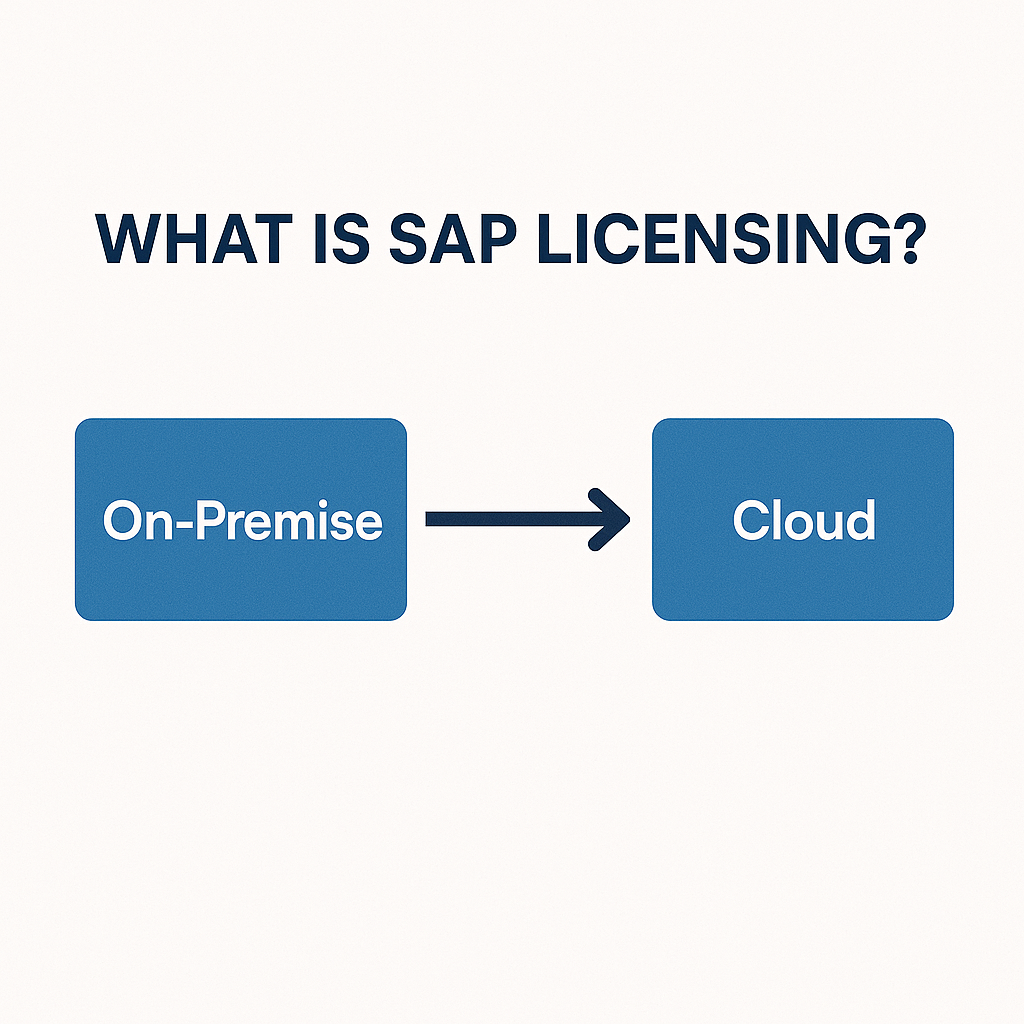
What is SAP Licensing? – From On-Premise to Cloud Models
SAP’s licensing is shifting from traditional on-premise contracts to modern cloud subscriptions.
CIOs and CTOs must understand how these models differ in terms of cost, flexibility, and risk. This overview highlights the key differences and offers guidance for navigating on-premise vs. cloud SAP licensing.
Traditional On-Premise SAP Licensing
On-premise SAP licensing is based on perpetual licenses.
You pay a large one-time fee for software and user licenses, followed by an annual maintenance fee (typically around 20% of the license cost) for support and updates. Licenses are tied to specific named user roles (e.g., Professional or Limited).
This model is CAPEX-heavy – you invest upfront and own the software indefinitely.
It provides maximum control, allowing you to run SAP on your infrastructure and customize it extensively. However, you also bear the responsibility for infrastructure, upgrades, and license compliance (including tricky areas like indirect access).
Read about the history of SAP Licensing.
Modern Cloud SAP Licensing Models
SAP’s cloud licensing uses a subscription (OpEx) model. Instead of a big upfront purchase, you pay recurring fees (e.g., monthly or annual) to use the software, which SAP hosts for you.
The flagship offering is RISE with SAP, a bundle that includes S/4HANA Cloud, infrastructure, and support in one subscription.
In a cloud model, there’s no capital expense – costs are spread over time, and regular updates are included.
Upgrades are handled automatically by SAP, so you’re always on the current version without major upgrade projects (although you have less control over the timing).
Cloud subscriptions often use a unified metric (e.g., Full User Equivalents) to give flexibility as usage changes.
The trade-off is that you’re essentially renting the software. If you stop subscribing, you lose access.
SAP’s roadmap is now cloud-first (support for legacy ECC on-prem ends in 2027), so SAP heavily incentivizes the move, but relying on SAP’s cloud also increases vendor lock-in because SAP controls the environment.
Comparing On-Premise vs Cloud Licensing
Both models deliver the same SAP functionality, but their economics and responsibilities differ:
| Aspect | On-Premises Licensing (Perpetual) | Cloud Subscription Licensing (SaaS/RISE) |
|---|---|---|
| Cost Model | One-time license purchase (capital expense) + ~20% yearly maintenance. You own the license indefinitely. | Recurring subscription fees (operational expense) for software + support. No large upfront cost, but you never stop paying as long as you use it. |
| Infrastructure | Customer manages and pays for infrastructure (servers, storage, etc.). | Infrastructure is included and managed by SAP (or its cloud partner) as part of the service. |
| Upgrades | Customer decides when to upgrade (with a support contract for new versions); upgrades require internal effort. | SAP pushes regular upgrades; you always run a current version. Updates happen automatically as part of the subscription. |
| Flexibility | Fixed licenses for specific users. Hard to scale down, but you can use the software as long as needed once purchased. | Can adjust user counts (usually at renewal) and scale up easily. No perpetual rights – if you don’t renew, you lose access. |
| Compliance | Subject to audits (e.g. true-ups for unlicensed users or indirect access). Compliance management is on you. | Usage is metered by SAP, reducing surprise audits. Indirect use is typically covered. If you exceed contracted usage, you must purchase more capacity. |
For example, 500 users on-premise might cost $1 million upfront plus $ 200,000 per year in support ($2 million over 5 years, excluding infrastructure), while a comparable cloud subscription might cost $ 600,000 per year ($3 million over 5 years, all-inclusive). In this scenario, the cloud option offloads IT work to SAP but at a higher five-year price, underscoring the need for careful TCO analysis.
Recommendations
- Model TCO Over Time: Evaluate the 5–10 year total cost of on-premise vs. cloud for your SAP environment (include licenses, support, infrastructure, and IT labor). Use this analysis to guide strategy and negotiations.
- Right-Size Your Licensing: Audit current SAP usage and re-harvest unused licenses. Fix any indirect usage gaps. Optimizing your license footprint now will save money, whether you renegotiate on-prem or migrate to the cloud.
- Negotiate Incentives and Terms: Use SAP’s cloud focus to your advantage. Seek credits for existing licenses, discounted bundle pricing, and customer-friendly terms (caps on price increases, flexible user counts, clear exit clauses). Get all commitments in writing.
- Maintain Options: Don’t give up all flexibility. Ensure you can extract your data and have an exit plan in place for any cloud service. Likewise, if you are staying on-premise now, keep your systems updated and “cloud-ready” to preserve that option. Keeping multiple options open gives you leverage in future negotiations.
FAQ
Q: How is on-premise SAP licensing different from cloud licensing?
A: On-premise means you buy the software and run it on your servers (large upfront cost plus maintenance), whereas cloud means you pay a subscription to SAP to host and manage it for you (ongoing fees, less IT overhead).
Q: What is RISE with SAP, and is it mandatory to move to the cloud?
A: RISE with SAP is a cloud subscription bundle (SAP S/4HANA plus infrastructure and support); it’s SAP’s recommended cloud path, but not mandatory – you can still run SAP on-premise or in other clouds with your licenses.
Q: What happens to our existing SAP licenses if we move to a cloud subscription?
A: They become unused – when you switch to a cloud subscription, you stop using those on-prem licenses and paying their maintenance, and you should negotiate credit for their value so you’re not double-paying.
Q: What contract terms should we watch for in SAP cloud agreements?
A: Watch the contract length and renewal terms (3–5 years typical), any price increase clauses, what’s included vs. extra (support, test systems, etc.), service SLAs, and ensure there’s a clear exit plan for your data.
Q: Is it viable to stay on SAP on-premise and not move to the cloud?
A: Yes – SAP still supports on-premise S/4HANA, and many will remain on-premises for now for customization or control reasons. It’s fine to wait; just note that new features often debut in the cloud, and plan for support timelines accordingly.
Read more about our SAP Licensing Services.