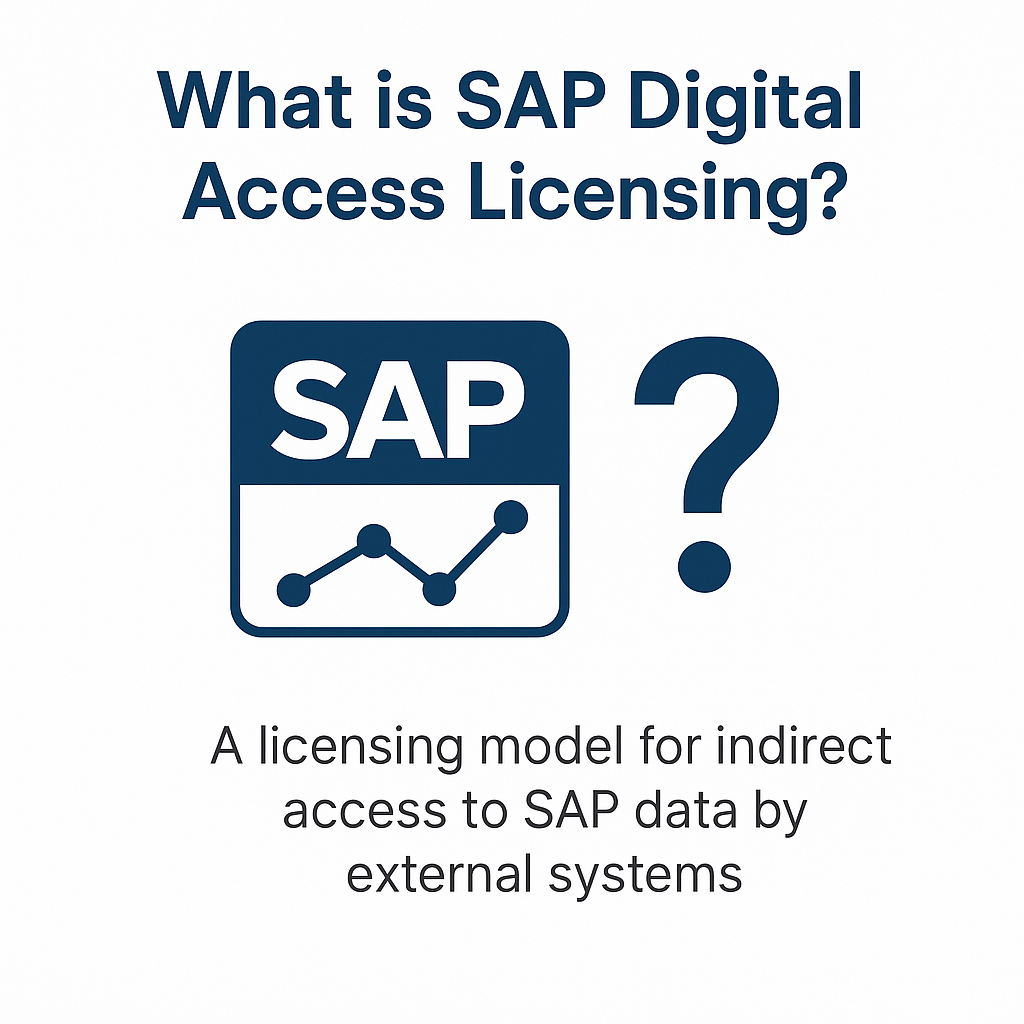
What Is SAP Digital Access Licensing?
SAP Digital Access Licensing is a modern licensing model that measures indirect access to SAP software based on documents created rather than on the number of named users.
Introduced in 2018 to address the challenges of third-party and automated access to SAP, this approach shifts the focus to document-based licensing. Specifically, business documents (e.g., sales orders and invoices) generated by external systems in SAP are counted for license purposes.
This approach aims to provide a more transparent, outcome-based method for licensing SAP ERP (ECC or S/4HANA) usage, thereby reducing uncertainty surrounding indirect use while ensuring compliance and aligning costs with actual business transactions.
Read Costs Associated with SAP Digital Access.
Definition and Difference from Classic Indirect Access
SAP Digital Access (also known as document licensing) is SAP’s new model for licensing indirect usage of its ERP software.
In traditional terms, indirect access occurs when SAP is used not by a person logging in directly but by an external system, interface, or non-SAP application on behalf of a user.
Under SAP’s classic model, Named User licenses were required for any individual or system indirectly accessing SAP, meaning you might need to license potentially hundreds or thousands of external users or devices, even if they never log in to the SAP GUI.
This outdated approach was difficult to manage and audit, leading to high-profile compliance disputes (e.g., the Diageo case in 2017, where a customer faced tens of millions of dollars in fees for unlicensed CRM-to-SAP interactions).
Digital Access licensing changes the metric: instead of counting users, it counts the number of certain business documents created in the SAP system by indirect usage.
In other words, SAP now prioritizes outcomes (such as orders or invoices created) over the number of people or devices that triggered them.
Key differences include:
- Named User (Classic Indirect) – Requires a user license for each person or system account that indirectly uses SAP. This can be hard to track for interfaces (e.g., an e-commerce site with thousands of customers would theoretically need thousands of licenses). On the plus side, a licensed user can perform an unlimited number of transactions, and if indirect interactions are minimal, a few licenses may suffice. However, undisclosed indirect use could pose a compliance risk if discovered during an audit.
- Digital Access (Document-Based) – Licenses are based on the volume of documents created via third-party interactions. SAP defines specific document types (see below) that count when generated by an external system. Customers purchase a quantity of documents per year (often in blocks) instead of licenses per user. This model simplifies compliance for high-volume integrations (you pay for 10,000 orders, for example, rather than trying to count 10,000 external users) and ties cost to actual system transactions. It is outcome-focused and intended to be more transparent and easier to measure in complex integration scenarios.
Importantly, read-only access (sometimes referred to as “static read”) does not count toward Digital Access.
If an external application only queries data from SAP (e.g., checking inventory or status) without creating new records, SAP does not charge for that read access under this model.
Similarly, suppose an externally triggered event in SAP results in multiple downstream documents (for instance, a third-party system creates a Sales Order, which subsequently generates a Delivery and an Invoice in SAP).
In that case, only the originating document is counted for license purposes – subsequent documents spawned internally from that event are not additionally charged.
Platform Coverage: SAP Digital Access licensing applies to SAP’s core ERP systems:
- SAP ECC (ERP 6.0) – Existing customers can opt into digital document licensing for indirect use instead of (or in addition to) traditional user licenses.
- SAP S/4HANA (On-Premises) – The digital access model is available and encouraged for S/4HANA on-prem, using the same document metrics.
- SAP S/4HANA Cloud – The SaaS/cloud version has a slightly different licensing paradigm. S/4HANA Cloud’s subscription typically bundles indirect usage rights (often via API call entitlements or a concept of “digital access” built into the subscription). The formal Digital Access document licensing, as a separate add-on, is not applied in the cloud edition (SAP’s Digital Access Adoption Program, for example, does not apply to S/4HANA Cloud). Instead, cloud subscriptions handle integrated usage through their terms (such as API consumption limits or a Full Usage Equivalents model). Still, the underlying principle is similar – indirect use in a cloud context is accounted for, just not via purchased document packs, as with on-premises licenses.
In summary, Digital Access licensing is SAP’s response to the indirect access challenge: it provides a clear definition of what needs to be licensed (documents created by non-SAP systems). It eliminates the ambiguity of counting unseen users.
Next, we’ll examine what triggers Digital Access charges and how SAP measures them.
Read Measuring Digital Access in SAP.
Key Triggers for Digital Access Licensing
Under SAP’s policies, Digital Access is incurred whenever a human, system, or device uses the SAP “digital core” indirectly through a non-SAP intermediary.
In practical terms, certain scenarios in your IT landscape will trigger Digital Access document charges.
CIOs should identify these common triggers:
- Third-Party Applications: Any external software (e.g., CRM, e-commerce platform, supplier portal, mobile app, IoT device, RPA bot) that creates or updates business objects in SAP is considered a trigger. For example, an online storefront that writes sales orders into SAP or a CRM, such as Salesforce, and sends customer information to SAP, constitutes indirect use.
- Middleware and Integrations: Interfaces that pass data into SAP – whether through middleware (SAP PI/PO, MuleSoft, etc.) or direct API calls – can generate documents. Classic examples include orders flowing from a CRM, purchase requests coming from an external procurement system, or production data from a manufacturing execution system.
- EDI Transactions: Electronic Data Interchange (EDI) scenarios are a classic form of indirect access. If business partners (customers, suppliers) send EDI messages (orders, invoices, advanced shipping notices) that your SAP system processes into documents, those documents count under Digital Access. In the past, EDI was a grey area because the actual users were external business partners; under document licensing, those inbound EDI-created documents fall under the licensing scope.
- IoT and Devices: As companies connect sensors, machines, or IoT platforms to SAP, these devices can create maintenance notifications, quality inspection records, or inventory movements in SAP without requiring a person to log in directly. Each such created record is a licensable event.
- Custom Front-Ends and Apps: A custom web portal or mobile app built in-house (or on the SAP Cloud Platform) that allows employees or partners to interact with SAP data will generate indirect use. For instance, a field service mobile app that creates a Service Order in SAP ERP when a technician closes a job would be subject to document counting.
- Bots and Automation: Robotic Process Automation (RPA) scripts or bots that input data into SAP via APIs also trigger Digital Access if they create the defined documents. Even though bots use a technical user account, the fact that they originate outside SAP’s UI means those transactions are considered indirect.
- Legacy Systems Integration: Updating older non-SAP systems (such as legacy warehouse management or payroll systems) with SAP records will similarly create digital access documents.
In essence, any scenario where SAP is working behind the scenes due to an external input rather than a logged-in SAP user is likely a trigger for Digital Access. Identifying all such interfaces is the first step in managing compliance.
SAP-to-SAP Exception: One important note – if the interaction is coming from another SAP application (for which you have a license), SAP typically does not require a Digital Access license.
This is sometimes referred to as SAP Application Access and is exempt. For example, if SAP SuccessFactors or SAP Ariba is integrated with your SAP ERP and properly licensed, those interactions don’t incur extra document charges.
SAP can technically distinguish these internal calls (often via an SAP technical identifier called a “Passport”; more on that later) to exclude them from Digital Access counts. The Digital Access model is primarily designed for non-SAP transaction sources.
The Nine Document Types Used for Measurement
To operationalize this model, SAP defined nine core document types that represent the most common and valuable business records in ERP.
These document types are the units of measure for Digital Access licensing. Whenever an external system causes one of these documents to be created in SAP, it counts against your licensed quota.
The nine document categories are:
- Sales Document – e.g., Sales Order line items, Sales Quotes, Contracts, or Scheduling Agreement releases.
- Purchase Document – e.g., Purchase Order line items and Purchase Requisitions (external procurement requests).
- Invoice Document – e.g., Billing Document line items (customer invoices), Billing Requests, or Supplier Invoice entries.
- Service & Maintenance Document – e.g., Maintenance Orders, Service Orders, maintenance notifications, service confirmations, or warranty claims (records in SAP PM/CS modules).
- Manufacturing Documents – e.g., Production Orders, Process Orders, and Manufacturing Confirmations (records in SAP PP).
- Quality Management Document – e.g., Quality Notifications, Defects, Inspection Results recorded in SAP QM.
- Time Management Document – e.g., Time Sheet entries or Time Management records (such as attendances/absences in SAP HR or SuccessFactors Time Management).
- Financial Document – e.g., Financial accounting document line items (journal entries) created indirectly in the SAP FI module.
- Material Document – e.g., Inventory movement document line items (goods receipts, goods issues, stock transfers in MM).
Each document type is counted when initially created via indirect access (not on subsequent updates).
Notably, several document types are counted at the line item level. For instance, a sales order with 10 line items would count as 10 Sales Documents.
SAP does this to prevent a single aggregated document from skirting the license (since a sales order with many lines is akin to multiple transactions).
Specifically, Sales, Purchase, Invoice, Financial, and Material documents are counted per line item, whereas others, such as Manufacturing or Service Orders, are counted per document.
Document Multipliers
SAP also introduced weighting factors (multipliers) for certain document types to reflect their relative value.
In the Digital Access model, each document type has a multiplier of either 1.0 or 0.2:
- Standard Rate (1.0): Most documents (Sales, Purchase, Invoice, Service/Maintenance, Manufacturing, Quality, Time) have a 1.0 multiplier – each counts fully as one document against your license.
- Reduced Rate (0.2): Material Documents and Financial Documents are given a 0.2 multiplier (per line item). This means five of these items equate to one full document in license counting. SAP recognized that in normal operations, tasks such as inventory movements and accounting entries occur frequently; by weighting them at 20%, the cost impact of these high-volume transactional records is reduced.
For example, if an external warehouse system posts 100 Material Document line items into SAP for stock movements, that would count as 20 documents (100 * 0.2) for licensing purposes. Similarly, 50 financial journal entries generated through an external banking interface would be counted as 10 documents (50 × 0.2).
These nine document types cover the majority of core business processes in SAP ERP. By focusing on these, SAP aims to capture the “most valued outcomes” from indirect use.
It’s worth noting that in older ERP versions (ECC), certain document categories, such as Quality Management or specific invoice types, may not have been originally tracked; however, these categories have been updated in S/4HANA to include them.
Regardless of the ERP version, the principle remains the same: if a non-SAP source creates one of these record types in your system, it falls under Digital Access licensing.
Also, remember that reading or querying data (e.g., a third-party app reading an SAP report) doesn’t produce a document and thus doesn’t count. Only when an external action writes or creates one of these documents in SAP does it consume a license unit?
Tools and Methods for Measuring Digital Access Usage
One of the practical challenges for organizations is measuring how many of these documents are being created via indirect access.
Since licensing and compliance hinge on the counts, SAP has provided tools and guidance to help customers track their document usage.
Key tools and methods include:
- SAP Digital Access Estimation Tool: SAP released an estimation report (via SAP Notes) that customers can run on their systems to get an approximate count of digital access documents. This tool analyzes system logs for a given period and attempts to identify documents of the nine types that were created by technical users (interfaces). You input parameters like date ranges and the user IDs associated with external interfaces, and the report returns the number of documents by type. This is useful for an initial self-assessment – for example, to estimate how many Sales Documents were created indirectly last year. However, it has limitations: it may overcount in complex processes (for instance, if a single external trigger created multiple linked documents, the tool might list all unless configured correctly). SAP’s policy is that only the first document in a process chain should count, so you need to interpret the results carefully to avoid double-counting. The estimation tool gives a ballpark figure and is often used in pre-sales or as part of SAP’s Digital Access Evaluation Service (a one-time free assessment SAP offers via its Global License Audit and Compliance team to help customers gauge their indirect usage).
- SAP Passport (Technical Identifier): The SAP Passport is a more advanced, built-in mechanism for tracking digital access in real-time. It’s essentially a technical tag or token that SAP applications can use when making calls into an SAP ERP system. When an external, non-SAP system makes a call, it typically won’t have this passport token (unless configured to mimic one). The presence or absence of the SAP Passport allows the ERP system to distinguish between SAP-to-SAP calls and third-party calls. If the call has no valid SAP passport, the system logs it as external access and can flag any documents created as Digital Access documents. SAP has delivered updates (support packs and notes) to ECC 6.0 and S/4HANA that implement the Passport functionality. How Passport works: When enabled, every external call via RFC, BAPI, OData, etc., results in a technical indicator being recorded in the SAP document tables. This allows SAP (and the customer) to accurately trace which documents were created by an external application. In theory, a Passport is the most precise way to measure ongoing Digital Access consumption. However, adoption has been slow – enabling Passport requires installing certain support patches and possibly adjusting interfaces, which can be complex and intrusive (it might add fields to database tables, etc.). Many customers have hesitated to deploy it broadly. Those who do implement SAP Passport gain the ability to continuously monitor indirect usage without guesswork, which can be valuable for audit readiness.
- Audit Logs and AIS Reports: Even without these special tools, SAP systems maintain audit trails that can be leveraged. The License Administration Workbench (LAW) and USMM user measurement transactions were traditionally used for counting named users, but newer versions include options or additional notes to capture document counts. Additionally, SAP’s Audit Information System (AIS) provides predefined queries that auditors can use to identify evidence of indirect use, such as examining which user IDs created large volumes of documents. Often, interface or system users (such as EDI_USER or RFC_USER) can be identified, and the documents they create can be tallied. This requires some manual analysis, but it is another method to track usage.
- Third-Party Monitoring Tools: A niche of software asset management (SAM) and audit tools exist that can help monitor SAP usage, including indirect access. Some SAP customers engage external license management solutions that continuously track transactions and user activity, which can flag indirect usage patterns. These tools can sometimes provide more user-friendly dashboards and consolidate data across multiple SAP systems, giving an enterprise-wide view of Digital Access document creation.
- Manual Interface Reviews: In the absence of automated tools, organizations may perform manual reviews, which involve inventorying all integration points to SAP, identifying the documents those integrations create, and then utilizing SAP’s analytics (STAD transaction logs, change document logs, etc.) to quantify volumes. For example, you could check how many IDocs of certain types were posted (each IDoc might correspond to a document), or count how many orders came from a specific user account tied to an API. This approach is labor-intensive and prone to error, but it serves as a fallback if automated measurement is not in place.
Measurability and Accuracy:
It’s essential to note that accurately measuring digital access can be challenging. The Estimation Tool provides a starting point but tends to err on the side of overestimating (to avoid undershooting the license need).
The Passport tool is ideal but requires effort to implement. In any case, CIOs should ensure that their Basis or SAP admin teams are familiar with the available tools and have a strategy for tracking indirect usage.
Regularly measuring the document count (quarterly or at least annually) is a best practice to avoid surprises.
Additionally, when evaluating whether to switch to Digital Access licensing, performing an internal “baseline count” is essential.
This is often done in collaboration with SAP (through the Digital Access Evaluation Service mentioned above) or with the assistance of experienced licensing advisors.
Knowing your approximate indirect document count and growth trends will inform the commercial decisions, which we’ll cover next.
Pricing and Contract Models for Digital Access
SAP’s Digital Access licensing introduces a new pricing structure distinct from per-user licensing. Understanding how it’s sold and priced is critical for budgeting and negotiations:
- Document Pack Licensing: Digital Access is typically sold in packages of documents per year. The most common unit is a block of 1,000 documents per year. For example, if you need to license 50,000 documents annually, you would purchase 50 blocks of 1,000. Each block allows up to that number of document creations every year. This is analogous to a quota – each year, your external integrations can generate up to your licensed number of documents without extra charge (the count resets annually). If you exceed your licensed volume, you are expected to true up by purchasing additional blocks.
- Volume Tier Pricing: The cost per document decreases with higher volumes. SAP’s price list for Digital Access uses tiered pricing bands. (By way of illustration, the list price might range from around €0.50 per document at low volumes down to €0.15 or less per document for very large quantities). In practice, this means that a customer licensing 1 million documents per year receives a significantly lower unit price than one licensing 10,000 documents. SAP often negotiates the price per 1,000 documents based on the total volume and the customer’s overall deal. Quantity discounts kick in at specific thresholds (for instance, above 100k, 500k, or 1M documents), and the price per block decreases. This incentivizes customers to consolidate their needs and commit to higher volumes, anticipating growth that will benefit them with better rates.
- Initial Adoption Incentives (DAAP): In 2019, SAP launched the Digital Access Adoption Program (DAAP) to encourage customers to transition to the new model. The DAAP offered exceptional discounts and flexible terms for a limited time. Notably:
- Customers could get a 90% discount on the license cost if they licensed 100% of their current estimated document usage (essentially paying only 10% of the normal price for the needed blocks).
- Alternatively, customers could opt to license 115% of their current usage (building in a 15% growth buffer) and, in that case, pay only for the 15% growth (the existing usage portion was effectively free).
- These deals were one-time offers designed to remove financial barriers to switching. DAAP was initially set to expire in 2020 but was extended through 2021 as many customers were still evaluating their options. (After 2021, the formal DAAP program ended, but SAP has occasionally extended similar offers in specific negotiations.)
- Note: DAAP did not apply to S/4HANA Cloud customers – it was for on-premise ECC and S/4HANA licensing. Cloud subscription customers have different incentives and metrics.
- Protecting Past Investments: A concern for many was, “We already paid for a lot of named-user licenses – do we lose that investment if we switch to document licensing?” SAP addressed this by allowing some license conversions and credit mechanisms. Under certain programs (like the SAP License Extension or Exchange policies), customers could convert unused license shelf value into Digital Access licenses. Essentially, SAP would credit the value of surplus named-user licenses toward the purchase of document licenses, ensuring customers aren’t double-paying. This was handled on a case-by-case basis during contract negotiations or S/4HANA migration deals.
- Contractual Models – Blended Approach: An organization does not necessarily have to choose one model exclusively. Many have a hybrid licensing approach:
- They maintain named-user licenses for all their direct SAP users (as required), and possibly to cover small-scale indirect use scenarios (where a handful of external users can be more cheaply licensed via named users).
- They add a Digital Access license for high-volume interfaces where user counting is impractical. For example, a company might continue using named-user licenses for an internal portal accessed by a limited number of partners, while also purchasing a block of 100,000 documents per year to cover their e-commerce site and EDI transactions.
- The key is to find the cost-optimal mix. SAP’s contracts will specify which parts of your indirect use are covered by named users and which by document count. During negotiation, it’s wise to clarify the boundary (e.g., “Interface X is covered by our Digital Access license and Interface Y by named users”).
- Pricing Transparency: CIOs and procurement leaders should request clarity on SAP’s pricing model. While SAP doesn’t publish standard list prices for Digital Access publicly, they will provide quotations based on your volume. Ensure that any volume-tier discounts are explicitly stated, and understand how growth will be handled (e.g., if you exceed the licensed documents, what is the price for additional blocks mid-term, and will the same discount rate apply?).
- Maintenance Fees: Document licenses, if perpetual, will carry an annual maintenance/support fee (typically a percentage of the net license cost, e.g., 22%). If you negotiated a heavily discounted purchase via DAAP or a similar arrangement, your maintenance is then calculated based on that discounted price. In some cases, customers folded the Digital Access into their existing maintenance schedule to co-term dates.
- Cloud and Subscription Considerations: For customers moving to RISE with SAP or other S/4HANA Cloud subscriptions, Digital Access is usually embedded. Instead of buying document blocks, you agree to certain usage metrics in your cloud contract (SAP might monitor API call volumes or simply allow “unlimited” integrations as long as you stay within fair use). Be sure to verify in cloud agreements how indirect usage is governed – sometimes, it’s through an “API calls per month” metric or a similar measure. The good news is that the cloud model is often simpler for indirect use: since you pay a subscription based on resources or users, SAP often does not micro-charge by the document. But if you have high integration volumes, discuss this with SAP to avoid any performance or contractual surprises (some very high transaction volumes might require higher-tier subscriptions).
In summary, the Digital Access pricing model introduces more variables (volume and document mix) into SAP licensing. It can deliver cost predictability if managed well, especially for companies with heavy third-party integration; it often comes out cheaper than trying to license every external user.
However, it requires understanding your document volumes and negotiating the right deal structure (possibly leveraging programs like DAAP or conversion credits). Next, we will compare the risk profiles of the classic and new models and then examine real-world examples.
Risk Comparison: Classic Indirect vs. Digital Access
One of the key reasons SAP introduced Digital Access was to mitigate compliance risks and confusion surrounding indirect usage.
However, each model carries its own type of risk.
Below is a comparison of classic indirect licensing (named users) versus the Digital Access document model in terms of compliance and cost risk:
| Aspect | Classic Indirect Access (Named User Model) | Digital Access (Document Model) |
|---|---|---|
| Licensing Basis | Indirect usage requires each external user or system to have a named user license (e.g. a Professional or Limited Professional user license). Essentially licenses the people/systems. | Indirect usage requires purchasing a quantity of documents that are generated by external systems. Licenses the transactions/outcomes. |
| Compliance Visibility | Often low visibility – indirect use might go unnoticed until an audit. Companies often weren’t tracking how many external users or integrations existed, leading to “hidden” usage that only surfaced when SAP audited or a legal case arose. | More transparency – document creation can be monitored via tools. It’s clearer what to count (document types) and SAP provides reports to measure usage. This makes it easier to self-audit regularly and know where you stand. |
| Audit Exposure Risk | Potentially high and open-ended. If SAP finds unlicensed indirect users, it could claim back fees for each, often at list price. Cases like Diageo showed liabilities in the tens of millions. The lack of a defined metric made outcomes unpredictable and negotiations contentious. | More predictable. Audit would focus on document counts (e.g. “you used X more documents than licensed”). While you can still be non-compliant if you overuse, the scale is based on known quantities. Overuse would result in buying additional blocks – a finite calculation, not an arbitrary penalty. |
| Cost Predictability | Uncertain for indirect use. You might under-buy or over-buy licenses. Some customers over-provisioned named users “just in case” for interfaces (wasting money), others under-licensed and hoped to avoid detection (risking huge fees). Costs didn’t always align with actual usage – e.g. 1000 occasional web shoppers might each need a license under the rules, even if they only placed one order each. | Aligned with usage. You pay in proportion to the number of documents created. If business grows (more transactions), costs will rise accordingly, but if business shrinks or few documents are created, you won’t be paying for idle users. This makes budgeting easier year to year, though it requires monitoring (usage spikes will require budget adjustments for more licenses). |
| Flexibility & Scalability | Rigid in that every new integration potentially needs more named user licenses. Scaling an interface from 100 users to 1000 could mean buying 900 more licenses. On the flip side, if usage drops, you still own excess user licenses (sunk cost). | Scalable – you can start with a certain document volume and add more as integrations or business volumes increase. It’s usage-based, so it naturally scales with your digital business. If you foresee growth, you can negotiate volume tiers in advance. If usage drops, you might even reduce the number of document blocks at next renewal (if contractually allowed). |
| Management Overhead | Tracking indirect users in complex environments is difficult. Ensuring each technical integration has an associated user license requires diligent asset management and cross-department communication. Some companies resorted to complex matrixes of which licenses cover which scenario. | Counting documents is a new kind of task, but SAP’s provided tools to automate much of it. There is some overhead in running reports and ensuring Passport or logging is in place. However, once set up, it’s more automated. The “unit” of measure (documents) is consistent and doesn’t require mapping to individual users, which can simplify license management in heavily integrated landscapes. |
Which model carries more risk? It depends on the situation:
- For companies with minimal third-party integrations, the classic model might be simpler and more cost-effective (since there are very few documents to manage). Digital Access might be overkill – you could simply cover the small usage with a couple of named users.
- For companies with extensive digital integration (e.g., thousands of orders via the web, numerous B2B connections), adhering to named users becomes untenable and risky – you likely have indirect usage that’s difficult to quantify until it’s too late. In these cases, not adopting Digital Access poses a greater risk, as an audit could uncover significant discrepancies in theoretical user counts. Digital Access caps that risk by defining an upper bound cost (you pay for what you use in documents).
- One risk to watch in the Digital Access model is usage growth. If your indirect transaction volume unexpectedly spikes (for example, your business launches a new channel or acquires a company, resulting in a surge of new orders into SAP), you may exceed your licensed documents and need to purchase additional blocks. It’s important to monitor usage trendlines and negotiate for flexibility (for example, include a provision to true-up at a discounted rate or consider an extra buffer of documents in advance).
- Another consideration is shelfware risk: under the document model, if you over-estimate and buy way more documents than you use, you’ve effectively overpaid (similar to buying too many named users). However, because documents are sold in relatively granular blocks and can be adjusted annually, this risk is manageable. You can right-size at the next contract renewal.
In summary, the classic model’s risk is primarily compliance risk (involving the potential to inadvertently violate terms and incur significant liabilities). In contrast, digital access’s risk is more closely related to financial management risk (ensuring that the correct volume is licensed each year).
Many CIOs view the latter as more controllable – you can measure and budget for document usage – whereas the former could hit you unexpectedly after an audit.
Next, let’s examine some real-world scenarios to illustrate how these models are applied and what enterprises have experienced.
Real-World Examples and Audit Scenarios
Example 1: E-Commerce Integration (Classic Model Pitfall)
A manufacturing company integrated a third-party e-commerce webshop with its SAP ECC system to facilitate online customer order acceptance. Thousands of customers could place orders via the shop, which would then create Sales Order documents in SAP through an API. Under classic licensing, every one of those customers (or the system on their behalf) technically needed an SAP user license for access. In practice, the company did not license these users – they assumed the external web usage was separate. During a routine SAP audit, however, the integration was discovered. SAP auditors identified the web orders as indirect usage and calculated that each unique customer who placed an order should have been licensed. This resulted in a shocking compliance claim: SAP demanded license fees for several thousand additional users. The bill ran into millions, far beyond what the company had expected to pay, causing a serious budget issue and straining the SAP relationship. This scenario, which mirrors real-life cases like Diageo’s, illustrates how the traditional model can become a significant liability when digital channels are involved.
Example 2: Moving to Document Licensing to Avoid Uncertainty
Another organization, a large distributor, proactively addressed its indirect usage. They had multiple integrations: a B2B portal for partners (enabling the creation of orders and purchase documents in SAP), an automated warehouse system (posting goods movements), and an analytics tool that read SAP data. They engaged SAP’s Digital Access Evaluation Service, which helped them run the Digital Access Estimation program. The results showed that approximately 120,000 documents per year were being generated indirectly (mostly Purchase Order line items and Material Documents from the warehouse system). Rather than risk an audit under the old model, they decided to adopt Digital Access licensing. Through the DAAP program, they negotiated a deal to license 130,000 documents/year, which included a growth cushion. SAP granted a steep discount (90% off the list price) on those documents as part of its adoption program. In the end, the cost was reasonable and roughly equivalent to a few hundred named users, far less than the unpredictable cost if each external user were licensed or if a violation was found. This company now continuously monitors its document counts (having implemented the Passport in S/4HANA) and has gained peace of mind that, as its digital business grows, it can scale up the document licenses accordingly without compliance surprises.
Example 3: Hybrid Licensing to Optimize Cost
A global enterprise running SAP S/4HANA took a selective approach. They identified that certain interfaces produced very high volumes of documents (for instance, IoT sensors creating tens of thousands of maintenance notifications). For those, the Digital Access model was more cost-effective, and they purchased a block of 500,000 documents per year to cover all IoT and system-generated transactions. Meanwhile, they had a partner portal used by about 50 external agents to occasionally query and input data into SAP. For that smaller-scale use, they found it cheaper to assign existing Named User licenses (they gave each agent a low-level SAP user license via a secure proxy login). By mixing models, they ensured they weren’t overpaying for documents where user licenses would suffice, and vice versa. Their contract explicitly documented which interfaces fell under the document license and which were covered by named users, removing ambiguity. In subsequent audits, this clarity proved helpful – SAP could see that the company had properly licensed the large interfaces via Digital Access and the small ones via named users, leaving no major gaps.
Example 4: S/4HANA Cloud Scenario
A company migrated from on-premise to RISE with SAP S/4HANA Cloud. They were concerned about how indirect access would be handled since they no longer “own” the system in the same way. SAP’s cloud contract, in this case, included a line item for “Digital Access (Indirect Use) – Included,” implying that as long as integrations use official APIs, there’s no separate document charge. Essentially, the subscription covered a reasonable amount of API calls and document creation. The only caveat was that if their API usage exceeded certain performance thresholds, they might need to upgrade their subscription tier. In effect, for S/4HANA Cloud, the risk was transferred: instead of compliance fines, the risk was that excessive usage might necessitate a larger subscription (akin to moving from a mid-sized package to a large package). The company still kept an eye on integration volumes, but they appreciated that SAP Cloud simplified indirect access – it became a matter of system sizing rather than license compliance.
These scenarios highlight a few lessons:
- Under the old model, audits of indirect use led to dramatic cost shocks in some cases.
- The new model, when adopted, can turn an unknown risk into a quantifiable, negotiable item (document count).
- A tailored approach (hybrid licensing) often yields the best financial outcome.
- SAP’s programs, such as DAAP, have been utilized by many to resolve past concerns and move forward with a clean slate.
- It’s crucial in any SAP contract or renewal to explicitly address indirect access licensing to avoid ambiguity. Many organizations renegotiated their contracts after 2018 to incorporate Digital Access terms or at least clarify how indirect use would be handled, even if they didn’t immediately buy document licenses.
In all cases, the overarching theme is “Know your usage and have a plan.”
Companies that took stock of their indirect usage and engaged with SAP proactively generally fared better than those who waited for an audit to force the conversation.
Recommendations for Managing SAP Digital Access Licensing
Successfully navigating SAP Digital Access requires both technical insight and strategic planning.
Here are actionable tips for CIOs and IT procurement leaders to understand, measure, and manage Digital Access effectively:
- 1. Inventory Your Integration Landscape: Compile a detailed list of all third-party systems, interfaces, and automated processes that interact with your SAP ECC or S/4HANA system. Include the type of data exchanged and which of the nine document types might be created. This inventory is crucial for scoping your potential Digital Access exposure.
- 2. Establish Ongoing Measurement: Don’t wait for an SAP audit – set up a regular internal process to measure digital access documents. Implement SAP’s Digital Access Estimation tool (via the relevant SAP Note) and consider enabling the SAP Passport functionality in your ERP system. Schedule a quarterly or semiannual job to count documents created by external IDs, ensuring you always have an up-to-date picture of usage.
- 3. Leverage SAP’s Evaluation Services: Take advantage of the free Digital Access Evaluation Service (DAES) offered by SAP’s license compliance team. This service can run scripts to estimate your document counts with SAP’s guidance. It’s a good baseline to validate your internal measurements, and it’s often a helpful input when entering licensing discussions or the DAAP program.
- 4. Analyze Cost Scenarios: Conduct a side-by-side cost analysis comparing classic versus digital licensing for your specific situation. Determine how many named user licenses you would need to cover indirect users versus how many documents you generate. This analysis can reveal the break-even point. In many cases, if you have even a few hundred external users or high transaction volumes, document licensing is more economical. However, if usage is tiny, you might stick to named users. Make an informed decision by crunching the numbers.
- 5. Optimize Your License Mix: If you adopt Digital Access, you don’t necessarily need to convert all indirect usage. Use a hybrid strategy: apply for Digital Access where it makes sense (e.g., high-volume, many external users), and cover minor integrations with existing named users if that’s more cost-effective. Ensure your contracts reflect this division clearly to avoid overlap or gaps.
- 6. Negotiate Safeguards in Contracts: When negotiating your SAP agreement or adding Digital Access, include clear terms to protect your interests. For example, negotiate price locks or caps on future document block purchases (so SAP can’t suddenly raise prices on additional blocks mid-contract). If possible, include a clause for a true-up period – e.g., if you exceed your document limit, you can purchase the extra at the same discounted rate within a specified grace period. Also, clarify how SAP changes to the definition of document types or the addition of new ones would be handled for licensing purposes (to avoid future surprises).
- 7. Educate Your Team and Partners: Ensure that your IT architects, integration developers, and business partners understand what triggers SAP licensing. Often, integrations are built without licensing in mind. Establish an internal policy that requires any new interface to SAP to be evaluated for potential Digital Access impact. Additionally, train your procurement and licensing team to track not only user licenses but also document consumption over time.
- 8. Monitor Trends and Anomalies: Once you have tracking in place, watch the trends. If you notice document counts rising quarter over quarter, investigate which interface or business process is driving this increase. For example, a new API integration might suddenly add thousands of Quality Management documents – catching that early lets you plan for licensing (or optimize the process to reduce unnecessary document creation). Likewise, if something seems unusually high (possibly due to double counting), you can adjust your measurement method.
- 9. Engage with SAP User Groups and Peers: The SAP licensing landscape, especially for Digital Access, continues to evolve. Join CIO forums or SAP user group discussions about indirect access. Peers might share how they negotiated certain terms or managed the technical implementation of the Passport. SAP itself sometimes refines the model or extends special programs (like it did with DAAP extensions). Staying informed through community and SAP updates helps you anticipate changes.
- 10. Consider Third-Party Expert Review: If your environment is particularly complex, consider engaging an SAP license management specialist or an audit firm to conduct an independent assessment. They can validate your document counts, suggest optimization (perhaps identifying documents that could be eliminated or interfaces that could be redesigned), and ensure you’re not leaving any compliance holes. Think of it as a license “health check” – it’s better to find and fix issues yourself than to have SAP find them.
By following these recommendations, organizations can turn Digital Access from a potential minefield into a manageable part of their SAP strategy.
The goal is to avoid nasty surprises, optimize costs, and maintain compliance while enabling the business to integrate SAP with modern applications freely.
FAQ: SAP Digital Access Licensing
Q1: What exactly is SAP Digital Access? How is it different from “Indirect Access”?
A: Digital Access is SAP’s licensing model for indirect use of SAP ERP. Traditional Indirect Access meant if a user or system used SAP indirectly, you needed to license that usage (usually via named users). SAP Digital Access replaces that with a document-based metric – you pay for the number of certain documents created in SAP by any non-SAP system. In short, indirect access licensing used to be about counting users; now, it’s about counting documents. The concept of indirect use still exists (the activity hasn’t changed), but Digital Access is the new method SAP wants customers to use for licensing it.
Q2: Which actions or integrations require a Digital Access license?
A: Any time a non-SAP application or user creates one of the nine defined document types in your SAP system, it requires coverage by Digital Access. Common examples are creating a sales order in SAP via an e-commerce site, posting a purchase order from an external procurement tool, or an IoT sensor triggering a maintenance order in SAP. On the other hand, if an external system is only reading data from SAP (without creating new documents), it does not consume a Digital Access document. Additionally, if the interaction originates from another SAP product you’ve licensed (such as SAP Ariba feeding into SAP S/4HANA), this is covered under SAP’s policy without requiring a Digital Access license.
Q3: What are the nine document types, in simple terms?
A: The nine document types SAP counts are Sales, Purchase, Invoice, Service & Maintenance, Manufacturing, Quality Management, Time Management, Financial, and Material documents. Think of these as categories of transactions. For example, Sales documents include items such as sales orders or quotes, material documents cover inventory movements, and financial documents are accounting entries. Each of these, when created via an indirect channel, counts toward your usage. Some are counted per line item (Sales, Purchase, Invoice, Material, Financial), meaning a multi-line order counts as multiple. Note that Material/Financial documents weigh 0.2, so they count less toward the total. These document types correspond to nearly all major processes in SAP, which is why SAP chose them to capture the typical results of business activity.
Q4: Do we still need named user licenses if we have Digital Access?
A: Yes, you do. Digital Access only covers the indirect usage portion (the documents created by external systems). You must still license all direct human users of SAP with the appropriate Named User licenses. For example, employees who log into SAP GUI or SAP Fiori will still need user licenses, as before. Digital Access is an additional metric for the integrations. It doesn’t replace your need for user licenses; it addresses a different licensing dimension. Also, if you choose not to adopt Digital Access, then by default, SAP expects indirect use to be covered by named users (which, as we discussed, can be very difficult in practice for large external user bases).
Q5: How can we measure our Digital Access document consumption accurately?
A: SAP provides a couple of tools. The easiest starting point is the Digital Access Estimation Report (available via SAP Note for ECC/S4 systems), which you run periodically to count documents created by specific technical users or within certain modules. For a more precise and ongoing measurement, you can implement SAP Passport in your system – this tags transactions from external sources, allowing you to track every single document creation event from non-SAP sources in real time. Additionally, you can use system logs, tables, or third-party license management tools to count documents. It’s wise to run these measurements regularly (e.g., quarterly) and before any true-up or contract renewal,l so you have data on your actual usage. SAP’s license audit team can also assist by running their scripts (especially if you request the Digital Access Evaluation Service).
Q6: What is SAP’s Digital Access Adoption Program (DAAP)? Is it still available?
A: The DAAP was a special incentive program SAP offered to encourage customers to transition to Digital Access. It provided huge discounts (90% off) or growth deals (license 115% of current use and pay only for the extra 15%) for a limited time. Officially, the program ran from 2019 through 2020 (and was extended into 2021). As of 2025, the formal DAAP window has closed, but SAP sales reps will still often reference “DAAP-like” deals if you negotiate. Essentially, even if the named program isn’t active, you can ask for similar terms – SAP might still give a steep discount on document packs, especially if it’s part of a broader S/4HANA migration or a resolution to an indirect use issue. Always inquire about any current incentive programs for Digital Access when talking to SAP. Even beyond DAAP, SAP has policies that allow you to credit your past investments (unused licenses) towards Digital Access, so be sure to leverage this in negotiations.
Q7: If we move to S/4HANA Cloud or RISE, do we need to worry about Digital Access licenses?
A: In S/4HANA Cloud (including RISE with SAP), the licensing model is subscription-based, and indirect usage is generally built into that. You don’t buy “Digital Access” as a separate item for the cloud; instead, SAP allows a certain level of API calls and document creation as part of your cloud service. There may be contractual language about “indirect use” in your cloud agreement. Still, there isn’t a separate document count license you manage, unlike on-prem, where you explicitly purchase document blocks. Practically, this means that if you’re fully on S/4HANA Cloud, you should focus on overall subscription metrics (such as Full Usage Equivalents for users) or ensure that your integration usage doesn’t exceed any technical limits. Always confirm with SAP how they handle high-volume integrations in the cloud (in some cases, exceptionally high document volumes might require an add-on or higher tier, but for most cloud customers, it’s seamless). So, while the concept of monitoring indirect transactions remains (for performance and fairness), you do not need to purchase Digital Access licenses separately in the Cloud environment – that’s one of the simplifications of SaaS.
Q8: How do SAP-to-SAP integrations work with Digital Access?
A: When one SAP product talks to another SAP product you’ve licensed (for example, SAP CRM on-prem to SAP ERP or SuccessFactors to S/4HANA), SAP considers it “SAP Application Access.” According to SAP policy, this scenario does not require additional Digital Access documents. Essentially, you’ve already paid for both systems, and SAP isn’t charging you twice. Technically, these SAP applications can pass a “Passport” token to identify themselves, so the ERP system knows not to count those documents as external. One caveat: if a third-party system is involved, it may complicate the situation. But as long as the data originates from a SAP system that’s properly licensed, you’re safe. In license audits, SAP typically focuses on non-SAP sources. It’s still good to document your SAP-to-SAP integrations in case an auditor asks, so you can show they’re legitimate SAP application scenarios.
Q9: What if we dramatically exceed our licensed document count – will SAP penalize us?
A: If you go beyond your purchased document quota, it’s essentially like using unlicensed software, so yes, you’d be out of compliance. However, the remedy is straightforward: you would need to purchase additional document blocks to cover the overage (typically retroactively for that year or moving forward). SAP’s contracts often allow some period to report and true-up usage. There isn’t a punitive fee per se (no concept of a “fine” for each extra document beyond just buying the license for it), but if an audit finds you went, say, 50,000 documents over your entitlement, expect to be billed for that many blocks at the contractual price. It’s much better to monitor and proactively increase your entitlement if needed, as this allows you to potentially negotiate a better rate for the additional volume rather than paying the list price in an audit situation. In summary, SAP’s goal is to sell you the appropriate licenses rather than penalize you. Digital Access overage will result in a true-up sale, not a lawsuit. That said, failure to address it could lead to a compliance breach, so it’s best not to ignore it.
Q10: How should we address Digital Access in our SAP contracts to avoid future issues?
A: It’s vital to have clear contractual language regarding indirect use. Ensure your SAP contract (or any amendments when adding Digital Access) explicitly states what is covered. For example, if you accept the Digital Access model, the contract should specify the number of documents licensed per year and possibly reference the definition of the nine document types. If you’re not adopting it yet, ensure the contract doesn’t unknowingly commit you to something or leave ambiguity. Often, a clause is added to clarify how indirect use will be handled (to avoid the implication that unlimited indirect use is allowed for free, which it never is). If you negotiated any special exclusions or clauses (such as carving out a specific interface or obtaining a special discount for excess use), obtain that in writing. Many customers also negotiate an audit resolution clause – e.g., if there’s a dispute regarding indirect access, a discussion period or the use of the then-current model is employed to resolve it (essentially incorporating some of SAP’s public promises into the contract). In short, don’t rely on verbal assurances; ensure your contract language is up to date with SAP’s current licensing framework so you’re protected no matter how policies change.
Read more about our SAP Advisory Services.