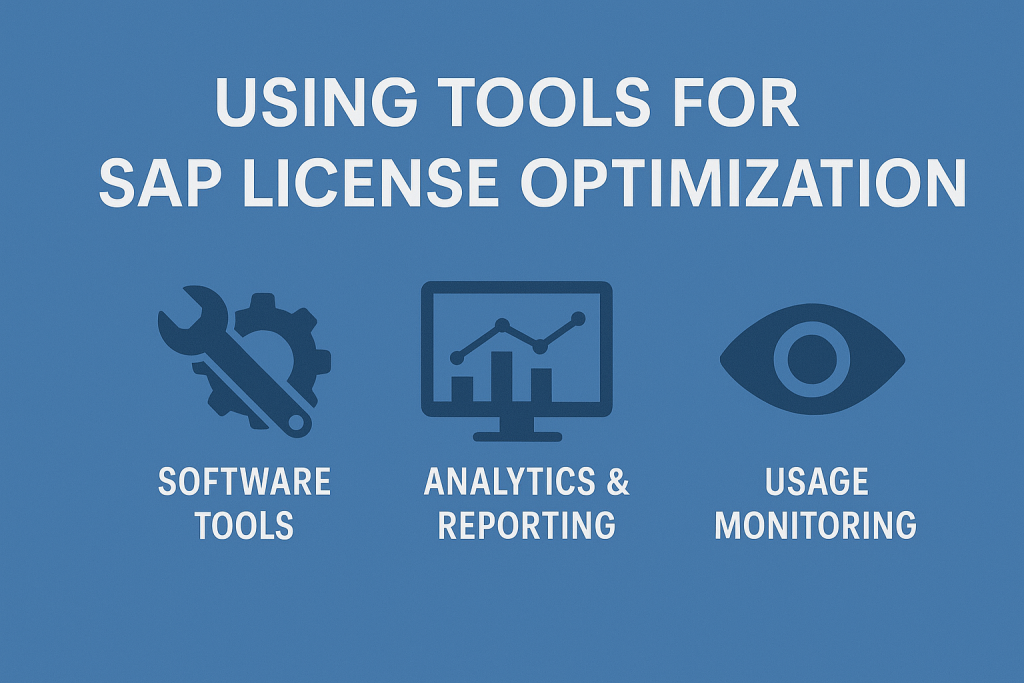
Using Tools for SAP License Optimization
SAP’s licensing model is complex and costly, making proactive optimization essential for enterprises.
By utilizing dedicated tools and analytics, organizations can optimize SAP licenses, eliminate waste (also known as “shelfware”), and ensure compliance, all while reducing costs.
This advisory outlines how SAP’s own tools and third-party solutions help optimize license usage and support better contract negotiations.
Read How to Reduce SAP Licensing Costs
SAP License Complexity and the Need for Optimization
SAP licensing encompasses dozens of user types and metrics, making it easy to over-license or underutilize resources if managed manually. Many enterprises over-purchase “just in case,” resulting in shelfware or assigning a costly Professional license to every user by default.
This results in paying for far more access than employees actually need. Likewise, without consolidation, the same individual might be counted as separate users across dev, test, and production systems – inflating license counts.
The stakes are high: an SAP audit could reveal these inefficiencies and result in unbudgeted fees. Using tools to continuously analyze license usage helps companies align entitlements to actual needs, preventing overspending and audit surprises.
For example, one company discovered that 20% of its SAP accounts belonged to former employees, which enabled them to immediately save on licenses and support fees by retiring those accounts.
In short, SAP license optimization isn’t a one-off project but a continuous discipline to control costs and stay compliant.
SAP’s Native License Management Tools
SAP provides built-in tools to measure and manage license consumption.
The cornerstone is the User Measurement tool (USMM), which is run in each SAP system to count the number of users in each license category and to gather engine usage metrics.
Administrators classify users (e.g., Professional, Limited, Employee) based on their roles and activities. USMM highlights issues, such as unclassified users (which default to the highest-cost license), so they can be corrected.
It also measures engines (such as HR records or sales orders used) to track module licensing. LAW (License Administration Workbench) complements this by consolidating the results of multiple systems’ USMMs.
LAW deduplicates users across systems – ensuring that John Doe, with accounts in ERP and CRM, is counted only once. Running LAW regularly (not just annually for audits) can reveal duplicate and inactive accounts, which, once cleaned, can reduce license requirements.
SAP has also introduced newer tools, such as the SAP License Utilization Information (LUI) dashboard in the SAP for Me portal, which provides a consolidated view of license use versus entitlements across cloud and on-premise systems.
Together, these native tools provide the data foundation for optimization: they show exactly what you’re using so you can compare it to what you own.
Using SAP’s own license compliance tools (like USMM and LAW) provides transparency into actual usage across systems, helping identify dormant users and opportunities to downsize license allocations.
However, SAP’s tools report the raw numbers – it’s up to the IT team to interpret and act on them. For instance, if LAW shows 800 unique users but 1,000 licenses purchased, you’ve identified a potential 200-license excess.
SAP’s tools don’t automatically reassign licenses for you; they flag the issues. That’s where additional analytics and automation can help drive optimization actions from these insights.
Read Identifying Unused SAP Licenses.
Automated License Optimization Solutions
Given the complexity of SAP environments, many organizations leverage specialized Software Asset Management (SAM) tools to automate license optimization. These tools (e.g., Snow Optimizer for SAP, Flexera for SAP, VOQUZ samQ) connect to SAP systems and continuously analyze usage patterns.
They can pinpoint when a user’s activity level only warrants a lower-cost license type.
For example, a SAM tool might detect a user assigned a Professional license who only runs read-only reports – indicating they could be downgraded to an Employee Self-Service license at a fraction of the cost.
Over hundreds or thousands of users, such right-sizing has a major impact.
Companies that deploy license optimization tools often report reductions of 5–15% in license counts simply by identifying dormant accounts and overspecified licenses.
One company was able to downgrade about 15% of its Professional users to Limited licenses, saving nearly $1 million per year in license and maintenance costs by using an analytics tool to match licenses to actual usage.
Advanced tools go beyond what SAP’s native reports provide. They monitor transaction usage per user, track indirect access (e.g. third-party systems creating SAP data), and even simulate SAP audit results on demand.
Indirect usage is a big concern – if non-SAP systems connect to SAP, you may need additional “indirect access” licenses or SAP’s digital access document licenses.
SAM tools help by scanning interface logs and counting documents created indirectly, allowing you to quantify and proactively address this indirect access risk.
These tools also handle SAP cloud subscriptions: for SaaS products like SuccessFactors or Ariba, they track subscription counts vs. active users to flag unused subscriptions (so you can adjust down at renewal and not overpay for idle accounts).
In short, automation tools provide a real-time, enterprise-wide view of SAP license consumption and offer continuous recommendations to optimize it.
The result is a permanently optimized and compliant license landscape, with fewer last-minute conflicts during annual audits.
Real-World Cost Savings from Optimization
Optimizing SAP licenses has very tangible payoffs. A common quick win is eliminating shelfware – licenses purchased but not being used.
For instance, if 200 unused SAP user licenses were sitting on the books at $1,000 each, that’s $200,000 of capital tied up, and with ~20% annual maintenance, an extra $40,000 per year wasted on support fees for idle software.
Identifying and retiring or reallocating those licenses immediately stops the bleeding of maintenance dollars.
Similarly, fine-tuning license levels can slash costs. SAP’s price list illustrates the dramatic difference: a Professional User license might cost around USD 3,000, whereas an Employee Self-Service license could be only a few hundred dollars.
Misassigning 100 users with an overly high license type could result in hundreds of thousands of dollars being unnecessarily burned.
By analyzing usage, one enterprise discovered that many users classified as Professional had simple usage patterns.
After reclassifying 150 of them to lower-tier licenses, they freed up budget and significantly reduced annual support costs (all while those users still had the access they needed).
License optimization also averts compliance penalties. In one case, analytics revealed that an engine metric (e.g., number of sales orders) was nearing its licensed limit; the company was able to purchase additional capacity on its terms, avoiding a surprise compliance failure.
The ROI of using tools here comes not only from cost savings but also from risk avoidance – preventing a multimillion-dollar audit finding by catching it internally first. Many organizations report that a robust license management program pays for itself through these savings.
In summary, leveraging tools to continuously optimize your license usage yields a real-world dollar impact: lower licensing spending, reduced maintenance fees, and fewer emergency purchases under audit pressure.
Using License Data in SAP Contract Negotiations
Optimizing licenses with data has another strategic benefit: it strengthens your hand in contract negotiations with SAP. When you have clear internal metrics on usage, you can enter renewal or true-up discussions armed with facts instead of assumptions.
For example, suppose your data shows that only 300 of the 500 professional users who purchased them are actively using them.
In that case, you can negotiate to remove or swap out the 200 excess licenses, perhaps trading them for other needed licenses or cloud credits. Being data-driven allows you to push for flexible terms as well.
Companies have negotiated clauses to reallocate or convert licenses as needs change (e.g., trading on-premise licenses for cloud subscriptions or downgrading unused licenses without penalty).
Suppose you can demonstrate through reports that you consistently optimize and govern your licenses.
In that case, SAP is more likely to grant concessions such as partial termination of shelfware maintenance or credits for future products (since they see you’re a savvy customer who might otherwise walk away).
Moreover, having your own detailed license analytics lets you challenge SAP’s audit findings. Instead of accepting an audit claim at face value (which might be based on default assumptions), you can counter with your validated figures.
For instance, if SAP indicates that you’re 100 licenses short, but your tracking shows that you’ve already cleaned up duplicates and have the necessary capacity, you can resolve discrepancies in your favor.
Enterprises also use timing and bundling to their advantage – for example, addressing an unfavorable audit outcome by rolling it into a larger license purchase or cloud migration deal, effectively getting a discount on the shortfall.
In negotiations, knowledge is power: by presenting hard data on usage and needs, you can secure better pricing (volume discounts since you’re consolidating purchases) and protective terms (like capping future price increases or audit frequency).
In one scenario, a global firm combined multiple division orders into a single deal, using their data to justify it, and obtained a 30% better unit price than each would have alone.
The key takeaway is that license optimization isn’t just an IT exercise – it directly feeds into commercial leverage.
Use your optimization results to ensure you only pay for what you need and negotiate contract terms with SAP that acknowledge your efficient license management.
Recommendations
- Run Regular Internal Audits: Schedule quarterly or at least annual internal license measurements using SAP’s USMM and LAW. Proactively identify inactive users, duplicates, and usage trends before SAP audits do.
- Right-Size License Assignments: Continuously review which license type each user needs. Downgrade users to lower-cost categories if their activity is limited. This prevents paying for expensive licenses that aren’t warranted by actual use.
- Invest in License Optimization Tools: Leverage SAM software or SAP’s advanced license management features to automate usage tracking. These tools identify inefficiencies that manual processes often miss – the cost is usually recouped through the savings they uncover.
- Eliminate Shelfware: Utilize tools to identify licenses (user or engine) that are purchased but not in use. Retire and recycle those licenses where possible, and negotiate with SAP to remove or credit truly unneeded licenses to stop paying maintenance on them.
- Integrate with IT Processes: Tie license management into the user onboarding and offboarding processes. For example, when employees leave or change roles, ensure their SAP access is adjusted or removed promptly to maintain security. This keeps the license pool optimized in real-time.
- Monitor Indirect and Engine Usage: Pay attention to indirect access (external systems) and engine metrics through your tools. If document counts or transaction metrics are rising toward entitlement limits, address the issue early – either by optimizing usage or planning a license extension – before it becomes an audit concern.
- Use Data in Negotiations: Bring your detailed usage reports to contract renewal meetings with SAP. Demonstrating control over your license usage can win you better discounts and flexible terms (like conversion rights or fixed pricing for growth). It also ensures any true-up is based on accurate, validated numbers.
- Educate and Govern: Make SAP license optimization a part of corporate governance. Educate application owners and IT finance on license cost drivers so they assign licenses judiciously. Establish approval workflows for adding high-cost licenses or new packages to avoid knee-jerk overspending.
FAQ
Q: What tools does SAP provide for license management and optimization?
A: SAP offers native transactions like USMM (User Measurement) to count user licenses and engines in each system and LAW (License Administration Workbench) to consolidate results across systems. SAP also has the License Utilization Information dashboard in the SAP for Me portal for an overview. These help measure usage and compliance, forming the baseline for optimization.
Q: How often should we run SAP license measurements?
A: Best practice is to run internal measurements at least annually—and ideally, quarterly. Regular checks enable you to identify and resolve issues (such as inactive users, misclassified licenses, and growing engine metrics) early. Many companies view license monitoring as an ongoing process, rather than just an annual audit activity.
Q: Can third-party SAM tools improve on SAP’s own tools?
A: Yes. SAP’s tools provide the data, but third-party SAP license optimization tools add analytics and automation. They can automatically identify unused accounts, suggest optimal license types per user based on actual usage, and continuously track usage trends. This level of insight and convenience is often not available simply by using SAP’s basic tools.
Q: What kind of cost savings can we expect from license optimization?
A: Results vary, but many enterprises see significant savings. It’s common to reduce named user counts by 5–15% by removing duplicates and dormant users. Reassigning license types can further reduce costs – for instance, downgrading a subset of users to a lower tier may save tens or hundreds of thousands of dollars annually. One organization saved around $1 million per year after a thorough optimization project. Moreover, avoiding even one large compliance penalty by catching an issue early can justify the effort.
Q: How do we deal with unused SAP licenses (“shelfware”)?
A: Start by identifying them – use the tools to find users who haven’t logged in for, say, 3+ months or modules that aren’t being used. Once identified, you have options: you can reallocate those licenses to new users instead of buying more, terminate the unused licenses at your next renewal (if your contract allows), or negotiate with SAP to swap them for other products you need. At a minimum, stop assigning new users to high-cost licenses if you have idle ones that can be repurposed.
Q: What about indirect access and digital access licensing?
A: Indirect access (when third-party applications use SAP data indirectly) is a major licensing concern. SAP’s Digital Access model tracks specific documents (such as sales orders and invoices) for licensing purposes. To manage this, use SAP’s digital access measurement programs or SAM tools that scan interfaces and count document creation. These tools will highlight if you’re approaching your document license limits. With that data, you can either adjust your integrations or license the digital access properly – ideally before an audit forces the issue.
Q: Are these optimization practices relevant if we use SAP cloud (subscription) products?
A: Absolutely. In SAP cloud subscriptions, you pay annually per user or usage metric. You should regularly check how many subscriptions you’ve paid for vs. how many are actually in use. SAP’s own portal and some SAM tools can show this. For example, if you have 1,000 SAP SuccessFactors employee subscriptions but only 800 active users, you may consider reducing your subscription count at renewal. Optimizing cloud licenses ensures you’re not overpaying for unassigned subscriptions.
Q: How can we integrate license optimization into daily IT operations?
A: Build it into your processes. For instance, when onboarding a new SAP user, have a step to assign the appropriate license type deliberately (rather than defaulting to the highest level). When someone leaves or a project is retired, immediately remove or reclassify their licenses. Some companies feed HR departure data into the license management tool, so it automatically flags licenses to be reclaimed. Regular governance meetings can review license reports and decide on clean-up actions as part of IT operations.
Q: What should we do to prepare for an SAP audit?
A: Treat an audit like a project – but the work should start well before the audit notice. Ensure you run your measurements (USMM/LAW) and resolve any anomalies. Classify all users, remove duplicates, verify that test systems are excluded, and ensure your LAW consolidation is accurate. It’s wise to conduct an internal “mock audit” beforehand. Use your optimization tool to simulate what the audit would find. By the time SAP’s auditors come, you should already know your compliance position and have documentation ready for any adjustments. This proactive approach can turn an audit from a fire drill into a non-event.
Q: How can license usage data help during contract negotiations?
A: Having detailed usage data gives you a competitive advantage. You can negotiate from a position of knowledge – for instance, you know exactly what you need (and don’t need) going forward. If you’re renewing, you can say, “We only require X of this license type, so we want to drop the rest,” and provide data to support your claim. You can also push for better pricing by bundling purchases armed with a clear forecast of growth (or reduction). And importantly, you can insist on terms like price protections or the ability to swap licenses because you can demonstrate a history of actively managing and optimizing your licenses. SAP sales representatives are more flexible when the customer clearly understands their usage profile and has alternatives available.