Understanding SAP Industry & LoB Licensing Models
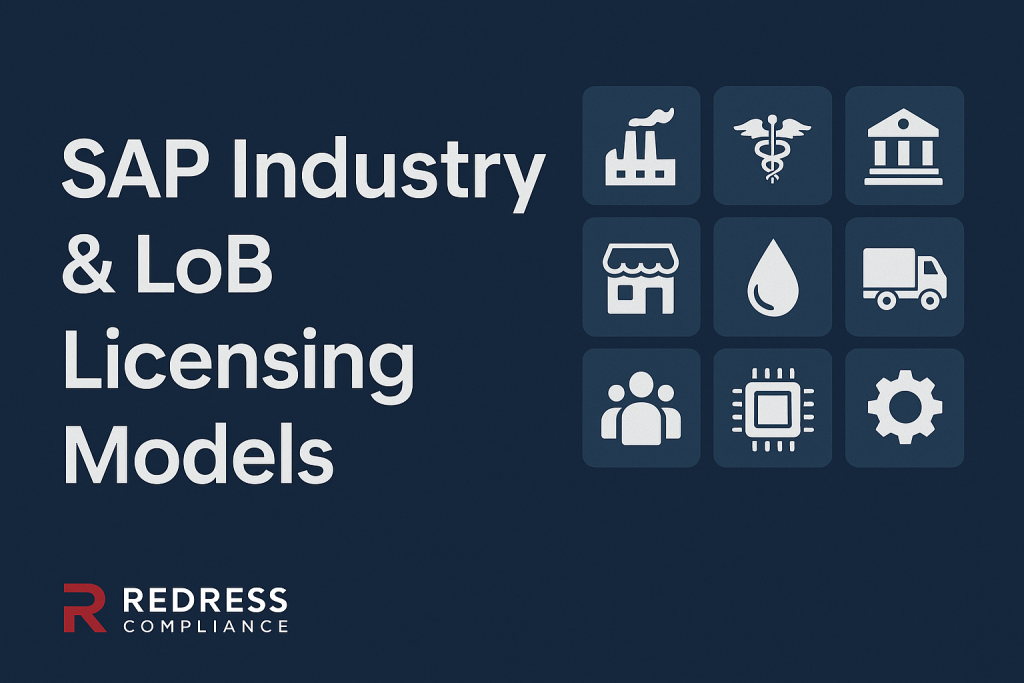
Why Industry & LoB Licensing Matters for Enterprise IT
Industry-specific solutions and Line-of-Business (LoB) add-ons in SAP can significantly drive up your ERP costs – often doubling or tripling the spend compared to just the core SAP ERP environment.
This is because these specialized modules (for industries like utilities, retail, automotive, healthcare, etc., or for LoB areas like HR, finance, supply chain) come with their own licensing terms. They aren’t covered under the standard SAP ERP license and frequently use different rules than the base ERP package.
For enterprise IT and procurement teams, understanding these licensing models is crucial. Without transparency into how industry and LoB solutions are priced, organizations risk overspending, facing unexpected cost escalations, or falling out of compliance.
A lack of clarity can lead to buying modules that go underutilized (“shelfware”) or incurring surprise fees when an audit reveals that business growth has pushed you into a higher license bracket. Read our complete overview of SAP Industry Solutions Licensing.
In short, knowing the licensing specifics upfront helps you avoid nasty surprises and gives you leverage when negotiating with SAP.
The Three Core SAP Licensing Models
SAP employs three core licensing structures for its software (including industry and LoB add-ons): flat-fee licensing, metric-based licensing, and named-user licensing.
Many SAP products use a combination of these, so it’s important to grasp how each works:
- Flat-Fee Licensing: This model charges a fixed, upfront price for the right to use a specific module or component. It’s like buying the module outright for a set fee, regardless of how much or how little you use it (aside from annual maintenance on perpetual licenses). Flat-fee licenses are common for certain add-ons and can simplify budgeting – you pay once (plus maintenance) and you’re entitled to the functionality. The risk, however, is shelfware: if you pay a hefty flat fee for a module and then underutilize it, that investment is largely wasted. Example: An SAP Retail pricing engine might be sold for a flat fee – if a retail company buys it but never fully deploys the advanced pricing features, they’ve sunk costs into unused software.
- Metric-Based Licensing: In this model, the price of the SAP component is tied to a specific usage metric or business KPI. You pay according to measurable parameters, such as the number of transactions, employees, revenue, orders processed, and assets managed. Metric-based (also called “engine-based”) licensing aligns costs with scale: as your business or usage grows, the license requirements (and fees) increase accordingly. The upside is you pay proportionally to the value/usage; the downside is that costs can rise continuously as you expand. It turns the software into a variable cost. Example: A utility company using SAP for Utilities might license its billing engine based on the number of customer invoices processed or the number of active meter connections. If they go from 1 million to 1.2 million bills per month, the licensing costs increase accordingly. Without careful monitoring or contractual caps, metric-based fees can spiral with business growth.
- Named-User Licensing: This is the traditional SAP model where every individual accessing the software needs a license, categorized by user type. SAP defines user types (e.g., Professional User, Limited Professional, Employee Self-Service) with varying levels of access and associated costs. Each named user license is typically a flat price per user (perpetual or subscription), but the key is matching users to the correct type. Named-user licensing underpins the other models – even if you have a flat-fee or engine license for a module, the individuals who use that module still require an appropriate named-user license. The risk here is misclassification: if users are all given higher-tier (more expensive) licenses than necessary, you overspend; if users are given cheaper licenses but perform activities outside their entitlement, you face compliance issues. Example: An enterprise might license the SAP Finance module for a flat fee, but all finance staff consume Professional user licenses. If some of those users only need to run reports or perform limited tasks, they could potentially be on a cheaper “Limited” license – misallocating everyone as Professional would result in higher costs. Conversely, misclassifying a heavy user as a lower license type can trigger an audit finding.
Table: SAP Licensing Models vs. Cost Exposure
| Model | Pricing Basis | Cost Risk / Exposure | Example |
|---|---|---|---|
| Flat-Fee | Fixed price per module (one-time or annual) | Shelfware – paying for capacity you don’t use | SAP Retail Pricing Engine as a fixed add-on |
| Metric-Based | Tied to business metrics (transactions, revenue, headcount, etc.) | Variable costs – fees grow with business activity | SAP Utilities billing engine licensed per number of bills processed |
| Named-User | Per individual user, by license type/category | Misclassification or over-allocation leads to overspend (or compliance risk) | Finance team all on costly Professional User licenses, instead of mixed roles |
In practice, SAP industry solutions and LoB products often use a combination of these models. For example, to utilize an SAP industry module, you may pay a flat fee for the software, ensure you have the appropriate named users, and also license a metric-based engine that measures the volume of industry-specific transactions.
Knowing how these pieces fit together helps you pinpoint your cost drivers – whether it’s user counts, business metrics, or one-time fees.
Industry-Specific Licensing Patterns
Each SAP industry solution tends to have its own licensing pattern aligned to how businesses in that sector operate.
Here are a few common examples of how licensing works in different industries:
- Utilities: In the utilities sector (energy, water, etc.), SAP’s industry solution (formerly IS-U) is heavily metric-based. Licensing often hinges on transaction volumes or customer counts – for instance, the number of active customer contracts, meter points, or bills processed per month. A utility serving 5 million customers may need to license an engine for each of those 5 million connection points. The more customers or meter readings, the higher the cost. This model captures the fact that a larger utility derives more value (and uses more system resources) from the software. Bottom line: costs scale with operational size (and usage), so growth in customer base or consumption directly increases license requirements.
- Retail: SAP Retail solutions (such as SAP S/4HANA Retail and related add-ons) often use metrics tied to point-of-sale activity and revenue. Common licensing metrics include the number of stores/outlets running SAP, as well as the volume of sales transactions (POS data) processed through SAP systems. For example, a retailer might pay per store location or per million sales transactions captured in the Customer Activity Repository. Some retail functions may also be available as flat-fee modules, but the fee is generally sized to the business: a global retailer with hundreds of stores will pay more than a niche retailer with ten stores. This ensures the license cost reflects the scale of the retail operation.
- Automotive: SAP’s automotive industry solutions (part of SAP’s discrete manufacturing suite) align with supply chain throughput and production volume. Auto manufacturers and suppliers may consider licensing based on metrics such as the number of vehicles produced per year, the volume of production orders or components managed, or other measures of factory output. Essentially, the more cars or parts you produce and track through SAP, the higher the license band you fall into. This throughput-based approach means SAP’s fees rise as the manufacturer’s output (and presumably benefit from the software) increases. Additionally, automotive suppliers may license the solution based on the number of plants or warehouses using it, reflecting the solution’s footprint size.
- Healthcare: SAP’s solutions for healthcare (like SAP IS-H for hospitals) often focus on regulatory compliance and patient management features. Licensing here can sometimes be offered as flat-fee bundles for a suite of healthcare functionality, often sized to the scale of the hospital network. In some cases, metrics still apply – such as the number of hospital beds, patients, or annual admissions – to align costs with the size of the healthcare provider. However, SAP has historically packaged many healthcare features in comprehensive add-ons, meaning a hospital might pay a fixed price for the software that covers all necessary modules (such as patient administration and billing), rather than paying à la carte per feature. The emphasis is on ensuring compliance needs are met (for privacy, reporting, etc.), and the licensing is structured to support that. Key point: if you’re in healthcare, pay attention to how SAP defines the metric (beds, patients, etc.) and ensure it matches your environment to avoid over-counting.
Every industry solution has unique metrics and terms – the above are just a few examples of these patterns.
The common theme is alignment with business drivers: SAP charges utilities based on their customers, retailers based on their sales footprint, and manufacturers based on their output, and so on.
Enterprises should identify these metrics early and model how business changes (e.g., increased customer base, expanded store network, higher production volumes) will impact license requirements.
LoB Licensing in ECC vs. S/4HANA
SAP’s licensing approaches have evolved from the ECC era (classic SAP ERP) to the S/4HANA era, particularly for LoB (Line-of-Business) modules and industry solutions.
It’s important to understand the shift, as it affects cost structure and how you plan for growth:
In the ECC (SAP ERP) era, Licensing was predominantly perpetual (buy once, use indefinitely) with a heavy up-front cost. For core ERP and many LoB add-ons, companies purchased licenses outright and then paid annual maintenance (around 20% of license cost) for support. LoB solutions in ECC (such as SAP CRM, SRM for procurement, SCM/APO for advanced planning, and SAP HCM for HR, etc.) were often separate products or modules on the price list.
Each had its own flat fees or engine metrics. For example, SAP HCM (HR) on ECC could be licensed by number of employees in the organization (a metric-based engine for the payroll or HR module), SAP Supplier Relationship Management might be licensed by the amount of spend or number of procurement users, and SAP Advanced Planning & Optimization could be licensed by planning run rates or similar metrics. Named users were also required for each person using any of these systems.
Overall, the ECC model was more static, as it required a large capital expenditure for licenses. If your business grew, you might need to true-up and buy more users or engine capacity (often only if an audit revealed overuse), but there was no automatic fee increase from year to year.
Many ECC customers ended up with “shelfware” LoB modules they had paid for upfront. Still, they never fully utilized them, or they stayed within usage limits and didn’t purchase more until necessary.
In the S/4HANA era, SAP introduced a more flexible and cloud-friendly licensing approach. S/4HANA can still be deployed on-premise with perpetual licenses, but SAP strongly encourages subscription models – especially with offerings like S/4HANA Cloud and RISE with SAP.
Under subscription licensing, you essentially rent the software (and often the infrastructure/hosting) on a yearly or monthly basis. Instead of a single upfront fee, you have ongoing operational expenses (OpEx) payments.
This has a few implications for LoB and industry solution licensing:
- Many LoB solutions are now offered as cloud services (or as part of RISE bundles) with their own subscription metrics. For instance, SuccessFactors (SAP’s cloud HR solution) is licensed per employee per month (a metric model), SAP Ariba (procurement) might be licensed by annual spend volume or number of documents, SAP Integrated Business Planning (supply chain planning) could be by number of users or data volume, etc. These are line-of-business products whose cost will scale as you add employees, increase spend, or generally use the system more.
- S/4HANA introduced the concept of Full User Equivalents (FUE) to simplify user licensing in a subscription context. Instead of counting each user by type, as in ECC, an FUE system assigns weights to different user types and calculates a single aggregated number. For example, a professional user might equal 1.0 FUE, a Functional user might be 0.5 FUE, and an Occasional user might be 0.1 FUE, etc. A subscription contract might simply state that you have 100 FUEs, which you can allocate among 100 small users, 50 power users, and so on, providing some flexibility. This affects core S/4HANA licensing. However, it’s critical to note that industry solutions and many LoB add-ons still use their own metrics on top of FUE. Even if your S/4HANA core is licensed by FUE (or by a flat enterprise subscription), you may incur an additional charge for features such as the SAP for Utilities engine or a supply chain module, based on usage.
- Growth-based cost scaling: The biggest change in the S/4HANA subscription world is that license costs directly scale with usage/growth, often on an annual basis. In ECC, if you doubled your revenue or employee count, you were technically out of compliance if that exceeded your licensed metrics, but unless SAP audited you or you chose to purchase more, you didn’t pay more that year. In a subscription model, each annual renewal typically presents an opportunity for SAP to adjust fees if you have moved into a higher bracket (e.g., you now have 20% more employees to license in SuccessFactors, or your revenue places you in a higher tier for a certain module). This means IT and procurement need to be proactive: if you anticipate growth, you must forecast the budget impact on SAP licenses under metric models. S/4HANA’s licensing is “pay-as-you-grow,” which is great for scaling up or down, but it can lead to cost spikes if the business expands rapidly. The challenge is to negotiate contracts that either lock in pricing for a term or have transparent, tiered pricing, so you know in advance how much an uptick in, say, transactions or users will cost.
- Another difference in S/4HANA: some former separate components are now embedded in the suite (for example, basic SAP Transportation Management or Warehouse Management functionality might be included in the core license, whereas the advanced functionality requires an add-on license). SAP has blurred some lines between core and add-on, but generally, if you use advanced industry or LoB features, there will be a licensing implication. Always check whether the S/4HANA module you plan to use (such as Advanced ATP, Extended Warehouse Management, or Retail Merchandising) is included in your edition or requires a separate license.
In summary, S/4HANA licensing tends to be more subscription and metric-driven, which offers flexibility but demands vigilant management. ECC was primarily focused on buying enough to cover peak usage and then mainly concerned with audits; S/4HANA is about continuously aligning your subscription with actual usage.
Enterprises moving from ECC to S/4 should re-evaluate their license entitlements for each LoB solution and industry add-on, because the model and cost structure could change (for example, a flat-fee ECC module might turn into a usage-based subscription in S/4HANA). Understanding these differences helps avoid blindly applying old assumptions to new contracts.
Where Costs Escalate & Risks Hide
SAP industry and LoB licensing can be a minefield of hidden costs if not managed closely. Here are common areas where costs tend to escalate or risks hide beneath the surface:
- Business Growth Triggering Higher Fees: Any module licensed on a variable metric (transactions, revenue, employees, etc.) is a ticking cost bomb when your business grows. Hitting a higher tier – more sales orders, new employees, higher revenue – can automatically bump you into a more expensive license band. The risk is that success in the business side inadvertently leads to a budget overrun in IT. Companies often get caught off guard when, for example, an increase in customer volume exceeds their licensed entitlement in an industry solution. Careful monitoring of these KPIs is needed, and negotiating growth protection (caps or fixed tiers) upfront can mitigate this risk.
- Shelfware (Unused Add-Ons): Because SAP sells many industry/LoB modules as separate licenses, it’s not uncommon for companies to purchase additional functionality “just in case” or as part of a bundle – and then never fully deploy it. Every unused engine or module still incurs maintenance fees (if perpetual) or subscription costs. This shelfware scenario is a silent budget drainer. For instance, a company might license an SAP automotive supplier module or a retail analytics engine and later realize its implementation didn’t need it, leaving it idle. Regularly reviewing what you’ve purchased vs. what’s actually in use is critical. If something isn’t used, consider re-negotiating it out of the contract or terminating maintenance on that component to save cost.
- Misaligned User Licenses: The classification of users (and counting all individuals who access the system) is a perennial challenge. If you assign everyone a high-level license “to be safe,” you overspend significantly – the difference between a Professional User license and a Limited User license can be thousands of euros per user. Conversely, suppose you try to save money by giving someone a cheaper license that doesn’t actually cover their responsibilities. In that case, you create a compliance gap that will be exposed during an audit. The risk here is twofold: financial waste on one side, compliance exposure on the other. For example, if a warehouse worker only needs to perform goods receipts, they shouldn’t be tagged as a full Professional User. However, if a financial analyst is given a lower license type that is not authorized for running certain reports or configurations, you have a problem. Regular user audits and aligning job roles with the correct license types can prevent both overspending and audit penalties.
- Audit Blind Spots (Indirect Use and Untracked KPIs): SAP license audits are known to probe areas customers often overlook. One is indirect usage – when third-party or custom applications connect to SAP and transact data (e.g., a mobile app creating an SAP sales order, or a supplier portal pulling inventory data). These interactions may require additional licenses (either named user or SAP’s Digital Access document licenses). If you haven’t licensed them, an audit can reveal millions in unpaid fees. Another blind spot is failing to track the exact metric usage for engine licenses. If your contract says you’re allowed up to 10,000 payroll employees or 500,000 invoice documents per year, is anyone actually counting? Without internal compliance tracking, you could be over the limit for months and not know until SAP’s auditors ask for your figures – at which point it’s too late, and you owe back licensing. Proactively setting up internal license usage reports and governance can catch these issues early. It’s much better to self-identify a growing metric and address it (either by buying more or negotiating a solution) than to let SAP identify it during an official audit.
In essence, the risks boil down to not aligning licenses with reality – whether that reality refers to current usage, future growth, or actual needs.
Diligent management and periodic internal reviews can save millions and avoid contractual breaches.
Example Scenario — Avoiding a Hidden Cost Spike
To illustrate the above, consider this scenario of how a company avoided a major cost escalation:
Company Background: A large retail enterprise uses SAP’s retail industry solution, which includes an engine licensed based on annual sales revenue. Let’s say their initial license tier covered up to €1 billion in annual revenue through the SAP system.
The Surprise Growth: Thanks to a new e-commerce channel and market expansion, the retailer’s revenue increased by 20% in one year – from €1.0 billion to € 1.2 billion. Under the licensing terms, crossing the €1B threshold meant they now fell into the next pricing band (up to €1.5B, for example), which carried roughly a 20% higher fee. Essentially, their success triggered a requirement to spend an additional 20% on that SAP retail engine license. This would translate to several million euros in new fees for the next year, an unplanned hit to the IT budget.
The Mitigation Strategy: The IT and procurement teams, anticipating growth, had wisely negotiated a “metric cap” clause during their last renewal. This clause stated that if revenue grew, the license fees would not increase proportionally for a defined period (say, the current 3-year contract term). They negotiated a fixed fee or a capped increase (for instance, a maximum annual fee increase of 5%, regardless of revenue growth). This kind of clause essentially provided an insurance policy against explosive cost growth.
Outcome: Because of the metric cap, the retailer did not owe the full 20% increase for that year. Instead, their SAP costs might have risen just 5% (or even stayed flat, depending on the agreement). Over the 3-year term, with continued growth, this saved them an estimated €5 million compared to what they would have paid under the standard metric-based model. Equally important, it provided them with predictability – they could confidently forecast SAP expenses without having to precisely estimate their future revenue. By the time the contract came up for renewal, they had leverage to renegotiate the metric baseline given their new size, rather than paying a penalty mid-term.
Key Takeaway: Always examine how your metrics might grow over the contract period. If there’s significant growth potential, negotiate protections like caps, band freezes, or even an “unlimited” use license at a premium (if it’s cost-justified) to avoid an abrupt spike.
SAP sales representatives may be open to these structures, especially if you offer them in exchange for longer commitments or early renewals. The above case demonstrates how proactive negotiation can turn a potential €5M cost spike into manageable growth.
IT & Procurement Checklist — Managing SAP Industry & LoB Licensing
Use this checklist to keep your SAP industry and LoB licensing under control:
- Identify the licensing model for each add-on: Is it flat-fee, metric-based, or user-based (or a mix)? Knowing this determines how you manage it. For every module (industry solution or LoB product), document what model it uses and what that implies (e.g., “SAP Environmental Health & Safety – metric-based on number of users” or “SAP Trade Promotions – flat fee module”).
- Map the relevant KPIs to license exposure: Understand which business metrics drive the cost. If an engine is licensed by transactions, headcount, revenue, etc., tie that to your internal KPI tracking. For example, link your HR headcount reports to your SAP HCM license entitlement, or link your sales forecasts to the sales-order licenses. This mapping will highlight areas where growth could result in license overage.
- Track utilization to catch shelfware: Set up a process (quarterly or biannually) to review usage of each licensed component. Are you using all the user licenses you bought? Is the fancy industry add-on being actively used, or did the project stall? Identifying shelfware modules or excess user licenses promptly allows you to attempt re-harvesting licenses, cancel subscriptions, or at least not renew unused components.
- Validate user classifications regularly: Maintain a roster of SAP users and their assigned license types, and audit it at least annually to ensure accuracy. Check with managers to see if the roles of certain users have changed – for example, if some heavy users have left and their replacements only require lighter access. Correct misclassified users (either to downgrade and save money, or upgrade to correct compliance). Also, watch for users who haven’t logged in for months – they may be candidates to be dropped from the license count (for named user counts, this can reduce your renewal numbers).
- Negotiate caps or buffers on growth metrics: When renewing or signing new contracts for metric-based licenses, leverage your insight into business growth to negotiate favorable terms. If you expect to grow 30% in three years, negotiate a pricing structure that doesn’t automatically bill 30% more. Options include fixed pricing for the term (covering a specific usage range), capped annual increases, or predefined tier pricing (so you know the exact cost of moving to the next tier and can plan accordingly). Getting these in writing can protect you from punitive true-up costs later.
FAQ — SAP Industry & LoB Licensing
What’s the difference between flat-fee and metric-based SAP licensing?
Flat-fee licensing means you pay a fixed price for the software module, no matter how much you use it (aside from support fees). It’s like buying a product outright. Metric-based licensing means the price is tied to a measurable factor – if you use more (by whatever metric, like transactions, users, or revenue), you pay more. The main difference is between predictability and flexibility: a flat fee is a predictable cost, but can be inefficient if the software is not used fully, while a metric-based approach is flexible and “right-sized” to usage, but can lead to cost escalation as usage grows.
Why do industry modules have unique pricing structures?
Industry solutions are tailored to very specific business processes, so SAP aligns its license metrics with the value it delivers in that industry. For example, a banking module might be licensed based on the number of accounts or transactions, as this reflects a bank’s scale. In contrast, a utility billing module charges by customer or meter reading, and a retail solution charges by stores or sales volume. These unique structures aim to ensure pricing fairness across different industries – a small rural utility shouldn’t pay the same as a large city utility, so using an operational metric scales the cost appropriately. It does add complexity, but it’s rooted in the idea that each industry has a primary measure of size or activity that best correlates with the software’s workload and value.
How does S/4HANA change LoB licensing vs. ECC?
S/4HANA (especially in the cloud or RISE with SAP offerings) shifts many LoB solutions to subscription models and introduces the Full User Equivalent (FUE) concept for users. In ECC, you likely had separate, perpetual licenses for each LoB system (CRM, SRM, etc.) and lots of named user types. In S/4HANA, SAP consolidates some functionality but also sells many LoB products as cloud services (often acquired products like Ariba, SuccessFactors, and Concur). This means you often pay on a monthly or annual basis, based on usage metrics (e.g., per employee per month for SuccessFactors HR, per amount of spend for Ariba). Additionally, S/4HANA’s core licensing might use FUEs, which simplify user counts. However, the significant change is continuous alignment: under S/4HANA subscriptions, if your usage increases, your cost in the next term increases accordingly. You don’t have the static license that you buy once and just maintain. Therefore, enterprises need to be more proactive in license management under S/4HANA, closely monitoring those usage metrics. On the other hand, S/4HANA often offers more bundled value – some features that were previously charged extra in ECC may be included in the base S/4 package (for example, embedded analytics or basic transportation management). Always compare what you’re entitled to in S/4 versus what was an extra in ECC; sometimes the licensing is more straightforward or inclusive in the new system, but other times it’s just repackaged differently.
Can enterprises negotiate caps on metric-based SAP modules?
Yes, absolutely – and it’s a recommended practice for large contracts. While SAP’s standard metric licensing might not include caps (they’d ideally charge more as you use more), in negotiations, enterprise customers can often introduce caps, floors, or fixed allowances. For example, you might negotiate that your SAP engine for e-commerce orders is priced for up to 10 million orders/year. If you go over, you’ll discuss a new license at renewal rather than automatically paying more mid-term. Alternatively, you can negotiate an upper cap that states even if you exceed projections, SAP won’t charge more than a specified percentage increase before renewal. SAP might agree to this if you, say, commit to a longer term or a larger initial volume. The key is to get any such agreements explicitly written into the contract/license schedule.
How can IT teams detect shelfware in industry/LoB solutions?
Detecting shelfware (unused or underused licenses) requires some internal license hygiene and monitoring. First, maintain an inventory of all SAP modules and engines your organization has licensed, along with their use metrics and user assignments. Then, for each, establish a way to measure usage. Many SAP systems have built-in reports or administrative tools that display the frequency of transactions in a module or the number of documents processed, among other metrics. For user-based software, review user login reports: if you purchased 500 Professional User licenses but only 350 people logged in during the past year, you have 150 potential unused licenses. For engine metrics, compare your entitlement vs actuals – e.g., if you licensed up to 1,000,000 payroll slips per year and you only run 600,000, you’re over-licensed by 40%. Another approach is to survey business units: sometimes they requested a module during negotiations, but later decided not to implement it. That module might still be included in your contract (and you’re paying maintenance or a subscription for it). Regular communication with implementation teams and SAP Basis administrators can reveal modules that are installed but not used. Once identified, shelfware can be addressed by either discontinuing maintenance (for perpetual licenses you’re not using – effectively shelving it officially), reallocating those funds to something you do need, or negotiating a swap if possible (SAP sometimes allows swapping unused licenses for others, especially around big renewals or migrations, as a one-time deal). The sooner you identify shelfware, the better your position to do something about it rather than continuing to pay for nothing. In summary, utilize the data in your SAP systems and a disciplined review process to identify any licenses that are not performing optimally. Then, either optimize it (by starting to use it or dropping it) to ensure that every euro spent on SAP licensing delivers business value.
Read about our SAP Advisory Services.