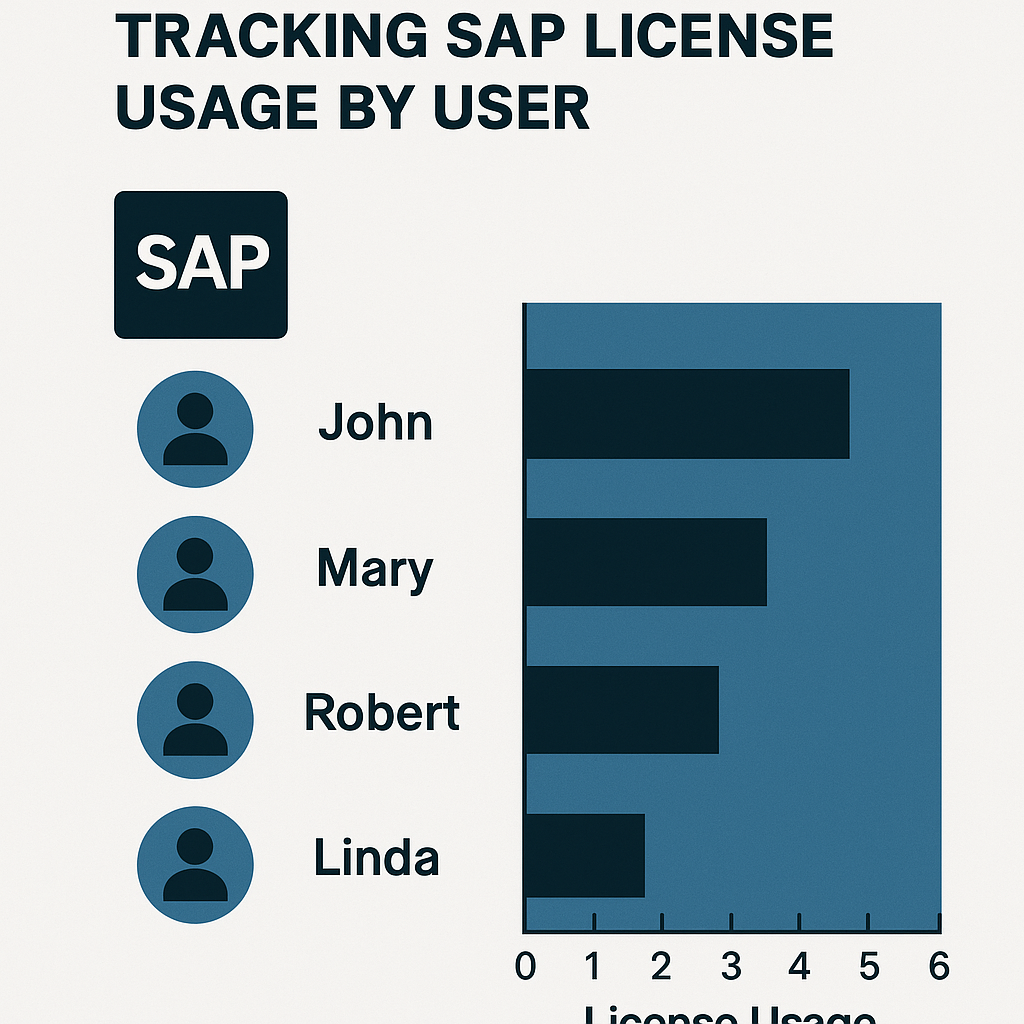
Tracking SAP License Usage by User
Tracking SAP license usage on a per-user basis is essential for organizations to control costs and ensure compliance.
By monitoring each user’s activity and aligning it with the appropriate SAP license type, companies can avoid overspending on expensive licenses and mitigate the risk of audit penalties.
This advisory outlines how to effectively track SAP license usage by user, optimize license allocations, and utilize data for more effective contract negotiations.
SAP License Types and Costs
SAP’s named user licenses are available in several categories, each with distinct access levels and pricing.
Knowing these license models is the first step to tracking usage and rightsizing licenses for each user:
- Professional User – Full access to all applicable SAP modules and functionality (for power users or admins). Highest cost per user.
- Limited Professional (Functional) User – Restricted to specific modules or functional areas (for users in narrower roles). Typically ~50% of a Professional user’s cost.
- Employee Self-Service (ESS) User – Very limited access (e.g., personal HR self-service, time entry). Lowest cost tier (roughly 5–10% of a Professional user’s cost).
- Developer User – Special license for developers to build and customize SAP software (usually limited to development activities).
In practice, a Professional license might list around $3,000 one-time, a Limited Professional about $1,500, and an ESS under $100, though exact prices vary. (These do not include annual maintenance fees of ~20% of license cost.) Assigning every user a Professional license when many only need Limited or ESS access wastes budget. The key is to map each employee’s role to the appropriate license type.
| User License Type | Scope of Access | Relative Cost |
|---|---|---|
| Professional User | All modules (full functionality) | 100% (baseline) |
| Limited/Functional User | Specific modules or roles | ~50% of Professional |
| Employee Self-Service (ESS) | Self-service, personal tasks only | ~5–10% of Professional |
Table: Common SAP Named User License Categories and Relative Costs.
Real-world example: A company with 100 Professional user licenses (at $3k each) analyzed actual usage and found 40 users only used self-service or limited functions. By reassigning those 40 to Limited or ESS licenses ($1.5k or less each), they saved tens of thousands in license fees and maintenance annually.
Why Tracking License Usage by User Matters
Tracking SAP license usage by user is critical for both cost optimization and license compliance:
- Cost Control: SAP licenses are expensive assets. Monitoring usage prevents over-purchasing licenses or paying for high-tier licenses that users don’t fully utilize.
- Optimized Allocation: Regular tracking ensures that each user has the correct license type for their actual needs. This avoids the common scenario of an expensive Professional license assigned to someone who only performs basic tasks.
- License Reclamation: Usage data highlights underutilized or inactive licenses. For example, if a user hasn’t logged in for six months but is holding a Professional license, you can reassign or terminate that license to save costs.
- Audit Compliance: SAP periodically audits its customers. By tracking usage, you can detect any license overuse or indirect access early and address it before an official audit. Proactive monitoring helps ensure compliance with SAP agreements and avoid unexpected true-up fees.
- Transparency for Planning: Detailed per-user usage insights allow IT and finance teams to forecast future license needs and budget accordingly. It also fosters accountability, as business units can see how their SAP usage translates to licensing costs.
In short, visibility into each user’s SAP activity ensures you only pay for what you need and are prepared to defend your license positions.
Read Best Practices for Assigning SAP User Licenses.
Tools and Techniques for Tracking Usage
SAP provides several tools and methods to monitor license consumption at the user level:
- SAP License Administration Workbench (LAW): The LAW tool aggregates user license data from multiple SAP systems into a consolidated report. It identifies duplicate users across systems and summarizes license consumption to facilitate compliance checks.
- System Measurement (USMM) & License Utilization Information (LUI): SAP’s user measurement program (USMM) collects usage data (e.g., user classification, transactions executed) within each system. These results can be uploaded to SAP’s License Utilization Information platform (accessible via the SAP for Me portal) to compare usage vs. entitlements across your landscape. This helps track consumption in real time for on-premise and cloud environments.
- SAP User Information System (SUIM/SUI): Within SAP ERP, the User Information System allows analysis of user roles, transactions, and last login dates. This helps determine whether a user’s activity aligns with their assigned license type.
- SAP Solution Manager: Solution Manager offers monitoring dashboards and analytics on user activities and system usage. It can be configured to track license-relevant metrics across connected SAP systems.
- Third-Party License Management Tools: Products such as Snow Optimizer for SAP, Flexera One, or Aspera SmartTrack offer advanced capabilities for continuous SAP license monitoring. They can automatically analyze user behavior, license allocations, and even simulate changes (e.g., how license needs would change if you moved to S/4HANA). These tools often add features like alerting when a user’s usage spikes or when an unlicensed activity is detected.
Using these tools in combination can give a comprehensive view of license usage. For example, you might use SAP’s built-in tools for official audit preparation, while using a third-party solution for day-to-day monitoring and optimization suggestions.
Read Managing SAP Named User Licenses.
Best Practices for Effective License Monitoring
To successfully track and optimize SAP license usage by user, organizations should implement several best practices:
- Designate a License Manager: Assign a dedicated owner (or team) responsible for overseeing SAP license allocation, monitoring usage, and ensuring compliance with licensing requirements. This role should define clear processes for requesting, assigning, and reviewing licenses.
- Conduct Regular User Audits: Perform periodic (e.g., quarterly or biannual) audits of SAP user activity. Review the transactions each user executes and determine whether their current license type is suitable. Often, these audits reveal users with Professional licenses who only need a lower-tier license. Adjust their license assignments accordingly to cut costs.
- Track Inactive Users: Establish a process to identify dormant accounts – users who have not logged into SAP for a specified period (e.g., 90 days, 180 days). If an employee leaves the company, changes roles, retires, or reassigns their license, please do so promptly. For instance, an unused account with a pricey license incurs maintenance fees but provides no value.
- Monitor Indirect Usage: Be vigilant about indirect access, where third-party systems or interfaces access SAP data on behalf of users. This can inadvertently consume named user licenses or trigger extra fees (especially under newer Digital Access licensing models). Monitor technical users and interface accounts to ensure they are properly licensed and do not exceed allowed usage.
- Implement License Recycling: When employees leave or projects end, re-harvest their licenses for reuse. Maintain a pool of available licenses that can be allocated to new users before purchasing additional ones. This maximizes your existing investment.
- Use Metrics and Alerts: Track key metrics such as login frequency, number of transactions executed per user, and peak concurrent users. Compare the number of licenses purchased to the number utilized. Significant gaps may indicate optimization opportunities (or compliance issues). Set up alerts for anomalies – e.g., if a user suddenly utilizes a significantly higher amount of SAP functionality, they may require a different license.
- Document and Educate: Maintain documentation of license assignments and changes. If you downgrade a user’s license, document the business rationale (e.g., “changed role from finance analyst to HR self-service only”). Additionally, educate managers and end-users about the importance of license compliance – for example, discourage sharing accounts or using someone else’s login, as this skews usage data and violates SAP terms.
By following these practices, one company was able to continuously keep its SAP license allocation optimized and identify savings opportunities each quarter, rather than waiting for an annual true-up. Effective monitoring is an ongoing discipline, not a one-time project.
Challenges and Risks in Tracking Usage
Monitoring SAP licenses at the user level can be challenging due to several factors:
- Complex License Definitions: SAP offers a wide range of license types and metrics. Determining which activities map to which license type can be confusing. For example, distinguishing between a “Limited Professional” user’s allowed activities and a “Professional” user requires a detailed understanding of SAP’s terms. Misclassification risks non-compliance if a user with a cheaper license actually performs tasks outside its scope.
- Multiple Systems and Clients: Large enterprises run multiple SAP instances (ECC, S/4HANA, BW, etc.). Aggregating user data across all systems is a challenging task. A single person may have separate accounts in different systems, which, if not consolidated, could result in over-counting licenses. This is where tools like LAW are vital, but require effort to maintain.
- Indirect Access Visibility: Indirect usage (via APIs, third-party apps, or interfaces) is notoriously hard to track. Companies may not realize that a non-SAP application accessing SAP is creating an indirect usage scenario that needs licensing. Lack of visibility here can lead to “surprise” compliance issues during an audit.
- Evolving Contracts and Rules: SAP’s licensing rules change over time (e.g,. introduction of Digital Access documents, or retirement of certain user categories). Tracking usage is a moving target if the rules themselves shift. Something compliant last year might not be this year due to policy updates.
- Organizational Silos: Sometimes different departments handle their own SAP users without a central view. Inconsistent practices (like one team diligently removing inactive users, while another hoards licenses “just in case”) can hamper overall license optimization. Central governance is needed to enforce standard tracking practices.
Failing to overcome these challenges can carry serious risks. Unmonitored license usage can result in unexpected financial costs.
For instance, an SAP audit could reveal that you’ve been using 50 more Professional users than licensed, resulting in a substantial true-up bill. Similarly, not tracking indirect use (such as a customer portal pulling data from SAP) could result in compliance violations that cost millions.
A lack of tracking also means missed savings, as you continue to pay maintenance on licenses that are not being used. In short, ignorance is not bliss when it comes to managing SAP licenses.
Leveraging Usage Data for Cost Savings and Negotiation
One of the biggest benefits of tracking SAP license usage by user is the leverage it gives you to optimize costs and negotiate with SAP:
- Rightsize License Assignments: Use the collected usage data to downgrade over-licensed users and eliminate surplus licenses. If analysis shows that 30% of users assigned Professional licenses never go beyond basic transactions, consider converting them to cheaper license types. Such rightsizing exercises often result in savings of 20% or more of your SAP licensing costs. These savings come not just from reduced one-time fees, but also from lower annual maintenance costs on those licenses.
- Reallocate and Consolidate: Identify duplicate users and excess licenses across your landscape. Companies, after mergers or large projects, often find multiple licenses allocated to the same person or multiple accounts for a single user. Clean up these duplicates to avoid paying twice. Additionally, consolidate usage to require fewer total licenses (for example, if two part-time users share one license sequentially in shifts, a single license can sometimes cover both, depending on SAP’s contract terms).
- Prepare for Audits Proactively: Treat Internal Monitoring as a “Self-Audit.” By the time SAP’s official audit or annual measurement comes, you should already know your usage posture. Suppose you discover any shortfall (i.e., using more licenses than you own). In that case, it’s often better to approach SAP proactively to purchase the needed licenses on your terms, rather than waiting for an audit demand. SAP may offer discounts or waive back maintenance if you self-disclose and rectify usage in advance.
- Negotiate a Better Mix: Going into contract renewal or a new SAP purchase with detailed usage reports arms you with facts. For example, if you plan to migrate to S/4HANA, use current usage data to determine how many users truly need Enterprise licenses vs. cheaper Worker licenses in S/4. Leverage your data: show SAP that, out of 500 users, perhaps only 200 are heavy users and the rest are light users – this justifies a higher proportion of lower-cost licenses. If SAP initially offers a deal heavy on expensive license types, counter with your usage evidence to push for a more cost-effective mix.
- Ask for Flexibility Clauses: When negotiating, try to include terms that allow adjustments based on real usage. For instance, negotiate the right to swap X number of Professional licenses for Limited licenses (or vice-versa) after a year, if actual usage dictates. This way, if your tracking later finds you guessed wrong, you can correct course without extra cost. Also, be cautious of any contract clauses that restrict license reclassification (for example, older SAP agreements sometimes capped the number of Limited users relative to Professionals). Seek to remove those barriers so you can optimize your user license distribution freely.
- Consider License Exchanges or Terminations: If you find you have shelfware (licenses purchased but not used), ask SAP about trading them in. SAP, at times, allows swapping unused licenses for credits for other products or services. Alternatively, if certain licenses will never be used, it may be feasible to terminate them to avoid paying maintenance (although you won’t recover the purchase cost). Every reduction helps trim ongoing costs.
By fully utilizing usage data in negotiations, companies not only cut costs but also avoid future headaches. For example, a global manufacturer used detailed user usage reports to renegotiate their SAP contract, shifting dozens of users to lower tiers.
They achieved immediate savings and contract terms that allowed them to adjust licenses annually with no penalty. SAP sales teams are more amenable to flexibility when you present a data-driven case that aligns licensing with actual business usage.
Recommendations
- Implement Continuous Monitoring: Set up a continuous SAP license monitoring process (via SAP tools or third-party solutions) rather than occasional snapshots. This ensures you catch trends or anomalies in user behavior early.
- Audit Usage Quarterly: Perform formal license usage audits every quarter. Review users’ last login dates, executed transactions, and license allocations. Address any discrepancies (e.g., remove unused accounts, downgrade misassigned licenses) promptly.
- Maintain a License Inventory: Keep a centralized inventory or dashboard of all SAP users and their license types across all systems. Update it as people join, leave, or change roles. This inventory is the single source of truth for license assignments.
- Reclaim and Reuse: Establish a procedure to reclaim licenses from departing employees or accounts that are no longer in use. Redeploy these licenses to new users whenever possible before buying new licenses.
- Train Administrators: Educate SAP basis and security teams on license implications of user management. For instance, when assigning roles to a user, be mindful if that role would require a higher license. Administrators should understand the link between user roles and license types.
- Monitor Indirect and Digital Access: Track not just named users, but also background integrations. Keep an eye on document counts and API calls if you use SAP’s Digital Access model, and ensure proper licenses (or conversions to Digital Access documents) are in place to cover that consumption.
- Engage Experts if Needed: If your SAP landscape is complex, consider SAP license management services or tools. External specialists or software can identify hidden inefficiencies and ensure you’re prepared for audits. The cost of proactive management is far less than a surprise audit penalty.
- Leverage Data in Renewals: Bring your detailed usage analysis to any contract renewal or expansion discussions with SAP. Use it to negotiate only what you need, push for volume discounts on lower-tier licenses, and secure contractual flexibility for future adjustments.
FAQ
Q1: Why is tracking SAP license usage by user so important?
A1: Because SAP licenses are costly, tracking usage per user is the only way to ensure you’re not overpaying. It helps right-size licenses to actual needs and catch any compliance issues before they become expensive problems. Essentially, it’s about cost control and risk management for your SAP investment.
Q2: How can I track individual user activity in SAP?
A2: SAP provides built-in tools, such as the System Measurement Program (USMM) and License Administration Workbench (LAW), to collect user statistics. You can also use the SAP User Information System (transaction SUIM) to see user roles and usage. For ongoing tracking, many companies use third-party software that continuously analyzes SAP user activity and license consumption.
Q3: What are the common SAP named user license types?
A3: The main types are Professional User (full access), Limited Professional/Functional User (restricted access for specific functions), Employee Self-Service User (minimal access for self-service tasks), and additional licenses such as Developer or Business Partner. Each type grants a different level of access, and costs vary accordingly. Tracking usage ensures each person has the appropriate type.
Q4: How often should we review SAP license usage?
A4: At minimum, conduct an internal review annually before your SAP audit or contract renewal. However, best practice is to review quarterly or on a continuous basis. Frequent reviews enable you to make small adjustments (such as removing inactive users and changing license types) and avoid large, unexpected costs later.
Q5: Can tracking usage actually save us money on SAP?
A5: Absolutely. Many organizations find significant savings by analyzing usage, for example, discovering that 20-30% of users can be downgraded to cheaper licenses or removed if they’re no longer active. These optimizations reduce both license purchase costs and ongoing maintenance fees.
Q6: What is indirect access, and why does it matter for user licensing?
A6: Indirect access occurs when non-SAP systems or applications access SAP data (for example, a web portal pulling customer info from SAP). In SAP licensing, indirect access may require additional licenses (named users or SAP’s Digital Access documents). It matters because many people or devices may access SAP indirectly without traditional user accounts, and this consumption needs to be tracked to remain compliant.
Q7: What tools can help automate SAP license monitoring?
A7: Third-party tools like Snow Optimizer for SAP, Flexera, or Aspera can automate the monitoring process. They track user activity, recommend optimal license assignments, and generate compliance reports. SAP’s solutions, such as Solution Manager and the SAP for Me License Utilization Information portal, also provide dashboards for usage tracking. These tools reduce manual effort and catch things humans might miss.
Q8: What happens if we don’t track SAP license usage?
A8: If you ignore tracking, you risk non-compliance (using more licenses or a higher tier than you paid for) and financial waste (paying for licenses that sit unused). In an SAP audit, a lack of monitoring could result in a large bill for unlicensed use or penalties. Even aside from audits, you could be overspending every year on maintenance for licenses no one actually needs. It’s a lose-lose situation.
Q9: Can we reassign a license from one user to another?
A9: Yes, SAP named user licenses can be reassigned when someone leaves or changes roles (though one license can’t be shared concurrently by two active people). It’s good practice to remove the license from an ex-employee and then assign that license to a new hire, rather than purchasing a new one. Just keep records of these changes to remain compliant with SAP policies (SAP usually requires that a license isn’t reassigned too frequently within a short time frame).
Q10: How does usage data help in contract negotiations with SAP?
A10: Usage data is leveraged. It provides you with hard facts to negotiate a contract that meets your actual needs. For example, if your data indicates only 100 heavy users and 400 light users, you can advocate for pricing that reflects this mix instead of blindly renewing 500 Professional licenses. You can also negotiate clauses to adjust licenses as your usage evolves. SAP representatives are more flexible when customers come armed with data, as it demonstrates an understanding of their environment and prevents unnecessary license payments.