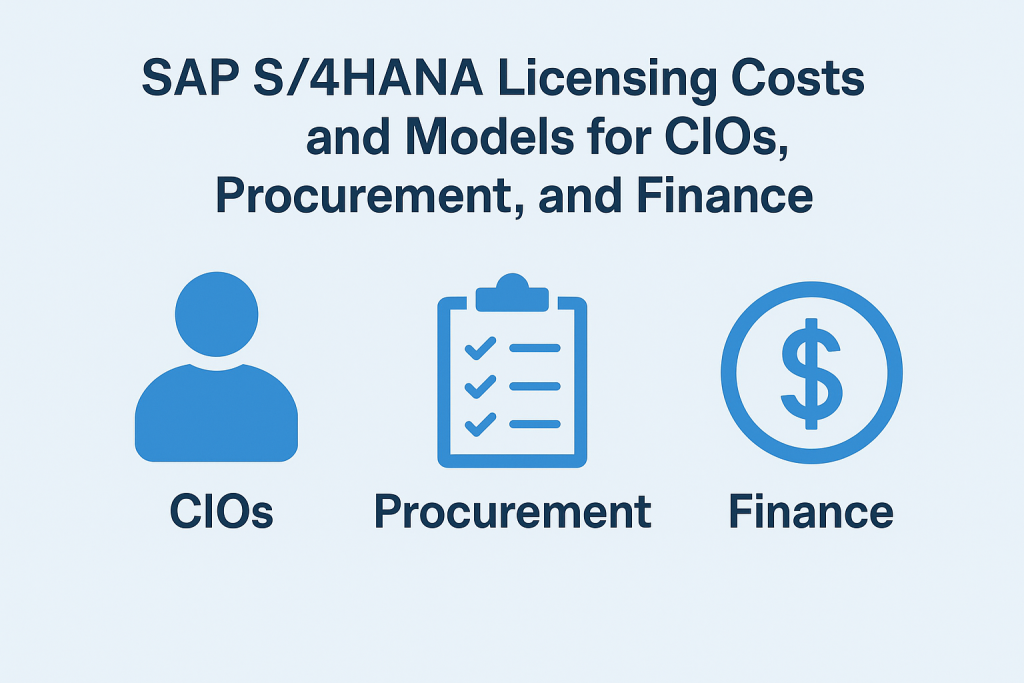
SAP S/4HANA Licensing Costs and Models for CIOs, Procurement, and Finance
SAP S/4HANA licensing is complex and costly, requiring careful planning by CIOs, procurement teams, and finance leaders.
This article demystifies S/4HANA licensing models (on-premise vs. cloud), user license types, and pricing.
It provides real-world cost examples and actionable advice on controlling SAP licensing costs through smart negotiation and planning.
Read Top 20 Things Every ITAM Professional Needs to Know About SAP S/4HANA License Management and Negotiations.
S/4HANA Licensing Models
SAP S/4HANA offers multiple licensing models that significantly impact costs and flexibility.
The three primary options are:
- Perpetual On-Premise Licensing: A one-time license purchase (CapEx) to run S/4HANA in your data center. You pay a high upfront fee and then an annual support maintenance fee (~20–22% of the license cost) for updates and support. This model provides full control and indefinite use rights; however, you must budget for hardware, hosting, and IT staff. For example, a company might spend $1 million upfront on licenses and $200k per year on support for an on-premise S/4HANA deployment.
- Subscription (Cloud) Licensing: An annual or monthly subscription (OpEx) to use S/4HANA in the cloud (e.g., SAP S/4HANA Cloud or SAP HANA Enterprise Cloud). The subscription fee typically bundles the software license, infrastructure hosting, and standard support into one recurring charge. Upfront costs are low, and upgrades are included; however, if you stop subscribing, you will lose access. This shifts ERP spending to a recurring budget item. Example: A cloud subscription might cost on the order of $100k per year for a mid-sized enterprise (scaling with user count or usage).
- RISE with SAP (SaaS Bundle): RISE is an all-in-one subscription offering introduced in 2021, bundling S/4HANA Cloud (public or private edition) with infrastructure, platform services, and support under one contract. It’s positioned as “business transformation as a service.” RISE simplifies procurement (one contract, one bill) and may include migration tools and credits for legacy licenses. However, it locks you into SAP’s ecosystem – you typically must trade-in or retire existing licenses. It’s purely OpEx and has minimum commitments (e.g., a minimum number of users or Full User Equivalents). RISE can be convenient, but the bundled approach means less flexibility to drop components or switch providers later.
Each model has trade-offs. On-premises solutions offer control and potential long-term savings if used for many years, while cloud models provide agility and lower upfront costs but can be more expensive over time.
CIOs and CFOs must align on whether a capital expenditure (CapEx) versus operating expenditure (OpEx) approach best fits the company’s financial strategy.
Many enterprises perform a 5-year Total Cost of Ownership (TCO) analysis.
SAP often claims that cloud packages like RISE are ~20% cheaper in TCO; however, after ~4-5 years, the subscription costs can overtake those of an owned license model if you can operate efficiently on-premises.
Always model the multi-year costs (including infrastructure and internal support) before choosing a path.
User License Types and Cost Breakdown
Licensing costs are heavily driven by the number of users and their access level.
SAP uses a tiered named user model for on-premise and a similar concept via user categories or Full User Equivalents (FUE) in cloud contracts.
Key S/4HANA user license types include:
- Professional User (Full) – Power users and administrators. This license provides comprehensive access to all modules and functions. It’s the most expensive user type.
- Limited / Functional User – Operational or casual users. These users have restricted access (for example, to specific modules, such as Finance or HR only). Priced significantly lower than Professional users.
- Self-Service (Employee) – Self-service or occasional users. For employees who just need to perform very limited tasks (time entry, expense reports, approvals). These are the lowest-cost options and are sometimes bundled in large quantities.
Typical Costs: SAP doesn’t publish official price lists publicly, but historically, list prices were roughly in these ranges:
| User License Type | On-Premise License (One-Time) | Cloud Subscription (Per User) |
|---|---|---|
| Professional User | $3,000–$6,000 per user (perpetual license) + ~22%/yr support fee | ~$200–$250 per user per month (≈$2,400–$3,000 per year) for full access |
| Limited/Employee User | $500–$1,500 per user + ~22%/yr support fee | ~$50–$100 per user per month (≈$600–$1,200 per year) for restricted access |
| Self-Service User | Minimal (often a small fraction of a full user, e.g. 1/30th the cost of a Pro user) | Often included at no extra cost or counted in bundle (e.g. 30 self-service = 1 full user in FUE model) |
Notes: These figures are indicative list prices; in practice, actual negotiated prices are typically lower. Large enterprises commonly negotiate 50% or more off the list price for on-prem licenses.
For cloud, SAP often has tiered pricing: for instance, one reference showed that buying ~135 FUEs (user equivalents) in S/4HANA Cloud costs about €716 per FUE per month, whereas very large volumes (6,000+ FUEs) drop below €50 per FUE per month. This steep volume discount means per-user costs shrink for bigger deployments.
Additionally, cloud contracts often include a base system fee, as well as a per-user fee. For example, SAP might quote a base subscription of $100,000 per year for the S/4HANA service, plus additional user fees, or they might bundle it into a single per-user rate. Always clarify what components are included.
Support & Maintenance:
On-premise licenses require annual maintenance (generally 20–22% of net license cost each year) for support and updates. SAP Enterprise Support has experienced price increases recently (e.g., a 5% increase in 2024), so finance teams should budget for potential support cost inflation.
In cloud subscriptions and RISE, support is typically included in the subscription fee. Still, renewal rates can increase over time (SAP may impose 3–5% annual escalators or price hikes at renewal if not capped in the contract).
Cloud vs. On-Premise Pricing Considerations
The cost structure of S/4HANA differs between cloud and on-premise deployments. Below is a comparison of key cost components:
- License vs. Subscription Fees: On-premise requires a large upfront license purchase. For example, purchasing S/4HANA for 500 users might cost around $1 million upfront, followed by $ 200,000 yearly in maintenance. In contrast, cloud/RISE is a recurring subscription – e.g., that same 500-user scenario might be structured as perhaps $300k–$500k per year subscription (depending on user types and volume discounts) with minimal upfront cost. Over 5 years, the total spend could end up being similar, but the payment timing and accounting differ (CapEx vs. OpEx).
- Infrastructure & Hosting: In an on-premise setup, infrastructure costs (servers, storage, data center, backups, disaster recovery) are borne by the customer. This could amount to hundreds of thousands of dollars per year for a large organization. Cloud and RISE include the infrastructure in the subscription fee – SAP (or their cloud provider) hosts the system. This shifts the cost, but also means you’re paying for convenience. If your internal hosting is very efficient, on-premises might save money; however, if not, the included cloud infrastructure can be cost-effective.
- Upgrades and Innovation: In cloud models, software upgrades are included and occur regularly (especially in public cloud SaaS, where SAP pushes updates quarterly). This saves the cost of major upgrade projects. On-premise customers must manage and fund their upgrades (though the license covers the right to new versions as long as maintenance is paid). Automatic upgrades mean fewer version locks, but they can introduce indirect costs, such as testing and training on SAP’s schedule.
- Flexibility and Scaling: Subscription contracts often have locked-in user counts (or FUEs) for the duration of the term. You generally cannot reduce the number of licenses mid-term and can only true-up (add more) if needed. On-premise gives you the flexibility to add users by purchasing more licenses whenever needed, but if you over-purchase, you own shelfware (unused licenses that are sunk costs). Cloud is theoretically more flexible (you pay for what you use), but SAP’s cloud contracts usually enforce minimums and don’t easily allow downsizing until renewal. Ensure your contract includes provisions for phased deployments (e.g., starting with 300 users and expanding later). Procurement should negotiate the right to add users at locked discounts or to adjust volumes at renewal without penalty.
- Total Cost Over Time: On-premise solutions can be cheaper over a long horizon if you fully utilize the licenses and maintain them. For example, a $1M license plus $ 200,000/year maintenance becomes a total of $2M after 5 years. A comparable cloud deal might be $ 400,000/year, which is $2 million in 5 years – similar – but in year 6+, the on-premises costs taper (only maintenance) while the cloud continues to charge a full subscription. Conversely, if you only need a system for the short term or want the latest features constantly, the cloud might be a better value. Model out 5-10 year scenarios. Many organizations find that years 4-7 are when the cloud can become more expensive than owning, so plan for that crossover point.
Additional Cost Factors and Pitfalls
Beyond basic user license fees, be aware of hidden costs and licensing pitfalls in S/4HANA:
- Indirect Access & Digital Access: This is one of the biggest gotchas. Indirect use occurs when third-party applications or external users interact with SAP data (for example, a customer portal creating an order in SAP). In the past, SAP required a named user license for each indirect user, resulting in significant exposure. Now, S/4HANA offers Digital Access licensing, which charges based on documents (e.g., sales orders, invoices) created by external systems. You can purchase document packs or an “all-you-can-eat” flat fee (typically around 10% of your license value per year) for unlimited documents. Ensure that digital access is addressed in your contract – either include a specific volume of documents or cap the cost. Never assume indirect use is free. Failing to license this properly can result in an audit and a substantial surprise bill.
- Engine and Module Licenses: While user licenses often cover the core S/4HANA modules (such as finance and supply chain), certain add-ons or industry solutions may have their specific metrics. For instance, advanced modules like Extended Warehouse Management, Treasury, or industry-specific packages may be licensed based on metrics such as the number of transactions, revenue, or the number of warehouse items. Be sure to identify if any additional engines are needed and their associated pricing. Also, HANA database licensing is critical: S/4HANA requires SAP’s HANA database. For on-premise, a HANA runtime license (cheaper, ~15% of application value) limits use to SAP applications, whereas a full-use HANA license (much more expensive, often licensed per GB of memory) is needed if you run non-SAP applications on the same database. Misusing a runtime license can incur massive fees, so choose the right DB licensing. In cloud subscriptions, HANA is included; however, if you plan to perform heavy data extraction or utilize side databases, please check for any additional costs.
- Support Level Upgrades: SAP Enterprise Support (standard) accounts for ~22% of the license value, but SAP also offers premium support tiers (MaxAttention, etc.) at higher costs. These can add significant expense. Evaluate if your project truly needs enhanced support or if standard support is sufficient. Also, consider that third-party support providers exist (for on-prem environments). Firms like Rimini Street offer support for SAP products at ~50% of SAP’s maintenance fee. This is an option if you decide to keep using an older system without upgrading, though moving to third-party support means forgoing SAP updates. It’s more of a strategy for legacy ECC systems, but it’s beneficial for CIOs and CFOs to be aware of all options for controlling support spend.
- Implementation and Consulting Costs: Although not part of SAP’s licensing fees, remember that implementation costs (system integrator fees, consultants, training, and data migration) often dwarf the license fees. A S/4HANA implementation can cost several times the license price in services. While beyond the scope of licensing, this is relevant to Finance for budgeting the total project. Sometimes, SAP may bundle migration or cloud credits as part of a deal (e.g., a free trial period or some consulting hours). Procurement should assess the full package value, not just the software fee.
- Contract Terms and Escalators: Be aware of contractual terms that can lead to increased costs. Cloud contracts might have automatic price escalators after the initial term. Always negotiate a cap on renewal increases (e.g., no more than CPI or 3% annually). Also, be aware of clauses related to audits, usage compliance, and termination penalties. For on-premise solutions, ensure you understand any license conversion terms if you later move to the cloud. SAP sometimes offers conversion credits for unused licenses, but these may diminish over time.
Real-World Pricing Examples
It’s helpful to see how all these costs come together in practice. Here are two illustrative S/4HANA cost scenarios based on real-world examples:
| Deployment Scenario | Users (Pro/Limited) | Deployment Type | Upfront Costs | Recurring Annual Costs |
|---|---|---|---|---|
| Small Business – Cloud SaaS | 10 users (5 Professional, 5 Limited) | S/4HANA Public Cloud (Subscription) | $0 (no upfront license) | $20,000/year subscription (includes software and basic support). ~$2,500 per Pro user/year, $1,000 per Limited user/year. |
| Large Enterprise – On-Premise | 500 users (100 Professional, 400 Limited) | S/4HANA On-Premise (Perpetual) | $1,000,000 one-time license purchase | $350,000/year ongoing ($200k support + ~$150k infrastructure/IT) |
In the first scenario, a smaller company opted for a cloud subscription due to its minimal upfront expense and simplicity. They pay approximately $ 20,000 each year for their limited user count.
In the second scenario, a large enterprise invested $1M to own the licenses outright, then pays $200k in support fees plus additional infrastructure costs to run the system internally.
Over five years, both approaches might cost roughly $2M+, but the cash flow and ownership differ. These examples highlight how user count and deployment models significantly alter the cost profile.
Every organization’s numbers will vary, but use these as benchmarks. Many mid-sized firms report spending S/4HANA Cloud in the hundreds of thousands of dollars per year.
One SAP customer review noted about “€100,000 per year” for their S/4HANA Cloud licensing as a significant expense for a medium-sized business. Large global SAP customers often end up with multi-million-dollar S/4HANA agreements when all is totaled.
Bottom line: Plan for both one-time and recurring costs. Ensure the budget includes a contingency buffer for unforeseen expenses, such as adding users, expanding modules, or incurring indirect usage charges.
Read Licensing User Types in SAP S/4HANA
Negotiation and Cost Optimization Strategies
SAP licensing is famously negotiable – you are expected to negotiate. Here are strategies to optimize your S/4HANA licensing deal:
- Audit and Rightsize Ahead of Time: Before signing anything, conduct an internal license audit. If you’re an existing SAP ECC customer, analyze your current license usage: how many users are active and what roles they need. This prevents over-buying. Many companies discover that they can reduce the number of named users by 30% or more through cleanup. If you’re new to SAP, work with business process owners to estimate users carefully – don’t just accept SAP’s or a systems integrator’s user count estimates without validation. Rightsizing licenses (assigning the proper user type to each user) is crucial, as not everyone requires a Professional license. By optimizing license counts and types, you purchase only what’s necessary.
- Leverage SAP’s Quarter & Year-End: Timing matters. SAP sales teams have targets, especially by the end of the quarter or fiscal year. Plan your negotiation around those times, if possible – bigger discounts (50% or more off the list) are common when SAP needs to meet a target. Obtain competitive quotes from alternatives (e.g., Oracle, Microsoft) to use as leverage. Even if you fully intend to go with SAP, showing that you have options puts pressure on SAP to offer better terms.
- Bundle and Trade-In Deals: Ask about conversion credits or trade-in programs to receive additional savings. If you already own SAP licenses (e.g., ECC or Business Suite), SAP often offers credits toward S/4HANA. For example, you might receive a credit equal to 100% of your unused license value if you migrate now, but that offer may drop to 50% in later years – consider this in your cost analysis. Also, consider bundling: sometimes you can negotiate a package including other SAP products or cloud services for a better overall price. Just be cautious only to bundle things you plan to use (to avoid shelfware).
- Negotiate Contract Flexibility: Push for terms that allow flexibility as your business changes. For cloud deals, try to include growth provisions (e.g., lock in today’s per-user or per-FUE rate for additional users you add later). If you anticipate needing 20% more users in a couple of years, negotiate that expansion at the same discount now. Also, cap any price increases on renewal – e.g,. No more than 3% annually, so you avoid surprise hikes. If opting for RISE, ensure the contract is transparent about the cloud resources you’re getting (SAP should specify the system size, SLAs, etc.) and includes the ability to adjust if usage grows.
- Address Indirect Usage Upfront: As mentioned, do not leave indirect or digital access ambiguous. During negotiation, explicitly ask for and negotiate a solution for indirect access. This could be a flat fee add-on for digital access or a clause that covers a certain volume of documents or external users. Getting this in writing will save you from an audit headache later. If SAP’s initial proposal doesn’t mention digital access, bring it up – it’s better to deal with it now than to get an unexpected bill.
- Consider Phased Rollouts: If you don’t deploy S/4HANA to all users on day one, avoid paying for everyone upfront. Negotiate a phased license ramp-up. For example, start with 300 users licensed, with the option to add another 200 in year 2 at the same discounted rate. SAP often wants an enterprise-wide deal immediately, but you can negotiate for a phased approach. Be mindful that some conversion credits or promotions are time-bound, so consider the savings of phasing versus incentives for doing more upfront.
- Maintain Compliance and Prepare for Audits: The best way to avoid overspending is to avoid non-compliance fees. Regularly self-audit your SAP usage (quarterly or at least annually). Use SAP’s License Administration Workbench (LAW) or other tools to track user counts and activity. If you find license classifications that need adjustment, fix them proactively. This way, if SAP audits you (which they do routinely), you won’t be caught off guard with a huge true-up bill. Demonstrating effective license management can sometimes even deter aggressive audit penalties or facilitate negotiations.
By employing these tactics, enterprises can significantly reduce the effective cost of S/4HANA. It’s not uncommon to cut the projected bill by millions through savvy negotiation and careful planning.
Procurement and finance should work closely with IT leadership to approach SAP with a clear strategy and data-backed demands.
Read SAP S/4HANA Digital Core Licensing.
Stakeholder Considerations: CIO, Procurement, and Finance
Successfully navigating SAP S/4HANA licensing requires a cross-functional approach. Different stakeholders should focus on specific aspects:
- CIO / IT Leadership: Ensure the chosen licensing model aligns with IT strategy and roadmap. The CIO should evaluate how much control vs. outsourcing is needed (on-premise might be preferable for control over systems and upgrade timing, whereas a cloud model might accelerate innovation). Additionally, the CIO must plan for compliance, implementing governance to monitor license usage and indirect access, thereby avoiding surprises. IT must communicate upcoming needs (like additional users or modules in the future) so that contracts can accommodate them. From a technical perspective, verify that any technical constraints (such as HANA database license type or integration requirements) are known and budgeted.
- Procurement: Treat S/4HANA licensing like a major vendor negotiation (because it is). Procurement should benchmark prices (using industry sources or advisors to determine what similar companies pay) and not accept SAP’s first quote. They should negotiate not only the price but also the terms, including discounts, maintenance caps, contract length, renewal terms, and protections against cost increases. Procurement can orchestrate competitive tension, for example, by inviting proposals from SAP competitors or delaying commitment to push SAP for better incentives. Also, ensure that all components (software, support, cloud infrastructure, add-ons) are itemized in the contract to avoid later “gotcha” charges.
- Finance / CFO: The finance team’s role is to evaluate the financial impact and ensure affordability and value for money. They should analyze the deal structure (e.g., comparing a large upfront capital expenditure vs. a multi-year operating expenditure stream) and determine which is more favorable for the company’s financial condition. This includes considering the effect on the balance sheet and budgets: subscriptions might be easier on cash flow, but will be an ongoing operational expense; owning licenses is an asset, but requires upfront cash and handling of depreciation. The CFO will also be concerned with ROI, ensuring that the substantial investment in S/4HANA yields business benefits or cost savings elsewhere. Finance should insist on total transparency of costs in the contract and set aside contingency funds for unforeseen expenses, such as additional licenses or overage fees. Finally, finance can champion internal policies to regularly review license utilization, ensuring the company isn’t paying for idle licenses (shelfware) and that any opportunities to cut costs (like dropping unused modules or renegotiating support levels) are acted on.
By having the CIO, procurement, and finance collaborate closely, the organization can balance technical needs, commercial savvy, and financial prudence in the S/4HANA deal.
This cross-functional lens helps avoid pitfalls such as IT over-specifying requirements, procurement focusing solely on cost without understanding usage, or finance underestimating long-term obligations.
A united team will achieve the most cost-effective and risk-mitigated outcome.
Recommendations
- Audit and Right-Size Licenses Before Purchase: Inventory your existing SAP users and usage. Eliminate inactive users and assign correct license types (professional vs limited) to avoid overbuying. Only buy what you need based on current and near-term requirements.
- Align License Model with Business Strategy: Decide between on-premise vs cloud (RISE) based on your company’s financial and IT strategy. If you value control and have a capital expenditure (CapEx) budget, perpetual licenses may be more cost-effective in the long term. If flexibility and fast upgrades are key, the subscription might fit – but model the 5-10 year TCO before deciding.
- Negotiate Aggressively – Price and Terms: Do not accept list pricing. Engage SAP at quarter/year-end and leverage competitive bids. Push for at least a 50% discount off software list prices. Also, negotiate contract terms that cap annual increases, secure future user pricing, and include necessary features like test systems or extra modules at minimal or no additional cost.
- Include Indirect Use in the Deal: Ensure your contract covers digital access or indirect usage. If possible, negotiate a fixed fee or document volume for third-party system access to SAP. This prevents surprise bills later. Specify how SAP licenses APIs, external users, or e-commerce scenarios.
- Plan for Growth and Phase Deployment: Don’t pay for users or capacity until you need them. If S/4HANA will roll out in phases, structure the contract to add users over time at locked-in rates. Similarly, if you expect your business to grow, consider negotiating volume tier discounts upfront (e.g., securing a better rate for 500+ users and only paying more when you exceed that threshold).
- Monitor and Manage Continuously: Treat SAP license management as an ongoing process. Conduct regular internal audits of user counts and license consumption. Stay on top of SAP’s audit requests and maintain documentation. Proactively re-harvest licenses from departed employees and adjust roles to avoid compliance issues.
- Engage Experts or Advisors: If your team lacks experience with SAP licensing, consider engaging a third-party advisor or licensing expert. They can provide benchmark data and help identify negotiation levers. SAP contracts are complex – expert input can save you a lot by spotting hidden terms or better deal structures.
- Total Project Budgeting: Budget beyond licenses – includes maintenance, implementation, training, and potential third-party costs. Set aside a contingency for unplanned needs (e.g., additional users, extra storage, etc.). This ensures the CFO is prepared and there are no nasty financial surprises post-go-live.
- Maintain Leverage Post-Signature: After signing, continue to evaluate new programs (SAP may introduce new licensing programs or incentives like “GROW with SAP” for mid-market). If something better comes along, you may consider leveraging it at renewal. Also, keep alternative options in mind (like third-party support or delaying migrations) to give yourself leverage in future negotiations.
FAQ
Q1: What are the main SAP S/4HANA licensing options and their cost implications?
A: The three main licensing models are perpetual on-premise licenses (big upfront cost to buy the software, plus ~20% annual support; you own the software indefinitely), subscription cloud licenses (pay-as-you-go annual/subscription fees, which include software and hosting; no upfront but you lose rights if you stop paying), and RISE with SAP (an all-in-one subscription bundle for S/4HANA in SAP’s cloud with infrastructure and support). On-premises is CapEx-heavy initially but can be cheaper over the long term, whereas cloud/RISE is OpEx and more predictable year-over-year, though potentially more costly if used for an extended period. Each option’s cost profile is different – companies should compare the 5+ year TCO for each model.
Q2: How are S/4HANA user licenses categorized, and how much do they cost?
A: User licenses are typically tiered by role. A Professional user has full access to SAP and carries the highest price (on-premises list price around $ 3,000-$6,000 one-time, or around $200+ per month in the cloud). Limited (Functional) users have access to specific modules or tasks and cost significantly less (on-premises, typically $500-$1500 each, or around $50-$100 per month in the cloud). Self-service or employee users (for basic tasks like time entry) are very cheap or bundled (often one professional license covers many self-service users, or in the cloud, they count fractionally via the FUE system). These costs are negotiable – volume discounts can substantially reduce the effective price per user. It’s crucial to match each user to the right category so you don’t overpay for a heavy license when a light one suffices.
Q3: What hidden costs or additional fees should we watch out for in S/4HANA licensing?
A: Key ones include maintenance fees (on-prem support ~22% yearly, which can increase over time – ensure you budget for those and negotiate caps if possible), indirect access fees (if non-SAP systems or external users interface with SAP – you may need a digital access license or risk audit penalties), and add-on products or engines (certain specialized modules might cost extra or use different metrics like revenue or orders – clarify if anything you need isn’t in the base license). Also consider database licensing (HANA runtime vs. full use) for on-premise systems, as well as the cost of implementation services, which aren’t part of the license but are necessary to use S/4HANA. Cloud subscriptions typically bundle a lot, but be aware of features like data storage limits, additional environments (such as QA systems), or premium support that may incur extra costs if your needs exceed the standard offering.
Q4: How can we negotiate better terms and reduce our S/4HANA licensing costs?
A: Start by being informed – know your current usage and what you need. Engage SAP at the right time (end of quarter/year) to leverage their sales incentives. Push for high discounts on license list prices (50% or more is common, especially if you’re migrating from older SAP systems with existing spend). Use competitive pressure – even if you’re likely to choose SAP, getting quotes from other ERP vendors or showing a willingness to delay can improve SAP’s offer. Negotiate contract terms, too: multi-year commitments can secure better pricing, but ensure you include protections (caps on price increases, flexibility to adjust user counts, etc.). Don’t forget to address indirect usage in the negotiation (get a clause or deal for it). It often helps to get expert help – third-party consultants or SAP user groups can provide insight into what a “good deal” looks like, so you know how far you can push. Finally, get everything in writing – the pricing for each component, what’s included, and any future expansion terms – to avoid misunderstandings later.
Q5: What should CIOs, procurement, and finance focus on during S/4HANA license planning?
A: Each has a unique focus area: The CIO should ensure the licensing model aligns with the technology strategy (e.g., if the company is cloud-first or if they need on-premises solutions for compliance) and plan for proper license compliance management (to avoid audit surprises). CIOs also need to consider performance and scalability, ensuring the contract covers sufficient capacity (users, data, transactions) for peak operations. Procurement should focus on securing the best commercial terms: negotiate hard on price, secure favorable terms (such as discounts, locked-in future pricing, and termination clauses), and verify that the contract contains no ambiguities (including undefined indirect use costs). They should also coordinate with legal on any terms that could result in additional costs (such as audit rights or price increase clauses). Finance should focus on total cost and budget predictability: evaluating the long-term cost of each option (on-prem vs cloud), ensuring the chosen plan fits financial goals (e.g. staying within annual budget or optimizing CapEx/OpEx mix), and setting up internal governance so that the investment in S/4HANA delivers value (for instance, tracking ROI or process improvements from the new system). All three groups need to collaborate so that the technical solution fits, the commercial deal is favorable, and the financial arrangement is sustainable. By combining these perspectives, the company can achieve a balanced outcome, implementing S/4HANA to enable the business without overspending or incurring undue risk.
Read more about SAP Licensing Services.