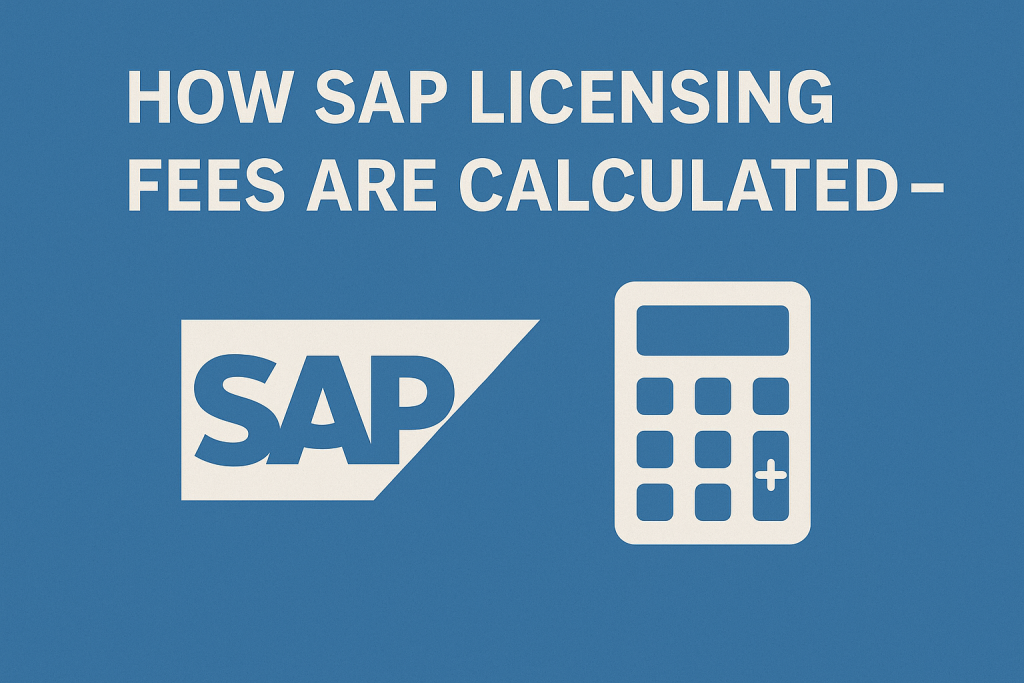
How SAP Licensing Fees Are Calculated
SAP licensing fees are calculated based on a complex combination of user counts, package metrics, and support charges. Understanding how SAP pricing models (subscription vs. perpetual) and factors like user types, indirect usage, and maintenance fees work is crucial.
This guide breaks down SAP license cost components – from S/4HANA pricing and user licenses to hidden costs – and offers strategies for managing and reducing SAP licensing costs in 2025.
How SAP Licensing Fees Are Calculated
SAP calculates licensing fees based on several key factors that reflect how you use the software.
At a high level, costs depend on what you license (specific SAP products or modules) and how you license (the model and metrics used).
Key elements include:
- Named Users: Most SAP fees come from named-user licenses. Every individual accessing SAP requires a license to be assigned. Users are categorized by role (e.g., Professional, Limited, Employee), and each category carries a different price. The more users (or more powerful the role), the higher the cost.
- Package/Engine Metrics: Beyond users, SAP charges for functional modules (engines) based on usage metrics. These can include business metrics such as company revenue, the number of orders processed, database size, or the number of CPU cores. For example, an SAP Payroll engine might be priced by the number of payslips processed annually. As the metric grows, fees increase proportionally.
- License Model and Deployment: Fees also depend on whether you choose perpetual licenses (a one-time fee plus support) or subscriptions (a recurring fee). On-premise deployments incur a large upfront license cost, whereas cloud subscriptions spread costs over time. The chosen model alters how SAP calculates and bills fees (see below for more information).
- Indirect Access: SAP monitors not just direct users but also indirect system use. If third-party applications or bots access SAP data, SAP may levy additional “indirect use” fees. These are often calculated based on the number of documents or transactions created through external systems.
- Support & Maintenance: Finally, annual maintenance fees (support contracts) add a fixed percentage to the license costs each year. This ensures access to updates and support but significantly affects long-term costs.
In practice, SAP licensing fees are highly specific to each customer’s situation. For example, a growing company’s SAP ERP cost might be tied to its revenue band (a larger revenue can push you into a higher license tier).
In contrast, another customer’s fees might scale by the number of SAP users or the database size.
The key is knowing your primary cost drivers (users, engines, or transactions) and tracking them, as any growth in these areas will lead to increased licensing fees.
SAP Pricing Models: Subscription vs Perpetual
SAP offers two primary pricing models, each with distinct cost structures: perpetual licensing and subscription licensing.
Choosing between them has major budget implications:
- Perpetual License (On-Premises): You pay a one-time upfront fee to purchase the software licenses and then own the rights to use the software indefinitely. In addition, you pay annual maintenance (typically ~22% of the license price) for support and updates. This model is capital expenditure (CAPEX) heavy – you invest a large sum initially. Over time, maintenance fees accumulate, but you avoid recurring subscription payments. Infrastructure (servers, storage) is your responsibility, adding to costs. Perpetual licenses are common for on-premise SAP deployments and give you long-term usage rights, but scaling down doesn’t refund any cost.
- Subscription License (Cloud/SaaS): You pay a recurring fee (monthly or yearly) for as long as you use the software. This fee typically bundles software usage, support, and cloud infrastructure hosting into a single price. Subscription is an operating expense (OPEX) model – it offers a lower upfront cost, but requires ongoing payments. It offers flexibility: you can often adjust user counts or modules at renewal (scaling up or down to some degree). Cloud subscriptions ensure you’re always on the latest version (upgrades are included). However, the total cost over many years can equal or exceed a perpetual model, especially if subscription rates increase periodically.
Key differences between Perpetual and Subscription models:
| Aspect | Perpetual Licensing (On-Prem) | Subscription Licensing (Cloud) |
|---|---|---|
| Upfront Cost | High one-time license purchase | Low upfront (start with annual fee) |
| Ongoing Fees | ~22% yearly maintenance fee (support) | Annual/monthly subscription (includes support) |
| Infrastructure | Customer hosts (hardware costs extra) | SAP or partner hosts (included in fee) |
| Ownership | You own software rights indefinitely | Right to use only during subscription |
| Upgrades | Included if maintenance paid (user-initiated) | Included automatically (continuous updates) |
| Flexibility | Difficult to reduce licenses (fixed assets) | Can adjust seats or modules at contract renewal |
| Long-term Cost | Lower over very long term if usage stable (no constant fees beyond support) | Predictable short-term costs, but can accumulate over years |
In summary, subscription vs. perpetual is a trade-off between immediate flexibility and long-term cost control.
A mid-sized enterprise might opt for a subscription to avoid high upfront costs and achieve a quicker cloud deployment. In contrast, a large enterprise with stable user counts might prefer perpetual licenses to reduce costs over several years.
SAP’s strategy is shifting towards cloud subscriptions (e.g., “RISE with SAP” bundles), but many customers still carefully weigh the total cost of ownership. It’s advisable to model out a 5-10-year cost projection for both options when negotiating an SAP deal.
Cost Breakdown for SAP S/4HANA Licensing
SAP S/4HANA is SAP’s flagship ERP, and its licensing costs combine multiple elements.
Whether you opt for S/4HANA on-premise or S/4HANA Cloud, understanding the cost breakdown is vital:
- Base ERP Package: S/4HANA’s core digital platform (the ERP foundation) often carries a license fee tied to a business metric. In on-premise deals, SAP may price the S/4HANA enterprise core based on metrics such as company revenue, total employees, or a flat fee for your organization’s size. This core license grants the use of fundamental modules (finance, logistics, etc.). For example, an enterprise might pay $500,000 for the S/4HANA Enterprise Management base license. In the cloud (RISE with SAP or S/4HANA Cloud), this base cost is included in the subscription price rather than being a separate fee.
- Named User Licenses: In addition to the base package, you pay for users with access. S/4HANA user licensing is typically divided into three roles: Professional (full functionality), Functional (limited operational role), and Employee (self-service/light use). Professional users are the most expensive; an operational or functional user might cost perhaps half that of a professional; an Employee self-service user costs far less. For instance, if a Professional user license costs roughly $4,000 (one-time) on-premises, an Employee Self-Service license might be a few hundred dollars. In S/4HANA Cloud, these translate to per-user subscription tiers (e.g., a Professional user might be $200 per user per month, whereas a self-service user could be $20 per user per month). The mix of user types greatly influences total cost – 20 power users can cost more than 100 self-service users.
- Add-On Modules: S/4HANA has extended modules (for advanced functionality or industry solutions). Examples include SAP Extended Warehouse Management, SAP Transportation Management, or industry-specific modules. These often require additional license fees (either as engine metrics or additional user licenses). Cost is driven by usage (e.g., warehouse management might be licensed by several warehouses or transactions). Companies should budget for any extra modules needed beyond the core.
- Database and Technology: S/4HANA runs on the SAP HANA database. In many S/4HANA deals, the HANA database runtime license is included in the package. However, if you need a full-use HANA license (for custom use outside SAP apps) or use SAP’s Business Technology Platform for extensions, those can incur separate fees. Cloud subscriptions include database usage in the price. Still, on-premise customers must ensure they have licensed the HANA DB (which can be a percentage of the application value or a per-64 GB block pricing, depending on the contract).
- Maintenance (for Perpetual): If S/4HANA is licensed perpetually, add the annual support fee (~20–22%). This means that if you paid $1 million in licenses, you can expect $ 200,000 per year in maintenance. Over a typical five-year span, maintenance will cost an additional $1 million. This covers support and software updates. Cloud subscriptions include equivalent support in the subscription fee, so there is no separate maintenance line item for cloud deployments.
To illustrate a real-world cost breakdown, imagine a large manufacturing company deploying S/4HANA on-premises with 500 users (100 Professionals, 400 Limited Users).
They might pay approximately $1,000,000 upfront for the S/4HANA licenses (including core and user licenses) and then $200,000 per year in maintenance (at a 20% rate). Additionally, running the system could require $150,000 per year in hardware and IT personnel costs.
In contrast, a smaller business opting for S/4HANA Cloud with 10 users (say 5 advanced users and 5 basic users) might pay around $20,000 per year in total subscription fees, with a minimal upfront cost.
These examples illustrate how scale and deployment models can significantly impact the cost structure.
Always break down the SAP S/4HANA cost into components – base, user licenses, add-ons, and recurring fees – to see where your money is going.
SAP Licensing Costs for SMBs
Small and mid-sized businesses (SMBs) often approach SAP in a different way to keep costs manageable.
SAP offers tailored solutions for SMBs – notably SAP Business One (for small businesses, either on-premise or in the cloud) and SAP Business ByDesign (a cloud ERP for mid-market firms).
These have lower price points than S/4HANA but still require careful planning:
- SAP Business One (On-Premise & Cloud): Business One is usually sold through partners at SMB-friendly prices. For an on-premise deployment, a professional user license might cost around $3,000 as a one-time fee, and a limited user around $1,500 one-time. On top of that, annual maintenance (~18–20%) applies (so $540 per year for a $3k license). Cloud editions of Business One are available as subscriptions, typically costing around $100–$150 per user per month for full users. For example, a 10-user Business One package could cost around $25,000 total for licenses, plus approximately $5,000 per year in maintenance or as a subscription, which would be about $1,500 per month. Implementation services typically cost as much as the software or more (partners might charge $20k–$50k for a basic deployment). The key for SMBs is that Business One scales pricing to smaller user counts and offers starter packages (sometimes a limited functionality version for a few users at an even lower price).
- SAP Business ByDesign: ByDesign is a cloud-only ERP that SMBs can subscribe to. It has tiered user types – e.g., a self-service user costs around $20 per month, a core user costs around $100 per month, and an advanced user costs over $ 180 per month. SAP often requires a minimum package (for instance, a base fee of around $1,700 per month plus at least five users). An SMB could run ByDesign for, say, 10 full users at a total cost of roughly $2,000 to $3,000 per month. The subscription covers everything (software, hosting, support). ByDesign’s appeal lies in its lower upfront cost and quick setup, although it’s geared towards mid-sized companies that require broad ERP features without the complexity of S/4HANA.
For SMB budgeting, it’s essential to include not only the license and subscription fees but also partner costs for implementation, customization, and training.
A “typical” SAP Business One project might end up costing $ 30,000–$ 100,000 all-in, whereas a S/4HANA project would be far out of reach for most small businesses due to multi-million-dollar costs.
SAP’s SMB solutions enable smaller firms to access ERP capabilities at a fraction of the cost of enterprise-level SAP solutions.
However, SMBs should still negotiate with SAP partners, as there may be promotional pricing or flexible payment plans (for example, some offer monthly SaaS-like pricing even for Business One on-prem licenses). Keeping user counts lean and only licensing needed modules will prevent unnecessary costs for a small company.
Enterprise SAP Licensing Costs
Enterprise customers typically face high SAP licensing costs, but they also wield more negotiating power.
Large organizations often enter into multi-million-dollar agreements with SAP that bundle numerous products and include custom terms.
Key characteristics of enterprise SAP licensing costs include:
- Volume Discounts: Enterprises purchasing SAP at scale (thousands of users or enterprise-wide licenses) usually get significant discounts off SAP’s price list. It’s not uncommon to see discounts of 30–50% or more negotiated, especially at quarter-end or year-end, when SAP is keen to close deals. Despite discounts, the absolute spend is large – deals can easily run into tens of millions of USD for global rollouts. Enterprise licensing may involve an ELA (Enterprise License Agreement) or an unlimited license for certain products, where a company pays a lump sum for unlimited usage within a specified scope. For example, a conglomerate might sign an agreement for unlimited SAP ERP users for 3 years at $XX million rather than per-user pricing – a beneficial option if they anticipate growth.
- Customized Contracts: Enterprises often tailor contracts with SAP. They might consolidate multiple SAP applications (e.g., ERP, CRM, analytics) into a single contract with structured payments. Terms can include features such as fixed pricing for additional users (price protections) or the ability to swap certain licenses for others as needs change. However, complexity can increase – every unique term (such as a cap on maintenance increases or a special discount if a subsidiary joins) must be managed. Enterprises typically involve procurement specialists and even legal teams to refine these contracts, given the financial stakes.
- Higher Support Tiers: Large enterprises often opt for (or are steered toward) premium support offerings that add fees. In addition to the standard 22% maintenance, they may invest in SAP Enterprise Support (essentially the 22% model with some extras) or SAP MaxAttention services (which provide high-touch support and advisory services that can cost hundreds of thousands of dollars per year in addition). These support costs are part of the overall SAP cost for enterprises aiming for maximum system uptime and guidance.
- Complex License Mix: An enterprise likely uses many SAP products (S/4HANA for ERP, Ariba for procurement, SuccessFactors for HR, BW/Analytics, etc.). Each may have its licensing metric (e.g., users, spend volume, employees, etc.). The total SAP licensing cost is the sum of all these components. For instance, enterprise SAP licensing could include 5,000 ERP users, plus an SAP Ariba license charged by annual procurement spend, and an SAP SuccessFactors subscription based on the number of employees. The result is a multi-faceted cost structure. It requires governance – many enterprises establish internal license management teams or utilize license management tools to track entitlements and usage across all SAP systems. This governance ensures they don’t under- or over-license, which would either trigger audit issues or result in budget waste.
In summary, enterprise SAP costs can be very high, but they are also negotiable. SAP values its enterprise customers and often provides additional incentives (like roadmap support or co-innovation credits) in big deals.
Enterprises should leverage their scale: committing to SAP’s strategic products (like S/4HANA and cloud services) can be used to negotiate more favorable terms or bundled pricing.
The flip side is that once signed, these large contracts lock in costs for years, so due diligence is needed to forecast needs and avoid paying for unused licenses at scale.
Many enterprises engage independent SAP licensing advisors to help identify cost savings in these large contracts, as even a 5% optimization can result in millions saved.
SAP Maintenance Fees
SAP maintenance fees are the recurring annual charges customers pay for support and software updates.
When you purchase SAP perpetual licenses, you’ll almost always commit to an annual maintenance plan. Standard SAP support currently costs ~22% of your net license value per year (this percentage has increased over time, previously ranging from 18% to 20%).
Here’s what to know about these fees and their impact:
- What Maintenance Covers: By paying maintenance, you get access to SAP’s support portal (for help tickets), regular software patches and upgrades, and legal compliance updates (important for things like payroll and tax if using SAP in those areas). It’s essentially an insurance and update package. If you don’t pay maintenance, you lose the right to new software versions and official SAP support assistance.
- Standard vs. Enterprise Support: SAP historically offered Standard Support (~18% of license fee) and Enterprise Support (~22%). In recent years, SAP has moved customers to the Enterprise Support level (most new contracts default to ~22%). Enterprise Support includes enhanced SLAs and some additional tools/services, but many customers mainly notice the higher cost. Some very large customers negotiate custom support agreements or credits; however, the standard annual rate for SAP on-premises licenses in 2025 is typically 22%.
- Annual Increases: Maintenance fees may increase annually due to inflation or as specified in the contract terms. SAP has announced global price increases in support fees tied to inflation indices (for example, a 3.3% increase in a given year was seen, and some extended support options come at an even higher premium). In practice, if you pay $1 million per year in maintenance, it may rise to $1.03 million the following year. Always check your SAP support contract for an “annual uplift” clause. The best practice is to negotiate a cap on maintenance fee increases if possible (e.g., no more than 3% per year), especially in multi-year deals.
- Long-Term Cost Impact: Maintenance fees accumulate to huge sums over time. Over five years, paying 22% annually means you’ve paid more than the initial license cost just in support. For example, a $5 million license purchase will cost $5.5 million in support over five years at a 22% annual rate. Over ten years, you’d pay 2.2x the license cost again in support fees. This is why some customers consider alternatives after the software stabilizes – see below.
- Third-Party Support Options: Some companies choose to leave SAP’s official maintenance after a product is stable (especially older ERP ECC systems). Third-party support firms (like Rimini Street and Spinnaker Support) offer support for SAP products at roughly 50% of SAP’s maintenance fee. The catch: you forgo upgrades and new enhancements from SAP. This can save millions in fees, but it’s usually only viable if you plan not to upgrade and just need “keep-the-lights-on” support. It’s a route some take to reduce cost, particularly if SAP has announced end-of-life for a product and you just need to maintain it for a few more years.
- Cloud Subscription Inclusion: If you opt for cloud subscriptions (e.g., S/4HANA Cloud, SuccessFactors), maintenance is included in the subscription fee. You won’t see a separate 22% charge; however, the subscription price effectively covers those support services. There’s no option to unbundle it – unlike on-premises, where, theoretically, you could drop maintenance (though not recommended unless you have an alternative support arrangement).
In summary, SAP maintenance fees are a significant budget item for on-premise customers. It ensures your software stays up-to-date and supported, but it comes at a cost.
Smart strategies include negotiating maintenance terms (caps on increases or reduced percentages for large purchases), periodically reviewing whether all licenses under maintenance are actually in use (shelfware still incurs an annual fee of 22%), and considering third-party support for legacy environments.
Keep in mind SAP ties maintenance to license rights: if you stop paying, you can keep using your current software version but won’t get fixes or new releases – and if you ever want to resume SAP support, you might have to back-pay fees. So it’s usually a “pay as you go” model that enterprises budget as a fixed yearly operational cost.
SAP Licensing Fees for Indirect Access
Indirect access (also now referred to as Digital Access by SAP) refers to scenarios where non-SAP systems or users indirectly utilize SAP data.
For example, if a customer orders through a web portal that then creates an order in SAP, that external interaction is indirect usage.
Historically, this was a grey area that led to surprise fees: SAP auditors would claim that third-party apps or even employees accessing data via a non-SAP interface still needed SAP licenses.
This culminated in high-profile disputes (companies faced multi-million dollar claims for unlicensed indirect use).
To bring clarity, SAP introduced a Digital Access licensing model:
- Digital Access Document Model: Instead of requiring a named-user license for every indirect user (which was impractical), SAP now charges for indirect usage based on the number of documents created in the SAP system by external systems. They defined nine document types that count (sales orders, invoices, purchase orders, financial postings, etc.). Each time an external system creates one of these in SAP, it consumes a document license. Customers can purchase packs of documents, often sold in blocks (e.g., per 1,000 documents per year). If you exceed the purchased volume, you need to come up with additional licenses. This approach aims to correlate fees with actual business transactions rather than with users.
- Cost Impact: Indirect access fees can be substantial for businesses with high integration requirements. For example, an organization that generates 32 million digital access documents per year might incur roughly $ 700,000 or more in indirect usage fees (based on SAP’s document pricing benchmarks). The cost per document can vary depending on document type and volume (SAP offered deep discounts for customers adopting this model early – often 90% off list price – as part of a migration program). Still, companies with high transaction volumes (such as retail e-commerce and logistics) must carefully estimate the number of documents their external systems will trigger in SAP. Unexpected growth in transactions can lead to unbudgeted costs if you blow past your licensed document count.
- Indirect vs. Direct Licensing: It’s essential to determine whether indirect access licensing is necessary or if an alternative licensing approach is sufficient for a given scenario. SAP provides some leeway: for instance, if an external system is used by a human who already has an SAP-named user license, that might cover their actions (depending on the contract). However, if it’s system-to-system (such as a middleware or IoT device), digital access documents are the preferred method. Some customers still choose to purchase “External Worker” user licenses or similar options if that model better suits their needs. In 2025, SAP’s preferred approach is the document model, and many older customers have been encouraged to switch to it to avoid punitive audit outcomes.
- Managing Indirect Use: Enterprises should audit all integrations with SAP. Identify every interface (e.g., CRM, website, mobile app) that creates or updates SAP records. Then, quantify the documents generated annually. This analysis helps decide how many digital access licenses to buy. Proactively doing this avoids the situation where SAP audits you and calculates a huge fee. Additionally, design integrations smartly: if possible, batch or minimize document creation when it’s not necessary to reduce the number of documents. Use SAP’s measurement tools or the “Digital Access Evaluation Service” to get visibility.
- Negotiation Point: Indirect access is often a negotiable area. Many customers have successfully negotiated the inclusion of some digital access capacity when migrating to S/4HANA or when signing a large contract (e.g., SAP sometimes includes a certain number of free documents or discounts as a sweetener). If indirect usage is significant in your landscape, make it a specific line item in your SAP contract discussions. For example, ensure the cost per document is locked or discounted, or secure a one-time conversion deal (SAP had programs where you could convert some old user licenses value into digital document licenses).
In summary, indirect access fees are a “hidden” SAP licensing cost that can surprise unwary customers. It’s crucial to address it head-on: clarify in your contract how indirect use is licensed and keep an eye on those digital documents.
By doing so, you prevent integration innovations from inadvertently breaching SAP licensing rules.
Many organizations in 2025 have embraced the digital access model for transparency. Still, it requires ongoing monitoring to ensure you stay within licensed volumes and budget for any growth in digital transactions.
SAP User Licensing Costs Breakdown
Not all SAP users are equal – and neither are their license costs. SAP offers a range of user license types, each with permissions tailored to specific roles and responsibilities.
Understanding the breakdown of user licenses and their relative costs can unlock savings by not over-licensing casual users with expensive licenses.
Here are common SAP user categories and their cost implications:
- Professional User: This is the high-level user with broad access to SAP functionality. Professional users can execute almost any transaction in the system, so their license is the most expensive. In many SAP environments, only a fraction of users truly need Professional-level access (e.g., system administrators, power users in finance or supply chain). Professional licenses may cost, for example, $3,000–$5,000 each (one-time) in an on-premises scenario or around $100–$200 per user per month in cloud subscriptions. They often account for the majority of the licensing budget if assigned widely.
- Limited/Functional User: Sometimes referred to as Operational, Functional, or similar names, depending on the product, these users have restricted capabilities – for instance, they may only create specific documents or run certain modules. They cost less than Professional licenses, often roughly 50% of a Professional’s price. For example, a Limited Professional user on older contracts was roughly half the price of a full Professional. In the S/4HANA cloud, a similar concept might be an “Enterprise Core User” vs. “Self-Service User,” where the core user is priced higher. Assigning users to the correct tier is crucial: if someone only needs to input timesheets or create service tickets, they could use a cheaper license type instead of Professional.
- Employee Self-Service (ESS) User: Many organizations have hundreds or thousands of employees who require very limited access, such as entering their time, requesting leave, checking pay stubs in SAP HR, or creating basic purchase requisitions. SAP offers low-cost ESS or Employee users for these scenarios. These licenses are a fraction of the cost of a Professional (sometimes as low as 10-15% of a Professional user’s price). For instance, an ESS user might be priced around $300 one-time or a few dollars per month. Ensuring you use ESS licenses for these light-use cases (instead of defaulting to Professional for everyone) can significantly reduce costs.
- Developer User: This license is intended for technical staff who require access to SAP’s development tools (e.g., ABAP workbench) to build and customize the system. Developer licenses are often priced on par with or higher than Professional because developers have deep system access. Only those in IT who perform configuration or coding tasks need this license. For budgeting purposes, consider that each developer will require one. In consulting-heavy implementations, sometimes third-party consultants need a temporary developer license, too (which should be factored in or negotiated).
- Specialized Roles: SAP has additional user types in certain environments – e.g. “Worker User” (for shop-floor data entry), “Logistics User”, “Supplier Self-Service” users, etc. Each has a defined scope of allowed actions. These tend to be lower cost than Professional, tailored to specific functional areas. For example, a Warehouse User might only perform inventory scans and be priced accordingly. While not every SAP product uses the same categories, the principle remains the same: a more restricted scope equals a lower price. Companies should map each employee’s actual system usage to the appropriate license type.
Cost Breakdown Tip:
A common mistake is over-licensing, where too many people are given Professional licenses by default. SAP’s audit practice will flag any user who isn’t assigned a specific license type – and count them as Professional by default (worst-case cost).
So, it’s important to classify everyone deliberately. Regularly reviewing user roles can often find opportunities to downgrade a user’s license type (for instance, if an employee no longer needs advanced functions, switch them from a Professional to a Limited license and save that cost difference for future renewals).
In a large enterprise, this right-sizing exercise can result in millions of dollars in savings. Often, ~40–70% of the SAP contract value is in named user licenses, so optimizing this aspect has a significant impact.
Use SAP’s License Administration Workbench (LAW) reports or other tools to see actual usage patterns. If a user hasn’t executed any Professional-only transactions, they probably shouldn’t be licensed as one.
In summary, SAP user licensing costs primarily involve aligning user needs with the appropriate license type. Pay top dollar only for those who truly need full access. Use cheaper license categories for others.
By doing a detailed breakdown (who needs what access), companies can avoid the scenario of paying for 100 Professional licenses when only 50 were necessary – a form of “shelfware” that can quietly drain your IT budget.
How to Reduce SAP Licensing Costs
Reducing SAP licensing costs requires a proactive and strategic approach. Given the complexity of SAP contracts, there are multiple angles to find savings without violating compliance.
Here are several proven strategies to trim costs:
- Perform Regular License Audits: Don’t wait for SAP to audit you – conduct your internal license audits at least annually. Use SAP’s measurement tools (USMM and LAW) to get data on user counts and engine usage. Identify inactive users (those with no login in 90 days or more) and users with access they never utilize. By cleaning up unused accounts and excess licenses, you ensure you’re not paying maintenance on shelfware or risking non-compliance.
- Optimize License Assignments: Verify that each user is assigned to the correct license type. As mentioned, many users can be downgraded from expensive license types to cheaper ones if their usage is limited. For example, if a user with a Professional license only ever creates service tickets, you might reassign them to an Employee Self-Service license. Optimizing in this way can reduce the overall license count or free up expensive licenses for reuse elsewhere.
- Consolidate and Eliminate Shelfware: Companies often purchase licenses for future growth or projects that never materialize, resulting in unused licenses (also known as “shelfware”). These still incur maintenance fees. Review what you’ve licensed versus what’s deployed. If certain SAP modules or cloud services aren’t being used, consider negotiating their removal at the next renewal or re-purposing that budget to something you will use. SAP typically won’t credit you for unused licenses mid-term, but at renewal or in a new S/4HANA contract, you might be able to drop some shelfware to avoid ongoing fees.
- Negotiate Contracts Aggressively: Everything is negotiable in an SAP deal. Don’t accept the first quote. Key areas to negotiate include volume discounts (the more you buy, the bigger the discount tier), price holds for future purchases (e.g. any additional users in the next 2 years at the same discounted rate), and maintenance base (ensure maintenance % is applied on the discounted price, not list price). Also, negotiate caps on annual increases (especially for cloud subscriptions post-initial term). If SAP is pushing a cloud conversion, use that as leverage to get concessions (like credit for existing licenses, free additional products, or services). It’s wise to pit proposals from SAP against potential alternatives (even if you intend to stay, letting SAP know you evaluate Oracle, Microsoft, etc., can pressure them to offer better terms).
- Consider Third-Party Support: As mentioned in the maintenance fees section, switching to a third-party support provider can instantly reduce annual support costs by 50% or more. This is a reduction strategy, especially if your SAP system is stable and you don’t need constant updates. However, weigh this carefully – it’s best suited for mature environments or if you plan to eventually move off SAP, as you won’t receive new features from SAP once you’re on third-party support.
- Leverage SAP Incentive Programs: SAP periodically runs programs to encourage certain customer behaviors (cloud adoption, S/4HANA migration, etc.) that come with financial incentives. For example, the “RISE with SAP” program bundles a lot for a potentially lower TCO and offers credit for existing licenses. Similarly, SAP’s Digital Access Adoption Program (DAAP) offered significant discounts on indirect access licenses to customers who opted in. Keep an eye on such programs – aligning your plans with them can reduce costs. If you plan to migrate to S/4 or purchase a new module, doing so during an active SAP promotion can result in a significant savings.
- Optimize Indirect Usage: Indirect access fees can significantly increase costs, as we discussed. Work on integration optimization – consider consolidating multiple small interfaces into one or caching data to reduce document counts by eliminating repeated SAP queries. Also, ensure any partner or contractor access is appropriately licensed; sometimes, organizations find that a vendor system connecting to SAP was causing indirect usage fees that could have been covered differently. Avoiding unexpected indirect fees is a form of cost reduction (preventing a future cost rather than cutting a current one).
- Plan for the Future and Scale Wisely: When budgeting, project your user growth or transaction growth. Buying a bit more license up front at a discount can be cheaper than a surprise true-up later at possibly higher rates. Conversely, don’t over-buy years in advance if you’re not sure – perhaps negotiate the right to add licenses at the same discount later instead of over-provisioning on day one. For the cloud, try to negotiate the ability to reduce usage at renewal if needed (some flexibility clause) so you’re not stuck overpaying for unused capacity.
By implementing these steps, organizations often find double-digit percentage savings in SAP costs over a few years.
For example, one company might realize they can eliminate 15% of their named user licenses due to inactivity, saving on maintenance for those; another might negotiate a contract renewal that avoids a 5% subscription price hike, saving hundreds of thousands.
Reducing SAP licensing costs is about diligence: continuously monitoring usage, staying informed on SAP’s offerings, and being unafraid to push back and shop around during negotiations.
Budgeting for SAP Licensing
Budgeting for SAP licensing is challenging due to the many components and the dynamic nature of businesses. However, a structured approach can make it more predictable.
Key considerations for building a solid SAP license budget include:
- Baseline All Current Costs: Start by cataloging all existing SAP licenses and subscriptions and their costs. Include annual maintenance for on-prem licenses and annual subscription fees for cloud services. This establishes your current run rate (e.g., $X per year in maintenance, $Y per year in cloud subscriptions). Break it down by major system or module, if possible (e.g., ERP, CRM), as this helps attribute costs to specific business units.
- Account for Growth: If your company plans to hire more people, expand operations, or acquire businesses, factor in the corresponding SAP license growth. For example, a 10% headcount growth might roughly translate to a 10% increase in user licenses needed. If you’re expanding into new regions or business lines, consider whether new SAP modules (such as SAP SuccessFactors for HR or SAP Ariba for procurement) will be required and budget for their associated costs. Engage with business leaders to forecast user counts and transaction volumes. It’s far better to budget for some expansion than to be caught off guard mid-year and scramble for funds to buy extra licenses.
- Include Maintenance and Inflation: Your budget must include the annual maintenance fee and account for any applicable inflation increases, as specified in the SAP contract, which may be up to a 3% annual increase. Budget accordingly (e.g., if you are paying $ 500,000 this year, consider budgeting $ 515,000 next year). Similarly, for subscriptions, if your initial term ends in 2025, expect SAP to push a price increase or at least remove any initial discount. It’s prudent to budget a higher amount for the renewal (unless you have price protection locked in). If you have a multi-year contract with fixed pricing, budget for the known amounts but also allocate funds for any anticipated additions.
- Plan for True-Ups and Audits: Often, companies will need to true-up licenses at some point (buy additional licenses because usage exceeded entitlements). Setting aside a contingency budget for licensing true-ups or audit settlements is wise. For instance, you might reserve, say, 5-10% of your SAP spending as a contingency. If an audit reveals that you require additional digital access documents or extra user licenses, funds will be allocated accordingly. If no such need arises, that budget can be saved or reallocated later, but it prevents panic if something does come up.
- Project Upgrade/Migration Costs: Licensing budgeting isn’t only about steady-state operations; consider any planned upgrades or migrations on your horizon. If you plan to migrate from SAP ECC to S/4HANA within the next two years, anticipate the licensing impact. While SAP often allows conversion credits, you may need a budget to cover new S/4 licenses or subscription fees that overlap with the costs of the old system during the transition. Similarly, if you are evaluating a switch from on-prem to cloud, model the overlap period (you might pay maintenance on the old system until cutover and subscription on the new system concurrently for a short time). Budget for that dual run, if applicable.
- Consult Contracts for Milestones: Some SAP contracts have step changes – e.g., a pilot price for year 1 that increases in year 2, or a deferred payment that comes due. Review your contracts for any clauses that adjust fees over time and incorporate those into the budget for the respective year. A classic example is an enterprise license where you pay 50% now and owe the remaining 50% next year – you must remember to budget for that second payment.
- Total Cost of Ownership Perspective: When budgeting, also consider related costs that, while not licensing fees, are part of the picture. This includes hardware or cloud infrastructure, if on-premises (often part of the IT budget), implementation partner fees for any new module rollout (service costs), and even training costs for new users. While these may not fall under “licensing” per se, executives will want to know the full cost of SAP in your budget. For a pure licensing budget, focus on the fees to SAP (licenses, subs, maintenance), but be prepared to explain how those enable other spending (project costs, etc.).
Tip: Use a multi-year budgeting approach for SAP. Create a 3-5-year projection that shows year-by-year license counts and costs, with assumptions (growth, new modules, etc.) clearly stated.
This will help justify budget needs to finance and highlight if, in a certain year, costs are expected to spike (for example, when a renewal occurs).
Many enterprises have found that SAP costs tend to rise steadily unless actively managed; budgeting for that baseline rise will help avoid surprises.
And if you execute cost-reduction measures (from the previous section), you can hopefully beat the budget and report savings.
Hidden Costs in SAP Licensing
SAP licensing can come with hidden costs that are not immediately obvious in the contract but emerge during implementation and usage.
Identifying these hidden costs beforehand helps avoid budget overruns.
Common “hidden” or overlooked costs include:
- Indirect Usage Penalties: As discussed, if you didn’t plan for indirect access licensing, an audit could present an unexpected bill. This is a hidden cost if not explicitly covered in your original license plan. Many companies were caught off guard by this in the past. Now, even with the digital access model, if you underestimate document volumes, you might face additional charges later. Always treat indirect access as a potential cost center and keep it from hiding in the shadows.
- Shelfware Maintenance: Unused licenses (shelfware) not only represent wasted initial spending but also continue to incur maintenance fees. For instance, if you purchased an extra module for your project that you then decided not to use, you’ll still be required to pay 22% of its cost every year in maintenance. That’s a hidden drain unless you actively identify and address it (by trying to terminate support on that component or utilize it).
- Integration and Middleware Costs: Although not SAP license fees in themselves, integrating SAP with other systems often requires additional SAP components or third-party tools that carry their licenses. For example, to integrate non-SAP systems, you may need SAP Process Orchestration (SAP PO) or SAP Cloud Platform Integration, which have their licensing models (typically based on the number of connections or messages). If you don’t account for integration tools licensing, it can become a hidden cost as your project expands.
- Testing and Sandboxing: Many SAP customers create multiple instances (development, quality/test systems, sandbox environments). Generally, SAP’s license allows non-production systems at no extra license cost for the same users, but if you need to give broader access (like testing with a large user base) or set up a training environment, ensure your named user licenses cover those uses. Sometimes, companies find that they need a few extra licenses temporarily for testing or training users. This is minor, but if not planned, it could become an unplanned cost to stay compliant.
- Custom Indirect Scenarios: Beyond the main indirect usage, consider scenarios like output documents (printing or PDF generation). For example, generating PDF invoices might trigger Adobe Document Services licensing (if using SAP’s solution). Or if you expose SAP functionality to customers or partners via a portal, do you need external access licenses? These niche cases can introduce fees that were not in the initial quote. It’s essential to discuss all intended usage scenarios with SAP beforehand to identify any special licenses that may be required.
- Upgrades and Compatibility: If you are upgrading an SAP system (e.g., from ECC 6.0 to S/4HANA), some functionalities in the old system might not be included in the new system’s base license. SAP sometimes requires licensing the “compatibility packs” or new equivalents. For example, certain SAP ERP add-ons might require a new S/4 module license. If not accounted for, you may discover during migration that to retain equivalent functionality, you need to license an additional module. SAP had offered some free “Compatibility Packs” that expire by 2025; after this, using those features will incur a hidden license cost if you haven’t transitioned properly.
- Contractual Traps: Some contracts contain clauses that can trigger additional costs – for instance, if you exceed a certain number of users, a higher price tier is automatically applied. If an affiliate company starts using the system without being named in the contract, that could constitute a breach of the terms. These aren’t immediately obvious costs but can hit you later. Always read the fine print about volume thresholds, named affiliates, and usage restrictions to avoid accidental non-compliance fees.
- Opportunity Cost of Unused Capabilities: This is a more abstract concept, but worth noting: if you’re paying for SAP licenses and not utilizing their full capabilities, it’s a cost in itself. For example, you pay for Enterprise Support, which includes tools like Solution Manager, but if you don’t use them, you’re not getting value for money. Or you have licenses for 500 users, but only 400 are active – you’re effectively paying for 100 users who are not in use. Regularly align what you’re paying for with what’s being used. If you find areas of under-utilization, either start using the features (to get your money’s worth) or plan to cut that cost in the future.
To mitigate hidden costs, involve cross-functional teams (IT, procurement, finance) when planning SAP projects. Ask, “What else do we need for this to work?” at every step – integration, reporting, etc. – and check if any licensing applies.
Consider obtaining an independent licensing assessment before implementing major changes; experts may identify obscure fees that SAP sales didn’t highlight.
By shining light on these hidden costs early, you can either avoid them or at least budget for them, keeping your SAP TCO under control.
SAP License Support and Fee Structures
SAP’s support offerings and fee structures can significantly influence your overall costs and the value you get from the licenses.
It’s important to understand how support fees are structured and what options you have:
- Standard vs. Premium Support: As noted, Standard Support (if available) and Enterprise Support are SAP’s two main support tiers, typically at ~22% of license cost annually for Enterprise Support. Enterprise Support offers 24/7 support for high-priority issues, a designated contact (depending on the contract), and access to additional tools and training. Some customers on older contracts remain on Standard (slightly cheaper, with normal business hours support). For large enterprises, SAP also offers MaxAttention or Active Attention services in addition to Enterprise Support. These are very high-touch, providing dedicated SAP support engineers and advisory services. MaxAttention comes with an additional fee (often a fixed price per year, based on the size of the implementation – it can be 5-15% extra of your license cost). While expensive, it can be worthwhile for complex, mission-critical SAP landscapes where proactive support prevents costly downtime.
- Support Fee Structure: The maintenance/support fee is calculated on the net license value. If you negotiated discounts on licenses, ensure the contract specifies that maintenance is included at the discounted price. (It usually is, but double-check; SAP calculates 22% on what you paid, not the list price, provided that’s in writing.) When you purchase additional licenses later, these typically incur additional maintenance fees that are added to your annual support bill. Most contracts align all licenses to a single maintenance renewal date, meaning your support contract renews once a year, covering whatever mix of licenses you have by then. If you drop certain products (with SAP’s agreement), your maintenance base can sometimes be reduced accordingly, but SAP often resists reducing support fees unless licenses are completely terminated.
- Multi-Year Support Deals: If you commit to multi-year license contracts, you might negotiate a fixed support fee or a cap. For example, an enterprise might sign a 5-year deal where maintenance is fixed at a set dollar amount or capped to small increases. This provides cost predictability. Without such an arrangement, expect support costs to rise slowly each year. It’s also worth noting that if you are facing an end-of-life scenario (such as ECC maintenance ending in 2027 or 2030), SAP may charge a premium for extended support after mainstream maintenance has ended. That premium is a hefty fee structure – for instance, extended maintenance was an additional 2% on top of the 22%, or customers had to switch to a specific arrangement (such as RISE) to obtain an extension. Always clarify the support fees if you intend to stay on older software beyond its standard support period.
- Cloud Subscription Support: In cloud models (SaaS), support is typically built in, but the service level may vary by edition. SAP’s cloud contracts often mention standard cloud support vs. optional premium success plans. For example, SuccessFactors (SAP’s HR cloud) comes with basic support, but you can pay more for premium engagement services. When comparing costs, consider whether additional support packages are recommended – these can effectively increase your annual cost.
- Partner vs. SAP Support: Some mid-sized companies with SAP Business One or other SMB solutions might get support via their SAP reseller/partner (which then has its support fee structure). This is common for Business One, where the partner provides frontline support. In such cases, you pay maintenance, but a partner might deliver the services. Ensure you know what you’re getting – if partner support is lacking, you’re still paying SAP maintenance, so you may want to escalate the issue to SAP or consider changing the support arrangement.
- Understanding Fees for Additional Services: SAP also has various support-related offerings – like audits (there is no direct fee for an SAP license audit, but if you want SAP to do a voluntary operational audit or license optimization service, that might come at consulting rates), or the SAP Enterprise Support Academy (which is included in Enterprise Support, offering training and best practices). Make the most of what you pay for. Also, be aware of SAP’s support policies regarding features such as migrating licenses to the cloud. Sometimes, SAP offers a support fee waiver for a period if you transition (e.g., not charging maintenance on unused on-premises licenses once they are moved into a cloud subscription). These transitional support fee arrangements can save money during migrations and should be negotiated.
In essence, SAP’s support fee structure is a substantial, ongoing cost that can be somewhat managed through contract terms.
It’s largely fixed (the percentage), but you have some control in negotiating caps, leveraging alternative support, or bundling support differently for new cloud offerings.
Ensure you treat support fees not as a passive “tax” but as a service: demand value from it (use SAP’s support resources fully) and regularly review if the level of support matches your business needs.
Suppose you’re paying for Enterprise Support but have a relatively small SAP footprint with few issues. In that case, you might question if you can operate with less (though SAP doesn’t usually allow opting out of Enterprise for newer products).
Always align support costs with the business-criticality of the systems – mission-critical SAP installations justify robust support, whereas non-critical systems may be adequately supported with a baseline level.
Cost Comparisons: SAP vs. Other ERP Solutions
Organizations evaluating ERP solutions often compare SAP’s costs with those of competitors, such as Oracle and Microsoft (Dynamics 365), among others.
While a detailed comparison can vary per case, some general cost considerations stand out:
- SAP vs. Oracle: SAP and Oracle are often regarded as the two heavyweight ERP vendors for large enterprises, and their costs fall into a similar high tier. Oracle offers both on-premises solutions (such as Oracle E-Business Suite and PeopleSoft) and Oracle Cloud ERP solutions. Licensing Model: On-prem Oracle historically uses named user or processor licenses plus 22% support, similar in concept to SAP. Oracle’s licensing can be equally complex, with numerous options and add-ons (particularly database and middleware licenses that contribute to ERP costs). Relative Cost: For large enterprise deployment, Oracle’s ERP license costs typically end up in the same ballpark as SAP’s when you include necessary components – some analyses find Oracle slightly cheaper on license fees. Still, differences are often offset by needed database licenses (since Oracle ERP requires Oracle Database, which has its own cost). In the cloud, Oracle Cloud ERP is subscription-based, and Oracle has been known to be flexible on pricing to win deals (sometimes undercutting SAP). Overall, expect SAP and Oracle to both require a significant investment, which is costlier and may depend on the specifics of the deal and negotiated discounts.
- SAP vs Microsoft Dynamics 365: Microsoft’s ERP offerings (Dynamics 365 Finance & Supply Chain for large orgs and Business Central for SMB) generally come at a lower price point than SAP for comparable user counts. Licensing Model: Dynamics 365 is typically sold as a cloud subscription, billed monthly per user. For example, a full Dynamics 365 Finance user license might have a list price of around $180 per user per month. Microsoft’s pricing is more transparent and standardized, whereas SAP’s can vary widely by customer. Relative Cost: For mid-sized companies, Dynamics can be significantly cheaper both in licensing and implementation effort. Even for an enterprise, a 200-user deployment of Dynamics might cost materially less in annual fees than SAP S/4HANA for 200 users. However, Microsoft’s lower licensing cost might come with more customization or integration needs if the product doesn’t cover all requirements out-of-the-box (SAP’s broad functionality might reduce the need for third-party add-ons, which themselves cost money). Microsoft also bundles a lot into the subscription (Power Platform, etc.), which can be valuable if you use them. In summary, Microsoft is often the cost-conscious choice, whereas SAP is the premium choice. Enterprises sometimes opt for SAP due to its depth of functionality, despite the higher cost, or choose Microsoft if cost and ease of use are their top priorities.
- SAP vs. Tier-2 Cloud ERPs (e.g., NetSuite, Infor, Epicor): Cloud ERP solutions, such as Oracle NetSuite (for mid-market companies), Infor CloudSuite, or Epicor, can be more cost-effective alternatives for certain scopes. Relative Cost: For example, NetSuite offers a modular subscription model that can start at a relatively low rate for small implementations (tens of thousands per year) but increases as more modules or users are added. Compared to SAP Business ByDesign or S/4HANA Cloud, NetSuite is often less expensive for similar mid-market scenarios. Infor’s industry-focused CloudSuites might offer aggressive pricing in industries they target (like manufacturing) as a competitive move. However, these solutions may not scale or cover complex, multinational needs as comprehensively as SAP, so enterprises often evaluate them for specific divisions or smaller subsidiaries. For a full enterprise backbone, SAP and Oracle remain the high-cost, high-capability options; the others compete on being “good enough” at a lower price.
- Total Cost of Ownership (TCO): It’s not just license fees – implementation and ongoing management costs differ too. SAP implementations are known for being intensive (costly SI partners, longer timelines), which adds to TCO. Oracle implementations can be complex as well, but partners might offer slightly lower costs for Oracle or Microsoft skill sets. Microsoft’s ecosystem sometimes allows quicker deployments (especially for smaller companies), which can reduce service costs. So, when comparing licensing purely, SAP tends to have a higher sticker price. When comparing TCO, SAP might also be higher due to these additional factors; however, if SAP delivers more standardized processes, it could save on custom development that you might incur with a cheaper system. Organizations should weigh the value they get for the cost: SAP might enable a large enterprise to run global operations out of the box, whereas a cheaper system would struggle and require workarounds (which themselves have costs in efficiency).
In summary, SAP vs others often comes down to scope vs cost. SAP offers an extensive, proven suite for large-scale operations, albeit at a premium cost. Oracle is similarly premium but might be slightly more flexible on commercial terms to win business.
Microsoft and other ERPs offer more affordable licensing and are often a better fit for mid-sized businesses, but may not match SAP’s breadth for every requirement of a Fortune 500 firm.
Many enterprises use a mix (SAP for core, smaller ERPs for less critical parts) to balance cost and capability.
If cost is a major factor, it’s worth obtaining detailed proposals from each vendor for your specific scenario – the numbers can vary, and each vendor will highlight different assumptions.
Always consider the 5-10-year cost, including licenses/subscription, maintenance, infrastructure, and implementation, when making the comparison.
Fees for SAP Upgrades and Renewals
Upgrading SAP software or renewing contracts may incur additional fees that should be anticipated.
Whether you’re moving to a new SAP version or simply renewing your existing agreements, consider the following fee implications:
- Upgrades (On-Premises): If you have perpetual licenses and are upgrading from an older SAP product (such as ECC 6.0) to a newer one (S/4HANA), the license transition is a key area. If you’ve been paying maintenance, the upgrade software itself is provided at no additional license cost (you retain the rights to new versions). However, S/4HANA is not a like-for-like replacement for ECC; it has a new licensing approach. SAP introduced programs that allow your existing ERP licenses to be converted to S/4HANA licenses through a contract conversion. Often, this is not a one-to-one conversion – you may need to purchase additional licenses or swap certain module licenses, especially if S/4 includes features that ECC does not (or vice versa). There might be a one-time license uplift fee if your current investment doesn’t cover what S/4 requires. It’s crucial to engage with SAP early to obtain a conversion quote. SAP had offered incentives, such as credit for unused licenses, when moving to S/4HANA, effectively waiving some fees. However, ensure that you have this in writing.Additionally, upgrading can incur technical migration costs (which are separate for systems integrators, etc.). However, from a licensing standpoint, focus on whether your current entitlements fully cover the target product. If not, the upgrade could trigger new license purchases.
- Renewals of Cloud Subscriptions: If you’re using SAP cloud products (e.g., ERP Cloud, SuccessFactors), contract renewals are a pivotal moment for fees. Initial contracts often have negotiated discounts or fixed terms, typically for 3 to 5 years. When that term ends, SAP will present a renewal quote. Without preparation, companies may find that the renewal price is higher; perhaps the initial discount was only for the first term, or usage has increased. Plan for Renewal Negotiation: Just as with the initial purchase, treat the renewal as an opportunity to renegotiate the terms. Don’t assume the price stays the same. SAP sometimes includes an uplift clause (e.g., prices can increase by the CPI or a fixed percentage at renewal). Ideally, negotiate renewal terms at the original deal, such as an option to renew for two additional years at no more than a specified percentage increase. If not, start engaging SAP well before the renewal date (6-12 months prior) to negotiate. One tactic is to consider competitive options or be willing to scale back if the price isn’t right – SAP sales reps have quotas and will often provide some concession to avoid losing the subscription.
- Upgrade Support Fees: As mentioned in the support section, if you choose not to upgrade and wish to retain an old version after mainstream support ends, SAP may charge “extended maintenance” fees. For example, standard support for certain SAP products may end, and if you require additional time, SAP may charge an extra fee (such as an additional 2-6% of the license cost per year for extended support). This is essentially a penalty for not upgrading on SAP’s schedule. These fees can be avoided by timely upgrades or by moving to a supported platform (like RISE private cloud, which might include extended support in the package). When budgeting for an upgrade or deciding to delay it, factor in these potential support surcharges.
- Technical Upgrade Costs vs. Licensing: It’s worth noting that companies sometimes conflate these two terms. Upgrading (technically) can be costly in terms of effort, but from a licensing perspective, if you stay on maintenance, moving to a new release should not incur new license fees for the same functionality. The caveat is that if you also change how you deploy (from on-premises to the cloud) or add new functionality. For instance, you might upgrade to S/4HANA and also decide to implement new modules, such as Advanced ATP or Embedded Analytics – these might require additional licenses if not included in your base package. Clarify with SAP which features are included and which count as separate products.
- Contract Renewals and Timing: If you have a multi-year enterprise license agreement, the renewal (or expiration) of that is a critical time. If not renewing, ensure you still have the licenses you need going forward (often, enterprise agreements allow a certain usage during the term and then convert into a set number of licenses after). If you’re renewing, it’s a good time to review the contract – remove any unused items and consider negotiating new discounts. Sometimes, failing to renew or letting a contract lapse means losing certain advantageous terms (like fixed pricing). Always diarize contract end dates and engage early. SAP might send quotes automatically with standard terms if you don’t negotiate – don’t just accept those.
- RISE with SAP and PCE (Private Cloud Edition) transitions: Many customers are evaluating moving to SAP’s cloud offerings. If you opt for RISE (a subscription bundle), you essentially start a new contract and typically need to terminate or migrate your existing licenses. SAP has received offers to offset the remaining maintenance costs through the RISE deal. However, carefully check: if you sign a RISE contract while still having time left on an existing maintenance contract, how are those fees handled? Ideally, get credit for prepaid maintenance or coordinate the start date. Also, be aware that at the end of a RISE contract term, if you don’t renew, you don’t automatically own any licenses – you’d either renew or have to revert to some on-prem model (which would be a complex scenario). Renewals in the cloud are high stakes; plan a long-term strategy because switching away from SAP at that point, or even reverting to on-premises, is difficult, giving SAP considerable leverage on fees.
In summary, upgrades and renewals are moments where new fees can appear or be avoided. The best approach is proactive management: know your contract timelines, engage SAP with a plan (upgrade or renewal) well in advance, and use those junctures to align your licensing with current needs.
Avoiding surprise fees means negotiating known quantities (such as what we will pay in year 4 and beyond) upfront and understanding SAP’s policies on product upgrades to prevent accidentally losing entitlements or falling into higher fee categories.
Custom Licensing Fees for Special Projects
Sometimes, standard licensing models don’t perfectly fit a unique project or use case. In such cases, SAP may offer custom licensing arrangements.
Understanding these possibilities can help address special scenarios without overpaying for a full license that you only need temporarily or partially.
Some examples and considerations for custom licensing:
- Temporary Project Licenses: If you have a short-term project that requires SAP access beyond your normal usage, you may negotiate a time-bound license. For example, a company undertaking a major data migration or divestiture may require an additional SAP environment for one year. Instead of buying perpetual licenses (that you’d own forever), SAP could agree to a one-year license for that project at a fraction of the cost. These are essentially rental licenses for specific non-production use. You need to explicitly discuss this with SAP – it’s not on the price list. Still, SAP has been known to accommodate this via project licenses or by structuring a services agreement that includes temporary license use. Always define the scope (e.g., testing only, for specific users, or until a certain date). It can save money versus buying full licenses that you might sell after the project.
- Engine Metrics Tailored to Scenario: Some SAP modules have usage metrics that might not align well with how you intend to use them. For instance, SAP might normally charge for a module based on the number of employees, but your special project might use that module in a limited way, not tied to headcount. In such cases, you can sometimes negotiate a different metric or a fixed fee. SAP is more flexible for unique industry solutions. For example, suppose you’re implementing SAP in a scenario with IoT sensors rather than trying to count each device as a user (which is impractical). In that case, SAP can create a custom IoT licensing metric or offer a bulk license. There’s precedent: SAP has custom agreements for things like “unlimited read-only access” for a third-party system or a batch job interface license, among others. It’s all about clearly explaining the scenario to SAP and getting a quote that makes sense.
- Innovation or Pilot Programs: If you are an early adopter of a new SAP technology or participating in a co-innovation project with SAP, you may be eligible for special pricing. For example, when SAP launched a new cloud platform service, they sometimes gave customers promotional rates or free credits to try it out (with an understanding of future purchases if it goes into production). If you’re embarking on something cutting-edge (such as machine learning with SAP Data Intelligence or SAP’s blockchain service), inquire about pilot license programs. You might avoid large fees during the exploratory phase, moving to standard licensing only when you roll it out fully.
- Industry Solutions with Custom Metrics: SAP offers numerous industry-specific products (such as utilities, retail, and automotive) that often feature unique licensing metrics (e.g., per energy meter, per retail store, or vehicle). If your special project falls under one of these categories, be prepared to pay a custom fee. For instance, an SAP for Utilities implementation might charge per 1000 utility meter points served. If your project is a new smart metering pilot, you may be able to negotiate a smaller initial package of meter licenses. The key is to align the fee to the scale of your project. Don’t accept a metric that overstates your usage. It may be possible to negotiate a phase-based license where you pay initially for a smaller usage band, and the cost increases if the project expands.
- One-Time or Limited-Use Rights: Occasionally, a company requires the use of SAP data in a manner not covered by standard licenses for a one-time purpose. For example, extracting data to a data lake for analysis by non-SAP tools may arguably require a license. Rather than licensing all those external users, you might get a one-time license to extract data for that project. Similarly, if you want to allow a vendor or customer limited access to your SAP system for collaboration, SAP offers partner access licenses. However, for a small project, you may be able to secure a better deal by describing it and inquiring whether SAP will provide a license exception or a special fee. It never hurts to ask – SAP would prefer to generate a little revenue and keep you in compliance rather than risk a breach.
Overall, custom licensing for special projects is about flexibility. SAP is a business, too, and in areas where standard licensing doesn’t make sense, they often prefer to find a workable solution (rather than discouraging you from using SAP for that project).
The downside is that these custom deals can complicate your licensing landscape – you must track them carefully (when does that project license expire? Are we staying within its scope?).
They should be documented clearly in your contract or as an addendum.
Ensure the cost is commensurate with the project’s value; if not, consider alternatives (sometimes using a third-party tool outside SAP might be cheaper than licensing a pricey SAP module just for one project). The ultimate advice is to communicate openly with SAP about your special use case – and negotiate, negotiate, negotiate.
Fee Implications for Global SAP Deployments
Deploying SAP on a global scale introduces additional licensing considerations.
Companies operating in multiple countries or regions must ensure their SAP licensing covers global usage, and they should be aware of how geography can impact costs:
- Global versus Local Licensing: SAP typically licenses software for use across the legal entities defined in your contract (often your entire corporate group, if negotiated accordingly). Ensure your contract explicitly permits usage by all subsidiaries and in all countries where you operate. If not, you might inadvertently violate the terms by, for example, allowing a newly acquired overseas branch to use the system. There is generally no extra fee per country (SAP licenses are usually global), but if you have separate subsidiaries each purchasing SAP, you may consolidate them to avoid redundant costs. Large global firms often centralize licensing to get volume discounts and use one global contract rather than each country buying small pieces (which would be more expensive and fragmented).
- Multi-Currency and Price Lists: SAP’s list prices can vary by region due to differences in currency exchange rates and market conditions. For example, the list price for a Professional user in the US might differ from the list price in India or Brazil. If you’re a global buyer, SAP may allow you to purchase under a single price list (typically based on your headquarters location). Be mindful of currency exchange rates – if your contract is in USD but you operate in Europe, a strong Euro could make SAP appear more expensive locally, or vice versa. Additionally, SAP has historically adjusted pricing in emerging markets to make it more affordable; however, large multinationals generally pay the standard global rates. In negotiations, some companies with a presence in lower-cost countries have tried to leverage that (for example, “can we buy licenses through our subsidiary in country X at their price?”) – SAP usually disallows arbitrage like that, insisting on aligning prices to the corporate scale. But it’s something to be aware of.
- Language and Localization: SAP offers country-specific versions (localizations) for various applications, including legal reporting and payroll. The good news is these are typically included with the software license (if you have the core module, you can configure it for multiple countries). You don’t pay extra for each language or country version of standard SAP modules. However, if you need a localization pack for a country that SAP only offers as a separate product, that may require an additional license. For instance, some countries’ payroll is offered as an add-on module. Ensure you budget for these if needed (e.g., SAP Payroll for India may require a separate engine license). Additionally, translations of the SAP interface into different languages are included with maintenance (you download language packs), not a separate fee item. So, globally deploying in 10 languages doesn’t increase license fees, just effort.
- User Redistribution: In global deployments, user counts may shift between regions. It usually doesn’t matter where a named user is located – a license is a license. However, track the total number of named users globally versus the licenses purchased. If one region shuts down and another region grows, you can reallocate those licenses internally (with no additional cost). However, suppose your contract had a unique regional grant (e.g., X users in Region A and Y users in Region B only). In that case, you’d have less flexibility – it’s better to avoid such restrictions and have a global pool of licenses.
- Global Instance vs. Multiple Instances: Some global companies run a single central SAP instance for all, while others run separate instances per region for performance or legal reasons. License-wise, SAP doesn’t charge “per instance” – you can install the software multiple times (production systems) as needed for your operations, with the condition that the total usage (users, metrics) stays within licensed amounts. So you won’t pay double just because you have an Asia server and a Europe server, as long as the user count is properly managed (no separate license is needed for a clone system serving another region). The implication is that you should maintain a clear view of usage across instances to avoid double-counting or exceeding entitlements. SAP’s global license audit typically requires consolidating usage across all instances.
- Import/Export Controls and Taxes: A Subtle Point for Global Deployments: Sometimes, the contract needs to account for software being used in sanctioned countries or require export approval. This usually doesn’t affect fees unless special handling is required (SAP may restrict support in some regions due to legal requirements). Additionally, in certain countries, the maintenance fee may be subject to local taxes or withholdings, which could increase your effective cost if you are required to gross up payments. These aren’t SAP licensing fees per se, but financial departments should plan for any local taxation on software license use (e.g., some countries treat software use as a taxable service).
- Follow-the-Sun Support Costs: If you run SAP globally, you likely require 24/7 support, which is included in Enterprise Support by default. However, if you require SAP or partner resources on-site globally, support contracts like MaxAttention may quote higher fees for dedicated global teams. Additionally, your internal SAP support team might need to increase, but again, that’s outside SAP fees.
In conclusion, global SAP deployments don’t inherently increase license fees, but they require effective license management and a well-drafted contract.
You want a unified licensing arrangement that spans all regions to maximize economies of scale. Watch out for any clause that limits use by geography and get it removed. Plan licensing as a global pool. And administratively track usage per region to ensure compliance.
Cost-wise, the efficiencies of a global template (one system for all) can be significant, but ensure the license count is sufficient for peak global usage.
If a new country’s operations are onboarded to SAP, factor those new users or transactions into your license counts rather than assuming they are “free” – it might require a purchase if you are at your limit.
With careful planning, you can deploy SAP globally with a predictable licensing budget and avoid unexpected costs.
Cloud-Based SAP Licensing Cost Models
With SAP’s push towards cloud computing, many SAP solutions now come with cloud-based licensing models. These differ from traditional on-prem licenses and often bundle more services into a single fee.
Here’s an overview of how SAP’s cloud licensing cost models work and what to consider:
- Software-as-a-Service (SaaS) Products: Many SAP applications are offered as SaaS, meaning you pay a subscription fee, and SAP delivers the software over the cloud. Examples include SuccessFactors (HR), Concur (travel & expense), Ariba (procurement network), Customer Experience (CX) solutions, and the flagship S/4HANA Cloud (ERP). Each has its pricing metric: SuccessFactors is often priced per employee per month (for core HR) or per user for talent modules; Concur might be per active user or transaction; Ariba might charge by the amount of spend managed or the number of documents, etc. These models generally charge users based on consumption or regularly. For instance, S/4HANA Cloud (public multi-tenant edition) is priced per user per month with different user types (similar to a named user, but with a subscription). The cost includes hosting, maintenance, and usually some support tier. SaaS pricing is usually transparent at a base level (SAP publishes some pricing, or it’s known via quotes), but enterprise deals can still negotiate discounts or flex terms.
- RISE with SAP (Business Transformation as a Service): RISE is a package that SAP introduced to bundle S/4HANA Cloud (in either private or public editions), technical services, and hyper-scaler infrastructure into a single contract. RISE uses a metric called Full Usage Equivalent (FUE) to aggregate user types and possibly other usage metrics into a single figure. Essentially, instead of buying 100 Professional + 200 Limited users, you might buy a block of, say, 120 FUEs where 1 Professional = 1 FUE and 1 Limited = 0.5 FUE (hypothetically). The price is then set per FUE for the bundle. This is meant to simplify and provide flexibility (you could change the user mix as long as the total FUE is covered). The cost model is an annual subscription, typically requiring a commitment of 3 to 5 years. It’s comprehensive (covering software, cloud infrastructure, standard support, and some credits for SAP BTP usage). When evaluating RISE costs, compare them to the equivalent on-premises, cloud hosting, and support costs. RISE might look expensive as a single number, but if you break it down, it may be comparable or even beneficial if SAP includes extras (such as baseline BTP services). One caution: RISE contracts often have restrictions (like you can’t drop below the purchased FUE count if your user count shrinks, and adding beyond certain thresholds might bump you to a new contract). Ensure you understand how scaling is billed.
- SAP Business Technology Platform (BTP) – Consumption Model: SAP’s platform (for custom apps, integrations, and extensions) uses cloud credit or consumption-based licensing. You purchase a certain amount of credits (in USD value) per year, which you can spend on various services (database, integration, analytics, etc.). If your usage exceeds the credits, you will incur overage charges; if it is under the committed amount, you will still be charged the committed amount. This model is pay-for-what-you-use, allowing flexibility to start small. The cost model here is similar to AWS/Azure cloud usage but with SAP setting prices for each service. It’s an OPEX approach and can be highly efficient if managed, but costs can spike if you don’t monitor the usage of those services (e.g., leaving an expensive service running 24/7). For budgeting BTP, one might allocate, e.g., $ 50,000 per year in credits for moderate use cases and then track monthly consumption. SAP also offers subscription (fixed) editions for some BTP packages if you prefer predictability.
- Cloud vs. On-Prem Cost Shifts: Cloud licensing tends to shift costs from variable to fixed in some ways. You avoid capital expense on hardware and possibly on internal support staff (since SAP or the cloud provider handles infra and basis operations in many cases). Those savings partially offset the subscription fees. For a pure cost comparison, typically around year 5 is when an on-premises perpetual model might break even with a cloud subscription model (because the upfront cost is amortized and you only pay maintenance versus continuing full subscriptions). However, cloud models often deliver continual new features and scalability that are hard to quantify in pure dollars. The main cost advantage of cloud licensing is predictability – you know you’ll pay $X per year for the term for that service. The disadvantage is less flexibility in downturns – if you want to pause usage, you can’t stop paying without terminating the subscription.
- Hybrid Licensing Considerations: By 2025, many organizations are expected to have a mix of on-premises and cloud solutions. For example, you might have an on-prem S/4HANA but use SuccessFactors in the cloud. SAP’s cloud licensing doesn’t automatically integrate with your existing contracts – they’re separate agreements. However, you can negotiate a unified commercial structure, such as a cloud extension policy, where some on-premises value is converted to cloud subscription value. SAP had a program where customers could reallocate part of their on-prem license value to fund new cloud subscriptions (basically, to not double charge when moving certain processes to the cloud). Keep an eye out for such offers if you plan to create a hybrid environment. You might reduce duplication of fees (e.g., if you start using Ariba Cloud, you can potentially reduce some on-premises SRM license maintenance accordingly as you phase it out – either formally through SAP’s program or informally by dropping those licenses later).
In summary, cloud-based SAP licensing is subscription-centric, often user or consumption-based, and bundles a lot of formerly separate costs. ‘
It can simplify budgeting (one line item for SAP ERP as a service, for instance), but it requires diligence in usage monitoring to ensure you’re using what you pay for.
Always review the specific metrics for each cloud service – they are not all user-based (some are by employee count, spend volume, etc.).
And just as with on-premises, negotiate your cloud subscriptions: ask for volume discounts and flexible up-or-down terms, and consider multi-year commitments for better pricing (keeping in mind the lock-in risk).
SAP’s cloud push is strong, so often they will be more generous on cloud pricing if it means a customer transitions – that can be leveraged to your advantage cost-wise.
SAP Licensing for Mergers and Acquisitions
Mergers, acquisitions, or divestitures can have a big impact on SAP licensing. When two companies combine (or one acquires part of another), their IT landscapes and contracts must also be integrated.
Here’s how M&A events influence SAP license costs and strategies to manage them:
- Consolidating Contracts: If both companies in a merger have SAP licenses, usually the goal (over time) is to consolidate into one contract for simplicity and cost efficiency. SAP contracts are generally written for a single customer entity (and its affiliates). Post-merger, you can work with SAP to bring the acquired company under the surviving company’s license umbrella. If the acquired company had its own SAP license contract, SAP might terminate or merge that contract. Be cautious: SAP will review the combined usage – if you exceed the licensed amounts together, you’ll need to true up. Often, in an acquisition, new users or additional processes are added to SAP, which may require extra licenses. Ideally, during due diligence,e you assess the target’s SAP usage and licenses to understand if you’re short or long on licenses after merging. Then, negotiate with SAP for any incremental licenses needed as part of a merger true-up rather than waiting for an audit. The good news is that SAP will often view a merger as an opportunity to sell more; the bad news is that they might also use it as an opportunity to conduct an audit.
- License Transfer and Approvals: SAP licenses are generally not freely transferable assets – meaning you can’t just hand them over to another entity unless SAP consents (in a merger, typically the license stays with the original licensee; if that legal entity dissolves, you need SAP to agree to transfer the licenses to the new entity). SAP’s contracts typically allow for transfers within affiliated companies, provided notification is given. In the event of an acquisition, promptly notify SAP of the corporate change and obtain written confirmation of any contract assignment or transfer. There may be paperwork, but usually, no fee is required to transfer if it’s a true merger or acquisition (unlike selling licenses to a third party, which SAP prohibits). However, suppose a division is divested (sold off). In that case, things become trickier – the divested part likely needs to purchase its licenses, as they can’t take the parent’s licenses with them unless they are negotiated. Those are essentially new fees for the spin-off or something the parent might try to include in the sale negotiation.
- Acquiring Non-SAP Users: If you acquire a company that is not using SAP and plans to integrate them into your SAP systems, this will likely require purchasing additional SAP user licenses to cover the new employees or increased volume. For example, acquiring a 500-employee company and moving them into your SAP ERP means 500 more named users to license. If you have spare licenses (perhaps you were under-utilizing some), you could allocate those. If not, you need to budget for new ones. It’s wise to include the cost of expanding SAP in the merger integration budget. Sometimes, companies delay integrating systems to avoid immediate license costs; however, eventually, if consolidation is desired, license expansion is necessary. On the bright side, if an acquisition substantially increases your user count, you can potentially renegotiate a better volume discount for all your SAP licenses as part of that event (e.g., moving into a higher discount bracket due to the increased total users).
- Synergies and Reductions: Conversely, a merger might reveal overlapping licenses or systems that can be retired. If two companies each paid maintenance for SAP CRM, and you only need one CRM system after merging, maybe you can eliminate one set of licenses (shelfware elimination) to reduce costs. In practice, SAP won’t refund licenses, but you could negotiate with SAP to credit some value if you drop a product in favor of consolidating on another. Alternatively, you can simply stop paying maintenance on redundant licenses (if you’re confident they won’t be used), although check the contract terms for minimum requirements. Additionally, suppose you have two different SAP contracts, one with more favorable terms. In that case, you might consider consolidating them into one with better pricing or use that as leverage to improve the merged contract.
- Audit and Compliance during M&A: SAP tends to be quite vigilant around mergers. They know that during company integrations, license compliance can slip, or new usage might not be immediately licensed. It’s common for SAP to initiate an audit within a year or two after a major acquisition, especially if the acquisition is public and expands SAP’s footprint. To pre-empt this, conduct an internal audit right after the dust settles. True-up proactively if needed, rather than waiting. If the acquired entity had any indirect access scenarios or different licensing approaches, reconcile those with your own. Essentially, treat the post-merger period as an opportunity to reset and ensure the combined entity is properly licensed. and compliant SAP might be amenable to a grace period (e.g., “you have 6 months to add these acquired users to your license”) if discussed openly.
- Divestitures: Although not explicitly asked, if you sell a part of your business that uses SAP, it raises the question: can that part continue using your SAP until they transition, and under whose license? Typically, once they are not your affiliate, your license doesn’t cover them. You might negotiate a Transition Services Agreement (TSA) that allows the divested unit to use your systems for a specified period, during which they can migrate off, possibly requiring SAP’s approval. Or they must get their licenses immediately. This is a scenario where involving SAP early is important to avoid inadvertent illegal use. There may be short-term licenses available, or at least an understanding that, for example, usage is allowed for 12 months under your license while they separate.
In summary, M&A can increase SAP fees if not properly managed, but it also presents an opportunity to optimize contracts.
Always loop in your SAP account executive when major changes happen – they’ll be eager to sell more, but also, you can make it a negotiation: you want maybe better pricing or package deals as you expand usage.
The key is to avoid compliance gaps during corporate changes and to align license counts to the new business reality promptly.
With good planning, you can integrate acquisitions without a licensing fiasco and possibly even achieve a lower cost-per-user through economies of scale.
Multi-Year SAP Licensing Contracts and Costs
SAP agreements often span multiple years, and there are particular considerations when you lock in a multi-year contract. Such contracts can provide predictability and sometimes discounts, but they also commit you to certain costs.
Here’s what to consider about multi-year SAP licensing deals:
- Enterprise Agreements (Multi-Year Commitments): Many large SAP customers sign multi-year agreements, sometimes referred to as Enterprise License Agreements (ELAs) or simply multi-year volume contracts. For example, you might commit to spending $5 million over three years on SAP licenses and subscriptions. In return, SAP may offer you a better discount rate or include additional benefits. The benefit is you know your cost for that period and can plan rollouts accordingly. However, you’re typically obliged to pay that amount regardless of actual usage (it might be structured as $X in year 1, $Y in year 2, etc.). Ensure that the payment schedule aligns with your implementation plan. If you commit to more licenses than you ultimately deploy, you still incur the cost – that’s a risk. On the other hand, if you deploy faster and require more, these agreements often include a clause that allows you to obtain additional licenses at the same discount rate within the term, potentially up to a certain cap.
- Price Locks and Caps: A good multi-year contract will lock certain prices for its duration. For example, user license unit prices are fixed for 3 years, cloud subscription prices per user are fixed, etc. It may also cap maintenance or subscription renewal increases. For instance, you sign a 5-year subscription deal with a clause “year 4-5 price increase capped at 3% per year.” This protects you from an unexpected jump in costs. Always seek to include these caps because they prevent SAP from hiking fees mid-term. SAP maintenance for perpetual licenses typically doesn’t jump mid-contract (it’s just ongoing). Still, for the cloud, the initial term is fixed, and then renewal can be a significant unknown if not stipulated. Multi-year cloud contracts can guarantee a renewal rate or limit it, which is hugely valuable.
- Payment Structure: Multi-year deals might require upfront payment or allow annual payments. If possible, negotiate annual payments – paying as you go – unless a hefty upfront payment yields a significantly better discount that your company is willing to accept as a pre-payment. Some companies pre-pay maintenance for multiple years to avoid annual increases (e.g., paying 3 years of support now at the current rate, as SAP sometimes allowed to avoid the increase each year). Evaluate the time value of money vs. the offer. If SAP says, “Pay 3 years now, and we freeze the price”, that might save you maybe 5-7% total (from avoided increases) – compare that to what else you could do with that cash.
- Adjustment Clauses: Be cautious of any clause in a multi-year contract that allows for adjustments based on actual metrics. For example, an agreement might state your price is based on 1,000 users and “if at any point usage exceeds that, fees will be adjusted.” This is a true-up mechanism. It’s fine to pay more if you use more, but ensure it’s clearly defined (e.g., the cost per additional user). Similarly, check if there’s any minimum usage clause – sometimes cloud deals say you commit to at least N users; if you drop below that, you still pay for N. Multi-year deals often eliminate flexibility to drop unused licenses (you’re locked into a set number or spend). This is why rightsizing before signing is critical.
- Contract Exit or Renewal: If you sign a long-term deal, consider what happens at the end. For perpetual licenses, after the purchase period ends, you simply continue paying maintenance on what you have. For cloud services, after a 5-year subscription, you need to renew to continue using the service. Multi-year lock-ins can thus create a “cliff” – if you don’t renew, you lose the software. Therefore, plan for renewal negotiations well in advance of the contract end. Also, try to include a clause that you can extend the contract term by a year or two at the same pricing if you need a short-term extension (sometimes projects are delayed, and you aren’t ready to sign a whole new deal; an extension option is nice to have).
- Discounts for Longer Term: Generally, SAP gives better discounts for longer commitments (they get revenue certainty). For example, a 1-year deal might offer a 0% discount on the cloud, a 3-year deal might offer a 10% discount, and a 5-year deal might offer a 15% discount (illustrative). However, a longer deal also reduces your ability to switch or renegotiate if market prices change. Perhaps in 3 years, a competitor’s ERP will be significantly cheaper, or SAP will change its pricing model – if you’re locked in for 5 years, you won’t be able to adapt. Some customers prefer shorter contracts for flexibility. It’s a balance between cost savings and agility. A common compromise is a 3-year contract, which is the industry standard and often enough to secure a discount but not overly binding.
- Ramp-Up and Ramp-Down: If your usage is expected to ramp up over time (for example, you’re implementing SAP in more divisions each year), negotiate a ramp schedule. Instead of paying for 100% of licenses from year 1, do something like 50% in year 1, 75% in year 2, and 100% in year 3 in terms of cost. SAP recognizes that not all projects get off to full swing on day one, so you may structure the payments accordingly. The total over three years remains the same, but the cash flow aligns with the deployment. Inversely, if you foresee a reduction (maybe retiring a legacy part mid-contract), that’s harder to get in writing (SAP doesn’t like reducing commitments), but you could plan to co-term and drop things at renewal points. Multi-year means you generally can’t drop until the term is over, which is a drawback.
All in all, multi-year contracts can bring cost stability and sometimes savings, but they lock you in. Read the contract carefully for any terms that could allow SAP to charge more or prevent you from adjusting downwards.
And maintain a good relationship with SAP throughout – if business circumstances change drastically (such as an economic downturn forcing you to reduce usage), SAP might renegotiate mid-term rather than risk losing you entirely, but that’s not guaranteed. It’s safer to assume what’s signed is fixed.
Therefore, plan and commit only to what you’re confident you’ll need. Utilize multi-year deals to your advantage to secure better pricing, but avoid overcommitting solely to obtain a larger discount on paper.
SAP Licensing Fee Audits and Reductions
SAP licensing audits are a regular part of being an SAP customer. While they can sometimes lead to additional fees (if non-compliance is found), they also present opportunities to clean up and reduce costs if managed proactively.
Here’s how audits work and how to achieve cost reductions:
- SAP’s Audit Process: Typically, SAP has the contractual right to audit your license usage annually (or at SAP’s discretion). They often initiate an audit by asking you to run measurement programs (like USMM for user counts and LAW to consolidate results across systems) and submit the data. They’ll compare the counts of users in each license category and usage of engines against what you have purchased. If they find you have, say, 100 Professional users licensed but 120 in use, they will flag that 20-user shortfall. Similarly, for engines (maybe you’re licensed for eight cores of SAP HANA but using 10 cores). They will then typically propose you purchase the difference (20 users, two cores, etc.), usually at the list price or close to it (since you’re out of compliance, the negotiation leverage is not great). In worst-case scenarios, if indirect access is found to be unlicensed, they’ll quantify documents and attempt to bill for that as well. An audit can present you with a significant, unexpected fee if you are unprepared.
- Preparing for Audits: The best defense is running internal compliance checks. Perform the measurement yourself (most customers do it yearly, regardless). Review the results internally: Are all those “users” real active people? Often, the LAW report may count technical users or old accounts – clean those up (delete obsolete users or classify them as test, etc., which might be exempt). Ensure each user ID has the correct license type assigned in SAP’s user master data so the audit output is accurate. Many find that users default to Professional if not maintained, which inflates the need. Reclassify before submitting. Also, regularly monitor your engines (data volume, throughput, etc.) against license entitlements. If you see you’re approaching limits, either curb usage or be ready to buy more to avoid being caught over.
- Negotiating Audit Outcomes: If SAP identifies a shortfall, you have some ability to negotiate rather than simply paying the list price. Usually, SAP will be open to a deal, especially if you commit to some future strategy (like migrating to a new product). For example, suppose an audit reveals a $1M license gap. In that case, you might negotiate that instead of buying those licenses directly, you will sign a new contract for S/4HANA or some cloud services, where SAP provides a credit for the $1M non-compliance as part of the larger deal. In essence, use the audit as leverage on both sides: SAP uses it to sell more, and you use it to get a better deal than just paying penalty licenses. It’s important to remain cooperative but firm – if the findings are arguable (maybe some “users” were system accounts that shouldn’t require a license), provide that clarification. SAP may adjust the findings if you have a reasonable case. Also, ask for time: typically, SAP audits don’t demand immediate purchase; they’ll discuss a resolution, which might involve immediate licenses or a plan to remediate (such as removing some usage or purchasing by the end of the quarter). Use that time to gather data or review the budget.
- Cost Reductions through Audits: It may sound counterintuitive, but conducting an audit can identify areas for cost reduction. For instance, you may discover that you have 1,000 named users but only 700 active, so 300 could potentially be removed (and maintenance on them saved for the future). Or you might find you’re licensed for a certain engine that you never actually use to its full extent, which might prompt you to down-scope or even try to terminate that license to stop paying maintenance. While SAP won’t spontaneously refund anything, an audit provides a snapshot to act upon. After addressing compliance issues, take the same data to identify over-licensing. Reductions often can only happen at renewal or when renegotiating contracts, but you can plan for it. For example, if you have 500 Professional licenses but the audit shows only 400 in use, you might decide not to renew maintenance on 100 of them next cycle (essentially dropping them from support, which saves you that maintenance cost). It does mean you technically lose the right to upgrade those 100 in the future, but if they’re unused, it might not matter.
- Engaging Third-Party Experts: License audits and optimization are complex, and many companies enlist firms that specialize in SAP license management to assist them. They can often uncover hidden misuse or misclassification that, when fixed, drastically cuts your compliance gap. They might also advise on how to negotiate with SAP (some even do it on your behalf). While these services cost money, they often pay for themselves by reducing what you’d otherwise overspend or pay in an audit.
- Ongoing Reductions Strategy: Don’t treat license optimization as a one-time project. Integrate it into operational IT governance. For example, implement a process that, whenever an employee leaves, their SAP user license is reclaimed or reassigned rather than just staying active (to prevent license creep). Periodically run usage reports – if a user hasn’t logged in for 6 months, consider if they need a license at all. Some organizations have implemented automated license management tools that dynamically assign and unassign licenses based on actual needs. Over time, this keeps your license count lean and efficient. Another strategy is to schedule yearly meetings with SAP representatives, not only to review but also to discuss how to optimize licensing. Surprisingly, SAP will sometimes help you find the right mix (especially if it involves adopting new products), and you can glean useful information.
- Audit Defense Mindset: Always document the process by which you determine license allocations. If you ever deviate from standard rules (such as excluding certain accounts or classifying a user differently), be prepared to provide a clear explanation. If it makes business sense, SAP auditors can be reasonable. In the event of any disagreement, escalate diplomatically – SAP doesn’t want to alienate a customer over minor license issues, so there’s often room to find a solution (such as a short-term license to cover a past infraction rather than a huge fine). The goal is to emerge from any audit without incurring exorbitant unplanned fees and, ideally, with a clearer license position that allows you to reduce unnecessary spending.
In conclusion, SAP license audits present both opportunities and risks. With preparation, you can turn them into a positive, cleaning up your environment and possibly cutting recurring costs (by eliminating waste).
The key is to be proactive and informed rather than passive and surprised. That way, you maintain control over your SAP licensing expenditures and continually align them with actual business usage.
Recommendations
- Regularly Audit and Optimize Licenses: Perform internal SAP license audits at least once a year. Identify inactive users and remove or reassign their licenses. Match each user’s role to the correct license type (avoiding the blanket assignment of expensive licenses). This proactive approach prevents compliance issues and reduces the need for maintenance on unused licenses.
- Negotiate Contracts with a Future in Mind: When entering into multi-year or new SAP agreements, negotiate for flexibility and protections to ensure a stable future. Include caps on annual price increases (e.g., maintenance or subscription hikes), and secure volume discounts for anticipated growth. If planning a move to the cloud or an upgrade, negotiate conversion credits or bundle deals before you’re locked in. Use SAP’s quarter-end urgency to get better pricing and terms.
- Leverage SAP’s Incentive Programs: Stay informed about SAP promotions such as RISE with SAP offers, cloud credits, or migration incentives. Align your roadmap to take advantage of these (for example, consolidating systems when SAP offers credit for unused licenses). These programs can significantly offset costs if implemented at the right time. Don’t be afraid to ask your SAP account manager, “What can we get if we do an X project with SAP?”
- Implement Strong License Governance: Establish internal processes for managing SAP licenses. For example, tie HR off-boarding to IT license removal so that departing employees’ licenses are freed up immediately. Use tools to monitor license consumption (SAP’s LAW reports or third-party software) continuously, not just during audits. Assign someone (or a team) ownership of license compliance and cost optimization – treating it as an ongoing task will yield savings year over year.
- Consider Third-Party Support or Alternatives Strategically: If your SAP system is stable and upgrades aren’t in your near future, evaluate third-party support to cut maintenance fees by 50%. Alternatively, if SAP’s costs escalate, don’t hesitate to compare them with Oracle, Microsoft, or others – even if you don’t switch. Having competitive quotes can provide leverage in negotiations with SAP. Always weigh the long-term implications (loss of upgrades, potential migration costs) before making a support or platform change solely to save money.
- Plan for Change (M&A or Growth): Integrate licensing planning into business changes. In mergers or acquisitions, involve your SAP licensing team early to consolidate contracts and avoid compliance surprises. If you expect user count growth or new module adoption, budget and purchase in a planned way, possibly pre-negotiating unit prices for additional licenses. This avoids last-minute premium purchases. Conversely, if downsizing or divesting, work to reduce licenses and maintenance accordingly, communicating with SAP to adjust contracts.
- Optimize Indirect Access Usage: Map out all systems interfacing with SAP and minimize unnecessary document creation. Where indirect usage is heavy, consider SAP’s digital access license packs and negotiate a reasonable volume. By actively managing and monitoring interfaces, you can avoid a large indirect access bill. This may include implementing middleware to batch processes or selecting integration methods that minimize SAP document generation.
- Engage Experts for Complex Deals: For large-scale contracts (like enterprise agreements or RISE deals), consider using an SAP licensing expert or consultant to review the deal. They can often spot hidden risks or opportunities for cost reduction that IT and procurement might miss. Their insights on recent market benchmarks can help you secure a contract in line with best practices (e.g., ensuring a clause for cloud exit or an entitlement that carries over).
- Educate Stakeholders on SAP Costs: Ensure that finance, procurement, and IT leadership understand the workings of SAP licensing and its associated costs. By raising internal awareness (e.g., the cost difference between a Professional vs Limited user or the impact of adding a new module), business teams will be more cautious and strategic in requesting new SAP functionality. An informed organization is less likely to incur surprise costs or overbuy licenses.
FAQ
Q1: What factors determine how much we pay for SAP licenses?
A1: SAP licensing costs depend on several factors, including the products/modules you use, the number of named users, and their license types (e.g., Professional vs. Employee user), as well as any additional engine metrics (such as transactions, revenue, or data volume for specific components). Your deployment model also matters – on-premises deals involve upfront license plus yearly maintenance (~22%), whereas cloud subscriptions charge per user or usage annually. In short, your cost is driven by the number of people using SAP, their level of usage, and the SAP functionalities you deploy. Growth in users or business transactions typically results in increased fees.
Q2: Should we choose SAP’s subscription (cloud) model or stick with perpetual licenses?
A2: It depends on your business needs and financial approach. Subscription (Cloud) is attractive if you want lower upfront costs, quick access to new features, and SAP managing the IT infrastructure. It turns SAP into a predictable operating expense and is easier to scale up (or down at renewal times). However, over a long period, subscription fees can add up to more than a one-time purchase, and you’re locked into continuous payments. Perpetual (On-Premises) licensing requires a large upfront investment, but you own the rights indefinitely and only pay annual support. This can be more cost-effective in the long run if you use the system for many years with relatively few changes. Many enterprises adopt a hybrid approach: critical systems may remain on-premises for control and potentially lower long-term costs while utilizing the cloud for specific areas (such as HR and procurement) for flexibility. Evaluate the total 5-10-year TCO for both options; if agility and offloading infrastructure are priorities, subscription wins, but if you have stable operations and a capital budget, perpetual might save money eventually.
Q3: How can we control or reduce the annual maintenance fees we pay to SAP?
A3: Maintenance fees (support costs) are typically fixed at ~22% of license value each year, but you have a few strategies to manage them. First, ensure you’re not paying maintenance on unused licenses. If you have shelfware (unused licenses or modules), consider terminating those or at least dropping their maintenance at renewal. Second, negotiate maintenance terms in your contract: for example, cap the yearly increase (SAP often agrees to limit inflation-based hikes if pushed). Third, if your SAP system is mature and you don’t require frequent updates, consider third-party support providers who charge approximately 50% of SAP’s fee. This reduces costs, although you forgo new upgrades from SAP. Lastly, when making a new purchase, try to get a lower support base or credits (sometimes SAP offers a first-year maintenance waiver or discount as part of a big deal). While SAP doesn’t usually discount the maintenance percentage itself, they might discount the license upfront (which indirectly reduces maintenance since it’s a percentage of a smaller base). Over time, regularly reassess if everything under support is truly needed; optimizing your license portfolio will automatically reduce maintenance costs.
Q4: What is SAP indirect access, and could it affect our licensing costs?
A4: Indirect access refers to the use of the SAP system by external users or systems that do not log in through the standard SAP interface. For example, if a third-party app or a customer portal connects to SAP to retrieve or input data, that’s indirect usage. SAP now handles this via the Digital Access model, which charges based on documents created (such as sales orders and invoices) through these external interactions. It can affect your costs: if you have a large number of interfaces creating SAP transactions, you may need to license a specific volume of documents. Unlicensed indirect usage has led to surprise audit bills for some companies in the past. To manage this, identify all non-SAP applications that talk to SAP. If they generate a significant number of SAP business documents, you should talk to SAP about an indirect access license (usually by purchasing document packs). It’s often better to legitimize it upfront than risk a compliance issue. In summary, indirect access can increase your fees, but it’s controllable by quantifying your integration usage and obtaining the appropriate digital access licenses. Proactively addressing it ensures you won’t be caught off guard by unexpected costs in a future audit.
Q5: How can we prepare for an SAP license audit or a contract renewal negotiation?
A5: Preparation is key to avoiding overspending. For an SAP audit, conduct your internal audit first by running SAP’s measurement tools to gather user counts and engine usage. Clean up any obvious issues (remove unused accounts and correct license classifications) before the official audit. Gather evidence of your usage to facilitate an informed discussion. If auditors find something, you’ll already know the impact and possibly have a plan (such as purchasing needed licenses or reconfiguring usage). For contract renewals, start planning early (6-12 months in advance). Inventory what licenses you have versus what’s used – this is your chance to eliminate or downsize any excess. Research current SAP offerings and pricing; SAP may have new bundles or licensing programs that could benefit you (maybe moving to a cloud bundle could be cost-neutral but add value). Approach the negotiation with data: know your user counts, transaction volumes, and how they’ve changed. Also, get quotes from competitors or have a solid business case for why you need a better deal – leverage the fact you could consider alternatives (even if you realistically won’t switch, it strengthens your position). Finally, align internally on your ideal outcome and walk away with the agreed-upon terms. With thorough preparation, you can enter an audit or renewal discussion confidently, address any compliance gaps efficiently, and optimize your contract to align with your business plans for the next few years without waste.