SAP Licensing Cost Drivers: What CFOs Must Know About User & Engine Metrics
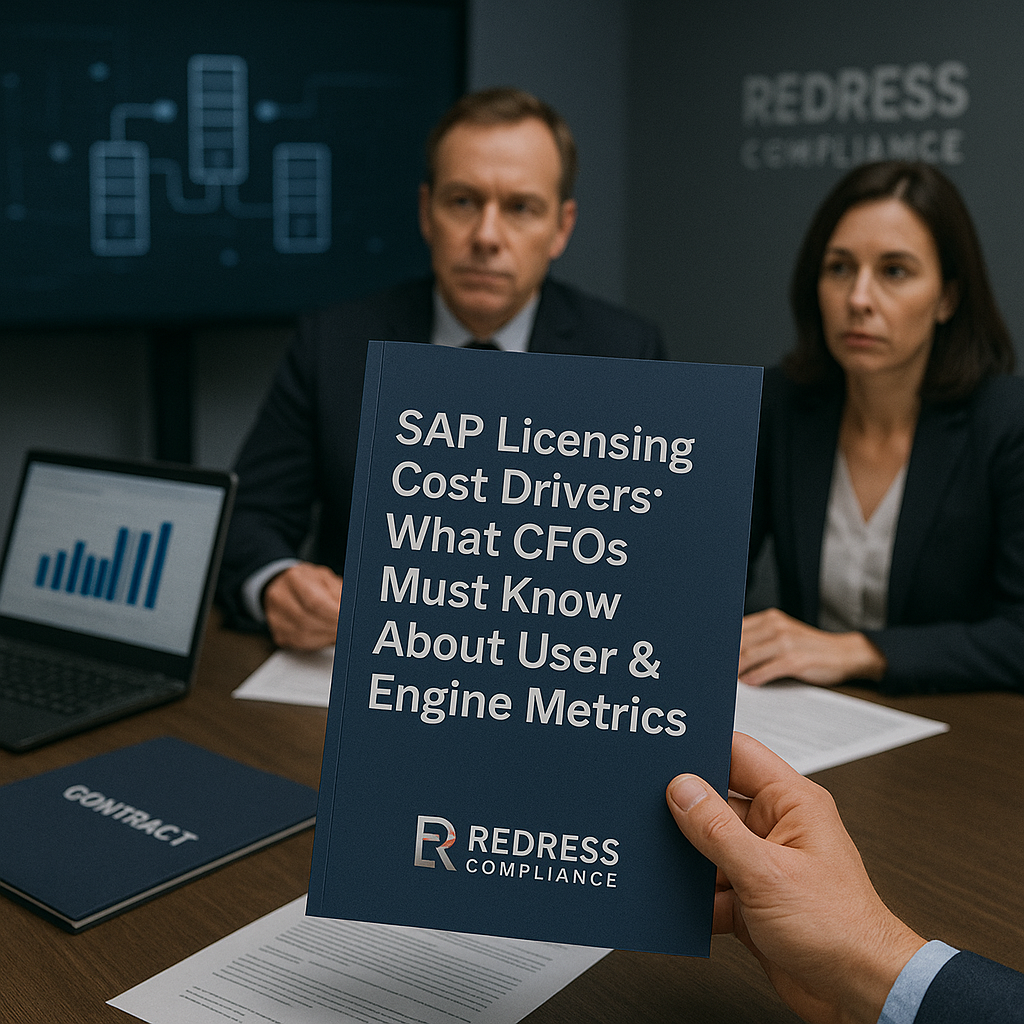
Why CFOs Must Understand SAP Licensing Costs
SAP software licensing often ranks among the top five IT expenses for large enterprises. For CFOs, this isn’t just an IT issue – it’s a significant line item that directly impacts the bottom line.
Yet, the way SAP calculates licensing fees is complex, with a mix of user-based and engine-based charges that can be difficult to decipher. If finance leaders fail to grasp these cost drivers, they risk approving budgets that conceal waste or accepting vendor terms that could have been negotiated more favorably.
Understanding SAP licensing is not merely a technical concern; it’s a strategic financial necessity. Hidden in the fine print are metrics and classifications that can swing costs by millions.
By examining how licenses are assigned and measured, CFOs can identify where money leaks occur. For a full overview, read our SAP Licensing guide for CFOs and Financial leaders.
Finance leaders who understand SAP’s pricing model are better equipped to question assumptions, challenge overages, and partner with IT to keep costs under control.
Breaking Down SAP Named User Categories
One of the primary drivers of SAP licensing costs is the number of named user licenses and their respective types. SAP requires every individual accessing the system to have a license classified into a category, and each category carries a different price point.
The key named user categories include Professional, Functional, Productivity, and Developer users.
Each is intended for a different level of system access:
- Professional User: Professional users have full access across SAP without restrictions, making this the most expensive license category.
- Functional User: A mid-tier license for users confined to specific modules or departments (for example, only HR or only procurement). These licenses cost less than Professional licenses, reflecting their limited scope.
- Productivity User: A lighter-use license intended for occasional or self-service users. Consider employees who use SAP occasionally for self-service tasks, such as entering timesheets or viewing pay stubs. Productivity users primarily perform read-only tasks or basic data entry in a limited part of the system. Their licenses are priced low to accommodate a large number of casual users.
- Developer User: A specialized license for technical staff such as developers and system customizers. These users need access to SAP’s development tools and environments. Developer licenses are typically priced in the mid-to-high range, reflecting their specialized nature.
Cost Escalation Alert:
Many companies discover they have far more Professional users than necessary, which quickly drives up costs. Often, employees are given Professional access but only use a fraction of the system – meaning a cheaper Functional or Productivity license would suffice.
For example, one global manufacturer found that out of 5,000 named users, nearly 2,000 were classified as Professional even though their jobs were limited to a single module.
By reclassifying those 2,000 users to Functional licenses, the company saved approximately €4 million per year without any loss of functionality.
To summarize the differences and their cost implications, consider the following breakdown of SAP user categories:
| User Category | Typical Use Case | Relative Cost | Savings Opportunity |
|---|---|---|---|
| Professional | Broad business access across modules; “power users” with few restrictions. | High | Reclassify where over-assigned. |
| Functional | Department- or role-specific access (e.g., only HR, only procurement). | Medium | Align to job function. |
| Productivity | Light usage (self-service, approvals, basic reports). | Low | Assign wherever possible. |
| Developer | Technical/development activities only. | Medium-High | Ensure only true developers are licensed as such. |
As the table highlights, the Professional user license is the costliest and also the most commonly over-provisioned.
CFOs should challenge the default assignment of Professional licenses and push their teams to map each user to the appropriate category. Proper alignment of roles to license types prevents overspending on unneeded access.
Engine & Package Metrics That Drive Costs
Beyond named users, SAP also licenses many of its software modules (often referred to as engines or packages) based on specific usage metrics.
These engine-based licenses are essentially bolt-on products that provide specific functionality, such as an SAP module for supply chain management, human resources, or revenue management.
Instead of a per-user price, their cost is tied to measurable business or technical metrics. CFOS must determine which metrics are applicable, as these can become significant cost drivers as the business expands.
Common engine licensing metrics include:
- Transactions Processed: Some SAP engines are priced by the number of transactions or business documents processed. For instance, an invoicing engine might charge based on how many invoices you generate per year. The more transactions the system processes, the higher the cost.
- Company Revenue: Certain modules (especially in areas like sales or revenue recognition) might be licensed according to the company’s revenue or the revenue flowing through that system. If your business revenue increases, the license fees for that engine can automatically climb. This metric ties software cost directly to business size.
- Headcount or Employees: Engines related to HR or payroll might use the number of employees or system users as the metric. For example, an SAP payroll package could charge per employee record. As your workforce grows, license costs increase correspondingly.
- CPU Cores or Hardware Size: Certain technical components, such as database engines (e.g., SAP HANA) or high-performance applications, may be licensed based on specific computing resources. Metrics like the number of CPU cores, server size, or memory usage often determine pricing. If you upgrade hardware or add server capacity, you could trigger higher licensing fees.
- Documents or Data Volume: Certain packages use counts of business documents or data volume (such as the number of purchase orders, sales orders, or gigabytes of data processed) as the basis for pricing. For instance, a procurement engine might charge per purchase order processed. A high volume of documents translates into higher costs.
Engine-based metrics can lead to unexpected cost escalations because they often scale in proportion to business activity. For example, a company had an SAP engine priced as a percentage of annual revenue.
When revenue grew from €5 billion to €6 billion in one year, that module’s license fee automatically jumped by roughly €2 million. This shows why finance leaders must scrutinize metric-based licenses – otherwise, a great year for the business can come with an unwelcome IT bill.
Ensure you read about Shelfware and Indirect Access Risks in SAP Licensing for CFOs.
Where Costs Escalate Without Control
In many organizations, SAP licensing costs tend to increase year after year.
Here are some common areas where costs can escalate if left unchecked:
- Over-Assignment of Professional Users: Giving too many employees high-level Professional licenses is a classic culprit. Without periodic cleanup, staff changes can leave people holding expensive licenses they no longer need. Every unnecessary Professional user is money wasted.
- Revenue-Tied Engines Outpacing Usage: If you have engines priced on broad metrics like total company revenue or headcount, costs will rise automatically with business growth – even if your actual usage of the software hasn’t increased. In effect, you could end up paying more for the same functionality simply because your company got larger or more successful.
- Document-Based Licensing Surprises: Engines that charge per document or transaction can create budget headaches if operational volumes spike. For example, a surge in sales orders or invoices (due to seasonal demand or a new product launch) might push you into a higher pricing tier. If those engines aren’t closely monitored, finance may only see the impact when an unexpectedly large bill arrives.
- Mergers, Acquisitions, and Organizational Change: Major business moves, such as acquiring a company or reorganizing divisions, can inadvertently expand the scope of your SAP license. Bringing a new subsidiary or workforce onto SAP means more users and possibly new engines to cover additional processes. If these expansions aren’t planned for, SAP may come knocking with an audit or a requirement to “true-up” licenses, often at a premium cost.
These factors show how easily SAP spending can balloon without deliberate oversight. CFOs should treat SAP licenses as a variable cost that needs active management, much like a raw material expense that fluctuates with usage.
The key is anticipating changes – such as business growth, new projects, or spikes in transaction volumes – and managing the licensing impact proactively.
How CFOs Can Influence Savings
The good news is that CFOs have multiple levers to pull to optimize SAP licensing costs. It’s not solely an IT department issue; finance leaders can and should drive cost-saving initiatives.
Here are several strategic moves a CFO can make:
- Initiate license optimization reviews: Before any contract renewal, conduct a full audit of SAP usage. Identify unused licenses and misclassified users. This reveals exactly what you do and don’t need, arming you with facts for negotiations.
- Request a reclassification analysis: Collaborate with your SAP administrators to determine how many users could be downgraded to lower-cost license categories. If thousands of employees have Professional licenses, determine how many truly require that level. Shifting even a few hundred users to Functional or Productivity licenses can result in millions of dollars in savings.
- Insist on transparent engine usage reports: Ensure you have visibility into the metrics that drive each engine’s fees. If a package is billed by documents or revenue, get regular reports on those volumes. By tracking these metrics, you can spot upward trends early and address them (or negotiate adjustments) before costs spike.
- Benchmark and challenge SAP’s proposals: Use industry benchmarks or external advisors to challenge SAP’s pricing and metrics. If SAP suggests a cost model that doesn’t align with your actual usage (for example, charging by total revenue when only one division uses the software), push for alternatives or caps on increases. Vendors are more flexible when they see you’re informed and prepared to negotiate.
Taken together, these actions strengthen your position. Companies that passively accept SAP’s licensing structure often overpay, whereas proactive CFO engagement ensures you only pay for what is used, at a fair price.
Example Scenario — CFO Saves 15% Through License Optimization
To illustrate the impact of these strategies, consider a simulated case of a multinational company with a hefty SAP footprint. The company was spending €40 million per year on SAP licensing. When a new CFO took charge, she suspected overspending and commissioned a comprehensive review of the licenses.
The review found that approximately 25% of the Professional user licenses were assigned to employees who used SAP infrequently or performed only very limited tasks.
In other words, thousands of users had been given the most expensive license type without a clear business need.
By downgrading those users to Functional or Productivity licenses, the company immediately reduced its annual spend by approximately € 4 million.
Next, the CFO examined the engine licenses. One SAP package tied to sales revenue had become very costly as the business grew. The team realized they were paying for far more capacity than they used. The CFO renegotiated the contract to cap those fees, saving another €2 million per year.
In total, these optimizations delivered approximately €6 million in annual savings – roughly 15% of the SAP spend – without cutting any modules or disrupting operations.
The CFO reallocated those savings to other strategic projects and established a policy of regular license reviews to prevent costs from creeping up again.
CFO’s SAP Licensing Checklist
CFOs and their teams can use the following checklist to stay on top of SAP licensing and keep costs in check:
☐ Review user category allocations – Ensure each user’s license category (Professional, Functional, Productivity, Developer) aligns with their actual job needs. Look for opportunities to downgrade high-cost licenses.
☐ Validate engine/package metrics against actual use – For each SAP engine/module, compare the metric (transactions, revenue, etc.) you’re being charged for to your real usage. Confirm you’re not paying for unused capacity.
☐ Reclassify or retire unused licenses – Regularly remove licenses from departed or inactive users, and reassign licenses to the proper level for users with limited needs.
☐ Benchmark SAP’s pricing vs. peers – If possible, gather data on what similar companies pay for SAP. Use this in negotiations to ensure your rates and terms align with industry standards.
☐ Build license optimization into annual budgeting – Don’t treat SAP costs as fixed. Each budget cycle, revisit license counts and engine usage. Plan for adjustments or negotiations before contracts auto-renew.
5 Recommendations for Finance Leaders
- Don’t leave SAP licensing entirely to IT. CFOs should actively review SAP license allocations and contracts to ensure optimal utilization. Financial oversight will catch inefficiencies that IT might miss.
- Audit and reclassify user licenses regularly. Make SAP license audits a routine part of your practice. Identify misclassified or unused licenses and resolve them before they inflate the budget.
- Scrutinize engine/package metrics. Pay special attention to engines with usage-based fees (especially those tied to revenue or document counts). These often escalate quickly, so set up regular checks on their usage and costs.
- Treat renewals as renegotiation opportunities. Never just “roll over” an SAP contract renewal. Approach each renewal or expansion as a chance to secure better terms – whether it’s higher discounts, adjusted metrics, or shedding excess licenses.
- Link SAP spend to business value. Always evaluate what business value you’re getting from each SAP module or service relative to its cost. This ensures you prioritize spending on the most value-generating areas and trim the rest.
FAQ
Q: What are the biggest cost drivers in SAP licensing?
A: The biggest cost drivers are the number of users (and their license categories) and the scale of usage (metrics like revenue or documents). More users on costly license types and higher transaction volumes equal higher fees. Misusing licenses – for example, paying for a Professional license when only basic access is needed – also greatly inflates costs.
Q: Why do Professional licenses inflate costs so much?
A: Professional licenses are the priciest because they allow full, unrestricted use of SAP – far more costly than Functional or Productivity licenses. It’s like buying everyone a first-class plane ticket when only a few need it. Cutting back Professional licenses to only those truly required is one of the quickest ways to cut SAP costs.
Q: How do engine metrics like revenue or document counts affect pricing?
A: Engine-based pricing means costs scale with business activity. If an engine is tied to revenue and your revenue doubles, that fee can double even if usage doesn’t. Similarly, if you’re charged per document, a spike in transactions will drive up your costs. It’s essential to monitor these metrics and negotiate caps to prevent growth from triggering excessive fees.
Q: Can CFOs negotiate SAP license models?
A: SAP’s standard licensing models can often be adjusted if you present a strong, data-backed case. CFOs can push for alternatives – for example, switching a revenue-based license to a user-based model if that better fits usage, or adding contractual limits on annual cost increases. The key is to prepare with a clear grasp of your usage and industry benchmarks. Vendors tend to be more flexible when they see you’re informed and ready to negotiate.
Q: What’s the fastest way to cut SAP licensing costs?
A: Cleaning up named user licenses is typically the quickest win. Remove any inactive users from the system and downgrade users who don’t need a high-level (Professional) license. These steps don’t require contract changes and can often yield a quick 10–20% cost reduction. Optimizing engine usage and negotiating better terms are also important, but reining in excess user licenses provides the fastest immediate impact.
Read about our SAP Advisory Services.