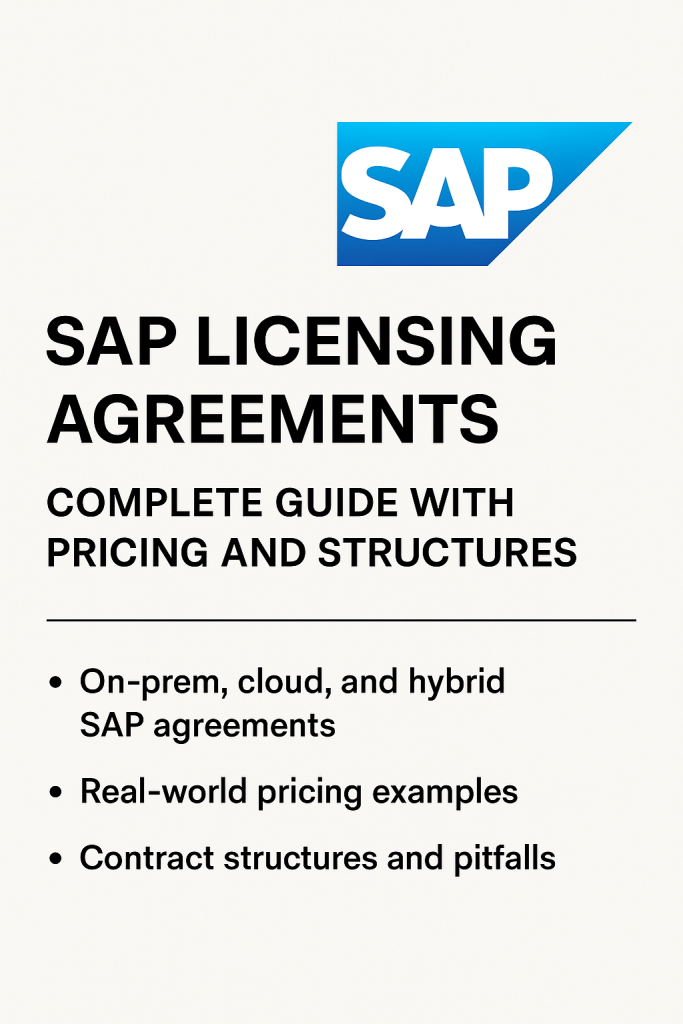
SAP Licensing Agreements
SAP’s licensing agreements are notoriously complex, featuring a combination of user-based licenses, package metrics, and stringent contract terms.
This guide demystifies SAP licensing models, agreement structures, and negotiation best practices. It provides a comprehensive overview to help enterprises optimize costs, avoid compliance pitfalls, and secure favorable terms in their SAP contracts.
SAP Licensing Agreement Overview
SAP software is mission-critical for many enterprises, but its licensing comes with complex agreements that require careful navigation.
A typical SAP license contract can span multiple documents and terms, covering on-premise software, cloud subscriptions, or hybrid scenarios. Each agreement defines what you can use, how you can use it, and the fees involved.
With over 3,000 SAP products, 20+ user license types, and 100+ usage metrics, it’s no surprise that many organizations struggle to interpret their contracts.
A single SAP agreement may include named user licenses for each employee, engine licenses for specific modules (such as SAP Financials or Payroll), and clauses regarding maintenance, audits, and usage rights.
Misunderstanding these terms can lead to overspending (buying far more licenses than needed, also known as “shelfware”) or non-compliance, which could result in costly penalties.
In short, SAP licensing agreements set the rules of engagement for using SAP software – and mastering those rules is essential to control costs and risks.
Licensing Models: Perpetual vs. Subscription vs. Consumption
SAP offers several license models to fit different business needs and IT strategies:
- Perpetual Licensing: You pay a one-time upfront fee to own the software indefinitely, typically used for on-premises deployments. After purchasing a perpetual license, you’ll also incur annual support (maintenance) fees (typically around 20% or more of the license cost each year) for updates and support. This model gives you long-term control but requires a larger upfront budget and ongoing infrastructure management.
- Subscription Licensing: You pay a recurring subscription fee (monthly or annually) to use the software, a common approach for cloud offerings like RISE with SAP or SAP SaaS products. The subscription bundle often includes software, hosting (cloud infrastructure), and support. Subscriptions lower the upfront cost and include automatic updates, but they come with a fixed term (often 3–5 years) and no ownership – if you stop paying, access ends. This model offers flexibility for scaling up, but you must manage renewal terms to avoid cost escalations.
- Consumption-Based Licensing: A pay-as-you-go approach where costs are based on actual usage metrics. For example, SAP Business Technology Platform credits or SAP Ariba charging per transaction or spend volume. This model is ideal for variable workloads or pilot projects – you pay more only if you utilize more resources. It aligns cost with value, but predictability can be an issue if usage spikes. Proper monitoring and negotiated rate caps are key to preventing surprise bills.
- Unlimited or Enterprise Agreements: In some cases, large enterprises negotiate broad agreements that allow for the unlimited use of certain SAP products for a specified period. These “all-in” deals can simplify licensing and cover a growth horizon, but they come with high price tags and detailed terms (like which products and what usage counts as “unlimited”). They require careful scoping – any usage outside the agreed scope still incurs costs, and after the term, true-up or conversion to standard licenses is required.
Choosing the right model depends on your organization’s budget flexibility, long-term strategy, and risk tolerance.
Many companies use a hybrid approach – for example, maintaining core ERP on-premise (perpetual licenses) while adopting new cloud modules (subscription).
The key is to forecast your needs and growth. Perpetual licenses make sense if you plan for steady, long-term use and want capital investment with lower ongoing costs, whereas subscriptions suit dynamic needs or cloud-first strategies.
Always analyze the total cost of ownership (TCO) over a 5–10 year period for each model before committing.
License Types: Named Users vs. Package Engines
SAP licensing has two fundamental categories: named user licenses and package (engine) licenses.
Understanding both is critical for building a cost-effective agreement:
- Named User Licenses: These are assigned to individual people (or sometimes systems) who access SAP. Every SAP user must have an appropriate license type. SAP provides a range of user license categories tailored to different roles and access levels. Common examples include Professional User (full all-module access for power users/administrators), Limited Professional (restricted to specific modules or tasks), Employee (for general staff with view/report access), and Employee Self-Service (ESS) for very limited self-service functionality (e.g. entering time sheets or expense reports). Generally, the broader the access, the higher the cost – a Professional user license can list at around $3,000 (one-time) per user, whereas an ESS user might be under $100. Named user licenses often account for 40–70% of an SAP contract’s cost, so right-sizing these is crucial. Each user should be assigned the most cost-effective license type that still meets their needs. For example, don’t give a Professional license to someone who only needs to run basic reports – that person could use an Employee or ESS license at a fraction of the cost. Regular internal audits and SAP’s measurement tools (like USMM and LAW) help ensure users are correctly classified. (Notably, if a user isn’t assigned a specific license type in the system, SAP’s audit will default them to a Professional – a costly surprise! So proactive user license management is a must.)
- Package (Engine) Licenses: These licenses cover SAP functional components or technical engines rather than individual users. Metrics such as transactions, data volume, or business metrics are used to measure them. For instance, you might license the “SAP ERP Financials” module based on your company’s annual revenue or SAP Payroll based on the number of employees processed. Other examples of package metrics include the number of orders processed, database size, CPU cores, or even concurrent transactions. Package licenses enable you to use a specific SAP module or add-on across the entire enterprise, provided you stay within the metric limits purchased. In an SAP contract, you will see package licenses listed with a description of the metric (e.g., “SAP Sales & Distribution Engine – licensed for up to 1 million order line items per year”). Going beyond that (without additional purchase) would breach the agreement. Package licenses are often a one-time fee plus maintenance (if on-premises) or included as part of your subscription (if cloud-based). They require careful capacity planning: you need to choose metrics that cover peak usage and factor growth, yet not over-buy far beyond actual need. Unlike named users (which are about people), engines are about system usage. This means even if you have few users, heavy system integration or high transaction volumes can drive significant engine license costs.
Table: Example SAP User License Types and Costs
| License Type | Scope of Access | Relative Cost (List Price) |
|---|---|---|
| Professional User | All SAP modules (full functionality) | High (baseline ~100% cost, e.g. $3,000 one-time per user) |
| Limited/Functional User | Restricted to specific modules or roles | Medium (≈50% of Professional, e.g. $1,500 per user) |
| Employee Self-Service (ESS) | Self-service tasks only (e.g. HR self-service) | Very Low (≈5% of Professional, e.g. $100 or less per user) |
| Developer User | Development tools and environments | High (similar to Professional) |
| Worker/Logistics User | Shop-floor or warehouse transactions | Low-Medium (priced lower than Professional, often ~30% of Pro) |
| Note: Actual prices vary; large enterprise discounts of 30–50% off list are common. Costs shown are illustrative for on-premises one-time license fees. Cloud subscriptions would convert these to monthly fees (e.g. a Professional user might be $100–$200 per user per month on a SaaS model). |
The table above illustrates the variations in access and cost among different named user types. By matching each employee to the proper category, companies can avoid overspending. It’s common to find that a significant percentage of users could be on a cheaper license tier.
For example, if 100 users have Professional licenses but only 50 truly need full functionality, downgrading the other 50 to Limited or ESS licenses could save tens of thousands of dollars.
Always review the license definitions in your SAP agreement appendices – they detail exactly what each user type is authorized to do. This helps ensure you don’t assign an insufficient license (which risks compliance) or an overly broad one (which wastes money).
SAP Contract Structure and Key Terms
An SAP licensing agreement is not a single piece of paper but a collection of documents and terms that together define your rights and obligations.
It’s important to grasp how these agreements are structured and which key terms to watch:
On-Premise License Agreements:
For traditional SAP software licenses (perpetual), the contract typically consists of a Master Software License Agreement (or General Terms and Conditions for software), an Order Form that lists the specific products and users purchased, and a Software Use Rights document that outlines the permitted usage of each license.
There will also be a Support Schedule describing maintenance services and fees.
In essence, the Order Form says what you bought (e.g., 500 Professional User licenses and an ERP engine license for the Financials module), and the Use Rights and T&Cs lay out the rules (e.g., definitions of each user type, audit rights, territory of use, etc.).
One critical aspect: when you buy SAP licenses perpetually, you usually cannot reduce that license count later – once purchased, those licenses are yours (and you’ll pay maintenance on them annually until you terminate support).
This means if your user count drops or a project doesn’t go live, you might end up with shelfware licenses sitting idle. The contract won’t automatically credit or refund unused licenses, so planning and conservative purchasing matter.
Maintenance (support) is typically 22% of the license’s net price per year for SAP Enterprise Support (full support package) or slightly less (~19%) for Standard Support.
These rates mean that over 5 years, you effectively pay the license cost again in support fees. Contracts also typically contain an “audit clause” granting SAP the right to audit your usage annually.
Standard SAP agreements require customers to assist with audits and outline that SAP can charge for any unlicensed use found (more on this in the compliance section).
Cloud Subscription Agreements:
When you subscribe to SAP cloud services (such as SAP S/4HANA Cloud, SuccessFactors, Ariba, Concur, or RISE with SAP), the agreement looks different.
Typically, a Cloud Service Subscription Agreement or Cloud Order Form specifies the subscription term (e.g., 3 years), the services and quantities (e.g., 1,000 SuccessFactors Employee Central licenses, 100 GB database), and the annual fees.
Attached to this will be cloud-specific General Terms and Conditions, a Service Level Agreement (SLA) for uptime, a Support Policy (which typically includes support in the subscription fee), and a Data Processing Agreement (for data privacy compliance).
Key terms in cloud deals include auto-renewal clauses (many SAP cloud services auto-renew for 12-month increments after the initial term, unless notice is given 3-6 months in advance – missing the notice, can lock you in for an extra year), price increase caps (negotiable clauses to limit how much the subscription fee can rise at renewal – e.g. no more than 5% increase), and usage limitations.
In the cloud, if you exceed your licensed quantities (for example, using 1,200 users when contracted for 1,000), the contract typically requires the prompt purchase of the overage or a true-up at renewal.
Unlike on-prem, where you might unknowingly overuse and only find out at audit, cloud agreements allow SAP to monitor usage continually.
It’s crucial to negotiate flexibility in these contracts: for instance, the right to reduce users at renewal if your headcount drops or the ability to swap one cloud service for another of equivalent value if your needs change.
Also, check for early termination penalties – standard SAP cloud contracts don’t let you cancel mid-term without paying the full remaining fees, so you are fully committing to the term length.
Key Contract Terms to Monitor:
- Audit and Compliance Terms: All SAP agreements grant SAP the right to conduct audits. Ensure you understand the process – you’ll need to run SAP’s measurement programs and provide data. If any usage is out of compliance, the contract typically requires you to purchase licenses for that excess (often at list price) and pay back maintenance for up to two years on those licenses. Negotiating an audit resolution clause (e.g., limiting back maintenance to 1 year or including a grace period to rectify issues) can be beneficial, but it may be challenging to obtain. At a minimum, be aware that non-compliance can result in a significant one-time expense; budgeting for a contingency or cyber insurance policy that covers license compliance could be wise for risk management.
- Indirect Access Clauses: Given the notorious complexity surrounding indirect use (when non-SAP applications utilize SAP data indirectly), some agreements now include specific wording on “Digital Access” or indirect use licensing. SAP introduced a document-based licensing model for indirect use – if your contract has opted into “Digital Access”, it will list several documents (e.g., sales orders) included or a price per document. If you stick with traditional named-user covering indirect usage, ensure the contract doesn’t inadvertently double-charge you. It’s wise to document any known third-party interfaces and agree on their licensing terms to avoid future disputes.
- Price Protections: For long-term deals, especially cloud, negotiate caps on annual increases. SAP maintenance historically increases with inflation (recently about 3-4% per year). If you’re signing a multi-year cloud deal, try to lock in the price for the term or cap any renewal price increases. For example, add a clause “renewal price shall not increase by more than 5% over the prior term’s fee”. This prevents the scenario of a steep price jump after you’re deeply invested in the SAP solution.
- Termination and Shelfware: Understand the rules for terminating licenses or subscriptions. In on-prem contracts, you can terminate support on unused licenses to stop paying maintenance (though you lose upgrade rights for those licenses). Ensure you are aware of the notice period for cancelling maintenance – SAP typically requires 3 months’ notice before the support period anniversary. In cloud deals, as mentioned, you generally cannot drop licenses mid-term; however, you should actively reassess your needs before renewal. Without action, shelfware can continue into the next term. Some savvy customers include a swap right in negotiations: the ability to exchange some unused licenses for other SAP products of equal value (or a cloud credit) – this isn’t standard. Still, if you anticipate change, it’s worth asking for.
In summary, the SAP contract structure boils down to detailed legal terms plus your specific business entitlements (licenses).
Always have your procurement or legal team review SAP’s terms line by line, focusing on the clauses that affect cost and flexibility, such as renewal, audit, usage definitions, and support.
Small wording changes (like allowing a partial termination of cloud users or clarifying indirect use) can save millions later. Don’t assume any verbal assurances from sales – ensure everything is written into the agreement.
Pricing and Cost Factors in SAP Agreements
SAP software is a significant investment, and understanding the pricing elements will help in negotiations and budgeting.
Here are the main cost components and factors:
- License Fees (CapEx or Subscription): If you’re buying perpetual licenses, the initial license fees can be very high – SAP’s price list might quote $4,000 per Professional user, $100,000 for an ERP engine, etc., but almost no one pays list price. Negotiated discounts are expected: standard enterprise deals often achieve anywhere from 30% to over 50% off the list, depending on deal size and timing. For cloud, the “list price” is less transparent (SAP usually provides a quote for the package), but you can still negotiate a lower price by pushing for incentives. For example, SAP may offer additional discounts if you commit to a longer-term agreement or bundle multiple products (such as adding SuccessFactors or Analytics to an S/4HANA deal). Always request a breakdown of costs – know how much of that RISE with SAP quote is allocated to software, infrastructure, and services. This insight can highlight overpriced components to target in negotiations.
- Maintenance and Support Fees: For on-premise licenses, annual maintenance is a major ongoing cost. SAP Enterprise Support is ~22% of your net license value each year. This means after about 5 years, you’ve paid more in support than the original license cost. In exchange, you get software updates, patches, and support services. SAP also offers Standard Support (approximately 19% with slightly less service coverage) – some customers opt for Standard to save costs if they don’t require the comprehensive features of Enterprise Support. Note that SAP typically requires all your licenses to be under the same support level (you can’t easily mix Standard and Enterprise licenses). Support fees usually rise yearly (inflation adjustment). Recently, SAP announced increases above inflation (e.g., a 3.3% hike in support costs), so factor in an upward trend. In cloud subscriptions, support is included in the subscription price, but the renewal of a cloud contract can behave like maintenance – if you had a big discount initially, SAP might attempt to raise the fee in the next term. Negotiating an extension of your initial discounts or a cap on the increase is critical to avoid losing the savings at renewal.
- Indirect Usage Costs: Indirect access (discussed earlier) can carry hidden costs. If your SAP environment connects with multiple external systems (CRM, e-commerce, IoT devices, etc.), you need to budget for either additional named user licenses or the new Digital Access licenses, which cover document counts. SAP offers a Digital Access Adoption Program with discounted packages for document licenses – consider leveraging this option if indirect use is heavy, rather than risking a full-price purchase later. Essentially, indirect use costs can be either zero (if fully covered by existing licenses) or in the millions (if an audit reveals thousands of unlicensed documents). It’s wise to conduct an internal assessment and possibly set aside a contingency fund if you haven’t yet addressed digital access.
- Shelfware and Unused Software: Shelfware is a budget killer – these are licenses you’ve paid for (and may still be paying maintenance on), but aren’t using. Studies have found that, on average, 30% of SAP licenses remain unused in organizations, often due to overestimation or project cancellations. The cost is twofold: the sunk cost of the license and the ongoing support fees. To reduce this, try to negotiate flexible licensing where possible (for instance, some contracts allow a one-time exchange of unused licenses for other SAP products of equal value or the ability to terminate a portion of licenses without penalty). Additionally, recycle licenses internally – when an employee leaves or a project concludes, reassign their license to another employee rather than purchasing a new one. SAP doesn’t mind you reusing named user licenses as long as you stay within the purchased quantity and properly remove the old user. Keeping a handle on this will avoid unnecessary purchases.
- Implementation and Ancillary Costs: Although not explicitly outlined in the licensing agreement, it is essential to note that SAP’s cost of ownership encompasses implementation services, hardware (for on-premises deployments), integration, and training. Sometimes, SAP will bundle a deal with services or offer a concession (like free training credits or a reduced-rate SAP MaxAttention support package) as part of the negotiation. Always evaluate the full picture: a steep discount on licenses can be undermined if you end up paying SAP Consulting premium rates for implementation. If you’re negotiating licenses, it’s fair game to also negotiate service rates or get extras (like additional test system licenses, extended support hours, or training) included at low or no cost.
To manage these costs, enterprises should benchmark by comparing their SAP deal to industry averages.
For instance, if you’re a $1B revenue company, how much do similar companies spend on SAP annually? Use that to gauge if your agreement is bloated.
Additionally, consider third-party support providers (like Rimini Street) as leverage.
SAP knows that if it pushes maintenance costs too high, some customers might defect to third-party support (which can cut support fees 50%+ but comes with trade-offs, such as no new SAP upgrades).
Even if you stay with SAP support, mentioning that you are evaluating third-party support can be a bargaining chip for better terms or discounts from SAP.
Compliance and Audit Risks
SAP licensing compliance is a serious matter – the contracts are legally binding, and SAP actively audits customers to ensure they’re not using more than they bought.
Non-compliance can result in a nasty “surprise bill” and strain your IT budget or vendor relationship.
Here are the key areas of compliance risk and how to mitigate them:
- User License Compliance: Because every individual accessing SAP needs a proper license, the easiest way to drift out of compliance is through user growth or misclassification. Over time, companies hire new employees, create test accounts, or spin up new SAP modules. If new users aren’t licensed, or if roles change and someone requires a higher license type, an audit will detect this. The financial risk: you’d owe SAP for those extra users at full price, plus back maintenance. Mitigation: maintain a strong SAP license management process. Regularly run SAP’s License Administration Workbench (LAW) reports to see your user counts across systems. Have a joiner-mover-leaver process that assigns and removes licenses as people join, move, or leave. And periodically review whether users’ activities match their license type – for example, if an employee starts using advanced SAP functionality, their “Limited” license may no longer be sufficient, and you should proactively upgrade (or restrict their access). Proactivity lets you true up on your terms, possibly with negotiation, rather than being forced into an audit at the list price.
- Engine/Package Usage: Similarly, monitor your consumption of any metric-based licenses. If your SAP contract says you’re licensed for up to 1,000 concurrent users or 10 million sales order line items per year, track those metrics. Many SAP systems have built-in measurements for engines, or you may need to collect logs. Compare actual usage to licensed entitlements at least quarterly. If you’re nearing a limit, you have two choices: reduce usage (if possible) or negotiate an expansion before SAP audits you. Reaching out to SAP when you’ve reached ~90% of a limit may yield a better deal (SAP will be pleased that you’re buying more and may extend your existing discount to the purchase) compared to exceeding the limit silently and facing an audit claim.
- Indirect Access & Digital Access: This is a notorious compliance hotspot. Indirect access refers to scenarios where non-SAP systems or external users query or update the SAP system indirectly (for example, a web portal that creates an order in SAP ECC or a middleware that pulls data from SAP for reporting). In the past, SAP attempted to claim that even indirect interactions required a license, which led to confusion and high-profile disputes. Now, there are two models:Classic Named User Indirect: You license the external systems/users with SAP-named user licenses (even if they don’t log in directly). This often meant giving a “SAP Professional” license to, say, a webshop or a Salesforce integration user – not very intuitive,
- but it was how many covered the risk. Digital Access Document Model: A newer approach where you license certain document types (sales orders, invoices, etc.) created indirectly. For example, 1000 sales orders generated via an API might count as 1000 licensed documents. SAP sells packs of these documents. This model can be more transparent for high-volume interfaces.
- Audit Process and Preparation: SAP audits typically come as a formal notice letter. You’ll be asked to run measurement programs and submit the results. Common mistakes during audits include unknowingly submitting data that counts unused test users or duplicate accounts, inflating your usage. To handle audits well:
- Always validate the data before sending it to SAP. Clean up obvious issues (e.g., users who have left the company).
- Engage experts if the audit is large – some companies hire SAP licensing specialists or use tools to simulate the audit results beforehand.
- Know your contract entitlements exactly (how many of each license type you own, what engines and metrics). Cross-check the audit report against them.
- If SAP claims a shortfall, don’t accept immediately – it’s often negotiable. You can often negotiate the purchase of the deficit with discounts and sometimes get SAP to waive some back maintenance, especially if you’re willing to quickly rectify and perhaps expand business with SAP. For instance, SAP policy might require back maintenance up to two years. Still, in practice, customers have negotiated it down to one year or even none for good customer relations, especially if the compliance issue seemed unintentional.
- Shelfware & Contractual Compliance: Oddly, having too many licenses (bought and not used) isn’t a compliance issue with SAP – they’re happy to let you pay for shelfware. However, in some enterprise agreements, there may be a clause to maintain certain ratios (such as older contracts that required a ratio of Professional to Limited users). Failing to meet those contractual ratios could constitute a breach. Although SAP doesn’t usually enforce those harshly if you’ve bought enough overall, it’s worth being aware of any such clauses. In modern contracts, SAP has largely moved away from rigid ratios; however, if you have legacy agreements, it is essential to double-check them.
In summary, staying compliant means continuous license management.
Don’t treat SAP licensing as “buy once and forget.” It’s an ongoing process to align entitlements with usage. Assign someone in your organization (or a team) to be accountable for tracking this.
The cost of a proactive license clean-up is far lower than the cost of an unexpected audit penalty.
Many companies conduct an internal SAP license audit annually, essentially a self-checkup, so that when SAP’s official audit arrives, there are no surprises.
Negotiating SAP Agreements: Best Practices
Negotiating with SAP can be challenging – they are a savvy vendor with well-honed sales tactics and end-of-quarter pressures. However, as a customer, you have leverage points you can use.
Here are some best practices for securing a favorable SAP agreement:
- Start Early and Plan Your Strategy: Never wait until the last minute (e.g., the month your contract expires) to start negotiations. Begin 6-12 months in advance for major renewals or purchases. Early talks allow you to explore options, obtain quotes, push back, and even evaluate alternatives (such as other vendors or delaying a project) to leverage your position. Set up a cross-functional team (including IT, procurement, finance, and legal) and define your goals and key performance indicators (KPIs). For a renewal, analyze your current usage – know exactly which licenses you’re using versus not using, so you can decide what to renew, drop, or add.
- Use Quarter-End and Year-End to Your Advantage: SAP, like many software companies, has sales targets and incentives that peak at quarter-end (especially Q4, since SAP’s fiscal year end is often December 31). This means pricing can be more aggressive if you time it right. If you have the luxury of timing, schedule final negotiations or signings during these periods when representatives need to close deals. We often see higher discount percentages and additional concessions offered as the quarter comes to a close. However, be cautious not to let SAP’s timeline rush you into a bad deal – leverage their timing, but stick to your requirements. If a salesperson says, “This discount is only valid if you sign by Tuesday”, remember that they can usually extend it – it’s a pressure tactic. Stand firm and ensure the deal is right; if they truly can’t extend, consider if the incentive is worth the rush.
- Benchmark and Push for Discounts: Knowledge is power in negotiations. Try to benchmark what other similar companies pay for SAP. SAP’s pricing isn’t public, but you can gather insights from peer networks, user groups, or consultants. If you know a competitor got a 50% discount, you can target the same. When negotiating, don’t accept the first offer – SAP often leaves the room. It’s common to go through multiple rounds. Push on specific items: “This user price is too high – our budget demands at least 40% off the list,” or “We need extra developer licenses thrown in.” If you’re expanding your SAP footprint, consider bundling purchases to secure a better overall deal (but be cautious of buying software you won’t use solely for a discount). For example, negotiating S/4HANA and SuccessFactors together may result in a larger bulk discount than separate deals would later.
- Address Future Needs and Flexibility: A good negotiation doesn’t just handle today’s purchase; it anticipates tomorrow’s changes. Try to embed flexibility in the contract. Some negotiation points:
- Ability to Adjust Downward: While SAP typically resists any reduction clauses (especially in the cloud), you can sometimes negotiate a “terminate for convenience at renewal” option for a portion of users or a one-time right-size option. For instance, in a 5-year deal, consider including a clause that allows for a reduction of up to 10% of the subscription quantity in year 3 without penalty, if your business experiences a decline or you find operational efficiencies. Even if you don’t end up using it, it provides peace of mind.
- Lock in Expansion Prices: If you expect growth, negotiate that any additional licenses you buy during the contract term will be at the same discount percentage or unit price as this deal. Get that in writing. Otherwise, you might come back in a year needing 100 more users, and SAP could quote them at a much lower discount. A clause like “Customer may purchase up to 20% additional users at the same unit price as an initial purchase, coterminous with the agreement” is extremely valuable.
- Shelfware Swap or License Exchange: If you have existing SAP shelfware, use it in negotiations. SAP might offer a conversion credit – for example, if you have $1M worth of unused SAP CRM licenses, they might credit a portion of that value towards the new purchase (this has been seen in programs designed to encourage cloud adoption). Negotiate the right to swap unused on-prem licenses for cloud subscriptions or other products. SAP often frames it as a “cloud extension policy” or a transfer program. Ensure that any such promises are documented, including the amount of credit, the timeline, and other relevant details.
- Negotiating RISE or Cloud Packages: If you’re considering RISE with SAP (the all-in-one S/4HANA cloud offering), negotiation is crucial since it’s a bundled, black-box price. Focus on the elements: determine the number of Full User Equivalents (FUEs) you require, what is included (such as additional test systems or increased storage), and what happens if you need more or fewer resources. Successful negotiations have achieved outcomes such as a right to reduce FUEs by 15% at renewal if usage is lower, or a fixed price for adding more FUEs within two years. Don’t be afraid to ask for detailed breakdowns – even if SAP says “it’s a bundle,” you can request to justify internally and review the cost allocation. That transparency can highlight where to push (e.g., if the infrastructure cost in RISE seems inflated, you might argue for a lower rate or exclude something you don’t need).
- Tackle Indirect Access Upfront: Since indirect or digital access can escalate later, address it during the negotiation. If you know you have third-party systems, propose a solution now. For example, “We want X number of Digital Access documents included at no extra charge” or “We will purchase this many document licenses at a deep discount now, and in return, SAP agrees not to audit legacy indirect use beyond that.” It’s better to bake it into the deal when you have leverage (before signing) than to leave it hanging. Getting a clear clause that covers specific interfaces (“use of Salesforce to create quotes that feed into SAP is covered by named user licenses”) provides peace of mind.
- Document All Promises: During negotiation, sales reps might promise future benefits (“If you move to S/4HANA later, we’ll give you a conversion credit” or “We’ll let you repurpose those licenses”). Thank them for the idea, and then insist it gets included in the contract or an addendum. A friendly verbal promise may not survive staff changes or corporate policy shifts. For anything material, include it as a written condition. For example: “SAP will allow conversion of unused ERP User licenses to equivalent value of S/4HANA cloud subscription, if exercised by Dec 2026, at a 100% credit of net license value.” This level of detail may be ambitious, but you get the idea – lock it in writing.
- Consider Third-Party Support or Temporary Extensions: If negotiations aren’t going well (e.g., SAP isn’t budging on price, and your renewal is looming), remember you have options. One option is to switch to third-party support for a while – this means you continue using your existing SAP system without upgrades and pay a firm like Rimini Street for support at approximately 50% of SAP’s fee. This can be a medium-term solution that saves money and gives you breathing room to renegotiate when SAP is more hungry for a deal (like if their cloud sales targets increase). Even raising this option in talks sometimes prompts SAP to come back with a better offer to retain your support business. Another option if time is short: negotiate a short-term extension of the current contract (e.g., 3-6 months) to give both sides time. SAP may agree rather than forcing a suboptimal long deal. Use that extension period to optimize licenses and push for a better outcome.
Overall, successful SAP negotiations boil down to knowledge, timing, and assertiveness. Know your usage and needs better than SAP does, time your asks with their sales calendar, and be firm about what you require.
SAP’s representatives are professional and generally reasonable if you present data-driven arguments (e.g., “We only use 70% of our licenses, we need to reduce maintenance accordingly” or “Competitors offered us different solutions, we need SAP to meet this price point”).
And if you reach an impasse, be willing to escalate (sometimes involving your SAP account executive’s management or engaging an independent licensing advisor) to break through.
A well-negotiated SAP agreement can save your company millions and set a foundation for a friction-free relationship with SAP.
Recommendations
- Regularly audit and optimize your SAP license usage by performing an internal license review at least annually. Reallocate or terminate unused licenses (also known as “shelfware”) to avoid paying maintenance on them. This should be an ongoing practice, not just something done during audits.
- Match users to the right license type: Don’t over-license your employees. Use role-based templates to assign the minimum necessary SAP-named user license for each job role. Downgrade users who don’t need full access (e.g., switch expensive Professional licenses to Limited or ESS where appropriate) and document the justification for compliance.
- Negotiate contract flexibility in writing: When signing or renewing SAP agreements, insist on clauses that allow some flexibility. For example, aim for price caps on renewals, rights to reduce quantities at renewal, or the ability to swap unused licenses for other products. Getting these terms upfront can save headaches later if your business needs to change.
- Leverage timing and volume for discounts: Plan major purchases to coincide with SAP’s quarter or year-end, and consider consolidating needs into a single negotiation to increase your deal size. Larger commitments typically secure steeper discounts. Use competitive bids or the possibility of project delays as leverage to secure SAP’s best offer.
- Address indirect access proactively: Don’t ignore the risk of indirect usage. Inventory all third-party systems interfacing with SAP and decide on a licensing approach (additional named users or digital access). If opting for the digital access model, consider SAP’s discounted packages early. Negotiate any known interfaces into your contract (e.g., “External CRM users covered under existing licenses”) so you have it in black and white.
- Monitor and enforce contract terms: Once the agreement is signed, create a checklist of key terms – such as notice periods for cancellation or renewal, usage thresholds, and support terms. Set calendar reminders for critical dates (like giving notice to avoid auto-renewal or to terminate unused support). Ensuring you act within contract timelines will keep options open, like dropping unneeded services or renegotiating pricing.
- Engage expert help for major negotiations or audits: If you face a complex S/4HANA migration licensing issue or an SAP license audit notice, consider consulting third-party licensing experts or legal counsel familiar with SAP. They can provide benchmarks, negotiation strategies, or audit defense tactics that level the playing field with SAP’s team. The cost of expert advice often pays for itself in savings or avoided penalties on a large SAP deal.
- Consider third-party support for legacy systems: If you are running an older SAP system and not ready to upgrade, evaluate third-party support providers when SAP’s maintenance costs become too high. Switching support can significantly cut costs, although it means foregoing SAP’s upgrades. This isn’t for everyone, but just having this option in your playbook (and mentioning it to SAP during renewal talks) can provide negotiating leverage or direct savings for stable environments.
FAQ
Q1: How can I estimate the cost of SAP licenses for budgeting?
A: Start by breaking down your needs: the number of users by type (e.g., Professional vs. Employee users), and any SAP modules or add-ons required (such as Analytics, CRM, etc.). Consult SAP’s price list (if available through your SAP rep) for list prices, then assume you will not pay the list price – apply a discount range (30-50% off is a common target for negotiations). Don’t forget annual maintenance (~20% of license cost) for on-premise or the full subscription amount for the cloud (which includes support). Also, factor in implementation and hardware if on-prem. If possible, reach out to peer companies or SAP user groups for ballpark figures on similar projects. Early dialogue with SAP (asking for a budgetary quote) can also give you a starting point, which you can then plan to negotiate down.
Q2: What happens if an SAP audit finds we’re using more licenses than purchased?
A: In an audit, SAP will require you to purchase the shortfall licenses to cover any unlicensed usage. Typically, they will quote these at the list price (since it’s an unplanned purchase) and also require back-payment of support fees for the period those licenses were used without entitlement (often up to two years’ worth of maintenance). In some cases, SAP may also charge a separate penalty fee or interest; however, it’s usually resolved through true-up purchases and back maintenance. You should engage in dialogue with SAP – often, they’re open to negotiation even during compliance resolution. For example, you might negotiate a package deal: you buy the necessary licenses with a retroactive discount or agree to a new multi-year agreement that addresses the compliance issue more favorably. The key is not to ignore or contest valid findings (that can escalate matters); instead, aim to settle cooperatively. And once resolved, implement stronger compliance controls to prevent a repeat. Remember, maintaining good faith and a track record of compliance can make SAP more lenient in the event of a similar situation in the future.
Q3: How is SAP licensing changing with S/4HANA and the cloud?
A: SAP’s licensing is evolving. With S/4HANA (SAP’s next-gen ERP), the license metrics have some differences – for example, S/4HANA introduced the concept of Digital Access for indirect usage (document count licensing) and new user categories (like FUEs in RISE with SAP cloud). SAP has also been pushing the RISE with the SAP program, which is a subscription model that bundles software, infrastructure, and support. This means that many customers are transitioning from owning licenses (CAPEX) to subscription-based deals (OPEX). Additionally, SAP has set an end-of-maintenance date (currently 2027 with an optional extension to 2030) for the old ERP (ECC 6.0), which pressures customers to migrate to S/4HANA. In terms of agreements, cloud deals often have less flexibility (you commit to several users/usage for a term, and there’s auto-renewal). We’re also seeing SAP introduce more consumption-based services (like cloud platform credits), which require careful monitoring. In summary, expect a trend toward subscription and cloud-centric licensing. If you haven’t updated your contract in a while, be prepared for new concepts when you transition to S/4HANA or any other SAP cloud services. It’s wise to thoroughly review any new S/4HANA licensing guide or talk to SAP about a contract conversion program (SAP sometimes offers conversion discounts to move from old licenses to new ones).
Q4: Can we negotiate SAP maintenance fees or get a reduction?
A: SAP’s standard policy is that maintenance percentages are fixed (e.g., 22% for Enterprise Support). They don’t normally reduce the maintenance rate itself in contracts. However, there are a few things you can do:
- Switch support offerings: If you’re on Enterprise Support and don’t use its extra features, you could move to Standard Support (which costs a bit less, historically ~18-19%). This can save a few percentage points, but you’ll lose some benefits (like certain tools and higher SLA response).
- Reduce the license base on maintenance: The bigger lever is to terminate maintenance on unused licenses. SAP allows customers to drop support on specific license quantities with notice (typically giving up the right to upgrade those licenses in the future). By scrapping shelfware, your maintenance bill goes down proportionally. Ensure that those licenses are truly not needed, because if you later need them again, you’d have to pay for support or rebuy the licenses.
- Negotiate support caps or credits: In large deals or during S/4HANA migrations, customers have negotiated items such as a cap on maintenance increases (e.g., SAP agrees not to raise support fees beyond inflation for X years) or a credit on maintenance for a specified period as part of a broader purchase. While SAP won’t say, “We cut maintenance to 15%,” they might give an extra discount on licenses that effectively offsets maintenance costs for a time.
- Third-party support: As mentioned, outsourcing to a third-party provider is the ultimate way to reduce maintenance costs by 50% or more. SAP won’t reduce its fee just because you ask. Still, the threat of losing your maintenance business might motivate them to offer additional concessions to retain you (for example, SAP might bundle some free services, training, or a discount on new licenses if you stay on support).
In any case, directly negotiating the support percentage is challenging, but you can indirectly reduce maintenance expenses by managing what’s under the support and leveraging competition.
Q5: What are some common “gotchas” in SAP contracts to watch out for?
A: A few common pitfalls include:
- Auto-renewal of cloud subscriptions: Many cloud services will auto-renew for an additional year (or the same term) if you don’t cancel in advance. Missing that window means you’re locked in again. Always diary the notice deadline.
- Unintentional oversell (Shelfware): SAP sales might bundle extra licenses “just in case.” While a 20% cushion of extra licenses might sound good, if you don’t need them, you’ve just increased the cost (and ongoing maintenance). Only buy what you plan to use in a reasonable timeframe. You can always buy more later.
- Limited-use clauses: Some negotiated deals, especially those involving unlimited licenses or special discounts, may include restrictions, such as geographical use only or a requirement that the license be tied to a project going live by a specific date. If you fail to meet the conditions, you could lose the discount or license rights. Make sure you can live with any such clause.
- Third-party access rights: If you have external contractors, partners, or customers accessing your SAP system, don’t assume they are covered. The contract may require you to license them as Named Users, too (even if indirectly). Clarify how external users are handled to prevent compliance issues.
- SLA and performance disclaimers: In cloud agreements, review the SLA and any service credits for downtime. Also, check if there are any disclaimers, such as “performance may vary,” or if critical needs (e.g., high availability, disaster recovery) are adequately addressed. While not a licensing cost issue, these can impact your business continuity.
Being aware of these gotchas means you can negotiate or manage them proactively (for example, explicitly including contractor access rights or removing a non-use clause if you know it’s too risky for you to comply).
Q6: How do we decide between staying on-premise vs moving to SAP cloud (RISE or SaaS) from a licensing perspective?
A: This is a strategic decision that involves both technical and commercial factors. From the licensing/contracts perspective:
- On-Premise: You pay once for licenses and then annually for maintenance. You have control over the infrastructure and the timing of upgrades. Over a long period, owning licenses can be more cost-effective if you maximize their use and keep maintenance costs under control. You also retain perpetual rights – even if you stop paying maintenance, you can continue using the last version you have (you just won’t receive support or updates). The downside is you must invest in hardware and manage upgrades yourself, and if your user count drops, you’re stuck with excess licenses (no refunds).
- Cloud/RISE: You transition to a subscription-based model. This can be financially attractive in the short to mid-term due to incentives and no hardware costs. RISE bundles a lot of things (which can simplify vendor management), and SAP touts it as having a lower TCO due to efficiencies. However, you are committing to a continuous expense, and over a longer horizon (say 7-10 years), you might pay more than if you had an optimized on-prem setup. Additionally, cloud contracts can limit flexibility – for example, you cannot postpone an upgrade (SAP updates its cloud systems regularly). If you decide to leave SAP, you have no assets (licenses) to show for the years of subscription fees.
When making the decision, consider the financial break-even point: model the costs of both scenarios for your specific case. Also, consider qualitative factors: do you need the flexibility to customize heavily (on-prem might be better), or do you value the convenience of SAP handling the infrastructure and updates (cloud advantage)? SAP is also more willing to negotiate discounts to get customers onto RISE/cloud because it’s a strategic initiative for them – you might get a very good deal as an early mover, including credits for existing licenses. Ensure you thoroughly understand the contract, especially regarding what happens at the end of the term (e.g., if the price jumps in 5 years or if you want to revert to on-premises, is that possible). Many companies adopt a hybrid approach, keeping some systems on-premises and moving certain workloads to the cloud. You can also negotiate hybrid rights (for example, some S/4HANA licenses that can be used in either on-premises or cloud deployment). Overall, weigh the cost, flexibility, and risk. From a purely licensing cost view, if your on-prem costs (including hardware and staff) are significantly higher than a RISE quote, the cloud might be worth it. If on-prem is under control and the cloud quote doesn’t show a clear cost-benefit, you might wait.
Q7: We’re a long-time SAP ECC user. How should we approach the S/4HANA conversion in terms of licensing?
A: Converting to S/4HANA is a major event and needs a licensing game plan:
- Contract Conversion or New Contract: SAP offers a contract conversion program where you essentially trade in your old ERP licenses for S/4HANA licenses. You’ll need to work with SAP to map your existing assets to their equivalent in S/4HANA. Often, SAP will give a credit value for your existing licenses that can offset the cost of S/4 licenses. Ensure you maximize that credit – it’s a key negotiation point. Sometimes, it’s called “License Transfer Program” or part of the RISE deals.
- Understand New Metrics: Some products have changed. For example, if you have SAP CRM or SCM, those might be converted to different S/4 components or even require migration to cloud apps. Clarify which S/4HANA products you need and which legacy ones can be dropped. You don’t want to over-purchase in the transition. SAP offers two options: Direct Conversion (one license to one license) and Contract Conversion (a pool of value converted to a pool of new licenses). The latter provides flexibility to reallocate value to meet your needs.
- Maintenance vs. Subscriptions: If you opt for on-premises S/4HANA (self-managed or hosted by you), you’ll continue with maintenance on those licenses. If you choose RISE with SAP (subscription S/4HANA), you effectively terminate your existing maintenance and begin a new subscription. Be aware: if you have a lot of sunk costs in licenses, moving to RISE means those are essentially shelved. Try to negotiate that SAP recognizes that investment (via a discount or credit on the RISE subscription).
- Timeline and Dual-Use Rights: Migrations take time. Ensure your agreement allows for dual use – running both the old SAP ECC and the new S/4HANA in parallel during the project without incurring extra charges. SAP generally permits this for a limited time when you’ve licensed S/4, but get it in writing (e.g., 12-24 months of overlap usage allowed).
- Incentives: SAP is eager to expand its customer base on S/4HANA, so capitalize on that. Ask about incentives, such as free trials of SAP Cloud products, training, or additional discounts for signing sooner. Conversely, note that support for ECC beyond 2027 (or 2030, if extended) will incur additional costs (SAP applies a premium for extended maintenance). So, use the carrot and stick: SAP’s carrot is a discount to move now, and their stick is the rising costs of staying on ECC. Optimize those in your plan.
In short, treat S/4HANA licensing as a renegotiation opportunity. Inventory what you have, decide what you need in the new world, and then strike a deal that uses the value of your legacy investment while positioning you for the future.
Q8: Is it possible to negotiate an “unlimited” SAP license agreement?
A: SAP doesn’t commonly advertise unlimited license agreements (not like Oracle’s ULA concept), but they do exist in certain situations. These are usually very large, bespoke deals for global enterprises. For example, a company might negotiate an enterprise agreement that, for a fixed fee, allows them to deploy unlimited SAP ERP users and certain modules worldwide for a three-year period. These deals tend to be multi-million-dollar commitments and come with tight definitions (e.g., they might exclude new acquisitions or have a cap in all but name). If you’re a very large customer (spending tens of millions on SAP), you can discuss this with SAP – often, it’s framed as a customer-specific licensing agreement. The benefit is simplicity and potential cost savings if you expect significant growth. However, pitfalls include:
- You must carefully define the scope (which SAP products are covered as “unlimited”). You don’t want ambiguity.
- There may be a true-up at the end or a requirement to report usage anyway. If you dramatically exceed expectations, SAP may seek additional funding later, unless it is truly unlimited.
- It can lead to complacency in license management, then a shock if you exit the unlimited period and have to count everything.
For most organizations, negotiating specific tiered discounts and flexibility is sufficient; however, if you anticipate constant growth or want to avoid incremental purchasing, you may want to pursue this approach. Just engage experienced negotiators and ensure the agreement aligns with your business plan (and even includes an exit strategy if things change). SAP will weigh offering such a deal based on your strategic value and revenue potential.
Q9: We have SAP licenses we no longer use – can we sell or transfer them?
A: Generally, SAP contracts prohibit the resale or transfer of licenses to third parties without SAP’s consent. SAP licenses are typically non-transferable (they’re a right to use for your organization only). In some jurisdictions, there have been legal arguments regarding the resale of perpetual licenses (the “used software” market, as seen in the EU with certain court cases). Still, SAP’s agreements attempt to restrict this. In practical terms, you likely cannot sell your SAP licenses to another company. However, you can reallocate them internally (across divisions or affiliates, as long as your company owns them – and if you had a divestiture, sometimes SAP will allow carve-out transfers to the spun-off entity as part of a negotiation). The more viable route to get value from unused licenses is:
- License Exchange Programs: SAP occasionally runs programs or, on a case-by-case basis, lets you convert unused licenses into other products or cloud credits. This is not guaranteed, but if you’re buying something new, ask SAP if they will take back some shelfware licenses for credit. They might apply a conversion ratio (e.g., $1 of unused license gives $0.5 credit towards new cloud subscriptions).
- Termination to save maintenance: You can terminate the licenses (so you stop paying maintenance). You won’t get money back, but at least you cut ongoing costs.
In short, you can’t easily sell them on the open market, but you might be able to negotiate with SAP to repurpose them internally. Always talk to your SAP account manager; if you have significant shelfware, they may offer a program option to keep you as a valued customer (especially if it means you’ll invest in other SAP solutions with that value).
Q10: How do SAP partner licenses or indirect licenses work for our external contractors or subsidiaries?
A: If you have consulting firms or contractors who need access to your SAP system (like to do development or support work), they typically still need to be licensed under your agreement. There are SAP user license types (like an External Contractor user), or you can simply use Professional user licenses for them. There isn’t a special free pass for partners – unless they use a separate SAP system under their license (e.g., some integrators have their development systems licensed via the SAP Partner program). But for your SAP production, if a contractor logs in to your environment, you need a license for them, just like an employee. One tip: you can create a named user account that is a “generic” external user (if allowed by security policies) that multiple external folks use one at a time – but beware, that might violate the named user principle if concurrent or not truly named. It’s safer to give each person their own named account and license. For subsidiaries or affiliates, your corporate license agreement usually covers use by affiliated companies (check the definition of “Customer” in the contract – it often includes majority-owned subsidiaries). If you’re granting access to a joint venture or minority-owned affiliate, that might not be covered and could require separate licensing or an extension clause from SAP. Always review the corporate entity clause. Suppose you operate in a group of companies. In that case, you may want a corporate license agreement that explicitly covers all your affiliates, present and future (SAP often allows this if you list them or use a broad definition).
For indirect partner access (such as suppliers using your SAP supplier portal or customers on your SAP e-commerce platform), SAP offers specific options. For instance, there’s typically a special license metric for “Supplier” in SAP Ariba or “Employee” vs “External” in some products. Ensure you understand those if you expose SAP to outside parties. In summary: count contractors as named users in your compliance, cover your affiliates under contract definitions, and clarify any external party access with SAP to see if a special license (or a proxy use via your users) is needed.