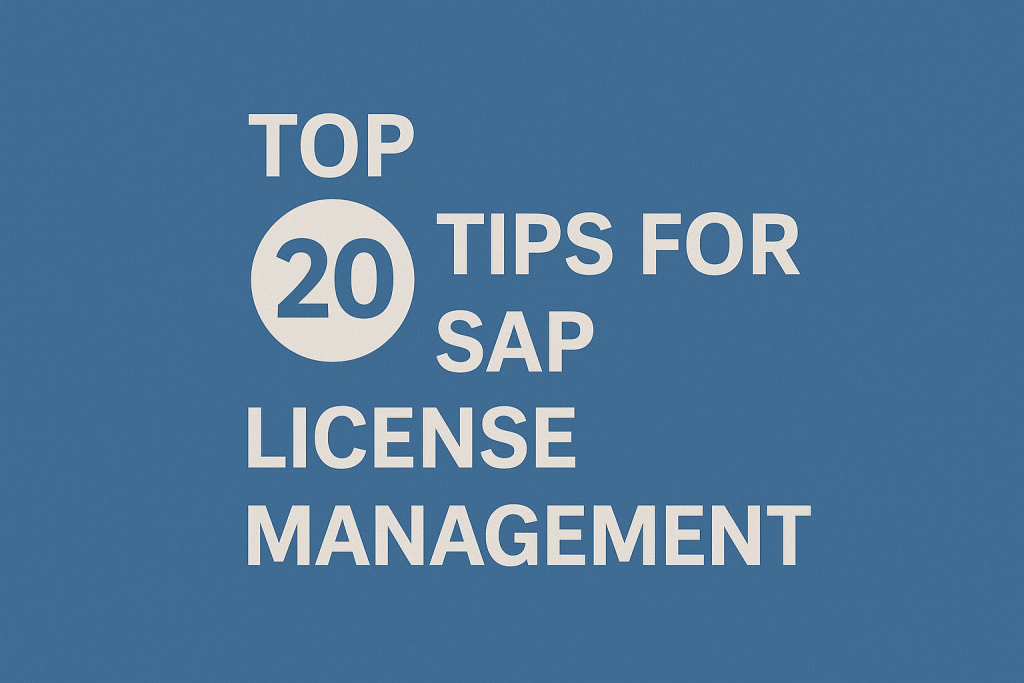
Top 20 Tips for SAP License Management in 2025
SAP license management is a complex but critical discipline for controlling costs and avoiding compliance pitfalls.
This article provides 20 practical tips to optimize your SAP licensing, covering both traditional perpetual licenses and cloud subscriptions, including rightsizing user licenses, eliminating shelfware, and negotiating contracts effectively.
By proactively managing usage, involving cross-functional stakeholders, and leveraging opportunities such as cloud transitions, organizations can reduce SAP spending and audit risk while ensuring they have the necessary licenses.
Are you wasting millions on SAP licenses?
Discover the top 10 hidden cost traps SAP doesn’t want you to see. Learn how to cut costs, clean up shelfware, and outsmart your next SAP renewal.
Download the free guide now before your next audit hits.
Optimize License Allocation and Usage
Start by maximizing the value of the SAP licenses you already own. Many companies overspend on SAP simply by misallocating or underutilizing their entitlements.
The following tips focus on understanding your license inventory and eliminating wasteful usage:
1. Take Inventory of Your SAP License Portfolio:
Document all the SAP licenses your organization owns – including every named user license type and any package/engine licenses for SAP modules. Ensure that you account for both on-premises (perpetual) licenses and any SAP cloud subscription users.
Understanding what you have (e.g., the number of Professional, Limited, Self-Service, and Developer users, as well as module metrics) is the first step in optimizing it.
Each license type carries different access rights and costs, so you want to avoid giving a costly license to someone who doesn’t need it. For example, don’t assign a full Professional user license to an employee who only requires basic self-service functionality.
2. Right-Size User License Assignments:
Match each SAP user to the appropriate license type based on their actual role and usage. Avoid the common practice of provisioning everyone with a high-level “Professional” license by default.
Analyze usage data – who uses which SAP transactions and how often – and downgrade infrequent or low-activity users to cheaper license categories (such as Limited Functional Users or Employee Self-Service).
This rightsizing can yield huge savings. For instance, companies have cut their SAP licensing costs by around 30% by reassigning hundreds of casual users from Professional licenses down to lower-cost user types.
The key is to provide users with the minimum access level that meets their needs and no more.
To illustrate the cost differences between SAP user license types, consider a simplified example:
| License Type | Access Level | Approximate Cost (List Price)¹ | Annual Maintenance Fee² |
|---|---|---|---|
| Professional User | Full access to all SAP modules and transactions | ~$3,000 per user (one-time) | ~22% of license price ( ~$660/yr ) |
| Limited/Functional User | Restricted to specific modules or roles | ~$1,500 per user | 22% ($330/yr) |
| Employee Self-Service | Basic self-service tasks (e.g. HR self-service) | ~$300 per user | 22% ($66/yr) |
<small>¹ List prices are illustrative; enterprise discounts often apply.
² Standard SAP Enterprise Support is ~22% of net license cost annually (SAP’s Standard Support is ~19%).</small>
3. Eliminate “Shelfware” with Usage Monitoring:
Continuously monitor how each SAP license is being utilized to identify unused or underutilized licenses – commonly referred to as “shelfware.” Utilize SAP’s user activity reports or a software asset management tool to identify users who haven’t logged in for months and modules or components that are not being accessed.
These idle licenses still incur costs (especially if you’re paying annual support on them). By identifying shelfware, you can retire or reallocate those licenses. If a certain SAP module or engine is not being utilized, consider removing it from your contract at renewal to stop paying maintenance on it. Regular usage audits ensure you’re not wasting money on software no one in your organization uses.
Read SAP License Optimization Case Study – Dutch Logistics Firm Saves €1.1M Annually.
4. Recycle Licenses Regularly:
Treat license management as a continuous business process rather than a one-time cleanup. When an employee leaves the company or a contractor’s access is no longer needed, promptly remove or reassign their SAP named user license instead of leaving it dormant. Similarly, if a user’s role changes, update their license type accordingly (more on that in Tip 10).
It’s wise to perform internal license audits on a schedule (for example, quarterly) to reconcile user lists with HR records and project changes.
This proactive recycling of licenses frees up unused entitlements so that when new users or projects come along, you can accommodate them without automatically purchasing more licenses.
Read more about SAP License recycling.
Manage Indirect and Package Licenses
SAP licensing isn’t just about named user accounts – you must also manage indirect usage and special SAP license types to avoid compliance surprises.
The tips in this section help you handle these often-overlooked areas:
5. Manage Indirect Access Proactively:
Identify all the third-party systems, integrations, and external user scenarios that connect to your SAP system. Even if a person isn’t logging into SAP directly if an external application (a customer portal, a CRM system, a supplier tool, etc.) is reading or writing SAP data, that constitutes indirect use, which requires proper licensing.
Unlicensed indirect access has been a significant source of unplanned fees in SAP audits, in some cases resulting in multi-million-dollar compliance penalties. To prevent this, catalog each interface to SAP and ensure it’s covered.
You may need to assign a special license or utilize SAP’s digital document licensing (see the next tip) to legitimize that access. By getting ahead of indirect usage, you eliminate a common audit risk.
Read Best Practices for Assigning SAP User Licenses.
6. Consider SAP’s Digital Access Model:
SAP’s “Digital Access” licensing is a newer model designed specifically for licensing indirect usage by external systems in a simpler way.
Instead of requiring a named user license for every external user or program, Digital Access charges based on the number of specific business documents created (such as sales orders and invoices) by non-SAP systems that integrate with SAP.
Evaluate if switching to this document-based licensing model would reduce your costs or compliance burden. SAP provides assessment tools to estimate your document counts.
For organizations with numerous interfaces or IoT data hitting SAP, Digital Access can simplify compliance (it covers those indirect scenarios under a flat model) and potentially lower fees compared to trying to license numerous indirect users individually.
7. Optimize SAP Engine/Package Licenses: In addition to user licenses, SAP software often includes package or engine licenses – these are licenses for specific SAP functional components (like SAP HANA, SAP Human Capital Management, etc.) that are measured by capacity or metrics (such as database size, number of employees, revenue, or transactions processed).
Review each of your engine license entitlements and track how much of that capacity you use. Ensure you’re not exceeding the licensed metric (to avoid an audit compliance issue), and also check if you’re far under the entitlement, which could mean you’re overpaying.
For example, if you have licensed SAP HANA for two terabytes of memory but your database only uses 1 TB, you could potentially renegotiate the license to a lower tier at renewal to save costs.
Regularly comparing your usage against licensed limits for engines will help you decide whether to scale up, scale down, or swap those licenses in the future.
Tracking SAP License Usage by User
Use Tools and Ongoing License Reviews
Leveraging the right tools and processes can dramatically improve your SAP license management by providing data-driven insights.
The tips below focus on using software tools and routine processes to stay compliant and optimized:
8. Use SAP’s License Management Tools:
Take advantage of SAP’s built-in license measurement tools to keep an accurate view of your license compliance. SAP provides the System Measurement tool (USMM) on each system and the License Administration Workbench (LAWto consolidate results across systems. Run these tools regularly (at least once or twice a year, if not quarterly).
They will show how many users of each type you’re consuming and whether that fits within your entitlements.
By reviewing the LAW report, you can catch any discrepancies, such as too many users classified as Professional, and correct them before SAP audits you.
Ensure that your BASIS or SAP admin team is well-trained in these utilities so that internal measurements are conducted correctly and issues can be resolved promptly.
Read S/4HANA Migration Case Study – U.S. Manufacturer Cuts SAP License Costs by 30%.
9. Deploy Third-Party License Optimization Tools:
For larger SAP environments or when you require more in-depth analysis, consider utilizing specialized third-party tools or services for license management. Software asset management (SAM) solutions, such as Snow Optimizer for SAP, VOQUZ License Manager, or Flexera, can automatically scan your SAP usage and highlight opportunities for optimization.
These tools can detect inactive user IDs, duplicate accounts, users assigned the wrong license type, and other inefficiencies that might be hard to spot manually. They often come with dashboards and reports tailored to SAP licensing metrics.
If your annual SAP spend is substantial, the cost of these tools (or hiring an independent SAP licensing consultant) can be quickly justified by the potential savings they uncover.
In many cases, companies find that a thorough third-party analysis reveals surplus licenses or misclassified users that translate into thousands or even millions of dollars in savings.
Read SAP License Optimization Case Study: Brazilian Food Distributor Saves $1.5M in Unused License Waste.
10. Reclassify Licenses When Roles Change:
Establish a policy to update user licenses whenever roles or responsibilities are modified. An individual’s SAP usage can evolve – for example, a developer might move into a managerial role and no longer need developer-level access, or a power user might shift to a read-only analytical role.
Periodically review user lists (in coordination with HR or team managers) to see if the assigned license type still matches each person’s current job needs.
Downgrade licenses for those who no longer require high-level access, and conversely, upgrade if someone’s role has expanded to need more functionality (to keep them compliant).
This practice ensures you’re not overpaying for an expensive license on someone who isn’t utilizing it.
By continuously “true-up or true-down” license assignments in line with role changes, you maintain an optimized license landscape and avoid creeping inefficiency.
Governance and Proactive Planning
Successful SAP license management is as much about governance and forward planning as it is about day-to-day optimization.
The following tips emphasize strategic and organizational approaches to keep your license usage efficient and aligned with business needs:
11. Involve Stakeholders Beyond IT: Don’t let SAP license management live in an IT silo. Establish a governance process that includes input from procurement, finance, and business unit leaders when reviewing license usage and needs.
Procurement can assist with contract terms and may be aware of unused licenses in other departments. Finance will ensure that any changes align with budgets.
Business leaders can forecast upcoming user needs or identify licenses that are not delivering value.
This cross-functional approach leads to more balanced decisions. For example, a business unit might reveal they have spare licenses that another division can use, saving a purchase.
Broad stakeholder involvement prevents over-purchasing and promotes more efficient reuse of licenses across the organization.
12. Get Independent Advice (Don’t Only Trust SAP’s Sales):
Be cautious about taking SAP’s recommendations at face value. SAP account executives and sales teams, while knowledgeable, have a primary goal of selling more software. Always seek a second opinion on large licensing decisions.
This could involve consulting with an independent SAP licensing expert or advisory firm or, at the very least, cross-checking SAP’s advice against your data.
For instance, if SAP suggests you need a certain number of new licenses or a higher category, verify it: are those users truly using the system to that level?
Independent advisors can often identify more cost-effective options (like reallocating existing licenses or considering third-party solutions) that SAP might not mention.
The idea isn’t that SAP is misleading you, but rather that an external perspective focused on your interests can ensure you only buy what you genuinely need.
13. Plan for Growth and Contraction:
Align your SAP licensing strategy with your business’s future roadmap. If you anticipate adding a significant number of users, expanding into new SAP modules, or undergoing a major project in the next 1-3 years, incorporate that into your licensing plan now.
It’s often cheaper to negotiate expected growth upfront (when you have maximum leverage and can perhaps get volume discounts or bundle deals) than to buy ad-hoc licenses later.
On the other hand, if your organization may downsize or spin off a division, be cautious about long-term license commitments.
You don’t want to be stuck with excess licenses that you can’t fully use. By forecasting user counts and system usage changes, you can right-size your contracts, perhaps structuring deals that allow some flexibility.
Effective planning ensures you’re neither short on licenses (risking compliance issues) nor over-invested in licenses that sit unused.
14. Cut Unnecessary Licenses and Support Costs: Perform periodic license rationalization exercises to weed out what you don’t need.
This goes hand in hand with Tips 3 and 4 on identifying shelfware.
If you discover that an SAP component or module is not providing value (i.e., nobody is using it), consider terminating its license or at least dropping its maintenance coverage at the next renewal.
Remember that SAP support fees are a percentage of your license cost (typically 19-22% per year), so eliminating every unused license immediately saves that annual maintenance expense.
In some cases, SAP may allow you to swap unused licenses for different ones your organization can use (if your contract has a clause for license exchanges).
Always ask during renewal negotiations if you can trade in or sunset unused licenses to avoid ongoing fees.
Additionally, attempt to negotiate limits on maintenance increases – for example, ensure the support fee doesn’t automatically rise more than say 3% per year, so your support costs don’t balloon uncontrollably.
Aggressively trimming the fat from your SAP portfolio and controlling maintenance terms will yield significant cost savings over time.
Negotiation and Contract Management
When it comes to SAP contracts – whether you’re renewing an enterprise agreement or buying new licenses – how you negotiate can make a huge financial difference.
These tips cover strategies to get the best terms and avoid costly contract traps:
15. Negotiate Proactively at Renewals:
Approach your SAP renewal or expansion negotiations as a strategic sourcing project, not a formality.
Begin the process early and conduct thorough research on market pricing to ensure a competitive advantage.
SAP’s price lists are typically high, but significant discounts (20-30% or more off the list price) are often achievable for large deals or key customers. Be prepared to push hard for better pricing and concessions.
One effective tactic is to bundle all your needs together – for example, if you know you’ll need an extra 100 users and a new SAP module soon, negotiate them simultaneously rather than separately.
A larger combined deal size can justify a bigger discount. Timing can also work in your favor: initiate or schedule final negotiations toward SAP’s fiscal quarter-end or year-end when sales teams are hungry to close deals.
They’ll be more likely to meet your commercial demands (like improved discounts or payment terms) to get your signature before the deadline.
The key is not waiting until the last minute – give yourself leverage by being willing to say “no” or delay if terms aren’t favorable.
16. Secure Multi-Year Protections:
If you are committing to a multi-year license agreement or subscription with SAP, ensure that you secure protections for the future.
Price protections are crucial – for instance, negotiate a clause that any additional licenses you purchase later will be at the same discount percentage as the current deal (so SAP doesn’t charge you the full rate for expansions).
Similarly, cap your year-over-year maintenance or subscription price increases (e.g., no more than 2-3% annual increase, or even a fixed fee for a couple of years).
Also, look for flexibility clauses: try to build in the right to reduce or reallocate some licenses after a certain time if your needs change.
For example, in a three-year deal, consider requesting the option to reduce a small percentage of licenses in year two without penalty if usage is lower than expected.
The goal is to avoid being locked into an agreement that becomes overpriced or oversized for your actual usage down the road. With well-structured terms, long-term deals can offer cost predictability rather than risk.
17. Align and Co-Terminate Contract Dates:
Simplify your SAP estate by consolidating contracts wherever possible.
Many enterprises end up with separate SAP contracts for different business units or from past acquisitions. Whenever possible, align these agreements to have co-term (coterminous) end dates.
Having a single unified renewal not only streamlines administration but also significantly increases your negotiating leverage. A single $5 million renewal will get more attention and flexibility from SAP than five separate $1 million renewals, for example.
During your next negotiation, work with SAP to adjust the terms so that the contract end dates align.
It may take some interim adjustments (and you’ll need to manage the transition carefully). Still, once everything renews together, you can negotiate from a position of strength with the total value on the table.
Plus, co-termination means fewer chances for SAP to “sneak in” unfavorable terms on smaller deals when you’re not looking, and it prevents you from accidentally missing a renewal deadline on a lesser contract.
Leverage Transitions and Alternatives
Sometimes, the best way to optimize SAP licensing is to think outside the box of your current deployment.
Major transitions or considering alternative support and software can create opportunities to save money or get a better licensing deal from SAP.
These final tips encourage you to leverage change to your advantage:
18. Leverage S/4HANA or Cloud Transitions:
Significant changes in your SAP landscape, such as migrating from legacy SAP ECC to SAP S/4HANA or transitioning to a cloud subscription model like RISE with SAP, present golden opportunities to reset and optimize your licensing.
During these transitions, SAP may propose converting your existing licenses to the new model and offer incentives or credits to sweeten the deal. Use this moment to clean house: don’t simply carry over all your old unused licenses into the new contract.
Instead, only convert what you need going forward (drop the shelfware as you transition).
Negotiate the conversion so that it delivers a tangible cost benefit, not just a technical one. For example, ensure that any cloud subscription reflects the right number of active users and the necessary system capacity – nothing more.
Be aware that while moving to SAP’s cloud can simplify licensing (for instance, RISE bundles software, infrastructure, and support, and typically includes indirect usage rights), it does not automatically result in lower costs.
Always perform a multi-year cost comparison between your current on-premises costs (license, hardware, and maintenance) and the proposed cloud subscription price.
If you do opt for the move, push for contractual guarantees on service levels and future cost increases. In short, transform and modernize your cost structure as well as your software.
To highlight some differences in license management between on-premise perpetual licensing and SAP’s cloud subscriptions, here’s a comparison:
| Aspect | On-Premises (Perpetual License) | Cloud Subscription (SaaS or RISE) |
|---|---|---|
| Cost Structure | Large upfront license purchase (capital expense) plus annual maintenance fees (typically ~20% of license cost). Additional hardware/infrastructure costs are borne by the customer. | Ongoing subscription fees (operational expense) paid annually or monthly per user or usage metric. Infrastructure and basic support are included in the subscription. |
| Scaling Up or Down | Ownership of licenses means you can add users only by purchasing new licenses. Reducing licenses doesn’t recover costs (but you can drop maintenance on unused licenses at renewal). Flexibility to downsize mid-term is limited. | Subscription model allows adjustments over time – you can often increase capacity/users on demand (and pay more), and potentially decrease user counts at the next renewal. This provides more flexibility to scale with business needs, though you must negotiate terms for downsizing. |
| Infrastructure & Support | You host the SAP system on your own servers or cloud infrastructure, which adds IT overhead. Support is purchased separately (Standard or Enterprise support at ~19-22% of license cost, or third-party support as an alternative). Upgrades are managed by your IT. | SAP (or the cloud provider) hosts and manages the system as part of the subscription. Support and upgrades are handled by SAP and included in the service. You don’t pay a separate maintenance fee (it’s built into the subscription price), but you also cede some control over timing of upgrades. |
| Indirect Access | Indirect usage is not automatically covered under traditional licensing – you must license it via named users or SAP’s Digital Access add-on. This requires careful monitoring to stay compliant. | Indirect access is generally included in cloud offerings like RISE or other SAP SaaS products (you are charged based on overall usage metrics/users, so external integrations won’t incur separate license fees). This simplifies compliance for third-party interfaces. |
| Contract Lock-in | Perpetual licenses are a one-time buy; you own them, and they don’t expire. However, you need to keep paying maintenance for ongoing support and updates, and there may be restrictions if you stop maintenance. | Cloud subscriptions are time-limited contracts (e.g., 3-year term). If you cancel or at end of term, you lose rights to use the software. You must manage renewal terms carefully to avoid price hikes or losing service continuity. |
19. Evaluate Third-Party Support or Alternatives:
High annual maintenance fees and the need for continuous innovation often prompt companies to look at third-party support or alternative solutions.
For mature SAP environments that are stable and not undergoing frequent changes, using a third-party support provider (such as Rimini Street or others) instead of SAP’s standard support can reduce maintenance costs by 50% or more.
The trade-off is that you will not receive direct support or updates from SAP (including new patches or versions), so this approach is best suited if you plan to stay on your current software version for a while.
In addition to support, I also question whether you need to fulfill every requirement with an SAP product.
There may be cases where a cheaper non-SAP tool or cloud service can replace the functionality of an SAP module, allowing you to avoid buying additional SAP licenses.
For example, if a department requires a specialized CRM feature, it may be cost-effective to utilize a smaller SaaS solution for that purpose rather than expanding your SAP footprint.
Always weigh the overall cost and benefit; sometimes, sticking strictly within the SAP ecosystem isn’t the most efficient choice if there are viable alternatives.
20. Leverage Competitive Pressure:
Remember that SAP is not the only option available. When you’re in discussions about a big SAP renewal or purchase, it pays to solicit quotes from competitors like Oracle, Microsoft, or other ERP providers.
Even if you have no immediate plans to switch platforms, having a credible alternative proposal gives you bargaining power.
Share (in general terms) with SAP that you are evaluating other options; this will put pressure on them to improve pricing and terms to win or retain your business.
Many enterprises find that SAP becomes far more flexible on discounts and contract conditions when they know the customer has viable alternatives available.
The mere possibility that you could migrate off SAP can be a useful negotiation lever.
Of course, using this strategy requires careful execution – you need to engage other vendors enough to get realistic proposals without burning bridges with SAP.
But handled correctly, competitive leverage can yield substantial savings in your SAP deal.
Recommendations
To effectively manage SAP licensing and contracts, organizations should adopt the following practices:
- Establish Regular License Reviews: Set up a cadence (e.g., quarterly or biannually) to review user counts, license assignments, and usage data. Continuous oversight will identify issues early and maintain an optimized license allocation.
- Base Decisions on Data, Not Assumptions: Use factual usage metrics before purchasing more licenses. Don’t buy extra SAP licenses or subscriptions unless you have evidence (through system reports or growth forecasts) that they are truly needed.
- Clean Up Before Audits or Renewals: Before any SAP true-up, official audit, or contract renewal, conduct an internal cleanup. Remove inactive users, address indirect access gaps, and ensure your classification of each user is correct. This preparation lets you face SAP auditors with confidence and negotiate from a position of strength.
- Start Contract Negotiations Early: Begin discussions with SAP well ahead of renewal deadlines. Early negotiation gives you time to explore alternatives and prevents last-minute pressure. Use that time to solicit competitive quotes and build leverage so you can walk into talks with options in hand.
- Educate and Empower Your Team: Ensure your IT, asset management, procurement, and finance teams understand the fundamentals of SAP licensing. When those handling day-to-day operations know the cost implications of, say, adding a user or spinning up a new SAP module, they will be more vigilant and cost-conscious.
- Assign Clear Ownership & Governance: Designate a responsible owner or committee for SAP license management. A centralized team or license manager should maintain a master record of entitlements, handle provisioning and de-provisioning processes, and govern changes. Clear ownership prevents things from falling through the cracks.
- Document Everything: Keep detailed records of your SAP licenses, allocations, and any changes made (who was given what license and when). Additionally, document all communication with SAP regarding licensing. This documentation provides an audit trail, protecting you if questions or disputes arise later.
- Stay Informed on SAP’s Policies: SAP’s licensing programs and rules are constantly evolving (for example, new subscription offerings, digital access terms, or incentive programs). Stay up-to-date by reading SAP’s official announcements or consulting industry experts. Being aware of changes allows you to take advantage of beneficial programs (or avoid traps) promptly.
Read SAP License Optimization Case Study: Texas Retailer Cuts SAP Named-User License Costs by 35%.
FAQ
Q1: How often does SAP audit customers, and how can we prepare?
A: SAP reserves the right to audit your license compliance annually; however, in practice, many companies are audited roughly every 2-3 years. The best preparation is to conduct regular self-audits. Run SAP’s license measurement tools (USMM/LAW) on your systems and address any discrepancies before SAP comes knocking. Keep your user lists and classifications up to date, and maintain documentation of your entitlements. By being proactive and organized, an SAP audit should uncover no surprises – you’ll have already identified and fixed any compliance issues internally. Essentially, if you treat every year like an audit year, an official audit becomes a non-event.
Q2: What is “indirect access” in SAP licensing, and why does it matter?
A: Indirect access refers to scenarios where an external system or application (or a user via a third-party app) interacts with SAP data without logging into SAP directly. For example, if your e-commerce website queries product availability from SAP in the background or if Salesforce is integrated to pull customer data from SAP, that’s indirect usage. It matters because SAP still requires that this usage be licensed appropriately – historically, this meant needing enough named user licenses or the newer Digital Access documents to cover that activity. If indirect access is ignored, an SAP audit could find you out of compliance and impose significant fees for unlicensed use. To avoid this, you should inventory all systems interfacing with SAP and ensure you have either the proper named user licenses or a Digital Access license in place for those interactions.
Q3: How can we effectively track and monitor SAP license usage?
A: Use a combination of SAP’s tools and good governance practices. First, run SAP’s System Measurement (USMM) on each system and aggregate results with LAW to see your license consumption versus what you’ve purchased. Do this at least once a year (more frequently if you have lots of changes). Second, review SAP user activity reports to identify users who haven’t logged in recently or have very low usage; these are candidates for downgrading or retirement. Third, consider using third-party SAP license management tools that can automate usage monitoring and flag anomalies (e.g., if a user suddenly starts using transactions beyond their license scope). Also, establish an internal review process (maybe quarterly meetings) to go over license usage reports. By consistently monitoring, you’ll ensure your licenses in use always align with actual business needs.
Q4: We have many unused SAP licenses (“shelfware”). Can we eliminate them to save money?
A: You can’t return software licenses to SAP for a refund once purchased, but you can reduce the ongoing costs associated with shelfware. The main cost of unused licenses is the annual maintenance fee. So, at your next renewal, negotiate with SAP to remove those unused licenses from the maintenance contract (so you no longer pay support for them). Another option is to see if SAP will allow you to swap shelfware for other licenses your organization could use – sometimes referred to as license exchange rights. If neither removal nor swapping is specified in your contract, at the very least, stop assigning new users to high-cost license types if you have a pool of lower-tier licenses available and unused. The key is not to continue paying 100% support on assets that bring 0% value. Bring the issue up during renewal discussions; SAP may be willing to work out a solution (such as providing credit or allowing a trade) to maintain goodwill, especially if you’re also buying something new.
Q5: Are SAP maintenance fees negotiable, or are they fixed?
A: Maintenance fees (the annual support costs, typically ~22% of your license purchase price for SAP Enterprise Support) are negotiable for large or strategic customers. There are a few key angles to consider: (1) Ensure the maintenance percentage is applied to the discounted license price you paid, not the full list price – this can make a significant difference if you receive a substantial discount on licenses. (2) Negotiate the rate or tier of support – for example, SAP also offers Standard Support (~19% of the license value), which is less expensive than Enterprise; some customers have successfully transitioned to the lower support level to save money. (3) Cap the increase: Maintenance fees tend to rise each year due to inflation or other adjustments, but you can negotiate a cap (say 0-3% per year maximum) or even a flat freeze for a couple of years. Large enterprises sometimes secure a fixed maintenance cost for several years as part of a big license deal. The bottom line: don’t just assume maintenance is non-negotiable. You may not always get everything you ask for, but even a few percentage points shaved off or a slower escalation can save a lot over time.
Q6: What’s the difference between SAP Professional, Limited, and Employee user licenses?
A: These terms refer to different levels of named user access in SAP’s licensing model. A Professional User license is the most powerful (and expensive) type – it grants full access to all the functionalities of the SAP systems you’ve licensed. You would give this to users who require broad, unrestricted access to SAP (e.g., a systems administrator or a heavy finance user who interacts with multiple modules). A Limited Professional (sometimes called Functional or Limited) user license restricts the user to certain modules or a defined scope of activities – it costs less because the user can’t do everything, only what their role specifically requires (for example, maybe they can only use the Finance module but not Supply Chain). Lastly, an Employee Self-Service (ESS) or similar low-level license is suitable for users who perform only basic tasks in SAP, such as entering timesheets, travel expenses, or viewing pay stubs – these licenses are significantly cheaper. The benefit of having these categories is cost efficiency: you should assign each person the lowest level license that allows them to do their job. If you give everyone Professional licenses by default, you’ll be paying a premium, even for users who barely use the system. Use professional licenses sparingly and leverage the limited ESS licenses for the appropriate users to save on fees while staying compliant.
Q7: What should we do if SAP says we’re out of compliance on licenses?
A: First, don’t panic – treat it as a business issue to be managed. If SAP notifies you of non-compliance (often via an audit report), ask for detailed specifics: Which licenses are short, by how many, in which systems, etc. This clarity will help you validate the claim against your records. In many cases, the resolution will involve purchasing additional licenses to cover the shortfall or adjusting how you license certain access (for example, adopting the digital access model if indirect use was the issue). However, you have leverage here – rather than simply paying a penalty quote, engage SAP in a dialogue to negotiate a solution. Often, SAP would prefer to incorporate this into a new deal or an expanded agreement rather than engage in an adversarial fight. For instance, if you need to acquire 50 more Professional licenses to be compliant, you might negotiate this as part of a renewal with a discount or perhaps upgrade to a different package that includes it. Also, consider bringing in a third-party expert at this point; they can sometimes find that SAP’s claims are overstated or suggest alternative ways to resolve the gap. The key is to address the compliance issue (showing you’re acting in good faith) while also protecting your organization’s interests by finding the most cost-effective path to compliance.
Q8: Are there tools or services to help optimize SAP licensing?
A: Yes, several third-party tools and consulting services specialize in optimizing SAP licenses. On the tooling side, companies like Snow, VOQUZ, Flexera, and others offer software that connects to your SAP environment and continuously analyzes license usage. These tools can provide advanced reports that SAP’s native tools might not, such as identifying duplicate user accounts across systems, suggesting optimal license classifications for users based on actual transaction usage, and alerting you to inactive licenses. They often have “what-if” simulation features, too, which can help you model the impact of changing license types or moving to S/4HANA, etc. In terms of services, there are specialist consulting firms that focus on SAP license management. They can perform one-time assessments or provide ongoing managed services to keep your licenses optimized and up to date. Engaging such expertise can be very worthwhile, especially if you lack in-house resources with deep SAP licensing knowledge. They stay current on SAP’s latest rules and have experience with other clients, so they can quickly pinpoint common areas of overspending or risk. Think of these tools and services as an investment to reduce your SAP TCO (Total Cost of Ownership) – many organizations see a strong ROI by uncovering savings or avoiding an audit penalty.
Q9: When is the best time to negotiate with SAP for better terms?
A: Two key moments: well before your renewal is due and at SAP’s quarter/year-end sales crunch. By starting negotiations early (months in advance of your renewal), you give yourself the flexibility to explore options – including getting bids from SAP’s competitors or escalating within SAP for special approval deals – without the pressure of a looming deadline. This prevents SAP from using urgency against you. Now, timing with SAP’s financial calendar can also be advantageous: SAP, like many software vendors, has sales targets to hit each quarter, especially by year-end. Suppose you align a potential deal to hit at those times. In that case, your account representative will be highly motivated to close the sale, often resulting in them lobbying internally for larger discounts or additional incentives on your behalf. Additionally, if you know you’re going to undertake a major initiative (such as an upgrade to S/4HANA or moving to the cloud), bundling that into a negotiation at these opportune times can yield better terms. Always keep in mind: the end of a quarter (especially Q4) is when you, as a customer, might have the most leverage to extract a favorable deal, as long as you’re ready to sign by that deadline. Plan your procurement cycle accordingly to capitalize on this dynamic.
Q10: Should we consider RISE with SAP, and how does it affect licensing?
A: RISE with SAP is SAP’s initiative to offer a bundled cloud solution – essentially converting your SAP ERP into a SaaS-like subscription (including hosting on SAP’s cloud infrastructure, managed services, and SAP support in one package). You should consider it if you are looking to move away from the on-premises model and want a single subscription fee that covers all your needs. RISE can simplify licensing in that you no longer have to juggle different license types or worry about indirect use – you pay for a specific number of users or consumption metrics, and SAP handles the rest. However, it’s not guaranteed to reduce your costs; in fact, some customers find that the subscription could be equal to or higher in cost over a multi-year period compared to owning licenses and paying maintenance, especially if they have already optimized their on-premises costs. So, if RISE is on the table, conduct a detailed cost comparison: consider your current annual costs (licenses, depreciation, maintenance, infrastructure, and IT personnel) versus the RISE subscription quote over, say, a 5-year span. Also, understand the trade-offs: with RISE, you’re ceding some control, and you’re locked into SAP’s cloud ecosystem. If flexibility and control are important to you, you may prefer a more traditional approach or an infrastructure-as-a-service model. If simplicity and a faster path to cloud operations are priorities, RISE may be an attractive option. In terms of licensing impact, RISE converts your entitlements into a subscription contract, so you’ll want to negotiate that contract carefully (user counts, service levels, growth terms, exit clauses). And remember, even under RISE, negotiation is possible – you can and should negotiate the price per user and the terms just as you would with any big SAP deal.
Read about our SAP License Optimization Service.