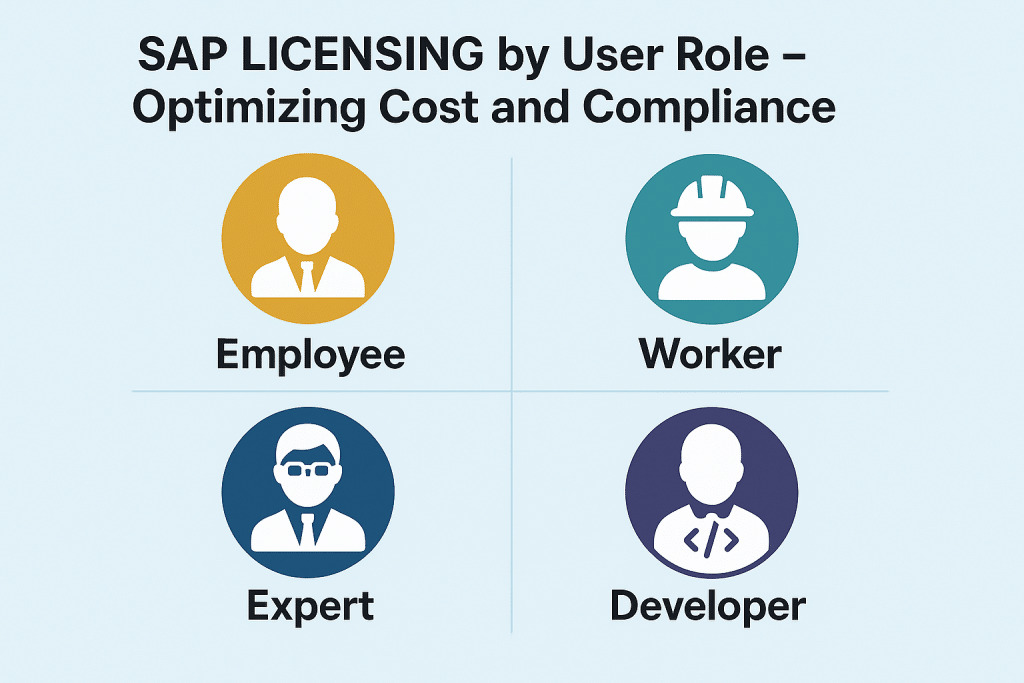
SAP License by User Role for IT Leaders
Executive Summary:
SAP’s named user licensing model associates each user with a specific license type. By aligning SAP license types with actual user roles, IT leaders can dramatically reduce unnecessary costs and minimize compliance risks.
The key is to right-size licenses – ensuring power users have the access they need while casual users aren’t over-licensed.
This advisory note explains SAP license categories by user role, highlights the associated cost implications, and provides strategies to optimize license assignments in enterprise environments.
Understanding Role-Based SAP User Licensing
SAP software requires every individual user to have a named user license. These licenses aren’t shared – each employee accessing SAP needs their own license. However, not all SAP users are equal; license types vary in scope and cost.
This is where role-based licensing comes in: you assign each user the license category that matches their job role and actual system usage.
The goal is to avoid giving a casual user an expensive “power user” license or, conversely, limiting a key employee with too light a license. Achieving the right match keeps your SAP licensing cost-effective and compliant.
How SAP Named User Licenses Work:
Licenses are typically purchased as a one-time perpetual license (for on-premise SAP, such as ECC or S/4HANA), plus an annual support fee (approximately 20–22% of the license cost).
For example, a $2,000 license will incur roughly $400 per year in support.
These support fees compound over time, so choosing the correct license for each role has a long-term budget impact. If a user is assigned a license beyond what they need, you’re paying extra maintenance every year on that unnecessary capacity.
On the other hand, if a user’s activities exceed their license, compliance issues may arise during an audit. Thus, mapping user roles to appropriate licenses is a fundamental practice for IT leaders managing SAP environments.
Key SAP User License Categories
SAP offers a range of named user license categories to accommodate various user roles and access requirements. Each category grants a different level of access and comes at a different price point.
The most common license types (from highest cost & access to most limited) include:
- Professional User: Full all-access license to SAP’s modules and functionality. This is intended for power users and administrators who perform a wide range of tasks across the system. Professional users can create, change, and view data in all relevant modules. Cost: the highest (often thousands of dollars per user).
- Limited Professional / Functional User: A mid-tier license for users with a narrower scope of work. These users have significant responsibilities but in specific areas (e.g., Finance, Procurement or Warehouse management). They can execute defined transactions in their domain but not everything a Professional can. Cost: roughly half the price of a Professional license. (In newer S/4HANA contracts, this category is often termed “Functional User,” reflecting specialized access.)
- Productivity / Employee User: A low-level license for basic tasks and self-service. Sometimes split into “Productivity” (for simple business tasks) and “Employee” or “ESS” (Employee Self-Service for HR tasks). These users may only enter timesheets, file expenses, or view their personal HR information. They have very limited capabilities in SAP beyond their own data or routine inquiries. Cost: a fraction of a Professional (often just a few hundred dollars).
- Developer User: A specialized license for developers and technical staff. It grants access to development tools (like ABAP workbench) and customization environments. Developers often require broad system access to build and test programs, so this license is priced on par with (or slightly below) a Professional license. It’s typically assigned only to IT team members who write code or configure the system.
- Other Specialized Roles: SAP’s price list includes additional niche user types (e.g., Worker User for shop-floor data entry, Logistics User for supply chain management, Management Self-Service for managers’ approvals, etc.). These are variations introduced for specific industries or scenarios. Many organizations simplify the main categories above for easier management, using specialized licenses only if their contract or industry requires them.
Each successive category listed comes with lower capabilities and costs than the one above it. For instance, a Professional user can do anything and costs the most; a Limited/Functional user can do less and is less expensive; an Employee Self-Service user is highly restricted and the most cost-effective.
This tiered structure is why matching license type to user role is so critical – it directly affects your SAP spend.
Cost Structure and Pricing Examples
Understanding SAP’s license pricing is key for IT financial planning. While SAP doesn’t publicly post list prices, the cost differences between license types are significant.
Below is a simplified comparison of license types and indicative costs:
| License Type | Typical Use Case | Indicative One-Time Cost | Annual Support (approx.) |
|---|---|---|---|
| Professional User | Power users, administrators; broad access across SAP modules. | ~$3,000 per user | ~$600/year (20%) |
| Limited/Functional | Regular departmental users with specific scope (e.g. finance clerk, warehouse mgr). | ~$1,500 per user | ~$300/year (20%) |
| Employee/ESS User | Casual or self-service users (HR self-service, time entry, basic queries). | ~$300 per user | ~$60/year (20%) |
| Developer User | Technical developers with broad dev access (similar scope to Pro). | ~$2,500+ per user | ~$500+/year (20%) |
| Specialized User | Niche roles (e.g. shop floor worker, etc.), if applicable. | Varies (often low) | ~20% of license cost |
Note: Actual prices may vary by region and are subject to discounts. The Professional license is often twice the cost of a Limited/Functional license, and an Employee Self-Service license can be 10–20% the cost of a Professional license.
Support costs (~20% yearly) mean that over a 5-10 year span, a $3,000 Professional license could incur $4,000–$5,000 in total fees. Therefore, assigning too many users high-level licenses can quietly drain budgets year after year.
Real-World Example:
One global manufacturer discovered that over 30% of their SAP-named users held Professional licenses, despite many only using basic reports and data entry. By analyzing roles, they downgraded hundreds of users to Limited or Employee licenses.
This freed up a budget, saving millions of dollars in support costs over several years, without impacting business operations. In contrast, another company was audited and discovered hundreds of unassigned SAP user IDs in their system.
Because those users had no license category specified, the SAP audit defaulted them to Professional licenses (the most expensive) and issued a hefty bill for back licensing. The true-up liability ran into tens of millions in unexpected costs.
These examples underscore that managing user licenses isn’t just administrative – it directly affects the bottom line and compliance risk.
Risks of Misaligned Licenses
Licensing by user role requires ongoing diligence and attention.
Several risks and challenges can arise if licenses are not properly aligned to actual usage:
- Over-Licensing (Shelfware): Assigning everyone a high-level license “just in case” leads to shelfware – paid licenses that sit unused or underutilized. Over-licensing wastes the budget and racks up unnecessary support fees. It often happens when companies buy a bulk of Professional licenses upfront without fine-tuning their needs.
- Under-Licensing (Compliance Risk): If a user is doing more in SAP than their license allows, you’re non-compliant. For example, a user with a Limited license who executes advanced transactions intended for a Professional license creates a compliance gap. In an audit, SAP will flag these and demand back payments (plus penalties) to “true-up” to the proper license.
- Unclassified Users: Every user ID in SAP needs a license assignment. IDs left with “license type not specified” are a hidden liability – auditors typically count them as Professional users by default. This can shock organizations with a huge true-up cost for what they thought were inactive or misc accounts. Regularly classify or remove obsolete user IDs to prevent this issue.
- Duplicate Users Across Systems: Large enterprises often have multiple SAP systems (ERP, CRM, BW, etc.). If the same person has separate logins in each, they might be counted multiple times. Without consolidation, you could inadvertently count one employee as needing two to three licenses. SAP provides a tool, the License Administration Workbench (LAW), to detect duplicates and ensure that each human is licensed only once. However, it’s the customer’s responsibility to run LAW and reconcile – neglecting this can lead to over-counting during an audit.
- Role Changes and Turnover: People change jobs or leave their positions. If an employee with a Professional license moves to a lighter role (or leaves the company), their license allocation should be adjusted or re-harvested. Many companies forget to downgrade licenses when responsibilities shrink. Licenses tied to former employees can also linger. These orphaned assignments inflate your license count needlessly unless you regularly clean them up.
- Vague License Definitions: SAP’s official definitions of what each user type can do are often broad. This ambiguity leads to inconsistent interpretation. One company’s “power user” might be another’s “limited user.” In uncertainty, some over-license to be safe, while others under-license and hope it passes – both strategies carry risk. It’s essential to internally define which business roles map to specific SAP licenses to ensure consistency (e.g., decide that “Customer Service Rep = Productivity User” or “Shop Floor Operator = Worker User” and document these rules).
In summary, misaligned licenses either waste money or expose you to compliance risks. Both are costly in different ways. Diligent management and periodic reviews are essential to mitigate these risks.
Optimizing License Allocation and Usage
To maximize the value of SAP investments, IT leaders should actively manage and optimize license assignments.
Best practices for aligning licenses to user roles include:
- Map Internal Roles to License Types: Develop a clear mapping of common job roles to appropriate SAP license categories. For example, Managers and analysts receive professional licenses; clerks and routine users receive functional licenses; all other employees receive Employee Self-Service. Use this as a guide when provisioning new users. By standardizing mappings, you ensure consistency and can justify your choices in an audit with a documented rationale.
- Least-Privilege Licensing: When assigning a license to a new user, start with the lowest level that meets their needs rather than defaulting to Professional. It’s easier (and cost-free) to upgrade a user’s license later if their role expands, but companies rarely downgrade licenses proactively. Starting “low and appropriate” avoids unnecessary spending from day one.
- Regular Internal Audits: Schedule a license review every 6 to 12 months. Audit who’s using what in SAP. Identify users who haven’t logged in recently or only use minimal functions – consider downgrading their license if appropriate. Also, identify any new tasks users are performing that might require an upgraded license and adjust accordingly (it’s better to catch it now than to have an SAP auditor do so). Clean up dormant accounts and make sure every active user has a valid license assignment.
- Use SAP’s Tools: Utilize SAP’s USMM (User Measurement) and LAW tools to your advantage. USMM helps measure license usage, and LAW helps reconcile duplicate users across systems. Running these before an official audit gives you a preview of what SAP will see. If the tools indicate more Professional users than you expected, investigate the reason. Catching those discrepancies allows you to correct classifications or usage before you’re in front of SAP’s audit team.
- Stay Informed on License Changes: SAP occasionally updates its licensing models. For instance, newer S/4HANA contracts introduced terms like “Productivity User” or “Functional User,” replacing some older categories. Additionally, SAP’s transition to the cloud (SAP S/4HANA Cloud, SuccessFactors, etc.) utilizes subscription-based user licenses, which have distinct metrics. Keep an eye on SAP announcements, customer letters, or user group meetings to stay informed about new license types and rules. Adopting a new, cheaper license category (if it suits your users) can yield savings.
- Document and Justify: Maintain documentation on the process for assigning licenses. For example, a brief policy note: “Sales reps are given Functional User licenses because their tasks are limited to sales module transactions.” While this won’t override the contract terms, having a documented rationale can be helpful during an audit to show you made a good-faith effort to comply based on your understanding. It often makes the conversation with SAP auditors more defensible and collaborative.
Read SAP License By Usage Metrics.
SAP License Negotiation and Flexibility
Navigating contracts and changes in license needs is an ongoing part of SAP license management.
Here are strategies around negotiation and flexibility:
- License Exchanges: If you discover that you have too many of one type of license and not enough of another, approach SAP or your reseller to discuss license exchanges. SAP will sometimes allow converting, say, 50 unused Professional licenses into 100 Limited/Functional licenses (the conversion ratios and terms vary). These exchanges are usually easiest to negotiate during a contract renewal or a new purchase cycle. It’s a way to rebalance your license portfolio without starting from scratch – essentially reallocating your investment to better fit current needs.
- Managing Shelfware: If you have paid-for licenses sitting unassigned (shelfware), track them carefully. They represent the capacity for new hires or expanding users without extra purchase, but you’re still paying maintenance on them annually. Don’t let them just idle indefinitely; if you’re sure a chunk of shelfware will never be used, you could attempt to drop those licenses from your maintenance (to stop support costs) or convert them to more useful licenses. SAP typically doesn’t refund license purchases, but you may be able to negotiate a reduction in your support base for unused licenses or trade them in as part of a deal.
- Contractual Clarity: Ensure your SAP contract has clear definitions of each user license type you’re buying. If definitions are vague, seek clarifications or addenda to provide further clarity. This is important so that both you and SAP have a common understanding (reducing the chance of surprises in an audit where SAP interprets a user’s activities differently). During negotiations, ask for any available bundles or user-type promotions. For example, SAP occasionally offers incentive pricing on newer user categories (or legacy user type swaps) to encourage customers to modernize – these can be cost-effective opportunities.
- Plan for Growth and Changes: Align your license purchases with your business growth plans. If you anticipate adding a new department of SAP users or rolling out additional SAP modules, a key factor to consider is the license type. Additionally, plan for changes such as an S/4HANA migration – while traditional named user licenses carry over, the shift may be an opportunity to reevaluate who truly needs what level of access. Be ready to adjust your license mix and negotiate accordingly.
- Leverage Audit Timing: If an SAP license audit is looming, that can be an opportunity to negotiate. Sometimes companies choose to proactively purchase some licenses or adjust their contract before an audit (showing good intent and possibly securing better discounts than after being found non-compliant). Having a strong understanding of your user roles and license needs puts you in a better position to negotiate from a position of knowledge, not fear.
By treating SAP licenses as a dynamic asset – something you regularly tune and negotiate – you can keep costs aligned with actual usage.
Remember that SAP’s ultimate goal is compliance and revenue, so presenting a well-justified request (such as exchanging licenses to match roles) often works out if timed with renewal cycles.
Always approach negotiations with data on your current usage and clear logic for what you’re asking.
Recommendations
Practical Steps for IT Leaders:
- Right-Size All Users: Review every SAP user and ensure they have the most economical license that still covers their job tasks. Immediately downgrade users who don’t require full Professional access.
- Implement Role-Based Provisioning: Integrate SAP license assignment into your HR onboarding and offboarding processes. New hires should be mapped to a license type based on their role from day one (and removed or adjusted when they change roles or leave).
- Monitor and Audit Regularly: Conduct internal license audits at least annually to ensure compliance. Identify inactive users, duplicate accounts across systems, and any misclassified usage. Reclaim or reassign licenses proactively, rather than waiting for an official audit.
- Use SAP License Tools: Utilize SAP’s measurement tools (USMM) and reconciliation tools (LAW) to track your license compliance. Run these tools before SAP audits to catch any discrepancies in user counts or classifications early.
- Stay Educated on Licensing: Assign someone on your team as the “SAP License Owner” to keep up with SAP’s licensing updates, new user types, and policy changes. Regularly engage with SAP user groups, webinars, or consulting advisors to stay up-to-date with the latest insights.
- Negotiate License Flexibility: Don’t wait until you’re overspent. If you’re heavy on one license type and light on another, approach SAP about trading or reclassifying some licenses. Align these discussions with contract renewals for better leverage.
- Document Your License Decisions: Keep a record of how you map roles to license types and any changes made. In the event of an audit, you can demonstrate your methodology, which shows proactive management and facilitates a smoother resolution if issues arise.
- Avoid Panic Purchases: If an SAP audit finds shortages, resist the urge to immediately buy at a list price under pressure. Engage experts or negotiate with SAP for a settlement or future purchase credits. Proper role-based planning and steady management will minimize such surprises altogether.
Read SAP Licenses for Third-Party Applications.
FAQ
Q1: What are the main SAP user license types, and how do they differ?
A1: The primary SAP-named user licenses are Professional, Limited Professional (also called Functional in newer terms), Employee Self-Service (ESS) or Productivity, and Developer. Professional users have full access and the highest cost. Limited/Functional users have restricted scope (specific modules or tasks) at a lower cost. ESS/Employee users handle basic self-service or low-level tasks at a fraction of the cost. Developer users are technical staff who need broad access to coding and are priced similarly to a Professional license.
Q2: How can we determine the right license for a user’s role?
A2: Analyze the user’s job responsibilities and what transactions or data they need in SAP. Map those needs to the license definitions. If a role only involves viewing reports and entering personal data, an ESS/Employee license is sufficient. If they perform departmental operations (such as creating purchase orders or running financial transactions), a Limited/Functional license is suitable. Reserve Professional licenses for those truly doing cross-module or high-level operations. Establish an internal role-to-license mapping to ensure consistent guidance for these decisions.
Q3: What is the cost difference between a Professional and a Limited license?
A3: A Professional user license can cost roughly twice as much as a Limited/Functional user license (for example, $3000 vs. $1500 as one illustrative ratio, before discounts). Additionally, both incur annual support fees (~20% of license cost). Over time, that gap means giving someone a Professional license when they could be a Limited user will cost significantly more in maintenance. This is why optimizing license levels can result in significant cost savings at scale.
Q4: Can we mix different user license types in our SAP system?
A4: Yes. Most enterprises use a mix of license types to match different roles – e.g., you might have 200 Professional users, 500 Functional users, and 5,000 ESS users all in the same SAP environment. The key is to ensure each named user is assigned one appropriate license type. SAP’s measurement tools will count how many of each category you’ve assigned and verify you have purchased sufficient quantities of each.
Q5: What happens if a user’s role changes – can we change their license type?
A5: Absolutely. You should adjust their assigned license in SAP’s user records as their job role changes. For instance, if a person moves from a data entry role (Functional license) to a managerial role (needing Professional access), update their license classification accordingly. From a contract standpoint, if you already own a Professional license, you won’t get a refund by downgrading someone. Still, you can reallocate that freed Professional license to someone else who needs it. Regularly realigning licenses to roles ensures compliance and prevents the unnecessary purchase of new licenses.
Q6: How often should we audit our SAP user licenses?
A6: Ideally, conduct an internal review at least once a year (some do it semi-annually). Check each user ID’s activity and license assignment. Look for unused accounts, duplicates across systems, or users whose usage has changed. Regular auditing allows you to true-up or optimize internally before SAP conducts its formal audit. It’s much easier to fix issues proactively than under audit pressures.
Q7: Will SAP inform us before an official license audit?
A7: Typically, yes. SAP usually sends a notice and requests that you run their measurement programs (USMM/LAW) and submit the data. Audits typically occur on a set cycle (e.g., every 2-3 years), as specified in your contract. Don’t wait for notice, though – continuously managing licenses means you won’t be scrambling when an audit letter arrives. When notified, you can also engage your SAP account manager to discuss any findings and possibly negotiate resolution options if discrepancies are found.
Q8: Can unused licenses be repurposed or removed from contracts?
A8: If you have unused (spare) licenses that you’ve purchased and are maintaining, you can certainly assign them to new users as your organization grows – you’ve already paid for them. They’re essentially a buffer (shelfware) you can utilize without a new purchase. However, you continue paying support on them, so if they’re truly never going to be used, consider negotiating at your next renewal to drop those from support or exchange them. You generally cannot return licenses for a refund, but SAP may allow you to swap and adjust your license mix to better suit your needs.
Q9: What are the consequences of under-licensing or non-compliance?
A9: In an SAP audit, any user found performing activities beyond their assigned license can trigger a compliance violation. SAP will require you to purchase the appropriate licenses for those users retroactively, often backdated to when the usage began, plus maintenance fees for those years – this is the “true-up” cost. There may also be a penalty or interest applied. Non-compliance findings can quickly result in millions of dollars in unplanned expenses. Beyond the financial hit, it can strain your SAP relationship. That’s why proactive role-based assignments and internal compliance checks are critical.
Q10: Are there new licensing models (e.g., in S/4HANA or cloud) that we should watch for?
A10: SAP S/4HANA (on-premise) still uses the named user model, though naming might differ (e.g., “Functional User” instead of Limited). SAP’s cloud offerings (such as S/4HANA Cloud and SuccessFactors) utilize subscription licensing, where you typically pay per user per year, and roles may be predefined as part of those subscriptions. Additionally, SAP has introduced the concept of Digital Access (for indirect use) in recent years, which is a separate metric from named users. IT leaders should stay informed through SAP updates and licensing briefings, as SAP occasionally introduces new user categories or metrics that could offer more cost-effective options or require a shift in compliance approach.
Read more about our SAP Licensing Services.