SAP Indirect Access vs Digital Access
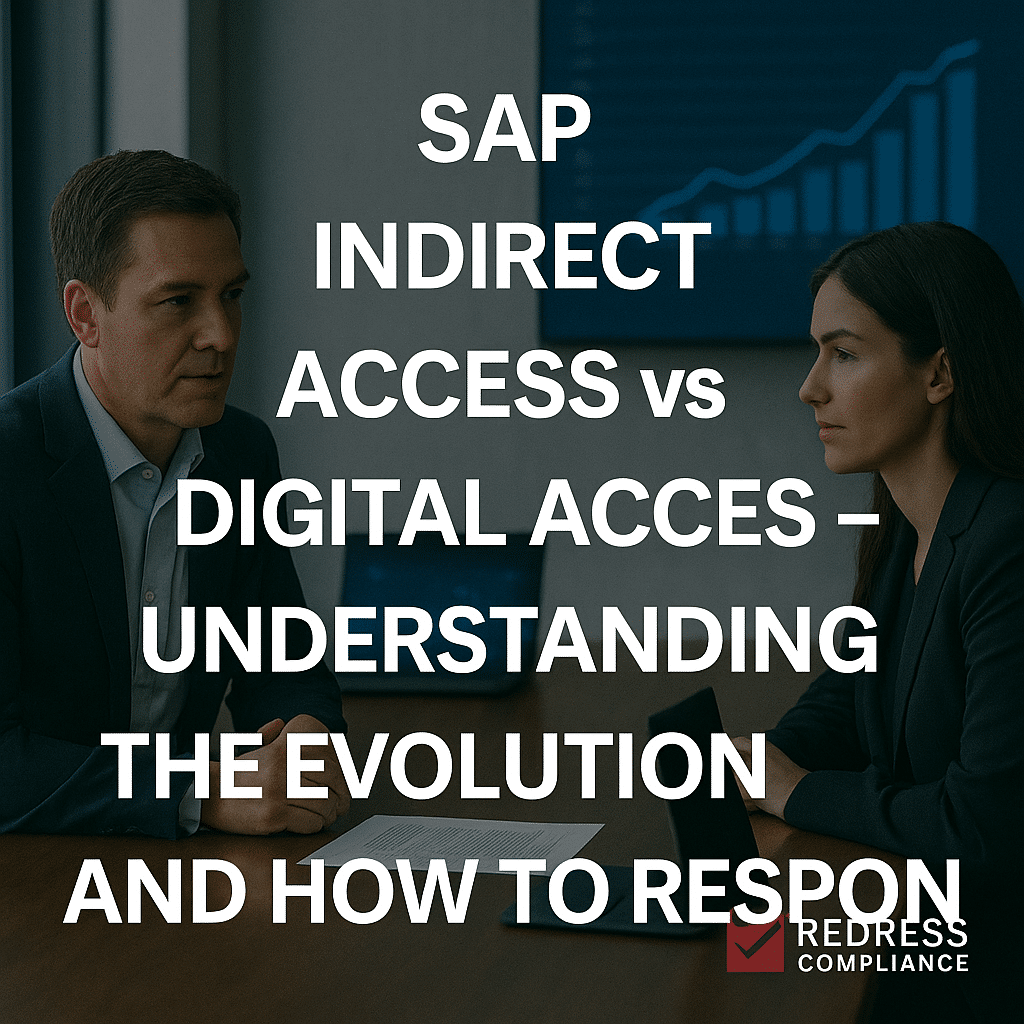
Introduction – The Indirect Access Problem
SAP “indirect access” has long been one of the most controversial grey areas in SAP licensing. It refers to situations where a third-party application or non-SAP system accesses SAP data or functions without a direct SAP user.
For years, SAP’s stance was that any such indirect use still required a named user license for each person or system using SAP’s data. This led to high-profile disputes and massive unplanned costs when audits uncovered indirect usage.
Companies were shocked to learn that, for example, an e-commerce website taking orders (and then feeding those orders into SAP) technically meant every customer placing an order needed an SAP license.
This was impractical, impossible to track, and definitely not budgeted for by most SAP customers. Read our guide, SAP License Compliance 101.
In response to the uproar and to modernize licensing, SAP introduced the Digital Access model in 2018 – an attempt to make licensing more transparent for indirect use. While it was a step forward, Digital Access brings its own complexities and cost considerations that SAP customers must understand and strategically manage.
Indirect Access (Legacy Model)
Under the legacy model, indirect access (also called indirect use) meant that any external system or third-party interface connecting to SAP triggered a licensing requirement.
SAP’s traditional licensing is user-centric – every individual or system that uses SAP functionality or data is supposed to have a named user license.
The trouble was that SAP’s definitions of “use” were vague, and many customers didn’t realize that automated system integrations counted as use.
For instance, if you have a Salesforce CRM system or a web portal that pulls or pushes data from SAP, SAP could deem each of those external interactions as an unlicensed “user”.
A notorious example: an online store letting customers place orders that are then recorded in SAP ERP.
In SAP’s eyes, each customer placing an order was effectively an SAP user requiring a license – an almost absurd scenario for the customer running the SAP system.
This legacy approach created significant compliance risk. Many organizations only discovered their indirect usage exposure during a formal SAP license audit.
Auditors would identify interfaces or reports feeding into SAP and then tally up the “unlicensed” access, often resulting in huge back-license claims or even lawsuits.
The costs were unpredictable – one company might skate by for years without issue. Suddenly face a multi-million dollar compliance bill due to a changed interpretation or an aggressive audit.
In short, indirect access under the old model was a minefield: poorly defined in contracts, hard to monitor, and potentially devastating to budgets if not addressed.
It put CIOs and ITAM teams on the defensive, needing strong SAP audit defense strategies just to avoid surprise penalties.
Digital Access (Document-Based Model)
In 2018, SAP introduced Digital Access as a new model to handle indirect use more fairly and transparently. Digital Access moves away from counting users and instead focuses on counting documents created in the SAP system by external (indirect) sources.
SAP identified nine specific document types (common business objects like orders and invoices) that would serve as the basis for this licensing model.
Instead of requiring a license for every external user or system, SAP now charges for the volume of documents (in those categories) that are created via indirect access.
Under Digital Access, if a third-party or automated process creates one of these documents in SAP, it consumes a license count. Licenses are sold in blocks (for example, you might purchase the right to 1,000 documents per year, and then more if needed).
The big benefit here is predictability: you pay based on tangible system activity rather than an abstract user count.
It also eliminates the need to count every possible external user – you no longer need to, say, license each online customer or each IoT sensor by name. Only the transactions/documents they generate matter.
However, Digital Access introduced new challenges: companies must track the number of documents created and their types, and high volumes can still lead to high costs. It’s crucial to understand which documents count and which don’t.
The model charges only for the initial creation of a document by an external system; any read, update, or delete actions on data are not counted.
Also, if one external action triggers multiple subsequent SAP documents, generally only the first document is counted (to avoid double-charging for follow-on documents generated internally).
The nine key document types covered under SAP’s Digital Access model include things like Sales Orders, Invoices, Purchase Orders, and other core records.
The table below illustrates these document types, example sources that might create them via integrations, and whether they incur a Digital Access charge:
| Document Type | Example External Source | Counts for Digital Access? |
|---|---|---|
| Sales Document (Sales Order) | Customer order from an e-commerce site | Yes (charged per order line) |
| Invoice Document (Billing) | Third-party billing system creates an invoice in SAP | Yes (charged per invoice line) |
| Purchase Document (Purchase Order) | External procurement system (e.g. Ariba) creates a PO | Yes (charged per PO line) |
| Service & Maintenance Document | IoT sensor or external app triggers a service/maintenance order | Yes (charged per document) |
| Manufacturing Document | Manufacturing execution system creates a production order | Yes (charged per document) |
| Quality Management Document | External quality system logs a quality notification in SAP | Yes (charged per document) |
| Time Management Document | Third-party time clock or HR system posts time entries to SAP | Yes (charged per entry) |
| Financial Document | External finance app posts a journal entry (financial posting) | Yes (charged per posting line, weighted) |
| Material Document (Inventory) | Warehouse device or IoT sensor posts a goods movement in SAP | Yes (charged per movement line, weighted) |
Table: SAP Digital Access covers nine document types. If an external system in SAP creates these documents, they count toward your licensed document volume (“Yes” = charged). Internal creation by SAP users or subsequent internal updates are not charged under this model.
With this document-based approach, volume is king. A low volume of documents means Digital Access can be very affordable and frees you from worrying about user counts.
On the other hand, if you have thousands or millions of transactions, the costs can add up quickly. SAP typically provides a Digital Access Evaluation Tool (or service) that customers can use to estimate the number of each document type they are generating indirectly.
This tool scans your SAP systems to count documents in those categories, giving you an initial usage baseline. It’s a helpful starting point to see what your annual document count might look like under Digital Access.
Keep in mind that the tool might overcount if not filtered properly (for example, it may count internally created documents or follow-on invoices triggered by external orders). Nonetheless, it’s a crucial data point for making an informed decision between the old and new models.
Read more, SAP License Audit Process Explained – USMM, LAW, SLAW2, and LMBI.
Cost and Risk Comparison
Indirect Access (legacy) and Digital Access each have their own cost profile and associated risks.
Under the legacy indirect model, the primary issue is unpredictability and associated legal risk.
You might think you’re fully licensed, only to have SAP audit your system and claim you owe licenses for hundreds of “indirect users” you never accounted for.
The cost in that scenario is often not just the licenses themselves but potentially back maintenance fees and penalties, since SAP could argue you’ve been out of compliance for years. It’s an open-ended risk – hard to budget for, and the financial exposure can be enormous if, say, thousands of customers or devices are deemed unlicensed users.
This unpredictability makes it a scary proposition for CIOs and CFOs. Even if you try to cover some indirect use by buying a few extra named user licenses, you might not cover worst-case scenarios unless you vastly over-purchase.
Digital Access, by contrast, shifts the cost to a metered, predictable model – but it doesn’t necessarily mean less cost. It means known cost. You purchase document licenses in advance (or as needed), and you know the unit price per document (or per block of documents).
If your business processes generate a moderate number of documents via external systems, you can accurately budget for that usage each year.
The compliance “gotcha” risk is reduced: SAP isn’t going to come out of nowhere and claim you needed hundreds of additional user licenses; instead, they’ll focus on whether you’ve gone over your document allotment. In a sense, the surprise factor is lower.
However, the flip side is the risk of volume. If your indirect usage volume is high (for example, millions of transactions flowing from an online platform into SAP), Digital Access could turn out very expensive unless heavily discounted.
You might find that sticking to named user licenses (or some alternative licensing scheme) costs less in those cases, which is why careful volume analysis is needed.
With Digital Access, any underestimation of volume means you’ll need to buy more licenses mid-term (true-up costs), and any overestimation means you paid for more capacity than you used (and are paying maintenance on it).
In short, indirect access costs are unpredictable but avoidable until an audit, whereas digital access costs are predictable but unavoidable as your usage grows.
One practical approach is to use SAP’s evaluation tools and do a cost modeling exercise. Compare a scenario where you remain on the old model (maybe purchasing a few named user licenses for technical users or high-risk integrations) versus switching entirely to Digital Access.
Factor in the likelihood of an SAP audit and potential audit penalties in the first scenario. Also factor in growth: if your transaction volumes are increasing (e.g., more customers, more IoT devices, etc.), a fixed number of named user licenses won’t cover that growth – but a document-based model will scale with it (and cost more accordingly).
The decision often comes down to risk tolerance vs. cost stability: are you willing to accept the audit risk to possibly save money, or do you prefer to pre-pay for coverage of all indirect usage and eliminate the audit wildcard?
Digital Access Adoption Program (DAAP)
To sweeten the deal for customers, SAP introduced the Digital Access Adoption Program (DAAP). This was essentially a limited-time incentive program to encourage customers to transition from the legacy indirect model to the new digital document model.
Under DAAP, SAP offered steep one-time discounts – reportedly as high as 90% off the list price – on the purchase of digital access licenses.
In some cases, SAP also allowed customers to trade in or credit some of their existing license investments toward the purchase of digital access.
The program often went hand in hand with SAP agreeing to waive penalties for past indirect usage once the customer adopted digital access in the future.
The DAAP was typically tied to specific timeframes and often aligned with end-of-quarter or end-of-year sales pushes. SAP would set deadlines by which customers should sign up to get the special discount, adding a bit of pressure.
For example, SAP might say, “If you convert to digital access by the end of this quarter, we’ll give you 80% off, but after that, the discount drops or the offer goes away.”
In practice, SAP extended these deadlines multiple times, but customers could never be sure how long the generosity would last.
Bundling deals also became common: SAP’s sales reps would offer a package where, if you were also renewing your ERP contract or migrating to S/4HANA, they’d include digital access licenses at a heavy discount as part of the overall deal.
From a strategy perspective, the key with DAAP (or any similar program) is: do your homework first. You want to collect data on your actual usage before jumping in. Because the discount was one-time, it was crucial to size the purchase right.
Companies that rushed to accept the deal without fully understanding their document volumes risked overbuying – ending up with far more digital document capacity than needed (and remember, even heavily discounted, you’ll pay annual maintenance on whatever you buy).
On the other hand, if you under-bought, you’d have to go back later for more licenses, which likely wouldn’t be at that same attractive discount.
The ideal approach was to time your adoption for when you had the most leverage and information: for instance, aligning it with a larger negotiation (so digital access could be a bargaining chip) and after running SAP’s measurement tools for a few months to gauge true usage.
In summary, SAP’s adoption program made switching far more financially palatable. Still, it was a one-time shot at locking in a great rate – so savvy customers took care to maximize that opportunity.
Strategy – Stick with Indirect or Switch to Digital?
With both models on the table, SAP customers have an important decision: do we stick with the old indirect access approach, or switch to Digital Access?
The answer isn’t one-size-fits-all; it depends on your organization’s system landscape, risk appetite, and plans.
Sticking with the legacy indirect model can be a viable strategy in certain cases.
If your SAP environment has very few integrations or third-party touchpoints, you might already be properly covered with standard named user licenses. For example, maybe you only have one or two external systems interfacing with SAP, and you’ve licensed those interfaces with a couple of “Technical User” SAP licenses.
If the volume and scope of indirect usage is small and tightly controlled, the compliance risk remains low. Some customers also have contract language (from older agreements) that is vague enough about indirect use that they feel they have a defensible position if challenged.
In short, if you assess that your indirect use exposure is minimal, clearly documented, and unlikely to grow, you could reasonably choose to stay the course. But beware: this strategy requires continuous vigilance.
You would need to closely monitor any new integration and possibly obtain assurances or amendments from SAP to avoid any unpleasant surprises. It’s playing defense – workable if the field is small, but risky if anything changes.
Switching to the Digital Access model, on the other hand, is generally the safer long-term choice for any organization that relies on numerous third-party systems or plans to expand digital integrations. If you have a web portal, mobile apps, IoT devices, EDI trading partners, and so on, all interacting with SAP, the old named-user approach becomes a ticking time bomb.
In such cases, moving to document-based licensing eliminates the lurking audit risk and lets you legitimize all that indirect usage in one stroke. That said, it only makes financial sense if you negotiate the switch on favorable terms.
You absolutely should not pay the full sticker price for digital access if you can avoid it – and most have avoided it by either using the DAAP discounts or leveraging an upcoming S/4HANA project or renewal to get a deal.
The ideal “switch” scenario is when you have clear data on your document volumes and you use that data to negotiate a package where the cost per document is reasonable (given your usage) and maybe even capped or fixed for a period of time.
There’s also a middle ground or hybrid strategy that some organizations have employed: effectively using an audit or contract renewal as the trigger to switch.
In practice, this means you might “stick” with the status quo until something forces the issue (like SAP initiating an audit or you needing to renew your contract or purchase more licenses).
At that point, rather than paying a huge audit penalty under the old rules, you negotiate a transition to digital access to resolve the compliance issue.
In these negotiations, companies have managed to obtain retroactive forgiveness of indirect use in exchange for purchasing digital access licenses in the future (often at a significant discount).
It’s a bit of a gamble, you’re waiting until the last moment, which could be stressful – but it’s a way to maximize leverage because SAP is also motivated to settle the audit finding without public fights.
The downside is you’re flirting with an actual compliance breach until then, which not every organization is comfortable with (nor should they be, unless they’re well-prepared to negotiate).
Ultimately, deciding whether to stick or switch comes down to evaluating the current risk versus the future cost. If indirect usage is low and stable, and you have more pressing IT priorities, you might delay moving to digital access.
But if indirect usage is significant or growing – or if SAP has already started asking questions – then proactively switching (on your own terms, not in a panicked audit response) is usually the smarter play.
Checklist – Strategy Steps for Indirect/Digital Access
When formulating your plan on indirect vs digital access, make sure you cover these key steps:
- Inventory All Interfaces and Users – Make a comprehensive list of all external systems, third-party applications, APIs, and technical users that connect to your SAP environment. Identify what data or transactions each integration is responsible for. This will highlight where indirect access is happening (or could happen). Don’t forget things like reporting tools, middleware, or even spreadsheets with ODBC connections – anything that pulls or pushes SAP data without a human logging into SAP directly.
- Measure Document Volume – Leverage SAP’s Digital Access evaluation tool or similar scripts to count how many documents in the nine categories are being created by these external interfaces. Do this over a representative time period (e.g., one month or year) to gauge your annual volume. If the tool is available in your system, run it and carefully review the results (filter out any documents created by internal users so you don’t over-count). This step is crucial to understanding the scale of your indirect usage in terms of the digital access model.
- Model Cost Scenarios – With data in hand, compare the costs of sticking vs switching. For the legacy model, estimate what it would take to license all indirect usage with named users (or what your financial exposure might be in an audit). For the digital model, take your document counts and apply SAP’s pricing (keeping in mind discounts you aim to negotiate). Don’t forget to include annual maintenance in the calculation for any licenses you would buy. Also model best-case and worst-case scenarios – e.g., if your transactions double in the next 3 years, what happens under each model? This scenario planning will inform your negotiation stance and budget planning.
- Prepare Negotiation Strategy – If you decide to approach SAP about Digital Access, arm yourself with your findings and a clear ask. Perhaps you’ll go to SAP and say, “We measured X documents; at list price this model is too expensive for us, but we’re willing to switch if we get a Y% discount and credit for our existing licenses.” Consider timing this discussion around a renewal or an upcoming purchase (SAP is more flexible when there’s a larger deal on the table). Additionally, determine whether you want to advocate for features such as a phase-in period or a cap, and obtain clarity on how SAP will audit this going forward. Basically, go into negotiations with data-backed confidence and a wish-list of terms. And if you choose to stick with the status quo for now, plan how you will communicate with SAP if they raise the issue, and possibly negotiate contractual clarity to protect yourself.
- Timing and Approval – Align your internal decision on timing. If the Digital Access Adoption Program or a similar incentive is available, note the deadline and work backward to ensure your analysis and approvals are ready in time. Indirect/digital access decisions often involve CIO, CFO, and procurement leadership, because it can entail significant money and risk. Build a business case with the information gathered and get buy-in on the chosen strategy. Having executive support and understanding will help if you need to walk away from a deal or hold firm in negotiations with SAP.
By following this checklist, you’ll have a solid foundation of knowledge and a plan, rather than reacting blindly to SAP’s proposals or audit findings. It puts you in the driver’s seat of the discussion.
Negotiation Tips for Digital Access
If you opt for the digital document model (or find yourself having to negotiate it), keep these negotiation best practices in mind to get the most favorable terms:
- Push for Deep Discounts: Never accept SAP’s list price for Digital Access documents. SAP has historically been very willing to heavily discount these licenses, especially if it resolves an indirect use dispute or if it’s bundled with a larger sale. Discounts of 70-90% off are not unusual in negotiated agreements. Use the threat of staying on the old model (and the fact that you have other options) as leverage. Essentially, make SAP “earn” your migration by giving you a deal that significantly reduces the cost per document.
- Bundle with Bigger Deals: You have the most leverage when Digital Access is just one piece of a larger negotiation. If you’re also renewing your entire SAP agreement, expanding your SAP footprint, or migrating to S/4HANA (especially under RISE or a cloud deal), bring Digital Access into that conversation. For example, you might agree to a cloud transition or a HANA upgrade in exchange for SAP throwing in a large block of Digital Access documents at minimal cost. Bundling can turn a stand-alone expense into part of a mutually beneficial package – you get your indirect usage covered, and SAP gets to book a larger contract.
- Define and Document Everything: One risk with the document model is how counts are measured. Insist that your contract clearly defines the nine document types and the rules for counting them. For instance, ensure it states that purely internal documents (or follow-on documents created by SAP in response to an external trigger) are not counted. Get agreement on which tools or reports will be used to measure consumption during audits. By nailing down these details in writing, you avoid scenarios where SAP might later count things differently than you assumed. Precision here is your friend – it prevents misunderstandings and overcharging down the road.
- Lock In Future Pricing: If you negotiate a great discount now, try to future-proof it. In your contract, seek the right to purchase additional document blocks at the same discounted rate you’re getting now. Otherwise, you might find that when you need more capacity in two years, SAP wants to charge closer to list price for the new blocks (since your leverage may be lower then). By securing “price protection” for future expansion, you ensure that success (i.e., growth in transactions) doesn’t punish your budget. Another angle is negotiating a subscription model or price cap,s where if you exceed a certain volume, the additional cost is capped or comes at a pre-agreed rate.
- Consider Trade-Ins or Credits: If you have a lot of existing SAP licenses that were essentially covering indirect usage (e.g., a bunch of extra named user licenses you bought just in case), bring that into negotiations. Ask SAP if those can be converted or credited toward the Digital Access licenses. Under programs like DAAP, SAP sometimes offered credit for shelfware licenses. The goal is not to pay twice for the same use. You might say, “We invested in 100 extra Limited Professional users to cover some interfaces; if we move to Digital Access, we’d like to repurpose that investment.” The outcome might be a better price or a reduction in other license spend to balance things out.
Above all, maintain a healthy skepticism during talks. Remember that SAP’s sales teams are often pushing Digital Access now as a revenue driver. It’s beneficial to you only if it solves a problem at a reasonable cost.
Don’t be afraid to challenge their calculations or initial offers. With good data on your side and a willingness to negotiate hard, you can turn Digital Access into a win rather than just another bill.
After Adoption – Governance and Monitoring
Making the switch to Digital Access isn’t a set-and-forget event. Once you’ve adopted the document-based licensing model, it’s critical to put governance in place to monitor usage and control costs in the future.
Here are some post-adoption best practices:
- Implement Document Tracking: Ensure you have the technical ability to track the creation of the relevant documents in SAP. SAP provides some standard reports and the “Digital Access monitoring” tools (sometimes referred to as a Passport or specific logging of external document creation). Use these, and/or supplement with your own reports, to keep a close eye on how many documents are being generated by external systems. Ideally, integrate this into your ITAM/SAM processes so it’s reviewed regularly.
- Regular Usage Audits: Treat your digital document consumption like a utility meter. Check it monthly or quarterly against your licensed allowances. Early detection of an upward trend gives you time to react (rather than finding out at the end of the year or in an SAP audit that you blew past your limit). For example, if you see that a new integration is creating thousands of purchase orders and you’re at 80% of your licensed volume only halfway through the year, you can take action – maybe optimize the process or plan a true-up purchase.
- Manage Spikes and Growth: If you anticipate a spike in business activity (say a big online sale, or onboarding of a new partner that will transact in SAP), forecast the impact on document counts. Have a plan internally for what happens if you approach or exceed your licensed volume. This could include reaching out to SAP early to negotiate additional blocks (perhaps at the same discount as before, per your contract if you secured that clause) or finding ways to throttle or consolidate transactions. Also, periodically revisit your volume forecasts – businesses change, and a licensing allocation that was sufficient two years ago might be insufficient now if you’ve grown or digitized more processes.
- Govern New Integrations: Establish a policy that any new system integration with SAP must go through a licensing impact assessment. In practice, this means that your architects or project managers should flag any new project that involves third-party systems creating SAP documents. Before that project goes live, estimate how many documents it will add to your count and ensure you have headroom. This governance step prevents unpleasant surprises; it also keeps business units aware that there’s a real cost to connecting things to SAP (which might encourage them to be efficient with how they design interfaces).
- Train and Communicate: Make sure your IT and procurement teams, and even relevant business units, understand the basics of Digital Access. They should know that indirect use is no longer “free” just because we moved to a document model – it’s simply paid for differently. By raising awareness, you’ll get cooperation in controlling indirect usage, and everyone will understand why tracking these documents is important. It can also help avoid accidental misuse – for example, a developer might choose a method to batch multiple updates into one document instead of many, if they know documents are a metered resource.
With proper governance, companies can enjoy the peace of mind that comes with being properly licensed for indirect use, without letting costs spiral out of control.
Think of Digital Access as an ongoing program, not a one-time true-up. Manage it actively, and you’ll stay ahead of both SAP and your own organization’s needs.
FAQs
Q: Can we refuse to pay indirect access charges under our old SAP contract?
A: It depends on your contract language, but outright refusal is risky. Many older contracts didn’t explicitly mention “indirect use,” leading some customers to argue that if it’s not in the contract, they shouldn’t be charged for it. While a few firms have pushed back successfully, SAP’s general position is that any use of its software requires a license, stated or not. If SAP audits you and claims a violation, simply refusing to pay could escalate into a legal dispute. A more practical approach is to negotiate a resolution – for example, leveraging the situation to transition to Digital Access with a discounted deal that covers usage going forward (and ideally releases any outstanding claims). In short, you can challenge indirect access findings, but be prepared to come to the table with a compromise; a flat-out “no” is rarely the end of the story.
Q: Does the SAP Enterprise Support contract cover indirect use?
A: No – Enterprise Support (the annual maintenance fee, typically ~20% of license cost) gives you access to support services, updates, and so on for your licensed software, but it does not act as insurance for unlicensed usage. Paying for Enterprise Support does not entitle you to use SAP in ways outside your license agreement. Indirect usage would still require proper licensing (either via named users or Digital Access). Think of support as the servicing of what you bought, not permission to use more than you bought. If you’re out of compliance, being on Enterprise Support doesn’t shield you from an audit finding.
Q: If we move to S/4HANA Cloud or RISE with SAP, do indirect access and digital access issues disappear?
A: Moving to a cloud subscription like RISE with SAP can significantly change your licensing model, often for the better in terms of indirect usage. In RISE (or S/4HANA Cloud), SAP typically uses a different metric (such as Full Usage Equivalents or a contractually agreed bundle of services) and tends to include a lot of rights that you’d separately license in the on-prem world. In many RISE contracts, the worry about indirect/digital access is reduced or eliminated because the subscription covers broad use of the system. However, it’s not automatic – you must read the RISE contract carefully to confirm how indirect scenarios are handled. Generally, SAP has marketed RISE as simplifying licensing, implying that indirect use is a non-issue (you’re paying for the overall service, so who or what connects to it is less micromanaged). That said, to avoid any doubt, explicitly list your known third-party integrations to SAP when negotiating a RISE deal and get confirmation that they are allowed under the subscription with no extra fees. In summary, a move to S/4HANA Cloud can greatly alleviate indirect access headaches as long as it’s properly addressed in the contract.
Q: After adopting Digital Access, can it be renegotiated later?
A: Once you’ve signed on for Digital Access and purchased a certain number of document licenses, those terms are generally set for the duration of your agreement. You will be paying maintenance on those licenses, and the unit price is locked in as per your contract. Renegotiation in the middle of a contract term is unlikely unless you make a very large additional purchase or another significant change that gives you leverage. However, when your next big renewal or EULA (Enterprise License Agreement) negotiation comes up, you might have an opportunity to revisit the terms. For instance, if you initially bought 100,000 documents/year with an 80% discount, and a few years later you find you actually need 200,000, you could negotiate a new deal for the higher volume (perhaps even securing a better unit price due to volume). The key is to negotiate favorable terms upfront, including future flexibility whenever possible (such as price protection on additional blocks, as mentioned earlier). Don’t count on being able to improve the deal later unless you have something to trade. In short, renegotiation isn’t off the table, but you may not get the same sweetheart deal once the original adoption program or incentive is gone. Plan as if this is your one big chance to get it right.
Q: How do SAP audits treat customers on legacy indirect access vs those on Digital Access?
A: If you’re on the legacy model (haven’t purchased Digital Access), an SAP audit will scrutinize all your interfaces and usage logs to identify indirect usage. They will look for scenarios where data is being created or accessed by external systems and then check if you have corresponding named user licenses for those activities. The audit team might, for example, find that an external warehouse system is posting inventory movements into SAP and then say, “Show us the licenses for those warehouse devices or users.” If you don’t have them, they’ll quantify the “damage” – often pricing it as if each device or user should have had a certain type of license for X years – which can lead to a hefty compliance bill. Essentially, audits for legacy customers are hunting for indirect use gaps, and the outcomes can be highly negotiable (or debatable) since it’s about interpreting contract terms and what constitutes a user.
For customers who have adopted Digital Access, the audit focus shifts. SAP will audit your document usage counts. They may run the Digital Access estimation reports themselves or ask you to produce evidence of how many documents in each category were created by external systems. If you’ve purchased, say, 100,000 documents per year, and the audit finds you actually generated 130,000. The finding will be that you’re 30,000 over – and you’d be asked to purchase additional licenses to cover the excess (potentially with back maintenance on those 30k, depending on your contract). The good news is that it’s usually a more straightforward conversation: it’s about numbers and pricing, not an argument over definitions of “user.” If you’re within your licensed amounts, the audit for that portion should be clean. Additionally, if, as part of switching to Digital Access, you negotiated an audit clause or a specific process, the audit should follow those rules (another reason to define it in the contract).
One more point: if you moved to Digital Access and that deal included forgiveness of past indirect use, then those past activities should be off the table during future audits. Auditors will focus on the period after you adopted the new model. In general, being on Digital Access simplifies the audit – you’ve essentially pre-agreed on how to measure indirect use (documents) – whereas under the old model, audits can be more contentious. Of course, audits will still cover your other SAP licensing aspects (users, engines, etc.), so Digital Access isn’t a free pass on everything, but it does neutralize one of the biggest audit landmines.
Five Expert Recommendations
To wrap up, here are five expert tips to help SAP customers navigate the indirect vs digital access dilemma:
- Don’t Ignore Indirect Access Risks: If you run SAP, do not bury your head in the sand on indirect use. Even if SAP hasn’t raised it yet, they are well known to leverage indirect access in audits to drive more license revenue. A proactive assessment and strategy is far better than a reactive scramble when an audit letter arrives.
- Measure Before You Act: Take advantage of SAP’s tools (or third-party analysis) to measure your document usage baseline before making any licensing commitments. Data is power – knowing your approximate sales orders, financial postings, etc., from external sources will allow you to choose the right model and negotiate confidently with SAP.
- Adopt Digital Access Only with Maximum Leverage: If you decide to switch to Digital Access, do it on your terms. That means timing it when you have the most leverage (e.g., an upcoming renewal or a competitive project SAP wants) and securing the deepest discount possible. In many cases, it’s wise to only sign the deal if you’re getting something like the DAAP-level discount. Never feel rushed by SAP’s deadlines – there’s almost always room to negotiate a bit more.
- Bundle and Barter: For major license changes like this, bundle the discussion into your broader SAP negotiations. If you’re looking at S/4HANA, cloud options, or just a big purchase, use that opportunity to get concessions on Digital Access. Conversely, if Digital Access is the main topic, consider whether SAP will include other benefits (such as training, extended support, or a slight extension of an upcoming deadline) to make the package more attractive. Everything is on the table in a negotiation – use indirect access as one bargaining chip among others.
- Monitor and Govern Continuously: Whichever route you go, implement ongoing governance for indirect use. If you stick with the old model, regularly check that new integrations aren’t popping up unlicensed. If you go with Digital Access, continuously monitor your document consumption against what you’ve licensed. Build this into your SAM processes. By treating this as a living aspect of your SAP environment – not a one-time true-up – you’ll avoid nasty surprises and be able to course-correct before minor issues become major budget problems.
In conclusion, SAP’s indirect vs digital access licensing is a classic example of “pay me now or pay me later.”
You can’t avoid addressing it – but with the right strategy, you can turn it from a potential crisis into a manageable, predictable part of your SAP investment.
The key is to stay informed, stay prepared, and always put your organization’s interests first when negotiating with SAP. The result will be a smarter license position and fewer headaches on your path to digital transformation.
Read about our SAP Advisory Services