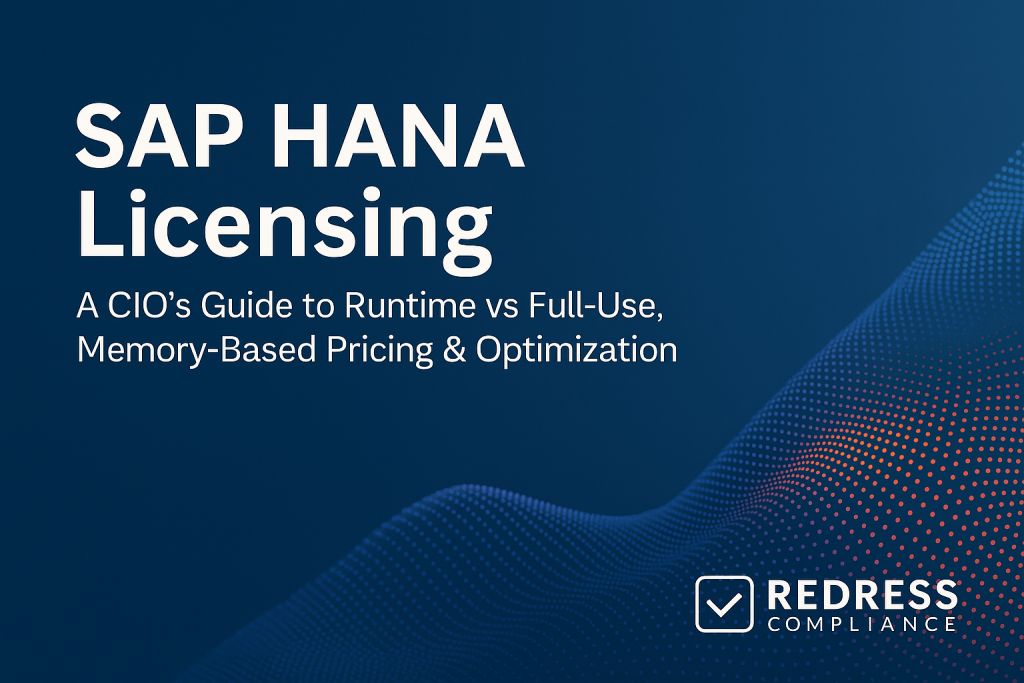
Introduction: Why SAP HANA Licensing Demands Strategic Oversight
SAP HANA’s cutting-edge performance comes at a steep price, and how you license it can make or break your IT budget.
Misjudging how to license SAP HANA can lead to paying for unused capacity or, worse, falling out of compliance. CIOs and IT leaders must treat SAP HANA licensing as a strategic priority, not just a technical detail – because the financial implications are significant.
A poorly optimized HANA environment might have huge memory allocations (driving up costs) or violate license terms (inviting audit penalties).
This SAP HANA licensing guide cuts through the complexity with a straight-shooting overview of your options and how to optimize them.
By understanding the differences between SAP HANA runtime and full-use licensing, and by proactively managing memory-based pricing and usage, enterprises can reduce their SAP HANA license expenditure while avoiding compliance risks.
In this guide, we’ll explain HANA’s licensing models, highlight key cost drivers, and share best practices to optimize your HANA licensing costs.
The tone is intentionally vendor-skeptical because while SAP might prefer you buy the most expensive options, a savvy CIO will chart a more cost-effective path. Let’s dive in.
Understanding SAP HANA Licensing Models
Licensing SAP HANA isn’t as straightforward as buying a database license for unlimited use. SAP offers multiple licensing models, each with its own rules and cost structure.
The two primary models are HANA Runtime and HANA Full-Use licenses. It’s critical to understand their differences before planning your SAP HANA strategy.
HANA Runtime License:
A runtime license (sometimes referred to as a “SAP HANA Limited Use” license) is a restricted, lower-cost option intended solely for SAP applications. This license permits you to use HANA strictly as the underlying database for SAP software (such as SAP S/4HANA, SAP Business Suite, SAP BW/4HANA, etc.).
In other words, if you choose a runtime license, HANA can only be used to support SAP’s applications; you cannot build custom apps or run third-party tools directly against the HANA database.
The benefit of runtime licensing is cost: instead of being charged by technical metrics, such as memory, you pay a license fee calculated as a percentage of your SAP application value. (For example, HANA runtime might cost roughly 15% of the price of the SAP software it supports – this percentage can vary by agreement.)
There is no explicit memory cap on a runtime HANA because SAP assumes you’ll size it appropriately for the SAP app. However, the functional limitations are strict. If you exceed the permitted use (even unintentionally), you may be in violation of your license.
Runtime licensing is attractive for organizations that use HANA exclusively to run standard SAP systems, aiming to keep database costs predictable and relatively low.
It’s similar to how you might license Oracle or SQL Server through SAP – except in this case, SAP is offering its database at a preferential rate for SAP-only usage.
HANA Full-Use License:
A full-use license (sometimes called “HANA Enterprise Edition” or simply “HANA Full Use”) is the unrestricted version of SAP HANA. It allows you to use HANA for any purpose – SAP applications, third-party applications, custom-developed applications, data warehousing, analytics, you name it.
With full use, there are no functional limitations: you can load non-SAP data into HANA, connect external tools, use SAP HANA’s built-in development features (like HDI and XSA for custom app development), and leverage all HANA capabilities.
This freedom comes at a price: HANA full-use licenses are typically based on memory capacity. SAP charges based on the amount of HANA memory you license, typically sold in increments (commonly 64 GB blocks, although this can vary).
For example, you might purchase a 256 GB HANA license for production, allowing your HANA database to utilize up to 256 GB of RAM for data storage. If you need to expand, you buy more blocks of memory. Full-use licensing tends to be significantly more expensive than runtime for a given deployment because it unlocks HANA’s full power.
Additionally, SAP offers editions like Standard, Enterprise (and previously an Express edition for small/free use).
Standard vs Enterprise Edition: Standard has the core database features, while the Enterprise edition bundles additional advanced features (for example, certain data integration, provisioning, or predictive analytics libraries, etc.). Enterprise edition is often not discountable and commands a premium.
CIOs should carefully consider if those extra features are truly needed, as sticking to Standard and adding only specific add-ons could save money.
Traditional vs Memory-Based Metrics:
It’s worth noting how HANA’s model differs from traditional database licensing. In the past, databases were often licensed per processor core or server. SAP HANA turned to an in-memory gigabyte model – aligning cost with the size of data in memory.
This means that the primary cost driver is memory size, rather than the number of users or CPU cores. (SAP still requires you to follow hardware certification rules for HANA, but the license cost itself scales with memory, not directly with CPU.)
This memory-based pricing is a double-edged sword: it directly ties infrastructure sizing to cost, which encourages efficiency, but it also means any overestimation of memory needs results in big, unnecessary costs.
Unlike licensing by CPU, where having spare CPU might not increase license fees, with HANA, every extra 64 GB of RAM you allocate has a tangible cost.
When to Choose Runtime vs Full-Use:
Organizations running primarily SAP workloads often start with runtime licenses because they are more cost-effective and sufficient for applications such as S/4HANA or BW.
However, if you plan to use HANA as a central corporate data hub or want to build custom solutions on HANA (e.g., using HANA’s programming engine XSA to develop apps or connecting non-SAP reporting tools directly to HANA), a runtime license will not suffice. In that case, you’d need a full-use license.
Some companies initially discover at runtime that a particular required functionality (such as a direct SQL-based integration with another system or the use of a special HANA option) isn’t covered; this can necessitate an expensive switch to full use if not anticipated.
A good rule of thumb: stick with runtime if HANA’s role is strictly to support SAP packaged solutions and you don’t foresee custom extensions. Opt for full use if you need flexibility to use HANA as a multi-purpose database platform.
It’s crucial to map out your intended use cases up front. And if in doubt, consult SAP’s official Software Use Rights documentation, which details what the runtime license does not allow – the list of restrictions is long, and violating them (even unintentionally) can lead to compliance troubles.
Memory-Based Licensing Mechanics:
For a full-use HANA license, you will be asked to specify a memory amount (in gigabytes) for the license key. The SAP license key installed on the HANA system will enforce that limit – if your HANA instance tries to use more memory than licensed, it will typically issue warnings. It could eventually lock down to read-only mode if significantly exceeded.
Thus, you must purchase enough gigabytes to cover peak usage. Licenses are often sold in 64 GB units; for example, if you need 320 GB, you would buy five 64 GB blocks. Pricing per block can vary – large purchases may get better per-GB rates (much like volume discounts).
Rough figures in the industry have ranged widely (e.g., a 64 GB block might cost anywhere from $20,000 up to $150,000 or more), depending on edition and negotiated discounts. HANA memory is very expensive per GB, so rightsizing is essential.
One advantageous aspect is that non-production HANA systems typically do not require separate license fees. SAP typically licenses software based on productive use.
In practice, if you have a full-use license for, say, 512 GB in production, you can also install HANA for development, QA, or sandbox systems without buying extra memory licenses for each – as long as those non-prod systems are used internally and within the scope of your overall entitlement. (You still need to request free license keys for dev/QA from SAP’s support portal, but they don’t charge for those keys if you own the product.)
This policy means you don’t pay twice for dev and test systems. However, all those instances must be strictly for non-productive usage. Using a “test” HANA system for anything beyond internal testing (or exceeding your licensed memory in production by sneaking workloads into non-production) would break compliance.
While cost isn’t directly multiplied for non-production, governance is needed to ensure non-production stays within proper use.
Key Cost Drivers in SAP HANA
Understanding SAP HANA cost drivers can help you pinpoint why your licensing spend is high and where to focus optimization efforts.
Several factors drive the total cost of HANA ownership:
- Memory Footprint: This is the #1 cost driver. HANA memory-based pricing means the more in-memory data you keep, the more you pay. Every gigabyte of data loaded into HANA’s RAM counts towards your license. This includes your production dataset and some buffer for growth. If your database grows, so do your costs. Even under a runtime license, memory indirectly drives costs because larger SAP systems (with more data) often have higher SAP application costs (thus higher runtime fees). Controlling the in-memory footprint – through archiving or tiering – directly reduces licensing needs.
- Deployment Size and Architecture: The way you architect HANA can impact licensing. Scale-out clusters (multiple HANA nodes) and high-availability setups tend to require more total memory than a single-node system. For example, if you deploy a 3-node HANA cluster to handle a huge dataset, you’re licensing the sum of memory across all nodes. If you implement high availability (HA) with a failover node, you might have an extra instance that also needs licensing (depending on whether it’s a hot standby). Some SAP contracts allow a discounted or free standby license for HA (since it’s only used during failover). Still, you must clarify this – otherwise, that standby server’s memory might need to be fully licensed as if it were production. Disaster recovery setups (like a DR HANA system in another data center) could also double your required licenses if not negotiated properly. In short, the more HANA instances or nodes you have running (and the larger they are), the higher the cost.
- Add-Ons and Premium Features: Additional HANA features or options can drive up cost, either by requiring higher editions or separate licenses. For instance, multi-tenant database containers (the ability to host multiple isolated databases in one HANA system) is a standard feature of HANA 2.0, but using it to support multiple applications might push you into full-use licensing if one of those tenants serves a non-SAP app. HANA dynamic tiering or extension nodes, predictive libraries, spatial and graph engines, or JSON document store – these capabilities may only be included in the Enterprise edition or as separate licenses. Similarly, using HANA XSA (Extended Application Services) to develop custom applications on HANA is only allowed with full-use licenses. These advanced features are great technically, but ensure you’re licensed for them. If you have a runtime license, basically anything beyond the core SAP application’s standard database use could be an unlicensed add-on. Even the full-featured Standard edition may not include everything – for example, if you require the SAP HANA Enterprise Cloud integration or specific data replication tools, you may need the Enterprise edition. Each additional feature can increase the cost, either through an upgraded edition or an à la carte license.
- Indirect Access and External Use: Indirect access is a notorious licensing issue in the SAP world (typically referring to SAP ERP user licensing). In the context of HANA, the concern is if external systems or users access the HANA data in ways not covered by your license. For example, if you have a HANA runtime license (meant only for SAP app use) and a business analyst uses a third-party BI tool to query the HANA database directly, that’s not allowed under runtime terms – it’s an indirect use that could trigger compliance issues. Similarly, exporting data from HANA into another non-SAP database for reporting could violate runtime terms. Even with full use, you should ensure any external user or application access is properly licensed (for instance, non-SAP application users might need their licenses depending on the scenario). While this doesn’t always translate to a direct cost (until you’re caught), it represents a cost risk: in an audit, SAP could demand you purchase full-use licenses (backdated) to cover that indirect usage. In short, license what you use – if HANA is feeding other tools or being accessed outside of SAP software, factor that into your licensing strategy proactively.
- Virtualization and Hardware Infrastructure: Running HANA on virtualized infrastructure or cloud instances can impact cost effectiveness. SAP does allow certain virtualization (such as VMware or KVM) for HANA, but the license is still tied to memory. Carving up a physical server into smaller VMs won’t reduce the total memory you need to license if the workload remains the same. In some cases, virtualization may introduce a bit of overhead (e.g., requiring extra memory headroom for the hypervisor or avoiding overcommitting resources by SAP rules), effectively meaning you might need to license a few more GB than otherwise. Additionally, suppose you host multiple HANA VMs on a single server for different applications. In that case, you may end up with fragmented free memory that isn’t efficiently usable by one VM, yet still counts toward the total memory installed. Virtualization is great for flexibility, but it’s not a cost-saver in itself when it comes to licensing. However, virtualization can enable consolidation: if you can run non-production HANA systems on the same hardware as production (during off-hours, or with memory ballooning, etc.), you may reduce the need to invest in separate hardware for those, indirectly saving on maintenance costs. From a pure SAP licensing standpoint, though, focus on total memory in use. One more note: SAP’s support requires that the VM’s allocated memory not exceed the memory allocated in your license. A best practice is to set HANA configuration parameters (like the global allocation limit) equal to your licensed memory to prevent accidentally over-consuming memory and breaching your license terms.
- Maintenance and Renewal Costs: The initial license purchase is just part of the cost; annual maintenance (support fees) on HANA licenses are typically ~20-22% of the license price every year. This means that any increase in license volume will result in a long tail of yearly costs. Conversely, if you reduce your licensed memory, you may lower your annual maintenance (although SAP often doesn’t allow you to simply drop licenses without a fight or only at specific renewal times). Also, if you negotiated discounts initially, be wary of how list price increases or contract terms at renewal might affect costs. Over a typical 5-10 year span, maintenance can equal or exceed the original cost, so rightsizing licenses saves money year after year, not just once.
In summary, the cost drivers for SAP HANA licensing primarily depend on the amount of memory licensed, the deployment method (number of systems/nodes), the enabled additional features, and ensuring that all usage remains within scope.
With these cost factors in mind, we can explore how to optimize and manage HANA licensing to keep costs under control.
Best Practices to Optimize HANA License Usage
Controlling SAP HANA licensing costs requires a proactive approach.
Here are HANA license optimization best practices and strategies to ensure you’re getting the most value out of each license dollar:
1. Right-Size Your Memory and Use Data Tiering:
Oversizing HANA is a common (and expensive) mistake. To optimize HANA licensing costs, start by right-sizing the memory footprint. Don’t allocate, say, 2 TB of HANA memory when your active dataset only needs 500 GB. Use SAP’s sizing tools and real usage metrics to purchase only what you truly need with a reasonable growth buffer.
Additionally, proactively shrink your data footprint by archiving or deleting historical data that is no longer actively used. SAP offers data archiving tools, which can be used to implement retention policies (e.g., archiving data older than X years). You can store older data on cheaper disks or data lakes and still access it if needed, without keeping it all in expensive HANA memory.
2. Consolidate Workloads and Decommission Unused Instances:
Take a hard look at your HANA landscape. Do you need multiple separate HANA systems, or can you consolidate? HANA’s multi-tenant feature, for example, allows you to run multiple isolated databases on a single HANA instance – if licensing permits, this can reduce overhead by sharing a single licensed memory pool across several applications. (Be mindful: if those apps are non-SAP, you need full-use licensing for this.) Similarly, if you have an old project or module on HANA that isn’t actively used, consider shutting it down and reclaiming that license capacity.
It’s not uncommon to find a proof-of-concept HANA system left running that nobody remembers – yet maintenance is being paid on its license. Decommissioning or mothballing unused HANA instances not only saves on support costs but also simplifies compliance tracking.
Additionally, optimize non-production usage: for example, do your dev and test HANA systems all need full production data volumes? Maybe refresh them with a subset of data to keep their size (and hardware needs) smaller.
Some companies even schedule non-production HANA systems to be offline during nights or weekends (especially when using cloud or virtual machines) to save on operational expenses. While license costs for non-prod aren’t directly billed, smaller and fewer instances indirectly help by reducing complexity and hardware footprint.
3. Strengthen Governance and Monitoring of HANA Usage:
A key part of an SAP HANA compliance strategy is ongoing governance. Establish a central process or team responsible for monitoring HANA deployments and license use. This governance team should maintain an up-to-date inventory of all HANA instances (production and non-production), including the license type for each instance (runtime vs. full-use) and the allocated memory.
Use tools to monitor memory utilization on each system – for instance, the HANA cockpit or Solution Manager can show memory usage trends. Set up alerts for when a system approaches, say, 85% of its licensed memory capacity, so you have time to react (clean up data or plan an upgrade) before hitting the limit.
Governance should also cover functional usage: ensure nobody enables a feature or connectivity that your license doesn’t allow. This might involve periodic check-ins with basis admins or architects to ask, “Are we using HANA for anything new or different?” It helps to create internal policies: e.g., any new project that wants to use HANA must be reviewed by the license governance team.
By incorporating license oversight into the deployment workflow, you can identify potential compliance issues early.
Good governance also means keeping documentation – knowing exactly what you’re entitled to (licenses purchased, memory amounts, and allowed features) and what is deployed. This will make true-ups or audits much less painful, as you can quickly reconcile your entitlements with usage.
4. Negotiate Flexibility in Your SAP Contracts:
Don’t assume SAP’s standard licensing terms are set in stone. As a customer (especially a big one), you have leverage to negotiate terms that can optimize HANA licensing for your needs. One best practice is to negotiate the right to reallocate or redistribute HANA licenses across systems.
For example, if you own 2 TB of HANA license capacity, try to ensure you can split that across multiple installations as you see fit (most on-prem contracts do allow this to an extent – you get a pool of GB that you can use in various systems, but make sure it’s clear).
Also, negotiate the ability to swap runtime for full use (or vice versa) at favorable rates if your needs change. Perhaps you start with runtime licenses for S/4HANA, but later need full use for an innovation project – see if SAP will credit a portion of your runtime spend toward the upgrade.
Additionally, seek flexibility for growth and contraction: you might ask for a clause that allows you to temporarily exceed your licensed memory by a small percentage for a short time (to cover spikes or migrations) without penalty, as long as you inform SAP and subsequently true up. Another negotiation angle is volume discounts/tiered pricing – if you foresee needing a lot more memory in the future, lock in a pricing tier so that additional GBs cost less.
For the initial purchase, remember that SAP HANA Enterprise Edition (full-use) often has a limited standard discount; however, strategic negotiations (especially as part of a larger S/4HANA deal or competitive situation) can yield better pricing.
Don’t be afraid to push back on price; SAP knows HANA is expensive, and they will sometimes adjust terms for strategic customers. The key is to bake optimization into the contract, not just into technical measures.
5. Consider Cloud or Alternative Licensing Models:
If on-premise licensing is too rigid or capital-intensive, consider SAP HANA Cloud or other flexible licensing arrangements. SAP HANA Cloud (part of SAP’s Cloud Platform) offers HANA as a service with a subscription or consumption-based model.
Essentially, you pay for HANA like a cloud service – either a fixed monthly amount for a certain size or truly pay-as-you-go by actual usage hours/GB. This can potentially reduce costs if your workloads are intermittent or if you can dial resources down during off-peak times. For example, in HANA Cloud, you can spin down a test instance entirely when not in use or reduce memory allocation after a seasonal peak, which is not possible with a perpetual on-premises license without going through a purchase cycle.
Cloud licensing also shifts from a large upfront license fee + annual maintenance to a more OpEx model, which some CIOs prefer for budget flexibility. Be mindful, though: over a long period, cloud subscriptions may end up costing more than owning a license (cloud convenience comes with a premium), and you must still manage usage to avoid overspending.
Another model is RISE with SAP or other SAP-hosted offering,s where HANA licensing is bundled in a broader subscription (like S/4HANA private cloud). These can simplify licensing (SAP charges only for the service). Still, you lose some control – and you need to ensure the package includes enough HANA resources for your needs, or you might incur additional charges.
In any case, the idea is to align licensing with actual usage as closely as possible – whether by clever on-prem management or leveraging cloud elasticity. CIOs should weigh the long-term TCO of traditional licensing vs cloud for their specific scenarios.
6. Educate and Involve Stakeholders:
Optimizing HANA licensing isn’t a one-person job – it requires awareness across technical, financial, and procurement teams. Educate your IT staff and even business users (at a high level) about HANA’s licensing model. When people know that “adding a bunch of data to HANA or standing up a new HANA server isn’t free,” they are more likely to consider cost implications upfront.
Encourage architects and developers to think lean: for example, if a team wants to copy a massive dataset into HANA for analysis, have them weigh whether it truly needs to be in-memory or if a smaller subset would suffice. Implement internal checkpoints that require a review when adding significantly to HANA’s data volume or deploying a new HANA instance. This cultural aspect – making cost consciousness part of the operations – can prevent unplanned spikes in usage.
On the financial side, ensure that your procurement and vendor management personnel understand the HANA memory-based pricing model, so they can better negotiate and forecast costs. Scheduling regular internal license reviews (quarterly, for example) where IT and finance sit together to review HANA usage versus entitlements can help catch issues early.
The goal is to avoid a scenario where you only find out at the annual true-up or an audit that you’ve been 200 GB over your license – by then, it’s an emergency. Ongoing education and teamwork ensure that everyone remains aligned in continuously optimizing license usage.
By following these best practices – right-sizing, cleanup, consolidation, governance, savvy negotiation, exploring cloud options, and fostering a cost-aware culture – you can significantly optimize HANA licensing costs without sacrificing the performance and innovation benefits that SAP HANA provides.
Avoiding Compliance Pitfalls and Audit Risks
SAP HANA licensing compliance is an area where vigilance is essential. SAP has become more aggressive in auditing HANA usage, especially as more customers move to HANA for their core systems.
To avoid HANA audit risk, watch out for these common pitfalls and implement safeguards:
- Beware of “Hidden” or Shadow HANA Instances: One compliance trap is when an organization sets up an extra HANA instance (perhaps for a quick experiment, a department-level project, or a one-off sandbox) but fails to properly license it. It’s easy for a team to deploy a HANA server using existing media and even obtain a temporary license key from SAP, which they believe is free, only to later find out it’s not covered. Every HANA installation needs a valid license. Keep a tight inventory of all HANA deployments. If it’s not in the inventory, it shouldn’t be running. Sometimes during an SAP audit, companies are surprised to learn that some “forgotten” test system is counted as a breach. Prevent this by requiring approvals for any new HANA installation and periodic network scans or CMDB updates to detect unauthorized instances.
- Functional Misuse Under Runtime Licenses: As discussed, the runtime license is restrictive. A major compliance risk is inadvertently using HANA in a way that violates those restrictions. Examples include: connecting a reporting tool directly to the HANA SQL port, creating a custom schema in HANA to store non-SAP data, using HANA’s built-in development or integration capabilities beyond what the SAP app itself uses, or even extracting data out of HANA to feed another system without going through the SAP application layer. SAP’s auditors have scripts and methods to detect such usage (they may review HANA audit logs, track user activity, or simply ask questions about integrations). If you’re a runtime customer, document what is and isn’t allowed and communicate it to your database admins and developers. One common misstep is giving a developer broad access to HANA, who then unknowingly uses some prohibited feature – e.g., they turn on an XS Engine to do a quick calculation or they build a new table for a one-off analysis. That can trigger licensing compliance issues. The safest route if you only have runtime licenses is to segregate HANA access, allowing only the SAP application to access it, and no one else. If you find that you need broader use, consider discussing with SAP the possibility of adjusting your licensing before an audit forces the issue.
- Inactive or Underutilized Licenses (Shelfware): Compliance isn’t just about avoiding overuse – it’s also about not wasting what you have. Some companies have purchased large HANA licenses expecting growth or multiple projects, but years later, they’re only using half of it. While this isn’t a compliance violation, it is a waste of budget (often called shelfware). SAP won’t proactively refund you for unused capacity, but during your next negotiation, bring up the underutilization to seek concessions (like applying that value to other products or maintenance relief). From a compliance perspective, shelfware can become a problem if people assume “oh, we have plenty of headroom” and then start using HANA in uncontrolled ways (since they aren’t worried about hitting a limit, they forget about functional restrictions or other license rules). Keep attention on how licenses are being used relative to entitlements, even if you have excess – governance isn’t only for when you’re at 100% capacity.
- Indirect Access and User Licensing Audits: While HANA licenses themselves don’t involve named users, remember that any user accessing SAP data through HANA must be properly licensed on the application side. SAP is known to audit indirect use – for example, if a third-party app queries HANA to retrieve ERP data, SAP may claim that you need an SAP-named user or SAP platform license for that usage. This blurs into general SAP compliance, but it’s related to your HANA strategy: sometimes companies think moving data into HANA and building a custom app on it escapes SAP’s license requirements. If that data originated in an SAP system, be cautious. Mitigate this risk by reviewing all integrations with HANA and ensuring they’re covered by appropriate licenses (either by converting them to full-use HANA licensing or obtaining SAP Platform licenses, as needed). The guiding principle is transparency: know who/what is accessing your HANA environment.
- Maintain an Entitlement Repository: Keep a detailed record of your SAP HANA entitlements – the contracts, the number of GB licensed, the type of licenses, and any special terms. Also, keep copies of correspondence with SAP about licensing interpretations (if, for example, SAP gave you written clarifications about what you can/cannot do). During an audit, having this information readily available is invaluable. It also helps avoid internal confusion – for instance, if someone believes, “We have Enterprise edition, we can use XSA,” you can cross-check the contract to confirm whether you have the Enterprise edition or just the Standard edition. Many compliance issues stem from internal miscommunication about what was purchased.
- Run Regular Self-Audits: Proactively auditing yourself can save a lot of pain. At least annually (if not more frequently), simulate an SAP license audit for HANA. This means running the SAP measurement tools or HANA reports that show memory usage versus license; checking logs for any out-of-bounds usage; verifying that no new systems have appeared; and ensuring that the license keys installed match your entitlements (e.g., verifying that a developer license key was not installed on a production system by mistake). Some third-party tools and firms can assist with pre-audit checks. The idea is to catch any compliance drift early and correct it voluntarily. SAP tends to be more lenient if you proactively come forward and adjust licensing to cover a usage, rather than them discovering it during a formal audit. Self-audits also keep everyone mindful that compliance is a continuous process.
- Don’t ignore SAP Communications: SAP will periodically update its Software Use Rights documents and might send notices about changes, especially around HANA. Stay on top of these. For example, if SAP changes the rules for counting multi-tenant usage, you need to be aware of this adjustment. Also, if you’re approaching an audit (SAP typically gives notice), prepare thoroughly – engage experts if needed to review your HANA usage and ensure you have a solid position. Audits are not random in the SAP world; they often coincide with the end of the year or quarter push for sales. Being prepared can turn a potential audit nightmare into a straightforward verification exercise.
In summary, avoiding compliance pitfalls with HANA licensing comes down to vigilance and discipline.
Treat HANA like the high-value asset it is – track it, control it, and regularly check it. The goal is no surprises when it comes to licensing, so you never have to scramble under audit pressure or pay unnecessarily.
Six Practical Recommendations for CIOs
To wrap up, here are six concrete steps and best practices for HANA license optimization that CIOs and IT leaders should implement:
- Conduct a Full License Inventory and Usage Review: Take stock of all your SAP HANA licenses and deployments. This means listing every HANA instance (production and non-production), noting the license type (runtime vs full-use, edition, memory amount), and how it’s being used. At the same time, review the performance and usage of each system – how much memory is utilized? Are response times good, or is there excess capacity? This inventory and baseline assessment will likely reveal mismatches – e.g., an instance licensed for 1 TB that’s only using 200 GB, or perhaps a system straining at 90% of its licensed memory (a risk for performance and compliance). By gathering this information, you can make informed decisions, such as redistributing licenses, decommissioning some, or planning upgrades where needed. This exercise should also cover checking your contracts for any special terms. The outcome is a clear map of what you have and what you need, which is the foundation for any optimization.
- Establish Centralized HANA License Management: Don’t let HANA licensing be an afterthought handled in silos. Establish a centralized process or governance board for managing HANA licenses. This team (or person) is responsible for approving new HANA installations, tracking license consumption, and coordinating any purchases or expansions. The idea is that before any project spins up a HANA instance or adds significant data to HANA, they engage this central body. It ensures consistency – for example, the governance team can enforce that all non-prod HANA use stays within guidelines, or that any new use of HANA is checked against license entitlements. Central management also means you have one place consolidating information, which makes reporting to finance or responding to audits much easier. In practice, you might incorporate this into your change management: e.g., a change request for “deploy new HANA server” must include a section on licensing that the central team signs off on. By having this control point, CIOs can sleep easier knowing there isn’t a rogue team inadvertently racking up license liability.
- Negotiate Memory Buffers and Reallocation Rights: Engage with SAP (or your SAP account manager) to negotiate more flexible terms around your HANA licenses. One recommendation is to secure a buffer or allowance – for instance, the right to temporarily exceed your licensed memory by a certain amount for short periods (such as during an upgrade or migration) without immediate penalty. This could be formalized as a grace capacity or simply an understanding that you can procure additional memory retroactively if needed. Also, ensure you can reallocate unused licenses: if one system is retired or reduced, you want to use that freed-up licensed memory for another system. In some cases, this may involve obtaining new license keys (since keys are tied to specific hardware), but contractually, you should have the freedom to move capacity around your landscape. If you operate multiple SAP systems, consider negotiating a license pool for HANA memory rather than fixed allocations per system. This way, you pay for a total amount of HANA memory and can allocate it among systems as needed. Some enterprises negotiate a capacity-on-demand clause, where they pre-pay for some capacity but can burst above it and true-up later at a predetermined rate. The key is to align the licensing with the dynamic nature of your business – if you need flexibility, ask for it upfront rather than face rigid constraints later.
- Leverage Virtualization and Cloud Smartly (Capacity Sharing): While virtualization alone doesn’t reduce license costs, you can use it to maximize utilization of what you’ve licensed. For example, if you have a powerful server for HANA with a lot of memory, you could run multiple HANA instances on it (via virtualization or multi-tenant containers) to utilize the memory you paid for, rather than having separate, underutilized hardware. This capacity-sharing approach ensures that licensed memory isn’t sitting idle on one system while another system is starved. Similarly, in a cloud scenario or using automation, you might schedule different workloads to use HANA at different times, essentially time-sharing your investment. A practical tip is to coordinate non-production activities: if production requires full resources during the day, consider using evenings for running large test jobs or analytics on the same HANA infrastructure (if it doesn’t impact production). As long as you stay within licensed memory at any given time, you’re fine. If you have multiple smaller SAP applications, consider consolidating them onto a single HANA database using multi-tenancy (with SAP’s blessing, licensing-wise) rather than each having its own HANA instance. This can eliminate duplicated overhead and the extra buffer that each system would require on its own. Always verify with SAP that your setup is supported (especially with multi-tenant or virtualized HANA; there are support notes and guidelines to follow), but once cleared, this strategy can drive up utilization rates and reduce SAP HANA license expenditure by getting more out of what you’ve bought.
- Use Analytics to Find and Reclaim Waste: Turn Your Data-Driven Mindset Inward. Analyze your HANA usage data to identify opportunities for reclaiming licenses. Monitor trends like memory usage over time, growth rates, and usage patterns. You might discover, for instance, that after year-end processing, the HANA database usage drops by 20% and stays low for months – yet you’re still licensed for the peak. In such cases, you could potentially conduct a license transfer: allocate that spare capacity to another project temporarily, or if the peak is truly annual, see if SAP can accommodate a seasonal usage model. Another example: you find that one HANA instance has 500 GB of allocated memory, but the actual data footprint is only 100 GB because nobody cleaned up the initial sizing guess. You can then reduce the VM size or hardware and correspondingly reduce the licensed amount at the next renewal. If you have HANA Enterprise Edition but realize you never use the extra features (you use it just like the Standard edition), note this and consider downgrading to Standard to save costs (this might require some negotiation and possibly giving up rights, but it’s worth exploring). Usage analytics may also reveal unauthorized usage – e.g., if a particular user from outside the SAP team is querying a large amount of data via ODBC, which could signal an indirect use scenario that needs correction. By closely analyzing how HANA is used, CIOs can reclaim unused licenses (for example, not renewing certain quantities or repurposing them) and avoid paying for things that aren’t delivering value.
- Embed License Checks into Change Management: Make licensing a built-in checkpoint in all relevant IT workflows. For instance, before a project copies a large new dataset into HANA, it requires sign-off that there’s enough license capacity and that this data move aligns with license terms (especially if it’s non-SAP data on a runtime license). When planning an upgrade or expansion, include a step to evaluate the license impact. Even at the design phase, architects should document the licensing assumptions (e.g., “We plan to use HANA for IoT data, which will require a full-use license – budget accordingly”). By formalizing these checkpoints, you catch potential issues on paper rather than after the fact. Some organizations have a checklist item in their deployment runbooks: “Has the HANA license administrator approved the memory and usage for this deployment?” It might sound bureaucratic, but it can save you from accidentally deploying something for which you have no license. Over time, this becomes part of the culture – just as you wouldn’t deploy software without checking security, you also wouldn’t deploy HANA solutions without verifying licensing. This discipline ensures compliance and optimizes costs because every new use is scrutinized for necessity and proper licensing.
Implementing these six recommendations will put your enterprise on a strong footing for managing SAP HANA licenses.
They cover knowing what you have, controlling how it’s used, negotiating wisely, using technology to maximize value, and institutionalizing good practices.
As a CIO or IT leader, you’ll then be confidently in control of your SAP HANA licensing strategy, rather than feeling at the mercy of surprise costs or audit findings.
Related articles
- SAP Hana Memory-Based Licensing and Sizing
- Licensing HANA for Non-SAP Applications
- Managing HANA License Costs
- SAP HANA Runtime vs. Full-Use License
- SAP HANA Database Licensing and Options: A Comprehensive Guide for IT Leaders
Read about our SAP Advisory Services.