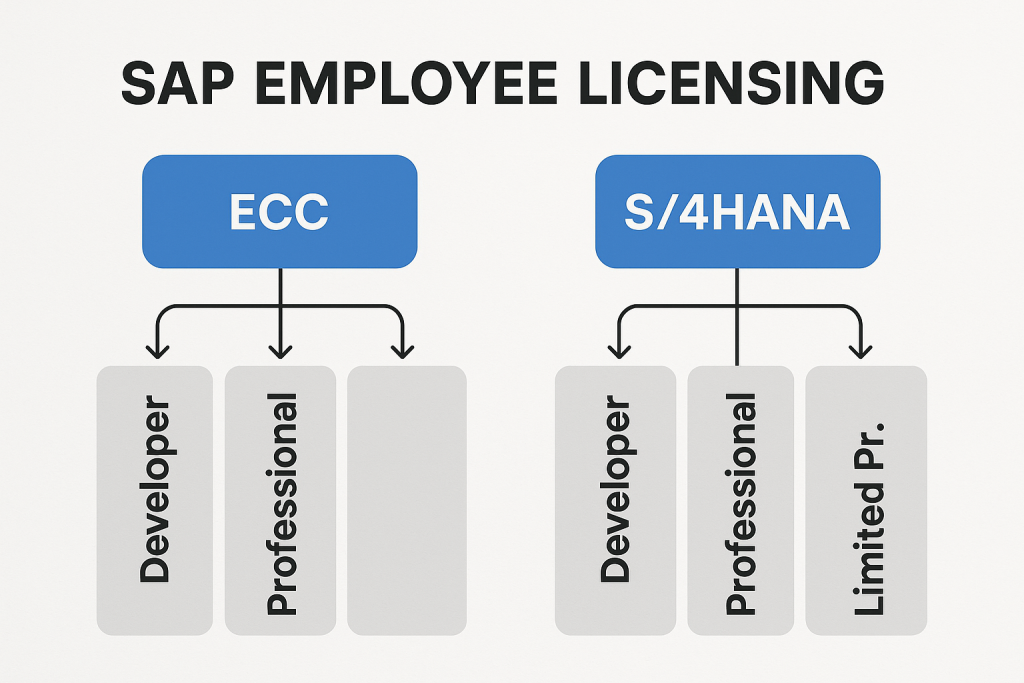
SAP Employee Licensing for ECC and S/4HANA
SAP’s employee licensing model is a critical component of an enterprise’s IT strategy, often accounting for a significant share of total SAP costs.
Every employee or individual who uses an SAP system must have a named user license, and selecting the right license type for each user is essential.
CIOs and CTOs must understand SAP’s licensing categories and actively manage these licenses to control costs and mitigate compliance risks.
SAP’s Named User Licensing Model
SAP employs a strict named-user licensing model: each person (or system account) accessing SAP software requires their license.
There are no concurrent or shared user licenses in SAP’s world – even infrequent users and technical service accounts must be individually licensed.
In practice, this means if 500 employees use SAP, you need 500 user licenses (of appropriate types) assigned, regardless of whether they all use the system simultaneously or only occasionally.
If a user account isn’t assigned a specific license type, SAP’s audit tools will automatically count it as a Professional User (the most expensive category) by default during compliance checks.
Given that named user licensing often represents 40–70% of an enterprise’s SAP contract spend, CIOs should pay close attention to how these licenses are allocated.
Diligent tracking of user licenses from day one – and avoiding “license creep” where everyone gets a high-level license by default – can prevent overspending and future audit surprises.
Read SAP Limited Professional Licensing.
Key SAP User License Types and Costs
SAP offers a range of user license categories to accommodate various employee roles and usage levels.
The main license types for employees include:
- Professional User: Full unrestricted access across SAP modules and functions. This is intended for power users and administrators (e.g., a finance manager or IT analyst who needs broad system capabilities). Professional licenses carry the highest cost due to their wide scope.
- Limited Professional / Functional User: A restricted license for users who operate in a limited capacity or specific module. For example, a sales clerk or warehouse supervisor might only use a subset of transactions. This license is cheaper than Professional and was known as “Limited Professional” in older contracts (now often replaced by role-based “Functional User” in S/4HANA agreements).
- Employee Self-Service (ESS) User: A low-cost license for casual, self-service usage. These are ideal for the majority of employees who only need to perform basic tasks, such as entering timesheets, viewing pay stubs, requesting leave, or updating personal data. An ESS license confines the user to their data and simple HR or workflow interactions. Many organizations assign an ESS license to every employee for broad HR self-service coverage.
- Developer User: Meant for technical staff who customize or configure the SAP system. It provides deep access to development and administration tools. Developer licenses are typically priced on par with (or just below) Professional licenses, since developers require extensive system access (albeit usually in development environments rather than production).
- Worker/Operational User: SAP also offers specialized user licenses for operational roles (sometimes called Shop Floor or Worker licenses). These apply to employees such as production line workers, maintenance technicians, or warehouse clerks who use SAP in a very limited, task-specific manner (e.g., recording manufacturing data or scanning inventory). Worker licenses have a narrow scope and often include self-service rights, making them cost-effective for large populations of frontline staff.
To illustrate the cost differences between these user categories, below is a rough comparison of typical SAP license prices per user (list price ranges):
| License Type | One-Time Perpetual License (approx.) | Subscription (Cloud) (per user/month) |
|---|---|---|
| Professional User | ~$3,000 – $4,000 per user | ~$100 – $250 per month |
| Limited/Functional User | ~$1,500 – $2,000 per user | ~$50 – $150 per month |
| Employee (ESS) User | ~$500 per user (one-time) | ~$10 – $50 per month |
| Developer User | ~$2,000 – $3,000 per user | ~$100 – $200 per month |
Note: Actual prices vary based on volume discounts and specific agreements. Perpetual licenses incur annual maintenance fees (approximately 20% of the license price), which contribute to long-term costs. In contrast, subscription pricing is all-inclusive every month.
Professional licenses are the most expensive but offer complete access, whereas ESS licenses are a fraction of the cost and provide limited self-service functionality.
The savings can be substantial when assigning the lowest viable license to each employee. For example, assigning a $500 ESS license to an employee who only needs HR self-service, rather than a $3,000 Professional license, avoids unnecessary spending on that user.
On the other hand, under-licensing a user (issuing someone a license that is cheaper than their activities require) can lead to compliance issues. It’s vital to match each user’s role with the correct license type defined in the contract.
Read SAP Industry-Specific License Types & Structure.
Common Compliance Pitfalls
Managing hundreds or thousands of SAP user licenses can be complex, and several common pitfalls can trap organizations:
- Misclassification of Users: A frequent mistake is over-licensing or under-licensing users. For instance, granting all employees Professional licenses “just in case” drives up costs dramatically, whereas giving a heavy SAP user only an Employee license could violate compliance. Always align the license type with the user’s actual job duties. If an employee’s role expands to require more functionality, update their license type promptly rather than allowing them to operate outside of their licensed scope.
- Inactive or Duplicate Accounts: It’s easy to lose track of SAP user accounts over time. Employees who leave or change roles might have accounts that remain active and are assigned a license. Duplicate user IDs (the same person with two accounts) also inflate license counts. An internal review by a U.S. company uncovered over $3 million worth of SAP licenses allocated to unused or duplicate accounts – essentially “shelfware” that was still incurring maintenance fees. Regularly auditing the user list and removing or consolidating accounts ensures you’re not paying for licenses no one is using.
- Indirect Usage and Third-Party Access: Be cautious of scenarios where employees access SAP data indirectly through other systems (portals, mobile apps, or external software like Salesforce). This indirect access still requires proper licensing. If each such user doesn’t have an appropriate SAP named user license or if you haven’t adopted SAP’s Digital Access licensing for document-based indirect use, your organization could face significant audit exposure. (For example, a global company was cited in an SAP audit with an indirect usage claim of nearly $10 million because its sales reps were entering orders in a non-SAP CRM that fed into SAP without proper user licenses.) To avoid this, identify all third-party integrations with SAP and ensure compliance either through named user licenses for those directly interacting with SAP or through SAP’s Digital Access documents model for indirect interactions.
- Limited License Users Exceeding Scope: If you continue to use older Limited Professional user licenses for certain staff, monitor their activities closely. These licenses restrict what transactions a user can perform. A common compliance issue arises when a user assigned a Limited license begins performing tasks reserved for Professional users (whether intentionally or due to being granted broad system permissions). SAP auditors can flag this and demand back-payment for a full Professional license for that user. Ensure that your security roles prevent limited users from executing out-of-scope transactions, or formally upgrade their license if their job responsibilities have grown.
Each of these pitfalls can result in substantial unplanned costs, either in the form of audit penalties or wasted budget on unused licenses.
The key is proactive license management and governance to catch issues early.
Many CIOs conduct quarterly internal license audits to verify that user classifications are up-to-date and to correct any anomalies before SAP raises concerns.
Optimizing License Usage and Reducing Costs
Taking a proactive stance on SAP license management can yield significant cost savings and risk reduction.
Here are strategies to optimize your SAP employee licensing:
1. Right-Size License Assignments:
Continuously review which license type each user needs. Organizations often find that a percentage of users assigned expensive licenses don’t use the full capabilities.
For example, suppose analysis reveals that a group of users with Professional licenses only ever perform simple tasks, such as data entry or running standard reports. In that case, you can consider downgrading them to a Limited or ESS license.
This type of license right-sizing can significantly reduce costs. One global firm discovered that by reclassifying 15% of its users to more cost-effective license tiers, which better aligned with their usage, it saved over 20% on annual SAP maintenance fees.
2. Monitor Usage and Audit Internally:
Utilize SAP’s license management tools (such as USMM and SAP License Administration Workbench) or third-party software to monitor user activity. By running internal license measurement reports, you can detect if any user is exceeding their authorized activities or if there are dormant accounts.
Internal audits should be scheduled ahead of any official SAP audit cycle. Identifying a shortfall (e.g., needing a few extra licenses) and addressing it with SAP pre-audit is far cheaper and easier to negotiate than being caught off guard.
SAP tends to be more lenient (and may offer discount terms) if you voluntarily true-up rather than waiting for an audit notice.
3. Reclaim and Reuse Licenses (“Shelfware” Management):
Treat SAP licenses as a dynamic asset pool. When an employee leaves the company or a project ends, have a process in place to promptly remove their SAP access and reclaim the named user license for reuse.
This avoids buying new licenses unnecessarily. Similarly, if you have licenses that were purchased but never allocated (shelfware sitting idle), evaluate if they can be eliminated from support.
While SAP typically doesn’t refund license fees, you can save on the 20% annual support cost by terminating maintenance on truly unused licenses (if your contract allows it).
In one case, a healthcare organization identified dozens of unused SAP user licenses. It was able to cut off maintenance on them, avoiding nearly $500,000 in support costs over a few years.
4. Train Provisioning Teams and Employees:
Often, license optimization is as much a people process as a technical one. Train your IT helpdesk or user provisioning team on the different SAP license types and the importance of assigning the correct (most economical) license at first provisioning.
Instead of automatically assigning a Professional license to every new user, they should follow a guideline based on role. For example, a new HR clerk might receive an ESS or Limited license by default, upgrading only if their duties expand.
Educating end users is also helpful: if employees understand that using certain high-level transactions might require a higher license, they can avoid accidental compliance issues by requesting proper access through IT.
Creating awareness instills a culture of accountability in how SAP is used across the organization.
In practice, optimizing SAP licenses is an ongoing effort. It requires coordination between IT, HR (for joiner/leaver processes), and procurement/finance to ensure license purchases and assignments stay aligned with actual business needs.
Many enterprises designate a licensing specialist or use an external advisor to conduct periodic license health checks.
The payoff is significant – companies that actively manage their SAP licenses often find they can meet new user demands with existing license capacity (through cleanup and reallocation) and negotiate future contracts from a position of data-driven knowledge about their usage.
Negotiating SAP Contracts for Flexibility
Effective contract negotiation with SAP can secure advantages that significantly ease the burden of employee licensing management.
CIOs and CTOs approaching SAP renewals or new agreements should consider the following tactics:
- Define User License Metrics and Roles Clearly: Ensure your contract explicitly defines each named user license type and the activities it entitles. Vague definitions can lead to disputes during audits. Insist on inserting language that matches your understanding (for instance, what a “Professional User” can do versus a “Functional User”) to prevent SAP from retroactively reinterpreting terms. Clear definitions serve as protection in the event of a disagreement later about whether a user was correctly licensed.
- Negotiate Swap Rights and Flexibility: A smart negotiation move is to include a clause that allows you to swap or convert licenses as your needs change. SAP has offered some customers the right to exchange a certain number of unused licenses for other types during a defined period. For example, you might negotiate the ability to swap 100 Professional User licenses to 100 Limited User licenses (or vice versa) once if your user population’s needs shift. This prevents you from being stuck with overpriced licenses you don’t use, and it encourages optimal licensing as your business evolves. Without such a clause, you’d have to buy new licenses for new needs while old ones go unused. Flexibility to re-balance your license portfolio is extremely valuable, especially in fast-changing environments.
- Avoid Overbuying Upfront: During negotiations, SAP sales reps might push for a large bundle of licenses to “future-proof” your growth. While some buffer is reasonable, be wary of over-committing. Unused licenses (and their maintenance fees) become a drag on your IT budget. It’s often better to sign a smaller initial volume with the option to true up annually at agreed-upon discounts. This way, you only pay for what you need, when you need it. If you do agree to a big purchase, try to lock in price protections for additional licenses in the future (so you’re not penalized for buying later).
- Consider Enterprise License Agreements: For very large organizations, SAP sometimes offers enterprise-wide licensing arrangements (e.g., an all-inclusive deal based on metrics such as employee count or revenue, rather than named users). These can simplify administration if negotiated well – you pay a flat fee for the right to have essentially all employees use SAP without needing to count individual licenses. However, enterprise deals can also become “all you can eat” traps if sized incorrectly. If you go this route, ensure the pricing is based on realistic usage projections and includes provisions for downsizing if your user count drops.
- Address Indirect Access in the Contract: Given the complexity around indirect usage, it’s wise to discuss it during negotiations. If you plan to use third-party applications that interface with SAP, ask SAP to include specific terms that cover these scenarios (or consider purchasing SAP’s Digital Access licenses, which cover indirect document creation). Some companies negotiate a certain number of free or discounted document licenses for digital access, or an agreement that a named user license covers specific third-party interactions. Sorting this out in the contract can save enormous costs down the line by avoiding ambiguous situations that auditors could otherwise capitalize on.
- Leverage Renewal Time: Use contract renewal or S/4HANA migration as an opportunity to optimize your license landscape. For example, if moving to RISE with SAP (S/4HANA Cloud), understand how the user licensing in that subscription works (often via Full User Equivalents or a bundle of user types). Negotiate credits for your existing on-premise licenses or a conversion that preserves the value you’ve already paid for. SAP may offer incentives or conversion programs – take advantage of these, but do the math to ensure the new model truly benefits your organization’s usage pattern. Always benchmark any SAP proposal against independent data or peer benchmarks to ensure the deal aligns with market standards.
In summary, a well-negotiated SAP contract will provide your organization with the agility to manage user licenses efficiently, minimizing excessive costs and risks.
Don’t accept a one-size-fits-all proposal; tailor the agreement with clauses that let you adjust and align licensing over time.
It’s much easier to build flexibility into the contract upfront than to seek concessions later. Engaging experienced negotiators or SAP licensing experts can yield a significantly better outcome in these complex deals.
Recommendations
To effectively manage SAP employee licensing and minimize both cost and compliance headaches, CIOs and CTOs should consider the following actions:
- Maintain a License Inventory: Keep a detailed, up-to-date inventory of all SAP users, mapping them to their assigned license types. This transparency makes it easier to spot inconsistencies and ensure each user has the appropriate license for their role.
- Regularly Reclaim & Reassign Licenses: Implement a routine (e.g., quarterly) to clean up user accounts. Remove or deactivate accounts for people who have left or no longer need access, and reclaim those licenses for new users. This prevents paying maintenance on “shelfware” that isn’t used.
- Right-Size New User Licensing: Establish provisioning guidelines to ensure that new employees are assigned the most cost-effective license that meets their job requirements (not the highest tier by default). Train IT staff to classify users correctly from the start and to adjust licenses if an employee’s responsibilities expand.
- Monitor Usage and Self-Audit: Proactively run SAP’s user measurement reports and/or use license management tools to audit usage internally. Identify if any user is performing out-of-scope activities or if any licenses are sitting idle. By self-auditing, you can correct issues before SAP’s official audit and avoid penalties.
- Educate Business Stakeholders: Inform department heads and end-users about SAP licensing rules. When managers understand that adding new SAP users or enabling additional transactions has licensing implications, they are more likely to collaborate in controlling access appropriately. An informed organization is less likely to inadvertently violate license terms.
- Negotiate Flexibility in Contracts: Don’t wait until an audit to discover your contract is too rigid. When renewing or signing SAP agreements, negotiate terms that allow some flexibility – for example, the right to exchange certain license types, or provisions for handling indirect access. Having these clauses will enable you to adjust your license allocations without incurring new costs each time your workforce or usage patterns shift.
- Plan for Indirect Usage: Inventory all the ways your employees and systems interact with SAP (directly and indirectly). If you use third-party front-ends or integrations, determine a licensing approach (e.g., named users vs. SAP Digital Access) and incorporate it into your compliance monitoring. This will protect you from surprise liabilities related to indirect access.
- Stay Updated on SAP Licensing Changes: SAP frequently refines its licensing models (for example, introducing **S/4HANA “Functional” user roles or the document-based Digital Access model). Assign someone to keep track of SAP’s licensing updates and industry news. By staying informed, you can take advantage of new, more efficient licensing options or adjust your compliance approach in advance.
- Leverage Expert Help if Needed: If your organization lacks internal licensing expertise, consider engaging SAP licensing specialists or using optimization software. The cost of expert advice is often far lower than the potential overspending or audit fines it can prevent.
FAQ
Q1: What is an SAP named user license, and why does every SAP user need one?
A1: An SAP named user license is a per-person authorization that allows the use of SAP software. Unlike some other software, SAP does not allow sharing licenses among multiple people; each individual (employee, contractor, or system account) who logs in to SAP must have their own license. This ensures SAP gets paid for each user and that usage is tracked per named individual. In short, every SAP user needs a license because that’s how SAP’s contracts are structured; it’s mandatory for compliance.
Q2: What are the main types of SAP employee user licenses?
A2: The main SAP user licenses for employees are Professional, Limited Professional (Functional), Employee Self-Service (ESS), and Developer. Professional Users have full access across the system and are the most powerful (and expensive). Limited Professional/Functional Users have restricted access, suitable for users who work in a specific module or have limited capacity. ESS Users are designed for occasional or self-service use (such as HR self-service tasks) and offer a very low cost per user. Developer Users are for technical staff who customize the system. SAP also offers specialized licenses (such as Worker or Logistics users) for specific operational roles, but the four above are the core categories in most enterprise agreements.
Q3: How much does an SAP user license cost per employee?
A3: It depends on the license type and whether you’re on a perpetual license or subscription model. Roughly, a Professional User license might cost on the order of $3,000–$4,000 upfront (plus annual support) or around $100–$250 per month in a subscription. A Limited Professional license might be around half that price (say $1,500–$2,000 one-time or $50–$150 per month). An Employee Self-Service (ESS) user is often significantly cheaper, costing a few hundred dollars one-time or under $50 per month. These are ballpark list prices; many enterprises negotiate discounts. The key point is that more comprehensive access (Professional) costs significantly more than narrowly scoped user access (ESS). Over a large user base, those cost differences add up, making it financially important to choose the right mix of license types.
Q4: Do infrequent users or employees who only view data still need a license?
A4: Yes. If an individual is going to log in to the SAP system at all – even just to view information or use a self-service portal occasionally – they must be covered by a named user license. There is no concept of a “guest” or concurrent user in SAP’s licensing. For infrequent users, companies typically use the Employee Self-Service (ESS) license or similar low-cost licenses, so that everyone who might need minimal access (such as to check their pay slip or enter a timesheet) is licensed without incurring the cost of a full Professional license. In practice, many organizations license their entire workforce with ESS licenses to cover basic self-service needs, and then only higher-level users get the more expensive licenses. But absolutely, even a once-a-month user needs a license to be compliant.
Q5: How can we optimize and reduce SAP licensing costs for our employees?
A5: Start by analyzing what each of your users is doing in SAP and ensure their license type matches their usage (no one should have a higher-priced license than necessary). Reassign heavy users to Professional and light users to ESS/Limited accordingly. Next, remove any users who don’t need access – don’t pay for accounts of former employees or system accounts that are no longer in use. Implement a regular review process to identify and address these issues. Additionally, consider negotiating with SAP for flexibility; for example, securing the right to swap license types can help adjust to changing needs without requiring new licenses. Finally, consider using tools or consultants to identify optimization opportunities; often, a license audit will reveal potential savings of 10-20% through reclassification and cleanup.
Q6: What common mistakes lead to SAP license compliance issues?
A6: Common pitfalls include: assigning too many users expensive licenses they don’t need (wasting money), or the opposite – giving someone a cheap license when their work requires a higher-level license (leading to non-compliance). Failing to track when employees leave or change roles is another mistake; licenses tied to unused accounts linger and skew your compliance position. Additionally, ignoring indirect usage is a significant concern – if people or applications access SAP indirectly (through APIs, third-party systems, etc.) without proper licensing, it can trigger compliance violations. Lastly, not understanding the rules (for example, allowing a “Limited” user to perform tasks outside their allowed scope) can put you out of compliance. Avoid these issues by regularly reviewing user activities and adhering to the definitions outlined in your contract.
Q7: What is “indirect access” in SAP licensing, and how do we handle it?
A7: Indirect access refers to scenarios where SAP is accessed via a third-party interface or application, rather than through direct SAP logins. For example, your sales team might input orders into a Salesforce app, which then pushes data into SAP – those salespeople aren’t logging into SAP directly, but SAP is being used in the background. Traditionally, SAP required a named user license for each of those people as well (even if they never saw the SAP GUI). To address this, SAP now also offers a Digital Access licensing model, which charges based on documents (e.g., number of sales orders created) instead of per user for certain indirect scenarios. Handling indirect access means either ensuring that all indirect users have an appropriate SAP user license or licensing the indirect usage via Digital Access documents if that’s more efficient. It’s essential to identify these cases in your environment; otherwise, an audit may uncover unlicensed indirect use and result in a substantial bill. Many enterprises conduct a one-time assessment (using SAP’s tools or external assistance) to estimate indirect document counts and then determine whether to convert to a digital access model or continue using user licenses for those external users.
Q8: Can we negotiate better terms for SAP user licenses in our contract?
A8: Yes, absolutely – and you should. During your SAP contract negotiations or renewals, you can negotiate volume discounts on user licenses (especially if you’re buying a large number at once). You can also negotiate special terms, such as the ability to swap user licenses (e.g., exchanging unused licenses for a different type later on) or to phase in purchases as you grow, rather than paying all upfront. Another negotiable area is audit relief: some companies manage to include clauses that give them time to remediate license shortfalls before SAP can penalize them. While SAP has standard pricing, in practice, almost everything is negotiable for a large enterprise customer, from the price per license to payment terms to bundling deals. The key is to enter negotiations with a clear understanding of what you need and where your risks lie. If indirect access is a concern, negotiate a solution for it in the contract. If you anticipate shifting from one license type to another (say, as you automate some roles), negotiate some flexibility. Bringing in benchmarks or a third-party licensing expert can strengthen your hand in these discussions.
Q9: How do SAP user licenses work if we move to S/4HANA Cloud or RISE with SAP?
A9: In SAP S/4HANA Cloud (including RISE with SAP), the licensing model shifts to subscription-based, but the concept of user types remains – you still estimate how many business users, professional users, etc., you need. SAP often uses a metric called Full User Equivalents (FUE) in RISE deals, which aggregates different user types into a single number (for example, a Professional user might count as 1 FUE, a Functional user as 0.5 FUE, an ESS user as 0.1, etc.). You subscribe to a certain total FUE count rather than individual licenses, in some cases. Practically, this means you have the flexibility to have a mix of users as long as the weighted total is within your subscription. The good news is that in the cloud model, you don’t pay separately for maintenance – it’s included in the subscription. However, you still need to monitor user counts and types to ensure you’re within your contracted amount (SAP will still audit user counts in cloud subscriptions). When transitioning to S/4HANA or RISE, it’s wise to carefully map your existing named users to the new model. SAP typically offers conversion options that allow your existing on-premises licenses to be credited or exchanged for a cloud subscription. Just be sure the subscription covers the roles you have – and remember that things like indirect access still need to be considered (digital access is usually part of the cloud license, but confirm that in the terms). In summary, cloud simplifies some aspects, but you continue to manage user numbers and license types, just under a different financial model.
Q10: What’s the best way to prepare for an SAP license audit regarding employee licenses?
A10: Preparation is all about being proactive and informed. First, perform your user license audit internally – use SAP’s measurement tools to get a current picture of license assignment versus usage. Clean up any obvious issues (e.g., inactive users still assigned licenses, incorrect license classifications) before the official audit. Document everything: have a clear record of how many of each license type you have purchased and how they are assigned. It’s also smart to review your SAP contract for any special terms (for instance, some older contracts allowed certain ratios of license types – know what rules you’re governed by). During an audit, SAP will typically request user lists and classifications. If you can demonstrate diligence and provide justifications for each user’s license type, the process will proceed more smoothly. If you do find shortfalls while preparing, you have the opportunity to address them on your terms – either by purchasing additional licenses (possibly at a discount by negotiating directly before the audit closes) or by removing access to non-critical resources. Lastly, involve your procurement or legal team early if an official audit notice arrives. You want to manage the process tightly, ensure communication with SAP is controlled, and perhaps even negotiate an outcome (like a specific compliance purchase) rather than simply paying a penalty. In essence, the best defense in an SAP audit is a good offense – regular internal compliance checks and a thorough understanding of your license environment.
Read more about our SAP Licensing Services.