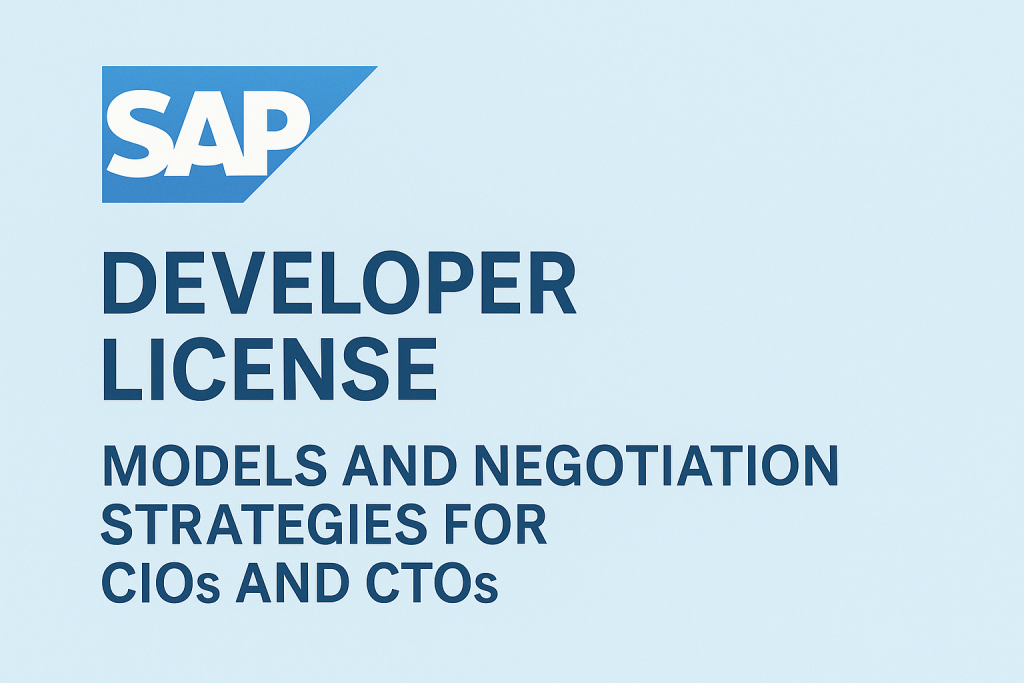
SAP Developer License Models and Negotiation Strategies for CIOs and CTOs
Executive Summary:
SAP’s Developer License is a specialized named-user license that grants software developers and technical staff the rights to customize and build on SAP systems.
It is as essential as it is costly, typically priced on par with a Professional user license, and must be carefully managed to ensure compliance.
CIOs and CTOs should understand how SAP Developer Licenses work, how to negotiate them into contracts, and how to optimize their use to avoid audit surprises while enabling needed innovation.
The SAP Developer License
An SAP Developer License (often referred to as an SAP Application Developer user) is designated for individuals who build, extend, or configure SAP software.
This license is intended for ABAP developers, system configurators, and technical IT staff responsible for tasks like writing custom code, creating reports, modifying workflows, or configuring system settings.
In SAP’s model, every person accessing the system needs a license, and anyone performing development or customization must have a Developer User license.
This ensures that those with deep access to development tools are accounted for under your contract rather than using a less expensive license that is inappropriate for their role.
Key point:
SAP considers development activities (e.g., coding in ABAP Workbench, using transaction SE80) as high-privilege actions, so they require a higher-tier developer license for compliance.
In practice, only your IT team members and a select group of power users should require this license type; however, it’s non-negotiable for those who do.
If someone can modify SAP’s functionality, SAP expects them to be licensed as a Developer user. Neglecting to license a developer can lead to compliance issues if discovered in an audit.
Read SAP Named User Licensing.
Rights and Limitations of a Developer License
An SAP Developer license provides full access to SAP’s development and administration tools. A user with this license can:
- Use the ABAP development workbench and related tools to write and debug custom code
- Create or modify Data Dictionary objects, develop custom reports, and build interfaces
- Access configuration transactions (e.g., SPRO) to set up or adjust system settings
- Perform system administration or Basis tasks needed to maintain the technical environment
However, the Developer license is not intended for day-to-day business operations. It typically does not grant unrestricted use of SAP’s functional transactions for production business processes.
For example, a developer can create or test a custom program that posts an invoice.
Still, they are not supposed to regularly post live invoices or process sales orders as part of their daily job (those tasks fall under Professional or Functional user licenses).
In many SAP contracts, the Developer user category includes basic self-service usage rights, meaning a developer can perform tasks such as entering their timesheet or viewing personal HR data; however, it does not grant a blanket pass to perform operational transactions at will.
In short, a Developer license provides technical access; if a person with a Developer license also assumes a functional role in production, you may need to license that functional usage separately (or assign them a higher license type).
Real-world scenario:
A company’s SAP Basis administrator is assigned a Developer User license, as their work involves technical configuration and user administration. This covers their needs to manage the system.
If that Basis admin occasionally executes a financial posting for testing, it’s generally acceptable under the developer license.
However, if their role expands to regularly performing financial transactions in production, the company would then assign a Professional user license to that individual (or convert their existing license) to ensure compliance with their expanded duties.
Read SAP Professional Licensing.
Cost and License Model Considerations
SAP Developer licenses tend to be expensive – often priced similarly to a Professional user license (sometimes just slightly lower).
In traditional on-premise licensing, this means a one-time per-user license fee of a few thousand dollars, plus annual support of ~20% of the license price.
Under subscription models (such as SAP S/4HANA Cloud or RISE with SAP), the cost is built into recurring fees; however, a developer user still effectively carries a premium rate comparable to that of a full-access user.
The rationale is clear: a developer has broad capabilities to change the system, so SAP values this license at the high end.
To put it in perspective, here is an approximate cost comparison of common SAP-named user license types (list price ranges for on-premises per-user licenses):
| License Type | Intended Use | Typical List Price (Perpetual) |
|---|---|---|
| Professional User | All standard SAP business operations (broad, full access) | ~$3,000 – $4,000 per user one-time |
| Developer User | Technical development & configuration (includes development tools, and usually covers equivalent of professional-level access for technical purposes) | ~$2,500 – $3,500 per user one-time |
| Limited/Functional | Restricted functional roles (specific modules or tasks only) | ~$1,500 – $2,000 per user one-time |
| Employee (ESS) | Self-service and basic use (e.g. time entry, HR self-service) | ~$100 – $200 per user one-time |
Note: Subscription (SaaS) licensing would translate these to monthly or annual prices (e.g., a Professional might be roughly $100+ per month).
Actual pricing varies widely based on discounts; enterprises often negotiate significant discounts off the list prices.
A crucial insight for CIOs: SAP contracts often bundle or discount a few Developer licenses as part of large deals. When you first purchase SAP software or migrate to a new product, SAP knows you’ll need developers to get the system up and running.
It’s common to negotiate, say, 5–10 developer user licenses at a steep discount or even included at no extra charge in the initial contract.
This is especially true during new implementations or migrations; SAP may be flexible on developer licenses to facilitate your project (since without them, you literally couldn’t implement the system).
Ensure you leverage this in negotiations – securing the necessary developer licenses upfront can save money compared to purchasing them later on an ad hoc basis.
From a budgeting standpoint, plan for a relatively small number of developer licenses (compared to, say, hundreds of regular business users).
Most organizations only need a handful of Developer users: your SAP development team, some Basis/technical administrators, and perhaps a few super-users who create custom reports.
Keep this group tight – each Developer license is a high-value asset. Also, remember to budget for the ongoing maintenance (support) fees for these licenses in on-premises environments (typically 22% of the license cost annually), which add up over time.
Managing Developer Licenses in Practice
Managing SAP Developer licenses requires diligence to stay compliant and optimize their use:
- License per Person, Not per System: An SAP-named user license is assigned to an individual and covers that user’s access across all of your systems (development, QA, and production). There is no separate “dev system only” license. For example, suppose Jane is a developer with a single Developer User license. In that case, that license entitles her to work in the development environment, test environment, and production (for her authorized activities) under your SAP agreement. You do not need to purchase multiple licenses for Jane to use multiple systems. However, if you have additional people who only work on non-production systems, be cautious: every user requires a valid license, even if they never access production. There isn’t a free pass for a “test-only” user account in SAP’s standard rules. Any individual (employee or contractor) who logs into any SAP instance must be covered by an appropriately named user license. (SAP does provide temporary evaluation license keys for training or sandbox systems, but those are time-limited and strictly for non-commercial use – they are not a way to license actual project team members in an ongoing environment.)
- Technical and Background Users: Beyond human users with interactive logins, your SAP landscape likely has various technical accounts – e.g., for background jobs, interfaces, or system processes. Importantly, SAP’s license compliance treats these accounts as named users as well. Each distinct login (even for a robot or integration) should be assigned a license type in the system user master. For instance, you might have an account, BATCH_USER, running nightly jobs or an interface user, EDI_INT, creating orders via an API. These are often best classified under a Developer or similar technical license since they perform system-level tasks rather than business transactions. Do not leave technical users unclassified – if an auditor finds users with no license type assignment, they might automatically count them as expensive Professional users by default, which could dramatically inflate your apparent usage. The best practice is to map every system account to the most appropriate license category (e.g., a background job user that only posts IDoc data could be assigned a Developer or a special “Workplace” license if available, instead of being left blank). By doing so, you defensively reduce compliance risk.
- No Shared Logins: Resist the urge to save money by having multiple people share a single SAP login. SAP strictly licenses on a named-user (per individual) basis; sharing accounts (such as a generic “DEVTEAM” user used by three developers) violates the terms. Aside from compliance, shared IDs create audit and security headaches. Always give each developer their ID and license. If you have a training system where many people need temporary access, you should still create individual temporary user IDs rather than a single shared trainer account.
- Monitor Usage and Adjust: Keep an eye on what your Developer-licensed users are doing in SAP. Ideally, they should focus on development and administrative transactions. If you find one of your developers is routinely entering operational transactions (say, approving purchase orders or doing month-end closing tasks), that’s a red flag. It may indicate the person’s role is more functional than anticipated, and you should consider assigning a different license (like upgrading them to a Professional user). Conversely, ensure you’re not “wasting” a Developer license on someone who doesn’t need that level of access. For example, suppose a user with a Developer license stops coding and transitions into a purely functional analyst role. In that case, you might downgrade them to a Functional User license, freeing up the expensive Developer license for someone else. SAP licenses are generally transferable within the company, allowing you to reallocate licenses as staff roles change or personnel leave. Make it a routine process to recoup and reuse licenses.
- Developer License Coverage in Cloud Environments: If you’ve moved to SAP S/4HANA Cloud or are using RISE with SAP, be aware that named user concepts still apply; however, licensing is handled via subscription metrics. In these scenarios, you don’t buy “perpetual” user licenses; instead, you subscribe to a certain number of users of different types (often measured in Full User Equivalents or FUEs). A Developer user in S/4HANA is typically treated similarly to an on-premises user – it’s a distinct user type counted in your subscription. Ensure your cloud contract explicitly includes sufficient user access for your developers and administrators. Don’t assume that just because it’s SaaS, you have unlimited developer access. Clarify with SAP how technical users are counted under your cloud subscription so your team’s access to development tools is covered. (Often, SAP will bundle a few technical user subscriptions in enterprise cloud deals, but it’s safer to confirm in writing.)
Negotiation Strategies for Developer Licensing
Negotiating SAP contracts is an art, and developer licenses should be part of that conversation. ‘
Here are strategies and considerations for CIOs/CTOs when planning agreements:
- Bundle Developer Licenses in Initial Purchases: As mentioned, always request several Developer User licenses to be included when negotiating a new SAP deal or migration. If you’re buying a major SAP package or transitioning to S/4HANA, make it clear you’ll need (for example) 10 developer users for your implementation team – and push for these to be free or heavily discounted. SAP sales teams often have leeway here, especially if it’s tied to a successful implementation.
- Leverage Price Tiers and Discounts: SAP’s pricing has volume discounts and is highly negotiable. The list price might be $ 3,000 or more per user, but large customers routinely negotiate 50% or more off in enterprise agreements. Use benchmarks from other deals if available. If your SAP footprint is growing, consider negotiating a price protection or discount for additional licenses (including Developer users) that you may need later. For example, ensure the contract locks in a discounted price per Developer user for future purchases or agree on a pool of “x users of any type” you can allocate as needed (giving flexibility to add a few more developers later without another big PO).
- Short-Term Project Needs: If you plan to use external consultants or a systems integrator for development, ensure that you account for how those individuals will be licensed. Typically, they must use your licenses when working in your SAP environment (consultants are not magically covered under their company’s licenses when they login to your system). You might negotiate a temporary license use clause or simply include extra developer licenses during the project. Another approach is to time-limit some licenses: for example, negotiate a set of 5 contractor developer licenses that are only counted during the implementation period. While SAP doesn’t usually do “temporary” licenses in standard contracts, you can sometimes structure a professional services bundle where partner access is taken into account. At a minimum, plan to reallocate some of your developer license slots to any long-term consultants or ensure they’re factored into the count so you remain compliant.
- License Type Flexibility: Include terms that allow you to adjust license types as needs change. Perhaps you initially allocate 10 Developers and 40 Professional users, but later you might need 12 Developers and fewer Professionals. Negotiating an allowance for some conversion or reclassification can save money. SAP may allow swaps within certain categories (especially if the license prices are similar). For instance, since Developer and Professional are high-tier licenses, you could request the ability to convert one to the other without penalty, should your requirements change. This type of clause may not always be granted, but it’s worth exploring in a comprehensive agreement.
- Audit and Compliance Clauses: When it comes to compliance, an audit clause can be negotiated to provide some flexibility. You may seek provisions such as a 30-day remediation period to purchase any missing licenses at pre-agreed-upon discounted rates if an audit reveals a shortfall. This can protect you from exorbitant list price charges. Specifically for Developer users, if there’s any ambiguity (for example, over whether a certain technical role requires a developer license), having a softer landing in the contract can save money. Clarity in definitions is also key: ensure the contract or SAP’s Software Use Rights document clearly defines the Developer user metrics and what is allowed, so you can confidently assign the right licenses without second-guessing.
- Keep an Eye on Indirect Usage: Developer licenses cover direct use by named individuals, but developers sometimes create scenarios involving indirect access (such as a custom interface that allows an external app to create records in SAP). Be aware that these integrations may invoke Digital Access licensing (document-based charges) or require additional named licenses if external users are involved. In negotiations, consider whether any of your development work will enable portals, bots, or external systems that interact with SAP. If so, discuss how those will be licensed (via named technical users or the digital access model) and ensure that the appropriate provisions are included in your contract.
- Future-Proof for Cloud Transition: If you’re signing a long-term license deal but considering a move to SAP Cloud or RISE, negotiate how unused on-premises licenses (including Developer) might be credited or transitioned. SAP has previously offered conversion programs. Ensure that any special developer tools or platform services (such as SAP Business Technology Platform for extensions) are part of your planning, as they may have separate licensing requirements. A well-negotiated contract will align your developer license investment with your strategic roadmap (on-premises today, possibly cloud tomorrow), ensuring you don’t pay twice for similar capabilities.
Recommendations
- Ensure all developers and technical users are properly licensed: Assign an SAP Developer User license to every individual who writes ABAP code, creates custom objects, or configures the system. Don’t leave anyone doing development work on a lower license – it’s both a compliance risk and a functional hindrance.
- Map every SAP account to a license type: Include system, integration, and test accounts in your license assignment process. Classify background job users, interface logins, etc., under the appropriate named user category (e.g., Developer, Limited) to avoid auditors counting them as unlicensed or as expensive Professional users by default.
- Keep license allocations up to date: Regularly review who has a Developer license and determine whether they still require it. Reclaim licenses when a developer leaves or a project ends – you can reassign that license to a new hire rather than buying a new one. Similarly, downgrade users who no longer require developer-level access. This “license hygiene” frees up costly licenses and reduces shelfware.
- Monitor usage for compliance: Use SAP’s user monitoring tools (e.g., USMM and LAW reports) or third-party solutions to track user activity. Verify that users with a Developer license aren’t performing extensive unlicensed activities (and vice versa). Catching misclassifications internally allows you to correct them (e.g,. purchasing an additional license or changing a user’s classification) before an official audit.
- Negotiate smartly at contract time: Treat developer licenses as a negotiable item. In any SAP contract or renewal, explicitly discuss the number of Developer users you need. Aim to bundle them at a discount and include future flexibility (like being able to add a few at the same discount rate). It’s easier to get concessions upfront than after you’ve signed.
- Engage experts for ambiguous scenarios: If you’re unsure how to license a particular technical scenario (for example, a test automation tool that uses a generic account or a swarm of IoT devices feeding data into SAP), consult with SAP or independent licensing experts. Sometimes ,a special license or arrangement (like a test user allowance or the Digital Access document model) can cover it more effectively. Getting written clarification can prevent costly misunderstandings later.
- Educate your IT team: Ensure that your basis administrators, developers, and SAP security personnel understand the importance of proper license usage. They should avoid creating unnecessary user IDs, refrain from sharing accounts, and inform asset managers when roles change. A well-informed technical team can be your first line of defense against license compliance issues.
FAQ
Q1: What is an SAP Developer License, and who needs it?
A: An SAP Developer License is a named-user license for individuals who customize or program the SAP system – primarily ABAP developers, software engineers, and technical configurators. Anyone in your organization who will be writing ABAP code, building enhancements, or performing deep configuration in SAP should have this license. It ensures they have access to SAP’s development tools and that your use of those tools is compliant with SAP’s terms. Typically, this covers your SAP development team and technical IT staff, not end business users. For example, a finance clerk would not get a Developer license, but the ABAP programmer who creates a new finance report would.
Q2: How is a Developer user license different from a Professional user license in SAP?
A: A Developer license is geared toward technical activities, whereas a Professional license is for functional business activities. In practice, a Developer user license includes the rights to use development environments (such as ABAP Workbench). It often encompasses broad access similar to that of a Professional user, but it’s intended for those making system changes rather than performing business transactions. A Professional user can fully utilize SAP modules (enter transactions, run processes) but doesn’t inherently grant the right to develop new programs. Cost-wise, they are similar (both high-tier). Think of the Developer license as an “IT power user” – it lets someone do almost anything in the system technically, but if that person also functions as an end-user, you might need to account for that. In many cases, if a user has a Developer license that covers their needs, including what a Professional would cover, you wouldn’t double-license them. However, the key difference lies in purpose: a developer builds or maintains the system, while a professional uses the system for business operations.
Q3: Do we need separate licenses for development, test, and production systems?
A: No – SAP licensing is per named individual, not per environment. If a person is licensed, that single license allows them to access any of your SAP clients or systems (development, QA, production) as needed. You do not buy a “developer system license” or such; you license the user, not the installation. However, every individual who uses any system must have a license. So, while you don’t pay separately for a user to have dev and prod access, you do need licenses for all users in non-production systems, too. Companies sometimes mistakenly think test system users don’t count – but they do. For example, suppose you have a test environment with 5 dedicated testers who don’t log into production. In that case, you must still assign each a valid named user license (perhaps a Limited or Employee license if they only perform testing). There’s generally no free ride for test-only users under SAP’s standard rules.
Q4: What can we do to reduce the cost of SAP Developer licenses?
A: Start by optimizing how many you need. Only assign Developer licenses to users who truly need development-level access. Sometimes, companies over-provision; for instance, giving all IT staff Developer licenses “just in case” can be a waste of money. Instead, classify some as lower license types if they don’t write code. Next, negotiate aggressively: include Developer users in your SAP contract discussions and aim for volume discounts. It’s common to get significant percentage discounts off the list price, especially if you bundle the purchase with a larger deal (like a S/4HANA migration or additional SAP modules). Also, manage the licenses over time – when a project ends or a developer leaves, re-use that license for the next hire instead of buying a new one. By staying on top of reassignments, you minimize the need for new purchases. Finally, consider alternatives for certain scenarios. For example, suppose you have a large number of automated scripts or external systems feeding data. In that case, it may be more cost-effective to license them via SAP’s Digital Access (document-based licensing) rather than assigning a large number of named technical users. In summary, right-size your license counts, negotiate upfront, and continuously monitor to avoid over-purchasing.
Q5: Do external consultants or bots/integration accounts require SAP licenses?
A: Yes, any account that accesses your SAP system – human or not – needs to be covered. Suppose you bring in external consultants or developers who will log into your SAP environment. In that case, you generally need to provide them with a named user license from your allotment (unless your contract has a special provision). Some integrators have partner agreements, but these typically allow them to develop within their own systems, not yours. When they work in your system, your license counts. It’s wise to have a few spare Developer licenses that you can assign to contractors during projects. As for non-human accounts, such as bots or interface users, they also require a license. You don’t need one license per transaction – instead, you license the account or the integration user ID. Often, customers assign a Developer or a specific “Communication User” license to such accounts if available. The alternative model is SAP’s Indirect Access licensing (where you license documents created by external systems rather than user accounts). If you have a high volume of machine-to-SAP interactions, consider evaluating whether the digital document approach is more cost-effective. However, absent that, plan to license each distinct technical integration user. Failing to do so is a classic audit finding.
Q6: What happens if we don’t license our developers properly (or if we assign the wrong license types)?
A: If SAP audits your organization (which typically happens periodically), it will check user records and license assignments. Any individual found doing development or advanced tasks without a matching Developer license would be flagged as unlicensed usage. The consequence is usually financial: you would be required to purchase the necessary licenses retroactively, often at list price, and possibly pay maintenance back fees for the period of unlicensed use. This can be very costly – imagine discovering 10 developers were unlicensed for 2 years; SAP could demand not only the license fees for those 10 but also two years’ worth of support fees. Additionally, misclassifying users (say, calling someone an ESS user when they’re doing power-user tasks) leads to compliance gaps that incur similar penalties (purchase of the difference in license type plus back-maintenance). Beyond the immediate cost, it puts you in a poor negotiating position, as you’ll have to true-up under audit pressure rather than on your terms. In extreme cases, continued non-compliance can lead to legal disputes. The bottom line is that it’s much cheaper and safer to license correctly from the start than to deal with an audit violation later.
Q7: Can we use SAP’s free developer tools or trial systems instead of buying Developer licenses?
A: SAP offers some free or trial options for learning – for example, the SAP Developer Center provides trial versions of SAP software (like an ABAP developer edition) under a special SAP Developer License Agreement. These are great for individual learning or evaluation; they often come with a temporary license key (typically 90 days or similar) that can be renewed for non-commercial use. However, these free developer editions are strictly for non-commercial training purposes. You cannot use them to bypass licensing in an enterprise environment. In other words, you shouldn’t have your project team working on official development using a trial license system – that would violate the terms. All productive work (even in a development or test system that leads to a production deployment) must occur within properly licensed environments. By all means, use SAP’s free trials for experimenting or skill-building internally, but when it comes to implementing solutions for your business, ensure you have legitimate SAP licenses and developer users in place. The free tools are a supplement, not a substitute for licensed use.
Q8: Our SAP Basis administrators don’t do programming – do they need Developer licenses or just Professional?
A: This depends on their activities, but in many cases, SAP Basis or system administrators are given Developer licenses. The reason is that Basis admins perform technical configuration, system monitoring, user management, and other high-level tasks that are considered “technical use.” They often use many of the same transactions and authorizations as developers (like system configuration screens, background job management, transports, etc.). If they are not executing day-to-day business transactions, a Developer license usually covers their work. SAP’s definition of a Professional user includes system administration roles as well, so technically, a Basis admin could be covered by a Professional license. Some companies choose to license their admins as Professional users to be very safe; others use Developer licenses for all IT staff to save on costs (since developer licenses grant the needed technical access). Both approaches can be effective if implemented correctly. The key is consistency and documentation – whichever license type you assign to your admin team, ensure their actual activities align with that definition. If a Basis admin occasionally needs to, say, enter a financial transaction for troubleshooting, that’s generally fine under their Developer license. However, if they regularly perform business tasks (such as creating purchase orders for a procurement test), they should be mindful that this may require a functional license. When in doubt, err on the side of giving your technical folks Developer licenses – it satisfies SAP’s requirement for technical access, and you can justify it in an audit by their job role.
Q9: How are developer licenses handled when moving to S/4HANA or RISE with SAP?
A: In a S/4HANA on-premises scenario, the concept of a Developer user remains the same – S/4HANA has a Developer user category for those who need access to development tools in the new environment. If you migrate from ECC to S/4HANA, part of the conversion process involves mapping old license types to new ones; for example, an ECC Developer license typically converts to an S/4HANA Developer User (or equivalent). If you’re transitioning via SAP’s conversion programs, ensure that your developer licenses are included in the license migration mapping so you’re not forced to repurchase those rights. In the RISE with SAP model (which bundles S/4HANA and cloud services as a subscription), you don’t deal with individual license types as line items. Instead, you subscribe to a package that includes a certain mix of users (often calculated in Full User Equivalents). RISE contracts typically still require you to estimate your user counts by role (e.g., how many “Business Users” vs. “Productivity Users,” etc.), and developers would be included in that mix. Ensure that when negotiating RISE, you allocate some user count to cover both developer and admin roles. The good news is that in RISE, infrastructure and some tools are included, but the concept of named users doesn’t disappear. You may find it simplified to just a couple of categories, but please confirm with SAP how your development users will be counted. Additionally, if you use SAP Business Technology Platform (BTP) for extension development in a cloud context, its licensing (service plans, etc.) is separate from S/4HANA user licensing. Summing up: moving to S/4 or RISE doesn’t eliminate the need to account for developers – it just shifts how you account for them (from perpetual licenses to subscription numbers). Plan accordingly during the transition to ensure that your technical team retains the necessary access under the new model.
Q10: What’s the best way to keep track of our SAP licenses and avoid compliance issues?
A: The best approach is a proactive one. Establish an internal license management process for SAP. This includes (a) keeping an accurate inventory of all SAP users and their assigned license types, (b) conducting periodic internal audits (at least yearly) using SAP’s measurement tools (USMM and LAW) to see how many users of each type you have and if any usage anomalies pop up, and (c) integrating license considerations into your IT onboarding/offboarding. For example, when a new developer is hired, have a process to assign them the correct license from day one; when someone leaves, remove or reallocate their license immediately. Use reporting to catch dormant accounts or duplicates (SAP’s tools can consolidate users across systems – use that to ensure, say, “john.doe” in dev and “jdoe” in prod are recognized as the same person for license counting). Many companies also invest in third-party SAP license management software or engage consultancies for a “health check.” These can identify if you have users performing out-of-scope activities or if you’re sitting on a pile of unused licenses. By keeping continuous tabs, you can optimize license assignments (save cost) and spot potential compliance gaps long before SAP’s auditors do. In short, treat SAP licensing as an ongoing asset management task, rather than a one-time scramble. This discipline especially pays off with expensive licenses, such as Developer users – you’ll ensure you have exactly the number you need, no more, no less, and that they’re correctly applied.
Read more about our SAP Licensing Services.