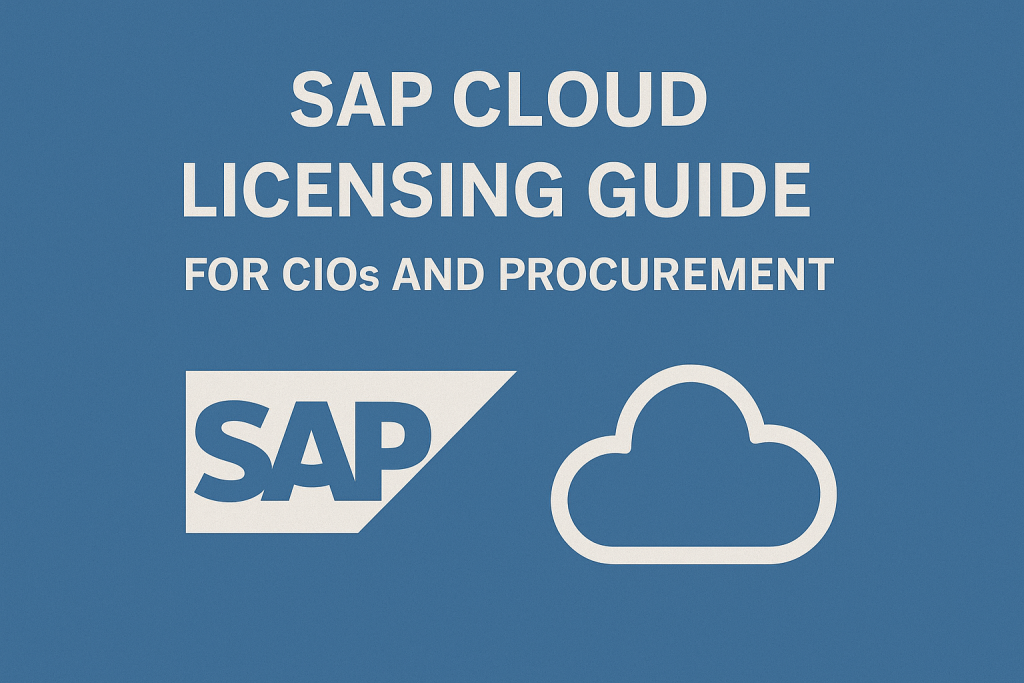
SAP Cloud Licensing Guide
SAP’s cloud licensing model shifts businesses from buying software outright to subscribing to cloud services.
In this guide, we outline the key aspects of SAP Cloud Licensing – from the differences between public and private cloud options to cost structures, user-based models, and compliance requirements.
It also explains how major SAP cloud products (like SAP HANA Cloud, SuccessFactors, Concur, Ariba, and Fieldglass) are licensed and provide best practices to optimize costs and stay compliant with SAP contracts.
Public Cloud vs Private Cloud Licensing
Illustration: Conceptual image representing cloud infrastructure in a multi-tenant vs. single-tenant scenario.
Public cloud licensing means SAP hosts your system in a shared environment with subscription pricing. In contrast, private cloud licensing provides a dedicated SAP environment at a higher cost but with greater control.
Public cloud subscriptions cover all infrastructure and are easier to scale, offering lower upfront expenses and standardized processes.
Private cloud subscriptions are more customized (often part of longer contracts, such as RISE with SAP) and allow for flexibility in customizations and integration, albeit at a greater expense due to the dedicated resources required.
Read Compliance with SAP Cloud Licensing.
SAP HANA Cloud Licensing
SAP HANA Cloud (a database-as-a-service on the SAP Business Technology Platform) utilizes a consumption-based subscription model, measured in Capacity Units.
Key points include:
- Capacity Units: You purchase blocks of capacity (which represent compute, memory, storage, etc.) for a term (commonly 3 to 36 months). Pricing typically starts around $10 per capacity unit per month, and you choose the number of units that best fit your workload.
- Scalable Usage: If you need more database power or storage, you add more capacity units. This flexibility lets you scale up or down to match workload demands (with adjustments typically reflected at the next contract update).
- Included Services: The subscription includes a fully managed environment – SAP handles routine database administration, backups, patches, and high availability. Features like multi-tier storage (hot, warm, cold data) and a relational data lake are bundled, so you’re licensing an all-in-one data platform.
- Cost Drivers: The total cost depends on the resources you allocate. Heavy transaction processing or large data volumes will consume more capacity units. Optimize costs by selecting the optimal mix of in-memory storage and disk, and archive unnecessary data in cold storage.
Cost Structures in SAP Cloud Licensing
Understanding the cost structure of SAP cloud agreements is crucial for budget management.
SAP cloud licensing involves both fixed and variable cost elements:
- Fixed Subscription Costs: These are recurring fees (monthly or annual) for baseline access to the service. For example, a fixed fee for SAP S/4HANA Cloud or SuccessFactors remains the same each period, covering the core software and standard support. This provides predictability in budgeting.
- Variable Usage Costs: Depending on the service, you might incur charges based on actual usage beyond a certain included amount. Common examples include charges for additional data storage, extra transactions or documents processed, or high volumes of API calls. These costs can fluctuate with your business activity.
- Usage-Based Models: Some SAP cloud services are fully usage-based, meaning that most of the cost is tied to the amount of usage (known as pay-as-you-go). This can be efficient if your usage is light or seasonal because you’re only billed for what you consume. However, if usage unexpectedly spikes, costs will also increase, so monitoring is crucial.
- Balancing Predictability and Flexibility: Many enterprises opt for a mix – a fixed subscription that covers an expected base level of usage, plus the option to pay variable fees if they exceed that base. When negotiating SAP contracts, ensure you understand what base allowances (users, storage, transactions) are included and what the fees are for exceeding them.
Read Managing SAP Cloud License Renewals.
Cloud Subscription-Based Licensing in SAP
Most SAP cloud offerings follow a subscription-based licensing model. Instead of a large upfront license fee, you pay over time for as long as you use the service.
Key characteristics of this model:
- All-Inclusive Service: A subscription generally includes the software, underlying cloud infrastructure (servers, databases), maintenance, and regular updates. Your users always have access to the latest version – SAP rolls out enhancements and fixes as part of the service.
- Predictable Billing: Subscriptions are usually billed annually (though some are monthly or quarterly). This turns your SAP costs into a steady operational expense. It’s easier to predict expenses, as opposed to on-premise, where you’d pay a lump sum and then annual support fees.
- Lower Upfront Cost: You don’t need capital expenditure to buy licenses or hardware. This lowers the barrier to entry. However, over a very long term, subscription costs can accumulate, so it is essential to evaluate the total cost of ownership over the contract duration.
- Scalability and Flexibility: Need to add 50 new users because your business grew? In a cloud subscription, you request additional licenses from SAP (which may adjust the fee). Conversely, reducing users typically requires waiting until renewal (you can drop licenses in the next term). The model is flexible to growth but less so for reduction mid-term.
- Vendor Dependency: One challenge is that you rely on SAP’s cloud environment and support. If SAP experiences an outage, you can’t rely on your infrastructure. Ensure that service-level agreements (SLAs) in the contract meet your requirements for uptime and support response times.
User-Based Licensing in SAP Cloud
Even in the cloud, SAP often licenses by named user, categorizing users by roles that carry different costs.
Defining user types properly can optimize spending:
- Professional Users: These are power users or administrators with full access to multiple modules and extensive capabilities (e.g., an SAP S/4HANA finance manager or a system configured accordingly). They are the most expensive user type but necessary for those who need broad functionality.
- Functional or Limited Users: These users have restricted access, usually limited to certain business roles or modules. For example, a procurement clerk who only uses procurement functions or an employee who enters timesheets. These licenses cost less than professional ones. SAP may have various tiers here (e.g., “Functional User” vs. “Employee Self-Service” user).
- Self-Service/ESS Users: In HR or other systems, you might have an Employee Self-Service user who can perform very limited tasks (like updating personal info or filing an expense report). These are priced very low per user. In some cases, these may even be free or bundled with other licenses, but they’re often charged at a nominal fee.
- Counting Named Users: In a cloud scenario, each individual is counted as one license of any type. Sharing logins is not allowed. When someone leaves the company, you can reassign their license to a new person, but you typically cannot drop the count until the next renewal. It’s important to keep your user list clean (de-provision users who depart) so you’re not paying for unused accounts.
- Cost Management: The mix of user types drives cost. For instance, 100 professional users might cost significantly more than 100 limited users. Analyze your workforce – often, only a subset needs the top-tier access. SAP also offers volume discounts, so larger numbers of users can reduce the per-user price. Negotiating the right mix and price for each category is a key part of contract discussions.
SAP Cloud Licensing for Multinational Companies
Global enterprises deploying SAP cloud solutions face additional complexity in licensing and compliance across regions:
- Data Residency and Local Regulations: Different countries have laws governing where data must reside (e.g., the EU’s GDPR encourages EU personal data to remain within EU data centers). SAP allows you to choose the region of your cloud instance (such as EU, US, and APAC data centers). A multinational company must ensure its SAP cloud deployment meets the legal requirements of each region. This might involve provisioning multiple instances or selecting a specific cloud region that covers multiple countries.
- Cross-Border Access: Users worldwide may access a single global SAP cloud system. SAP cloud licenses are generally global (a user can log in from anywhere), but check if there are any limitations or additional fees for having data accessed from multiple countries. Network latency and performance can also be an indirect “cost” – sometimes companies pay for additional SAP Cloud Peering or network services to improve cross-border access speeds.
- Localization and Modules: Licensing may need to include country-specific functions. For instance, payroll or tax calculation in SuccessFactors or S/4HANA might require localized modules for each country. Ensure your subscription covers those local versions if needed (sometimes they are included, other times offered as add-ons).
- Multi-Currency and Local Pricing: SAP deals in different regions might be priced in local currency and reflect local market conditions. As a multinational, you could consolidate licensing in a single global contract (often out of a main headquarters), or have regional contracts. A consolidated deal can yield better discounts but ensure it accounts for all regional requirements.
- Centralized Management: It’s wise to centrally manage your SAP licenses across all regions. Use a single pane (like SAP’s enterprise contract management or a SAM tool) to track license usage in each country. This prevents a scenario where one region overuses its allocation while another has excess capacity. Some large companies even appoint a global SAP licensing owner to coordinate between regional IT teams.
Compliance with SAP Cloud Licensing
Staying compliant with SAP’s licensing rules is crucial – non-compliance can result in unexpected bills or service disruptions.
Focus on these areas:
- Proper License Assignment: Ensure every user in your SAP cloud environment has the correct license type for their role. Avoid scenarios such as giving a contractor access via a generic account or allowing an unlicensed user to perform tasks. SAP’s contracts typically forbid sharing accounts, and they audit named user lists.
- Indirect Access (Digital Access): Be very mindful of any external systems that connect to your SAP cloud system. For example, if you have an e-commerce website that generates sales orders in SAP S/4HANA, those orders are considered documents that require licensing (SAP’s Digital Access model covers this with document packs). Even though in the cloud, you might assume “SAP handles it,” the contract will hold you responsible for any use of the system, including via APIs or third-party apps.
- Use of SAP Cloud Platform Services: If you build extensions or use the SAP Business Technology Platform alongside your main SAP cloud product, ensure that the services you utilize (such as integration services, analytics cloud, etc.) are licensed appropriately. They often come as separate subscriptions or consumption-based services. Unintentionally using a service you didn’t subscribe to can lead to a compliance issue.
- Regular Internal Audits: Conduct your own license and usage audits annually (or more frequently). SAP cloud admin consoles provide usage reports, enabling you to check user counts, storage usage, transaction volumes, and more against your purchased allocations. This way, if you notice, for example, that you have 110% of the licensed users active, you can proactively purchase more or correct the situation.
- Consequences of Non-Compliance: If SAP detects that you are using more than your entitlement (for instance, 120 users when you have paid for 100 or heavy indirect use without proper licensing), they will issue an invoice for the difference and may charge back maintenance or penalties. In the cloud, since it’s a subscription, often the resolution is to move you to a higher subscription tier and backdate the charges. It’s not a scenario any CIO wants to be in unexpectedly. In extreme cases, the contract may allow SAP to suspend your service; however, it is typically resolved through commercial negotiations. Avoiding this by being proactive is key.
Hybrid Cloud Licensing Models
Many enterprises run a hybrid SAP landscape – some systems are still on-premise (perpetual licenses), and others are in the cloud (subscription licenses).
Managing licensing in this scenario adds complexity:
- Combination of License Types: You might, for example, have a traditional SAP ERP on-prem license for certain modules and use SAP SuccessFactors in the cloud for HR. Ensure that any user who accesses both environments is properly licensed in both. Sometimes SAP offers bundled agreements that cover hybrid use (like credits to transition on-prem users to cloud users).
- Migrating License Value: If you move part of your processes to the cloud, you might have shelfware on-prem licenses. SAP has conversion programs to turn that value into cloud subscription credits (especially for S/4HANA). Pursue those, so you’re not paying twice for similar capabilities.
- Consistent Compliance: Maintain separate records for on-premises and cloud usage, and perform cross-checks to ensure accuracy. Indirect access can occur between on-premises and cloud environments (e.g., your on-premises SAP system feeding data to your cloud system or vice versa). SAP’s auditing will cover both, possibly via separate teams, so your internal compliance should be holistic.
- Hybrid Discounts: In negotiations, mention your entire SAP footprint. SAP often values the overall relationship – you might secure a better price on a cloud deal if they know you’re maintaining large on-prem investments (and vice versa). Enterprise agreements can sometimes span both worlds with committed spending levels.
(Hybrid considerations tie into migration strategies, so this is complementary information.)
SAP Cloud Licensing for SMEs
Small and mid-sized enterprises (SMEs) have different needs and budgets, and SAP has adjusted its cloud offerings to suit them:
- SAP Business ByDesign / GROW with SAP: SAP offers cloud ERP tailored for mid-market, which comes with simpler, packaged licensing. For instance, Business ByDesign is sold primarily as a bundle of modules and users at a straightforward price, making it easier for an SME to adopt without requiring custom negotiation.
- Subscription Affordability: SMEs benefit from the cloud model’s low upfront cost. Instead of a huge initial outlay, they can start with a manageable subscription that includes everything needed to run the software.
- Scalability: As a smaller company, you can start with a minimal footprint (maybe a handful of users or core modules) and grow the subscription as your needs expand. This “pay as you grow” approach aligns well with SMEs that might double or triple in size.
- Avoiding Shelfware: In the past, some SMEs bought large on-premise packages “just in case” they needed features. Cloud licensing allows them to avoid paying for what they don’t use. If they don’t need a module or service, they simply don’t subscribe to it. This modular approach ensures that costs are aligned with actual requirements.
- Vendor Support: Cloud products mean that SAP or its partners handle a significant portion of the IT management. SMEs, often with lean IT teams, find value in not worrying about database tuning or system upgrades – it’s all part of the cloud service. However, they should ensure the subscription includes adequate support because SMEs may rely heavily on SAP’s standard support (premium support might be worth it if they lack in-house expertise).
SAP Cloud Licensing Migration Strategies
Migrating from traditional SAP licensing to cloud licensing is a significant project in itself. Strategies to consider:
- License Conversion Programs: Engage SAP early to discuss converting existing on-premises licenses to cloud subscriptions. SAP’s Rise with SAP initiative, for example, is a bundle that includes S/4HANA Cloud and credits for other cloud services, potentially allowing you to move your ERP without paying for brand-new licenses from scratch. Each on-premises product (e.g., ERP, HR) has its own conversion approach – get clarity on what SAP offers for your specific scenario.
- Phased Module Transition: Many companies don’t do a “big bang” migration. Instead, they might move one function at a time. For example, start using SuccessFactors for Talent Management while keeping Core HR on-premise for a while, or implement Ariba for new procurement while old purchase orders still flow through on-prem ECC. This phased approach means that for a period, you’ll have a hybrid model (coordinate licensing accordingly), but it reduces risk by not switching everything at once.
- Data Migration and Archiving: Cloud systems often have limits on data volume or charge for larger storage. Before migrating, archive or clean up legacy data if possible. Move only what’s necessary to the cloud to stay within efficient usage levels. Also, factor in data migration tools and licensing – if you use SAP or third-party tools to extract and load data to the cloud, ensure these are accounted for.
- Parallel Run and Testing: It’s common to run the new cloud system in parallel with the old one during testing. This might mean that for 3-6 months, you’re effectively using both systems. From a licensing perspective, you’ll be paying for both in that overlap. Plan for this overlap cost in your budget. To mitigate it, negotiate with SAP – sometimes, they grant a grace period or discounts during migration if it’s part of a cloud deal.
- Change Management (Users and Licenses): When migrating to the cloud, user license types may change (e.g., your “Professional Named User” on-premises might map to a different concept in the cloud). Educate your user base that they may see new permission setups, and ensure your license tracking reflects the new categories once they are live in the cloud. It’s easy during migration to lose track of who got access to what; maintain a strict mapping of old licenses to new licenses for audit trail.
SAP Cloud Licensing and Third-Party Integrations
Integrations between SAP and other systems can introduce hidden licensing considerations:
- Indirect Access Usage: Suppose you have a third-party logistics system that pulls delivery status from SAP or a custom mobile app that employees use that updates SAP data via API. In SAP’s eyes, these are third-party applications indirectly using the SAP system. The data created or accessed (transactions, documents) by these apps may require an SAP license. SAP’s digital access model typically counts specific document types (like invoices and purchase orders) created indirectly and charges a certain amount for a block of documents. Be aware of all such interfaces and discuss an appropriate licensing approach with SAP (either licensing the users behind the third-party app or using document-based licensing).
- Middleware Licensing: Many integrations use middleware such as SAP Integration Suite (formerly SAP CPI) or third-party platforms. SAP Integration Suite itself is licensed by capacity (number of connections or messages per month, for example). If you use SAP’s middleware, include those costs in your plan. Third-party middleware may have its costs, but from SAP’s perspective, it can be viewed as just another source of indirect access to an SAP system.
- API Call Limits: Some SAP cloud solutions have soft or hard limits on API calls in their fair usage policy. If you have a highly integrated environment (such as continually polling SAP for data via API), you may need an extended license or a higher service tier. SAP may throttle or charge for excessive API usage that exceeds typical levels. Clarify this in the contract if your use case is API-intensive.
- Collaboration with Vendors: Often, you integrate SAP with other vendor systems (CRM, PLM, etc.). Work closely with those vendors and SAP to ensure compliance – sometimes they have a partnership or pre-existing licensing understanding (e.g., connecting Salesforce to SAP might come with guidance on how to license the integration users). Don’t assume one vendor’s license covers the usage of another’s software.
- Audit Preparedness: Document all integrations in an architecture diagram and keep evidence of how each is licensed. In an audit, SAP will ask about interfaces. If you can demonstrate, for example, “System X uses a technical user that we’ve licensed as a functional user for API access” or “We purchased SAP’s document access add-on for up to 1 million documents/year, which covers System Y’s output,” it will streamline the audit process.
SAP Cloud Licensing Costs Breakdown
To manage SAP costs, break down the components of your cloud subscription:
- Base Subscription Fee: The primary fee for the cloud service itself. For instance, an annual fee for SAP S/4HANA Cloud or SuccessFactors grants access to a certain number of users or a certain usage band. This typically includes basic support and maintenance.
- User License Fees: Many SAP cloud services tier the subscription by user count. If your contract says “up to 500 users,” the price is based on that. If you increase the number of users, your cost will also increase (often on a pro-rated basis). Ensure you know the unit cost per user type so you can calculate the impact of adding users.
- Data Storage and Environments: Most subscriptions include a certain amount of data storage (such as database size and file storage) and may also provide a limited number of system environments (e.g., one production and two non-production environments). If you require additional storage beyond the included amount, SAP will charge per GB. Additional environments (for example, an extra sandbox system) also incur additional fees.
- Extra Features or Modules: Some cloud products offer optional features that incur additional costs, such as additional AI/ML capabilities or industry-specific modules. These will appear as separate line items in your contract if you opt for them. Always evaluate if an add-on is necessary; if not, leaving it out can save cost.
- Support Level Upgrades: The standard cloud subscription includes basic support (usually during business hours, with standard response SLAs). SAP offers premium support (like SAP Preferred Success or Enterprise Support Cloud Editions) at an extra cost, which can significantly increase fees but provides more handholding. Decide, based on your risk tolerance and in-house expertise, whether higher support is worth the cost.
- Hidden and Variable Costs (Watch-outs):
- Indirect Access: As repeated, factor this in upfront to avoid an unexpected bill.
- Overage Charges: If you exceed a contracted limit (for example, if you process more transactions or add more employees than your tier allows), SAP may charge overage fees or move you into a higher pricing band. Understand the thresholds in your contract.
- Renewal Price Increases: It’s common for the initial contract to offer a discount, and then at renewal, SAP may aim to raise the price. Try to negotiate caps on renewal increases or multi-year rates locked in to avoid sticker shock later.
- Currency and Tax: If your contract is not in your local currency, budget for exchange rate fluctuations. Additionally, consider taxes – cloud services may be subject to VAT or sales tax in certain jurisdictions.
Table: Examples of SAP Cloud Licensing Models and Metrics
| SAP Cloud Service | Primary Licensing Metric | Example Pricing Model |
|---|---|---|
| S/4HANA Cloud (Public) | Named Users by role tier | e.g. $X per Professional User, $Y per Employee Self-Service user, billed annually for a set user count. |
| SAP SuccessFactors | Employee count (per module) | e.g. $ per employee per month for Core HR; add-on modules like Recruiting or LMS priced separately per user. |
| SAP Concur | Transactions (expense reports, etc.) | e.g. ~$8 per expense report submitted (list price) with volume discounts; enterprise deal might bundle first 10,000 reports/year for a flat fee. |
| SAP Ariba | Spend volume (and/or user seats) | e.g. 0.1% of procurement spend as annual fee for Ariba Buying; Sourcing module at $N per user for buyers. Supplier network fees extra as applicable. |
| SAP Fieldglass | Active external workers | e.g. tiered pricing: up to 500 workers for $X/year, next tier up to 1,000 workers for $Y/year, etc., with SOW projects possibly counted separately. |
In practice, exact pricing figures vary and are usually confidential; always obtain a tailored quote from SAP or a verified reseller for accurate numbers.
Best Practices for Managing SAP Cloud Licenses
Actively managing licenses can save money and prevent compliance issues. Adopt these best practices:
- Regular License Reviews: Set a schedule (e.g., quarterly) to review all assigned licenses and usage. Check for accounts that are inactive or assigned an excessively high license level. For example, if 50 users haven’t logged in for three months, consider removing them or checking if their roles have changed.
- Optimize License Types: Match user roles with the corresponding licenses. If someone’s job changes and they no longer require a full-access license, downgrade them to a less expensive license type at the next opportunity. Conversely, if a user is doing tasks that require a higher license, address that proactively (perhaps by restricting their access or properly licensing them).
- Use Reporting Tools: Utilize tools like SAP for Me (which provides a dashboard of your cloud subscriptions and usage) or the License Utilization reports that some SAP cloud products provide. These tools display the number of licenses in use, the number of transactions consumed, and other relevant information. There are also third-party tools that can consolidate this data if you have multiple SAP products.
- Stay Ahead of Audits: Conduct internal audits as if SAP were conducting an audit of you. This involves checking user lists to ensure that no generic or shared accounts exist, verifying that integrations have licensed accounts, and confirming that usage metrics are within the entitled ranges. Document any findings and remediate immediately (for instance, purchase additional licenses if you find you’re over).
- Involve Governance Early: When new projects or extensions are proposed, always involve a licensing specialist or, at the very least, ask, “What are the licensing implications?” For example, if your marketing team wants to integrate a new tool with SAP Marketing Cloud, consider that it may increase contact counts or API calls, which can impact licensing. Embedding licensing considerations into project planning prevents surprises.
- Training and Communication: Ensure that those in charge of user administration (like your helpdesk or IT admins who create SAP user accounts) understand the licensing impact. They should know, for instance, that creating a new user in SAP S/4HANA Cloud is not just an IT action but also incurs a license cost. Some organizations implement a license request workflow that triggers a check against available licenses before adding a new user.
- Leverage License Advisory Services: If managing licenses becomes too complex, don’t hesitate to get external help. SAP licensing is known to be complicated, and there are firms specializing in it. They can perform a license audit, identify optimization opportunities, and assist in negotiations. Their insights can often pay for themselves via cost savings.
SAP Cloud Licensing and Data Compliance
Ensuring compliance with data protection regulations is a crucial part of using cloud systems:
- GDPR and Global Privacy: If you operate in the European Union, your SAP cloud must comply with the GDPR. This means you should execute a Data Processing Agreement (DPA) with SAP (which SAP typically provides as part of the contract) and ensure features like the ability to delete or anonymize personal data are utilized. SAP SuccessFactors, for example, has built-in tools for data privacy compliance – make sure to utilize them (such as data purge policies for candidate data when using Recruiting).
- Data Location: Confirm where SAP will host your data. During contracting, you can often choose the region (e.g., EU data center, US data center, etc.). For companies in countries with data sovereignty laws (such as Russia, China, and certain Middle Eastern nations), verify that SAP offers an option that meets local requirements. Sometimes, SAP partners with local cloud providers in those regions.
- Security Features: Licensing and security are closely tied together in features such as encryption and access logs. SAP generally includes encryption at rest and in transit by default in cloud services – check that this is true and documented for your service (it usually is). Ensure you have access to audit logs (some high-tier logs or advanced security dashboards might only be in premium editions).
- Compliance Audits and Certifications: SAP cloud services carry certifications (ISO 27001, SOC 1/2, etc.). If your industry requires it (such as health data that needs HIPAA compliance or government data that requires specific standards), include those compliance needs in your contract discussions. SAP can attest to its certifications, but you may need to configure the application in a compliant manner (for instance, Fieldglass for a government contractor might require additional controls to be enabled – ensure that doing so doesn’t necessitate extra licensing).
- User Access Reviews: From a compliance perspective, regularly review who has access to sensitive data in SAP. Many breaches or compliance violations come from excessive access. By tightening roles and reviewing them (say, every quarter or with each staff change), you not only improve security but also potentially reduce license costs (if fewer people require high-level access, you need fewer high-level licenses).
- Retention and Deletion: Implement a data retention plan in the SAP cloud. These systems can store decades of data, but laws may require the deletion of data after a certain number of years. Use SAP’s provided tools to schedule data deletion or archiving. This might also help control storage costs – old data can be archived off the live system if appropriate, reducing the storage licensing footprint.
SAP SuccessFactors Cloud Licensing
SAP SuccessFactors is a suite of HR applications delivered in the cloud, and its licensing reflects the modular nature of HR processes:
- Module-Based Purchase: SuccessFactors is divided into modules (Employee Central, Recruiting, Onboarding, Performance & Goals, Compensation, Learning, etc.). Companies can subscribe to only the modules they need. Each module is priced separately, although SAP often sells core HR (Employee Central) as the foundation that you must have in order to purchase others.
- Per-User/Employee Pricing: Licensing is often based on the number of employees or users. For core HR (Employee Central), it might be priced per employee record in the system per year. For talent modules, it could be per actual user (e.g., a manager using Performance Management). For example, you might pay on the order of a few dollars per employee per month for core HR and, similarly, per user for each additional module.
- Tiered Pricing for Workforce Size: The cost per user can decrease as your employee count increases. SuccessFactors often has bands (e.g., 0–500 employees, 501–1000, etc.), each with slightly lower per-user rates as you progress. This means a larger company gets volume discounts. Be sure to negotiate the tiers that make sense for your growth. If you expect to grow from 450 to 550 employees, consider requesting the 501–1000 tier pricing upfront.
- Full Suite vs. à la Carte: Purchasing the full HCM suite (all modules) may offer a better overall deal compared to selecting individual modules. However, if you truly only need two modules, it’s more cost-effective to just license those. Evaluate the business need for each module – sometimes SAP will bundle an extra module at a steep discount to showcase it, but if you won’t use it, even a low cost is wasted.
- Temporary Workers or External Users: If you have contractors or external users who need access, clarify how they are counted. Typically, any worker with a profile in the system is considered a “user” or “employee” for licensing purposes. If you have seasonal workers, you might consider provisions such as only adding them when they are active or explore whether SAP offers any flexibility for high-turnover populations.
- Optional Add-Ons: Advanced capabilities, such as SAP SuccessFactors People Analytics or Qualtrics (for employee surveys), may require additional licensing. Additionally, integration with on-premise systems (if you still have an on-premises payroll, for example) may require the SAP Cloud Platform Integration service. Be mindful that the “price upon request” items can add up – only include what you need to meet your HR and IT objectives.
SAP Concur Cloud Licensing
SAP Concur covers travel booking, expense reporting, and vendor invoice management. Its licensing is distinct in being heavily transaction-based:
- Pay-Per-Use Model: Unlike many cloud apps, Concur often charges per expense report or travel booking process. For example, if one employee submits one expense report, that might incur a fee (commonly cited around $5–$9 per report at list price). This aligns cost with actual usage – a company with few trips will pay much less than one with frequent travelers.
- User Access Fees: Some Concur packages also include a small per-user fee, particularly in tiers designed for smaller businesses (e.g., $8 per user per month in a standard package). However, enterprise deals tend to focus more on transaction fees and may not charge separately per named user (instead, you pay for active usage like reports).
- Bundles and Overage: Typically, SAP will propose a contract that bundles an anticipated number of transactions. For instance, you might pre-pay for up to 10,000 expense reports per year at a certain rate. If you exceed that, an overage rate (possibly a slightly higher per-report fee) applies for the excess. It’s essential to estimate your volume accurately so you choose a package that minimizes overage but also doesn’t wildly overshoot (paying for 10,000 reports when you only need 5,000 is inefficient).
- Volume Negotiation: Concur pricing is very negotiable based on your volume and which modules you use (Expense, Travel, Invoice). Companies have reported negotiating 30-50% off initial quotes. Leverage any existing spending with SAP, and if you’re bringing a large number of users or global usage onto Concur, consider negotiating price breaks at higher volume tiers.
- Invoice Processing Module: Concur Invoice (for accounts payable automation) might be priced differently (e.g., per invoice processed). If you use multiple Concur modules, get clarity on each metric. Sometimes, SAP offers a platform fee that covers all modules, provided the combined transaction count is met.
- Real-World Example: To illustrate, a mid-sized firm might initially get a quote of $1,800 per quarter for a certain number of expense reports and invoices. After negotiation, they could reduce it to $1,400 per quarter for the same volume. This translated to roughly $2.50 per transaction (down from over $5 initially). The key was demonstrating their historical expense volume and committing to a multi-year term to secure a lower unit price.
- Cost Control Tips: Implement policies to avoid frivolous expense reports (e.g., encourage employees to bundle small expenses into one monthly report rather than many small reports, as each report might incur a fee). Additionally, regularly inactivate users who no longer travel or spend – some Concur plans may count all active users in pricing, so keeping that list tidy can be helpful.
SAP Ariba Cloud Licensing
SAP Ariba is somewhat unique because it involves licensing software for internal use and participating in a network with suppliers.
Key licensing aspects:
- Modular Licensing for Buyers: As the buying organization, you subscribe to specific Ariba applications, including Ariba Buying and Invoicing, Ariba Sourcing, Ariba Contracts, and Supplier Lifecycle & Performance, among others. Each comes with its metric. Upstream modules (such as Sourcing or Contracts) are typically licensed per internal user (e.g., you require X “planner” user licenses for those using Ariba Sourcing). Downstream modules (such as Buying) often use a spend volume metric (e.g., the subscription covers up to $Y million of annual procurement spend).
- Enterprise Spend-Based Model: For Procure-to-Pay (Ariba Buying), SAP often charges a percentage of the spend that goes through the platform. For example, 0.15% of spend. This might be structured in tiers (the first $10M at 0.15%, the next $10M at 0.1%, etc.). There’s usually a minimum fee. The idea is your cost aligns with the scale of purchasing you conduct through Ariba.
- Supplier Network Fees: On the supplier side, small suppliers can utilize the network free of charge within certain limits, while larger ones incur fees to SAP Ariba. As a buyer, you don’t directly pay these, but they impact your suppliers. Typically, once a supplier exceeds 5 documents or $ 50,000 with you in a year, they must obtain a paid Ariba account. Then they’ll incur transaction fees on their sales via Ariba (often ~0.1-0.35% of invoice value). There is a yearly cap (commonly $ 20,000) per supplier-buyer relationship, so fees don’t go infinite.
- Impact on Supplier Adoption: Be aware that if you mandate suppliers use Ariba, very large suppliers may push back on those fees or attempt to pass them on to you via higher prices. In strategic cases, some buying organizations negotiate to cover the supplier fees themselves (SAP offers an enterprise network license where the buyer can pre-pay supplier fees). This can smooth the onboarding process for suppliers, as SAP won’t charge them – instead, you cover that cost in your subscription.
- Contract Negotiation for Ariba: Negotiating Ariba can be complex. Focus on your expected number of users and spending volume. If you plan to significantly increase your spending through Ariba, consider locking in a rate for that growth. Also, clarify what happens if you exceed the spend – can you true-up at the same rate, or does a higher rate apply? If you use multiple modules, see if SAP will bundle them for a discount (but ensure the bundle clearly states the limits for each module).
- Example: A company might license Ariba Buying for up to $100 million spent per year at a 0.12% fee ($120,000 per year), plus Ariba Sourcing for five users at $5,000 each ($25,000 per year). So total $145k/year. If their spending grows to $150M, they’d hit an overage or need a new tier (maybe 0.1% for the next tranche). If they had 500 suppliers, a portion of those might end up paying SAP on their end, but the buyer’s cost remains $ 145,000 unless they choose an enterprise network license to cover those supplier fees.
- Maintenance of License: Ariba is a cloud-based solution, so, like others, you will continue to pay to use it. Monitor the proportion of your procurement spend that is processed through Ariba. If adoption is lower than expected, you might be able to reduce your spending tier at renewal to save costs. Conversely, if adoption is high, be prepared to upgrade your tier to avoid hefty overage charges, as per the contract terms.
SAP Fieldglass Cloud Licensing
SAP Fieldglass is used for managing the contingent workforce (contractors, gig workers) and procuring external services. Its licensing centers on activity volume in the system:
- Contingent Worker Count: The most common metric is the number of active workers managed in Fieldglass. For example, if you have 300 contractors on assignment via Fieldglass, you might fall into a bracket of “up to 500 workers.” If you scale to 600, you’d need to move to the next bracket (perhaps “up to 1000 workers”). The subscription fee increases with higher brackets. It’s typically measured as a peak or average count over the year.
- Statement of Work (SOW) Spend: Fieldglass can also manage services via SOWs (e.g., a consulting project). Some contracts include an allowance for SOW spend (dollars processed through the system) or a count of SOW projects. This might be an additional metric in addition to the contingent labor count. Ensure you understand if your use of Fieldglass will involve SOWs and get the right metric covered.
- Supplier or Agency Access: Vendors (staffing agencies or service providers) also access Fieldglass to input time, submit candidates, and perform other tasks. Generally, you (the client) do not pay license fees for suppliers – your subscription covers a certain number of them as part of the process. Suppliers don’t pay SAP directly in the Fieldglass model (unlike Ariba). But there may be limits or recommended caps if you have an unusually large number of supplier users – clarify if any such limits exist.
- Scaling Up and Down: If your contractor workforce fluctuates (e.g., ramping up during holidays or big projects), negotiate flexibility. SAP might allow temporary bursts above your licensed count if you discuss it in advance. Or you might structure the contract for the peak you expect, even if the average is lower. The goal is to avoid being out of compliance during a spike.
- Integration and Extensions: Fieldglass often ties into HR systems (like SuccessFactors or others). While Fieldglass itself is a subscription, make sure any integration middleware or APIs are accounted for (similar to other integration points discussed). Fieldglass also has some extension options (for custom reports or integrations), which could be additional services.
- Managed Service Provider (MSP): Many companies use an MSP to administer their contingent labor, and that MSP uses Fieldglass on their behalf. In such cases, the company remains ultimately responsible for the Fieldglass subscription; however, MSPs may have their own instance. If you’re in an MSP arrangement, clarify who holds the Fieldglass license – you or the MSP – and ensure compliance accordingly.
- Contract Terms: Fieldglass contracts might be multi-year to align with workforce programs. Try to foresee changes in your contractor usage. If your company plans to bring more services spend under management, include that upfront. If you might outsource less, avoid overcommitting on high tiers. As always, renewal time is the perfect opportunity to recalibrate to actual usage.
SaaS and SAP Cloud Licensing Differences
While SAP cloud products are SaaS in delivery, their licensing can differ from many mainstream SaaS products:
- Greater Complexity: Traditional SaaS solutions (such as Office 365 or Salesforce) often have simple licensing – a per-user, per-month fee, with perhaps a few editions to choose from. SAP, due to its enterprise nature, introduces more variables (user types, various metrics like transactions, storage, and integrations). This means managing SAP licenses requires more attention to detail.
- Customization and Flexibility: SAP cloud services allow more customization (especially in a private cloud or via extensions on BTP). With that flexibility comes custom licensing terms. Many SaaS vendors don’t let you customize software to the degree SAP does, so they don’t have to account for those in licensing. SAP will, for example, license an extension or a platform usage if you build your app on top of SAP.
- All-in-One vs. Modular: Non-SAP SaaS often bundles everything in one price. SAP offers modular services (as seen with SuccessFactors, Ariba, etc.). This modular approach means you must decide which pieces you need and track them accordingly. It can prevent you from paying for modules you don’t use, but it also requires careful selection.
- Contract Negotiation: With many SaaS products, especially for SMBs, you just accept standard pricing online. SAP cloud licensing typically involves a formal quote and negotiation process for enterprise deals. There’s room to tailor the agreement. This is good (you can get custom discounts or terms) and bad (if you’re not knowledgeable, you might miss opportunities or nuances).
- Similarities: In both SAP cloud and other SaaS, you get the benefit of continual updates, outsourced infrastructure, and scalability. And in both cases, if you stop paying, the service ends (in contrast to on-premises, where you could theoretically keep using an old version indefinitely if you chose to). Additionally, both emphasize subscription revenue for the vendor, indicating a focus on long-term relationships – vendors will actively pursue renewals, upsells, and other opportunities. The key is that with SAP, those conversations may be more complex due to the breadth of products and services involved.
Managing SAP Cloud License Renewals
Renewals are a pivotal point to adjust and improve your licensing situation:
- Assess Current Usage vs. Contract: A few months before renewal, compile all usage data, including the number of active users, any relevant metrics (such as storage usage and peak transactions), and other relevant information. Compare this with what you contracted. Perhaps you have 1,000 users, but only 800 are active – that’s a significant leverage point to reduce costs. Or perhaps you’ve blown past your transaction allotment – that’s a warning that you need a higher tier (and you should negotiate terms for that rather than paying punitive overages).
- Stakeholder Input: Engage department heads or system owners to forecast the upcoming period. If a new business unit is coming on SAP, you’ll need more licenses. If a division was sold off, you’ll need fewer. This cross-functional dialogue ensures the renewal reflects the business’s direction.
- Pricing Benchmarking: Before negotiating with SAP, try to benchmark what similar companies are paying (if possible). This can be achieved through peer networking or by utilizing consultants. While exact numbers are often confidential, you might learn, for example, that companies of your size got a 20% discount in similar circumstances. Having these benchmarks strengthens your position.
- Negotiation Strategy: When talking to SAP, highlight your successes and plans with their software (which shows them you’re a valuable, growing customer), but also candidly address any issues (maybe you had service shortfalls or unmet expectations – sometimes SAP may accommodate those at renewal via credits or better terms). Be willing to commit – SAP’s best offers often come in exchange for longer terms or broader adoption of their portfolio.
- Avoid Last-Minute Renewals: Don’t wait until the week of expiration. If negotiations drag and your contract lapses, you might be in a tough spot (service could eventually be suspended, though SAP usually gives a grace period). Starting early gives time to escalate if needed or explore alternatives if negotiations completely break down.
- Consider Alternative Options: Renewal time is also when some companies consider switching products or going out to bid. If you find SAP’s terms unfavorable and there are viable alternatives (for instance, some companies might consider Workday instead of SuccessFactors or Coupa instead of Ariba), having that option gives you negotiating power. Even if you intend to stay, a credible evaluation of alternatives can ensure SAP doesn’t take your renewal for granted.
- Contractual Safeguards: When finalizing the renewal, check for any new terms that SAP may have added, such as stricter audit clauses or auto-renewal conditions. Also, if you negotiated any special rights (such as the ability to carry over unused transactions to the next year or a price hold for a future expansion), ensure they are written into the contract. Over time, personnel change on both sides; only written terms will be honored in the future.
SAP Cloud Licensing and Security Considerations
Security is paramount in enterprise systems, and while SAP secures the cloud infrastructure, you also have a responsibility.
Licensing intersects with security in a few areas:
- Role Design and Segregation of Duties: A secure design often means limiting what users can do (e.g., one person shouldn’t be responsible for both approving and paying an invoice). In SAP, implementing this may mean that some users no longer require certain high-level access, which in turn allows them to use a less expensive license type. So, good security role design can incidentally optimize license costs by not giving unnecessary access that triggers a pricier license.
- Audit and Compliance Features: SAP cloud products come with audit logs and compliance reporting features. Ensure these are enabled and accessible to your security team. For example, SAP Cloud Identity provides logs of login attempts, and S/4HANA Cloud has change logs. These features are generally included; however, if SAP sells an advanced security or compliance monitoring tool, consider whether it’s necessary for your environment.
- Penetration Testing and Customer Responsibilities: While SAP handles data center security, you are often responsible for application-level security (like configuring password policies, SSO, and user provisioning processes). There’s no direct license cost here, but it’s a consideration – failing to secure admin accounts or not using available security features could lead to breaches. A breach can have indirect licensing impacts (e.g., if data is stolen, you might need extra audit services or even face contract breaches). Always use the security features you’re entitled to.
- Security Add-ons: Be aware if SAP offers any security-related add-ons that aren’t standard. For example, SAP might offer an extra service for data masking or advanced threat detection. Evaluate these like any add-on – do you have an alternative way to achieve the same security? If not, it might be worth investing; if so, you might save money.
- Cloud Platform Security Services: If you’re building extensions or apps on SAP BTP, note that there are security services (like an SAP Cloud Identity Access Governance) that may come with separate licensing. If your enterprise has a robust security program, you may already have tools that manage user governance, allowing you to avoid purchasing an overlapping SAP service. Align your security architecture with license planning to prevent redundant spending.
- Incident Response and Support: Ensure you are familiar with the process in the event of a security incident (e.g., suspected unauthorized access). SAP’s basic support will assist, but having a higher support level can be crucial when responding to a security issue. This loops back to the support licensing: companies in high-security environments often opt for premium support to get faster responses if something goes wrong.
- Backup and Data Recovery: SAP maintains backups of cloud data and also considers whether you require your own read-only access or data extracts for compliance purposes. Some companies periodically extract data from SAP cloud systems for their internal data warehouse or backup. There’s usually no license issue to do this (assuming it’s your data), but if you use an automated tool or API at scale for this, check that it doesn’t violate usage limits. Security-wise, ensure those backups are securely stored on your side.
Read SAP Cloud Licensing Models Explained.
Recommendations
- Continuously Monitor and Audit Usage: Regularly track your SAP cloud usage against what you’ve licensed. Use SAP’s tools or reports to see active user counts, storage use, transaction volumes, etc. This ongoing vigilance helps you catch overuse early or identify underused licenses you can potentially remove at renewal.
- Right-Size License Assignments: Align every user to the correct license type needed for their job. Avoid “one size fits all” licensing. For example, give read-only users a cheaper read-only license (if available) instead of a full license. Periodically review user roles – if someone’s responsibilities changed, update their access and license to match.
- Account for Indirect Usage: Map out all third-party systems and interfaces that interact with your SAP data. Proactively license any indirect access either through SAP’s digital access documents or integration user licenses. It’s far better to budget and license these known integrations than to be surprised later. This includes any robotic process automation (RPA) bots or custom apps that pull or push data from SAP.
- Leverage Renewal and Negotiation Windows: Use renewal time to optimize your contract. Never auto-renew without a review. Come prepared with usage data and a clear ask (e.g., “We want to renew for 3 years but with 15% more users at the same per-unit price,” or “We need to drop these unused modules from our agreement.”). Engage SAP early, and don’t be afraid to push for concessions – especially if you’ve been a loyal customer or are adopting more SAP products.
- Optimize Your License Portfolio: Consider Your Entire SAP Landscape as a Whole. Sometimes, you can make trade-offs, such as reducing on-premise maintenance spend and reallocating that budget to cloud subscriptions (SAP may offer incentives for such moves). Or, if you have overlapping tools (e.g., SAP Analytics Cloud vs. another BI tool), consider standardizing on one to save costs. Rationalize what you’re licensing from SAP to avoid duplication.
- Use Expert Guidance and Tools: Take advantage of SAP’s customer success services or independent advisors to get insights on license management. There are also software asset management (SAM) tools specifically for SAP that can automatically monitor license compliance and usage patterns. An upfront investment in these tools or services can pay off by preventing costly over-licensing or under-licensing.
- Stay Educated on SAP Licensing Policies: SAP periodically updates its licensing models (for instance, introducing new metrics like “Full Usage Equivalents” for RISE or adjusting the Digital Access document model). Stay informed through SAP announcements, user groups, or webinars. By understanding the latest policies, you might find new ways to optimize (or have obligations to be aware of). Knowledge is power when it comes to complex contracts.
Read Cost Structures in SAP Cloud Licensing.
FAQ
Q: How is SAP cloud licensing different from traditional on-premises licensing?
A: On-premise SAP licensing involved a one-time purchase of perpetual licenses (plus yearly maintenance fees), and you ran the software on your servers. In the SAP cloud, you don’t buy a license outright – you subscribe to the software that SAP hosts for you. This means you have ongoing subscription payments, and if you stop paying, access to the software ends. However, you also offload infrastructure costs and always get the latest updates in the cloud model.
Q: What happens if we exceed the number of users or usage volume in our SAP cloud contract?
A: Ideally, you should track usage and inform SAP to adjust your subscription if you’re consistently exceeding limits. If you quietly exceed and an audit catches it, SAP will require you to purchase the additional licenses retroactively (often immediately). In many cases, if usage spikes (for example, when you need 10 extra users for a project), you can inform SAP and amend the contract to cover them in the future. The key is to not let unlicensed usage linger for long. It’s better to be transparent and work out a contract adjustment than to risk penalties or surprise bills later.
Q: Can we reduce our SAP cloud subscription if our needs decrease (e.g., business downsizing)?
A: During the active term of your contract, you’re generally committed to the level of service you signed up for – reductions usually have to wait until the end of the term. Some subscriptions have flex-down provisions, but they are not common. At renewal, you can certainly reduce licenses or scale back modules to fit your new reality. If you urgently need to reduce costs in the mid-term, consider consulting with SAP. In some cases, they may be willing to accommodate a downgrade, but this may involve penalties or require an extended renewal commitment in exchange.
Q: How do SAP cloud license audits work, and what steps should we take to prepare?
A: SAP audits cloud customers much like on-prem, although the data gathering is slightly different. Typically, SAP will notify you of an audit and request extracts or screenshots from your cloud admin console (for user counts, etc.), or they may generate a report if they have access to your cloud tenancy. To prepare and maintain accurate records of your licenses, regularly clean up unused user accounts, and document any third-party interfaces. Essentially, practice good license hygiene continuously. If audited, respond within the given timeframe and clarify any anomalies (for example, if 50 of your user accounts are test users or duplicates, let them know). Having done internal audits, you’ll be confident the numbers you provide are accurate.
Q: What are some effective ways to optimize or reduce SAP cloud licensing costs?
A: Start by eliminating waste: ensure you’re not licensing users who don’t use the system and that each user has the least-privileged license type they need. Next, consolidate contracts if you have multiple – a larger combined contract can sometimes unlock bigger discounts. Additionally, consider the term length; SAP often offers better pricing for multi-year commitments. Use what you pay for – for instance, if you have an SAP module that you barely use, consider whether you can retire it instead of renewing that piece. And always shop around internally: sometimes, an SAP product can be replaced with a less expensive solution if the functionality overlap is high and the utilization is low. However, weigh that against the costs of integration and change. Finally, engage with SAP – they may have promotional programs (like incentives to move to RISE with SAP) that could be financially advantageous if they align with your IT strategy.