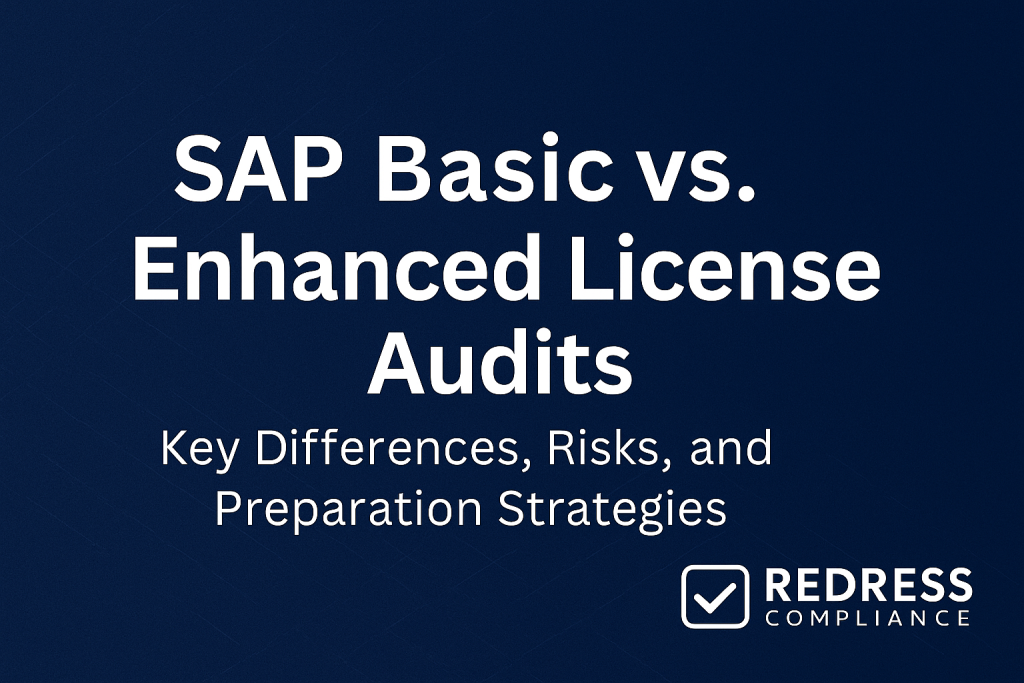
SAP Basic vs. Enhanced License Audits – Key Differences, Risks, and Preparation Strategies
Intro: SAP license audits have become a significant enterprise risk and a potential cost trap for large organizations.
If you manage SAP software assets, you’ve likely heard terms like “Basic audit” and “Enhanced audit” thrown around – often confusing. What do they mean, and why should CIOs, IT sourcing managers, and SAP program owners care? In simple terms, not all SAP audits are created equal.
A routine SAP license audit can escalate into a far more intensive enhanced license compliance review if certain risk factors are present.
Understanding the differences between a basic vs. enhanced SAP audit – and knowing how to prepare for each – can spell the difference between a routine true-up and a multimillion-dollar compliance nightmare.
This article offers a candid, vendor-skeptical examination of SAP’s audit approaches and provides forward-thinking strategies to stay ahead of potential issues.
We’ll demystify the differences between the SAP Basic audit process and the SAP Enhanced audit process, highlight the risks that enhanced audits pose, and provide you with preparation tips to neutralize vendor leverage.
Let’s dive in.
Why This Topic Matters
Software audits, especially those conducted by a strategic vendor like SAP, have significant financial and operational consequences.
For global enterprises, an unprepared audit can result in unexpected license fees, heavy penalties, or forced purchases – all of which can hit the budget unexpectedly.
Worse still, SAP’s audit findings can give the vendor leverage to push for new contracts or cloud migrations on its terms. Understanding the nuances of basic vs. enhanced audits is crucial to level the playing field.
Here’s why it matters:
- Financial Impact: An enhanced SAP audit can uncover compliance gaps that result in true-up bills in the seven- or eight-figure range. Companies have faced millions in back-dated license fees because they weren’t aware of hidden usage (for example, indirect access by third-party systems or misclassified users). Being caught off-guard by such findings can blow up IT budgets and even attract CFO attention for emergency funding. In contrast, being prepared can help avoid SAP audit penalties altogether.
- Vendor Leverage: Audits give SAP significant power – if they find you non-compliant, they’ll demand you purchase additional licenses (often at list price plus back maintenance). In some cases, SAP uses hefty compliance findings as a negotiation tactic, e.g. “We found $X million in unlicensed usage, but if you commit to our new cloud product (like S/4HANA or RISE), we can alleviate some of that”. By understanding your compliance position and rights, you can effectively counter these pressure tactics. SAP audit negotiation is far easier when you have data on your side and a clear strategy.
- Operational Disruption: Responding to an SAP audit – especially an enhanced audit – can be a time-consuming and demanding task for your IT and licensing teams. SAP may ask for extensive data exports, multiple meetings, and even on-site interviews with your staff during an enhanced review. This pulls people away from their day jobs and can stall ongoing projects. Proactive preparation and governance reduce this scramble. When license compliance is under control, an audit (basic or enhanced) becomes a straightforward, almost routine task rather than a panic-inducing crisis.
In short, this topic is important because it involves protecting your enterprise. By clarifying the types of audits and how to handle them, you empower your team to manage compliance on your terms – cutting cost risks and ensuring business continuity.
Understanding SAP Basic License Audits
A Basic SAP license audit (sometimes called a standard audit) is the routine compliance check that most SAP customers undergo, typically once a year or according to your contract terms. Think of it as a standard health check for your SAP usage.
In a basic audit, SAP’s Global License Audit and Compliance (GLAC) team will ask you to self-measure and report on your software usage.
Key points about the basic audit process include:
- Scope: A basic audit focuses on easily measurable usage metrics. SAP will have you run its standard license measurement tools – for example, using transaction codes like USMM (User Measurement) and consolidating results via SLAW (License Administration Workbench). These tools collect data, such as the count of named users in each license category, and consumption metrics for specific SAP packages or engines (e.g., the number of SAP ERP users, or engines like SAP HCM employee counts). You may also be asked to fill out self-declaration forms for any license metrics that aren’t captured automatically (for instance, reporting total revenue or total orders if your license is tied to those business metrics).
- Process: Basic audits are primarily conducted remotely and customer-driven. SAP provides instructions, and you or your Basis team executes the measurement programs in your systems. You then transmit the results back to SAP. There is usually a kickoff email or call to define the scope (which systems/modules to include) and a timeline for delivering the data. SAP expects you to cooperate, but in a basic audit, they typically do not come on-site or comb through your system personally – they rely on the data you submit. It’s essentially an honor system backed by SAP’s tools.
- Typical Outcome: After you submit the data, SAP’s auditors analyze it to see if your usage aligns with what you’ve purchased. Often, for many customers, a basic audit ends with either a “clean bill of health” or a small adjustment. For example, you might discover that you have 50 more users than you have licenses for, and SAP will ask you to purchase those additional licenses (and possibly pay a bit of back maintenance on them). Basic audits tend to be fairly high-level – they catch obvious over-usage, such as too many user licenses or exceeding clear numeric limits on products. If everything looks in order, SAP concludes the audit with confirmation that you comply now.
- Frequency and Triggers: Most contracts permit SAP to conduct annual audits, and many enterprises undergo a basic audit every 1-2 years. Generally, every SAP customer should expect a basic audit to occur periodically. It may be scheduled routinely or sometimes triggered by events like approaching a contract renewal or a large new purchase (SAP might run an audit just before you negotiate a renewal or expansion, to ensure all current usage is accounted for). New SAP customers also often face a basic audit within a year or two of going live, which is often referred to as a post-implementation true-up. The key is that a basic audit is the default audit type – it’s what you get in the normal course of business.
Importantly, passing a basic audit does not guarantee full compliance in the eyes of SAP. Many companies take comfort in sailing through years of basic audits, only to later discover (to their shock) major compliance issues when a deeper look is taken. Why does this happen?
Because the basic audit’s limited scope means SAP might not be scrutinizing aspects such as indirect usage, user role appropriateness, or custom developments. It’s a bit like a cursory check-up – you might look fine on the surface metrics, while lurking issues go unnoticed.
This misunderstanding (“we’ve always been fine in audits, so we must be compliant”) can lead to complacency. In reality, the basic audit is just the beginning, and SAP has another level if they suspect something more, which brings us to the enhanced audit.
Understanding SAP Enhanced License Audits
An enhanced SAP license audit is a far more comprehensive and invasive review than the standard basic audit.
SAP typically reserves enhanced audits for selected customers and situations where it suspects that a simple self-reported check won’t reveal the full story.
You can think of an enhanced audit as SAP doing a detailed “license compliance deep dive” on your organization.
Here’s what that entails:
- Scope and Depth: While a basic audit asks “How many licenses are you using?”, an enhanced audit asks “How exactly are you using our software – and are you doing anything that violates terms or exceeds entitlements?” The scope goes well beyond counting user licenses. Auditors will examine how users are assigned and using licenses, verifying that each user’s activities align with their assigned license type. They will likely scrutinize everything in your SAP landscape: user roles and authorizations, indirect access via external systems, usage of SAP engines or modules against contractual limits, custom applications interacting with SAP, and even your architecture (for example, how you’re using a HANA database under a runtime license). No stone is left unturned in an enhanced audit.
- Process and Tactics: Enhanced audits often involve a dedicated SAP audit team working closely (sometimes uncomfortably so) with your organization. Unlike the mostly remote basic audit, SAP might conduct on-site visits or live remote sessions with your team. It usually starts similarly – with a formal audit notification and initial data requests – but quickly grows to additional requests. SAP may send detailed questionnaires, request dozens of specific data extracts (e.g. tables of user roles, lists of background interfaces, transaction logs), and schedule interviews with key personnel. For instance, auditors might interview your SAP Basis or security team to understand how licenses are assigned, or meet with application owners to map out integrations with non-SAP systems. The auditors are essentially looking “under the hood” of your SAP environment, cross-verifying information from multiple sources to catch any compliance gaps.
- Common Triggers for Enhanced Audits: SAP typically triggers an enhanced audit when it has reason to believe that a deeper look will uncover non-compliance. Some typical triggers include:
- Past compliance issues or red flags: If your company has had findings in previous audits or disputes about usage, SAP may escalate the next audit to enhanced, assuming there’s more to uncover.
- Unusual usage patterns: A sudden spike in SAP usage (e.g., a big increase in user count or data volume), or implementing new SAP modules and integrations might draw attention. For example, if you rolled out a new e-commerce system that interfaces with SAP, SAP might suspect indirect usage and opt for an enhanced audit to investigate.
- Complex or large landscapes: Very large enterprises with sprawling SAP environments (multiple systems, many bespoke customizations, lots of third-party add-ons) are prime candidates. SAP knows the more complex the landscape, the more likely something is out of compliance. If you’re a Fortune 500 company heavily dependent on SAP, don’t be surprised if an enhanced audit eventually comes your way.
- Time since last deep review: Even if you’ve done basic audits annually, SAP might initiate an enhanced audit every few years as a “spot check” to ensure nothing slipped through. If you’ve never had an enhanced audit and it’s been many years since you started using SAP, that first one can be eye-opening.
- Mergers or major changes: Significant corporate changes like mergers/acquisitions (which often lead to integrating new users into SAP or consolidating systems) can trigger an enhanced audit. SAP wants to confirm that after the dust settles, all usage across the new organization is properly licensed.
- Higher Stakes and Risks: Enhanced audits carry a much higher compliance risk for the customer. Because the auditors are digging so deep, they often find issues that a basic audit would miss. For example, they might discover hundreds of “Professional” level users who have been incorrectly assigned the cheaper “Employee” license – something a basic audit’s user count wouldn’t flag, but a role-by-role analysis would. Alternatively, they might identify a third-party system feeding data into SAP (indirect access) that was not accounted for, now requiring a license solution. It’s common for enhanced audits to reveal large shortfalls – cases where the cost of compliance, as calculated by SAP, exceeds millions. These findings frequently escalate to senior leadership; CIOs and CFOs get involved because the financial exposure is significant. In addition, SAP knows that an enhanced audit is serious – they often come prepared to enforce the contract strictly and even use the situation as leverage for future business. As a result, the tone of an enhanced audit can sometimes feel adversarial. SAP’s team will be very thorough, and the burden is on you to demonstrate compliance or quickly remediate gaps.
- Outcome and Follow-up: After an enhanced audit, SAP will present an extensive report with all its findings. Don’t expect a simple one-line summary; instead, you might see a detailed breakdown of each compliance issue: e.g., “X number of users require an upgraded license”, “Indirect document count of Y requires Z digital access licenses”, “Engine ABC usage exceeds entitlement by Q amount”, and so on. The potential cost exposure can be staggering. It’s not unusual for these audits to come with “initial” compliance bills in the high six, seven, or even eight figures (particularly if indirect usage or HANA license violations are found). This is where negotiation comes into play (more on that later). SAP’s sales team typically steps in after the audit report to discuss how you will address the shortfalls. In some cases, they might propose a new licensing agreement or offer a deal (for example, crediting a portion of the penalty if you migrate to a cloud solution). The organization on the receiving end must be prepared to analyze SAP’s claims critically and push back where appropriate.
In summary, an enhanced audit is SAP’s deep dive – it’s less frequent but far more exhaustive. If a basic audit is a routine check-up, an enhanced audit is akin to a comprehensive diagnostic exam.
Knowing this difference and being able to recognize when you’re facing the enhanced variety is crucial. It means you need to brace for a more involved process and higher stakes. However, with the right preparation and mindset (treating every audit as if it could become an enhanced one), you can greatly mitigate the risk.
Key Differences Between Basic and Enhanced Audits
To crystallize the contrast, here are the key differences between SAP’s basic and enhanced license audits:
- Frequency & Selection: Basic audits are routine and broadly applied (most customers undergo them annually or periodically). Enhanced audits are infrequent and targeted, only initiated for specific customers based on risk triggers or SAP’s strategic objectives. In other words, everyone gets basic audits, but only selected customers (often large or high-risk ones) will face enhanced audits.
- Scope of Review: The basic audit scope is limited to straightforward compliance checks (e.g., total user counts per license type, standard package metrics). The enhanced audit scope is much broader, examining how software is used. Enhanced audits include detailed role analysis (ensuring each user’s activities align with their license level), indirect access assessments (checking integrations for unauthorized usage), and in-depth examinations of specific products, such as HANA or BusinessObjects configurations. Essentially, basic = “count what’s easily counted”; enhanced = “analyze everything, including usage patterns and indirect use.”
- Data and Effort Required: A basic audit relies on customer-run reports and self-declarations. You might spend a week or two running SAP’s measurement programs and compiling a few spreadsheets for SAP. An enhanced audit, by contrast, demands significantly more effort: expect SAP to request numerous data exports (user lists, system tables, transaction logs) and possibly require live system access. Enhanced audits often involve interviews or workshops with SAP’s auditors to clarify how you use the system. The data gathering can span several weeks or even months. For your team, this means that a basic audit is a part-time task for a few administrators. In contrast, an enhanced audit can feel like a project of its own, with dedicated resources working to collect information and answer SAP’s detailed inquiries.
- SAP Auditor Involvement: In a basic audit, SAP’s team takes a lighter touch – they provide guidelines and then wait for your submissions. In an enhanced audit, SAP’s auditors are hands-on. They will actively engage with your technical staff, ask probing questions, and possibly spend days on-site (or long remote sessions) reviewing your systems. You’ll likely have a specific audit manager from SAP assigned to you, and you can expect frequent communication. It can even feel like an external consulting team evaluating your license compliance in real time. This higher involvement means less room to gloss over uncertainties; SAP will dig until they’re satisfied.
- Depth of Analysis: Basic audits perform a high-level analysis – if the standard measurement tools don’t capture something, it usually isn’t checked. Enhanced audits perform a deep analysis, cross-verifying multiple data sources. For example, if the basic audit shows you have 1,000 Professional users, SAP might accept that at face value. In an enhanced audit, they might cross-check your user list against HR records or activity logs to determine if some “Light User” should be classified as “Professional” based on their actions. They might also analyze how many users are logging into multiple systems (to catch duplicates) or examine whether any generic or technical accounts are being used improperly.
- Risk and Exposure: Due to the differences in scope and depth, the risk profile is significantly different. A basic audit might reveal moderate compliance gaps – perhaps you need to purchase an additional 100 user licenses or upgrade a handful of users to a higher category, potentially costing tens or hundreds of thousands of dollars. These are painful but generally manageable through normal budget processes. Enhanced audits, however, can expose significant gaps. For instance, SAP might determine that hundreds of users were misclassified (requiring costly upgrades), or that your Salesforce-to-SAP interface created 500,000 sales documents that now need to be licensed under SAP’s digital access model. The potential financial exposure in enhanced audits is much higher, often running into millions. As a result, companies facing enhanced audits often end up involving top executives and even legal counsel. What was a routine IT matter in a basic audit can become a serious financial negotiation in an enhanced audit.
- Outcome Handling: With a basic audit, any findings are typically resolved by your procurement team and SAP’s account manager – it’s a straightforward true-up or contract addendum for extra licenses. In an enhanced audit, due to the high stakes, the negotiation process becomes more complex. SAP may bring in specialized licensing executives or even executives from their side to handle discussions. You’ll need a negotiation playbook (discussed later in this article) to manage this. The fallout of an enhanced audit can also include more formal compliance commitments, like agreeing to a remediation plan or even changes in your deployment to reduce usage. In short, a basic audit typically concludes with a line-item purchase; an enhanced audit may conclude with a multi-year compliance strategy or a new licensing agreement altogether.
Understanding these differences helps you identify which type of audit you’re dealing with (or at risk for) and prepare accordingly.
If you receive an audit notice and see requests that go beyond the usual license report — for example, asking for detailed user role data or scheduling on-site meetings — that’s a red flag you’re in enhanced audit territory, and you should mobilize appropriately.
Audit Preparation Fundamentals
Whether it’s a basic or an enhanced audit, preparation is your best defense. Smart enterprises don’t wait for the official audit notice; they embed compliance checks into regular operations.
By consistently applying the fundamentals, you can significantly reduce the drama and cost of an audit.
Here are the audit preparation fundamentals every SAP customer should practice:
- Inventory and Classify Your Licenses: Maintain a current license inventory that tracks exactly what SAP licenses your organization owns, and how they’re allocated. This means keeping a record of all your license entitlements (from contracts and purchase orders) and mapping them to your users and systems. Equally important, classify every SAP user with the correct license type in the system. Know how many of each user category (Professional, Limited, Employee, etc.) you’re supposed to have, and ensure your user account data aligns. This inventory should be updated whenever you purchase new licenses or retire users. Having a single source of truth for your SAP licensing makes it much easier to spot discrepancies before SAP does.
- Map Integrations and Indirect Access Points: Establish a practice of mapping all third-party systems, interfaces, and external applications that interact with your SAP software. This is critical because indirect access (when external systems or users utilize SAP data/functionality indirectly) is a leading cause of surprise compliance issues. Identify where data enters or leaves SAP: for example, do you have a customer portal creating orders in SAP? A middleware that pulls data for reporting? A mobile app that updates SAP records? Document these and monitor the volume of documents or transactions they generate in SAP. By understanding your indirect usage footprint, you can assess if you need additional licensing (such as SAP’s Digital Access licenses) or other solutions before an audit forces the issue.
- Run Internal Measurements Using SAP Tools: Don’t wait for SAP to tell you – conduct regular self-audits. At least annually (if not more often), run the same measurement tools that SAP uses for a basic audit and review the results internally. This essentially involves conducting a dress rehearsal of an audit on your own. Use SAP’s LAW tool to consolidate user counts across systems, check engine metrics (like how many SAP HR employees or how many database records you have versus your license allowances), and fill out the self-declaration spreadsheets as if you were submitting to SAP. The goal is to compare your current usage to your entitlements and identify any usage that exceeds the limit or is unassigned. Treat it like an SAP audit preparation checklist: run the reports, compile the numbers, and identify any areas where you are out of compliance. By catching these issues internally, you can take corrective action quietly (true up licenses, clean up usage) without the pressure of a ticking audit clock. Regular self-audits using SAP’s license measurement tools give you confidence and data to face the real audit.
- Validate User Roles and Authorizations: Before any official measurement, always review and reclassify your named users as needed. This means checking that each user’s role in the system corresponds to an appropriate license type. Sometimes over the years, a user’s job evolves or they accumulate extra permissions – if they’ve essentially become a power user but still have a basic license classification, that’s a compliance issue. Additionally, remove any inactive or duplicate user accounts from your system. Ensure that old employees or system accounts are removed or properly retired so they are not included in an audit. Ensure no user is “unclassified” (having no license type assigned) because SAP will count those as the most expensive user type by default. Essentially, perform an access cleanup: correct any mismatches (e.g., assign a Professional license to the contractor user if they’re performing heavy-duty work, or remove access if it is no longer needed), and eliminate any user IDs that shouldn’t be counted. By validating roles and authorizations ahead of time, you prevent auditors from identifying easy targets and reclassifying users on your behalf.
These fundamentals lay the groundwork for a solid compliance posture. Now, building on these, let’s examine specific expert recommendations to further mitigate audit risks and manage audits strategically.
Six Expert Recommendations with Clear Insights & Tips
Even with the fundamentals in place, there are strategic steps that distinguish truly audit-ready organizations. Below are six expert recommendations – actionable best practices – to ensure you’re prepared for either a basic or enhanced SAP audit.
These tips are drawn from hard-earned experience in SAP audit defense and license optimization:
- Always Maintain a Current License Inventory: Know exactly what you own, and who is using it. Keep an up-to-date repository of all your SAP license entitlements, including any special terms from contracts or amendments. For each license type (e.g., Professional User, Limited User, engine metrics, etc.), document how many you’ve purchased and the usage rights. Simultaneously, maintain an inventory of how those licenses are assigned within your organization – essentially a mapping of licenses to users and systems. This practice ensures that when an audit looms, you’re not scrambling to figure out your license position; you already have a clear picture. A current inventory also helps you identify under-utilized licenses (which you might reassign or negotiate away) and over-utilized areas (which you need to address). Think of it as the foundation of your enterprise SAP compliance strategy – without this visibility, you’re flying blind. As a tip, update this inventory whenever there’s a change, such as new hires in SAP systems, new license purchases, or project go-lives involving SAP. Make it a living document.
- Map and Monitor All Indirect Access Points: Illuminate the “hidden” usage originating from outside SAP. As mentioned earlier, indirect access (now often governed by SAP’s Digital Access documents model) is a notorious source of compliance trouble. To address it, create and continuously update an “integration map” that lists every non-SAP application that interfaces with your SAP environment. For each integration, capture key details: the technical method used (e.g., API calls, IDocs, database links), the data or documents exchanged (e.g., sales orders, customer records), and the frequency of exchange. Once you have this, monitor the usage levels of those interfaces. Many companies set up logs or use SAP tools to track the number of documents created through external inputs – for example, the number of orders per month that come from a specific web portal into SAP. By monitoring these, you can estimate your indirect usage under SAP’s licensing rules and proactively decide if you need additional licenses or SAP’s Digital Access package. Monitoring also helps you catch any rogue or unintended usage. An example: one enterprise discovered an internal app was making thousands of unnecessary SAP calls due to a misconfiguration – something an enhanced audit would have flagged as unlicensed usage. They fixed it beforehand, saving a huge compliance headache. Remember, if you can measure and map your indirect access, you can manage it. This reduces the chance that SAP auditors will surprise you with an indirect usage claim.
- Regularly Run Self-Audits Using SAP’s Measurement Tools: Don’t treat audits as a once-a-year affair – make it routine internally. At least once (preferably twice) a year, conduct an internal SAP audit simulation. Use the official SAP measurement programs (SAP provides measurement transactions for ECC and S/4HANA, and tools like LAW2 for cross-system aggregation) to get an updated compliance snapshot. This should cover user licenses and engine metrics across all production systems. When you run these, scrutinize the results: are any license types over-assigned? Do you have more named users in the system than the number of licenses purchased? Are any package metrics (like number of employees, orders, or CPU cores) exceeding what you’re entitled to? By performing these checks proactively, you have the opportunity to true-up or optimize on your terms. For example, suppose you find 100 extra Professional users beyond your license. In that case, you can plan a true-up purchase or possibly identify if some of those users can be reduced or inactivated. It’s much better to find that yourself than to have SAP find it and charge list price under audit conditions. Additionally, internal self-audits familiarize your team with the audit process. When the real SAP audit comes, your team will know exactly how to gather data and won’t make mistakes under pressure (like running the tools incorrectly). Pro tip: Treat your self-audit like an actual audit – document the results, and address any compliance gaps immediately. Over time, you’ll develop a checklist and muscle memory that make handling audits almost routine.
- Review and Reclassify Named Users Before Measurements: License assignments are not “set and forget” – continually align them with reality. One of the most common pitfalls in SAP audits is user misclassification – having users with a license type that doesn’t match their actual usage of the system. To combat this, institute a regular review (for example, quarterly or before any major audit event) of SAP user accounts and their corresponding license assignments. Identify users who have expanded their role or started using more functionality than their current license allows. It may involve collaborating with business managers to understand the activities of specific users. If someone has outgrown a “Limited” license and needs “Professional,” it’s better to proactively reclassify and allocate the appropriate license (assuming you have one available) rather than let SAP catch it. Additionally, use this review to clean up duplicate accounts (ensuring one person has one user ID wherever possible) and to remove inactive users (those who haven’t logged in for X months) from the system, or at least lock their accounts. SAP’s audit tools count every active user ID, so you want to present a clean house. Also, make sure no valid user is left unlicensed in the system – a blank license type field on a user is an invitation for SAP to count it as the most expensive user category. By reclassifying and cleaning up users beforehand, you essentially audit-proof one of the most vulnerable areas for SAP to exploit. It’s much harder for SAP to argue non-compliance on user counts when your users are properly categorized and unnecessary accounts are gone. This practice has the added benefit of optimizing license usage – you might find unused licenses that can be reassigned, saving money.
- Document and Retain Evidence of Compliance: Treat compliance like an ISO audit – keep thorough documentation. If SAP comes knocking, the burden of proof often lies with you to demonstrate compliance or provide clarifications. A savvy practice is to maintain an audit trail of compliance evidence throughout the year. What does this mean? Keep copies of past measurement results and the data you submitted, along with notes on any assumptions or exclusions that were agreed upon. For instance, if in a previous audit SAP agreed not to count a certain batch user or agreed on how to measure a particular engine, file that away (and ideally, have it in writing via email). Maintain records of license assignments – snapshots of user lists showing their license types at various points in time. If you perform a self-audit or internal true-up, document the findings and actions taken (e.g., “We found we were 50 licenses over on component X and purchased additional licenses in July to address it.”). Also, keep evidence for any metrics you report: if you declare that you have 800 employees for an SAP HR module license, have an HR system report or other backup that shows how you got that number. All this might seem like extra work, but having documentation can quickly resolve any issues that an SAP auditor challenges. For example, if they question a low document count for indirect usage, you can show logs or reports that back your numbers. If they find an inactive user and claim it’s unlicensed usage, you can show that the account was a service account last used 2 years ago (and thus arguably not a current usage – perhaps you can negotiate it out). Essentially, paperwork can be your ally. It provides a factual basis to counter any overzealous audit claims. In negotiations, presenting a well-documented compliance history signals to SAP that you are diligent and knowledgeable, which can make them more willing to compromise.
- Prepare a Negotiation Playbook in Case of Findings: Hope for the best, but prepare for the worst. Even with excellent preparation, there is always a chance an audit (particularly an enhanced audit) will surface some compliance gaps. The difference between a minor true-up and a budget disaster often comes down to how you handle the findings and negotiate. Before audit results arrive, assemble a small task force (including procurement, IT asset management, and maybe legal or an executive sponsor) to define your negotiation playbook. This playbook should outline the following: roles and responsibilities (who will lead discussions with SAP, who will provide data support, and who has approval authority for decisions), your preferred outcomes, and your fallback options. For instance, if SAP claims you owe $5M in licenses, what’s your strategy? Perhaps your playbook includes tactics like: disputing the counts (backed by your data evidence), exploring alternative licensing solutions (maybe swapping to a different license model that covers the usage more cost-effectively), or leveraging upcoming purchases (if you were planning an expansion or a move to SAP’s cloud, you might fold the compliance needs into that deal for a better discount). It should also include walk-away points and escalation paths – e.g., at what point do you involve the CIO or CFO in talks, or consider engaging an external license advisory firm for support. By thinking this through in advance, you won’t be caught flat-footed when SAP presents the bill. You’ll respond with a plan: “We see your findings, here’s our analysis, and here’s our proposal to resolve this.” Remember, everything is negotiable to some degree. SAP would often prefer a commercial resolution (you buying something on good terms) over a standoff. Your job is to be ready for that conversation. This not only minimizes cost but also can turn the audit into an opportunity – for example, negotiating better terms on a necessary purchase or getting credit for shelfware licenses you already have to offset the compliance gap. In sum, don’t go into an audit without a game plan for negotiation; otherwise, you’re playing SAP’s game, not yours.
By following these six recommendations, you create multiple layers of defense against audit risks. You’re staying organized (inventory, documentation), proactive (self-audits, monitoring usage), and strategic (cleaning up in advance, planning negotiation).
These are the practices top-performing organizations use to avoid audit penalties and surprises. They not only protect you in audits but also often lead to more efficient license usage overall, resulting in year-round savings.
Governance & Continuous Compliance Practices
The final piece of the puzzle is establishing strong governance and continuous compliance management for your SAP environment.
Rather than treating license compliance as a one-time project or something to worry about only when an audit notice arrives, leading enterprises build it into their operational DNA.
Here’s how you can maintain an “audit-ready” posture all year:
- Embed License Checks into Change Management: Any time there is a significant change in your SAP landscape – adding a new module, integrating a new third-party application, onboarding a large number of users, etc. – include a license impact assessment as a mandatory step. For example, if your sales team wants to integrate a new CRM system with SAP, your architecture review should identify potential indirect access licensing requirements and address them upfront. When IT knows that licensing is a consideration in every project, you avoid scenarios where something big slips through unlicensed. This also means involving your software asset management or licensing experts in change advisory boards and project teams. By catching compliance issues at the design stage, you prevent problems before they occur.
- Continuous Monitoring and Alerts: Treat your SAP systems somewhat like a financial audit environment – set up continuous controls. Many organizations implement tools or scripts to regularly monitor license consumption. For instance, you might have a monthly report of active user counts by license type, or alerts if a certain metric (like number of documents created) hits a threshold that’s, say, 80% of your licensed limit. This way, you get early warning of usage trends that could become compliance issues. Continuous monitoring also allows for dynamic adjustments – if you notice a surge in usage, you can respond (perhaps by redistributing licenses or acquiring additional ones before you fall out of compliance). Some SAP administrators schedule quarterly internal audit meetings to review all licensing metrics and address any discrepancies.
- Governance Team and Accountability: Establish clear ownership of SAP license compliance. This could be a dedicated SAP licensing manager or a cross-functional governance team (with members from IT, procurement, and finance) that meets regularly. The goal is to ensure ongoing accountability. This team would be responsible for maintaining the license inventory, tracking compliance status, and implementing the actions we discussed (such as self-audits and user cleanup). When compliance is someone’s explicit responsibility, it’s far less likely to be neglected. They will also be the point of contact in the event of an audit, ready to coordinate the response. Essentially, establish an internal “audit SWAT team” before you need one.
- Training and Awareness: Ensure that administrators and teams responsible for operating SAP on a day-to-day basis are aware of licensing rules. For example, train your user administration team on why it’s important to assign the correct license type when creating accounts, and how to decide which type is needed. Educate project managers that introducing a new interface without considering licenses can have significant cost implications. The more people understand the rationale behind compliance, the more likely they are to follow procedures and even identify issues informally. Sometimes big compliance problems start as well-meaning ignorance (“I didn’t know connecting this app required extra licenses”). Reducing that ignorance through periodic internal communication or training can yield significant benefits.
- Audit Readiness Drills: Consider running an audit fire drill occasionally. Simulate receiving an audit notice and test your team’s ability to gather required data quickly and accurately. This not only helps ensure you’re truly audit-ready, but it can reveal process gaps. Maybe you discover that nobody updated the license inventory after the last contract change – better to find out in a drill than during a real audit. By making audit readiness a routine exercise, you also signal to your organization that compliance is taken seriously from the top down.
Adopting these governance and continuous compliance practices turns what is often a reactive scramble into a proactive, managed process. The payoff is huge: when SAP initiates an audit (basic or enhanced), you won’t panic. You’ll already have the information and controls at your fingertips to respond calmly and confidently. Many companies that maintain year-round audit readiness find that audits become non-events – they provide the requested info, maybe have a brief negotiation, and it’s done, with no surprises.
Read about our SAP License Audit Defense Service.
Read our SAP Audit Defense Case Studies.