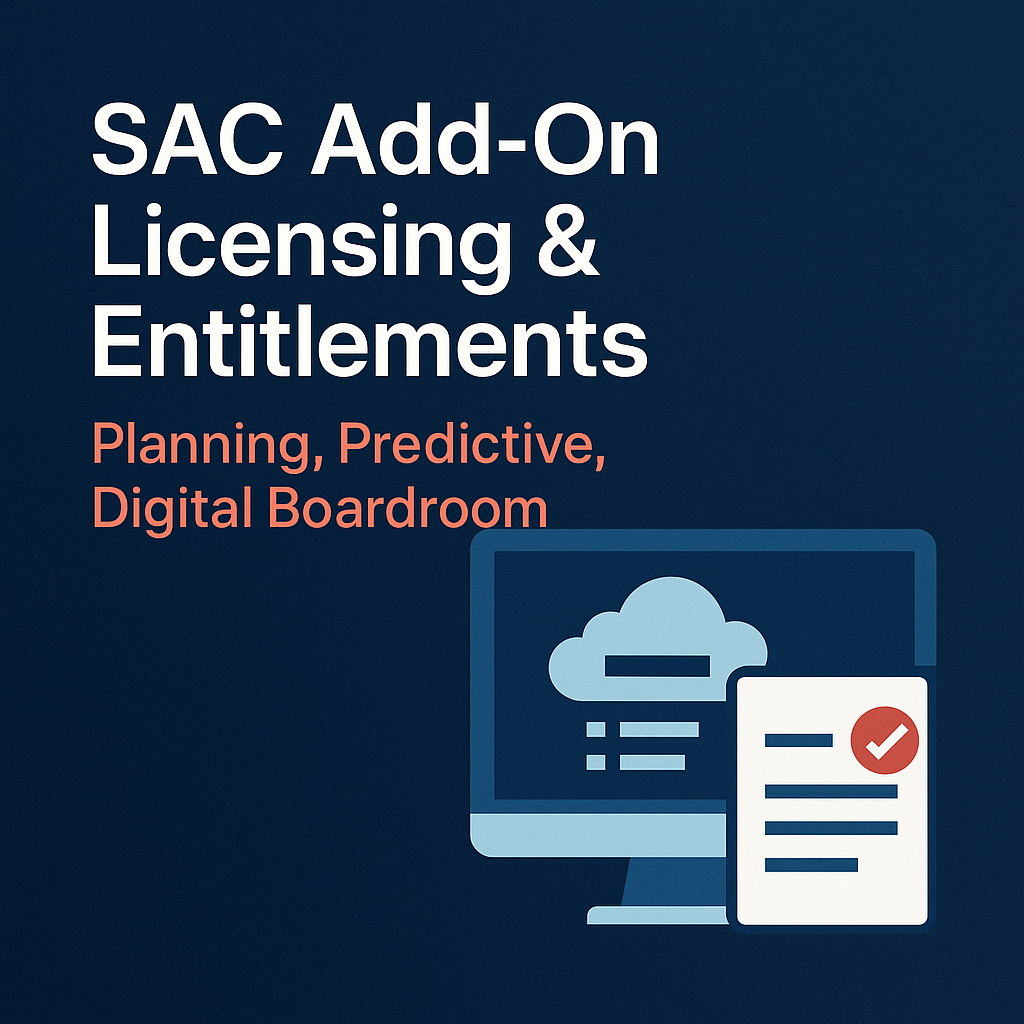
SAC Add-On Licensing & Entitlements
This guide demystifies how SAP Analytics Cloud (SAC) add-ons are licensed and offers practical advice on managing these entitlements.
SAC’s Planning, Predictive, and Digital Boardroom add-ons can deliver advanced capabilities – but if mismanaged, they can also drive up your costs or result in wasted shelfware. For an overview, read SAP Analytics & BI Licensing Guide.
Below, we break down each add-on’s licensing model, highlight where companies often overspend, and provide strategies to ensure you only pay for what you actually need.
Why SAC Add-On Licensing Demands Attention
SAC add-ons can significantly increase your overall analytics spend if they’re not closely governed. Many organizations have discovered that the cost of SAC can double or even triple when multiple add-ons are stacked on top of base licenses.
A lack of clarity about who truly needs each add-on often leads to license stacking (assigning every entitlement to every user) and accumulating shelfware (licenses paid for but never used). This not only wastes budget but also complicates compliance tracking and license management.
Both IT and procurement leaders need to be proactive in aligning SAC entitlements with actual business use cases.
By carefully planning which users require Planning Standard vs. Planning Professional, or who truly need Predictive capabilities or Digital Boardroom access, you can avoid overspending.
The key is to treat these add-ons as highly specific tools – allocate them only to the users and scenarios that genuinely justify the extra cost.
SAP Analytics License Negotiation Playbook for Procurement Leaders
SAC Planning Licenses — Standard vs Professional
One of the most common (and costly) add-ons for SAC is the planning capability. SAP offers two tiers of planning licenses within SAC: Planning Standard and Planning Professional.
Every SAC planning user must have one of these two license types, in addition to the base SAC, for business intelligence. The difference comes down to the depth of functionality and the intended user profile for each tier.
Planning Standard is designed for the majority of end users who participate in planning activities. These users can input data (for example, submit their departmental budgets or forecasts), enter comments, and work with existing planning models and reports. Standard users contribute to planning cycles by editing numbers and reviewing reports, but they are not meant to build complex models from scratch.
In essence, the Planning Standard covers data entry and basic plan collaboration.
Planning Professional, on the other hand, unlocks the full power of SAC’s planning tools. Professional users can create and maintain planning models, set up allocations and advanced formulas, build multi-scenario plans, and manage workflows or processes in the SAC calendar.
This license is intended for power users or planning administrators – typically those in the finance or analytics team who design templates, define business rules, and guide the overall planning process.
Planning Professional includes everything in Standard, plus advanced capabilities such as scenario modeling, complex cross-model calculations, scripting, and the ability to administer and orchestrate planning across the entire enterprise.
From a cost perspective, Planning Professional licenses are significantly more expensive. In many SAP contracts, a Professional license can cost approximately three to four times as much as a Standard license.
This means giving a Professional license to a user who doesn’t truly need the advanced features can be a very costly misstep.
A common pitfall is over-licensing – for instance, assigning all 100 members of the finance department a Planning Professional license when perhaps only 30 of them actually build or manage models (and the other 70 could do their jobs with Planning Standard).
To illustrate the differences and potential overspend risk, consider the following comparison:
| License Type | Capabilities (Highlights) | Typical User Profile | Relative Cost | Overspend Risk (if misassigned) |
|---|---|---|---|---|
| Planning Standard | • Enter or edit plan data • Participate in budgets & forecasts • View and run planning reports | Department planners and contributors (e.g. cost center managers) | Medium | Paying for Pro when Standard suffices |
| Planning Professional | • Design & maintain planning models • Advanced formulas and scripting • Manage planning processes & workflows | Power users, central finance planners, planning administrators | High | Shelfware risk if too widely allocated |
The takeaway: match the license to the role. Provide a Planning Professional to those who truly need to create or manage planning content.
Everyone else who only enters data or consumes planning output should be on the cheaper Planning Standard. This governance can drastically reduce unnecessary spending.
Predictive Add-On Licensing
SAP Analytics Cloud also offers predictive analytics features (often called augmented analytics or Smart Predict) that enable users to build machine learning models, generate forecasts, and automatically uncover trends.
When it comes to licensing, predictive capabilities in SAC can be considered an add-on depending on your agreement.
For many customers, basic predictive features (like automated time-series forecasting in charts or “smart insights”) are included as part of the core SAC license. However, advanced predictive scenarios (such as creating custom predictive models with Smart Predict) may require specific entitlements. SAP’s approach to licensing predictive functionality has evolved, but generally, there are two ways it might be offered:
- Per-user predictive license: Only those users who will create or use predictive models get a special predictive entitlement added to their SAC license.
- Tenant-wide predictive add-on: A bundle or site license that enables the predictive features for all users in the system for a flat fee.
The right approach depends on how extensively your organization plans to use these capabilities. A major pitfall is buying too many predictive entitlements upfront on the assumption that everyone will use the AI-driven features, when in reality, only a handful of data scientists or advanced analysts will build predictive models. Unlike planning (which might involve hundreds of users inputting data), predictive modeling in SAC tends to be a more niche activity among a smaller group.
Financial justification: Adding a predictive license makes sense if you have specific use cases ready to go (for example, a forecasting team that will leverage SAC for statistical predictions, or a data science initiative integrating with SAC).
If only five people in your company will experiment with machine learning in SAC, it’s often more cost-effective to license just those five (or go with a small tenant add-on) rather than enabling it for all 500 users.
One strategy is to start with a pilot: acquire a small number of predictive licenses first, let your power users prove the value through a pilot project, and only then expand the license count if there’s clear adoption and ROI.
In summary, treat predictive capabilities as a specialized add-on.
Ensure there’s a clear business case and a defined team championing its use before investing heavily. This prevents the scenario of paying for broad predictive entitlements that mostly go unused.
Digital Boardroom Licensing & Entitlements
SAP Digital Boardroom is a premium add-on that provides an interactive, executive-level analytics experience. It was designed to transform executive meetings by replacing static slide decks with live, drill-down dashboards typically displayed on large touchscreens in a boardroom setting. Licensing Digital Boardroom involves additional considerations beyond the standard SAC user licenses.
Digital Boardroom itself is usually licensed as a separate add-on subscription or fee.
In the past, SAP sold Digital Boardroom based on the number of boardroom installations (for example, each physical boardroom setup – regardless of whether it had one or three screens – counted as one license) or as an enterprise add-on.
On top of that, you still need at least one SAC user with the appropriate rights to create and maintain the Boardroom content, and the executives or other end users who will access the Boardroom also need to be SAC licensed users (at least with a BI or planning license).
In effect, the cost of deploying Digital Boardroom can stack in layers:
- You pay the Digital Boardroom add-on fee to SAP (a flat cost per boardroom environment or as defined in your contract).
- Content creators (those building the Boardroom presentations) typically require Planning Professional licenses or similar, as board-level content often relies on planning data and advanced SAC features.
- Viewers (executives) must have a minimum SAC license (e.g., BI user or Planning Standard) to access and interact with Boardroom content on their devices or on the boardroom screen.
The hidden costs include not only the licensing fees but also the effort and governance required to keep boardroom content up to date.
If the Digital Boardroom add-on is purchased but executives ultimately do not use it (for example, if they revert to requesting slide decks), the investment becomes pure shelfware.
ROI considerations:
Digital Boardroom delivers value only if it becomes a central part of how your top leadership engages with data.
If your company has a dedicated boardroom setup and your C-suite is eager for interactive, real-time dashboards, the add-on can be transformative.
On the other hand, if adoption is uncertain or executive habits are hard to change, it may be difficult to justify the cost.
One common pitfall is buying Boardroom licenses preemptively without a rollout plan; it’s wiser to pilot using regular SAC dashboards on a large screen first.
In short, license Digital Boardroom only when you have strong executive buy-in and a clear usage plan in place. Otherwise, it risks being an expensive experiment.
Where Costs Escalate in SAC Add-Ons
Understanding where costs can spiral out of control will help you prevent it from happening.
Common areas where SAC add-on licensing costs escalate include:
- License stacking: This occurs when the same user is assigned multiple high-end add-ons unnecessarily (for example, granting one person access to Planning Professional, Predictive, and Digital Boardroom). Each add-on adds its own cost, so blindly stacking all entitlements for all users is a fast track to bloated spend. Always question if a user truly needs every add-on or just one or two.
- Shelfware entitlements: Enterprises often buy, say, 1,000 Predictive licenses as a bundle because it sounded forward-thinking, only to find that maybe 50 users actively use those features. The rest of the licenses sit idle. The same can happen with Planning Professional or Digital Boardroom if over-provisioned. This “shelfware” is wasted budget. Regularly audit actual usage to identify and reclaim these unused entitlements.
- Over-purchasing Professional licenses: This deserves a special call-out. Many companies instinctively put all planners on the highest tier (Professional), “just in case.” Since Professional is much pricier, this overkill can needlessly consume budget. It’s usually better to start most users on Standard and only upgrade specific power users to Professional as needed.
- Auto-renewal traps: SAC subscriptions (including add-ons) often auto-renew unless you actively renegotiate or cancel them within the specified notice period. If you’re not careful, you could be locked into another term of an add-on that you aren’t using. Mark your calendar with critical renewal notice dates and allow yourself time to assess what to keep and what to drop. Avoid the scenario of paying for another year of a license that you meant to discontinue.
By keeping an eye on these areas, you can catch overspending early. The pattern here is clear: align licenses with actual usage and needs, rather than using a one-size-fits-all allocation or letting inertia dictate renewals.
Best Practices for SAC Add-On Negotiation
When it comes time to purchase or renew your SAP Analytics Cloud licenses, how you negotiate can greatly influence your flexibility and costs.
Here are some proven strategies for managing SAC add-on entitlements:
- Bundle add-ons for discounted pricing: If you anticipate needing multiple add-ons (for example, both Planning and Predictive), negotiate them together as part of a larger package. SAP and its partners often provide better pricing if you commit to a bundle. Use the potential deal size as leverage to obtain a better rate on each component.
- Seek flexibility (swap rights): Try to include terms that allow you to swap or downgrade certain licenses during the contract term. For example, negotiate the right to convert several Planning Professional licenses to Standard licenses (or vice versa) if your user needs change. This ensures you can course-correct if you initially over-allocated expensive licenses.
- Phased approach for Predictive: If you’re unsure about the uptake of predictive features, consider a phased approach rather than buying for everyone at once. Begin with a smaller number of predictive licenses and a shorter-term or pilot agreement. Negotiate the option to expand later at a mutually agreed-upon price. This way, you only ramp up spending when you have proven adoption, rather than betting on broad usage from the start.
- Tie Boardroom costs to value: Because Digital Boardroom is a nice-to-have, consider negotiating it in a way that ties to actual use. For instance, you might arrange a pilot period or a conditional purchase where full payment is due only if certain usage metrics or adoption criteria are met. Alternatively, ensure you have the option to drop the Boardroom add-on after a year if not enough executives are utilizing it. The goal is to avoid a multi-year commitment to an expensive feature that doesn’t deliver value.
- Mind the contract details: Read the fine print on renewal terms, price increases, and termination rights. Push for things like price protection (so your per-user cost for add-ons can’t jump dramatically at renewal) and the ability to reduce quantities at renewal without penalty. Being able to true-down licenses at renewal is crucial; otherwise, you’re stuck with what you initially purchased even if your needs decrease.
Negotiating these points can be the difference between an agile, cost-optimized licensing setup and one that is rigid and overpriced. Don’t hesitate to ask for concessions or creative terms – SAP sales reps have flexibility, especially if it means securing a larger or longer-term deal.
Learn how to optimzie costs – Hybrid Analytics Licensing: Optimizing Costs Across SAC and BusinessObjects BI
Example Scenario — Cutting SAC Add-On Waste by 30%
Consider a global manufacturing company, ABC Corp, that adopted SAP Analytics Cloud with a broad set of add-ons. Initially, they licensed:
- 2,000 users with Planning Professional licenses (covering all finance and planning staff),
- 1,000 Predictive add-on entitlements (to make predictive features available widely),
- and a Digital Boardroom subscription for their executive team and board meetings.
After one year, ABC Corp conducted an internal audit of SAC usage. The findings were eye-opening:
- Only about 600 users actually utilized features that required the Planning Professional level (e.g. creating models or running complex planning simulations). The remaining 1,400 users with Professional licenses were mainly entering data or viewing reports – activities that a Planning Standard license could handle.
- Out of the 1,000 predictive entitlements, on average only 200 users per month engaged with any predictive functionality, and even fewer were actively building predictive models. The rest never touched the augmented analytics features.
- The Digital Boardroom add-on was barely used. They tried it in one quarterly executive meeting, but most executives still relied on static PowerPoint reports. There was no plan in place to integrate it into regular workflows.
Armed with this data, the IT and procurement team moved quickly to course-correct:
- They downgraded 1,400 users from Planning Professional to Planning Standard, cutting costs dramatically while still meeting those users’ needs.
- They reduced the Predictive license count from 1,000 down to 250 (slightly above the 200 active users, leaving a little room for growth but eliminating massive excess).
- They decided to remove the Digital Boardroom add-on from their renewal, given the lack of adoption, and focus on improving executive reporting using standard SAC dashboards.
These adjustments led to roughly a 30% reduction in SAC licensing costs for ABC Corp. Over a three-year period, the savings were on the order of €2.5 million. Equally important, the company’s licensing now better matched actual usage, which simplified compliance and budgeting. This scenario illustrates how regular reviews and a willingness to adjust entitlements can eliminate waste and yield significant savings.
SAC Add-On Licensing Checklist
Use this checklist as a quick reference to keep your SAC add-on licensing optimized:
☐ Review Planning license allocations: Ensure each user with a Planning Professional license truly requires those advanced capabilities; assign others as Standard to save cost.
☐ Audit Predictive usage: Check how many users actually build or run predictive models. Scale the number of predictive entitlements to match active usage (and consider a pilot program before a broad rollout).
☐ Evaluate Digital Boardroom adoption: If you have the Boardroom add-on, is it being used enough by executives to justify its cost? If not, plan to phase it out or avoid renewing that entitlement.
☐ Watch for license stacking: Don’t automatically give any one user every add-on (Planning Pro + Predictive + Boardroom). Assign add-ons case-by-case so each user only has what they need for their role.
☐ Stay ahead of renewals: Set internal reminders well before SAC contract renewal deadlines. This gives you time to adjust license counts or mix, and prevents unwanted auto-renewals of unused add-ons.
FAQ — SAC Add-On Licensing
Q: What’s the difference between SAC Planning Standard and Professional licenses?
A: Planning Standard is for typical business users who input data and contribute to plans, while Planning Professional is for power users who design and manage the planning models and processes. Standard users can enter budgets and work with existing plans, but Professional users can create new planning models, write advanced formulas, and administer the overall planning environment. Professional includes all Standard features but adds more sophisticated capabilities, and it costs significantly more per user.
Q: When should an enterprise consider buying the Predictive add-on for SAC?
A: Only when you have a clear, concrete need for advanced predictive analytics integrated into SAC. If you have data scientists or analysts actively planning to use SAC’s machine learning features for specific projects (like sales forecasting or churn prediction), that’s a good time to consider it. Even then, start small – get a few licenses or a trial first to prove the value. If you’re just exploring or have a vague intention to “add AI”, it’s usually wise to wait. Invest in the Predictive add-on once a specific team or project demonstrates that SAC’s predictive features will be utilized and beneficial.
Q: Is SAP Digital Boardroom worth the licensing cost?
A: It depends entirely on executive adoption. Digital Boardroom can be worth it if your CEO and board are committed to using real-time, interactive dashboards during meetings. It provides a “wow factor” and potentially more insight than static slides. However, if your executives prefer traditional presentations or if adoption is uncertain, the Boardroom add-on often isn’t worth the steep price. Many organizations find they can meet executive reporting needs with standard SAC dashboards (at no extra cost) without the formal Boardroom product, so weigh the expected usage carefully.
Q: How can we avoid SAC license stacking and over-allocating add-ons?
A: Establish a governance process for SAC licensing. Don’t let every user automatically get a top-tier license. Instead, define criteria for each add-on: for example, require a business justification for Planning Professional or restrict Predictive licenses to the data science team initially. Regularly review license assignments against usage data; if some users haven’t utilized their Professional or Predictive capabilities in a while, consider downgrading them. By tying entitlements to actual need and auditing periodically (say every 6–12 months), you can prevent creep and ensure each add-on is assigned purposefully.
Q: Can add-on licenses be downgraded or removed mid-term if needs change?
A: Generally not, at least not without renegotiating your contract. SAP’s cloud subscriptions (including SAC) usually lock in the number of licenses for the term of the agreement, so you can add more mid-term but not reduce them until renewal. However, it’s worth talking to your SAP account manager if you’re in a situation with a lot of unused licenses – in some cases, they might allow a one-time adjustment or swap (especially if you are considering other SAP purchases or extensions). The best practice is to negotiate flexibility upfront (like the ability to swap license types or reduce quantities at renewal). If that wasn’t done initially, you may have to make the case for an exception, or otherwise plan your reductions for the next renewal cycle.
Read about our SAP Advisory Services.