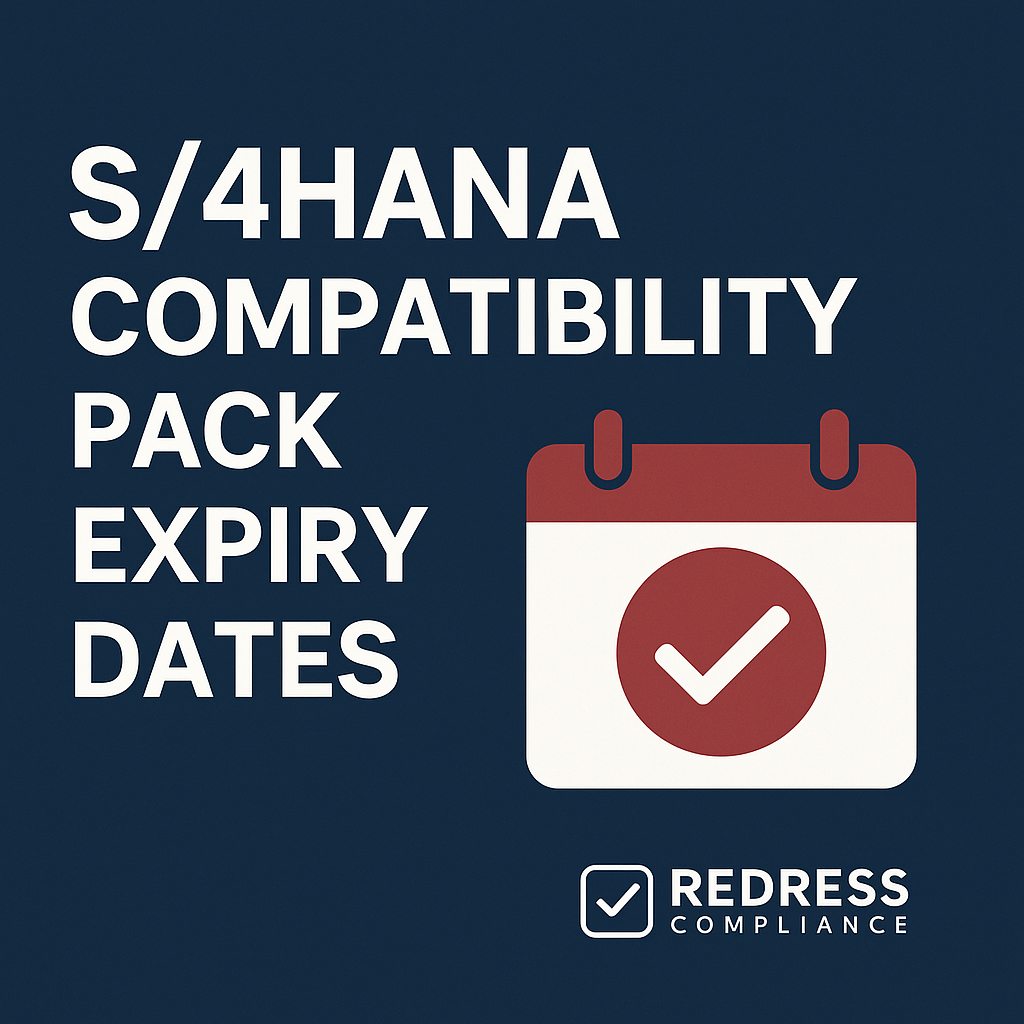
S/4HANA Compatibility Pack Expiry Dates – 2025 vs 2030 Extensions Explained
Why Compatibility Pack Expiry Dates Are Critical Now
The clock is ticking for SAP S/4HANA customers who are still relying on Compatibility Packs to run legacy ERP functions. These packs served as a temporary bridge, allowing legacy SAP ECC features to function within S/4HANA during the transition.
Now, a firm SAP compatibility sunset date is looming: most compatibility usage rights end on December 31, 2025. This deadline is not just a routine upgrade reminder – it’s a hard licensing cutoff.
After 2025, using these legacy functions in S/4HANA without an official alternative will be in violation of your SAP license agreement.
In other words, continuing past the 2025 compatibility pack deadline could put your enterprise at risk of commercial non-compliance, potentially leading to audits and support issues. Read our comprehensive guide to S/4 Hana Compatibility packs.
Enterprise IT leaders need clarity on these expiry dates now. Many organizations migrated to S/4HANA, assuming they had ample time to replace older functionality. But as the end of 2025 approaches, businesses must urgently confirm which critical processes still depend on compatibility pack features.
Procurement and compliance teams are realizing that the timeline to replace or upgrade those functions is shorter than it seemed. Without a clear plan, companies face operational disruption or legal risk once the packs expire.
In short, knowing S/4HANA compatibility pack expiry dates and which deadline applies to you (2025 vs 2030) is now mission-critical for planning and compliance.
Quick Reference: Compatibility Pack Expiry Cheat Sheet
Here’s a quick cheat sheet on the key dates and who gets which deadline:
- Most Compatibility Packs – Expire Dec 31, 2025: The majority of legacy functionality enabled by compatibility packs will terminate at the end of 2025. That includes many classic ERP features (such as finance, HR, and logistics) that were previously available in S/4HANA. By 2026, using those functions without a replacement will result in non-compliance. The 2025 compatibility pack deadline applies regardless of the S/4HANA version you are running or your maintenance status.
- Select Packs Extended to Dec 31, 2030: SAP has granted extensions for a few complex modules. Notably, Customer Service (CS), Logistics Execution – Transportation (LE-TRA), and Production Planning for Process Industries (PP-PI) now have usage rights until December 31, 2030. These specific packs have a later SAP compatibility extension of 2030 because their replacement solutions or process changes require more time. (Some niche components like SAP Work Manager and Inventory Manager have also been cited as eligible for 2030 in certain cases.) If you rely on one of these extended packs, you effectively get five extra years – but only for those particular functions.
- RISE with SAP (Cloud) Customers – Usage Until 2030: If your S/4HANA system is under a RISE with SAP subscription or SAP S/4HANA Cloud, Private Edition, you have a blanket extension through 2030 for all compatibility pack usage. In other words, RISE with SAP compatibility extension means cloud customers can continue using any compatibility pack functionality until December 31, 2030, as part of their subscription terms. This is a key policy difference: SAP’s cloud customers get a longer runway by default, whereas on-premises customers must adhere to 2025 for most packs. (Be sure to confirm this in your RISE contract fine print, but generally, the cloud compatibility pack timeline aligns with 2030 across the board.)
- No Sneaky Workarounds: Please note that these deadlines are firm. They apply to all S/4HANA environments and all versions of S/4HANA. Even if your system is technically under maintenance or you skip upgrading, the usage rights expire on the given date. Simply put, post-expiry compatibility usage isn’t legally allowed or supported by SAP after those dates.
Bottom line: Most S/4HANA customers face a 2025 cutoff for using compatibility pack functionality, except for a select few modules, which have been granted an extension until 2030.
RISE with SAP cloud customers benefit from the 2030 date for all packs, giving them a broader extension. Now let’s dig into why SAP extended some packs and what the differences mean for your strategy.
Migrating from S/4HANA Compatibility Packs to Native Functionality – A Step-by-Step Playbook
Why SAP Granted Extensions on Select Packs
SAP didn’t extend the deadlines out of generosity; it did so for very specific reasons.
The modules that received a 2030 extension (such as CS, LE-TRA, PP-PI, etc.) share a common trait: complex, deeply embedded business processes that customers struggle to replace quickly.
For example, the Customer Service (CS) module supports intricate after-sales service processes that many manufacturers rely on. Similarly, LE-TRA covers core transportation management tasks in shipping and logistics, and PP-PI supports sophisticated process industry production operations.
These are not minor add-ons – they’re central to certain industries (such as large manufacturers and chemical companies) and often have no one-to-one replacement available in S/4HANA’s newer modules at the time of migration.
Originally, SAP planned to retire all compatibility packs earlier (initially by 2020, later extended to 2025). The reality, however, is that some legacy functionality lacked full-featured replacements in early S/4HANA releases. SAP’s development teams needed more time to deliver equivalent or superior native S/4 solutions for these areas.
Additionally, customers in complex industries required more time to redesign processes or implement new solutions.
By granting a few extra years (until 2030) for the most difficult-to-replace modules, SAP acknowledged the complexity of the business processes involved. In short, the extensions were a strategic concession: they kept hesitant customers on S/4HANA by giving them time to transition those last stubborn processes.
It’s worth noting that SAP’s decision is also somewhat tactical. By only extending a limited set of packs, SAP maintains pressure on customers to modernize the rest of their environment by 2025. The vendor is signaling that, aside from those special cases, everything else now has a native S/4HANA solution, and you’re expected to use it. The tone is “we’ve given you what you need in S/4HANA, so no excuses for using old code after 2025.”
SAP is being straightforward about pushing customers off the legacy train – and only the most complex legacy functionality has been given a reprieve. If your organization uses one of the extended packs, be aware of why it was extended: likely because replacing it is non-trivial. Use that time wisely. If you’re using packs that were not extended, assume SAP believes you should have transitioned those by now – and plan accordingly.
On-Prem vs. RISE: Expiry Policy Differences
Your compatibility pack expiry policy depends on your deployment model.
There’s a notable split between traditional on-premises S/4HANA licenses and the RISE with SAP cloud model:
- On-Premises S/4HANA: For customers running S/4HANA in a self-managed, on-premise (or IaaS-hosted) environment under a perpetual license, the default expiry is the end of 2025 for all compatibility packs. Only the specific modules explicitly extended (e.g., CS, LE-TRA, PP-PI) can be used until 2030. Essentially, if you’re not on RISE, assume 2025 is your deadline for most legacy functions. SAP’s contracts make it clear that, after December 31, 2025, any use of compatibility pack functionality (except for those few exceptions) constitutes a licensing violation. Even if your S/4 system is still technically supported or you haven’t upgraded to the latest release, the SAP compatibility sunset date hits you just the same. On-prem customers need to either remove/replace those compatibility functions or face compliance risk.
- RISE with SAP / S/4HANA Cloud: Customers who have moved to SAP’s subscription-based cloud offering (RISE with SAP, which often involves S/4HANA Cloud Private Edition) get a different deal. Under RISE, SAP grants compatibility pack usage rights until the end of 2030 for all relevant functionality. In practice, this means if you signed onto RISE, you gained an extra five years to eliminate legacy processes, as part of your cloud agreement. SAP positions this as an advantage (and indeed it’s a relief for many) – effectively a compatibility pack compliance strategy baked into the cloud service. But beware: this extension isn’t automatic for just anyone. It’s tied to RISE adoption. SAP isn’t offering a simple paid extension to on-prem customers; the message is that extended use beyond 2025 comes hand-in-hand with moving to the cloud. In other words, the 2030 date for all packs is something of a RISE with SAP compatibility extension incentive.
- Hybrid Considerations: Some enterprises run hybrid landscapes (a mix of on-prem and cloud). Note that the use-rights depend on the system. A compatibility pack running in your on-prem S/4 system still falls under the 2025 rule, even if you have other systems on RISE. Only the functions running under an RISE cloud S/4 instance get the extended usage. It’s critical to verify each system’s licensing. Don’t assume a private cloud hosting or infrastructure-as-a-service scenario is the same as RISE – if it’s not under the official RISE contract, you likely do not have the 2030 privilege. Always check the fine print so you don’t mistakenly think you have more time than you do.
In summary, on-premises vs. RISE is a dividing line. On-prem customers face the 2025 deadline (with very limited extensions), whereas RISE cloud customers have breathing room till 2030 across the board.
This difference highlights SAP’s strategic push: they’re giving cloud adopters a break while nudging on-prem folks to accelerate their transition or consider RISE. Each organization should factor these policy differences into its compatibility pack risk mitigation and overall SAP strategy.
Licensing Reality: What “Post-Expiry” Usage Means
What happens if you simply ignore the deadlines and keep using a compatibility pack function after it expires? The reality is stark: post-expiry usage is a compliance breach. SAP has explicitly stated that after the expiration date (2025 for most packs, 2030 for the special ones), customers “no longer have a contractual right” to use those functions.
In plain terms, if you continue running that old transaction or module in your S/4HANA system, you violate your license agreement. SAP considers it an unlicensed use of software. This is not a grey area or just a support issue – it’s a direct breach of contract, with all the associated risks.
From a support standpoint, after expiry, SAP will cease all support for the compatibility pack elements. If something breaks in one of those legacy modules after the deadline, SAP support can refuse to help, even if you have a support agreement for S/4HANA.
You’d essentially be on your own, running unsupported custom code. Security updates won’t cover those components either, leaving you vulnerable to potential vulnerabilities in any outdated code.
There’s also the looming specter of technical lockouts. SAP has warned that it reserves the right to technically disable compatibility pack functionality in future S/4HANA releases.
This means a future upgrade or patch (especially after the deadline) could simply deactivate those transactions or programs. If you haven’t removed them by then, an upgrade could break critical processes overnight.
While SAP may not flip that switch immediately on January 1, 2026, the threat remains on the table. At the very least, running years beyond expiry almost guarantees that when you eventually upgrade your system, those old functions will no longer work.
Then there are the legal and financial risks. Post-expiry usage is effectively unlicensed software usage. SAP’s auditing teams are expected to be on high alert for this after 2025. Companies caught using expired compatibility functions may face an “enhanced audit” and be pressured into purchasing additional licenses, or even face penalties.
Instead of sympathy, you should expect SAP to apply a “full-court press” sales approach – likely pushing you to quickly remediate by purchasing proper solutions (or migrating to SAP’s preferred platforms). SAP compatibility sunset policies are strict, so don’t expect grace periods.
In short, after the expiry date, using those packs is playing with fire: you risk system downtime, loss of support, and compliance violations that could lead to costly true-ups or legal challenges. It’s simply not a viable long-term option to ignore the deadlines.
Enterprise Example: Two Companies, Two Deadlines
Consider two anonymized organizations navigating these expiry dates:
Company A: Global Manufacturer (2030 Extension) –
A large manufacturing enterprise (“ManufacturerCo”) went live on S/4HANA a few years ago and is using the Production Planning for Process Industries (PP-PI) compatibility pack to manage its batch manufacturing operations. PP-PI is one of the special cases that has been extended to 2030.
This company, operating in a highly regulated chemical industry, was relieved to learn that it has until the end of 2030 to continue using the familiar PP-PI functionality. It means they aren’t forced into an immediate process overhaul. However, ManufacturerCo is not treating 2030 as a distant concern.
They’ve mapped out a program to gradually shift to the new S/4HANA Manufacturing solutions well before the deadline. The extension gives them breathing room to do it right – to reengineer processes, implement the new modules, and train users – but they know the clock is still ticking.
The CIO has framed 2030 as a hard stop that will arrive sooner than expected, and they regularly report progress to the executive team. The extra time is an opportunity to innovate carefully, not an excuse to procrastinate.
Company B: Regional Distributor (2025 Deadline) –
A mid-sized distribution company (“DistributorCorp”) relies on some classic SD (Sales and Distribution) functions running via compatibility pack in S/4HANA – specifically, let’s say they still use the old SAP SD Credit Management functionality to handle customer credit checks (a feature which in S/4HANA has a newer replacement in Finance).
This compatibility item was not on SAP’s extension list, so it is due to expire in 2025. DistributorCorp faces a much more urgent situation: by Dec 31, 2025, they must have transitioned off that legacy credit management process or risk compliance troubles.
The company’s IT and finance teams are scrambling to implement SAP’s newer Financial Supply Chain Management credit management module (or an alternative solution) to replace the existing one.
They’ve engaged an SAP consultant and initiated a crash project to complete the switch by mid-2025, allowing time for testing and user training. This distributor doesn’t have the luxury of extra years, and it feels the pressure. Additionally, because they run S/4HANA on-premise, they are aware that there will be no automatic extension.
They briefly considered trying to negotiate a custom extension with SAP, but the feedback was clear: unless they move to RISE with SAP (which they’re not ready for), 2025 is a firm deadline.
This has become a top-priority compliance project, with leadership oversight, because a single missed deadline could halt their order-to-cash process if the old functionality gets turned off.
These two examples highlight the contrast: one company has an extended timeline due to the nature of their pack, while the other is under the standard 2025 clock. Regardless of the dates, both organizations recognized the need for structured plans.
The manufacturer with the 2030 extension isn’t waiting until the last minute, and the distributor with the 2025 deadline is treating it as an urgent, all-hands initiative. Every SAP customer should similarly assess which scenario they are in and plan with the appropriate urgency.
Six Strategic Readiness Actions for Compatibility Pack Expiry
Every enterprise should take proactive steps to prepare for the sunset of the compatibility pack. Here are six strategic actions to ensure readiness and mitigate risk:
- Discover Your Usage – Begin with a thorough assessment of where compatibility pack functionality is utilized in your landscape. Many companies are surprised to discover that legacy transactions remain in their processes. Utilize SAP’s tools, such as the Readiness Check, Simplification Item Check, and Custom Code Analyzer, to identify any dependencies on compatibility pack components. Additionally, leverage EarlyWatch Alert or other system reports to flag the use of deprecated transactions. The goal is to map out all instances of legacy functions that need to be addressed. (Think of this as a SAP compatibility pack readiness assessment – you can’t fix what you haven’t identified.)
- Assess Impacted Functions and Processes – For each compatibility pack item you discover, assess its criticality. What business process does it support, and is there an equivalent in S/4HANA standard functionality? Identify any “shadow systems” or workarounds that rely on those legacy features (for example, custom reports or interfaces hooked into the old module). This impact analysis indicates the magnitude of change each item will necessitate. Some may be minor tweaks, while others might involve major process re-engineering. Prioritize them based on business impact and complexity.
- Plan the Migration Roadmap (Start Now) – Don’t wait – create a roadmap to replace or retire each compatibility pack function well before the deadline. For each impacted area, determine the solution path: Will you implement the S/4HANA native module that supersedes the existing one? Will you adopt a third-party solution or perhaps decide that functionality is no longer needed? Create a timeline for these changes, taking into account design, development, testing, and deployment. Starting the migration planning now is crucial, even if some deadlines feel far off. Complex transformations can take a year or more to complete. A phased approach might be wise: tackle simpler replacements first to build momentum, and schedule the hardest ones (often the processes tied to those 2030-extended packs) with adequate lead time. The key is to plot a clear path off each compatibility pack before you lose the right to use it.
- Engage with SAP or Negotiate Support Where Needed – As you plan, identify any gaps where neither S/4HANA nor third-party solutions appear to fully meet your needs yet. For those, engage SAP early. In some cases, SAP might offer transition options or newer innovations on the roadmap. Additionally, if you are unable to replace something by the deadline, you’ll need to have a conversation with SAP. This could involve discussing an extension; however, realistically, SAP’s stance is that only RISE customers or officially extended packs receive time beyond 2025. Still, you may be able to negotiate support or services to help with the transition. For example, if you’re considering moving to RISE to gain the extension, that becomes a negotiation point with SAP (in terms of pricing or contract terms). The expiry timeline can be used as leverage to get SAP’s attention on your needs. Also, review your SAP license agreements and consider involving your licensing manager or SAP account executive in discussions about your options. A bit of negotiation now could secure you a smoother path (or at least avoid surprises later).
- Train and Alert Stakeholders – Ensure that all relevant stakeholders within your organization understand the deadlines and the importance of taking action. This means educating your IT teams, business process owners, and even executive sponsors about the upcoming changes. Users of those legacy functions should be made aware that changes are forthcoming – for instance, the finance team needs to know that classic credit management will be replaced with a new system. Training plans should be in place for new S/4HANA-native solutions that will replace the old ones. By raising awareness, you create internal urgency and ownership. No one should be able to say “we didn’t know it was expiring.” Make the 2025 (and 2030, if applicable) deadlines as well-known internally as fiscal year-end or other key dates. This also helps avoid any inadvertent use of compatibility functions in new projects (a big no-no at this stage).
- Monitor Progress and Compliance – Treat this like any major compliance or IT transformation program: establish governance to track progress. Establish an internal dashboard or regular review meeting specifically for compatibility pack readiness. Track metrics like the number of compatibility functions eliminated, the number remaining, and progress on each replacement project. As 2025 draws near, increase the frequency of checks. If you have an internal audit or compliance team, have them include the usage of compatibility packs in their audits for 2024 and 2025. The goal is to ensure nothing slips through the cracks. Also monitor SAP’s communications – in case any policies change or if SAP releases patches that signal approaching technical deactivation. Staying on top of the timeline will help you avoid last-minute scrambles and ensure you remain in compliance throughout the transition.
By taking these six actions, organizations can greatly reduce the risk of missing the deadline. It’s all about being proactive: know what you have, make a plan, and execute it with management support.
This transforms a daunting compliance mandate into a structured project that can be managed and delivered, rather than a chaotic year-end fire drill.
Using the Expiry Timeline as Negotiation Leverage
Believe it or not, the looming deadlines can also strengthen your hand in discussions with SAP and other vendors – if you approach it strategically.
Here’s how you might use the expiry timeline as negotiation leverage:
- Pushing for Transition Support: The urgency of the 2025 deadline (or 2030 for some) gives you grounds to ask SAP for help. For instance, if a needed S/4HANA replacement solution is not yet fully mature for your extended module, you can encourage SAP to provide interim support or expertise. SAP has a vested interest in not losing you as a customer, so they may offer additional guidance, services or incentives to keep you on track. Don’t hesitate to say, “We need your support to hit this deadline.”
- Negotiating Better Terms for RISE or Upgrades: If you are considering RISE with SAP as a way to secure the 2030 extension (and the broader benefits of the cloud), use the timing to your advantage. Let SAP know that moving to RISE is a big step you’re evaluating because of the deadline pressure – and that you expect a favorable deal in return. SAP’s sales team knows the clock is ticking for you; they may be more willing to cut a deal on subscription pricing or throw in migration services to secure your transition. Similarly, if you’re upgrading to a newer S/4HANA version or adding licenses for the replacement products, treat the deadline-driven upgrade as leverage to negotiate pricing or contract flexibility.
- Dual Maintenance or Bridge Contracts: In some cases, companies ask for a dual maintenance period – essentially, a short-term allowance to run both old and new solutions in parallel. While SAP’s public stance is strict, you may be able to negotiate a bridge contract individually. For example, you could propose a paid extension for a specific function for an additional 6-12 months if needed (though again, SAP might instead recommend RISE). Use the negotiation to explore if any temporary options exist. If SAP is inflexible, you might use third-party support firms as a bargaining chip (i.e., consider saying you’ll seek external support for that function if SAP can’t provide an acceptable path – this sometimes brings SAP to the table).
- Highlighting Customer Risk: When discussing SAP, clearly articulate the business risk to your company if you cannot obtain some relief or assistance. Vendors respond when they realize a hardline stance might cost them a customer or cause a project failure. By framing it as “We’re concerned about business continuity here,” you invite SAP to share some responsibility in solving the problem. This can lead to more collaborative planning or at least a more sympathetic ear from the SAP account team.
Remember, SAP set these deadlines to push customers forward, but they still want you to remain a customer (preferably moving into their newer offerings).
Use that to balance the conversation. You might not get an official policy exception, but you could gain extra support, incentives, or roadmap information that eases your transition.
The key is to ask – leverage the fact that the compatibility pack timeline is a pain point, and turn it into a negotiation topic. Ensure that any special arrangements are in writing; verbal assurances will not be considered if an audit occurs.
Common Pitfalls to Avoid
As organizations navigate the phase-out of the compatibility pack, several pitfalls can derail their efforts.
Be aware of these common mistakes and avoid them:
- Counting on Another Extension: A dangerous assumption is “SAP extended the deadline before, maybe they’ll do it again.” In reality, SAP has been very clear that 2025 is the final year for most customers. Aside from the specific 2030 extensions already granted, there’s no indication of further reprieves. Banking on a surprise extension in 2027 or beyond is wishful thinking and could leave you stranded. Plan as if no more extensions will come – because they likely won’t.
- Ignoring Hidden Usage: Some companies assume they aren’t using any compatibility packs because they didn’t intentionally install “old” modules. But many migrations inadvertently carried forward custom code or less obvious components that fall under the compatibility scope. Blind reliance on legacy code without a thorough audit is a pitfall. You might turn off the obvious transactions and still be in violation because a custom program calls a deprecated API. Always conduct a thorough review to uncover any hidden usage – don’t rely solely on memory or surface-level checks.
- Assuming “Cloud” Solves It Automatically: Moving to the cloud can help (as in RISE giving extension until 2030), but don’t assume any cloud hosting means you’re safe. If you simply rehosted S/4HANA on a cloud infrastructure (IaaS) but didn’t sign onto RISE, you do not automatically get extended rights. Also, if you switched to S/4HANA Cloud (the multi-tenant SaaS version), compatibility packs wouldn’t be in use anyway because that version doesn’t support them – but the migration to that version itself would have required you to drop the legacy functions. In short, “cloud equals extended expiry” is not a given unless it’s specifically under a RISE agreement. Double-check your situation to avoid a false sense of security.
- Starting Late or Moving Too Slow: Perhaps the most common pitfall is simply procrastinating. With many IT projects competing for attention, it’s easy to defer addressing compatibility packs – especially if everything is “working fine” right now. But every month that passes shrinks your cushion to handle surprises. If you wait until late 2025 to start, you may find yourself rushing to implement changes or, worse, unable to complete them in time (imagine trying to implement a new module in a few weeks – it’s not realistic). Avoid the trap of delaying transition planning. Even those with the 2030 extensions should not wait too long; large process changes can take years to execute smoothly. Treat these deadlines with respect.
- Neglecting Business Involvement: Another pitfall is treating this purely as a technical upgrade issue. In reality, replacing compatibility pack functions often requires modifying business processes and retraining users. If you fail to involve business stakeholders early, you might implement a “solution” that users aren’t prepared for, leading to chaos or resistance. Avoid doing it in an IT silo – engage the owners of the processes that will change.
- Insufficient Testing and Data Migration: Replacing a legacy function might involve migrating data or re-integrating with other systems. A pitfall is underestimating the testing and data work involved. Ensure your project plan includes robust testing cycles and data reconciliation, so that when you transition from the old to the new solution, everything aligns. Skipping this due to time pressure can cause serious issues.
By sidestepping these pitfalls, you increase your chances of a smooth transition. Stay realistic about the timeline, be thorough in your analysis, and keep both IT and business teams aligned on the effort.
Governance & Ongoing Monitoring
Finally, it’s wise to embed compliance with compatibility pack expiry into your ongoing IT governance. This isn’t a one-and-done task – it spans multiple years and requires continuous oversight:
- Executive Oversight: Treat the migration of compatibility packs as a formal program with executive sponsorship. Regularly report on progress to a steering committee or CIO-level sponsor. This ensures accountability and helps clear roadblocks (like securing budget or resources for the needed projects). Leadership attention also emphasizes the importance to the whole organization.
- Policy and Audit Integration: Update your internal IT policies to forbid new development that uses compatibility pack functions. If a team attempts to implement a quick fix by using an outdated transaction, this should be flagged as non-compliant internally. Additionally, consider incorporating these checks into internal audits. For example, internal audit or IT compliance teams could include “no usage of expired SAP compatibility functionality” as part of their routine audits in 2026 and beyond. This way, even after the deadline, you have a mechanism to catch and correct any straggling usage (since accidental use could still happen if someone, say, restores an old program).
- System Monitoring: Leverage SAP’s monitoring tools on an ongoing basis. For instance, schedule a quarterly run of the S/4HANA Readiness Check or a script to detect any execution of transactions that are in the compatibility scope. This type of monitoring can serve as an early warning if something reappears. It’s especially important after system upgrades or changes, where sometimes old functions might resurface or get reactivated unknowingly.
- Continuous Education: Keep the knowledge alive in your organization. As staff change or new projects kick off, continue to remind teams about the expired functionality. Incorporate the topic into your SAP architecture review board or change management processes. For example, suppose someone proposes a change that affects an area related to compatibility packs. In that case, it is mandatory to discuss how it aligns with the new S/4 solution rather than the old way. By making it part of the culture, you ensure you don’t backslide.
- Lifecycle Planning: Looking beyond these deadlines, incorporate learnings into future planning. SAP will undoubtedly evolve its product suite further. Ensure your enterprise architecture and procurement teams factor in end-of-life timelines for any functionality when evaluating new SAP features. The goal is to avoid being caught off guard by time-limited solutions in the future. Essentially, make “expiry date awareness” a standard part of your SAP solution governance.
By instituting strong governance and ongoing monitoring, you transform the compatibility pack expiry from a one-time scramble into a manageable part of your IT lifecycle.
It helps keep your organization compliant and prepared, not just for this SAP deadline but for future ones as well. The result is a more resilient SAP landscape – one that is modern, supported, and aligned with SAP’s strategic direction, with no unpleasant surprises on the horizon.
Read about our SAP Advisory Services.