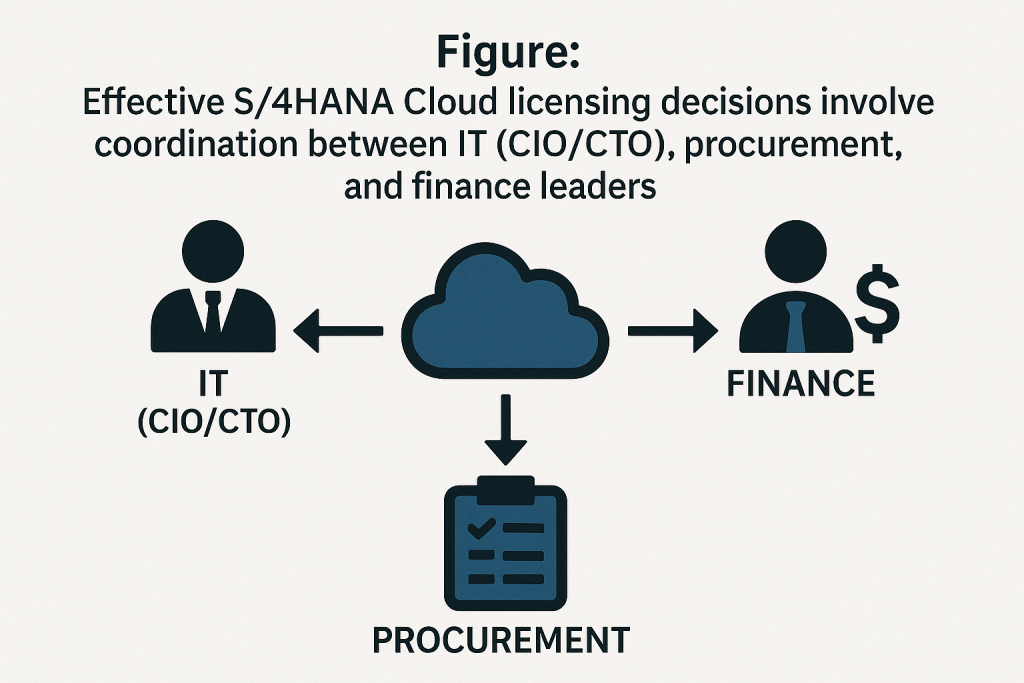
SAP S/4HANA Cloud Public Edition Licensing and Cost Optimization
SAP S/4HANA Cloud licensing is a subscription-based model that requires careful planning to manage costs and ensure compliance.
Understanding the available cloud licensing options (public SaaS vs. RISE bundle), user license types, and pricing structure is key.
This article offers a concise overview of S/4HANA Cloud subscription licensing, provides real-world cost examples, and offers practical advice for CIOs and procurement leaders to optimize contracts and avoid common pitfalls.
Cloud Licensing Models
SAP offers multiple licensing models for S/4HANA, each with distinct cost implications and flexibility options.
The primary options include:
- Perpetual On-Premise License (Traditional CapEx): A one-time purchase of S/4HANA software to run in your data center. You pay a large upfront fee and ~20–22% of that fee per year for support and maintenance. This model provides full control and indefinite usage rights, but you are responsible for maintaining the infrastructure and managing upgrades. (For example, an enterprise might pay $1 million upfront plus $200k/year in support for an on-prem S/4HANA system.)
- Subscription Cloud License (Public Cloud SaaS): A recurring (annual or quarterly) subscription to use S/4HANA in SAP’s cloud. This OpEx model bundles software, infrastructure hosting, and standard support into a single fee. Upfront costs are minimal, and updates are included automatically. However, if you stop subscribing, you lose access to the system. (For instance, a mid-sized company might pay on the order of $100k per year for S/4HANA Cloud, scaling up or down based on the number of users or usage.)
- RISE with SAP (All-in-One Bundle): Introduced in 2021, RISE with SAP is a comprehensive subscription package that includes S/4HANA Cloud (which can be either the public edition or private edition) plus the necessary cloud infrastructure, basic SAP BTP platform services, and support under a single contract. It’s marketed as “business-transformation-as-a-service.” RISE simplifies procurement with one contract and may offer migration tools or credits for legacy licenses. On the flip side, it locks you into SAP’s ecosystem and typically requires a minimum commitment (e.g. a minimum number of users or Full User Equivalents). RISE’s bundled approach means less flexibility to drop components or switch providers later since everything is tied together.
Each model has trade-offs. On-premise licensing offers greater control and can yield lower long-term TCO if you fully utilize the investment over many years, while cloud subscriptions offer faster deployment and lower upfront cost but can become more expensive over time.
RISE provides convenience and single-vendor accountability, but you sacrifice some flexibility and negotiating leverage on individual components.
Enterprises should weigh a CapEx vs. OpEx approach based on financial strategy and perform multi-year TCO analysis. (SAP often claims the cloud bundle is ~20% cheaper over five years, but after 4–5 years, the cumulative subscription costs may overtake an owned license if on-prem operations are efficient.)
User License Types and Metrics
Costs in S/4HANA Cloud licensing are primarily driven by the number of users and the categorization of those users. SAP employs a tiered user model, which means that different types of users have varying price points.
The main S/4HANA user license types include:
- Professional User (Full) – A “power user” or administrator with broad access to all modules and functionality. This is the most expensive license type per user.
- Limited / Functional User – A regular operational user with restricted access to specific modules or tasks (e.g., a user who only works in Finance or HR). This category is priced significantly lower than the Professional category.
- Self-Service (Employee) User – An occasional or self-service user who performs very limited tasks (such as time entry, expense reports, or approvals). These carry the lowest cost, sometimes so low that many self-service users can be covered at no additional charge if properly licensed in bulk.
Typical license costs (list price ranges) for S/4HANA are roughly as follows, illustrating on-premise vs. cloud pricing:
| User License Type | On-Premise License (one-time purchase) | Cloud Subscription (per user per month) |
|---|---|---|
| Professional User (full access) | $3,000–$6,000 per user (perpetual license) plus ~22%/yr annual support | $200–$250 per user/month (≈$2,400–$3,000 per year) for full access |
| Limited/Functional User (partial access) | $500–$1,500 per user plus ~22%/yr support | $50–$100 per user/month (≈$600–$1,200 per year) for restricted access |
| Self-Service User (ESS/occasional) | Minimal cost (often a fraction of a full user, e.g. 1/30th the cost of a Pro user) | Often included or bundled at no extra cost (e.g. ~30 self-service users count as 1 full user in cloud licensing) |
Note: These figures are indicative list prices. In real-world deals, SAP pricing is highly negotiable – large enterprises routinely secure discounts of 50% or more off the list price. Volume matters: SAP applies tiered pricing, so the more users you commit, the lower the per-user cost.
For example, a contract for ~100–150 users might work out to a few hundred dollars per user per month. In contrast, very large global deployments (thousands of users) can drive the effective rate down to well under $100 per user per month due to steep volume discounts.
SAP historically used the concept of Full User Equivalents (FUEs) in cloud contracts.
Rather than licensing each user individually, a block of FUEs (a normalized unit) is purchased, and users are assigned to categories that consume a fraction or multiple of an FUE. (For instance, one Professional user = 1.0 FUE, a Self-Service user might = 0.03 FUE.) This allowed flexibility in mixing user types.
SAP is now simplifying this model for S/4HANA Cloud Public Edition by moving toward more straightforward per-user subscriptions aligned with functional bundles. However, you may still encounter FUE-based metrics in contracts, especially through RISE.
Always clarify how users are counted in your agreement – whether it’s named users, concurrent users, or FUEs – and what happens if you exceed those counts.
Pricing Structure and Examples
A cloud subscription for S/4HANA typically bundles several cost components into the recurring fee. In S/4HANA Cloud (public edition), the subscription price generally includes the software license, the HANA database, standard support, and the cloud infrastructure (hosting) needed to run the system.
There may be a base system fee (covering the environment itself) and a per-user fee, or SAP might quote a consolidated per-user price that covers everything. Always verify what is included. For example, does the subscription include a quality or testing system, disaster recovery, or analytics add-ons, or do those cost extra?
Contract term is another aspect of pricing: S/4HANA Cloud deals are usually sold as multi-year subscriptions (commonly 3-year terms). SAP often requires a commitment to a certain number of users (or FUEs) for the duration.
The pricing is locked for that term, but terms may include annual escalators if not negotiated otherwise. It’s essential to negotiate caps on any renewal increases (e.g., no more than a 3% price hike per year at renewal) to avoid steep cost jumps after the initial term.
To illustrate how the costs can play out, consider these simplified scenarios:
| Deployment Scenario | Users & License Mix | Deployment Type | Upfront Costs | Recurring Annual Costs |
|---|---|---|---|---|
| Small Business – Cloud | 10 users (5 Professional, 5 Limited) | S/4HANA Cloud (public SaaS) | $0 (no upfront license purchase) | $20,000 per year subscription (includes software, hosting, basic support) <br/>(≈ $2,500 per Pro user/year; $1,000 per Limited user/year) |
| Large Enterprise – On-Prem | 500 users (100 Professional, 400 Limited) | S/4HANA On-Premise (perpetual license) | ~$1,000,000 one-time license fee | ~$350,000 per year (support $200k + approx. $150k infrastructure/IT costs) |
In the first scenario, a smaller company chose the cloud subscription for its minimal upfront expense and simplicity; they pay approximately $ 20,000 annually for their usage.
In the second scenario, a large enterprise invests $1M upfront to own licenses, then pays $ 200,000 each year for SAP support, plus additional costs to maintain servers and in-house IT operations.
Over five years, the total outlay in both scenarios could be in the same ballpark (roughly $ 2 million or more), but the cash flow and risk profile differ significantly. The cloud model shifts spending to a steady operational expense and offloads infrastructure responsibility to SAP. In contrast, the on-prem model requires capital investment but gives the company full control over the environment.
Most mid-sized firms will find S/4HANA Cloud subscriptions running in the hundreds of thousands of dollars per year, depending on user count and modules.
Large global enterprises often end up with multi-million-dollar S/4HANA Cloud contracts that encompass all modules, users, and regions. Always budget for both the recurring subscription and a contingency (e.g., for adding users or extra services) to avoid surprises.
Hidden Costs and Pitfalls
Beyond the straightforward per-user subscription fees, there are several additional cost factors and potential pitfalls in S/4HANA Cloud licensing that enterprises should watch for:
- Indirect Access (Digital Access): Not all usage comes from human users. If third-party applications or external users (such as customers or partners) interact with your S/4HANA system (for example, a web storefront that creates sales orders in SAP), this is considered indirect use. SAP has a Digital Access licensing model that charges for documents created by indirect systems (e.g., sales orders, invoices). In cloud subscriptions, indirect/Digital Access may not be automatically unlimited – you might need to purchase a specific document volume pack or an add-on license. It’s critical to address this in your contract. Negotiate a clause or package for digital access (some deals include a flat fee that covers a set number of documents or even unlimited digital use for an extra cost). Never assume indirect usage is free; ignoring it could lead to an audit and a hefty bill later.
- Extra Modules or “Engines”: A standard S/4HANA Cloud subscription covers the core ERP modules (Finance, Manufacturing, Procurement, etc.), especially in the public cloud edition’s predefined packages. However, certain specialized functional addons or industry solutions might require additional licensing. For example, advanced capabilities like Extended Warehouse Management (EWM), Transportation Management, or industry-specific modules may be priced separately or have their metrics (such as the number of warehouse transactions or revenue managed). Always confirm if everything you need is included in the base subscription. In some cases, you may need additional SaaS subscriptions (e.g., Ariba for procurement, SuccessFactors for HR) to cover all processes; factor these into your overall SAP spend.
- Environment and Storage Considerations: The standard cloud subscription typically includes the production system and at least one non-production system (for testing or development). If your project requires multiple test environments or additional storage beyond the default quota, there may be extra charges. Similarly, high availability or disaster recovery beyond the basic service level might incur additional cost. Ensure the contract clearly states what environments and resources are included (e.g., two-tier landscape vs. three-tier) and the cost of any expansions.
- Support Level Upgrades: Basic support (SAP Enterprise Support) is bundled in the cloud subscription fee. SAP also offers premium support services (like SAP MaxAttention or Preferred Success) at an extra cost. These can provide enhanced SLAs or advisory services, but can add 5–15% to your annual fees. Evaluate carefully whether you need a higher support tier or if the standard support is sufficient. If you have a strong internal support team or a reliable implementation partner, the standard support may be enough for most cases.
- Implementation and Integration Costs: Although not included in the licensing fees per se, it is essential to note that services and implementation expenses will be substantial. Migrating to S/4HANA (even Cloud) involves system integrator costs, data migration, training, and potentially middleware or integration development with other systems. These costs often dwarf the software license fees. SAP occasionally runs promotions (e.g., offering free consulting hours or incentives called “GROW with SAP” for mid-market customers, which include accelerated implementation packages). However, generally, you should budget for the deployment project costs separately. Procurement should consider the total project cost, not just the subscription, when evaluating the deal’s value.
- Contract Terms and Escalators: Pay close attention to the fine print in your cloud agreement. Many cloud contracts include automatic price escalators, which may occur after the initial term or even annually (e.g., a 5% annual increase on subscription fees). Negotiate caps on these increases (for example, cap them at 0–3% or tie them to inflation indices) so you maintain cost predictability. Also, review the renewal clauses: if you do nothing, does the contract automatically renew for a fixed period? Ensure you have the flexibility to renegotiate at renewal. Finally, clarify any termination or penalty clauses. While you normally cannot cancel a cloud subscription early without paying for the full term, it is essential to understand the consequences if, for instance, you divest a part of your business or need to scale down.
By proactively identifying these areas, a company can avoid the common traps where costs balloon beyond the initial license quote.
For each of these factors, it’s wise to have explicit provisions in the contract (or at least a documented understanding with SAP) to prevent misunderstandings later on.
Negotiation and Cost Optimization Strategies
SAP expects customers to negotiate, and S/4HANA Cloud deals are negotiable. Taking a strategic approach to negotiation can yield substantial savings.
Consider these tactics to optimize your S/4HANA Cloud licensing costs:
- Audit & Rightsize Beforehand: Before signing a new S/4HANA contract (especially if you are an existing SAP customer migrating from ECC), perform an internal license audit. Determine the actual number of users and the level of access they truly require. Often, companies find they can eliminate inactive users and assign more appropriate license types (e.g., not everyone needs a Professional license). This “right-sizing” can easily trim 20–30% off the user count before you even negotiate prices. If you’re new to SAP, still do a careful user count estimate by role; don’t simply accept the sales team’s recommended number without validation.
- Leverage Timing (Q4/Year-End) and Competition: The timing of your negotiation can influence the discount. SAP sales representatives have quarterly and annual targets. By aligning your purchase with the end of the quarter or year, you increase your chances of receiving a larger discount or concessions as the sales team strives to meet their quota. It’s not uncommon to achieve 50% or more off list pricing in such circumstances. Additionally, even if you are set on choosing SAP, it helps to create competitive tension – obtain quotes or at least engage with alternative ERP vendors (such as Oracle, Microsoft Dynamics, etc.) and let SAP know you are considering them. The mere presence of viable alternatives gives you leverage to demand a better price from SAP.
- Use Trade-In Credits and Bundles Wisely: If you already own SAP licenses (such as legacy ECC 6.0 or Business Suite components), inquire about conversion programs. SAP often provides license credit for customers moving to S/4HANA Cloud – for example, they might credit a portion of your original license investment toward the new subscription. These offers can diminish over time (full credit today might drop to 50% in a couple of years), so timing your migration can affect the value. Also, consider bundling other software in your negotiation; sometimes SAP will offer a better overall deal if you include related products (such as Analytics Cloud or Ariba) or additional cloud services. But be cautious – only bundle what you plan to use, or you risk paying for shelfware (unused licenses).
- Negotiate Future Flexibility: A good contract is not just about the price today, but controlling costs down the road. Lock in future pricing for growth: if you know you’ll need more users later, negotiate a clause that allows you to add users at the same discount or rate as the initial purchase. Similarly, negotiate a price protection on renewals (e.g., any price increase at renewal is capped at CPI or a small percentage). Make sure the contract spells out unit prices or discounts for additional licenses so there’s no ambiguity later. If you’re opting for RISE or a private cloud, ensure transparency on the included cloud resources (CPU, memory, and storage capacity) and an option to adjust those if your usage grows without an exorbitant cost increase.
- Address Indirect Use Up Front: As noted in the pitfalls, do not leave indirect access undefined. During negotiation, explicitly bring up Digital Access licensing. If your S/4HANA system will be connected to e-commerce sites, mobile apps, or other non-SAP systems, insist on an agreed approach – whether that’s purchasing the Digital Access documents license now (possibly at a negotiated discount) or getting a contractual clause that covers a certain volume of documents or external users. Handling this now is far cheaper than dealing with an audit later. SAP has offered promotions in the past (like a discounted digital access package); inquire if any are available.
- Plan Phased Rollouts to Save Costs: If your S/4HANA deployment will be rolled out in phases (e.g., Finance in year 1 with 100 users, then Supply Chain in year 2, adding another 200 users), you should avoid paying for all 300 users from day one. Negotiate a phased ramp-up of subscription volume. For example, commit and pay for 100 users in year 1, with the right to add the next 200 at the same per-user rate in later years. This way, you are not paying for capacity before you need it. SAP will often push for a big-bang enterprise deal with all users; however, if you can demonstrate a rollout plan, you can structure payments to match the deployment.
- Maintain Compliance (Audit Readiness): One of the most effective cost avoidance strategies is to avoid being caught in a compliance violation. SAP regularly audits customers. Establish ongoing license management practices: use SAP’s tools (like LAW – License Administration Workbench) or third-party license management tools to track user counts and license assignments. Periodically (at least annually) reconcile and clean up your user list – remove or reassign licenses from people who left the company or no longer need certain access. By self-policing, you can catch issues before SAP does, avoiding surprise bills. Being well-organized in this area also gives you confidence and credibility during negotiations or audits – SAP is less likely to push an aggressive audit if you can demonstrate tight control. If an audit does occur, you’ll be prepared to defend your usage.
Using these negotiation levers, companies have saved millions off their projected S/4HANA costs.
The key is to approach SAP as you would any strategic supplier: do your homework, benchmark what others pay, and be willing to push for better terms.
Procurement and finance teams should partner closely with IT throughout this process – blending technical understanding with commercial savvy leads to the best outcome.
Stakeholder Considerations
Figure: Effective S/4HANA Cloud licensing decisions involve coordination between IT (CIO/CTO), procurement, and finance leaders.
Successful management of SAP licensing is a cross-functional effort. Each stakeholder group has a distinct perspective and priorities in the S/4HANA Cloud licensing process:
- CIO / IT Leadership: Ensure the chosen licensing approach aligns with the company’s IT strategy and architecture. IT leaders focus on how the licensing model impacts technical control, flexibility, and compliance. For example, a CIO will consider whether the organization needs the full control of a private system (or even on-prem) versus the agility of public cloud, and whether the contract supports future needs (additional users, new modules, integrations). The IT team must also plan governance to monitor license usage and prevent unintentional overuse (especially indirect access or using unlicensed features). Essentially, the CIO’s role is to balance innovation with compliance, ensuring the contract does not hinder technical growth or lead to licensing surprises.
- Procurement: Treat the S/4HANA deal like any major vendor negotiation. Procurement’s priority is to obtain the best commercial terms. This means aggressively negotiating the price (using benchmarks and possibly external expertise to gauge a fair discount), and scrutinizing the contract language. Procurement should ensure that all components are clearly defined (what exactly is included in the subscription), and that protections are in place (for example, caps on price increases, clear definitions of user counts, and no hidden fees). They may also coordinate competitive bids or reference alternate solutions to strengthen their negotiating position. Ultimately, procurement safeguards the organization from signing a one-sided deal and drives cost efficiency.
- Finance/CFO: The finance team prioritizes the total cost of ownership and budget predictability. They will evaluate how the licensing choice impacts financial statements (OpEx vs. CapEx, subscription liabilities, etc.) and whether it aligns with budgeting constraints. CFOs often request multi-year cost projections: what does this subscription mean for our spending in 3, 5, or 10 years? Finance will also be concerned with the ROI, ensuring that if millions are being spent on S/4HANA, the business case (including cost savings and improved processes) justifies the investment. Additionally, finance should prepare for the downstream costs (such as implementation and training) and have contingency plans (e.g., reserve funds for additional licenses if the company grows faster than expected). In summary, finance’s role is to make sure the deal is affordable, sustainable, and delivers value.
When CIO, procurement, and finance collaborate closely, the company can strike a balance between technical requirements, favorable pricing, and sound financial planning.
This alignment helps avoid scenarios where, for example, IT promises capabilities that become too expensive, or procurement cuts costs but leaves the company with a rigid contract that is not flexible enough.
All stakeholders should be involved early in planning an S/4HANA Cloud acquisition to ensure the licensing strategy supports both the business goals and fiscal responsibilities.
Read Digital Access Licensing in SAP S/4HANA.
Recommendations
To summarize, here are the key recommendations for enterprises navigating SAP S/4HANA Cloud licensing:
- Assess and Right-Size Before Buying: Thoroughly inventory your users and their needs. Eliminate inactive users and assign the appropriate license type to everyone. Buy licenses for the users and capacities you need now, with a buffer for near-term growth, but avoid over-provisioning on day one.
- Choose the Model Strategically: Decide on S/4HANA public cloud, private cloud, or on-premises based on your business priorities. If you need rapid innovation and lower infrastructure hassle, a cloud subscription (public edition) is a compelling option. If you require more customization or have strict data requirements, the private edition (perhaps via RISE) might be worth the premium. Always compare the 5–10 year TCO of each option to inform your choice.
- Negotiate Beyond List Price: Never pay list price – engage SAP in negotiations, especially at quarter-end or year-end. Aim for significant discounts (50% or more off the list price for software is not unusual). Also, push for favorable terms, such as fixed pricing for additional users in the future, capped renewal increases, and the inclusion of a sandbox system, all at no extra fee.
- Include Indirect Usage in the Contract: Proactively address how external access will be licensed and managed. If you expect significant orders or transactions coming from non-SAP systems, negotiate a Digital Access arrangement now (such as a fixed annual fee or a certain number of documents included). Getting this in writing can save you from compliance issues and surprise costs later.
- Plan for Phased Growth: Align your subscription with your deployment schedule to ensure seamless integration. If full deployment will take 2–3 years, structure your contract to add licenses over time rather than paying for all upfront. Similarly, negotiate volume tier discounts that kick in as you grow (e.g., if you cross 500 users, you pay a lower per-user rate). This ensures you only pay more when you truly scale up.
- Continuously Monitor and Optimize: Don’t treat licensing as a one-time task. After signing, implement a governance process to regularly review license usage. Reclaim licenses from departed employees, downgrade users who no longer need full access, and keep an eye on new SAP features that might be enabled (to ensure they’re covered under your license). Staying on top of this will minimize wasted spend and reduce audit risk.
- Leverage Expert Advice: If your team lacks SAP licensing experience, consider bringing in an independent licensing advisor or using peer benchmarks (SAP user groups, etc.). Experts can identify contractual pitfalls or optimization opportunities that are easy to miss. The cost of expert help can be small relative to the potential savings in a large SAP deal.
- Budget for the Entire Program: Ensure that your financial plan accounts for more than just the subscription fee. Include implementation costs, data migration, integration, training, and even a contingency for unexpected needs (like extra storage or a new module). By budgeting holistically, you avoid underestimating the investment and setting unrealistic expectations.
- Maintain Flexibility and Leverage: Even after you’ve signed, continue to watch the market and SAP’s offerings. SAP frequently updates its licensing programs and incentives (e.g., new bundles like “GROW with SAP” for mid-market, or special discounts for cloud migrations). If a better program emerges, be prepared to invoke it at renewal or to renegotiate the terms. Additionally, maintain a level of vendor flexibility – for instance, knowing that you can switch to third-party support or slow down expansion – so that SAP continues to provide competitive service and pricing.
By following these recommendations, organizations can significantly enhance their outcomes in S/4HANA Cloud licensing negotiations, achieving the necessary business value at the lowest possible cost and risk.
Read License Audits in SAP S/4HANA.
FAQ
Q1: What are the main SAP S/4HANA licensing options for cloud, and how do they differ in cost?
A: The two primary cloud licensing options are S/4HANA Cloud (subscription) and RISE with SAP. S/4HANA Cloud (public edition) is a SaaS subscription where you pay an annual fee per user (or per user equivalent) and SAP hosts and manages the system. RISE with SAP is a comprehensive subscription bundle that includes S/4HANA (often the private edition on dedicated cloud infrastructure) plus additional services, such as technical support, tools, and SAP BTP, all in one package. In terms of cost, a straight S/4HANA Cloud subscription might be cheaper and more straightforward if you just need the core ERP in a standard cloud setup. RISE, while marketed as offering TCO savings through a unified bill, can sometimes come at a premium because it includes extra services and allows for more customization. Over 5 years, pure cloud subscriptions save you on infrastructure and have a predictable OpEx cost. In contrast, an on-premise license (the traditional alternative) has a significant upfront cost but may be cheaper in the long run if amortized over many years. In summary: Cloud = pay-as-you-go, no upfront, includes infrastructure; On-prem = big upfront license plus ongoing support; RISE = cloud subscription + extras bundled in. Companies should compare the multi-year total costs and risk profiles of each option before making a decision.
Q2: How are S/4HANA Cloud user licenses categorized, and what do they roughly cost?
A: SAP classifies users by role. The typical categories are Professional users (who have full access to all functionality), Limited/Functional users (who are restricted to certain business areas or tasks), and Self-Service (ESS) users (who have very limited usage, such as entering timesheets or travel expenses). The cost difference is significant: A Professional user is the most expensive (often roughly in the $2,000–$3,000 per year range in a cloud subscription list price, though discounts usually apply), whereas a Limited user might be a quarter of that cost (say $600–$1,200 per year), and Self-Service users are very low cost (sometimes dozens of self-service users can be covered under the cost of one Professional). For on-premise licensing (if we compare), a Professional user license might have been $3k–$6k one-time plus 22% annual maintenance, vs. a Limited user, a few hundred dollars. In the cloud model, you don’t pay upfront per user, but the subscription per user per month reflects similar ratios. The key for enterprises is to match each employee to the correct user type – don’t buy all Professional licenses if many users only need Limited access. By tailoring the user mix, you can optimize cost. And remember, SAP’s pricing is negotiable: large deals will result in significantly lower effective per-user prices than the official list.
Q3: What hidden costs or “gotchas” should we watch out for in S/4HANA Cloud licensing?
A: A few key concerns: Indirect usage is a top priority. If non-SAP applications or external users interface with S/4HANA, make sure you’re licensed via SAP’s Digital Access model (usually document-based licensing) to cover that; otherwise, an audit could penalize you. Additional modules or engines can also be a surprise – not everything is included in the base S/4HANA license. If you need advanced functionality (e.g., Treasury management, extended warehousing, advanced planning), check if these require separate licenses or cloud subscriptions. Another hidden cost area is environmental and storage limits – the standard cloud subscription may include a certain data volume or number of test systems; exceeding these limits could incur additional costs. Also, watch for annual price escalators in the contract – many cloud deals have built-in increases after one to two years. You will want to negotiate those down or cap them. Finally, implementation and consulting costs are outside the license but very real – you might spend one to three times the first year’s subscription cost (or more) on implementation services. It’s not a “hidden fee” from SAP per se, but it’s part of the true cost of adopting S/4HANA Cloud. Being aware of these areas upfront means you can budget and negotiate accordingly to avoid unpleasant surprises.
Q4: How can we negotiate better terms and reduce our S/4HANA Cloud subscription costs?
A: Treat the negotiation as a project in itself. First, know your needs – conduct an internal assessment so you enter talks knowing exactly how many users and what type of licenses you require (and possibly where you can make adjustments). Next time, consider negotiating with SAP’s sales calendar, which typically coincides with the end of the quarter or fiscal year, when they are most motivated to deal – you can often secure extra discounts then. Bring data – if you have benchmarks of what other companies paid, or if you solicit a quote from a competitor like Oracle, use that as leverage. Don’t be shy about asking for a big discount off the bat; SAP sales reps expect it. Also, negotiate the terms, not just price: for example, ensure you can add additional users later at the same discount rate, and include a cap on price increases at renewal time. If you’re migrating from an older SAP product, ask for conversion credits for your existing investment (SAP might offset some of the cloud cost because you’ve already spent money on licenses historically). Another tip: consider engaging a specialized SAP licensing advisor or consultant – they often know the ins and outs of SAP’s pricing flexibility and can help pinpoint negotiating levers (their cost can be easily offset by the savings they help obtain). Finally, get everything in writing – every promise or assumption (like “indirect use is covered” or “future users at the same price”) needs to be documented in the contract or order form. A well-negotiated S/4HANA deal can be hundreds of thousands or even millions of dollars cheaper over its life than a list-price deal, so the effort is well worth it.
Q5: What should CIOs, procurement teams, and CFOs focus on during S/4HANA Cloud planning?
A: They should each focus on their domain but stay aligned. The CIO should ensure the solution meets both technical and strategic needs. For instance, verifying that the chosen cloud edition supports the required integrations, complies with any data residency requirements, and that the IT team will have the necessary tools to monitor usage (to prevent compliance drift). The CIO also needs to plan resources for the implementation and ongoing management (e.g., do you have the right skills to support S/4HANA Cloud, or do you need to include training?). Procurement should focus on securing the best commercial deal – that means negotiating prices aggressively, while also scrutinizing contract clauses for flexibility and mitigating risk. Procurement will want to avoid vendor lock-in traps, ensure there are clear SLAs and penalties if SAP doesn’t meet service commitments, and keep options open (like the ability to terminate if needed or to scale up/down). The Finance/CFO will focus on affordability and value, ensuring that the multi-year spend aligns with budgets and that the anticipated business benefits (such as process efficiencies) justify the costs. Finance will also be concerned with how to account for the subscription (which is typically an operating expense) and its impact on financial metrics. All three groups should collectively agree on key assumptions (such as user counts and growth projections) that inform the deal. When CIO, procurement, and finance collaborate, they can ensure the contract is technically suitable, financially sound, and negotiated to minimize cost and risk.
Q6: How does S/4HANA Cloud (public edition) differ from S/4HANA Cloud, private edition (often via RISE) in terms of licensing?
A: The public edition of S/4HANA Cloud is a multi-tenant SaaS offering – your system runs on a shared SAP cloud infrastructure with standardized processes. Licensing for public edition is typically simpler: you subscribe to predefined packages (often by functional area) and count your named users. It often employs the FUE model or a straightforward per-user metric, and it has certain minimum requirements (for example, a minimum number of user equivalents to initiate). The private edition (usually delivered through RISE with SAP) is a single-tenant, hosted version of S/4HANA – essentially, your instance of S/4HANA in a private cloud (such as an SAP data center or hyperscaler) that you can customize more deeply. In terms of licensing, with private edition, you are still on a subscription, but it’s usually a larger, bespoke contract. It may still count users or FUEs, but because it’s your dedicated environment, SAP might also size the subscription based on infrastructure metrics (such as system size, CPUs, etc.). However, this is generally abstracted in RISE contracts. Private edition contracts often bundle a lot more (e.g., SAP Cloud Platform services, maybe Ariba or other components, in credits). The cost of a private edition will typically be higher than that of a public edition for the equivalent number of users, due to the dedicated resources and flexibility required. Think of it this way: public edition is like renting an apartment (many tenants in one building, so it’s cheaper and standardized), private edition is like renting a house (you get the whole place to yourself, but at higher cost and you take care of more yourself in terms of customization). The decision between them comes down to needs for customization, control, and industry-specific processes versus cost and simplicity.
Q7: Is S/4HANA Cloud ultimately cheaper than on-premise S/4HANA, or will it cost more over time?
A: It depends on your time horizon and how you measure costs. In the short term, S/4HANA Cloud is typically more cost-effective because it avoids the heavy upfront license purchase and hardware investment – it’s a pay-as-you-go model. You also don’t have to hire as many basis administrators or maintain data centers, which saves money. SAP often touts that, over a 3-5 year period, the cloud subscription can have a lower Total Cost of Ownership (TCO) by around 20%. However, if you stretch the timeline out, on-premise can become cheaper. Once you pay off that initial license and hardware, the ongoing costs (mainly support fees and your IT staff) might be lower than continuing subscription payments. Many organizations find that around the 4th or 5th year, the cumulative subscription fees start to catch up with or exceed what an on-prem scenario would have cost, especially if they’re efficiently operating the on-prem system. The wildcard factors are: how efficiently can you run on-premises (labor, infrastructure, etc.), and how much value do you place on the added benefits of the cloud (like automatic updates, included infrastructure, and scalability)? Additionally, cloud costs can increase if SAP raises subscription fees over time. Therefore, if your company plans to use the system for an extended period and has a capable IT department, on-premises might be more cost-effective in the long run. If flexibility, rapid innovation, and not maintaining hardware are priorities, the cloud cost is often justified. We always recommend creating a 5-10 year cost projection for both options to determine the crossover point based on your specific numbers.
Q8: Can we adjust the number of users in our S/4HANA Cloud subscription if our needs change?
A: Adding users is usually easier than removing. You can increase your user count (or FUEs) during the contract term. Typically, you’ll co-term the new users to the same renewal date, and they’ll usually be priced at the same rate per user as the original batch (assuming you negotiated that into your contract). The challenge is reducing users: if you find you have too many licenses, most contracts won’t let you drop them until the end of the term. You’re generally committed to the initial number of users (or a minimum) for the full duration (e.g., 3 years). This is why negotiating flexibility up front is key. One approach is negotiating a ramp-down or flex clause that allows you to reduce your payments by a certain percentage if your business shrinks or divestitures occur, but SAP may or may not agree to this. At renewal, all bets are off, and you can certainly adjust your numbers (that’s a new negotiation). Another aspect of flexibility is swapping types – for instance, maybe you bought 100 Professional users but later realize that 20 of them can be Limited; you might be able to convert some licenses to a lower tier if you discuss this with SAP (potentially freeing up budget to add other things). Always have a conversation about what happens if we over-buy during negotiation. At the same time, you can’t typically get a refund, but you might be able to negotiate the ability to apply unused investment to other SAP products or services.
Q9: How long are typical S/4HANA Cloud contracts, and what happens at renewal?
A: Most S/4HANA Cloud subscriptions are sold as 3-year contracts to start (though 1-year or 5-year deals exist too). SAP likes a multi-year commitment. During that term, your prices are usually fixed (unless there’s an escalator clause). When you reach the end of the term, you face a renewal. That’s a critical point: you’ll renegotiate pricing and terms for the next period. If you did not cap the increase for renewal in your initial contract, SAP could propose a higher price for the renewal term. It’s not uncommon to see, for example, a 5% or 7% increase at renewal if it wasn’t controlled. This is why we advise negotiating those caps upfront. As for termination, generally, you cannot terminate a mid-term contract without paying out the remainder (similar to breaking a lease). So you commit for the 3 years and must pay that, even if you choose not to use the software. At renewal time, you have the choice not to renew further, but then you will lose access to the system after the contract end date. It’s essential to plan for renewal: treat it as an opportunity to right-size and renegotiate your terms. If your user count has changed or your business circumstances have altered, initiate discussions with SAP 6-12 months before the renewal. If you have alternatives (maybe considering a competitor or moving to on-prem), that’s the time to leverage them. In summary, expect a 3-year initial term, be aware of any auto-renewal clauses (and give notice in time if you intend to change), and use the renewal as another negotiation opportunity.
Q10: What is a “Full User Equivalent (FUE),” and do we need to worry about that concept in cloud licensing?
A: A Full User Equivalent (FUE) is a unit of measure created by SAP for S/4HANA Cloud licensing. Instead of licensing each named user individually in the cloud, SAP would sell you several FUEs, which could then be allocated across different user types. Each user type “consumes” a fraction or whole of an FUE. For example, a Professional user equals 1.0 FUE, a Core/Limited user might equal 0.2 FUE, and a Self-Service user might equal 0.03 FUE. In practice, this meant if you bought, say, 50 FUEs, you could have 50 Pro users (50 * 1.0), or five times as many Limited users (since 5 Limited = 1 FUE, 50 FUE would allow 250 Limited users), etc., in any combination. The FUE model provided companies with the flexibility to mix and match license types as roles evolved. Do you need to worry about it? It depends on your contract. SAP has begun moving away from the FUE construct for new S/4HANA Cloud public edition customers, towards more direct per-user subscriptions (to simplify things). However, many current contracts – especially those negotiated through RISE or older agreements – still utilize FUEs. If your quote or contract mentions FUEs, you’ll want to understand the conversion ratios for each user type and the minimum FUE commitment. It’s not a scary concept once explained, but it’s an extra layer of abstraction. Make sure that if you have an FUE-based contract, you keep track of how many of each type of user you’ve allocated so you don’t exceed your FUE quota. And if you prefer simplicity, you can discuss options for a more straightforward licensing approach with SAP at your next renewal.
Read Licensing User Types in SAP S/4HANA.