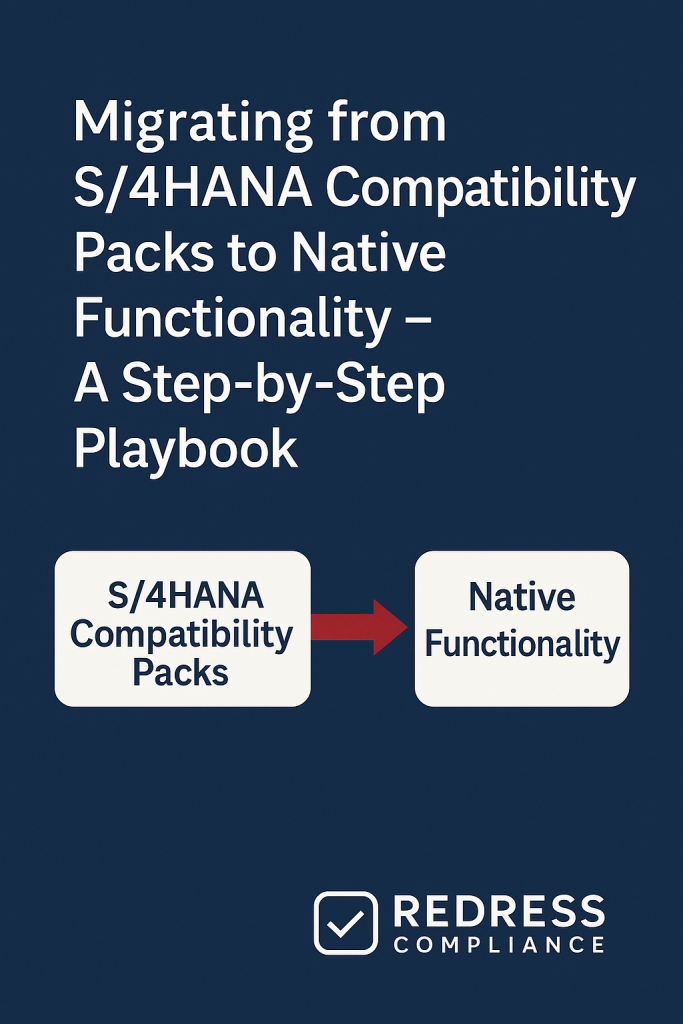
Why It’s Critical to Act – The 2025 Expiration Risk
SAP S/4HANA Compatibility Packs (CPs) were introduced as a temporary solution to migrate certain SAP ECC functions to S/4HANA.
However, that bridge is coming to an end soon: all CP usage rights will expire on December 31, 2025. After that, using those legacy features in S/4HANA will violate SAP licensing (a compliance breach) and leave you without support.
This deadline makes it imperative to act now. Continuing to rely on CPs past 2025 exposes your organization to legal and support risks. SAP has extended a few scenarios (e.g., CS, LE-TRA, PP-PI) to 2030, but those are rare exceptions.
For most enterprises, 2025 is a hard cut-off. The bottom line is that you need a plan to phase out compatibility packs and transition to supported solutions well in advance of that date.
Read our comprehensive guide to S/4 Hana Compatibility packs.
Overview: What Are Compatibility Packs and Why Were They Temporary?
Compatibility packs in S/4HANA are temporary components that allow the new system to run specific older ECC functionalities.
Think of them as scaffolding: for example, companies could keep using legacy Customer Service (CS) or classic transport (LE-TRA) transactions in S/4HANA thanks to these packs, buying time until they implement a proper S/4-native solution.
However, SAP always intended compatibility packs to be a stopgap. Now that S/4HANA has matured with native replacements for most of those legacy functions, the packs are being withdrawn.
They were never part of the long-term “digital core.” If your S/4 system still leans on them, you’re running on borrowed time with outdated code that won’t be supported moving forward.
Step 1: Process Mapping & Gap Analysis
Start by understanding exactly what compatibility pack functionality you are using. Inventory all current CP usage: identify which processes and transactions in your S/4HANA environment are provided by compatibility packs.
Use SAP’s analysis tools (like Readiness Check or EarlyWatch reports) to pinpoint these dependencies.
Next, determine the replacement for each item: for every CP-backed function, decide how you will replace it. Is there a native S/4HANA feature now available? Or will you implement a new S/4 module or a third-party solution?
Then prioritize by business impact and effort: rank each item based on its criticality to the business and the complexity of the migration. This helps sequence the project – tackle high-impact or relatively easy transitions first to build momentum, and schedule more time for the tougher ones.
Step 2: Custom Code and Integration Remediation
With your target solutions identified, next address the technical underpinnings – custom code and integrations.
Many ABAP programs or interfaces may reference the old ECC-based functions, so they need adjustment:
- Adapt custom code: Use SAP’s code analysis tools to find any custom programs, reports, or enhancements that call CP objects (legacy tables, BAPIs, etc.). Refactor each to use the new S/4HANA data model or APIs. Also, eliminate any custom code that is no longer needed in the new setup to streamline your system.
- Update interfaces: Adjust any integrations (IDocs, EDI, APIs) that depend on compatibility pack data or transactions to ensure compatibility. Point them to the new modules or external systems that replace that functionality. Work with your integration partners or middleware team to test these changes well before cut-over, ensuring data flows smoothly after the switch.
By tackling custom code and interface changes early, you ensure that when the CP components are retired, your connected processes continue to run without issues.
S/4HANA Compatibility Pack Expiry Dates Explained
Step 3: Testing & Data Validation
With new solutions configured and code updated, it’s time to thoroughly test and validate the data. Migrating off CPs is a significant change – rigorous testing will catch issues before they impact business.
- Perform functional tests: For each process moving from a CP to a new solution, run detailed test cases. Cover typical scenarios and edge cases to ensure the new system handles all tasks that the old process did. Involve key end-users to validate that the new process meets business needs.
- Run integration regression tests: Execute end-to-end tests across processes that span multiple areas. Ensure that replacing one component (for example, a transportation module) doesn’t disrupt connected activities in other areas, such as order fulfillment, warehousing, or billing.
- Migrate and verify data: If you need to transfer data (such as open orders, shipments, or employee records) to a new system or module, perform trial migrations to ensure all data is transferred correctly to the new environment. Consider a small parallel run – process a sample of transactions in both the old and new systems, and compare the outcomes to verify that the new setup works correctly before going live.
Step 4: Phased Cut-Over and Go-Live
Plan your cut-overs in phases to minimize risk. A staggered transition allows you to focus on one area at a time and learn as you go.
- Stagger the go-lives: Begin with a smaller or lower-risk module to gain confidence, then tackle more critical areas. For example, remediate a contained PP-PI process first before addressing a company-wide function, such as HCM.
- Plan each cut-over in detail by Preparing a runbook for every phase, outlining the steps for any data migration, configuration changes, and disabling old CP-based transactions. Assign task owners and schedule cut-overs during off-peak times (like weekends).
- Set rollback criteria: Decide in advance what to do if a cut-over encounters major problems. Determine the conditions that would trigger a rollback to the old system (within the window before CP expiry) and the steps to execute it.
- Support end-users through the change: Communicate clearly about each cut-over to all affected users and ensure they’re trained on the new process. During go-live, have a dedicated support team on standby to provide quick assistance with any issues or questions that may arise. Rapid response will help users adapt and keep operations running smoothly.
Checklist for High-Impact Functional Areas
Some high-impact areas often rely on compatibility packs. Make sure these are addressed in your plan:
- Customer Service (CS): Replace legacy CS module with S/4HANA Service (native) or a third-party service management tool. Plan to migrate open service orders/contracts and train support teams on the new system.
- Transportation (LE-TRA): Replace ECC LE-TRA with Transportation Management (TM) in S/4HANA (basic or advanced) or another TMS. Ensure the new solution is integrated with sales, warehouse, and finance, and migrate in-flight shipments during cut-over.
- Production Planning – Process Industries (PP-PI): Replace ECC PP-PI with S/4HANA’s updated PP-PI module or an advanced planning tool (e.g., PP/DS). Update master data (formulas, recipes, etc.) for the new system and verify that process orders run correctly after migration.
- Human Capital Management (HCM): Replace classic SAP HR with SAP SuccessFactors (cloud) or SAP HCM for S/4HANA (on-prem, supported through 2030). Migrate employee and payroll data, and re-test key HR processes (payroll, time, benefits) in the new system.
Six Practical Recommendations for CIOs Leading CP Migration
To conclude, here are six actionable recommendations for leaders overseeing the move off compatibility packs:
- Anchor your plan to the 2025 deadline: Treat the end-of-2025 expiration as a firm deadline in all project plans. Aim to finish remediation well before then, providing a buffer for any unexpected delays.
- Monitor progress with metrics: Use SAP EarlyWatch reports or similar tools to track remaining CP usage. The objective is to see usage drop to zero before the deadline.
- Communicate and get buy-in: Ensure everyone understands why this migration is critical. Clearly explain the risks of inaction and the benefits of the new solutions to both executives and end-users. Secure executive sponsorship and keep stakeholders informed of progress. Open communication builds support and reduces resistance.
- Test new vs. old in parallel: When feasible, test the new solution in parallel with the old one on sample data and compare results. This can uncover discrepancies and boost confidence before you make the full switch.
- Address gaps early – don’t rely on extensions: If you identify a functional gap where S/4HANA or available tools don’t yet meet your needs, address it as soon as possible. That might mean developing a workaround or evaluating a third-party product. Don’t expect SAP to extend the deadline; assume it’s firm and find a solution within that timeframe.
- Enforce decommissioning of old functions: Once a compatibility pack function is replaced, fully retire it. Resist the urge to keep the old transaction “just in case.” Set a decommission date and stick to it. Achieving zero reliance on CPs is a key success metric – it means your S/4HANA system is clean, compliant, and simpler to maintain going forward.
Conclusion – Moving from Temporary Bridge to Future-Ready Foundation
Compatibility packs were a useful stopgap, but now they must be left behind. Removing these temporary bridges eliminates compliance risk and technical debt while unlocking S/4HANA’s full native capabilities.
The migration effort is significant, but with a solid plan and strong leadership commitment, it becomes an opportunity to strengthen your IT foundation.
Following a step-by-step playbook – mapping out impacted processes, refactoring custom code, testing thoroughly, and executing phased cut-overs – will help you transition off CPs with minimal disruption. Remind stakeholders that this is not just a technical mandate, but a chance to modernize processes.
When the dust settles, you’ll have an S/4HANA environment that stands on its modern capabilities – a future-ready foundation without temporary crutches. Rather than viewing the 2025 deadline as a pressure point, consider it a catalyst for streamlining and innovation. By acting now, you set your enterprise on a cleaner, more agile SAP footing – a springboard for innovation.
Read about our SAP Advisory Services.