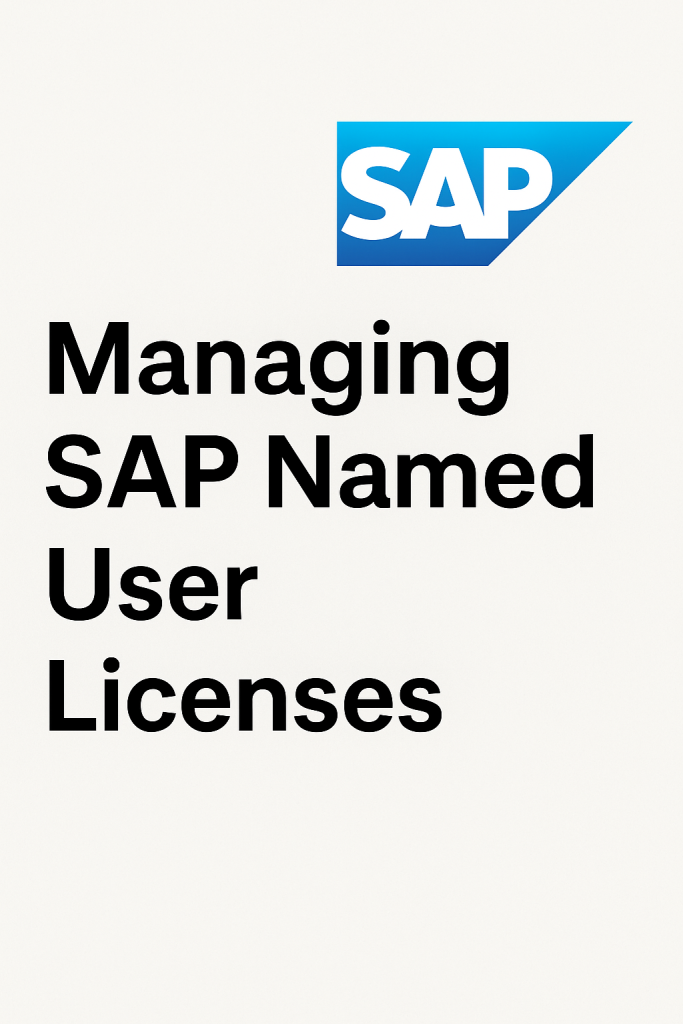
Managing SAP Named User Licenses
SAP’s named user licenses are the foundation of SAP access and a major cost component. Every individual using an on-premises SAP system must have an appropriate named user license.
Understanding the various license types (Professional, Limited, Employee, etc.) and actively managing them is crucial to prevent compliance issues and unnecessary costs.
SAP’s Named User Licensing Model
SAP’s on-premise software uses a named user model – each person needs their own license (no sharing or concurrent use).
Any user account without a defined license type will be classified as a Professional User by default, which can result in inflated costs. Always assign the proper license type for every user when they are created or when their role changes.
Key SAP Named User License Types and Costs
SAP provides several user license categories for different usage needs, including:
- Professional User: Full access across SAP modules for power users and administrators.
- Limited Professional User: Limited scope of access for specific functions or modules (lower cost than Professional).
- Employee User: For infrequent, self-service tasks by regular employees.
These license types vary widely in cost – Professional is the most expensive and Employee the least. Below is an approximate one-time cost comparison:
| License Type | Typical Use Case | One-Time License Cost |
|---|---|---|
| Professional | Full access (power user) | $3,000 – $4,000 |
| Limited | Limited scope role | $1,500 – $2,000 |
| Employee | Self-service/occasional | ~$500 |
Pricing Note: These figures are rough ranges. Actual prices depend on factors like region and volume, and enterprises usually negotiate substantial discounts off the list. Perpetual licenses also incur annual maintenance fees (~20% of license price), which add to long-term costs.
Read SAP User Role-Based Licensing Management.
Common License Management Challenges and Risks
Without oversight, companies can overspend or fall out of compliance with SAP licenses. Key pitfalls include:
- Misclassification: Providing a casual user with an expensive license wastes money, while under-licensing a heavy user can lead to audit fines. Align each user’s license type with their actual role and usage level.
- Inactive or Duplicate Accounts: Redundant user IDs inflate license counts. Remove accounts that are no longer needed, and ensure each person uses only one license.
- Shelfware (Unused Licenses): Buying more licenses than needed results in shelfware – licenses that sit idle while still accruing maintenance fees. Buy conservatively and add licenses only as required. Regularly audit usage to find and eliminate unused licenses.
Example: In one audit, 200 users with “Limited” licenses were found performing Professional-level tasks, resulting in a $500,000 true-up bill. This illustrates why internal license reviews are crucial.
Managing Licenses in a Global SAP Environment
For enterprises running SAP across multiple regions or systems, a centralized approach helps:
- Consolidate with LAW: Use SAP’s License Administration Workbench (LAW) to combine user counts from all systems. LAW ensures each person is counted only once (under the highest needed license), preventing double-counting across systems.
- Share and Reallocate: Treat licenses as a global pool. Reassign unused licenses from one division or region to another as needed. Ensure your contract permits the transfer of licenses across entities.
- Central Governance: Establish a centralized licensing team with standardized policies for user classification and license tracking. Conduct periodic global internal audits (using LAW) to verify compliance across all systems.
Contract Negotiation and Optimization
Optimizing SAP-named user costs also requires smart contracting:
- Right-Size & Discounts: Buy only the licenses you need (avoid shelfware), and leverage large orders to negotiate steep volume discounts.
- Flexibility & Audits: Negotiate terms to swap or adjust license types as needs change and include fair audit clauses (e.g., audit notice, true-ups at discount rates) to limit compliance surprises.
Recommendations
- Audit Usage Regularly: Perform internal license audits at least annually to catch issues before an SAP audit.
- Use SAP Tools: Run SAP’s USMM and LAW tools to measure user activity and consolidate license data for an accurate enterprise-wide view.
- Optimize Assignments: Continuously review user roles and assign each person the most cost-effective license that is sufficient for their role.
- Clean Up Accounts: Remove or deactivate SAP access for individuals who leave or no longer require it, allowing you to reclaim those licenses promptly.
- Educate Administrators: Train IT staff to assign each new user the proper license type (rather than defaulting everyone to Professional).
FAQ
Q1: How often should we review our SAP user licenses?
A1: At least twice a year (ideally quarterly) to catch issues early before an SAP audit.
Q2: What if an SAP audit finds we are under-licensed?
A2: You’ll need to purchase the missing licenses (including backdated maintenance fees), ideally at your negotiated discount rates instead of the full list price.
Q3: How can we reduce SAP-named user license costs?
A3: Make sure no user has a more expensive license than necessary, and eliminate any accounts that aren’t being used. Also, negotiate aggressively with SAP – leverage your volume and pay only for what you need.
Q4: What tools help manage SAP licenses?
A4: SAP’s own tools are the starting point: USMM to measure license usage on each system, and LAW to consolidate data for a global view. Many companies also use third-party tools (like Snow Optimizer) to automate usage analysis and optimization.
Q5: How do we handle SAP licenses during mergers or reorgs?
A5: Align and consolidate licensing as soon as possible. If two organizations merge, they should unify their SAP contracts and treat the combined user pool as a single entity. Use LAW to find duplicate accounts and negotiate any additional licenses for the merged entity as a single bulk purchase to maximize discounts.