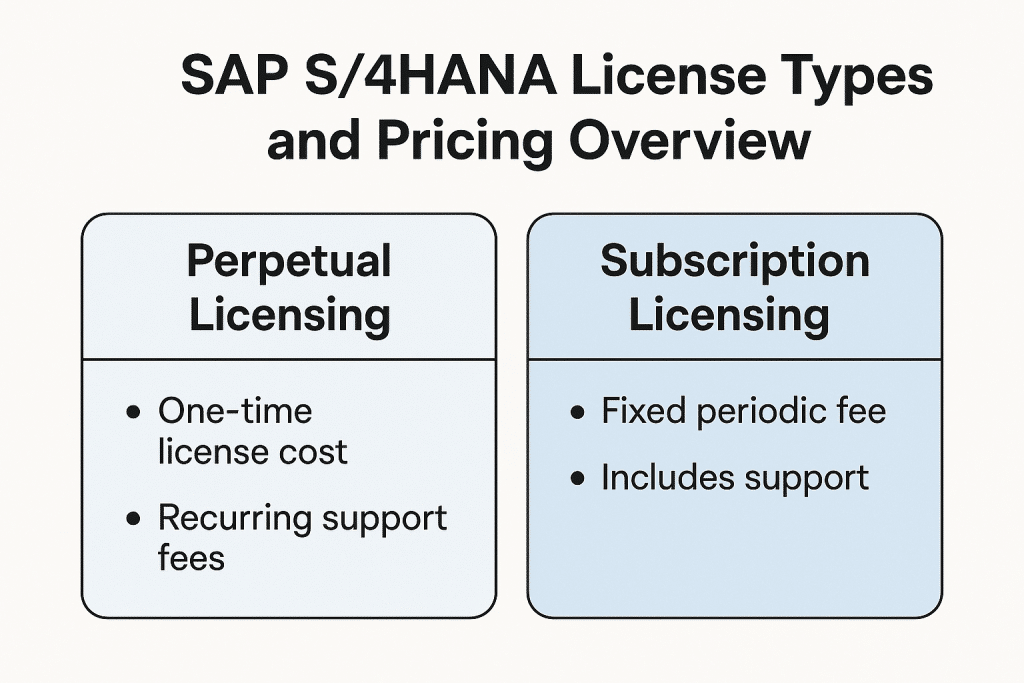
SAP S/4HANA License Types and Pricing Overview
SAP S/4HANA offers multiple licensing models – from traditional on-premises perpetual licenses to modern cloud subscriptions (including the all-in-one RISE with SAP bundle).
Each licensing type comes with distinct cost structures, user metrics, and contract considerations. IT leaders must understand these differences to optimize costs, minimize compliance risk, and negotiate favorable terms.
S/4HANA Licensing Models: Perpetual vs. Subscription vs. RISE
On-Premises Perpetual Licensing:
You purchase S/4HANA licenses upfront (as a capital expense) and run the software in your own environment. Similar to “buying a car,” this model gives you indefinite usage rights.
You pay a one-time license fee, and then ~22% of that fee annually for support and maintenance. Infrastructure and hardware are your responsibility.
This approach provides maximum control (you own the software even if you stop paying maintenance), but it demands a high initial investment and ongoing in-house management.
Subscription (SaaS or Private Cloud):
Instead of owning licenses, you pay an annual or monthly subscription fee for S/4HANA – often via SAP HANA Enterprise Cloud (HEC) or S/4HANA Cloud. This is like “leasing a car” – lower upfront cost but recurring operating expense.
The subscription typically includes the software, hosting on SAP’s cloud (or a hyperscaler like AWS or Azure, managed by SAP), and standard support. If you stop subscribing, you lose the right to use the software.
This model offloads infrastructure to SAP and ensures you’re always on a supported version, but you relinquish some control (and costs can add up over time).
RISE with SAP (Bundled SaaS Contract):
RISE is a newer offering (launched in 2021) where SAP bundles S/4HANA Cloud (public or private edition), required infrastructure, and basic cloud services into one contract.
SAP markets it as “business transformation as a service” – effectively a single subscription that includes the S/4HANA software, cloud hosting, technical managed services, and SAP Business Technology Platform credits.
It simplifies procurement (one contract, one bill) and migration but locks you into SAP’s ecosystem. Moving to RISE typically involves trading in existing licenses for credits and allowing SAP to fully manage the environment.
Flexibility to swap out components is limited – if SAP’s cloud service underperforms or you want to switch hosting, you cannot easily “unbundle” RISE components.
In short, you’re renting a comprehensive SAP-managed environment, which can accelerate transformation but at the cost of some control and potentially higher long-term expense.
Read SAP Cloud Platform License Types.
User Licensing: Named Users vs. Full User Equivalents
Licensing costs are primarily driven by user numbers and usage patterns. S/4HANA introduced new ways to count users:
- Named User Licenses (On-Premises): In traditional on-prem licensing, every individual accessing the system needs a license. SAP offers different user license types at tiered price points. For example, Professional Users have full access to all functionality (at the highest cost), Limited/Flexible Users have restricted access to specific modules or tasks (at a lower cost), and Employee Self-Service users can perform very limited activities (such as time entry or expense reports) at minimal cost. This tiered approach prevents you from paying the expensive “professional” rate for all users if many only need light use. Example: Rather than licensing 500 employees as full Professional users, you might license 100 as Professional and 400 as Limited users, aligning the license type to each user’s role. This requires upfront analysis of user roles to avoid over-buying expensive licenses for casual users.
- Full User Equivalents (FUE) in Cloud Contracts: S/4HANA Cloud (including RISE) transitions from individual named users to an aggregated metric known as Full User Equivalents. FUE is essentially a credit system weighing different user types. For instance, SAP might define 1 “Advanced” user = 1.0 FUE, 1 “Core” user = 0.2 FUE (so 5 Core users equal 1 FUE), and perhaps one self-service user = 0.033 FUE (30 of them per FUE). Instead of specifying each user count, you contract for a total number of FUEs, which cover a mix of user roles. This simplifies the contract math and offers flexibility, as you can add various user types as long as you stay within your FUE allotment. However, it hides complexity: you still need to estimate the number of each role required. Over-estimate FUEs, and you overpay; under-estimate, and you risk running out of capacity. Be aware that SAP often imposes a minimum FUE purchase (e.g., a private cloud edition might require a minimum of 40 FUEs), so very small deployments can’t go too light. The key is to map your users to the correct FUE categories up front – misclassifying “heavy” users as lighter ones can lead to compliance issues if SAP audits and reclassifies them (increasing your FUE consumption unexpectedly).
- Engine and Add-On Metrics: In addition to user-based licenses, some specialized S/4HANA functions or add-on modules utilize other metrics (commonly referred to as “engines”). For example, an advanced supply chain or industry-specific module might be licensed based on a metric such as revenue, the number of orders, or other usage metrics. These are less common in S/4HANA’s core, but if you deploy modules like Extended Warehouse Management, Treasury, or others, check if they carry separate licensing metrics. Also note that the underlying SAP HANA database (for on-premise installations) has its own license: a restricted-use “runtime” HANA license (cheaper, but only for SAP applications) versus a “full-use” HANA license (which allows broader use of the database for custom applications or analytics). This can significantly impact costs if you plan heavy custom development on the HANA platform.
Indirect Access and Digital Documents
A notorious SAP licensing “gotcha” has been indirect access – when external systems or users indirectly utilize SAP data or functions.
In SAP ECC days, if a third-party system (such as an e-commerce site or CRM) created an order in SAP, SAP could claim that you needed a named user license for that external user.
This led to surprise audits and big bills for “indirect users.” S/4HANA introduced a more palatable model called Digital Access to address this.
Instead of licensing phantom users, you license the documents that external systems create or retrieve in S/4HANA (e.g., sales orders, invoices, purchase orders, etc.).
Under Digital Access Licensing, you purchase document packs (for example, blocks of 1,000 documents) for specific document types.
If an external app creates 10,000 sales orders in a year, you need enough document licenses to cover that volume.
SAP has even offered “Digital Access Adoption Programs” to encourage customers to switch, sometimes providing credits or a flat percentage uplift deal (e.g., 10% of your license fee for unlimited external documents).
Important:
This model is not automatic – you must opt in by negotiating Digital Access into your contract. If you don’t, the old indirect usage rules still apply, meaning in an audit, SAP could count up all external system transactions and demand a corresponding number of user licenses.
Many companies mistakenly believe indirect usage is free in S/4HANA; it’s not – it’s just measured differently via digital documents.
To avoid costly surprises, perform an integration audit of all third-party systems interfacing with S/4HANA. Determine whether you should license those interactions via named users or Digital Access documents.
It’s wise to negotiate this upfront (for example, include a certain volume of digital documents in the deal or cap the financial exposure of an indirect usage audit).
Never leave this area ambiguous in your S/4HANA agreement.
Read SAP Business One License Types for Users.
Pricing and Cost Considerations
SAP’s pricing is famously opaque – there is no public price list for S/4HANA.
Everything is quote-based and heavily negotiable, so published prices are only “reference points.” That said, understanding ballpark figures is crucial for planning and negotiation.
Below are indicative price ranges and examples (in USD, since most contracts ultimately translate to dollar values):
- On-Premises License Costs: A Professional User license list price is roughly $3,000–$6,000 per user (one-time), and Limited User licenses often range $500–$1,500 each (one-time). On top of this, annual support is ~20–22% of the net license price (so a $1M license purchase entails $200k per year in support). For example, a large on-premises S/4HANA deal for 500 users (100 Professional and 400 Limited) might list at around $1 million upfront, with $ 200,000 per year in maintenance. In practice, big discounts (50% or more off the list) are common, especially when migrating from SAP ECC; SAP often gives credits for the licenses you already own. Note: If you’re converting from ECC, inquire about conversion credits or trade-in programs – SAP has offered “contract conversion” deals, where your past investments can reduce the S/4HANA cost. Always negotiate the upfront price and the ongoing maintenance carefully, as both can often be discounted.
- Cloud Subscription Costs: In subscription models (S/4HANA Cloud or HEC), you typically pay per user per month (or per year). An approximate range for SaaS: a Professional (full) user might be $200–$250 per user per month (around $2,500–$3,000 per year), while a Limited user could be $50–$100 per month. For instance, we’ve seen a deal for 10 users (5 Professional, 5 Limited) at roughly $20,000 per year total (averaging $2,500 per Pro user/year and $1,000 per Limited user/year). These fees often include the infrastructure and base software license as part of the subscription bundle. Larger user volumes usually yield volume discounts. Private cloud (HEC) arrangements can be more expensive (since you may get dedicated hardware or custom services), whereas the public cloud edition has more standardized pricing. Always clarify if the quoted subscription includes all core components or if there’s a fixed base fee plus a variable per-user fee.
- RISE with SAP (FUE-Based) Costs: RISE deals are priced in FUEs. SAP doesn’t publish FUE pricing, but it uses tiered volume pricing. Example: 1 FUE might carry a list price of around $700 per month at low quantities, but this unit price drops dramatically at higher volumes (e.g., at thousands of FUEs, it could be under $100 each). One publicized example showed 135 FUEs at approximately €716 per FUE per month, while 5,000 FUEs brought the unit price down to approximately €64, and 6,000+ FUEs down to approximately €47 per FUE per month. In practical terms, a mid-sized company needing, say, 1,000 FUEs could be looking at a six to seven-figure annual subscription. The takeaway: the more you commit to, the cheaper it gets per unit, so know SAP’s volume tiers. Always request SAP’s tier pricing schedule for FUEs that fit your user count and use it to negotiate (it might even make sense to slightly “over-buy” FUEs to reach a cheaper tier, getting more capacity for a lower total cost). Keep in mind that RISE pricing includes infrastructure and basic support in that fee, which you’d otherwise pay separately in an on-prem scenario.
- Indirect/Digital Access Costs: SAP sells digital access licenses typically in packs of documents. For example, a pack of 1,000 documents might cost a few hundred dollars (e.g. effectively $0.50 per document for certain document types). SAP has also offered an “all-you-can-eat” indirect usage add-on: some customers negotiated an add-on costing roughly 10% of their S/4HANA license value per year for unlimited digital documents. The cost approach can vary – some prefer the predictability of a fixed uplift for indirect usage rather than counting documents. If you have significant third-party integrations, allocate a budget for them. It may be more cost-effective to license via document packs than to purchase hundreds of additional named users for external parties. Discuss a predictable model with SAP during negotiation rather than risking an unknown exposure.
- Support and Maintenance: SAP Enterprise Support (the standard support for on-premises deployments) is ~22% of your net license cost annually – a substantial ongoing expense. SAP has been increasing support fees in recent years (for instance, a general ~5% increase in 2024), so factor in potential inflation. For cloud subscriptions, basic support is usually included in the subscription fee, but premium support tiers (like SAP Enterprise Support, Cloud Edition, or SAP Preferred Success) may cost extra. Always confirm what level of support is included and what upgrades or SLAs you get – and if needed, negotiate caps on support fee increases over multi-year terms.
Pricing Bottom Line: Always view SAP quotes as a starting point. Use benchmarks from peers or independent advisors to gauge if an offer is fair. Unbundle components to see all costs (software, database, hardware, services).
Then, negotiate each piece or the entire bundle assertively. SAP expects negotiations – it’s common to achieve significant discounts, especially at quarter or year-end.
Ensure that any special terms (such as credits, tier pricing, etc.) are documented in the contract.
And remember, the total cost includes more than license fees – consider infrastructure (if not in a bundle), implementation, training, and potential overage costs for extra users or documents.
Common Pitfalls and Licensing Risks
Even savvy IT leaders can stumble on SAP’s licensing nuances. Below are some common pitfalls with S/4HANA licensing and how to avoid them:
- Over-Licensing and Shelfware: A common mistake is overestimating user needs or buying modules “just in case.” With perpetual licenses, over-purchase leads to shelfware (licenses paid for but not used). In subscriptions, overestimating means you’re paying for unused capacity every month. Mitigation: Rigorously assess your needs. Start with what you truly need on Day 1 – you can usually purchase more licenses later if needed. Many organizations conduct internal audits and find that they can significantly reduce user counts before migrating to S/4HANA. Rightsize user types as well: not everyone needs a Professional user license. It’s often better to begin a bit conservatively and have a plan to add licenses if usage grows, rather than overbuying upfront.
- Indirect Access Surprises: As discussed, assuming indirect use is automatically covered can be costly. If 500 customers place orders via a non-SAP web portal that feeds into S/4HANA, SAP could interpret it as 500 unlicensed users if you haven’t addressed it. Mitigation: Proactively review all third-party integrations to S/4HANA. If you adopt Digital Access licensing, ensure it’s included in your contract and that you understand the document count covered. If you use named users for external parties, ensure you have sufficient licenses or consider a blanket indirect-use clause. Never wait for an SAP audit to figure this out – it’s too late then. Use SAP’s offered programs (if available) to transition to digital access on favorable terms and negotiate a cap on indirect usage fees in the contract if possible.
- FUE Misclassification (Cloud User Mix Errors): In FUE-based contracts (RISE or public cloud), misjudging your user mix can mean trouble. For example, labeling a heavy user as a “Core” (0.2 FUE) when their activities qualify as “Advanced” (1.0 FUE) will put you out of compliance. Conversely, over-classifying everyone as high-tier users for safety means overpaying. Mitigation: Carefully map each role in your organization to SAP’s FUE definitions when planning your subscription. Use tools or licensing experts to simulate how your current users translate into FUEs. Once in a cloud contract, monitor usage – many FUE contracts can’t be reduced until renewal, so you’re locked into what you commit. Accuracy at the start is key.
- RISE Lock-In and Loss of Flexibility: Some assume if RISE doesn’t work out, they can easily revert to on-premise or another model. The reality: moving to RISE usually means you’ve given up your old perpetual licenses (they’re terminated or credited). If you wanted to leave RISE later, you might have to license S/4HANA anew or revert to an older ECC license (if that’s even possible). Also, RISE bundles everything – software, infrastructure, support – so you can’t choose, for example, a different cloud provider or third-party support to save cost; you’re “all-in” with SAP’s choices. Mitigation: Enter RISE with a full awareness that it’s a long-term commitment. Negotiate safeguards in the RISE contract – e.g., what if SAP’s service levels aren’t met, can you exit or get penalties? Clarify what happens to your old licenses (are you forfeiting them, or can they be reactivated if you exit?). Treat RISE as essentially irreversible in the short term, and only commit if the business case (including costs and benefits) truly outperforms a traditional approach.
- Missing Out on Tiered Pricing Opportunities: SAP’s pricing is not linear; there are volume breakpoints. It’s possible that buying a slightly larger quantity of licenses or FUEs lowers the total cost because you hit a better pricing tier. Many miss this by sticking strictly to their exact user count. Mitigation: During negotiation, obtain SAP’s volume tier pricing charts for licenses or FUEs. Identify if you’re near a threshold where one more unit yields a discount. For example, if 500 FUEs cost more than 600 FUEs due to a tier change (this can happen!), you’d be wise to take the 600 and gain breathing room. Use this paradox to your advantage – SAP sales reps will often reveal tiers if pressed, especially if you suggest you’re willing to commit more for a better rate.
- Assuming Cloud = Cheaper or Easier: Moving to the cloud (SaaS or RISE) does simplify certain things, but it doesn’t automatically mean lower cost or effort. Cloud licenses can escalate in cost if your usage grows (extra users, extra storage, etc., often come at premium rates). Cloud contracts can have strict terms – if you exceed your contracted entitlements (user count, FUEs, data storage, etc.), you might face steep overage fees at the list price. Mitigation: Treat a cloud subscription with the same rigor as an on-premises solution. Monitor your consumption of users, transactions, and data closely. Negotiate upfront for some buffer or elastic capacity if you expect growth or at least a discounted rate for additional units. Don’t assume SAP will be lenient on overages – often, the contract is the contract. Keep an eye on your usage dashboards and engage with SAP early if you need to upsize your contract to avoid unexpected charges.
By being aware of these pitfalls, you can take proactive steps to avoid them. Regularly reviewing license utilization and contract terms is now an essential part of SAP governance.
Recommendations
- Audit Your Needs First: Before signing anything, do a thorough internal license audit. Identify active users, their roles, and current license usage. This prevents overestimation when you transition to S/4HANA and can significantly reduce the required licenses. Clean up inactive accounts and right-size user types (don’t pay for Professional licenses for casual users).
- Leverage Conversion Credits Wisely: If you’re an existing SAP ECC customer, explore SAP’s conversion programs. Trade-in credits for your existing licenses can reduce S/4HANA costs – but remember you may be giving up perpetual rights. Only trade in licenses if the new subscription or S/4 deal truly delivers value. Be mindful of time-bound offers (e.g., full credit if you migrate this year, less later). Factor those into your project timing.
- Nail Down Indirect Usage Terms: Insist on clear contract terms for indirect access (digital documents). Don’t leave it vague. Ideally, include a certain volume of digital documents in the deal or a cap on indirect usage fees. Ensure you won’t be ambushed by an audit claiming unlicensed third-party access. Get any special programs (like a flat fee for digital access) in writing.
- Understand RISE Commitments: If considering RISE with SAP, weigh it carefully. RISE can be convenient, but it’s a lock-in. Negotiate exit clauses or flexibility (for performance issues, SLA breaches, etc.). Document what happens to your legacy licenses. If you value control over infrastructure or the option for third-party support, a traditional approach may be more suitable. Don’t choose RISE solely based on hype – ensure it aligns with your long-term strategy and cost expectations.
- Utilize Tiered Pricing and Plan for Growth: Request volume pricing breakpoints from SAP for users or FUEs. If you anticipate growth (more users or business expansion), consider negotiating prices now for those future additions or securing a larger bundle at a better unit price. Also, negotiate renewal rates or caps (for subscriptions, try capping renewal price increases to CPI or a small percentage). This prevents nasty surprises when it’s time to renew or expand.
- Budget for All Components: When planning your S/4HANA project, budget not only for licenses but also for hardware/cloud infrastructure (if on-premises), implementation services, training, and ongoing support. If something is included “free” (e.g., basic support in the cloud or HANA runtime license), confirm that in the contract. Ensure you have covered the HANA database licensing, any add-on modules, and even potential overage costs. A comprehensive view of TCO (Total Cost of Ownership) strengthens your negotiating position and helps avoid scope creep in costs.
- Continuous Compliance Monitoring: Treat SAP license management as an ongoing discipline. Perform regular self-audits (quarterly or at least yearly) using SAP’s license tools or third-party tools. This way, you’ll catch if you’ve exceeded user counts or FUE limits before SAP does. Proactively correct any over-usage or purchase additional licenses if needed, before an official audit. Maintaining good records and compliance can sometimes be used to negotiate fewer formal audits or more favorable terms.
- Use Independent Benchmarks: Don’t enter negotiations without a clear understanding. Utilize resources such as SAP user groups, independent consultants, or peer companies to gather benchmarks on pricing and discounts. Knowing that “Company X got 60% off” or the going rate per FUE for a similar-sized client gives you leverage. Let SAP know you’re informed – and even consider alternatives (Oracle, Microsoft, etc., if feasible). A competitive mindset can motivate SAP to offer more concessions.
- Strategize Your Rollout: Align your licensing with your deployment plan to ensure seamless integration. If you won’t roll out S/4HANA to all divisions at once, negotiate the ability to start with a smaller number of users and expand later at the same discount. Avoid paying for everyone on day one if many users won’t use the system until year 2 or 3. Staged adoption can be a negotiation point – just watch out for any expiration dates on conversion credits or incentives that might prompt you to do more upfront than necessary.
- Stay Informed on Licensing Programs: SAP licensing is constantly evolving. New programs (for example, GROW with SAP for mid-market or future bundles that include AI or other services) may emerge. Stay plugged into SAP announcements, licensing forums, and updates to support policies (like ECC support deadline changes). Sometimes, new offerings can be leveraged even mid-contract or at renewal to secure better terms. Being aware of SAP’s roadmap and programs ensures you won’t miss an opportunity that could benefit your organization’s licensing strategy.
FAQ
Q: What are the main SAP S/4HANA license types or models available?
A: The three primary licensing models are (1) On-Premise Perpetual – you buy the software and run it on your own infrastructure (with annual support fees), (2) Subscription (Cloud) – you pay a recurring fee for SAP to host and manage S/4HANA (like SaaS, e.g. S/4HANA Cloud or HEC), and (3) RISE with SAP – an all-in-one subscription bundle that includes S/4HANA (cloud edition) plus infrastructure and services in one contract. Each has different cost and flexibility implications.
Q: How is S/4HANA user licensing calculated, and what is a “Full User Equivalent”?
A: In on-premise S/4HANA, licensing is based on named users of different types (e.g,. Professional, Limited, Self-Service), each user counting as one license but at different price levels. In S/4HANA Cloud (and RISE), SAP uses Full User Equivalents (FUEs) – a metric that assigns a weight to each user role (e.g., an advanced user might be assigned 1.0 FUE, a light user 0.2 FUE). You purchase a total number of FUEs rather than individual user licenses. This means you have flexibility in mixing user types, but you must correctly estimate and classify your users to purchase the right FUE volume.
Q: What’s the difference between SAP S/4HANA on-premise licensing and RISE with SAP?
A: On-premise licensing is a traditional model where you purchase the software and run it yourself (or on your chosen cloud or hardware) – you have control and maintain the system, but you pay upfront and via support fees. RISE with SAP is a subscription service where SAP essentially rents you the software, along with the infrastructure, and manages many technical aspects. RISE simplifies procurement (one contract) but limits flexibility (you’re tied into SAP’s cloud environment and must trade in existing licenses). On-prem lets you mix and match (you could use third-party cloud hosting, choose support options, etc.), whereas RISE is a bundled “black box” from SAP – convenient but with a degree of lock-in.
Q: Do we need to worry about indirect access licensing in S/4HANA?
A: Yes. If third-party applications or external users interact with S/4HANA data (indirectly), you need to account for that in licensing. SAP’s preferred approach now is Digital Access (licensing by documents, such as sales orders and invoices, generated by external systems). You can purchase document packs or an add-on to cover this. If you don’t explicitly include digital access in your S/4 contract, the old rule applies: SAP could consider each external user or system as requiring a named user license, which can lead to huge compliance issues. It’s critical to address this in your licensing strategy by either licensing those interactions via document-based licensing or otherwise covering them. Many companies negotiate a fixed fee or cap for indirect usage to avoid open-ended exposure.
Q: How can we optimize costs when negotiating a S/4HANA license contract?
A: First, accurately determine what you need (user counts by type, required modules) – avoid overbuying. Then, leverage any conversion credits if you’re an existing customer. Always ask for SAP’s volume pricing tiers and use them to your advantage (sometimes, buying slightly more can lower the unit price). Negotiate on all elements: license fees, support percentage, future expansion terms, and cloud resources if applicable. Also, consider phasing your deployment so you’re not paying for all users from day one if you won’t be using them. Benchmark against industry data – knowing typical discounts or deals others have can give you leverage. Finally, ensure the contract covers indirect access and any special terms, so you don’t incur unexpected costs later.
Read more about our SAP Licensing Services.