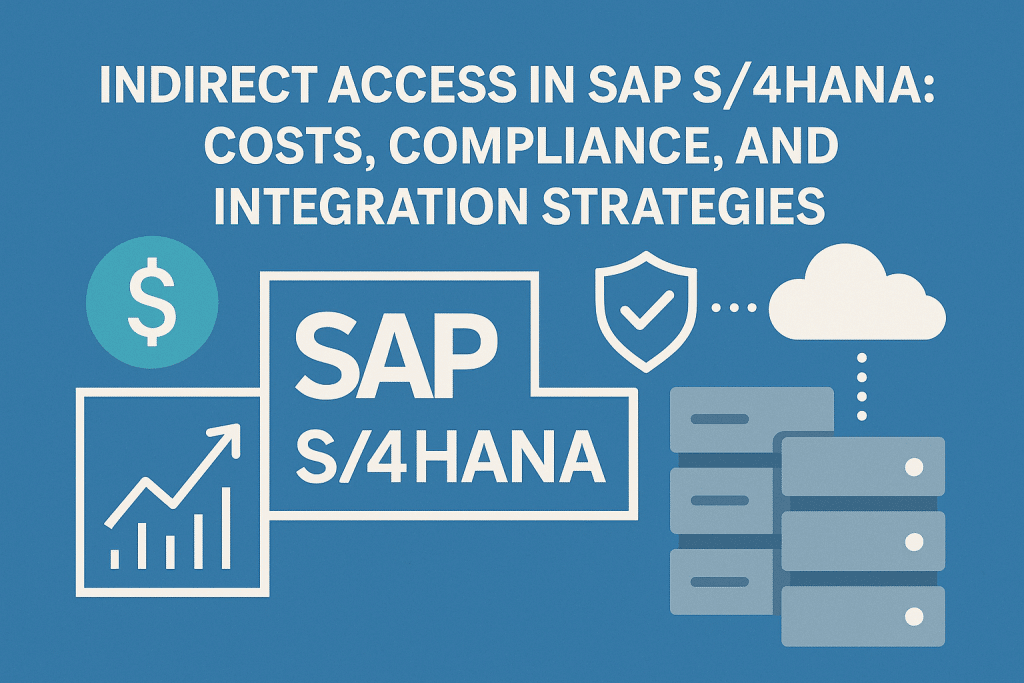
Indirect Access in SAP S/4HANA: Costs, Compliance, and Integration Strategies
Indirect access in SAP S/4HANA refers to the use of SAP’s digital core by external systems or users who aren’t directly logged into SAP.
This has become a significant licensing and compliance concern for IT leaders, as it can result in unexpected fees if not properly managed.
SAP has responded by introducing a new Digital Access licensing model (document-based pricing) to bring clarity and predictability to indirect usage costs.
IT leaders must understand these changes to avoid compliance risks, optimize their SAP contracts, and enable innovation without fear of surprise licensing bills.
SAP Indirect Access
SAP indirect access (also referred to as “digital access” in newer terminology) occurs when individuals or systems utilize SAP functionality without directly logging in to the SAP system.
Instead, a third-party application, middleware, automated script, or device serves as an intermediary.
In simple terms, if an external system is creating or manipulating data in your SAP ERP, that’s indirect access.
For example, if your e-commerce website automatically creates a sales order in SAP or your warehouse management system updates inventory in SAP, those are indirect access scenarios.
Even if no human logs into SAP GUI, the SAP software is being used behind the scenes. Historically, any use of SAP — direct or indirect — required proper licensing, which created challenges in these scenarios.
Why is this a big deal? Indirect access went from a hidden technical footnote to a front-page issue after a high-profile legal case in 2017.
In that case, a UK court ruled that a global company (Diageo) owed SAP roughly £54 million for unlicensed indirect use of SAP via a third-party CRM system.
Soon after, SAP pursued another customer (Anheuser-Busch InBev) for over $600 million related to indirect access (settled out of court).
These events alerted CIOs that indirect usage is not “free” and can carry a massive financial risk if it’s not correctly licensed.
Many SAP customers realized they could be out of compliance simply because their systems were talking to each other.
For IT leaders, this has underscored the need to proactively address indirect access in contracts and license management to avoid unplanned audit penalties or legal disputes.
Read Managing Key Legal Issues in Indirect Access.
Traditional Licensing vs. Indirect Access Challenges
Under SAP’s traditional licensing model, Named User licenses have been the primary method for covering usage.
Every individual (or system account) that accesses SAP is supposed to have a named user license, with different types (Professional, Limited, Employee Self-Service, etc.) depending on usage level.
In theory, this requirement applied even if the person never logged into SAP directly – for example, an employee using Salesforce who, in turn, updated SAP data was technically an SAP “user” in SAP’s eyes.
Companies were expected to license all such users or have a license for any third-party system accessing SAP.
In practice, this was difficult and expensive to enforce.
Organizations often have thousands of end customers, partners, or devices interacting indirectly with SAP data (via websites, mobile apps, APIs, etc.). Licensing each of those individuals individually with a named user license was impractical.
Some companies tried workarounds, such as creating a generic “interface” user to handle all external communications, or they simply remained unaware of the exposure until SAP auditors brought it to their attention.
The result was a gray area: contracts were often vague about indirect use, and many SAP customers unintentionally fell out of compliance.
This created a compliance minefield – you could be hit with a huge true-up bill if SAP found that, say, 5,000 customers on your web portal were indirectly using SAP without licenses.
At the same time, not all scenarios justified a new model. Suppose an organization had very minimal third-party integration (e.g., only a handful of external users or just a small interface or two).
In that case, they might cover those with a few extra named user licenses or special engine licenses (SAP offered “Sales and Service Order” or “Purchase Order” processing licenses to cover certain external order scenarios). In such cases, the cost of indirect access under the old model could be low.
The problem was knowing where the tipping point was and ensuring you were correctly covered. Uncertainty around this hindered some companies’ digital initiatives – nobody wanted to innovate with new integrations, only to later discover a million-dollar compliance issue.
SAP’s Response: The Digital Access Licensing Model
In 2018, SAP introduced the Digital Access model to address these challenges and modernize its pricing approach for the “indirect use” era.
Instead of charging per user, SAP shifted to an outcome-based, document-centric metric for indirect access in SAP S/4HANA (and updated ERP contracts).
Under Digital Access, what you license is the number of documents created in the SAP system by external (indirect) inputs. A “digital document” is essentially a business record or transaction in SAP (such as an order or an invoice) triggered by a non-SAP system.
SAP identified nine core document types that count toward digital access licensing.
Whenever an external system causes SAP to create one of these documents, it consumes a license count (think of it like a meter tracking how many business documents were generated by integrations).
The nine document categories and their relative weights are:
| Digital Document Type | License Weight |
|---|---|
| Sales Order Document (line item) | 1.0 (per line) |
| Invoice Document (line item) | 1.0 (per line) |
| Purchase Order Document (line item) | 1.0 (per line) |
| Service & Maintenance Document | 1.0 (each) |
| Manufacturing / Production Document | 1.0 (each) |
| Quality Management Document | 1.0 (each) |
| Material Inventory Document | 1.0 (each) |
| Financial Accounting Document | 0.2 (per line) |
| Time Management Document | 0.2 (each) |
Table: SAP’s nine Digital Access document types. “Line item” indicates each line is counted. Some document types (financial postings and time records) have a lower weighting (0.2) to reflect reduced licensing impact per document.
Under this model, only the initial creation of a document by an external system is counted.
If one business event triggers multiple subsequent documents in SAP’s workflow, SAP only charges for the first one. For example, an e-commerce integration creates a Sales Order in SAP (counts as 1 document).
That sales order might automatically generate a delivery note and an invoice inside SAP – under Digital Access, those subsequent delivery and invoice documents are not charged again.
You pay for the originating sales order because it originated from outside, but not for the SAP-internal chain reaction it triggers. This rule was implemented to prevent customers from being double-billed for the same business process.
Another important clarification SAP made with Digital Access is that static read-only access is free. In other words, if a third-party system is just querying or viewing data from SAP (without creating new transactions), SAP will not charge for that.
For instance, if your business intelligence tool pulls data from SAP for reporting or a mobile app displays customer information from SAP, that, by itself, doesn’t incur an indirect access fee under the new rules.
The focus is on transactions (writes and creates) rather than pure reads. This was a welcome relief for many, as pure data viewing had been a gray area before. SAP has now explicitly stated that reading data via third-party apps does not require additional licenses.
With Digital Access, SAP essentially transitioned to a model that aligns costs with business outcomes (documents created) rather than attempting to track every user.
This can be more transparent and easier to audit: you can measure document counts in the system, whereas tracking unnamed users is nearly impossible.
It’s especially beneficial for highly automated environments. If you have lots of IoT devices, bots, or external apps driving transactions in SAP, you don’t have to figure out how many “users” that equates to; you just count the documents.
However, volume matters – if those integrations generate a very large number of SAP documents, the costs can scale up quickly.
The key for IT leaders is to understand their usage patterns (i.e., how many documents are likely to be generated) to accurately forecast costs under this model.
It’s worth noting that adopting Digital Access doesn’t eliminate the need for traditional user licenses. Direct human access to SAP is still licensed using the traditional method (named user licenses for your employees, contractors, etc., who log in).
The Digital Access licenses only cover indirect usage (systems and users via external applications).
A company that moves to a document-based model will typically still maintain its named user licenses for internal users, plus purchase Digital Access capacity to cover external interactions.
(One benefit: if indirect use is licensed via documents, you don’t need to buy additional named users for those outside users – the document license covers them.)
Comparing User vs. Document-Based Licensing
For a clearer picture, here’s a side-by-side comparison of the legacy Named User approach versus the newer Document-Based approach for indirect access:
| Aspect | Traditional Named User Licensing | Digital Access (Document Licensing) |
|---|---|---|
| Metric | Count of individual users (named logins), including any who access via third-party systems. | Count of documents created in SAP by external systems (measured in defined document types). |
| Coverage of Indirect Use | Requires a named user license for each human or external system account that indirectly uses SAP. Hard to identify or count all external users. | Indirect usage covered by tracking document creation. Only the act of creating a new SAP document via an integration consumes license capacity. |
| Cost Predictability | Fixed cost per user license, but usage risk if you underestimate number of users. Easier for small numbers of external users, but can explode in cost if thousands of unnamed users interact. | Costs scale with transaction volume. Predictable if you can forecast documents, but expenses may spike if business volumes grow beyond expectations (high transaction counts). |
| Pros | Simple concept – license the users you know. If indirect usage is very limited, may be cheaper (e.g., buying 5 extra user licenses to cover a couple of partners). No extra charge for unlimited transactions by a licensed user. | Transparent and directly tied to business activity. Easier to manage in highly integrated environments with many external touchpoints. Eliminates need to figure out headcount of external users – you pay per actual business document. Aligns licensing cost with actual workload (pay per order, invoice, etc.). |
| Cons | Difficult to enforce in complex, interconnected landscapes. High risk of non-compliance if many unnamed users or devices access SAP. Potentially very expensive for high-volume B2B/B2C scenarios (tens of thousands of external users). | Requires monitoring document counts. Costs can escalate with heavy transaction volumes, potentially requiring careful budgeting and true-up if you exceed licensed document quota. Still requires maintaining user licenses for direct access, adding another layer to manage. |
In summary, the user-based model might be cost-effective for organizations with minimal external integration (or very low document volumes).
Conversely, the document-based model tends to make more sense as external interactions grow – it provides a more scalable and auditable way to license those scenarios.
Many SAP customers are opting for the Digital Access approach as they modernize and integrate more systems; however, it’s not a one-size-fits-all solution. It’s crucial to analyze which model (or combination) yields the best value and least risk for your particular environment.
Financial Impact: Costs, Contracts, and the DAAP Program
From a financial perspective, indirect access can significantly impact SAP licensing costs; however, the new model also presents opportunities to manage those costs proactively.
Here are some key points IT leaders should know:
- Licensing units: SAP sells Digital Access licenses in blocks of 1,000 documents per year. You purchase an annual capacity (i.e., a certain number of documents you expect to be created by external systems each year). For example, if you need to cover an estimated 200,000 external documents per year, you would buy 200 blocks of the Digital Access license. SAP applies volume-based pricing tiers: the more documents you license, the lower the cost per document. (Exact prices aren’t public; SAP negotiates pricing per customer. For illustration, if the list price were around $1,000 per 1,000 documents, 200,000 documents might list at approximately $200,000 annually before discounts. In practice, large purchases get discounted significantly.)
- Real-world cost example: Consider a company integrating a customer portal with SAP. Suppose this integration will create ~50,000 sales orders in SAP per year. Under the old model, if each external customer needed a named user license, even a modest scenario of 5,000 customers placing orders would require thousands of user licenses (likely costing millions of dollars, which is untenable). Under the Digital Access model, you’d simply license 50,000 documents per year (50 blocks). Suppose we assume a rough negotiated cost of a few hundred dollars per 1,000 documents. In that case, you might be looking at on the order of tens of thousands of dollars per year – a far more predictable and scalable cost for that level of activity. This example illustrates how document-based licensing can turn a potentially huge unknown liability into a more tangible, forecastable line item.
- No back-charging for past usage: A big concern during audits was that SAP might charge back maintenance or penalties for years of unlicensed indirect usage. With the introduction of the new model, SAP offered assurance that if customers transition to Digital Access, they will not retroactively charge for past indirect use. This removes the fear of a surprise bill for historical activity if you proactively address it going forward.
- Digital Access Adoption Program (DAAP): To encourage customers to embrace the new model, SAP launched the Digital Access Adoption Program. DAAP is essentially a steep one-time discount and license exchange offer. It was introduced in 2019 as a time-limited deal, but SAP has extended it multiple times – as of now, the program has been extended indefinitely (with SAP reserving the right to end it, but no fixed end date). Under DAAP, customers get at least 90% off the cost of the initial Digital Access licenses they purchase. In other words, you pay 10% of the list price for the first batch of document licenses, which is a massive discount. There are two incentive options SAP offers:
- Option A: License 115% of your measured document volume (i.e., buy 15% more than you currently need), and SAP gives additional volume discounts on top – effectively, you pay for 15% but get 115% capacity. This is useful if you expect growth. Option B: Receive a 90% discount on your entire purchase volume (subject to certain conditions, including that no other discount programs can be applied to this product).
- Contract considerations: If you’re moving to S/4HANA or renegotiating your SAP contract, it’s an excellent opportunity to explicitly address indirect access. SAP’s standard contracts now include language for Digital Access. IT leaders should ensure that the contract clearly defines what constitutes indirect usage and how it’s licensed, to avoid any ambiguity. If you choose not to adopt Digital Access and stick with traditional licensing, ensure the contract outlines how indirect use will be handled (for example, some customers negotiate special terms or exceptions for specific interfaces). The key is to eliminate uncertainty: you don’t want “indirect use” to be an open-ended risk in your agreement.
- Ongoing costs: Keep in mind that SAP will charge annual maintenance on licenses (typically ~20-22% of net license fees). If you buy Digital Access licenses under DAAP at a deep discount, your maintenance will usually be based on that discounted price (meaning very low maintenance initially). However, suppose you significantly exceed your licensed document quota in later years. In that case, you’d need to purchase additional blocks, which would come at the then-current terms (likely at a higher cost than your initial DAAP deal). Therefore, it’s wise to slightly overestimate your needs when you first adopt Digital Access (taking advantage of the discount to buy a cushion of extra capacity). This can protect you from immediate overage and lock in the lower cost for that extra volume up front.
Managing and Mitigating Indirect Access Risk
Inventory your integrations:
The first step for any IT leader is to gain a clear understanding of all the systems that interface with SAP. Document every third-party application, interface, or automated process that reads or writes SAP data.
Common examples include e-commerce platforms, CRM systems (such as Salesforce), supply chain or logistics systems, HR portals, IoT sensors that update SAP, mobile apps used by field teams, and even Excel macros or RPA bots that pull or push data to SAP. This mapping is crucial for assessing where indirect access is occurring.
Utilize SAP’s measurement tools:
SAP offers tools to help measure indirect usage. The Digital Access Estimation Tool (available via SAP Notes) allows you to run a report on your ERP system to estimate how many of each document type are being created and by which user or interface accounts.
There’s also the SAP Passport technology, which, when enabled (through system patches), tags transactions to distinguish whether they originated from an external source.
In S/4HANA environments, SAP has embedded the Digital Access Evaluation Service, which is essentially a reporting service to count documents by type (SAP sometimes offers this service for free to help customers size their needs).
While these tools are still evolving and may require some manual analysis (for example, ensuring they’re not double-counting documents), they’re valuable for obtaining an order-of-magnitude view.
Running them annually (or more frequently) can help you track trends in indirect document creation, which is useful for both compliance and budgeting your license needs.
Analyze before you act:
Deciding whether to stick with Named User licensing or move to Digital Access (or how much to purchase) should be an analytical exercise. Compare scenarios: If you have mostly internal users and very few documents from outside, calculate the cost of simply adding a few named users versus the cost of a document license block.
Conversely, if you find tens of thousands of documents are created indirectly, quantify what it would cost under the user model (often practically impossible, as the Diageo case showed) versus the document model.
Often, the analysis clearly shows that one is financially more favorable. Additionally, consider future growth – if your business is rapidly digitizing or adding new integrations (e.g., launching a customer mobile app tied to SAP), indirect usage could surge, making the document model more attractive in the long term.
Negotiation and timing:
The best time to address indirect access is before it becomes an acute problem. If you are migrating to SAP S/4HANA, SAP sales teams will likely discuss Digital Access and may offer incentives.
This is a good leverage point – you can ask for DAAP-like discounts as part of a broader S/4HANA deal or ensure you get favorable terms locked in.
Even if you’re staying on ECC for now, you can proactively adopt Digital Access via DAAP to resolve any lurking compliance issues and potentially secure a “get out of jail cheap” card.
When negotiating, ensure clarity by explicitly stating that by adopting Digital Access and paying for it, you expect SAP not to pursue any claims for past indirect use.
SAP’s standard stance aligns with that, but it’s wise to have mutual understanding documented.
Monitoring and governance:
Indirect access licensing isn’t a one-and-done project. Treat it as an ongoing part of your software asset management and architecture governance.
Assign someone (such as a license manager or SAP basis team member) to periodically monitor the indirect document counts. As you roll out new projects involving SAP integrations, involve your licensing experts early to evaluate the impact.
Many companies now have an internal policy that any new interface to SAP must undergo a licensing impact assessment – this ensures that no one unknowingly introduces a significant licensing exposure.
By building this into your IT governance, you can avoid nasty surprises.
Engage experts if needed:
SAP licensing is complex, and indirect access is one of the trickiest areas. If you have doubts, consider consulting independent SAP licensing experts or your SAP user group for guidance.
They can provide benchmarking (e.g., how other companies in your industry are handling it) and negotiation tips. Some third-party firms even offer tools to continuously monitor SAP usage.
Also, keep an eye on SAP’s updates – they sometimes refine the Digital Access model rules or tools, and user groups (like ASUG, DSAG, etc.) frequently share advice on this topic.
Finally, maintain a constructive dialogue with SAP. Please inform your SAP account executive that you’re assessing indirect usage in good faith. Often, they can provide the Digital Access evaluation service or demo the tools to you.
Showing that you’re proactive can set a cooperative tone rather than an adversarial “gotcha” dynamic. It’s better to address the issue collaboratively than to wait for an audit letter.
By taking the initiative, you might even turn this situation into an opportunity – for instance, negotiating a modernization deal or rightsizing your licenses in a way that benefits both parties.
Recommendations
Practical steps for IT leaders:
- Map Your SAP Interfaces: Create an inventory of all third-party systems, APIs, and processes interacting with your SAP S/4HANA or ECC system. This inventory will highlight instances of indirect access.
- Assess Usage Volumes: Utilize SAP’s Digital Access evaluation tools or scripts to estimate the number of digital documents (by type) generated through these interfaces. Even a rough estimate helps in choosing the right licensing approach.
- Compare License Models: For each scenario, weigh the cost of covering it with additional Named User licenses versus the Digital Access document model. Identify which model (or mix) minimizes cost and risk for your usage pattern.
- Leverage DAAP Discounts: If the document-based model makes sense, take advantage of the Digital Access Adoption Program. Negotiate for a 90% discount on the initial purchase and consider slightly overbuying capacity to future-proof your needs at the discounted rate.
- Trade-In Unused Licenses: When adopting Digital Access, review your existing SAP license inventory. Look for unused or underutilized licenses (like engine or extra named users bought for integrations) that you can exchange or credit as part of the DAAP deal to lower costs.
- Clarify Contract Terms: Ensure your SAP contract (or S/4HANA conversion agreement) explicitly covers indirect access terms. If sticking to the old model, document how those indirect scenarios are licensed to prevent misunderstandings. If using Digital Access, get the language that no additional user licenses are required for those scenarios, and no retroactive charges apply.
- Educate Your Team: Inform your architects, project managers, and procurement team about indirect access licensing. When planning new integrations or purchasing software that connects to SAP, it is essential to factor in the licensing impact and involve the license management function early.
- Monitor Continuously: Implement a process (quarterly or biannually) to monitor indirect document counts in SAP. This can be as simple as running SAP’s reports or using an asset management tool. Tracking usage ensures you stay within licensed limits or can true-up in a controlled manner rather than facing an audit surprise.
- Consult and Benchmark: Engage with SAP user groups or independent advisors to stay updated on best practices. Learn how peers are handling similar challenges – for instance, industry-specific nuances, such as typical document volumes (manufacturing vs. retail may differ).
- Plan for Growth: Incorporate the expected growth of digital channels and integrations into your licensing strategy to ensure a seamless transition. If your business is driving e-commerce, IoT, or partnerships that increase SAP transactions, proactively scale your Digital Access licenses. It’s easier to negotiate capacity before you exceed it than after.
- Audit Readiness: Prepare for SAP audits by maintaining documentation of your indirect access licensing decisions. If you’ve adopted Digital Access, maintain records of your document count evaluations and DAAP agreement. If you haven’t, document why (e.g., very low external usage) and how you are covering indirect use under existing licenses. This preparedness can expedite audit discussions and demonstrate effective compliance practices.
FAQ
Q1: What exactly is “indirect access” in SAP S/4HANA?
A: Indirect access means using the SAP system without a direct login, typically via a third-party application or interface. For example, if an e-commerce site or a non-SAP mobile app interacts with your SAP ERP (such as creating orders or updating data), that constitutes indirect access. In SAP’s view, even though users aren’t in SAP GUI, the software is being utilized and thus normally requires a license. It contrasts with direct access, where a user logs into SAP directly. Essentially, any time SAP’s data or functions are consumed by something else (systems, bots, devices, etc.), that’s indirect access.
Q2: Why should IT leaders care about indirect access now?
A: Because it can pose a significant financial risk if unmanaged. SAP customers have been caught off guard with huge license compliance penalties in the past (e.g., multi-million dollar fines) due to indirect use that wasn’t properly licensed. As companies connect more systems to SAP (in the spirit of digital transformation), the risk grows. IT leaders need to ensure they’re not unknowingly racking up a liability. Beyond cost, it’s also about avoiding conflict with SAP and ensuring your SAP contract isn’t hindering innovation. Addressing indirect access means you can integrate new technologies with SAP confidently, without worrying about unexpected audit bills down the line.
Q3: What is SAP’s Digital Access model, and how is it different from the old licensing?
A: The Digital Access model is SAP’s new licensing approach for indirect usage. Instead of requiring a license for every user who might indirectly use SAP, it measures the documents and transactions created in SAP by external systems. You purchase a specified number of these documents (in bundles) annually. The old model was user-centric – you’d need a named user license for each person or device accessing SAP (even indirectly). The new model is usage-centric – you pay based on the number of business documents (such as sales orders, invoices, etc.) generated via those integrations. This shift makes costs more aligned with actual system activity. In practice, if you have a large number of external users or automated processes, Digital Access can be more efficient than purchasing thousands of named users. On the other hand, if indirect use is minimal, you might be fine with traditional licensing. The key differences boil down to what you count (users vs. documents) and how you predict costs (people vs. transaction volume).
Q4: Do we have to switch to the Digital Access model when we move to S/4HANA?
A: No, it’s not mandatory to switch – but SAP will certainly present it as an option. Existing customers have a choice: you can remain on your current licensing model (covering indirect access with named users or older metrics) if that’s contractually allowed, or you can adopt the Digital Access model. Many new S/4HANA contracts do include Digital Access by default, but if you’re transitioning from ECC, you typically negotiate how you want indirect use to be handled. It comes down to what is more cost-effective and lower risk for you. Some companies initially choose to “do nothing” and monitor their indirect usage, especially if they suspect the old model might be cheaper for their situation. Others leap Digital Access to eliminate uncertainty and take advantage of incentives like DAAP. It’s advisable to evaluate both paths. SAP’s sales team can assist in running a Digital Access assessment, but be sure to verify the results and conduct your due diligence before making a decision.
Q5: How can we figure out how many Digital Access licenses (documents) we need?
A: SAP provides tools to help. The simplest approach is to run the Digital Access Evaluation Service or the Indirect Access Estimation Tool on your SAP system. These are essentially analysis reports that scan your SAP transactions and count the number of those nine document types being created by external systems. You might need to input certain data (like user IDs used by interfaces) and a date range, and the tool will output an estimate of document counts per category. Additionally, SAP’s newer systems have the Passport mechanism, which, if activated, can tag transactions as indirect, providing a more precise count; however, this requires system configuration. Suppose you’re not comfortable running these tools yourself. In that case, you can ask SAP or a consulting partner to assist, or even engage third-party license management firms that have experience in measuring this. Ultimately, you’ll receive a specified number (or range) of documents for a year’s usage. You would then size your license purchase a bit above that to stay safe (e.g., if you measured 50,000 documents per year, you might license 60,000 to allow for growth). It’s an ongoing process – you should periodically re-check usage, especially if you add new integrations or your business volume changes.
Q6: What is the Digital Access Adoption Program (DAAP), and should we use it?
A: DAAP is a special incentive program from SAP to encourage customers to move to the Digital Access model. It offers massive discounts (up to 90% off) on the purchase of Digital Access licenses, as well as the option to convert some of your existing licenses into credit. Initially, DAAP had an end date, but SAP has extended it repeatedly, and it’s currently open-ended (although this means SAP could withdraw it in the future). If your analysis shows that Digital Access is the right path for you, using DAAP is almost a no-brainer – it dramatically reduces the cost of that transition. It essentially lets you settle any indirect usage concerns at a fraction of the list price. The program typically offers a one-time discount (the big discount applies only to your first purchase of these licenses), so you’ll want to make that first purchase count (buy enough to cover a few years of growth, if possible). Always validate the deal with your SAP account representative: confirm that by taking DAAP, you are in good standing regarding indirect use (SAP won’t pursue any penalties for past usage) – that’s the implicit idea behind the program. Most customers who have significant indirect usage risk have taken advantage of DAAP to mitigate that risk economically.
Q7: How can we negotiate and reduce the cost or risk of indirect access?
A: Negotiation and proactive planning are key. If you’re in a current SAP license negotiation (for S/4HANA migration, renewals, or a true-up), put indirect access on the table. SAP is often willing to bundle digital access deals or offer extra discounts if it means resolving a compliance issue and securing future license revenue. Use the DAAP program to your advantage – since it’s an official program, you can reference that as a baseline (e.g., “We expect a 90% discount per DAAP on this many documents…”). Additionally, negotiate contract language that clearly states what is covered. For instance, if you remain with named user licensing, you might negotiate that certain types of third-party read access are explicitly excluded from license requirements (removing ambiguity). If you go with Digital Access, clarify that it covers all indirect scenarios so SAP won’t later claim you needed a user license for X or Y. Reducing risk also involves internal efforts: make sure your team is aware of the rules so they don’t inadvertently violate them. Sometimes, simply maintaining a good relationship with SAP and demonstrating that you’re actively managing your licenses can make SAP more collaborative rather than punitive. Finally, consider alternative support or licensing arrangements – some companies opt for third-party support for SAP or delay S/4HANA upgrades, and in those cases, they especially need to ensure license compliance to avoid any vendor pressure. In summary, be informed, run the numbers, leverage SAP’s programs, and get everything in writing. That will put you in a strong position to control costs and avoid surprises.
Read more about our SAP Advisory Services.