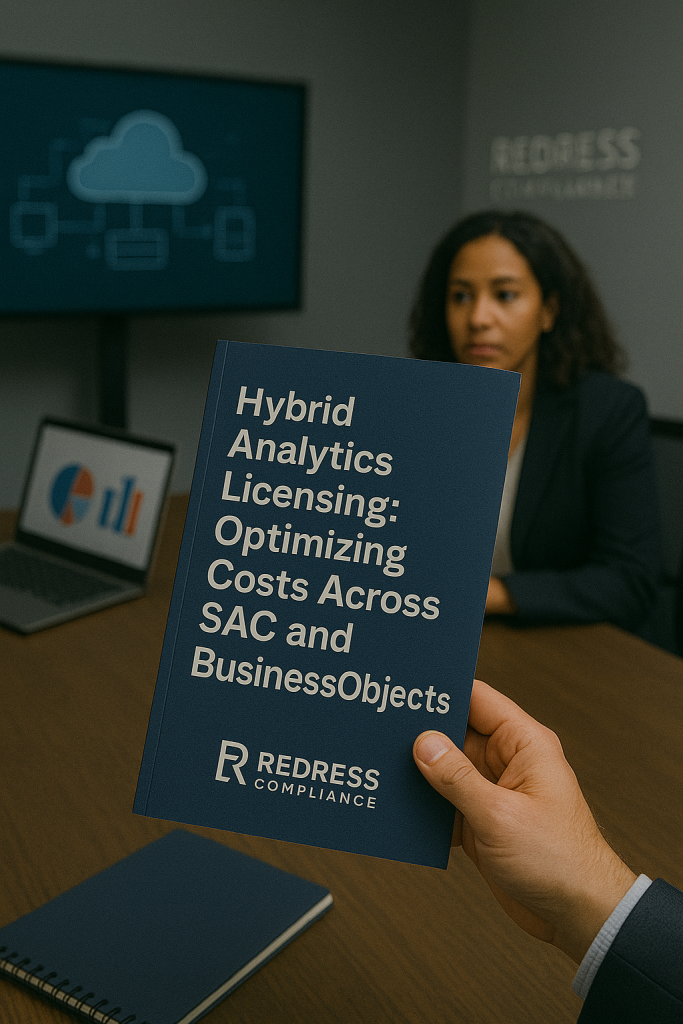
Hybrid Analytics Licensing: Optimizing Costs Across SAC and BusinessObjects BI
Hybrid SAP analytics landscapes, where organizations run both SAP Analytics Cloud (SAC) and SAP BusinessObjects BI, can incur high costs if not managed carefully.
With the right strategies, enterprises can optimize licensing to reduce the total cost of ownership across both platforms. For an overview, read SAP Analytics & BI Licensing Guide.
This article explains how to reclaim unused licenses (shelfware), negotiate bundle discounts and license swaps, and strategically plan the transition from BusinessObjects to SAC as a cost-saving transition strategy.
Why Hybrid Analytics Environments Drive Complexity
Many enterprises today run a hybrid analytics environment that includes both SAP BusinessObjects BI (on-premises) and SAP Analytics Cloud (SAC) in the cloud.
Typically, this happens because BusinessObjects has been in use for years, and SAC is being piloted or scaled for new projects.
While this dual approach leverages the strengths of both tools, it also introduces complexity in licensing and can lead to increased costs.
The biggest risk is duplicate functionality, resulting in overlapping license expenditures. Both SAC and BusinessObjects provide similar BI capabilities (reporting, dashboards, etc.), so without careful oversight, a company might end up paying twice for the same users or functions.
During this hybrid phase, IT leaders and procurement teams must ensure they’re not overspending on redundant licenses or shelfware. Running two environments in parallel is often necessary as a transition strategy, but it should be done deliberately and with caution.
By recognizing where the platforms overlap and where each is truly needed, you can establish guardrails to manage entitlements and prevent unnecessary costs.
Understanding SAC and BO License Overlap
To optimize costs, it’s important to understand how each platform is licensed and where its capabilities overlap.
SAP Analytics Cloud (SAC) licensing:
SAC is licensed per user on a subscription basis. Common tiers include a Business Intelligence (BI) user (for standard analytics), Planning Standard (BI + basic planning capabilities), and Planning Professional (full planning features). Each higher tier includes the lower tier’s features, so a Planning Pro user can do everything a BI user can, and so on.
SAP BusinessObjects (BO) licensing:
BusinessObjects is typically licensed via perpetual licenses with annual maintenance. The models have included Named User licenses (per individual user), Concurrent Session licenses (a shared pool of user sessions), and even CPU-based licensing in some cases. Many enterprises still have a mix of named-user and concurrent licenses from earlier contracts.
Overlap in capabilities:
Both SAC and BusinessObjects address core BI needs, including reporting, data visualization, dashboards, and general analytics, for casual users. For example, a sales manager viewing monthly numbers could get that information via a Web Intelligence report in BO or an interactive SAC dashboard. If the same person is licensed on both platforms for these basic tasks, you’re paying twice for overlapping functionality.
Unique strengths:
Each platform also has distinct strengths. SAC offers advanced planning, forecasting, and cloud-based collaboration features that are not available in BusinessObjects.
Conversely, BusinessObjects excels at legacy reporting – e.g,. Complex structured reports, pixel-perfect forms, and broad scheduled distribution – which SAC (as a newer tool) is still evolving toward.
Understanding these differences enables you to determine which platform is truly necessary for each use case and user group.
Read SAP Analytics Cloud Licensing: Subscription Models, User Types & Cost Control.
Where Hybrid Licensing Costs Escalate
In a hybrid SAC + BusinessObjects scenario, costs tend to escalate in a few common areas. Awareness of these problem spots can help you proactively manage and reduce unnecessary spending.
Key culprits include:
- Shelfware – Licenses that have been bought (or subscribed to) but are not being used. In a hybrid environment, this often means that legacy BO licenses are kept on maintenance, even though usage has dropped. For example, an organization might still pay upkeep on 2,000 BusinessObjects named users while only a few hundred actually log in. SAC subscriptions can be shelfware too if you purchased more seats than end users currently need. Shelfware is essentially money spent with no return.
- Over-allocation – Assigning users a higher-cost license than necessary. This can happen on either platform. For instance, issuing SAC Planning Professional licenses to users who only view dashboards (and could have used a cheaper BI license) is a waste of money. Over-allocation can also mean simply having more total licenses than required for active users.
- Double coverage – The same person is licensed on both SAC and BusinessObjects, even though they primarily use only one of them. This is a common source of duplication: you might find, say, 1,000 employees have access to both systems, effectively paying twice for those users’ BI needs. Without intentional license management, double coverage can proliferate during a side-by-side rollout of SAC.
- Transition waste – Maintaining full licenses on both platforms simultaneously throughout the transition. For example, a company might keep 100% of its BO named-user licenses active while also purchasing equivalent SAC subscriptions for all users. During the overlap period, the total cost of ownership (TCO) increases significantly due to this redundancy. The longer the dual-run lasts without reduction, the more budget is drained.
The financial impact of these issues can be huge. Below is a summary of hybrid licensing risk factors, with examples and how they hit your budget:
| Risk | Example | Financial Impact | Mitigation |
|---|---|---|---|
| Shelfware | 2,000 BO named-users inactive | High maintenance waste | Reclaim or swap for cloud credits |
| Over-allocation | 500 SAC Planning Pro licenses unused | Ongoing subscription drain | Downgrade to Std/BI level or remove |
| Double Coverage | 1,000 users licensed in both BO + SAC | Paying twice for same users | Rationalize access – pick one platform per user |
| Transition Waste | Full BO and full SAC simultaneously | Very high TCO during overlap | Seek bundle discounts, phased license reduction |
As shown above, each risk area has a mitigation approach. The next sections will dive into practical steps to optimize hybrid analytics licensing and avoid these costs.
Strategies to Optimize Hybrid Analytics Licensing
Managing a hybrid SAC–BusinessObjects environment requires proactive strategies. Here are several tactics to optimize your licensing and reduce the total cost of ownership (TCO) across both platforms:
- Conduct regular usage audits: Make it a habit to audit actual usage of both BusinessObjects and SAC at least annually. Check login/activity logs to see how many unique users are active and how frequently. Identify which BusinessObjects licenses have not been used in, say, 6+ months, and which SAC users haven’t logged in or created content. This data-driven approach will quickly flag shelfware on both sides. Usage audits provide the factual basis for reclaiming licenses or adjusting license types.
- Reclaim unused shelfware licenses: Once you identify them, take action. For BusinessObjects, this might mean reducing the number of named users covered by maintenance at the next renewal. If you have 2,000 named users on paper but only 500 active users, you could potentially cut 1,500 licenses from maintenance (saving on those annual fees). For SAC, if you have more subscriptions than needed, work with SAP or your reseller to adjust the subscription count down at renewal, or reassign unused subscriptions to new users who actually need them rather than buying new ones. The key is not to keep paying for idle software. In many cases, companies find 15–30% of their licenses are shelfware that can be eliminated or repurposed.
- Optimize license tiers (avoid over-allocation): Ensure each user has the appropriate license type for their specific needs – no more, no less. If your audit finds that certain SAC Planning Professional users never use planning features, downgrade them to a Planning Standard or BI-only license to save on subscription costs. Conversely, if some BusinessObjects users only require occasional access, consider moving them to a concurrent license pool instead of each having a costly named user license. Right-sizing license levels can significantly trim costs while still providing the necessary access.
- Eliminate double coverage: Coordinate between your SAC and BusinessObjects administration teams to eliminate redundant licensing. Decide a primary platform for each major user group or use case. For instance, perhaps casual dashboard viewers are designated to use SAC only in the future (so you can retire their BO licenses). In contrast, a certain finance team might stick to BusinessObjects for specific reports (so they don’t all need SAC accounts). By segmenting who uses what, you can eliminate a significant amount of duplicated licenses. It may help to run a mapping of users to determine who currently has access to both. Then systematically decide if each person truly needs both systems. Many users will be satisfied with either option.
- Phased reduction and transition planning: Treat hybrid licensing as a transitional phase that should be actively managed. If you know you ultimately want to migrate to SAC, start phasing out BusinessObjects licenses in waves. For example, after an SAC pilot, you might reduce the BO named-user count by 20% and encourage those users to shift to SAC. Align these reductions with project milestones or new SAC feature rollouts to ensure seamless integration. The aim is to gradually reduce on-premises BI costs as cloud usage increases. A phased approach prevents the scenario of paying for two full environments at once indefinitely.
For detailed licensing information read – SAC Add-On Licensing & Entitlements: Planning, Predictive, Digital Boardroom
Example Scenario — Reducing Hybrid BI Spend by 25%
Consider an enterprise running 10,000 BusinessObjects named users and 5,000 SAP Analytics Cloud users.
A usage audit reveals that about 4,000 of the BO users haven’t logged in recently (shelfware), and roughly 2,000 of the SAC “Planning Professional” licenses are underutilized by people who only needed basic BI functionality.
Armed with this data, the company takes decisive action. They terminate maintenance on the 4,000 unused BO licenses, immediately cutting legacy maintenance costs.
They downgrade 2,000 SAC users from Planning Professional to less expensive BI-only licenses to stop overpaying for unneeded features. Next, they approach SAP to negotiate, leveraging the fact that they’re still paying for many BO licenses. They secure a bundle discount on new SAC subscriptions and even obtain some cloud credit in exchange for the retired BO licenses.
Thanks to these steps, the enterprise reduces its total hybrid analytics spend by approximately 25%, resulting in about €6 million saved over three years.
Negotiation Tactics for Hybrid Licensing
- Push for bundle pricing: Request SAP to offer combined SAC and BO package deals. For example, consider negotiating a lower price per SAC user if you continue to pay for BO licenses during the transition. Vendors will often provide extra discounts when you commit to both platforms together.
- Tie SAC adoption to BO maintenance relief: Use your cloud adoption as leverage to reduce legacy costs. Negotiate a reduction or freeze on BusinessObjects maintenance fees while you ramp up SAC usage. You can also request SAP to waive maintenance for any BO licenses you retire early as you move those users onto SAC.
- Secure license swap rights: Push to include contract clauses that let you convert unused on-premises licenses into cloud subscriptions. For instance, get the right to swap some BusinessObjects licenses for SAP Analytics Cloud licenses of equivalent value as you migrate users. This protects you from paying twice for the same capability during the migration process.
- Cap cost escalations during overlap: Limit price increases in your contracts for the period you’ll run both systems. For example, cap any annual maintenance uplift on BO and lock in SAC subscription rates for a few years. This prevents unexpected cost hikes during the hybrid transition.
IT & Procurement Checklist — Hybrid Analytics Licensing
Use the following checklist to ensure you cover all bases in optimizing hybrid SAP BI licensing:
☐ Audit BusinessObjects usage to identify inactive users and gauge license utilization (named-user and concurrent).
☐ Audit SAC subscriptions to find underutilized licenses (users not logging in or not using their full features).
☐ Eliminate double coverage by removing redundant dual licenses. Assign each user to only the platform they need to avoid paying twice.
☐ Reclaim shelfware licenses on both platforms. Drop unused BO licenses at renewal, and reassign or cancel idle SAC subscriptions instead of renewing them.
☐ Negotiate hybrid-friendly terms with SAP (bundle pricing, license swaps, maintenance relief) to get cost concessions during the transition.
☐ Plan the BO-to-SAC transition timeline with clear migration targets (e.g. retire 50% of BO reports in 1 year) so you can phase out BO licenses as SAC use grows.
FAQ — Hybrid SAP Analytics Licensing
Q: Why do many enterprises run both SAP Analytics Cloud and BusinessObjects?
A: Because BusinessObjects has been the incumbent BI platform for years, and SAC is the newer cloud solution. Companies keep BO for certain critical legacy reports while deploying SAC for new analytics initiatives. They run both in parallel to avoid disrupting existing reporting until SAC can fully take over those needs.
Q: Can unused BusinessObjects licenses be swapped or converted into SAC credits?
A: Not automatically, but it’s often possible if you negotiate it. SAP has programs that allow you to convert on-premises license value into cloud credits for SAC, but you must advocate for them during contract discussions. In practice, customers have traded unused BO licenses or maintenance for discounted SAC subscriptions as part of their deal.
Q: What’s the biggest source of overspend in a hybrid SAC/BO environment?
A: The biggest culprit is paying for licenses that aren’t being used. This includes shelfware (like unused BO named licenses that you still pay maintenance on) and double licensing the same users on both platforms unnecessarily. Overestimating the number of expensive SAC licenses you need is another source. Essentially, money is wasted when license counts and tiers don’t match actual usage.
Q: How can our procurement team negotiate hybrid discounts with SAP?
A: Use data and leverage. Come with a clear plan (e.g., “We will move X users to SAC by next year”) and request a combined deal from SAP. Request bundle pricing and maintenance reductions as conditions for expanding SAC. It also helps to time your negotiation with SAP’s quarter-end or year-end, when they may be more flexible in meeting targets and offering discounts.
Q: When should we fully migrate off BusinessObjects to SAC?
A: Plan to fully migrate once SAC can meet all your important requirements, and BusinessObjects usage has dropped to a minimal level. Many organizations aim for a transition of 2–3 years, but the right time is when the cost and effort required to keep the business running outweigh the benefits. A common sign is when only a small number of legacy reports are still on BO — at that point, it usually makes sense to decommission BusinessObjects and consolidate on SAC entirely.
Read about our SAP Advisory Services.