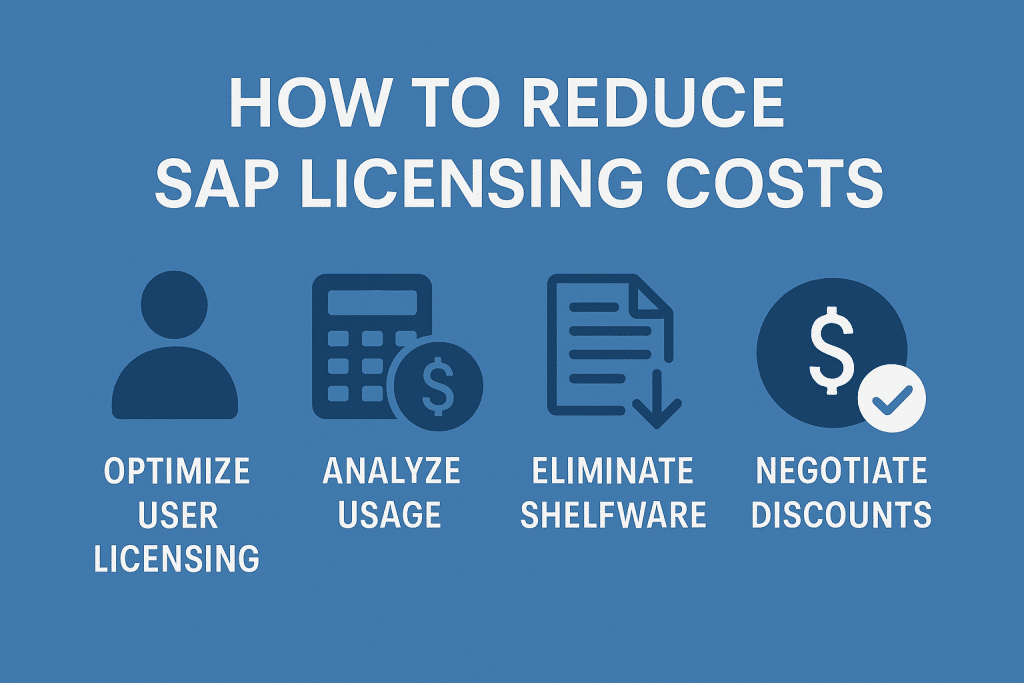
How to Reduce SAP Licensing Costs Across On-Prem and Cloud
SAP licensing is notoriously complex and costly; however, organizations can take proactive steps to manage these expenses.
By auditing current usage, right-sizing user licenses, and negotiating more effective contracts (for both on-premises and cloud deployments), enterprises can significantly reduce SAP licensing costs while maintaining compliance.
This advisory outlines practical strategies, from eliminating unused licenses to leveraging cloud subscriptions, to help IT leaders optimize their SAP spend without compromising capabilities.
Inventory Your SAP Licenses and Usage
Understanding what you have is the first step to cutting unnecessary SAP license costs. Conduct a thorough internal audit of all SAP licenses, both on-premise and cloud:
- License Inventory: List every SAP product, module, and named user license your organization owns. Include user types (e.g., Professional, Limited, Employee Self-Service) and package/engine licenses, along with their corresponding metrics.
- Usage Analysis: Use SAP’s measurement tools (USMM, SLAW/LAW) or software asset management tools to track actual usage. Identify the number of active users, the transactions they perform, and which modules are actually in use.
- Spot the Gaps: This audit often reveals shelfware – licenses or SAP modules that are paid for but not utilized. For example, you might find 100 Professional user licenses on the books, but only 70 active users. Those 30 excess licenses (and their annual support fees) are immediate savings if addressed.
- Real-World Example: A global manufacturer discovered it was over-licensed by 25% after a usage audit. By aligning licenses with real user counts, they cut costs by eliminating surplus licenses and avoiding approximately $200,000 in yearly maintenance expenses on unused licenses.
Read Using Tools for SAP License Optimization.
Right-Size User License Assignments
Not every user needs an expensive all-inclusive license. Optimizing the mix of SAP user types can drastically reduce costs:
- Match Roles to License Types: Review each user’s actual activities. If a user only performs a limited set of tasks, assign a lower-cost license. Don’t give everyone a “Professional User” license by default.
- License Types and Costs: SAP’s Named User licenses are available in various tiers. A Professional User license provides full access and is the most expensive (often a few thousand dollars per user). A Limited Functional User (now legacy in some editions) or similar restricted license costs roughly half as much. An Employee Self-Service (ESS) license for minimal self-service use might cost as little as a few percent of a Professional license. The table below illustrates the relative cost differences:
| User License Type | Scope of Access | Relative Cost |
|---|---|---|
| Professional User | All modules & full functionality | 100% (baseline) |
| Limited/Functional User | Specific modules or roles | ~50% of Professional |
| Employee Self-Service (ESS) | Self-service tasks only | ~5–10% of Professional |
Note: Actual prices vary, but higher-tier licenses can cost thousands of dollars each, while ESS licenses are typically under $100.
- Downgrade Unnecessary Licenses: By analyzing usage, you may find that many users are assigned Professional licenses but never use the advanced features. Downgrading those to cheaper categories can yield huge savings. Some enterprises have saved 20–30% on SAP user licensing by reclassifying or removing underutilized accounts.
- Recycle and Reassign: Implement a process to reclaim licenses when employees leave or change roles, ensuring a seamless transition. Instead of buying new licenses for each hire, reallocate licenses from those who have departed. Regularly review user lists (e.g., quarterly) to remove duplicates and inactive users.
Eliminate Shelfware and Optimize License Usage
Unused software and excess capacity (‘shelfware’) drive up costs with no business value. Target these areas:
- Unused Modules or Engines: If you’re paying for SAP components or engines (such as SAP HANA, CRM, etc.) that aren’t fully utilized, consider decommissioning or scaling them down. For instance, if you licensed an SAP engine for 2,000 users or a database size of 2 TB but only use half, you’re overspending. Adjust the contract at renewal or drop the component to save on license and support fees.
- Terminate or Swap Unused Licenses: Review your contract for flexibility clauses. SAP sometimes allows trading in unused licenses for other products or license types, provided the negotiation is made upfront. While you generally can’t get a refund for a purchased license, you can avoid paying maintenance on it by terminating that license if it’s truly not needed going forward. For example, terminating 50 unused licenses could save tens of thousands of dollars annually in support fees (typically around 20% of the license cost per year).
- Stay Compliant, Avoid Penalties: Eliminating shelfware isn’t just about savings; it also prevents compliance issues. If an external SAP audit identifies unlicensed users or misclassified users, your company may be liable for back-licensing fees and penalties. Proactively right-sizing and removing excess ensures you only pay for what you need and you remain in compliance, avoiding surprise bills.
Proactively Manage Indirect Access
Indirect access (when non-SAP systems or apps interact with SAP data) is a common pitfall that can lead to unexpected costs.
Manage it before it manages you:
- Identify Integration Touchpoints: Map all third-party applications, portals, or robots that read or write SAP data (e.g., e-commerce sites pulling order data or a CRM updating SAP). Even if users aren’t logging in directly, these interactions may require proper licensing.
- Digital Access Model: SAP’s Digital Access licensing (also known as document-based licensing) offers an alternative to counting named users for indirect scenarios. Instead of needing a license for each external user or system, you pay based on document transactions (sales orders, invoices, etc.). Analyze your indirect usage – in some cases, switching to a digital access model can lower costs and simplify compliance, particularly if you have high interface traffic.
- Negotiate Indirect Usage Terms: If you stick with traditional licensing, clarify indirect usage rights in your contract. During negotiations or renewals, seek to include specific allowances or a cap on indirect usage charges. This prevents surprise fees later. Some companies secure contract language that limits audit exposure for certain indirect use cases.
- Monitor Continuously: Utilize SAP’s tools or third-party solutions to track document counts and interface calls. Early detection of a spike in indirect transactions allows you to address licensing needs proactively (e.g., purchasing additional document licenses or adjusting integrations) before it becomes an audit problem.
Use License Management Tools and Processes
Manual management of SAP licenses can only go so far – purpose-built tools and good processes make optimization sustainable:
- Automated License Management: Tools such as SAP License Administration Workbench (LAW) and third-party SAP license management software (e.g., Snow Optimizer for SAP, Flexera, VOQUZ, USU) provide in-depth insights. They can automatically analyze user activity, recommend optimal license assignments, and continuously track compliance.
- Real-Time Monitoring: A dedicated license management tool gives real-time usage data. For example, it might flag that 200 users with Professional licenses are each consuming less than 10% of what their license allows. This data is gold for cost-saving: you can swiftly downgrade those users’ licenses instead of discovering the waste at annual true-up time.
- Continuous Internal Audits: Make SAP license reviews a routine practice (e.g., semi-annually). Regularly run SAP’s measurement programs to stay on top of your license position. This ongoing vigilance ensures that there will be no surprises when SAP conducts its official audit; you’ll have already identified and addressed any discrepancies.
- Employee Training & Policies: Ensure users understand that SAP access isn’t free. Establish policies, such as avoiding multiple logins or idle sessions (especially important if you use concurrent licensing models), and educate staff on what constitutes indirect use. Sometimes, simple behavior changes (like not creating duplicate accounts or sharing login credentials) can prevent inadvertent license overages.
Negotiate Smarter Contracts with SAP
How you negotiate your SAP agreement has a direct impact on cost.
Treat renewals and new purchases as opportunities to optimize:
- Timing and Leverage: The best time to reduce SAP licensing costs is before signing or renewing a contract. Approach negotiations well-prepared with data from your usage audits. If you can demonstrate to SAP that you only require 500 users instead of 800, or that certain modules are unused, you have a strong case for a smaller, more cost-effective contract.
- Volume and Bundle Discounts: SAP license pricing is often negotiable. Don’t pay list price. Negotiate volume discounts for any new licenses – large purchases can often receive discounts of 30-50% or more. Similarly, if you’re buying multiple SAP products or services, bundle them in one deal to get a better overall discount. For example, tie your S/4HANA migration licenses and cloud services together in one agreement for greater bargaining power.
- Flexibility Clauses: Seek terms that allow adjustments later. A savvy move is negotiating the right to swap license types or quantities as needs evolve. For instance, ensure that you can convert some Professional user licenses to ESS licenses next year without incurring a penalty if your usage patterns change. Multi-year agreements should include price protections (like caps on maintenance increases) and flexibility to drop a percentage of licenses at renewal if not needed.
- Benchmark and Get Expert Help: It can help to benchmark what similar companies are paying for SAP. If you have access to market data or work with independent licensing advisors, use that to challenge quotes. SAP sales reps have targets – showing that you’re informed puts pressure on them to offer a competitive deal. And never hesitate to request extras, such as training credits or extended support, as part of the negotiation package.
Optimize Maintenance and Support Costs
Annual maintenance fees (support contracts) often consume a big chunk of the SAP budget. Optimize these ongoing costs:
- Evaluate Support Levels: SAP typically offers Standard Support (typically around 19% of license fees annually) and Enterprise Support (~22% of license fees) with additional services. If you’re paying for Enterprise Support but not utilizing those premium features, downgrading to Standard Support could shave 3% off your yearly spend on licenses. For a $1 million license portfolio, that’s ~$30,000 saved per year.
- Third-Party Support Options: For mature SAP environments that are stable and not rapidly evolving, third-party support firms (like Rimini Street or Spinnaker) can handle your support at roughly 50% of SAP’s cost. This means you leave SAP’s official maintenance program, but in return, you could cut maintenance fees in half while still receiving updates and bug fixes (except major version upgrades). Caution: Ensure you won’t require SAP’s direct assistance or new software versions, as switching to third-party support typically forfeits your rights to future upgrades.
- Maintenance Negotiation: If you stay with SAP support, negotiate caps on maintenance fee increases. Also, if you reduce licenses, ensure your maintenance base is adjusted downward accordingly. Too often, companies drop some licenses but forget to request that SAP reduce the maintenance bill for the now-removed users or engines.
- Cost-Benefit of Upgrades: Every new SAP version or product may increase costs (licenses and maintenance). Only upgrade or expand if it delivers clear business value. If your current system meets needs, you might defer expensive upgrades (and their licensing) and save on both new license costs and the higher support fees that often accompany newer products.
Consider Cloud and Subscription Licensing Models
SAP’s push towards cloud and subscription models (e.g., RISE with SAP, S/4HANA Cloud) can impact cost structures, for better or worse.
Approach these options wisely:
- On-Prem vs. Cloud Economics: Traditional on-premises licensing is CapEx (buy licenses upfront) plus annual support. Cloud subscriptions (such as SAP SaaS or RISE) transition to OpEx (monthly or annual fees). This can provide more predictable costs and includes updates and infrastructure at one price. However, be sure to compare the 5-year TCO of cloud vs on-prem. In some cases, cloud convenience comes at a premium; in others, it reduces hardware and admin costs.
- RISE with SAP Bundling: RISE offers a bundle of SAP software, hosting, and services for a subscription price. It simplifies contracting but can obscure individual component costs. To optimize it, negotiate the RISE deal carefully:
- Know what’s included (e.g., does it cover all needed SAP modules, and how are users counted? RISE uses a Full User Equivalent metric, which consolidates user types; ensure your user roles are optimized to avoid inflating the count.
- Push for flexibility as you transition (for instance, credits for existing licenses you already paid for, so you’re not double-paying when moving to RISE).
- Right-Size Cloud Subscriptions: Just as with on-prem, avoid over-provisioning in the cloud. If you subscribe for 1000 users but only 800 are active, adjust at the next term. Many SAP cloud services allow scaling the user count or resource level on an annual basis. Continuously monitor usage (SAP provides cloud usage reports) to ensure your subscription tier aligns with your actual needs.
- Hybrid Licensing Considerations: Many enterprises run hybrid landscapes (some SAP modules on-prem, some in the cloud). Coordinate your licensing strategy across both. For example, if you move part of your SAP estate to the cloud, consider reducing your on-premises license counts accordingly. SAP offers conversion programs that allow you to trade traditional licenses for cloud credits – utilize these to avoid paying twice. Always model the costs of keeping a system on-premises vs. migrating it to the cloud to identify the more cost-effective route.
Recommendations
- Audit Regularly: Conduct internal SAP license audits at least annually to identify inactive users, unused modules, and mismatched license types. Use these insights to take corrective action before SAP audits you.
- Right-Size Licenses: Assign each user to the most suitable license type. Downgrade or eliminate accounts that don’t need high-level access and recycle licenses from departing staff to new hires.
- Monitor Indirect Usage: Inventory all third-party systems that interact with SAP. Address indirect access licensing proactively (consider SAP’s Digital Access model) to avoid surprise costs during audits.
- Leverage Tools: Implement SAP license management tools or services to gain continuous visibility into usage. Automated alerts and optimization suggestions can identify inefficiencies that manual oversight may miss.
- Negotiate at Renewal: Don’t Just Renew Contracts as Is. Use renewal time to negotiate better terms – lower prices, necessary license mix adjustments, and protective clauses (e.g., swap rights, price caps). Come with data to back your requests.
- Optimize Maintenance: Reassess your support level and maintenance spend. Switch to standard support or third-party support if the cost-benefit makes sense, and ensure maintenance fees drop when licenses are retired.
- Plan for the Future: If moving to S/4HANA or the cloud, engage SAP early about conversion deals. Use the transition as an opportunity to clean up unused licenses and secure discounts, rather than incurring parallel costs.
- Governance: Establish strong internal license management governance. Assign ownership for monitoring SAP usage, train users on compliance, and make cost optimization an ongoing discipline.
FAQ
Q1: What is the quickest way to identify SAP license cost savings?
A: Start with an internal license audit. By reviewing user activity and license assignments, you can quickly spot obvious wins (like unused accounts or misassigned expensive licenses) that can be fixed to save money immediately.
Q2: How often should we review and update SAP license assignments?
A: It’s best practice to review licenses continuously or at least every 6–12 months. Also, conduct a review after major organizational changes (such as mergers, layoffs, or new implementations) to identify any excess or shortfall in licensing.
Q3: Can we return or sell back unused SAP licenses to SAP?
A: Generally, SAP does not buy back licenses. However, if your contract includes a license swap clause or you’re entering a new agreement (such as transitioning to the cloud), you may be able to exchange unused licenses for other products or credits. At a minimum, you can terminate unused licenses to stop paying maintenance on them in the future.
Q4: What’s the risk of not addressing indirect access usage?
A: Unlicensed indirect access can result in significant unplanned fees. In audits, SAP has fined companies for data access by third-party systems that weren’t covered by proper licenses. The risk is both financial (including back licensing fees and penalties) and operational. It’s crucial to either license these scenarios via named users or adopt SAP’s Digital Access (document) model to cover the integrations.
Q5: How can moving to the cloud or RISE with SAP affect my licensing costs?
A: Cloud models convert upfront costs into ongoing subscriptions and often bundle many elements (software, hardware, support). This can bring cost predictability and eliminate infrastructure expenses. But it doesn’t automatically mean less money out the door – you must carefully size and negotiate cloud contracts. For example, if you overestimate users or don’t need certain components in the RISE bundle, you could overpay. Done right, cloud computing can be cost-effective; done blindly, it might cost more than on-premises solutions. Always compare and negotiate.
Q6: Are SAP license prices negotiable, or do we have to accept SAP’s price list?
A: SAP pricing is negotiable, especially for large or strategic customers. The list prices are a starting point. You can negotiate discounts on license fees, better rates for bundles of products, and even caps on future increases. The key is to utilize your leverage (such as competing bids, knowledge of your actual needs, and timing) and be willing to push back on initial quotes.
Q7: What tools can help control SAP license usage and cost?
A: SAP provides tools such as the License Administration Workbench (LAW) and System Measurement reports. Beyond that, many organizations utilize third-party software asset management tools that specialize in SAP (Snow, Flexera, VOQUZ, etc.). These tools give detailed insight into usage and compliance, and some can even auto-optimize license allocations. They’re valuable for ongoing cost control, especially in large SAP environments.
Q8: Will reducing the number of licenses or switching license types upset SAP or harm our support?
A: SAP’s contract and sales teams might push back if you reduce spending, but it won’t revoke your support as long as you remain compliant and pay for what you use. It’s in your right to optimize licenses. Ensure that any changes are made in line with the contract terms (preferably at renewal time) and that you remain properly licensed for all usage. A professional approach, backed by data to justify changes, helps maintain a good relationship with SAP.
Q9: Is third-party support safe for SAP products if we want to cut costs?
A: Third-party support is a viable option used by many to save 50% or more on maintenance fees. Reputable third-party providers can address issues and even provide updates and tax patches for older SAP versions. The trade-off is that you won’t get new SAP versions or direct SAP support. It’s generally safe if you’re stable on your current SAP system and don’t plan to upgrade soon. Do weigh the long-term implications – rejoining SAP maintenance later can be costly, as you may have to pay back fees or purchase new licenses in some cases.
Q10: How can we avoid surprise costs during an SAP audit?
A: Preparation is key. Regularly run your measurements and true-ups to ensure you know your compliance position. Address any shortfalls by obtaining proper licenses before an official audit. Also, maintain clear documentation of your entitlements and any special terms in your contracts. During negotiation, try to include audit-friendly terms (like resolution periods to fix issues). By being proactive and maintaining internal compliance audits, an SAP audit should simply confirm what you already know, with no surprises.