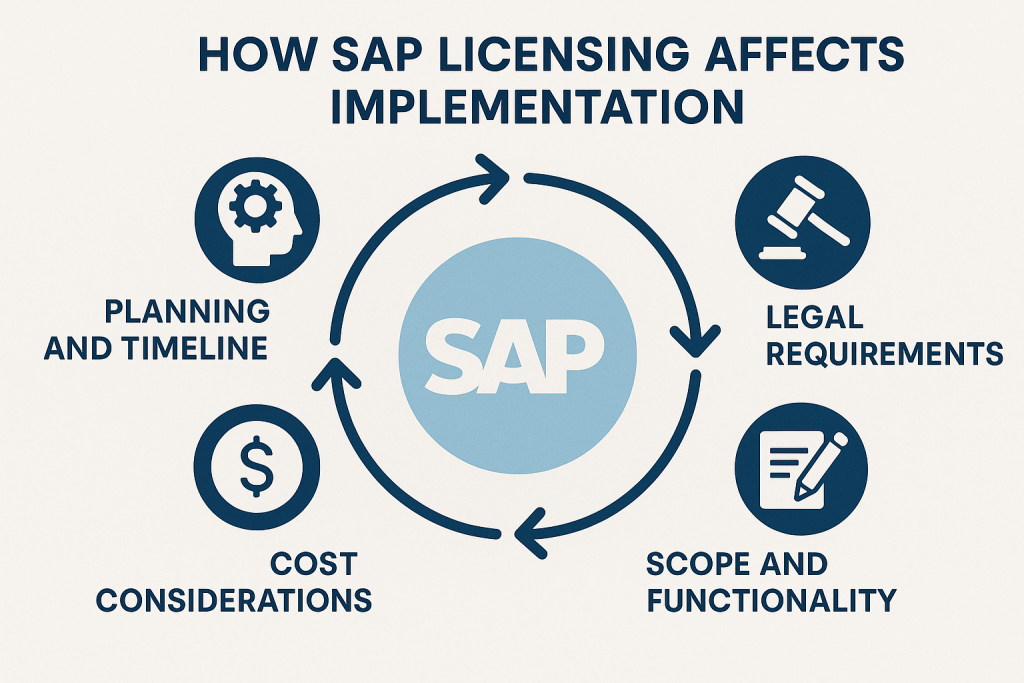
How SAP Licensing Affects Implementation
SAP’s complex licensing structure can significantly impact the cost, scope, and timeline of an ERP implementation.
CIOs and CTOs must navigate SAP’s maze of user licenses, module fees, and cloud subscriptions to avoid budget overruns and project delays.
Proactively managing SAP licensing upfront ensures the implementation delivers value without unwelcome surprises.
SAP Licensing Complexity and Implementation Impact
SAP licensing is notoriously complex, with multiple license types and metrics that directly influence implementation decisions.
Every user, module, and integration in your SAP project must be properly licensed – if not, you risk compliance issues or halting the project to purchase additional licenses.
CIOs need to treat licensing as a foundational aspect of implementation planning, not an afterthought.
Key challenges include:
- Multiple License Types: SAP offers dozens of license categories (users, engines, cloud services), each with specific usage rights. Understanding these is critical to scoping the project correctly.
- Dynamic Pricing Metrics: Many licenses are tied to business metrics (users, revenue, transactions). As your implementation grows or your business changes, costs can spike if you cross licensed thresholds.
- Audit and Compliance Risk: SAP frequently audits customers. An implementation that unknowingly exceeds license terms (e.g., more users or indirect access) can trigger hefty true-up fees mid-project. In one infamous case, a global firm faced tens of millions in fees for unlicensed “indirect” system use.
- Upfront Planning Required: Unlike simple SaaS apps, SAP contracts must be negotiated with future phases in mind. If you don’t plan to license Phase 2 modules or extra users now, you may pay a premium later or face project delays due to renegotiation.
Read Key Differences Between On-Premise and Cloud SAP Licenses.
SAP License Models: Users, Packages, and Subscriptions
SAP’s licensing models fall into three broad categories, all affecting what and how you implement:
- Named User Licenses: Most SAP projects start by licensing named users. Each individual accessing SAP needs a license assigned to a user category (e.g., Professional, Functional, or Employee Self-Service). Higher-level users can perform more tasks in the system and incur higher costs. Properly mapping user roles to the correct license level is crucial for controlling costs. (For example, a finance power-user needs a pricey Professional license, while a casual employee approving timesheets can use a cheap ESS license.)
- Package/Engine Licenses: In addition to users, SAP sells licenses for specific modules or technical components based on usage metrics. These “engine” licenses enable specific functionality (such as SAP HANA database, SAP Payroll, or industry-specific solutions). Metrics, such as transactions, number of employees, revenue, or CPU cores, are used to measure them. Your implementation needs the appropriate engine licenses for each module you deploy. Importantly, engine licenses are added to user licenses – e.g., implementing SAP Payroll involves purchasing the Payroll engine (licensed per employee) and named user licenses for the HR staff. This dual licensing means project budgets must account for both people and functionality.
- Cloud Subscriptions (RISE with SAP & SaaS): SAP now offers cloud-based subscriptions, such as RISE with SAP (an all-in-one S/4HANA cloud bundle) and individual SaaS products (e.g., SuccessFactors, Ariba). In a subscription model, you typically pay an annual fee for a package of software and services, rather than purchasing perpetual licenses. This can simplify implementations by bundling infrastructure and support, but it shifts costs to an ongoing operational expense (OpEx) model. Cloud licensing often utilizes aggregated metrics (e.g., Full User Equivalent (FUE) counts in RISE, which bundle various user types into a single consumption metric) rather than assigning one license per user. When choosing between on-premises and cloud solutions, CIOs must weigh the benefits of flexibility and control (on-premises) against the advantages of simplicity and faster startup (cloud). The license model you choose (traditional vs. cloud) will shape your implementation approach and timeline.
Table: Example SAP User License Categories and Costs
| License Type | Typical List Price (USD)¹ | Usage Scope & Purpose |
|---|---|---|
| Professional User | ~$3,000 per user | Full unrestricted SAP access (power users, e.g. financial managers, planners). Highest cost; assign only to deep users. |
| Functional/Limited User | ~$1,500 per user | Restricted to certain modules or roles (e.g. HR clerk, procurement officer). Mid-tier cost for focused usage. |
| Employee Self-Service | ~$300 per user | Self-service/light use (e.g. time entry, approvals, basic inquiries). Very low cost for broad employee access. |
| Developer User | ~$2,500 per user | Technical developers/administrators. Similar cost to Professional; grants configuration and coding access, not business transactions. |
<small>1: Illustrative list prices; actual negotiated prices vary.</small>
Why this matters:
If you misallocate users to the wrong license type, you can blow your budget. For instance, mistakenly giving 100 casual users Professional licenses (when they only needed ESS) would result in a waste of roughly $270,000 upfront (100 × $3,000 vs. 100 × $300) – plus approximately $60,000 extra per year in SAP support fees.
The license model directly drives implementation cost: choosing the right mix (and only what you truly need) can save hundreds of thousands.
Read SAP Licensing Compliance and Best Practices
Cost Implications and Budget Pitfalls
SAP software licensing typically accounts for a significant portion of an implementation’s total cost.
Beyond the initial purchase, annual support fees (typically 20–22% of license value) create a long-term financial commitment.
CIOs must budget not only for deployment services but also for the total cost of ownership, including license costs.
Key cost considerations include:
- High Upfront Investment vs. Ongoing Fees: Traditional SAP on-premises licenses require a hefty one-time payment, followed by yearly maintenance (e.g., $1M in licenses + $220k/year in support). In contrast, cloud subscriptions spread costs over the year (e.g., $0 upfront, but a $ 600,000 annual subscription). Both add up over a 5–10 year span – evaluate which aligns better with your financial strategy.
- Shelfware and Over-Licensing: It’s common for companies to over-purchase 20–30% more SAP licenses than they use, resulting in “shelfware.” This is a budget killer – you’ve spent capital on unused software and continue paying maintenance on it. For example, one firm discovered that it was paying approximately $ 50,000 per year in support for an SAP module that nobody had implemented. To avoid this, size your licenses to actual needs and phase purchases as the project progresses. It’s often smarter to start slightly small and true-up later (with pre-negotiated pricing) than to over-buy upfront “just in case.”
- Underestimating Maintenance: SAP’s annual support fees typically rise 3-5% per year (inflation adjustments). Over a decade, that can inflate costs considerably. Ensure your budget accounts for these increases, or negotiate a cap on support escalation in your contract. If you plan to transition to third-party support in the future (to save money once the system is stable), consider any restrictions in your SAP agreement before canceling maintenance.
- Real-World Pricing Example: Although SAP’s price list is not publicly available, real deals reveal how costs accumulate. A mid-sized manufacturer’s SAP S/4HANA contract (on-premises) might be negotiated at $5 million for licenses covering core modules and 1,000 users, plus $1.1 million in annual support. Over a 5-year implementation and run period, that’s $10+ million TCO for licensing alone. Alternatively, a similar subscription deal (RISE with SAP) might cost $1.5–$2 million per year, all-inclusive. Depending on usage duration and discounting, the subscription may end up being more expensive in the long run, even though it lowers the upfront spend. CIOs must model these scenarios (perpetual+maintenance vs. subscription) to make informed decisions.
Contract Flexibility vs. Rigid Agreements
How you negotiate your SAP license contract can profoundly affect your implementation options. A flexible contract can adapt to change, while a rigid one can trap you into costs or constraints that derail project plans.
Consider the following pitfalls and their impact on implementation success:
- Locked-In License Counts: Standard SAP contracts fix the number of each license type you’ve purchased. If your business or project scope changes (e.g., you need more of one license and fewer of another), a rigid deal won’t let you swap. The result is often shelfware (unused licenses that can’t be returned) and shortages in areas where you need them. For example, suppose you signed for 500 Professional and 500 Functional users, but need only 300 Professional and 700 Functional. In that case, you’re overpaying for 200 high-cost users and might lack licenses for 200 staff in another department. Without a swap clause, your implementation may stall or incur unplanned costs to purchase new licenses while others remain idle.
- No Downward Flex: Many contracts lack provisions to reduce license counts or payments if your needs decrease. CIOs stuck in these agreements continue to pay for software they’ve phased out or users they no longer have. An inflexible SAP deal can force you to maintain unnecessary licenses through the project term, draining budget that could be used for other implementation needs. Always negotiate true-down rights (ability to reduce quantities at renewal) to align costs with actual usage.
- Module and Scope Changes: Implementations often evolve – maybe a planned module is shelved, or a new functionality is added mid-project. If your contract is inflexible, dropping a module doesn’t drop the cost. Conversely, adding a new component on the fly may be exorbitant outside the initial deal. We’ve seen companies continue paying for unused modules because they had no right to terminate that license until the contract ended. To avoid this, build in modularity: the right to discontinue or swap out a product if it’s not used, and pre-agreed pricing for adding new modules later. This ensures that your project can pivot without incurring a financial penalty.
- Cloud Transition “Double Pay”: Perhaps the biggest concern regarding flexibility today is the transition to cloud services during your contract. Without provisions like SAP’s Cloud Extension Policy, adopting a new SAP cloud product while running on-premises licenses leads to paying twice. For instance, a company paying $1 million per year in support for SAP ERP wanted to implement a cloud-based SAP analytics module costing $ 200,000 per year. With no conversion credit, their SAP spend increased to $1.2M during the overlap, essentially doubling their payment for similar functionality. This “dual run” cost can deter CIOs from innovating. To avoid such traps, negotiate cloud conversion credits or dual-use periods upfront. SAP can allow you to credit unused on-premises license value toward new cloud subscriptions or grant a grace period of reduced fees during the transition. These terms enable you to modernize (e.g., migrate to S/4HANA cloud or add SAP SaaS modules) without exceeding your budget. If your contract lacks this flexibility, you might delay needed upgrades or implementations to avoid the cost spike.
- Vendor Push and Project Delays: SAP’s strategic priorities can also affect your plans. Currently, SAP is strongly encouraging customers to migrate to S/4HANA Cloud. Many CIOs report that new on-premise license deals are disincentivized, with smaller discounts and slower sales cycles, as SAP “slow rolls” traditional license requests. In practice, if you plan an on-prem implementation, be prepared for tougher negotiations and possibly delays in getting what you need. A savvy CIO will leverage this knowledge: push SAP for concessions if they drag their feet, or consider if a cloud proposal might accelerate the project. The key is to ensure the contract (cloud or on-premises) supports your implementation timeline and goals, rather than SAP’s sales agenda.
Integration and Indirect Access Challenges
Modern ERP implementations rarely operate in a vacuum – they connect with portals, partners, mobile apps, and other systems. Integrations can inadvertently increase SAP licensing requirements if not carefully managed.
This is due to SAP’s policies on “indirect access,” where third-party systems or external users indirectly using SAP data still require proper licensing. Here’s how licensing affects integration design:
- Indirect Use Requires Licenses: If a non-SAP system (such as a customer portal or a Salesforce CRM) pulls or pushes data to SAP, those interactions may count as usage that requires licensing. Traditionally, SAP expected an SAP named user license for any individual or system that triggers SAP transactions, even indirectly. This has caught many companies off guard during audits. For example, employees or customers accessing SAP data via a third-party web portal could each need an SAP license, or you must obtain a separate Digital Access license (which counts document transactions like orders or invoices created via external systems).
- Audit Risk of Unplanned Integrations: If your implementation includes interfaces (e.g. IoT devices creating SAP sales orders, or an e-commerce site tied to SAP), plan the licensing for that upfront. Several high-profile cases (SAP vs. Diageo, etc.) showed that ignoring indirect use can lead to multi-million dollar compliance penalties later. A CIO should inventory all touchpoints into SAP and consult how they’re licensed – either by named users, a batch license, or SAP’s document-based licensing. It may affect architecture decisions: you might consolidate interfaces through a single gateway to limit exposure, or choose to license a broader digital access package for peace of mind.
- RISE and Cloud Mitigate Indirect Fees: The good news is that migrating to SAP’s cloud offerings can simplify this process. RISE with SAP subscriptions include digital access rights, which largely eliminate indirect access charges for integrations. SAP’s stance has softened to encourage integration in the cloud era – they bundle a lot of this usage in the subscription. This means that under a RISE contract, you can integrate SAP with e-commerce, vendor portals, IoT platforms, and more, without each connector incurring additional license costs. In on-prem environments, you need to explicitly license those scenarios. Thus, if your implementation roadmap involves heavy integration, the licensing model (cloud vs. on-prem) has a direct impact on complexity and cost. Ensure your team calculates the license implications of each integration early in the design phase to avoid rework or surprise bills.
- Third-Party Add-Ons: Additionally, if you plan to use third-party add-on tools that sit on SAP (like BI tools, automation, etc.), verify how they are licensed for SAP. Sometimes, using a third-party tool to extract SAP data may still be considered SAP usage. Knowing these rules helps you either adjust the integration approach or budget for the proper licenses.
Cloud vs. On-Premise Licensing Considerations
One of the most significant strategic licensing decisions is whether to deploy SAP on-premises or via a cloud subscription.
This choice not only affects IT infrastructure but also the licensing model, which in turn shapes implementation flexibility:
- CAPEX vs OPEX: On-premise licensing is a CapEx-heavy approach – you purchase software rights upfront and then pay annual support. Cloud (RISE or SaaS) is an OpEx model – you pay as you go, which can be more favorable for budgets that favor steady operational costs. From an implementation view, an OpEx model might allow you to start smaller and expand subscriptions as you roll out phases, whereas CapEx might prompt you to make a large upfront investment to secure volume discounts. Align this with your project phasing and company finance preferences.
- Included vs. Separate Components: In a RISE with SAP deal, many components are bundled, including the S/4HANA software, underlying infrastructure (hosted on AWS/Azure, etc.), and standard support, all of which are included in one price. This bundling can simplify implementation logistics – you don’t need to separately procure servers or worry about applying patches, as SAP handles it under the contract. An on-premises project gives you more control (you manage your infrastructure or choose a cloud hosting provider independently) but also more responsibility. If your team requires maximum control over system configuration, an on-premises license might be suitable, but plan for the additional tasks. If speed and simplicity are priorities, RISE’s one-stop shop can accelerate initial setup (SAP does the heavy lifting to provision the system).
- Flexibility and Lock-In: Cloud subscriptions can be less flexible in some ways – you’re tied into SAP’s cloud environment and contract terms. Custom modifications may be limited, and you must adhere to SAP’s update schedule. Exiting a cloud deal can be challenging without a negotiated off-ramp. On-premises licensing, paired with a hyperscaler or private cloud, may provide more flexibility for customization and the option to pause maintenance (or switch providers) if needed. When planning implementation, consider how much flexibility you need to tailor the system or switch course. For example, some CIOs negotiate the right to convert a RISE contract back to on-prem licenses if the cloud service doesn’t meet expectations, ensuring an escape hatch.
- Total Cost and Vendor Incentives: Be aware that SAP is aggressively incentivizing cloud moves. Many customers find that on-prem license discounts are shrinking, while cloud deals are “sweetened” to entice sign-ons. Over the course of 5 years, a cloud deal might appear cheaper initially, but be cautious of rising renewal costs or reduced discounts on extensions. Conduct a five-year TCO analysis for both options. In either case, use SAP’s eagerness to your advantage: if you lean towards on-prem, leverage the fact that they prefer cloud to negotiate a better on-prem deal (and vice versa). The chosen model will affect not just licensing costs but also how you allocate project resources (e.g., do you need a bigger internal basis team for on-prem, or will SAP’s cloud handle much of that?). Strategically align the licensing model to your implementation capabilities and long-term roadmap. There is no one-size answer; the key is understanding the trade-offs and baking those into your project plan.
Recommendations
- Integrate Licensing into Project Planning: Begin any SAP project with a licensing workstream. Audit your user counts, roles, and required modules early to determine what licenses are truly needed, and budget accordingly. This avoids last-minute purchases or compliance fire drills.
- Right-Size Your User Licenses: Map every user to the correct license type before go-live. Don’t default everyone to expensive licenses. Use tools or an internal audit to assign cheaper license categories to light users. This can slash costs without harming functionality. Regularly review license assignments as the project evolves.
- Phase and Scale Thoughtfully: If possible, implement SAP in phases and align license procurement with each phase. Negotiate the ability to add licenses as you roll out new sites or modules without losing discounts. Avoid buying all licenses Day 1 for a 3-year rollout – you’ll pay maintenance on idle licenses. Instead, secure pricing upfront but purchase in tranches as needed.
- Negotiate Flexibility Clauses: When signing SAP contracts, insist on terms that allow for flexibility. Key clauses include the right to swap license types (to prevent shelfware), the ability to reduce counts at renewals, and the option to convert on-premises spend into cloud credits upon migration. Having a cloud extension option or a dual-use period negotiated will save you from having to pay twice during transitions.
- Plan for the Cloud Transition: Even if you stay on-prem now, have a roadmap for potential cloud migration and negotiate an agreement that won’t penalize you for it. Lock in the option to pilot or move pieces to the SAP cloud with minimal financial friction. Conversely, if starting with RISE, clarify exit options (e.g., converting to on-prem licenses) so you’re not trapped if strategies change.
- Monitor and Manage Usage: Implement strong license management processes. During and after the implementation, continually monitor user activity and system growth against your license entitlements. Proactively clean up unused accounts, and track metrics like transactions or employee counts if they tie to engine licenses. Early detection of over-use or under-use gives you time to adjust (or negotiate) before an SAP audit forces the issue.
- Budget for Support and Increases: Incorporate the 20% annual support fees (and expected yearly uplifts) into your multi-year implementation budget. Negotiate caps on maintenance increases or subscription renewals. Also, consider third-party support after go-live stability for older systems to save costs, but weigh that against the potential loss of upgrade rights from SAP.
- Align IT and Procurement on Licensing: Treat SAP licensing as a collaborative effort among IT, procurement, and finance. Ensure contract negotiators understand the technical scope of the implementation, and IT leaders understand the financial implications of license terms. A unified approach will secure a contract that supports the project rather than hinders it.
- Leverage Expert Advice: SAP licensing is a highly specialized field. Consider engaging independent licensing experts or using software asset management tools during the project. They can uncover hidden compliance risks or savings opportunities (e.g., identifying indirect usage scenarios or recommending a license type mix). This expertise often pays for itself in cost avoidance.
- Stay Informed of SAP Policy Changes: SAP frequently updates its licensing rules (for example, introducing new digital access models or changes to bundling). CIOs should stay informed about SAP announcements and industry analysis throughout the implementation process. If SAP changes a policy that could affect your usage (for example, how AI or API calls are charged), you may need to adjust your plans or renegotiate them. Don’t assume the contract you signed is static; stay ready to engage SAP if needed to protect your interests.
FAQ
Q1: How early should we finalize SAP licensing in an implementation project?
A1: As early as possible. Ideally, tackle licensing during the project scoping and vendor negotiation phase, before implementation work begins. Early licensing clarity ensures you have a budget for the right number of users and modules. It also avoids compliance surprises; you don’t want to discover mid-project that a planned component isn’t licensed. By finalizing licenses upfront (with flexibility for adjustments), your implementation can proceed smoothly without legal or budget hiccups.
Q2: What license types do we need for a typical SAP S/4HANA implementation?
A2: It depends on your user roles and modules, but generally a mix: Professional user licenses for core team members and heavy users, Functional (Limited) licenses for departmental users who only use specific modules, and Employee Self-Service licenses for casual or self-service users. You will also license the modules or engines you plan to implement (e.g., Finance, Supply Chain, HR, etc.), each of which is often included in S/4HANA; however, some add-ons may be extra. If you’re going with SAP’s cloud (RISE), you’ll license bundles of functionality via subscription rather than individual module engines. The key is to align license types with actual job needs. Conduct a role mapping exercise to estimate the number of each license type required. This prevents overbuying expensive licenses when a cheaper category suffices for many users.
Q3: How can we avoid paying for SAP licenses we don’t use (shelfware)?
A3: Start with a conservative purchase and include contract safeguards. Rather than buying licenses for every potential user or module on day one, buy for the initial phase and negotiate volume price protections for later additions. Ensure your SAP contract includes provisions for swapping or dropping licenses – for example, the ability to exchange unused Professional licenses for lower-tier licenses if needs change, or to terminate licenses not deployed after a specified period. Internally, establish a license governance process by periodically reviewing which licenses are actually in use (e.g., through SAP’s LAW reports or a SAM tool) and retiring accounts or re-harvesting licenses when employees leave. By actively managing entitlements, you can often redeploy existing licenses to new users instead of purchasing more. The goal is to continually “right-size” your license footprint as the implementation progresses and the business evolves.
Q4: What should we do about indirect access licensing during integrations?
A4: Identify and license indirect use upfront. Map out all systems and users that will interact with SAP indirectly (customer portals, middleware, bots, etc.). Consult SAP’s digital access documentation to determine if you need additional licenses – either named users for those external users/systems or a Digital Access document license that covers a certain number of documents (sales orders, etc.) generated indirectly. If you’re on a traditional license model, consider purchasing a Digital Access package if you expect heavy third-party integration; SAP offers a model where you pay per block of documents created by non-SAP applications. If you’re moving to a RISE or SAP cloud subscription, verify that your contract includes digital access (most do, by default). In either case, make this part of your design decisions: for example, you might funnel all external calls through a single integration user or API gateway to simplify licensing and management. And, importantly, keep records of indirect usage – during an audit, you’ll need to demonstrate compliance. Proactive licensing of indirect access ensures that your integration benefits (automation, improved data flow) aren’t later offset by an unexpected compliance bill.
Q5: How can we negotiate a better SAP licensing deal to support our implementation?
A5: Leverage timing, competition, and volume. Plan your negotiations at a time when you have maximum leverage – for instance, fiscal year-end for SAP or when they’re eager to meet cloud sales targets. Get quotes for alternative solutions (or at least let SAP feel the competition) to pressure them for better discounts. Negotiate as a bundle: license deals tied to an implementation project can often yield larger discounts if you commit to a broad footprint or multi-year plan. However, ensure you’re not buying more than you need just for a discount – a 50% discount on shelfware is still waste. Critically, negotiate contract terms that favor you: cap year-over-year price increases, secure the flexibility clauses mentioned earlier, and push for price protections (e.g., if you need more licenses later, they’ll honor the same discount or a fixed price). Involve your legal and procurement teams to review SAP’s proposed terms for any potential issues (such as indirect use clauses or onerous audit terms). Finally, don’t be afraid to ask SAP for help to make the project succeed – sometimes committing to be an early reference or agreeing to speak at an event can earn you extra incentives. A well-negotiated contract sets your implementation up for success by ensuring predictable costs and the ability to adapt as requirements change.
Read more about our SAP Licensing Services.