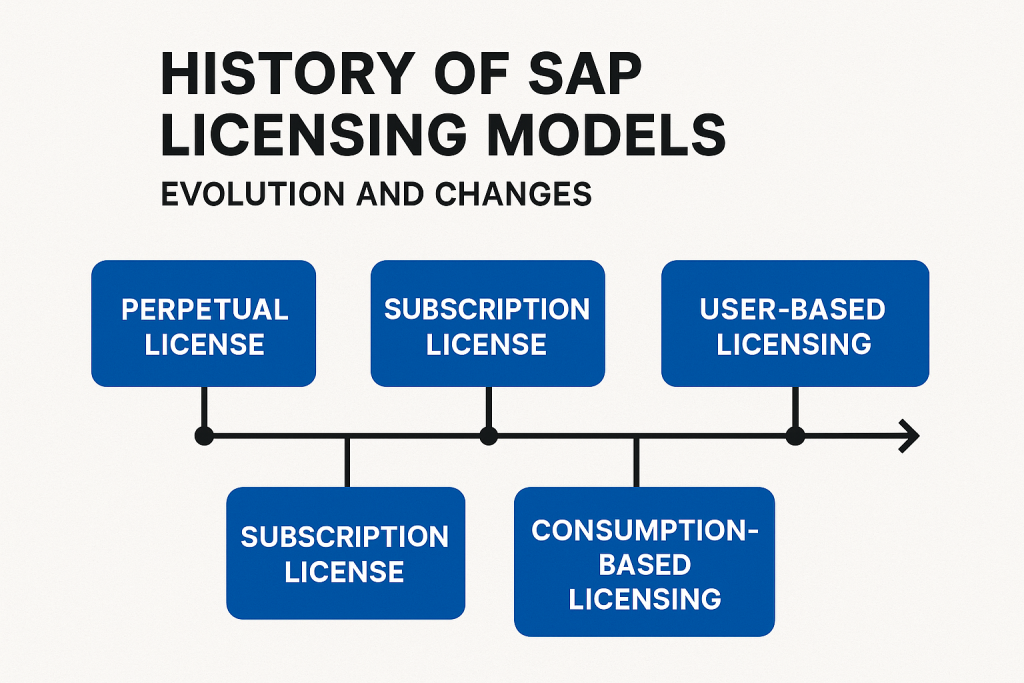
History of SAP Licensing Models: Evolution and Changes
SAP’s software licensing has evolved dramatically – from traditional perpetual licenses with named users to today’s cloud subscriptions and bundled offerings.
Over the decades, SAP introduced new licensing models to address complexity (like engine metrics and indirect access) and to push cloud adoption (subscription models and RISE with SAP).
CIOs and CTOs must understand this evolution to negotiate better contracts, control costs, and avoid compliance pitfalls as they plan their SAP roadmap.
The On-Premise Era: Perpetual Licenses and Named Users
In the 1990s and 2000s, SAP’s licensing model was built on perpetual licenses and annual support fees. Customers paid a large one-time fee to “own” the software indefinitely, then ~20% of that fee per year for maintenance (support and updates).
The foundation of SAP contracts was the named user license – every individual who accessed the SAP system needed their own license. These were sold in categories (e.g. Professional, Limited Professional, Employee Self-Service), each with specific access rights and price points.
In a typical SAP ERP deal, named user licenses constituted the majority of the cost, so optimizing user license types was (and still is) a key focus for enterprises.
Typical SAP User License Types and Costs: (one-time license fees + annual maintenance)
| User License Type | Scope of Use | Approximate Cost* |
|---|---|---|
| Professional User | Full access to all SAP modules (power users, administrators) | High (around $3,000 per user + 20%/yr) |
| Limited/Functional User | Restricted to specific modules or roles (e.g. clerk, departmental user) | ~50% of Professional (about $1,500 + maint.) |
| Employee Self-Service (ESS) | Self-service only (e.g. HR portal, time entry) for broad workforce use | Very low (~5% of Professional, often <$100) |
| Developer User | Development and technical configuration activities | Similar cost to Professional (premium access) |
<small>*Approximate list prices; actual costs vary by region and negotiated discounts.</small>
In practice, companies would purchase a mix of these user licenses based on roles. A Professional user license is expensive but grants broad capabilities, whereas an ESS license is cheap but very limited.
A challenge for CIOs was making sure each employee had the appropriate license type – too many Professional licenses meant overspending, while too few risked compliance issues.
Notably, SAP’s definitions of user categories were sometimes vague and changed over time (e.g., the “Limited Professional” user was phased out for new contracts around 2016).
This meant organizations had to periodically review user roles and adjust license assignments to stay compliant and cost-effective.
Engines and Metrics: Complexity Grows
As SAP’s product portfolio grew through the 2000s, so did licensing complexity. Beyond users, SAP began licensing engines and packages – add-on modules or technical components – based on various business metrics.
Instead of a flat fee, these engine licenses entitle the company to use a specific SAP functionality up to a certain metric threshold.
There are over 100 different metrics used in SAP contracts, introducing a second dimension of complexity in addition to named users. Common examples include:
- Employee count: e.g., licensing SAP Payroll or SAP HR based on the number of employees paid or managed.
- Revenue or spend: e.g., SAP Sales & Distribution or Procurement modules priced by annual sales revenue or procurement spend volume.
- Transactions or records: e.g., number of sales orders, invoices, or purchase orders processed per year (for logistics and financial engines).
- Technical capacity: e.g., database size (terabytes of data in SAP BW/HANA) or CPU cores for the SAP application server.
- Industry-specific units: e., “barrels of oil” processed (for an oil & gas industry solution) or utility bills generated (for a utilities module).
These metric-based licenses turned SAP environments into a puzzle of entitlements.
A company might own a license to use SAP Warehouse Management up to 1 million delivery orders/year, or a license for 1000 “SAP CRM Mobile Users”, and so on.
For example, SAP Invoice Management is sold in blocks of 1,000 invoices; purchasing 500 blocks (for roughly £125,000 total) entitles you to up to 500,000 invoices per year.
If the business grows and processes more, it needs to buy more blocks or face an audit penalty. This dual licensing model – named users plus engines – gave CIOs more flexibility to license exactly what they needed, but it also required careful tracking.
Many organizations struggled to continuously monitor these metrics and align them with their purchases. Misalignment could mean over-licensing (paying for capacity you never use, resulting in shelfware) or under-licensing (exceeding your entitlement and risking hefty true-up fees in an audit).
Managing this became a governance issue. SAP provided tools, such as the License Administration Workbench (LAW), to help measure usage against entitlements; however, these tools have limitations.
They might count, for instance, how many invoices or users exist, but not always whether you’re under or over your purchased limits without manual analysis.
As a result, savvy IT leaders established internal license management processes – regularly reviewing usage metrics, retiring unused accounts, and forecasting growth – to avoid unpleasant surprises.
By the late 2000s, an SAP license contract could span dozens of pages of line items, and understanding it required a specialized skill set. This set the stage for the next major challenge: indirect access.
Indirect Access and the Digital Access Model
A major turning point in SAP licensing came with the issue of indirect access. Indirect access refers to using SAP’s data or functions through a third-party application or interface, rather than directly logging in to SAP.
Historically, SAP’s stance was that any use of SAP systems – even by external systems or users – required proper licensing. This was often unclear to customers, leading to a few high-profile disputes in the mid-2010s.
In one famous 2017 case, a large SAP customer was hit with a claim of over £50 million in fees because their Salesforce CRM system was querying data from SAP without the right licenses.
This sent shockwaves through the CIO community – suddenl,y integration architectures carried a massive compliance risk.
To address the confusion, SAP introduced the Digital Access licensing model in 2018. Digital Access offers a new way to license indirect usage based on documents, rather than users.
Under this model, you purchase rights for the generation of certain business documents (up to a volume) rather than having to license every external user or device.
SAP identified nine core document types that cover common transactions created indirectly, such as Sales Order Creation, Invoice Creation, Purchase Order, and Delivery.
Each time an external system (such as an e-commerce website or an IoT sensor platform) triggers one of these in SAP, it is counted as a document. Companies can purchase packages of digital documents (for example, in blocks of 1,000 documents) to meet their needs.
This approach was meant to simplify compliance for integrated systems. Instead of guessing how many external users might indirectly touch SAP, you measure actual document throughput.
Early on, SAP even launched adoption programs (with steep discounts and conversion credits) to encourage customers to switch to Digital Access.
For some organizations with heavy automation or e-commerce integrations, this provided more predictability. For example, it might be cheaper to license 100,000 documents per year than to assign 500 additional named users for all their API connections.
It also reduced the fear of “license surprise” during audits because documents are countable.
However, Digital Access introduced its own considerations. Companies now have to accurately count documents (ensuring, for example, that one physical transaction isn’t double-counted across multiple document types).
They must forecast volume growth to purchase the right tier of documents – buying too few could trigger overage costs, while buying too many means a wasted budget.
In practice, many SAP customers took a cautious approach: some stuck with traditional named-user licensing for their interfaces (SAP still allows indirect use to be covered by named users). In contrast, others negotiated a hybrid arrangement (keeping named user licenses for some scenarios and Digital Access for high-volume transaction integrations).
The key takeaway for CIOs is that indirect access is not “free” – it must be accounted for under some license model.
With Digital Access now available, it’s critical to identify all third-party systems that interact with SAP and determine which licensing approach (user-based or document-based) will minimize risk and cost.
We’ve moved to a world where even non-human digital interactions with SAP have a metered license attached.
Cloud Subscription Licensing: The New Normal
The 2010s saw SAP make a strong pivot toward cloud and subscription models. SAP acquired cloud-native products (SuccessFactors for HR, Ariba for procurement, Concur for travel, etc.) and introduced its flagship ERP, SAP S/4HANA, with both on-premise and cloud editions.
This shift introduced a fundamental change in licensing, transitioning to a subscription-based model. Instead of purchasing a perpetual license and installing software on your servers, subscription (Software-as-a-Service) means paying an annual or monthly fee to access software hosted by SAP or a cloud provider.
SAP’s subscription fees typically bundle the software license, support, and infrastructure into one price. For example, S/4HANA Cloud is sold as a subscription, measured by users (often in bands of Full User Equivalents) or by resource tiers. You simply pay to use the system for a term (e.g., a 3-year contract), and SAP takes care of updates and hosting behind the scenes.
For CIOs and CTOs, this model changes SAP spending from a capital expenditure (CapEx) to an operating expense (OpEx). It can be attractive because upfront costs are significantly lower – you don’t need to pay millions upfront; instead, you pay as you go. It’s also scalable: at each renewal, you can adjust the number of users or modules you subscribe to.
And you’re always on the latest version, since cloud services are continually updated. The trade-off is that over a long period, subscription fees can add up to more than the cost of a one-time purchase.
If you use an SAP system extensively for 10+ years, perpetual licensing may be more cost-effective overall than a decade of subscriptions.
Additionally, if you stop paying for a subscription, you lose access to the software entirely (whereas a perpetual license could technically be used indefinitely, even without maintenance).
Many enterprises now find themselves managing hybrid licensing – for example, running legacy SAP ECC on-premises (with perpetual licenses) while adopting SAP cloud products like Ariba or SuccessFactors (with subscriptions) for new capabilities.
The table below highlights key differences between traditional on-premise licensing and the newer cloud subscription approach:
| Aspect | On-Premises (Perpetual License) | Cloud (Subscription License) |
|---|---|---|
| Ownership | Buy once, use indefinitely (license never expires) | “Rent” the software – rights to use only while subscription is active |
| Upfront Cost | High one-time license fee (CapEx) | Low upfront cost; pay-as-you-go (OpEx) |
| Ongoing Costs | ~20% annual maintenance (support), plus customer’s own infrastructure and upgrade costs | Regular subscription fee (often includes support, hosting, and upgrades) |
| Infrastructure | Managed by customer (on-prem servers or hosted in private cloud) | Managed by SAP or cloud provider (SaaS – no customer hardware needed) |
| Upgrades | Customer-controlled (optional, can skip versions – but must plan and execute upgrades) | Automatic and continuous (vendor updates system to latest features regularly) |
| Scalability | Fixed capacity – licenses are static (adding more requires new purchase; reducing is difficult) | Flexible – can adjust user counts or capacity at renewal cycles to scale up or down |
| Long-term TCO | Can be cost-effective over many years if fully utilized, but requires ongoing maintenance fees and internal IT resources | Higher cumulative cost over long term if subscription is paid for many years; however, it offloads infrastructure & maintenance burden to vendor |
In recent years, SAP has encouraged customers to transition toward subscription models. They introduced programs like the Cloud Extension Policy, which allows customers to convert portions of their existing on-premise license investment into cloud subscriptions with credits, thereby easing the financial impact of moving to SaaS.
SAP’s message is clear: the future is cloud. Yet, they also recognize that many large enterprises will continue to run hybrid landscapes for some time.
For those sticking with on-premise S/4HANA, SAP has simplified some licensing aspects (for instance, S/4HANA introduced the Full User Equivalent (FUE) concept, which groups user types into a weighted metric to streamline user licensing).
In S/4HANA on-prem, instead of juggling 10 different user types, you might count something like “1 Professional = 1.0 FUE, 1 Functional user = 0.5 FUE, 1 Productivity user = 0.1 FUE,” etc., to calculate an overall user count.
This was a nod toward simplicity, though it still ultimately ties back to a perpetual license model.
From a CIO perspective, subscription licensing brings agility but also requires careful vendor management. Pricing is subscription-term based, so you must negotiate renewal protections (cap on price increases, rightsizing options) to avoid lock-in or unexpected cost jumps.
It also changes the budgeting process (moving to yearly operational budgets for SAP).
The upside is easier scalability and faster access to innovation (since new features in the cloud are available immediately). The downside is the potential for higher long-term costs and less direct control over the software environment.
These trade-offs must be weighed in light of the organization’s strategy and the looming 2027 deadline for SAP ECC’s end-of-support, which is driving decisions on migrating to S/4HANA (either on-premises or in the cloud).
RISE with SAP: Bundled Transformation Licensing
In 2021, SAP launched RISE with SAP, a flagship offering to accelerate cloud adoption.
RISE with SAP is not a new product per se, but a new licensing and services bundle: it packages SAP S/4HANA Cloud (the next-gen ERP) together with cloud infrastructure (hosting on SAP’s partners like Azure/Google/AWS), SAP Business Technology Platform usage, and even tools for business process intelligence and migration.
All of this is sold for a single subscription price, under one contract, on a term basis (e.g. 3 or 5 years).
The idea is to make the move to S/4HANA easier and more financially predictable for customers by providing a one-stop shop cloud solution.
From a licensing perspective, RISE is significant because it shifts everything to subscription and uses the FUE concept as the metric for sizing the deal.
Under RISE with SAP, traditional user license categories (e.g., Professional, Functional) are abstracted into Full User Equivalents.
For example, SAP defines a few user types in RISE, such as “Advanced User”, “Core User”, and “Self-Service User”, each of which counts as a fraction of an FUE: an Advanced user = 1.0 FUE, a Core user = 0.2 FUE (i.e., 5 Core users = 1 FUE), and a Self-Service user = 0.033 FUE (30 such users ≈ 1 FUE).
This means an organization doesn’t buy 100 Professional and 500 Limited licenses; instead, they contract for (say) 200 FUEs, which might cover their entire workforce based on a mix of heavy and light users.
It simplifies license management on paper and often results in cost savings for broad deployments with many casual users.
For instance, a manufacturing company with hundreds of shop-floor employees (Self-Service users) can bring them onto SAP without breaking the bank, since 300 of those users might only count as 10 FUEs.
On the other hand, a finance-heavy organization where most users need full Advanced access might not see cost savings, as nearly every user counts as 1 FUE.
Example: S/4HANA Cloud “Full User Equivalent” licensing – ~760 users across various roles can be covered by around 224 FUEs due to weighted user counting. Light Self-Service users count significantly less toward license totals than Advanced users, illustrating how SAP’s bundle can scale costs based on usage profile.
RISE with SAP also includes a certain allowance for Digital Access (SAP often bundles some document capacity so that indirect use is covered) and typically comes with SAP’s premium support SLAs.
Importantly, RISE is SAP’s vehicle to move customers off ECC before 2027: SAP has been incentivizing RISE deals with discounts and by allowing customers to terminate portions of their on-prem maintenance if they move to RISE (to avoid double paying).
Many CIOs view RISE as an opportunity to modernize contracts, moving away from the traditional named-user model and into a potentially more flexible cloud-based model. It’s essentially a strategic licensing shift tied to a business transformation effort.
That said, RISE with SAP is not automatically a cost panacea. Enterprises must closely analyze the total cost of ownership over the contract period.
Subscription bundles like RISE often look attractive in the first few years (since they may be discounted and eliminate hardware costs). Still, over a longer horizon (7-10 years), they can end up more expensive than a traditional license + annual maintenance model.
Some analyses have shown that by year 5, the cumulative subscription fees of RISE can equal or exceed what on-premises would have cost, especially if the company’s user base is largely comprised of “Advanced” users (the priciest kind).
Additionally, RISE’s one-contract approach means less freedom to switch providers or pause services – you are essentially all-in with SAP’s cloud.
For CIOs and CTOs, the emergence of RISE with SAP is a double-edged sword: it offers simplicity, faster deployment, and aligns with a cloud-first strategy, but it also concentrates risk into a single contract.
Due diligence is critical. Companies are advised to benchmark RISE quotes against the alternative of upgrading to S/4HANA on-prem (staying with perpetual licenses) or using other hosting options.
Some have found that negotiating a RISE contract can yield favorable terms (like locked-in pricing, flexibilities to adjust FUEs as business changes, and protections on indirect use).
Others have decided to opt for a more incremental approach – e.g., converting licenses to S/4HANA (perpetual) and then using a hyperscaler to host, keeping subscription just for add-ons.
The right path depends on the organization’s appetite for outsourcing, its current license assets, and long-term cost projections.
One thing is clear: SAP’s licensing model is now firmly in transition. We’ve transitioned from a world of static on-premises licenses to one of dynamic cloud subscriptions and hybrid arrangements.
Every CIO should be re-evaluating their SAP contracts in light of these changes. There may be opportunities to save money or enable new capabilities, but also new risks to mitigate in contracts and compliance.
Recommendations
To navigate SAP’s evolving licensing landscape, enterprise IT leaders should:
- Audit and optimize regularly: Conduct annual internal license audits to ensure compliance and optimize performance. Monitor SAP user activity and engine usage to ensure you’re utilizing what you pay for. Reassign or retire licenses that aren’t being used and downgrade high-cost user licenses to cheaper types when appropriate (e.g., don’t pay for Professional licenses for users who only need self-service). This prevents overspending and uncovers compliance gaps before they occur in SAP.
- Engage with SAP proactively on new models: Initiate open discussions with SAP about options such as S/4HANA contract conversions, the Digital Access model, or RISE bundle deals. If you have significant third-party integrations, evaluate SAP’s Digital Access documents vs. traditional named users – negotiate a trade-in if it lowers risk. When approaching a S/4HANA migration, obtain quotes for both on-premises and RISE solutions so you can compare total costs and value.
- Negotiate flexibility into contracts: SAP contracts can be rigid unless you ask. Push for clauses that allow adjustments over time – for example, the right to swap several Professional users for Functional users as needs change, or the ability to drop shelfware licenses at renewal. For cloud deals, negotiate caps on annual price increases and include renewal options that give you an “out” if performance or value expectations aren’t met. Ensure any license ratio limitations (old rules that required a certain mix of license types) are removed from modern contracts.
- Plan for the 2027 deadline strategically: With SAP ECC support ending, build a roadmap that aligns technical migration with commercial migration. If you’re not ready for full cloud, you might consider upgrading to S/4HANA on-premise and utilize SAP’s Extended Maintenance (although it comes at a premium support fee) to buy time. Alternatively, leverage SAP’s incentives now – SAP is more willing to discount and be flexible today to secure your long-term cloud commitment than they might be after 2027. Use that as leverage in negotiations.
- Run multi-year cost scenarios: Before signing any major SAP agreement, model out the 5-10 year TCO under different models. Include license fees, support, hardware/cloud infrastructure, and even potential audit penalties. For example, compare the cost of maintaining your current licenses and paying for updates versus moving to a 5-year RISE subscription. This financial analysis will inform your decision and provide evidence to support negotiating better discounts. Don’t forget to factor in intangible benefits (like faster innovation in the cloud) as part of the value.
- Strengthen governance and knowledge: Integrate SAP license management into your IT governance. Assign a team or utilize a SAM tool to continuously track license entitlements and usage. Educate your architects and project teams that licensing is a design concern – for example, if they spin up a new SAP-integrated app or add 1,000 new employees to the system, it has licensing implications. Build awareness so that compliance isn’t an afterthought.
- Consider expert help when needed: If you are facing a major contract negotiation or an audit, consider engaging independent licensing experts or legal advisors. SAP’s licensing rules evolve frequently, and specialists can identify pitfalls (such as indirect use clauses or unfavorable termination terms) that IT teams might miss. Their input can often pay for itself in the form of better terms or cost savings.
- Stay informed about SAP’s roadmap: Licensing changes often accompany shifts in product strategy. Keep an eye on SAP announcements – for instance, if SAP introduces a new “pay-for-what-you-use” cloud model or changes the document types in Digital Access. By staying informed, you can anticipate changes (e.g., new pricing for SAP’s Business Technology Platform services) and negotiate protections before they impact you. Regularly connect with your SAP account executive and network with peers to share insights on the latest licensing developments.
FAQ
Q1: What are the main SAP licensing models available today?
A: SAP offers two primary licensing models. The first is the traditional perpetual license (mostly for on-premise software like SAP ECC or S/4HANA on-prem). You pay upfront for a license, and then you pay for annual maintenance. The second is the subscription model (for cloud offerings like SuccessFactors, Ariba, or S/4HANA Cloud). Here, you pay a recurring fee for as long as you use the service. In practice, many enterprises use a hybrid approach, combining perpetual licenses for legacy systems with subscriptions for new cloud services. The key difference is ownership: perpetual means you own the usage rights indefinitely, whereas subscription is essentially a rental that includes software, support, and hosting bundled for a term.
Q2: SAP is ending support for ECC in 2027 – how does this affect our licenses?
A: The 2027 end-of-support means you should plan a migration to SAP S/4HANA (the ECC successor) or another solution by then. For your licensing, it presents a choice: you can perform a technical upgrade to S/4HANA on-premise and convert your existing licenses (SAP provides contract conversion programs, so your old investment carries forward), or you can re-license via a cloud subscription, such as RISE with SAP. If you stay on ECC past 2027, SAP will charge hefty extended maintenance fees (an increased support percentage) to support your systems. Therefore, most companies are using the deadline as leverage to negotiate favorable terms for a move. Engage SAP early; for example, you might negotiate a deal to swap some ECC licenses for S/4HANA licenses or get credits toward RISE. The key is to avoid paying extra maintenance with nothing in return – instead, channel that budget into a modernized license that keeps you supported and up to date.
Q3: What is SAP’s Digital Access model, and should we adopt it?
A: Digital Access is SAP’s newer licensing approach for indirect usage. Instead of requiring a named-user license for every external system or user that touches SAP, you license certain document types (sales orders, invoices, etc.) that those external systems generate in SAP. Whether you should adopt it depends on your integration landscape. Suppose your SAP system is heavily integrated (e.g., with numerous e-commerce orders, mobile apps, or third-party tools generating SAP transactions). In that case, Digital Access can provide clarity and potentially achieve cost savings by charging for actual document volume. SAP often allows you to trade in some existing user licenses for a bundle of digital documents, which can ease the transition. On the other hand, if indirect access is minimal in your environment, you may want to stick with named user licensing. Weigh the financial impact: perform an assessment (SAP offers a “Digital Access Evaluation” service) to estimate how many documents you’d be licensing. Many enterprises negotiate a safe harbor or discounted package when moving to Digital Access to avoid surprises down the road.
Q4: Is RISE with SAP the only way to run S/4HANA in the cloud?
A: No – RISE with SAP is just one option (albeit a popular one promoted by SAP). RISE is an all-in-one bundle that includes S/4HANA Cloud licenses, as well as infrastructure and services, all in a single subscription. But you can run S/4HANA in the cloud without RISE. For example, you could convert your S/4HANA licenses to a BYOL (Bring-Your-Own-License) model and deploy S/4HANA on AWS or Azure yourself, using a cloud hosting partner. SAP also offers S/4HANA Cloud, in both public edition (a SaaS version) and private edition, outside of RISE, for certain scenarios. The main difference is that with RISE, SAP assumes more responsibility (cloud operations, updates, and a single contract). In contrast, with a self-managed cloud deployment, you maintain more control but also assume more responsibility. Some companies choose not to use RISE because they want the flexibility to negotiate infrastructure costs separately or maintain direct control over the environment. It’s worth comparing the options – RISE can simplify things, but it’s not mandatory for an S/4HANA cloud journey.
Q5: How can we keep our SAP licensing costs under control?
A: Controlling SAP costs comes down to active license management and smart negotiation. First, obtain a clear picture of usage by utilizing SAP’s measurement tools and internal audits to identify who is using what. Then, right-size your licenses – ensure each user has the most cost-effective license that still meets their needs (this may involve downgrading some users from Professional to a Functional user license, for example). Eliminate unused licenses (if you have 1000 licenses but only 800 active users, address that at renewal by reducing maintenance or reallocating licenses). Next, negotiate with SAP for volume discounts and flexibility. Always negotiate annual support fees and cloud renewals – SAP often has room to offer discounts, especially if you’re committing to a multi-year contract or considering expanding your footprint. Consider options like third-party support for legacy systems (to save on maintenance costs) if that fits your risk profile. Additionally, maintain governance by establishing an internal licensing team or hiring experts to ensure compliance and identify continuous optimization opportunities. By treating licensing as an ongoing initiative (rather than a one-time purchase), CIOs can typically reduce their SAP spend by 15-20% through careful management and negotiation.
Read more about our SAP Licensing Services.