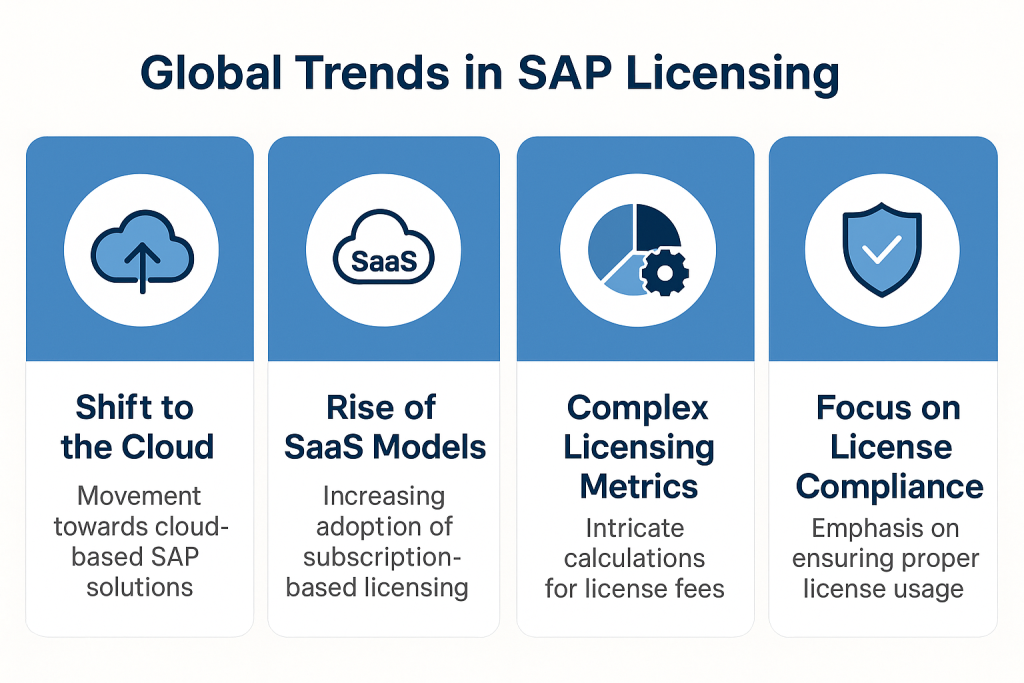
Global Trends in SAP Licensing
SAP’s software licensing landscape is undergoing rapid change. Enterprise IT leaders are seeing a shift from traditional on-premise, upfront licenses to cloud-based subscription models, accompanied by new pricing metrics and heightened compliance scrutiny.
CIOs and CTOs must navigate evolving license models, rising support costs, and SAP’s push toward cloud offerings, all while optimizing contracts and mitigating audit risks.
From Perpetual Licenses to Cloud Subscriptions
For decades, SAP licensing has centered on perpetual (capital expenditure) licenses: a company pays a large upfront fee for the software and then an annual fee of 20–22% of that initial fee for support and maintenance.
Today, the model is flipping to a subscription (operational expenditure) approach.
Under programs like RISE with SAP, there is no upfront license cost – instead, enterprises pay an annual subscription that bundles software, support, and even infrastructure.
This OPEX model spreads costs over time, which can simplify budgeting, but it also requires continuous payments.
Over a 5–10-year period, subscription fees can equal or exceed the total cost of the old one-time license and maintenance costs, making total cost of ownership (TCO) analysis critical.
SAP often claims cloud subscriptions reduce TCO (by ~20% in some cases when including infrastructure and upgrades), but actual outcomes depend on negotiated discounts and usage efficiency.
Real-World Example:
In one analysis, a 10,000-user S/4HANA deployment was projected to cost roughly €43–44 million over ten years with traditional on-premise licensing (licenses + maintenance), versus about €42–43 million via a RISE private cloud subscription including hosting.
The costs were comparable, highlighting that SAP is pricing cloud deals to be attractive against on-premise solutions, especially when factoring in hardware and upgrade expenses.
However, these projections assume current price levels; it’s prudent to expect SaaS fees to rise over time.
License Model Comparison:
Modern SAP contracts differ significantly from the past.
Read How to Calculate SAP Licensing Costs.
The table below summarizes key differences between on-premise perpetual licensing and SAP’s subscription model:
| Aspect | Traditional On-Premises License (Perpetual) | Cloud Subscription (RISE & SaaS) |
|---|---|---|
| Payment Structure | Large one-time license purchase (CAPEX) + ~22% annual support fee | Annual/quarterly subscription fee (OPEX) over term |
| Infrastructure | Customer hosts (own data center or cloud), separate cost | Included in subscription (SAP-managed cloud) |
| Licensing Unit | Named users & module metrics (rigid categories) | Full User Equivalents (FUE) or subscriptions (flexible usage metric) |
| Upgrades & Support | Customer responsibility (upgrade projects, separate hardware) | Included as service – regular updates by SAP |
| Customization | Full flexibility (modify code, add-ons on your infrastructure) | Varies: Private cloud allows extensive customization; Public cloud (SaaS) is standardized with limited modifications |
| Contract Term | Perpetual rights (no end date), can use indefinitely if supported | Fixed term (e.g. 3-5 years) – renewal or renegotiation required to continue service |
In short, SAP’s licensing trend is toward “as-a-service” subscriptions, which trade off upfront commitments for ongoing operational spending and vendor-managed services.
Cloud Migration Pressure and S/4HANA Deadlines
SAP is aggressively steering customers toward cloud subscriptions. On-premise licensing, while still available, is no longer SAP’s strategic focus.
SAP’s strategy and sales tactics make it clear that the cloud is the future for its customers.
The flagship ERP, SAP S/4HANA, is being pushed as a cloud-hosted solution. SAP has discouraged new on-premise license sales – some customers report being told traditional perpetual licenses are practically “off the menu.”
While on-prem S/4HANA deals still occur, SAP now offers far smaller discounts on them, making cloud deals financially more appealing.
The message: “S/4HANA Cloud or bust.” Customers sticking to on-premise solutions may find their deals slow-walked by SAP and fewer innovative features delivered for on-premises software.
A major global trend is the looming 2027 deadline for SAP ECC (ERP 6.0) support. SAP extended mainstream maintenance until the end of 2027 (from an earlier 2025 cutoff), with an option to pay a premium (a 2% increase on support fees) for extended maintenance through 2030.
This means companies not moving to S/4HANA by 2027 face higher maintenance costs (roughly a 9% increase in annual fees) or a transition to a more limited support model.
These deadlines put CIOs under pressure: more than half of SAP’s ERP customers still run legacy ECC today, and only a minority have fully moved to S/4HANA in the cloud.
For example, a large user group survey in early 2024 found roughly 68% of SAP customers were still on ECC, while only about 11% had adopted S/4HANA in SAP’s private cloud. The slow migration pace is exactly why SAP extended deadlines – but it is also using that time to intensify the push.
Cloud Incentives:
To entice customers, SAP bundles incentives into cloud deals. RISE with SAP contracts often include credits for existing licenses (e.g., providing credit value for past investments) or initial discounts.
Some organizations that are moving from on-premises have received a one-time credit equivalent to a portion of their first-year subscription fee, helping to offset migration costs.
Additionally, SAP’s pricing is tiered, with higher volume commitments resulting in lower unit prices. This can lead to counterintuitive advice – for instance, buying a bit more capacity than you need might drop you into a cheaper price band.
Savvy CIOs negotiate volume tier discounts to reduce the per-user (or per-FUE) cost.
In one case, purchasing ~6,000 cloud user units was cheaper overall than buying 5,000 units because of a price tier drop at the 6,001 mark.
The clear trend is SAP making the cloud financially attractive (or at least unavoidable) while using time-limited incentives and looming support deadlines as leverage.
Read SAP Licensing for Multinational Companies.
Evolving License Metrics and Models (FUE, Digital Access)
As licensing moves into the cloud era, SAP has introduced new metrics and simplified models – at least in theory.
The most significant change is the introduction of the Full User Equivalent (FUE) model with RISE and SAP.
Instead of licensing each user type separately (e.g., Professional, Limited, Employee Self-Service), SAP uses FUEs as a unified currency of usage.
For example, under FUE licensing:
- 1 Professional (advanced) user = 1.0 FUE
- 1 Functional/Core user (with limited scope) = 0.2 FUE (five such users equal 1 FUE)
- 1 Self-service/light user = ~0.03 FUE (about thirty light users per 1 FUE)
(SAP provides a detailed conversion table for various roles.)
Customers purchase a total number of FUEs, and that allotment can cover any mix of user types as long as the sum stays within the contracted FUE count.
This flexible model enables enterprises to adjust license allocations without the need for constant renegotiation.
If you automate some processes and reduce the number of heavy users, you can fill those FUEs with more light users, for example.
It also implicitly covers indirect system use – many RISE contracts bundle “digital access” (the licensing of indirect ERP usage by external systems) into the FUE metric, simplifying a historically thorny issue.
However, this simplification comes with fine print. SAP periodically updates how activities map to user categories, which can effectively change the cost.
Recently, some functions that were previously considered a cheaper “functional” user option were reclassified to require a full professional user license.
In practice, this acts as a stealth price increase – customers may need more high-level licenses than before for the same roles.
SAP insists that these reclassifications are rare and sometimes even downgrade certain roles to lower tiers, but CIOs should remain vigilant.
The key is to continuously monitor your license assignments and SAP’s rules, as a change in definitions could necessitate a contract adjustment or true-up.
Another evolving area is indirect access licensing. Following high-profile disputes in the late 2010s, SAP introduced the Digital Access Document model to address third-party systems that create SAP transactions (e.g., orders via an e-commerce site).
Instead of charging a named user for every external user, the digital document license charges by the volume of documents (such as order line items, invoices, etc.) created indirectly.
SAP heavily promoted this model through one-time adoption programs and discounts from 2019 to 2021. By 2024, SAP expects customers to have addressed indirect use via either traditional named user licenses or by purchasing digital document licenses.
The trend now is zero tolerance for unlicensed indirect consumption – SAP audit teams are actively checking integrations and APIs to ensure every external interaction is properly licensed.
Companies that haven’t quantified their third-party system usage of SAP may be in for a nasty surprise in their next compliance review.
Monetizing AI and New Innovations
Another global trend is SAP unbundling and monetizing emerging technology features separately from core licenses.
A prime example in 2025 is the use of AI and machine learning services.
SAP has started to add AI-driven functionalities to its ERP (for instance, SAP’s AI assistant features, predictive analytics, or the “green ledger” sustainability tracking). Initially, some of these were bundled as freebies or included in premium packages.
For instance, the now-discontinued “RISE with SAP Premium Plus” offering included a certain allowance of AI/machine learning usage. But SAP has pivoted – those AI capabilities are now sold as add-ons or metered services.
As an SAP spokesperson explained regarding the recent changes, embedded AI unit bundles have been removed, and customers can now choose to purchase AI services à la carte based on their specific needs and consumption.
This reflects a broader licensing trend: new high-value features (such as AI, advanced analytics, and IoT) may not be covered under existing license entitlements and will incur additional fees.
SAP and other enterprise software vendors are wrestling with how to charge for AI-driven computing, which can be resource-intensive on the backend.
The current approach is evolving – SAP tried bundling some usage, then moved to a tiered pricing model where certain user types or tiers pay more for AI access. We can expect further adjustments in how SAP packages AI.
CIOs should be prepared for additional consumption-based costs for services such as AI, cloud platform services (e.g., SAP Business Technology Platform credits), or industry-specific cloud extensions.
When budgeting, assume that innovative features may be presented as separate line items and scrutinize what is included versus what is extra in any SAP proposal.
The rebranding of RISE packages in 2025 (e.g., RISE Premium becoming Cloud ERP Private) introduced changes to the included services.
Some components were added (e.g., architecture tools like LeanIX), while others (such as SAP Datasphere for data warehousing or certain AI functionality) were removed and must be licensed separately.
The lesson is that nothing stays static in SAP’s bundles – as new tech emerges, SAP will likely monetize it distinctly. CIOs should demand transparency on any new fees for AI or other add-ons and consider negotiating pilot usage or flat-rate arrangements for unpredictable costs.
Stricter Audits and Compliance Focus
SAP’s Global License Audit and Compliance (GLAC) teams have intensified their activities and expanded their scope.
Software audits – once primarily focused on named-user counts – now delve into more complex areas.
Since 2024, SAP auditors have zeroed in on:
- Indirect access usage: Verifying that integrations and third-party applications accessing SAP are properly licensed (as discussed, via named users or digital documents). They are checking API calls, interfaces, and even RPA bots interacting with SAP systems. If you generate SAP business documents from a non-SAP front end, expect SAP to ask how you license that.
- SAP HANA database consumption: Many customers run SAP applications on SAP’s HANA database, which is licensed by memory size. Auditors now examine peak memory usage over the year. If your HANA in-memory footprint exceeds what you paid for, even briefly, SAP may require a license expansion (plus back maintenance for the overage). This means a one-time spike in data volume or adding an extra server node can create compliance issues. Staying within licensed memory or proactively expanding licenses before growth is now critical.
- Cloud subscription compliance: While SaaS products (SuccessFactors, Ariba, etc.) don’t get “audited” in a traditional sense, SAP monitors usage against contractual limits. For SuccessFactors (SAP’s HR cloud), if you bought 5,000 employee licenses but have 5,500 active employees in the system, SAP will notice and charge the excess at true-up or renewal. Data and periodic checks enforce usage caps on cloud services. SAP might ask customers to certify their user counts annually. The trend is towards continuous compliance: SAP provides tools and expects customers to self-manage but will enforce limits strictly when contracts are renewed.
- S/4HANA transition contracts: Enterprises migrating from SAP ECC to S/4HANA often sign conversion agreements that grant them dual-use rights for a specified period. SAP is keeping a close watch to ensure that clients don’t overstep dual-use terms – for example, running the old ECC production system longer than allowed after the switch or using more users than agreed upon during the interim. If a customer got a discounted conversion deal contingent on completing migration by a certain date, missing that deadline could trigger an audit finding. In 2025, with the ECC end-of-support drawing nearer, SAP may use audits as a nudge: those still on ECC could face less leniency, while those who migrated might be checked to ensure they’re compliant with the new S/4 license metrics.
- User classification and optimization: SAP continues to verify that the licenses you have match how people use the system. Even under FUE or named user models, misclassified users (e.g., someone using the system heavily under a “Limited” license) can be flagged. Regular internal license audits to optimize user types and retire unused accounts are more important than ever.
Overall, SAP’s audit posture has hardened since the pandemic. After a brief slowdown in audit enforcement around 2020, SAP has returned to a high level of compliance enforcement by 2024/2025, partly driven by revenue pressures and the need to guide customers into new models.
CIOs should assume that “trust, but verify” is SAP’s approach – even in cloud deals where SAP runs the system, you must keep an eye on usage.
License clauses surrounding audits now extend into cloud subscriptions (for example, SAP reserving the right to verify compliance with user counts or document volumes).
To avoid surprise bills or disruptions, enterprises must proactively manage their SAP licenses as an ongoing discipline, not just at the time of purchase or renewal.
This includes regularly running SAP’s measurement tools, reviewing interface usage, and maintaining accurate records of any special terms (such as migration allowances or third-party access rights).
The global trend is clear: compliance is a year-round concern, and SAP will enforce its contracts rigorously.
Global Pricing Trends and Negotiation Strategies
In tandem with these licensing changes, the commercial dynamics of SAP deals have evolved.
Today, enterprise buyers must be more strategic in their SAP contract negotiations to achieve cost-effective outcomes.
Key trends in pricing and negotiation include:
- Annual support cost escalations: SAP has recently introduced inflation-linked increases to support fees, with notable rises in 2023 (3.3%) and 2024 (5%) for standard support. This reverses long-term stability in maintenance rates, meaning customers should budget for yearly support cost increases. It also strengthens the case for negotiating multi-year caps or exploring third-party support options if SAP’s support value doesn’t justify rising fees.
- Volume tier discounts: As noted earlier, SAP’s price list for cloud (and even on-prem engines) often has steep tiers – buying more can drastically lower the unit price. A savvy CIO uses this to their advantage. For example, if SAP proposes 4,000 FUEs at a certain rate, see if committing to 5,000+ FUEs unlocks a cheaper per-FUE tier that saves money overall. Always ask SAP for the pricing tiers and breakpoints, and consider slightly “over-buying” capacity at a steep discount to accommodate growth and reduce unit costs.
- Total contract value and bundling leverage: SAP is more willing to give discounts when a deal is positioned as a strategic partnership or large bundle. Enterprises that move multiple systems to the SAP cloud (including ERP, procurement, HR, and analytics) can leverage the broader relationship for better pricing. However, SAP also uses bundling to its advantage, adding products you may not immediately need. Carefully evaluate bundled offerings (e.g., SAP might bundle in Business Technology Platform credits or niche modules) and ensure they are relevant. Negotiate the removal of unused components to reduce costs or convert them into items of real value to your business.
- Rise of subscription flexibility (but lock-in risks): Subscription contracts offer some flexibility (like the ability to increase FUEs or add modules during the term), but be aware of lock-in and renewal risks. SAP’s cloud contracts may have built-in price escalation at renewal or rely on you not wanting to revert to on-prem after 3-5 years. Ensure you negotiate renewal price protections or caps. For example, consider locking future price increases to a reasonable index or securing the right to reduce volumes if your usage drops. The time to negotiate those terms is at the initial deal when you have leverage.
- External benchmarks and expert validation: Gartner and other advisory firms frequently note that SAP’s first “discount” offer is not always the best. It’s wise to benchmark your deal against industry data – what percentage of the list price are similar companies getting? Use independent licensing experts or peer benchmarks to challenge SAP’s proposal. In many cases, customers have secured significant additional concessions by showing that “other clients of similar size got better terms.” SAP sales teams have quotas and will push for cloud deals; use that to your advantage by negotiating aggressively on price and terms.
- Alternative support and licensing sources: A notable trend is that some customers are choosing third-party support providers (such as Rimini Street) for their stable SAP systems, especially if they plan to stay on ECC beyond 2027. This is a negotiation lever – even if you don’t switch, the existence of third-party support quotes can pressure SAP to offer discounts or extra services to keep your maintenance business. Additionally, if you have shelfware (unused SAP modules), consider negotiating a license exchange or termination credit when moving to new subscriptions so you’re not paying maintenance on unused software.
In summary, CIOs and CTOs should view SAP license negotiations as a continuous, strategic process.
The global trend is that well-prepared customers – those who understand SAP’s pricing structure, upcoming changes, and their own usage patterns – achieve significantly better commercial outcomes.
On the other hand, those who passively accept the standard terms may face escalating costs. In an era of cloud subscriptions and complex bundles, transparency and careful negotiation are the CIO’s best tools to keep SAP spending in check.
Recommendations
- Plan for S/4HANA: Develop a roadmap for migrating off SAP ECC well in advance of 2027. If you must stay longer, budget for higher support fees or consider third-party support to bridge the gap.
- Analyze TCO of Cloud vs. On-Prem: Run 5-10-year cost projections comparing your current SAP environment (licenses, maintenance, infrastructure) against RISE or SAP cloud offers. Include potential price hikes. Use this to drive informed negotiation on subscription pricing.
- Audit Your Usage Proactively: Perform regular internal license audits. Reconcile user roles with license types (or FUE allocations), monitor indirect usage (interfaces, APIs), and track metrics like HANA memory use. Identifying compliance gaps yourself allows you to address them or negotiate adjustments before SAP does.
- Leverage Volume and Bundling: Utilize SAP’s volume tier pricing to your advantage. If a slightly larger commitment drastically lowers unit costs, consider it – unused capacity is better than overpaying per unit. Similarly, bundle negotiations across SAP product lines can be conducted to maximize discount leverage while avoiding the cost of shelfware.
- Scrutinize New Add-Ons: When SAP introduces new offerings (such as AI services and cloud add-ons), insist on clarity regarding how they’re licensed and priced. Pilot them if possible and negotiate any available introductory credits. Don’t assume new features are included for free – explicitly confirm what’s in your contract.
- Benchmark and Obtain Expert Input: Engage third-party licensing experts or utilize industry benchmarks for your SAP deals. An outside perspective can reveal if an “amazing discount” is average or if there’s room for better terms. Use data to challenge SAP’s proposals and validate any concessions offered.
- Protect Future Flexibility: In cloud contracts, negotiate the ability to scale down as well as up. Aim for renewal price protections (e.g., a cap on annual increases) in multi-year deals. Ensure exit clauses are reasonable – so you have options if SAP’s strategy or your business needs change by renewal time.
- Educate Your Stakeholders: Make SAP Licensing a Topic Beyond IT. Ensure that finance, procurement, and business owners understand how licenses are measured and the associated risks of non-compliance. A well-informed team will avoid impulsive decisions (such as integrating an unlicensed app with SAP) that could incur costs later.
- Stay Current on SAP Policy Changes: SAP frequently updates its license policies, whether it’s a new indirect use rule, a change in bundling, or revised contract terms (such as the “cloud transformation” incentives). Assign someone to monitor SAP announcements and user group discussions – early awareness can save money and headaches.
- Don’t Rush into Deals: Finally, use the time and leverage you have. SAP’s quarterly sales pushes can create urgency, but take the time to negotiate thoroughly. A software agreement that will govern millions in spending over the years shouldn’t be hurried. It’s better to miss an arbitrary discount deadline than to sign a suboptimal contract.
FAQ
Q1: How are SAP licensing models changing with the move to the cloud?
A1: The big change is a shift from upfront perpetual licenses (plus yearly maintenance) to subscription-based cloud licenses. Instead of owning software and paying support, companies now typically pay an annual subscription fee under programs like RISE with SAP. The licensing metric is also changing – rather than counting named users in fixed categories, SAP uses Full User Equivalents (FUEs) or similar consumption metrics in the cloud. This is intended to simplify license management and provide flexibility as you add or change users. However, it means you’re essentially “renting” software as a service, so you must closely monitor subscription terms and renewals. Overall, expect more all-in-one packages (software, infrastructure, and support) with cloud deals, but also a need to continuously manage and right-size what you subscribe to.
Q2: What’s the difference between RISE with SAP and traditional on-premise licensing?
A2: Traditional on-premise SAP licensing involves buying the software outright and running it on your own infrastructure. You paid a large one-time fee for licenses and then annual support fees (approximately 22% of that fee each year) for upgrades and technical assistance. With RISE with SAP, there’s no large upfront license purchase – it’s a subscription service. RISE includes the SAP S/4HANA software, cloud infrastructure (hosting on SAP’s or a hyperscaler’s data center), and managed services in one bundle. You pay a recurring subscription (OPEX) that covers all of this. RISE uses the FUE user metric, so you contract for some FUEs instead of specific types of users. The benefits are less complexity for you (SAP handles the technical operations) and a shift of cost to a predictable annual amount. The drawbacks can be less control (since it’s SAP’s cloud) and potentially higher costs over a long period. In short, On-Prem = you buy and manage; RISE = you subscribe, and SAP manages.
Q3: How can CIOs optimize SAP license costs in this new environment?
A3: There are several tactics. First, know your actual usage – perform internal audits so you aren’t over-licensing or paying for unused capacity. If you have 100 users who barely use the system, consider if they can be licensed as lighter users (or not at all) under new models. Second, negotiate volume discounts: SAP’s pricing often becomes cheaper per unit as you commit to larger quantities. Striking the right contract size can yield savings (even if you slightly overbuy licenses to hit a better price tier). Third, timing and bundling: try to consolidate purchases and negotiate during SAP’s end-of-quarter or fiscal year-end, when they’re more likely to offer discounts. Bundle multiple SAP products in one negotiation if you need them – SAP might give extra discounts for a bigger deal. But avoid bundling things you don’t need (shelfware). Fourth, consider alternative support or hosting options: some companies save money by hosting SAP themselves or utilizing third-party support for older systems – use these options as leverage in negotiations with SAP. Finally, always benchmark offers – understanding what similar companies pay SAP will help you know if your deal can be improved.
Q4: What should we watch out for during SAP contract negotiations?
A4: Hidden costs and assumptions are a big one. For example, confirm what is included in any cloud subscription – are things like test environments, disaster recovery, and certain SAP add-ons included or extra? SAP may propose a discount, but on a higher baseline. Therefore, check the list prices and ensure the discount is truly a good deal. Also, watch for uplift clauses: some contracts include automatic price increases in later years or at renewal. Try to limit or negotiate those out. Ensure you have clarity on how you can true-down or adjust if your needs decrease – some subscriptions are “use it or lose it.” Another watch-out is the indirect access clause – make sure your contract covers your known integrations (or that you’ve licensed the digital access documents you need). If you’re signing a RISE deal, understand the exit conditions: what if, in 5 years, you don’t want to continue – can you easily revert to on-premises or another host? Finally, get any verbal promises in writing. If the sales team says, “We’ll include X for free” or “You can flex up 10% with no penalty,” ensure the contract language reflects that. An SAP contract is complex, so involving your legal and licensing experts to review the fine print (such as audit rights, usage definitions, data location commitments, etc.) is essential.
Q5: How is SAP auditing customers now, and how can we prepare?
A5: SAP still audits customers regularly, but the focus areas have expanded. They will certainly review classic compliance points: Are you using more user licenses than you purchased? That means keeping your user list clean (remove ex-employees, etc.). But newer focus areas include indirect usage (e.g., if you connected Salesforce or a webshop to SAP, does that usage have a license?), HANA database size (is your in-memory database within licensed gigabytes?), and cloud subscription limits (if you subscribed to 1000 employees on SuccessFactors, did you exceed that?). SAP often initiates audits by asking you to run measurement programs or provide usage reports. Cloud products already have usage data. To prepare, do your own measurements first – SAP provides tools like USMM/LMS for on-prem license measurement and admin reports for the cloud. Identify and resolve any issues: perhaps you need to purchase a few more licenses to cover a shortfall, which is better done proactively than under audit pressure. Also, document any special terms you negotiated (like a migration dual-use period) so that if an auditor questions usage, you can prove it’s allowed. Having a centralized license management function in your ITAM (IT Asset Management) practice is a good idea, especially for SAP, which is one of the more complex licensing ecosystems. In short, be vigilant internally: an audit should ideally confirm what you already know, rather than catching you by surprise.
Read more about our SAP Licensing Services.