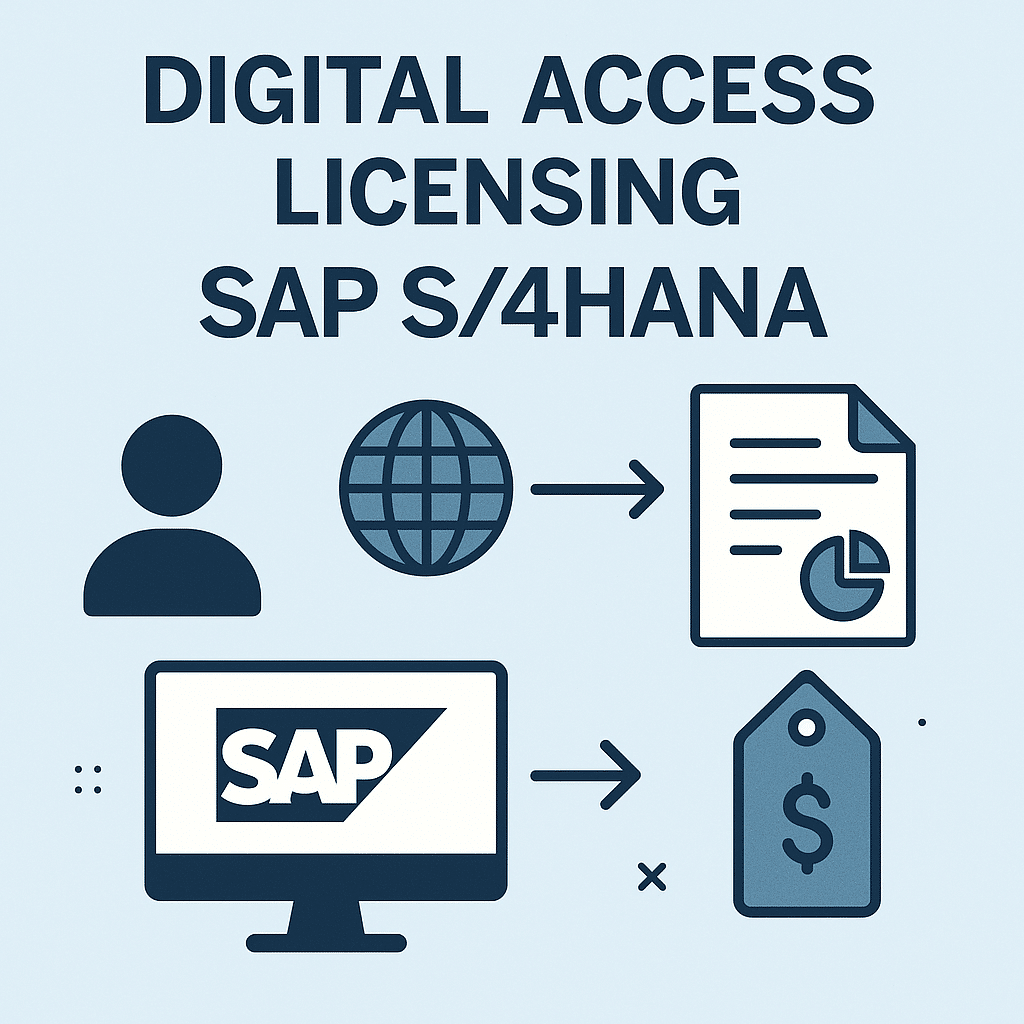
Digital Access Licensing in SAP S/4HANA
Digital Access Licensing in SAP S/4HANA is a new license model that charges based on business documents (like orders or invoices) created by third-party systems rather than named users.
This model was introduced to address “indirect use” – when external applications interact with SAP.
Companies moving to S/4HANA must understand Digital Access costs and include them in contracts to avoid surprise audit bills.
This article explains how SAP’s digital document licensing works, its pricing, and how to negotiate and manage it effectively for your enterprise.
Request our white paper, Top 10 SAP Digital Access Mistakes – And How to Avoid Them Before Your Next SAP Audit or S/4HANA Renewal
Digital Access in S/4HANA
What It Is: SAP’s Digital Access licensing is an approach where you pay for SAP usage by counting specific documents created by non-SAP systems.
Instead of requiring every external user or device to have a named-user license, SAP measures indirect usage by the number of digital documents (transactions) generated in S/4HANA by external applications.
It covers scenarios like an e-commerce site creating a sales order in SAP or an IoT sensor logging a maintenance record. I
In short, it’s SAP’s answer to the modern integrated world where systems (not just people) connect to the ERP.
Why It Exists: In the past, SAP’s named user licensing didn’t fit well when hundreds of customers or sensors indirectly accessed SAP – it was neither practical nor fair to buy a license for each. High-profile compliance cases (where companies were fined for indirect access) prompted SAP to introduce a more transparent model.
Digital Access ties licensing fees to actual business activity (documents created) instead of trying to count every external user.
This usage-based model aligns with digital transformation trends, ensuring SAP gets compensated for third-party interactions without requiring individual logins.
From Named Users to Digital Documents
Traditional SAP licensing was user-centric: named user licenses for each person accessing the system.
If a third-party app was connected, technically, every external user required a license, which led to confusion and significant compliance exposures. With S/4HANA, document-based licensing flips the model:
Traditional vs. Digital Access Licensing: Under the old model (left), licensing is tied to individual named users. Under Digital Access (right), licensing is based on the count of business documents created by external systems.
Key Difference: Instead of counting users, SAP counts documents. For example, 1,000 sales orders created via a web portal would incur licenses for 1,000 documents (under Digital Access).
In contrast, the old model might have attempted to license an unknown number of portal users. This shift makes licensing more outcome-focused.
The upside is you don’t pay for hypothetical users; you pay for actual transactions. The downside is costs can grow unpredictably if those transactions surge.
How Digital Access Licensing Works
Covered Document Types:
SAP has defined nine core document categories that count toward Digital Access.
These include:
- Sales Documents (e.g., sales orders, inquiries)
- Purchase Documents (purchase orders, requisitions)
- Invoice Documents (customer or vendor invoices)
- Service & Maintenance Documents (service orders, maintenance notifications)
- Manufacturing Documents (production orders)
- Inventory Movements (Material Documents)
- Quality Management Documents
- Financial Documents
- HR Documents
Only these specific types of records, when created indirectly by external systems or users, require Digital Access licenses. The model is “metered”: you pay for each document created via third-party integration. For example, if a CRM system creates a Sales Order in S/4HANA, that’s one digital document consumed.
Counting Rules:
Not every interaction costs a license. SAP’s policy only counts the creation of the initial document in a business process.
If one external event triggers multiple downstream SAP documents, you generally only pay for the first document type in that chain. (E.g., a third-party order that creates a Sales Order and then an Invoice: you pay for the Sales Order, but the subsequent invoice from that process is not counted again.)
Also, read-only access is free – queries or data look-ups from SAP by external systems do not count as digital documents. The model is intended to charge for system transactions (writes) that represent meaningful business events.
Exclusions:
Direct SAP-to-SAP integrations (such as an SAP Cloud solution feeding S/4HANA) typically don’t qualify as Digital Access because they are covered under their licenses. Digital Access mainly targets non-SAP external sources.
Licensing Options and Pricing Models
Digital Access is sold in two main ways: document packs or an enterprise flat fee:
- Per-Document Packs: You can purchase a certain number of documents (often in blocks of 1,000). For example, you might license 50,000 documents per year. SAP applies tiered pricing – the more you buy, the cheaper the per-document rate. A small volume (say 1–5,000 documents) might carry a higher unit price, whereas very large volumes (millions of documents) drive the unit cost down (often well under $1 per document at a large scale). This model works if you can reasonably forecast your annual document count. However, if you underestimate, you’ll need to true up with more blocks (or risk compliance issues).
- Unlimited (Flat Fee): SAP also offers an “all-you-can-eat” license for Digital Access. Typically, this is priced as a percentage of your overall S/4HANA contract value. A common benchmark is roughly ~10% of your S/4HANA license value per year for unlimited digital documents. In effect, you pay a premium to cap your risk – no matter how many documents external systems create, the cost won’t exceed this fixed amount. Enterprises with very high or unpredictable integration volumes often negotiate this route for peace of mind.
Example Pricing:
In real-world deals, costs vary widely. One company might pay the order of $ 50,000 for 100,000 documents (negotiated), while another might opt for a $ 200,000 annual flat fee to cover all digital usage.
As an illustrative case, a publisher found that at list prices, each external sales order could cost approximately $0.80 in Digital Access fees, which added up to millions per year, given their transaction volume.
This highlights why negotiating volume discounts or a flat fee is crucial if you anticipate high usage.
| Digital Access License Option | How It’s Priced | Best For |
|---|---|---|
| Document Packs | Buy a specific number of documents (e.g. in 1,000-document blocks). Price per document decreases with higher volume (tiered discounts). | Companies with moderate, predictable external transaction volumes who can estimate usage. |
| Unlimited Flat Fee | Pay an annual fee (often ~10% of total license value) for unlimited digital documents. Provides cost certainty regardless of volume. | Organizations with high or highly variable indirect usage, who want to cap exposure and simplify compliance. |
SAP’s Adoption Program:
SAP previously introduced a Digital Access Adoption Program (DAAP) to encourage customers to transition. It offered steep discounts (up to 90% off list price) for converting existing user licenses into digital document licenses.
Under that program, customers could choose to license slightly above their current estimated document count (e.g., 115% of current usage) to get growth headroom or exactly 100% of usage for an extra discount.
While the formal DAAP promotion may sunset, the lesson is that everything is negotiable – SAP might still provide custom discounts or credits if you’re moving from an older model. Always ask if incentives or conversion credits are available when discussing Digital Access licensing.
Cloud (RISE) Considerations:
If you are on RISE with SAP (the subscription cloud edition of S/4HANA), digital access is handled differently. RISE bundles most indirect usage into the subscription (measured by overall Full User Equivalents).
In practice, typical third-party integrations under RISE are already covered by your user subscription — a big change from on-premise.
However, extremely high-volume scenarios (millions of documents from an external source) might require additional capacity or a larger subscription.
The key is to confirm with SAP that your expected interfaces are within the “fair use” of your RISE contract. Don’t assume infinite free usage: clarify any outlier scenarios during negotiation so they can be contractually covered.
Challenges and Compliance Risks
Digital Access licensing introduces new challenges for SAP customers:
- Unpredictable Costs: Unlike fixed user licenses, document usage can spike with business growth, seasonal peaks, or new integrations. If an automated process starts churning out thousands of documents, your costs rise accordingly. Many organizations struggle to accurately forecast the number of digital documents they’ll create in a year, especially as they add IoT, RPA bots, or customer portals. This volatility makes budgeting more challenging and could lead to budget overruns if not closely monitored.
- Measurement Difficulty: Determining the exact document count attributable to external systems isn’t trivial. SAP provides a Digital Access Estimation Tool (DAET) and specific notes to assist in counting documents; however, some customers report that these tools can overcount or be confusing. Without full visibility into all your integrations, you might miss some indirect usage. It’s easy to have “hidden” documents being generated by a legacy interface or a little-used addon. This complexity means companies risk either under-licensing (compliance exposure) or over-licensing (unnecessary spending) if they don’t thoroughly analyze their environments.
- Audit Risk: SAP has been actively auditing customers for indirect usage. If Digital Access isn’t addressed in your contract, an audit can reveal millions of unlicensed documents and result in a surprise bill or compliance settlement. It’s one of the biggest “gotchas” in SAP licensing. Never assume that indirect use will go unnoticed – SAP now utilizes automated checks (such as SAP Passport logs and audit scripts) to detect documents created by external sources. The risk of not proactively licensing is high: you could be presented with a massive back-license charge at the list price (with no negotiation leverage).
- Change Management: Transitioning from the old model (users) to document-based licensing requires a mindset shift in your organization. IT and procurement must work together to track integration usage. Business teams need to be aware that connecting a new app to SAP isn’t “free” – it may carry a licensing cost. Internal processes for approving new integrations should include a review of the licensing impact. Additionally, once on Digital Access, you’ll want to periodically review if some processes can be optimized to reduce document counts (for instance, consolidating multiple small transactions into a single batch if possible).
- Over/Under Licensing Balance: If you overestimate and pre-pay for too many document licenses, you may be wasting money (similar to buying too many user licenses). If you underestimate, you expose the company to compliance issues. Striking the balance is challenging and may require ongoing adjustments. This is why flexibility in contract terms (the ability to adjust volumes or swap between models) becomes important (discussed below).
Negotiating Digital Access in Your SAP Contract
When dealing with SAP contracts, don’t leave Digital Access to chance.
Here are key strategies for negotiation:
- Explicit Contract Terms: Ensure your S/4HANA agreement explicitly addresses Digital Access. You want clear terms on how indirect usage is licensed. If you’re adopting the document model, state the number of documents included or the fact that you have an unlimited usage license. If you intend to rely on named users for some indirect scenarios, document those assumptions. Never let it remain ambiguous – ambiguity could lead to additional charges later. For on-premise deals, it’s wise to negotiate a certain volume of digital documents upfront (or a cap on financial exposure).
- Volume Commitments vs. Flexibility: Be cautious about committing to too many documents if you’re unsure of your needs. Try to negotiate tiered pricing that scales with actual usage or an annual true-up mechanism. Some customers include terms to review digital document consumption annually and adjust the license volume (and cost) accordingly. If your usage drops or grows, you don’t want to be stuck overpaying or facing penalties. In some cases, you can negotiate the right to convert unused document licenses into other forms of credit or to convert document licenses to named users if your strategy shifts – and vice versa.
- Cap Your Exposure: If there’s any uncertainty, consider negotiating that flat fee unlimited clause. For example, you might agree to pay an extra 8–10% fee on top of your SAP bill to ensure indirect usage is fully covered. This can act as an insurance policy. Alternatively, negotiate a clause that says any excess documents beyond a certain point will be charged at a heavily discounted rate. The goal is to prevent a scenario where a sudden surge in transactions results in an astronomical bill.
- Leverage Timing and Bundles: SAP sales reps have quarterly and year-end targets. Use this to your advantage. When purchasing S/4HANA or renewing, bundle it with Digital Access. You might negotiate that as part of, say, a big S/4HANA migration deal; SAP throws in a free or discounted document pack. We’ve seen companies get a few years of Digital Access included at no extra cost as part of a larger conversion to S/4HANA (especially during promotions). Always ask, “What about indirect access?” in your negotiations – show SAP you’re aware of it, and make it a point of discussion for discounts.
- DAAP and Conversion Credits: If you’re an existing SAP ECC customer moving to S/4, you might have old “indirect use” named-user licenses or engine metrics (like SAP Sales & Service Order Processing licenses). Bring these up. SAP has offered conversion credits, allowing the value of legacy licenses to offset the cost of new digital document licenses. Under programs like DAAP, some customers traded unused user licenses for document capacity. Even if DAAP is formally over, SAP may still honor the spirit of it to close your deal – but only if you ask. It’s an important negotiation chip.
- RISE Contracts: For RISE (cloud) customers, ensure the contract language includes coverage for integrations. SAP’s standard RISE contract typically implies that indirect usage is included; however, to be safe, list any third-party systems you plan to connect and obtain SAP’s confirmation that they fall under your subscription. If you anticipate something unusual (like extremely heavy API usage or IoT data flooding in), negotiate that explicitly (either as a known use case included or with an option to expand capacity) so you don’t get into a dispute later about “out-of-scope” usage.
- Audit and True-Forward Clauses: Include provisions that protect you in audits. For example, some companies negotiate a clause that if an SAP license audit finds excess digital documents, the remedy will be to purchase additional licenses at pre-agreed discounted rates (rather than the list price). This way, an audit doesn’t become a punitive event but just a normal true-up. Additionally, ensure that you have the right to run your own measurements or use third-party tools to validate SAP’s figures, and that SAP will consider these in any compliance discussion.
Recommendations
- Assess Your Exposure Early: Before signing or renewing, run SAP’s Digital Access Estimator or a third-party tool to gauge how many documents your external systems create. This assessment helps prevent blind spots and provides you with data to negotiate effectively.
- Include Digital Access in Contracts: Don’t treat indirect use as an afterthought. Explicitly include a clause for Digital Access – whether it’s a certain number of documents or an unlimited usage rider. This locks in costs and avoids ambiguity (and nasty surprises later).
- Consider a Flat-Fee License for Heavy Use: If integrations are core to your business (e.g., an online store, extensive IoT deployments), negotiate a fixed annual fee for unlimited digital documents. Paying, say, 10% extra can be cheaper than per-document fees if you expect explosive growth in transactions.
- Leverage SAP Incentives: Use SAP’s programs to your advantage. If you’re migrating to S/4HANA, ask about conversion credits or promotions (SAP occasionally offers big discounts on Digital Access as part of migration deals). You might be able to convert existing licenses or obtain a steep discount package, but you must proactively raise it.
- Monitor and Optimize Usage: Treat digital documents like a consumable resource. Post-implementation, set up regular monitoring of document counts. Identify which interfaces generate the most volume and ensure they align with business value. You may want to consolidate or throttle non-critical integrations to manage license consumption.
- Educate and Govern Internally: Ensure your architecture and project teams are aware of Digital Access costs. Implement an internal review for any new system that will interface with SAP – ask, “How will this affect our document count?” By governing integrations, you can prevent unintended licensing costs.
- Plan for Audits: Assume SAP will audit indirect use. Keep records of your document license entitlements and usage. If possible, negotiate audit terms (e.g., the right to remedy shortfalls at a discount). Engaging an independent licensing advisor to run a pre-audit check can save you millions by catching issues before SAP does.
- Cloud Users – Confirm Coverage: If you are using S/4HANA Cloud or RISE, clarify what “all-inclusive” really covers. Verify that typical third-party integrations are included in your subscription, and document any high-volume use cases in the contract. This avoids conflicts over indirect usage in the cloud environment.
FAQ
Q: What is SAP Digital Access Licensing in simple terms?
A: It’s a licensing model for SAP S/4HANA where you pay based on the number of certain business documents created by external (non-SAP) systems. Instead of buying licenses for each user, you purchase the right to, say, 1,000 sales orders, invoices, and so on, created via integrations.
Q: Which transactions count as “Digital Access” documents?
A: Nine document types are counted: sales orders, purchase orders, invoices, manufacturing orders, service/maintenance documents, material (inventory) documents, quality management records, financial postings, and HR records. If an external application creates one of these in SAP, it consumes a license. Simply reading data or triggering an action that doesn’t create a new record usually doesn’t count.
Q: How do I determine the number of digital documents my system is generating?
A: SAP provides an estimation tool (and audit reports) that can count documents created by external IDs. You can run the Digital Access Estimation Tool in your ERP system to get an approximate count. Many companies also utilize third-party SAP license management tools or consulting services to independently assess and verify document counts, as SAP’s tools can sometimes overcount or overlook context.
Q: How much does Digital Access cost?
A: The cost depends on the number of documents required and the terms negotiated. SAP’s price list sells blocks of documents (e.g., 1,000 documents) with volume discounts. Roughly, the price per document can range from a couple of dollars (at low volumes) down to under $1 (at high volumes). For heavy users, SAP offers an unlimited documents license for a fixed annual fee (often calculated as ~10% of your software value). Always negotiate – many customers get significant discounts off the list price.
Q: Is Digital Access mandatory for S/4HANA, or can we opt out of it?
A: If you have third-party systems creating SAP transactions, you need to address it (one way or another) to be compliant. You can technically attempt to cover indirect use by old methods (such as assigning a named-user license to every external user or using legacy engine metrics), but this is often impractical, and SAP’s contracts now strongly favor the document model. Essentially, for S/4HANA on-premise, SAP expects you to license Digital Access unless you have a very controlled scenario. In SAP cloud subscriptions (RISE), the concept is built-in via user counts, so you don’t buy “Digital Access” separately – but you must ensure your user subscription covers the integrations.
Q: What if we don’t license Digital Access and just take our chances?
A: This is very risky. In an audit, SAP can identify indirect usage and chargeback license fees (plus maintenance) for all those documents after the fact. There have been cases of multi-million dollar findings. Essentially, unlicensed indirect use is a compliance violation. It’s far better to proactively negotiate and license what you need (on your terms) than to pay penalties later on SAP’s terms.
Q: How can we minimize Digital Access costs?
A: Start by understanding where the documents are coming from – do an architecture review of all systems interfacing with SAP. You can then optimize: for example, if a process is generating many low-value transactions in SAP, consider batching or reducing them. Ensure you’re not accidentally duplicating documents (such as integrations that create duplicate records). Technically, make use of SAP’s configuration – some document types might be avoidable or combined. Also, regularly reconcile your usage against your license entitlement and adjust your license volume at renewal if needed. In short, monitor, optimize, and adjust continuously.
Q: What was SAP’s Digital Access Adoption Program (DAAP)?
A: DAAP was a time-limited incentive program SAP ran to encourage customers to switch to document licensing. It offered huge discounts (up to 90% off) on digital document licenses and allowed the conversion of some existing user licenses into document capacity. Although that specific program may no longer be available, SAP often has similar initiatives or will extend comparable terms if you request them during negotiations, especially if you’re migrating to S/4HANA. Always inquire about any current incentives or trade-in credits for Digital Access.
Q: Does Digital Access apply to SAP-to-SAP integrations or only to third-party integrations?
A: Generally, it’s focused on third-party (external) use. If you have an SAP product like SAP Ariba or Salesforce (non-SAP) feeding into S/4HANA, the Salesforce case will count as Digital Access (since Salesforce is a third-party). In contrast, an SAP Ariba integration is often covered by Ariba’s license and not counted as “digital documents.” SAP’s policy is that SAP-owned applications interfacing with SAP ERP are usually exempt from Digital Access charges – they assume you’ve paid for those SAP apps. But if in doubt, confirm the status of each interface in your contract.
Q: What are the best practices to negotiate Digital Access with SAP?
A: Key tactics include: 1) Perform an internal assessment so you know your numbers before you negotiate; 2) Always bring up indirect usage in contract talks and insist on contractual clarity (don’t sign anything vague); 3) Bundle the discussion with bigger deals (SAP may be more generous if Digital Access is part of a larger S/4HANA purchase or renewal); 4) Negotiate a cap or discount tier to limit cost shocks; 5) If you’re uncomfortable with the model, involves a licensing expert or legal advisor to help craft contract language that protects you (for example, defining what is in-scope and agreeing on unit prices for any overage).