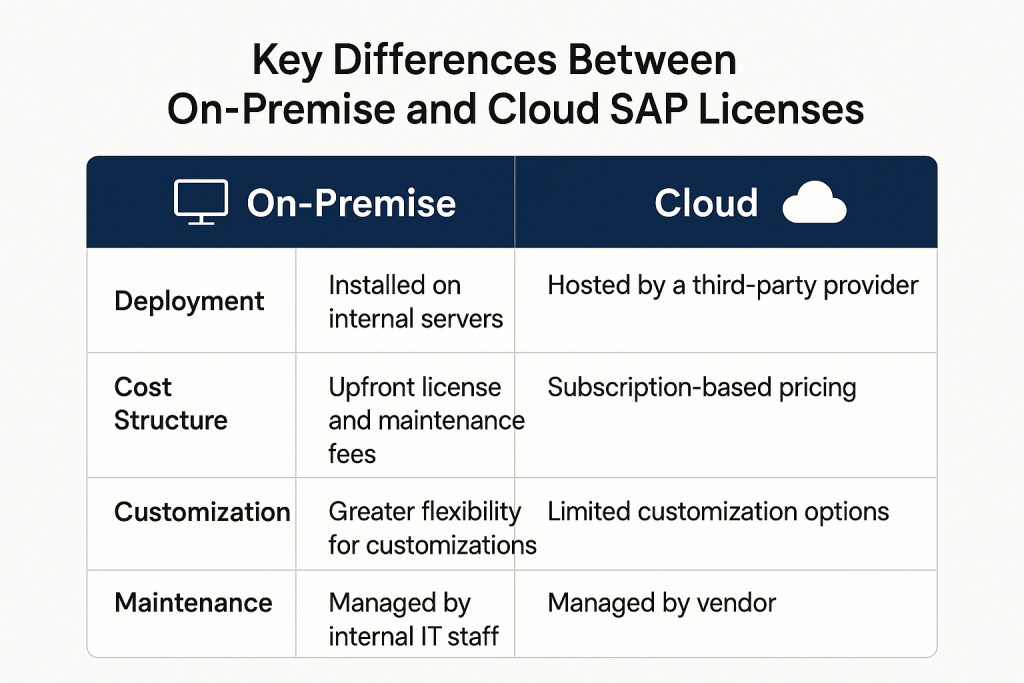
Differences Between On-Premise and Cloud SAP Licenses
Executive Summary:
On-premise and cloud SAP licensing models differ fundamentally in cost structure, flexibility, and risk. CIOs and CTOs must understand that traditional on-premise licenses involve large upfront investments (CapEx) and self-managed infrastructure.
At the same time, cloud subscriptions shift to ongoing operational costs (OpEx) with SAP managing the environment.
The key decision hinges on balancing control and customization versus convenience and agility.
Traditional On-Premise SAP Licensing
On-premise SAP licensing is based on perpetual software licenses that organizations purchase and own.
This model typically requires:
- Upfront License Purchase: A significant one-time license fee for SAP software (often negotiated with discounts) that grants indefinite usage rights.
- Annual Maintenance Fee: An ongoing support contract (around 20–22% of the license price per year) for updates and technical support. This fee can increase over time (SAP recently linked support hikes to inflation, roughly 3–5% annually).
- Customer-Managed Infrastructure: The company runs SAP on its own servers or cloud instances (bring-your-own-license). Hardware, database, and data center costs are borne separately, as well as hiring BASIS/IT staff to maintain the system.
- Named-User and Package Licenses: Access is governed by named user licenses and software module licenses. Each user is categorized (e.g., Professional, Limited) and requires the corresponding license, which can complicate compliance tracking.
Real-world example: A manufacturer might pay $5 million upfront for SAP ERP licenses and allocate $1 million per year for maintenance and support.
They also invest in servers, cloud hosting, and skilled SAP specialists.
In return, they retain full control over the systems – customizing SAP extensively and deciding when to apply upgrades.
Modern Cloud SAP Licensing (Subscription Model)
Cloud-based SAP licensing (such as SAP S/4HANA Cloud or RISE with SAP) uses a subscription model.
Key characteristics include:
- Subscription Pricing: Instead of buying licenses, companies pay a recurring subscription fee (monthly or annual) based on the number of users or consumption (often measured in Full-Usage Equivalents (FUE) or similar metrics). This turns ERP software cost into an operational expense.
- All-Inclusive Bundle: The subscription typically includes the software, infrastructure (hosting on SAP’s cloud or hyperscalers), and standard support & maintenance. SAP handles system operations, regular upgrades, and security patches as part of the service.
- Lower Initial Cost: Little to no upfront license cost. Implementation services are still needed, but there’s no big license purchase. Budgeting is simpler with a predictable periodic fee.
- Standardization Over Customization: Cloud editions offer pre-configured best-practice processes. Deep customization is limited (especially in multi-tenant public cloud), ensuring stability and easier upgrades. Private cloud subscriptions offer more configuration options than public cloud, but still within SAP’s managed environment.
Real-world example: An organization might subscribe to SAP S/4HANA Cloud at $100 per user per month. With 500 users, that’s about $600,000 per year in subscription fees.
This fee covers the entire SAP environment (no separate hardware or support contracts). The company can start with a smaller scope and scale up users or modules as needed, paying for what they use.
SAP handles the application of quarterly software updates and ensures the system remains operational.
Read How SAP Licensing Affects Implementation
Cost Structure and Financial Implications
CapEx vs. OpEx:
The financial profile of on-premise vs. cloud SAP is dramatically different. On-premise solutions require upfront capital expenditure for licenses and infrastructure, followed by ongoing maintenance fees.
Cloud shifts the spending to operational expenditure spread over time.
CIOs should perform a multi-year Total Cost of Ownership (TCO) analysis:
- Upfront Investment: On-premise solutions require a substantial initial outlay for perpetual licenses (e.g., millions of dollars), whereas cloud solutions require virtually no upfront license cost (only implementation and the first subscription period payment).
- Ongoing Costs: On-premise annual maintenance is significant (and rising); plus, hardware/cloud hosting and internal support costs continue indefinitely. In contrast, a cloud subscription is a single fee that covers both software and infrastructure, often fixed for the duration of the contract term (e.g., 3 or 5 years).
- 5-Year TCO Comparison: Depending on circumstances, the 5-year cost of the cloud can be comparable to that of on-premises solutions. If a company already runs SAP efficiently on low-cost infrastructure, staying on-prem might appear cheaper. However, SAP is narrowing the gap: recent support fee increases for on-prem (and cloud-only feature releases) make the old model less attractive. On the other hand, SAP often offers incentives, such as migration credits, to reduce the cost of switching to the cloud.
To illustrate, consider a 5-year cost scenario for an SAP deployment of 500 users:
| Cost Elements (5-year) | On-Premise SAP | Cloud SAP |
|---|---|---|
| Year 1 Spend | ~$2.0M licenses + hardware investment | ~$0 upfront (subscription begins) |
| Annual Spend (Years 2–5) | ~$300K/year maintenance (22% of license), + infrastructure & admin costs | ~$600K/year subscription fee (500 users) |
| 5-Year Cumulative Total | ~$3.5M + additional IT costs | ~$3.0M (all-inclusive service) |
Note: Actual outcomes vary. Some companies find the cloud model ends up slightly more expensive, while others see savings. It depends on how efficiently you can run SAP in-house versus the value of SAP’s bundled service.
One factor is discounts: on-premise license deals historically could get very steep discounts off the list price, whereas cloud subscriptions tend to have smaller discounts (since they include more services).
SAP has been promoting cloud adoption with special incentives – for example, one-time credits covering a significant portion of the first-year fees for migrating customers. CIOs should ask about these programs to improve the financial case.
Read SAP Licensing Challenges.
Flexibility, Customization, and Control
The graphic highlights that on-premise licensing entails higher upfront costs and greater customization freedom, whereas cloud licensing offers predictable ongoing costs and faster scalability with less customization.
It visually summarizes how maintenance responsibility shifts from the customer (on-premise) to the vendor (cloud) and how each model aligns with different business needs.
One of the biggest trade-offs between on-premise and cloud SAP licenses is the degree of control versus convenience:
- Customization: On-premise SAP allows extensive tailoring of the software – you can modify code, add custom modules, and integrate deeply with local systems. Cloud SAP (especially the public cloud SaaS) is more standardized; you configure it within the provided parameters. Organizations with highly specialized processes may find the cloud model restrictive; however, those willing to adopt industry best practices can benefit from faster deployment in the cloud.
- Control over Environment: In an on-premise scenario, the company fully controls when to apply patches or upgrades, how to configure the infrastructure, and has direct access to servers and databases. With cloud subscriptions, much of that control is ceded to SAP. For example, SAP schedules regular upgrades in a cloud service, and core infrastructure is managed behind the scenes. In a RISE with SAP private cloud arrangement, you get more flexibility (e.g., you can schedule maintenance windows in consultation with SAP), but you still operate within SAP’s cloud framework.
- Scalability: Cloud licensing offers agility to scale users or capacity up and down. If your business grows or contracts, the subscription can be adjusted (often at the next contract renewal or via expansion orders). On-premise requires purchasing additional licenses and possibly hardware upgrades to scale, which can take more time and capital. Conversely, if downsizing, on-premise licenses already bought may go unused (shelfware), whereas a cloud subscription might be reducible after the term.
- Dependency and Vendor Lock-in: On-premise software, once purchased, gives you the freedom to use it as long as needed (even if you stop paying maintenance, you have a legal right to the last version obtained). This can provide leverage – for instance, some enterprises run stable on-prem systems without upgrades to avoid costs. Cloud subscriptions, however, tie you to SAP for ongoing service; if you stop paying, the service ends. Mid-contract exits are generally not possible without penalty. This vendor lock-in means you must be confident in SAP’s service and long-term pricing, and have an exit strategy in place for the end of the term.
Risk, Compliance, and Audit Considerations
There are distinct risk profiles and compliance considerations for each model:
- License Compliance & Audits: In the on-premise model, CIOs must ensure they have sufficient licenses for all usage – including indirect access (when third-party systems connect to SAP). SAP can audit your deployment and demand fees for any unlicensed use. This risk has been significant, leading to unplanned costs if usage exceeds licensed capacity. In the cloud model, usage is governed by the subscription contract (e.g., number of users or FUEs). Traditional audits are less of a worry – you can’t really “over-deploy” beyond your subscription entitlements, and digital access (indirect use) is typically included. This shift reduces the compliance burden on the customer.
- Shelfware vs. Over-Subscription: On-premise licensing carries the risk of shelfware – licenses purchased but never fully utilized. Companies might buy extra user licenses to get a volume discount, only to have some sit idle. Cloud subscriptions avoid classic shelfware since you pay for what you use; however, there is a risk of over-subscribing to capacity. If you overestimate needs and lock into a large subscription, you’ll be paying for users or capacity that won’t be used until you can adjust (often at renewal).
- Data Residency and Security: Certain industries (public sector, healthcare, defense, etc.) have strict data residency or security compliance rules. On-premise deployment offers maximum control over data location, encryption, and access. Cloud-based SAP solutions offer robust security and compliance certifications; however, SAP or its partners host your data. You must trust SAP’s controls and ensure the chosen cloud region and service meet your regulatory requirements. For some governments or banks, a private cloud or on-prem may be non-negotiable due to legal mandates.
- Operational Risk & Support: Running SAP on-premise means your organization is responsible if the system goes down or performance falters – your IT team must coordinate fixes (potentially with SAP support for software issues and another vendor for hardware issues). In the cloud model, SAP assumes a significant portion of this operational risk under a Service Level Agreement (SLA). If the system fails, SAP is responsible for restoring service, and there’s “one throat to choke.” This can reduce finger-pointing between vendors and simplify accountability. That said, cloud SLAs may offer service credits for downtime, but business operations could still suffer; therefore, due diligence on SAP’s track record is wise.
Choosing the Right Model: Key Considerations
Deciding between on-premise and cloud SAP licensing comes down to strategic fit and priorities.
CIOs and CTOs should weigh the following:
- Budget and TCO Outlook: Do you prefer a large one-time investment for a potentially lower long-term cost or a pay-as-you-go approach that provides cost predictability? Analyze cash flow, accounting implications (CapEx vs OpEx), and 5–10-year cost projections for each model.
- Business Flexibility Needs: How quickly does your organization need to adapt? If rapid scaling, quick deployments, or frequent feature updates are critical, the cloud model aligns better. If stability and long-term control are more important (and you have stable processes), on-premises could be a suitable option.
- Customization Requirements: Do your business processes serve as highly unique or competitive differentiators that require extensive SAP customization? If yes, retaining an on-prem or private cloud might be necessary to accommodate those needs. If your processes can align with industry standards embedded in SAP’s cloud offering, you may benefit from the simplification of the cloud.
- IT Capability and Resources: Consider your internal IT team’s strength and strategic focus. Running on-premise SAP requires significant in-house expertise (or reliable partners) for basis administration, upgrades, and support. Cloud shifts much of that burden to SAP, freeing your IT staff to focus on other innovations. If you lack a large SAP technical team, the cloud can reduce operational headaches.
- Existing Investments: If you have already invested in SAP licenses and infrastructure, factor that in. An on-prem customer nearing a major hardware refresh or ECC end-of-support might find the case for a cloud move compelling. Conversely, if you have just renewed a data center or have a well-oiled SAP operation, you might be able to optimize that investment for a bit longer.
- Risk Appetite and Control: Determine your comfort with vendor dependency. Cloud means trusting SAP to deliver and not having direct control over every aspect. If vendor lock-in and loss of control raise concerns, a phased or hybrid approach may be a more suitable transition path.
- Hybrid or Transitional Approaches: Many enterprises don’t have to choose all or nothing. You can run a hybrid model – keep certain systems on-premise (for example, where heavy customization or sensitive data is involved) while moving other functions (like procurement or HR) to cloud SaaS. This can serve as a stepping stone: it preserves critical control where needed, while still offering cloud benefits in less sensitive areas.
After weighing these factors, create a roadmap. Some CIOs choose to maintain their on-premise SAP core for now but adopt peripheral cloud solutions or plan a gradual migration aligned with hardware refresh cycles or business transformations.
The key is to align the licensing model with your organization’s strategic goals and constraints.
Recommendations
- Conduct a Detailed Cost Analysis: Model out at least 5-year costs for both on-premise and cloud scenarios. Include license fees, maintenance, infrastructure, staffing, and potential cloud credits or price increases. This TCO analysis will highlight which option is financially more viable for your context.
- Leverage Vendor Incentives: Engage SAP early about migration programs. SAP often provides financial incentives (credits, discounts, or extended payment terms) to encourage moves to the cloud. Use these to your advantage in negotiations – ask about programs that could offset implementation or dual-running costs.
- Negotiate Safeguards in Contracts: If opting for a cloud subscription, negotiate terms for flexibility – e.g., the ability to adjust user counts annually, the cap on renewal price increases, and clear exit provisions at the end of the term. For on-premises, seek price protections on maintenance (such as capped increases) and ensure you understand indirect usage terms to avoid unexpected fees.
- Align with Business Needs: Select the model that best aligns with your business strategy. For highly regulated or customization-heavy environments, an on-prem or private cloud (RISE) might be safer. For fast-growing or innovation-focused businesses, a cloud model ensures you always have the latest capabilities without the need for heavy lifting.
- Plan for Change Management: Moving from on-premise to cloud is not just a technical migration but also a mindset shift. Prepare your organization for standardization and more frequent updates in a cloud scenario. Invest in training and change management so that users embrace the new processes (since the cloud may not allow the old customizations).
- Consider Hybrid as a Viable Strategy: Don’t overlook a hybrid licensing approach. It can mitigate risk – for example, keep mission-critical systems on-prem while piloting new innovations in the cloud. This “best of both” approach can be a pragmatic step in your digital transformation journey.
- Stay Informed on SAP’s Roadmap: Monitor SAP’s product roadmap and support plans, as SAP may shift more innovation to the cloud or increase on-premises costs. Factor these developments into your strategy. The ERP landscape is continuously evolving, so adjust your licensing approach as needed.
- Engage Independent Expertise: If you lack in-house SAP licensing expertise, bring in independent advisors. They can share industry benchmarks, highlight negotiation opportunities, and ensure you’re optimizing costs and terms regardless of the model.
FAQ
Q1: What is the core difference between on-premise and cloud SAP licensing?
A: The core difference is in the delivery and payment model. On-premise SAP licensing is a perpetual license you buy upfront and run on your own infrastructure (with annual support fees). In contrast, cloud SAP is provided as a service you subscribe to (an ongoing pay-as-you-go service that includes software, hosting, and support). In short, on-premise = you own and operate the software; cloud = you rent the software, and SAP operates it for you.
Q2: Which approach is more cost-effective over time?
A: It depends on your situation. On-premise might cost less over a very long horizon if you amortize the upfront cost and optimize infrastructure. Cloud brings more value (bundled services, automatic updates) but can cost more over decades of continuous subscription. Many organizations find the 5-7 year TCO to be comparable between the two models when all factors are included. The best practice is to calculate the total cost of ownership for your scenario – sometimes, the cloud’s efficiencies justify the cost; other times, a well-negotiated on-premises setup can be cheaper.
Q3: How do customization capabilities differ between the models?
A: On-premise SAP allows almost unlimited customization – you can modify SAP software extensively (though heavy custom code can complicate upgrades). Cloud SAP (especially the public cloud SaaS) is far more standardized. You configure processes but cannot alter the underlying code, and some niche industry functionalities may not be available in the cloud yet. If your business requires highly specialized SAP customizations, an on-premise or private cloud solution might serve you better. If you can adapt to SAP’s best-practice processes, the cloud model will work and bring easier upgrades and faster innovation cycles.
Q4: How do data security and compliance compare?
A: Both models can be secure but with different approaches. On-premise means your data stays in-house (or in your chosen data center or cloud) – you have full control over security, access, and compliance measures. This is beneficial if you have strict data residency rules or certifications to maintain. Cloud SAP stores data in SAP’s managed cloud under strong security protocols and compliance standards (ISO, SOC 2, GDPR, etc.). You must ensure the cloud service meets any specific regulatory obligations your company has. Many industries find SAP’s cloud-compliant solutions, but highly regulated organizations sometimes opt for a private cloud or on-premises solution to maintain direct control over their data.
Q5: Can we negotiate discounts on SAP cloud subscriptions as we do for on-premise licenses?
A: You can negotiate, but the dynamics differ. Traditional on-premise deals often had very high discount percentages off list price (with big upfront buys). Cloud subscription pricing is typically less heavily discounted because SAP must cover the ongoing costs of infrastructure and services. Discounts on cloud deals may be in the 10–30% range, but you should still strive for the best overall value. Focus on the overall package: if SAP won’t reduce the subscription price much, negotiate for extras (additional modules, extended support, or migration services included). Additionally, time your negotiations with SAP’s sales cycle (typically at the end of the quarter or year) and consider alternatives. SAP is motivated to sign cloud contracts, so use that leverage to your advantage.
Read more about our SAP Licensing Services.