Defending Against SAP License Audits
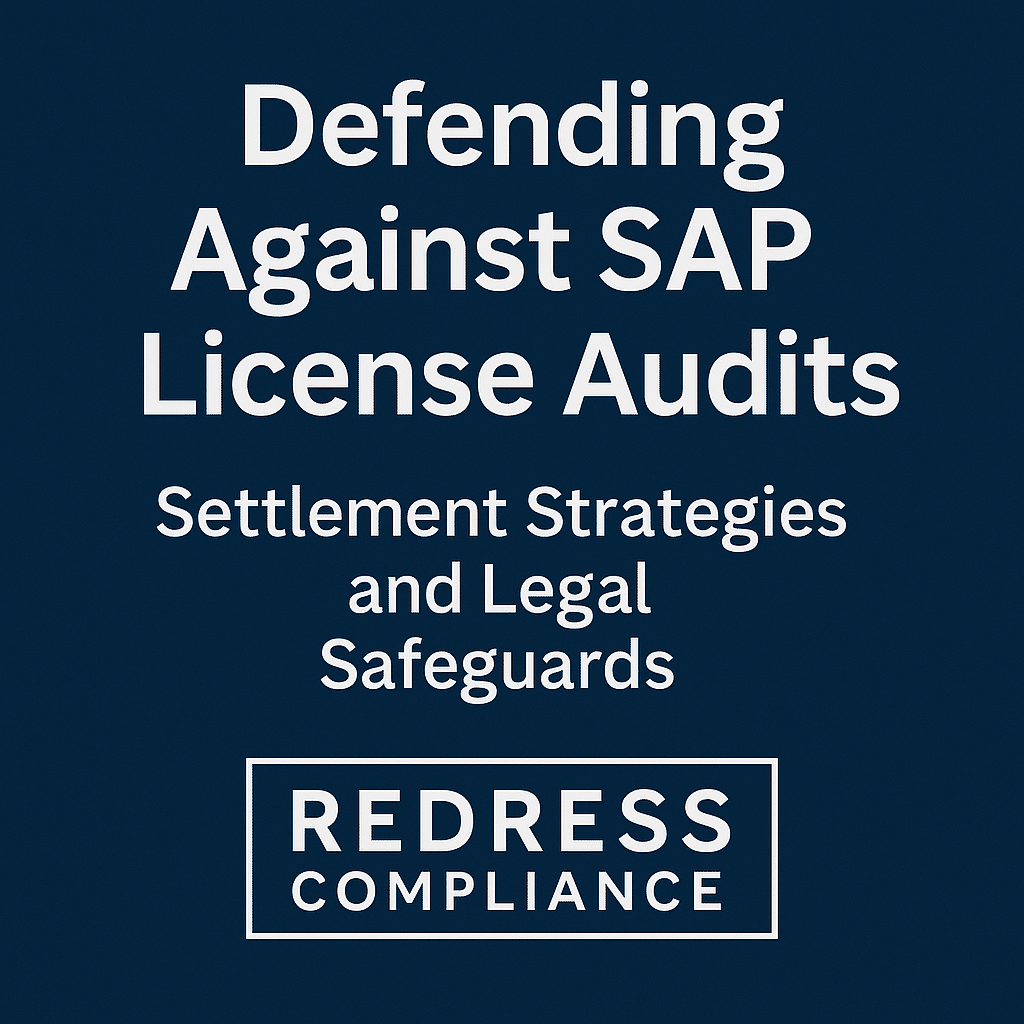
Introduction – Why Audit Defense Matters
SAP license audits often hit like a bolt from the blue, landing on a CIO or CFO’s desk with an unbudgeted multi-million euro compliance bill. It’s a stressful scenario: the audit report claims your organization is under-licensed and demands a hefty sum.
However, an SAP audit defense is all about the perspective that the initial number is usually just SAP’s opening bid. Most audit findings are negotiable, but only if you respond strategically rather than reacting out of panic.
Why does an audit defense matter so much? Consider that SAP audits are not just routine checkups; they can be revenue-generating exercises for the vendor. Read our guide, SAP License Compliance 101.
SAP’s auditors tend to report every possible shortfall (from inactive users to outdated metrics) to maximize the compliance gap. If customers simply accept these findings at face value, they may overpay enormously.
By contrast, customers who remain calm, scrutinize the claims, and negotiate smartly can often significantly reduce the financial impact.
In short, a savvy audit defense can turn a multi-million euro “bill” into a much smaller, manageable settlement – or even an opportunity to invest in value instead of penalties.
Step 1: Stay Calm & Gather Facts
When an SAP audit report arrives, the first step is simple (but not easy): don’t panic. Treat the audit findings as a starting point, not the final verdict. The worst thing to do is rush to cut a check or make concessions before understanding the details.
Remember, SAP’s initial audit figure is an anchor – often inflated with worst-case assumptions. Your job is to calmly unpack that report and validate every claim with your own data.
Start by assembling a cross-functional response team. Include your IT asset management (ITAM/SAM) lead, SAP basis team (who runs license measurement tools like USMM and LAW), procurement or IT procurement leads, and a representative from legal/compliance.
This team will methodically review SAP’s findings. Run your own measurement tools (USMM/LAW, and SLAW2 for indirect usage if applicable) to gather fresh data on users and engine metrics. Cross-check SAP’s numbers against your internal records.
Often you’ll find discrepancies – for example, duplicate user IDs counted twice, contractors or ex-employees still listed as active users, or test system accounts mistakenly included in production counts. Each discrepancy is a potential reduction in what SAP claims you owe.
Staying calm also means controlling the narrative and timeline. Communicate professionally with SAP: acknowledge receipt of the audit report and let them know you are reviewing it.
Avoid admitting any liability or agreeing with the findings upfront. Use the full response period allowed by your contract (usually you have some weeks) to analyze the data.
If SAP’s local audit team pressures you for a quick resolution, politely push back – you have the right to thoroughly evaluate their claims.
By taking your time and gathering facts, you’ll defuse the initial shock value of the audit and prepare a grounded, data-driven response.
Checklist: First 72 Hours After Receiving SAP Audit Findings
- Acknowledge, Don’t Agree: Respond to SAP, thanking them for the audit report, but do not concede any findings. Indicate you will review internally.
- Assemble Your Team: Pull together IT, procurement, and legal stakeholders. Assign a point person for communication with SAP.
- Run Internal License Tools: Immediately execute SAP’s measurement tools (USMM/LAW/SLAW2) yourself to get your version of the data. This lets you validate or challenge SAP’s report.
- Identify Obvious Errors: Look for inactive or duplicate users, test/development system users, and any misclassified user types in SAP’s list. Document these discrepancies with evidence.
- Review Timeline & Contract: Check your contract for how long you have to respond and what data you are required to provide. Plan out a reasonable timeline for your analysis and follow-up.
For insights, SAP License Optimization Best Practices: Ongoing tactics to optimize license usage, eliminate waste, and align your SAP investment with actual needs.
Step 2: Contract Review for Defenses
While your technical team parses the numbers, have your legal or contract management folks dust off the SAP contract. The goal is to find any defenses or ambiguities in your agreement that can help challenge SAP’s audit assumptions.
Many older SAP enterprise agreements (EAs) lack clarity in key areas like indirect access or even the definition of a “named user.”
If the contract language is fuzzy or silent on a point that SAP is now raising, that ambiguity can become your ally in a compliance dispute.
For example, does your contract explicitly define indirect use or third-party interfaces requiring a license? If not, you can argue that the audit’s indirect usage findings aren’t clearly enforceable.
Perhaps your contract’s definition of “Named User” is vague or hasn’t been updated in years – SAP might be interpreting it broadly to count every possible person. Still, if it’s not clearly delineated, you have room to negotiate.
Any grey area in the contract can be used as leverage, effectively saying: “We never agreed to that interpretation.” At the very least, it forces SAP to consider a compromise rather than risk a protracted dispute over contract terms.
Also, scrutinize the audit clause itself. Understand your rights: What does SAP have the right to examine, and how must the audit be conducted?
Suppose SAP’s auditors asked for information beyond the contract’s scope (e.g., usage data on third-party systems or non-production environments that you aren’t obligated to share). In that case, you can push back on those findings.
Conversely, check if there’s any clause about license shortfalls being remedied at list price or with back maintenance – if such harsh terms are absent (as they often are), you’re in a stronger position to negotiate the settlement commercially rather than being contractually bound to pay up. In summary, a careful contract review might reveal that SAP’s hand isn’t as strong as the audit report makes it seem.
Step 3: Negotiating SAP Audit Findings
Armed with your verified data and contract insights, you can now negotiate the SAP audit findings from a position of knowledge.
Keep in mind, SAP’s end goal isn’t to punish you – it’s to sell you something.
The vendor would much rather have you purchase new licenses or subscriptions in the future than collect a one-time penalty and sour the relationship.
This means you have an opening to craft a settlement that focuses on future compliance and value, instead of just back-paying past usage.
Begin by challenging the audit quote financially. The initial compliance bill is typically calculated at full list prices with every conceivable fee (including back-dated support fees for the period you were “unlicensed”).
Don’t accept those numbers at face value. Just as you wouldn’t pay MSRP without negotiation on a major software purchase, treat this like any other deal. Ask for discounts – it’s common to negotiate 30-50% or more off the initial audit cost once you engage SAP’s sales team.
Also, make a case to waive any back-maintenance fees. From your perspective, those retroactive fees are punitive and don’t deliver new value; SAP often will concede on this point if it means closing a license sale now.
Another key strategy is to propose a forward-looking solution. Instead of cutting a check purely for past sins, explore converting that cost into something useful.
For instance, if SAP says you owe €500k, you might negotiate to spend that money on a package of new licenses or SAP cloud subscriptions that solve the compliance issue and maybe support an upcoming project.
SAP then gets to count a new sale (which they prefer), and you get assets or services that benefit the business – rather than just paying a penalty. This approach can transform the tone of the conversation from adversarial to collaborative.
Finally, address specific problematic findings with creative solutions. The classic example is indirect access (when non-SAP applications indirectly use SAP data). SAP’s auditors might assign a sky-high cost for every external user or system.
Here you can leverage SAP’s own Digital Access Adoption Program (DAAP). Under DAAP, customers switch to SAP’s Digital Access licensing (which charges by document or transaction count instead of by user) often at a discounted rate.
By adopting Digital Access licenses for the future, you can settle the indirect access issue without paying for all historical third-party users. In fact, SAP has frequently used this program to wipe clean past indirect usage claims as an incentive for customers to move to the new model.
Below is a look at how an initial audit demand can be reshaped into a more palatable settlement through negotiation:
| Audit Finding | SAP’s Ask (Initial) | Settlement Options (Negotiated) |
|---|---|---|
| Indirect access via third-party CRM (External systems pulling data from SAP) | Purchase licenses for all indirect users as if they were named SAP users (e.g. 1,000 extra user licenses) plus pay back-dated maintenance since first use. This could be a €1M+ proposal. | Adopt Digital Access licensing at a special rate. For example, buy a package of document licenses covering the integrations, at a fraction of the cost. SAP forgives the historical indirect use fees once you commit to the new model. |
| Named user shortfall (100 Professional users) (Insufficient licenses for active SAP users) | Buy 100 additional Professional User licenses at full list price (say €3k each = €300k) and pay two years of back maintenance (~€60k). Total ask around €360k. | True-up only moving forward. After cleanup you may actually need fewer (e.g. 60 users). Purchase those 60 at a negotiated discount (e.g. 50% off, so €90k) and no back maintenance fees. SAP gets a sale now, and you avoid paying for past years. |
| Engine overuse (SAP package/module over capacity) (E.g. database size or SAP ERP engine used beyond licensed metric) | Pay for the metric overage at list price (for example, €200k for extra capacity) plus back maintenance on the overused amount. Potential six-figure cost. | Optimize or swap licenses. Propose reducing usage (archiving data to get back under limit) or swap shelfware: convert unused licenses from another shelf module to cover this engine’s capacity. Perhaps buy a smaller number of engine units going forward. Result: little or no penalty for past overuse. |
In negotiating, everything is on the table. Your goal is to minimize the retroactive costs and align any spending with future value. Make sure to involve your SAP account manager or sales executive early in this process – they can be an ally.
Sales reps have quarterly targets and they value long-term customer relationships; they are often willing to advocate internally for a deal that keeps you happy and compliant, rather than see a one-off audit fight damage the account.
Use that to your advantage.
Settlement Strategies to Reduce Liability:
When crafting your settlement approach, consider these proven tactics employed by savvy SAP customers:
- Indirect Access Conversions: If indirect usage is a big part of the audit, push to switch to Digital Access licenses under SAP’s incentives. This move can eliminate historical indirect charges in one stroke, as SAP replaces them with a forward-looking document license model (usually at a substantial discount).
- Named User Cleanup: Before buying anything, clean up and reclassify users. Often, the actual shortfall is much smaller after removing dormant accounts and correcting user types. Only purchase licenses for current needs, and negotiate so that you’re paying for new licenses from now on – not a penny more for past gaps.
- Shelfware Offsets: Leverage any existing shelfware (licenses you own but aren’t using). For example, if you have 200 extra CRM Limited User licenses lying unused, ask SAP to trade or convert those towards what you do need (say, ERP users or engine capacity). This can dramatically reduce the net new purchase. SAP would rather repurpose your existing investment than have you walk away over an audit stalemate.
- Flexible Payment Terms: Everything in an audit settlement is negotiable, not just the product mix and price. Negotiate payment terms to ease the impact. This might include phased payments over a year or two, a deferred start to maintenance fees (e.g., “free” first year of support on the new licenses), or securing an extra discount if you sign by a certain date. Use timing and financial terms to your benefit – for instance, aligning the deal with SAP’s quarter-end can motivate them to be more generous on terms and pricing.
Step 4: Escalation & Legal Leverage
Sometimes negotiations at the account team level hit a wall – maybe the SAP local office is taking a hard line, or the proposed settlement still includes onerous charges (like full back maintenance) that you find unacceptable.
At this point, don’t hesitate to escalate within SAP and use legal leverage as needed.
Remember, SAP audit settlement discussions are as much about business and legal positioning as they are about licensing.
Escalation can mean involving SAP’s regional or global management. Higher-level executives at SAP have a broader perspective on relationships and often have more discretion to approve exceptions. If you’re a significant customer or plan future projects with SAP, make that known.
A regional VP would prefer to retain a happy customer than enforce a punitive fee that might drive you to competitors or result in bad press.
It’s not uncommon for a tough audit stand-off to soften once higher-ups hear the customer is seriously aggrieved and considering drastic measures (like halting new investments or going public with the dispute).
On the legal side, ensure your legal counsel or an external software licensing attorney is reviewing the situation. They can help craft a strong argument based on contract ambiguities or rights.
For instance, if your contract never clearly defined “indirect users” as licensable, that’s a substantial legal point in your favor. Having your lawyer communicate these points to SAP’s legal or compliance department can shift the tone.
It signals you’re prepared to defend your position and won’t be intimidated by boilerplate audit demands.
It’s worth noting that actual litigation with SAP over license audits is exceedingly rare – and both sides know it. No one really wants a court battle over ambiguous contract terms or usage interpretations if it can be avoided. However, the credible threat of litigation or arbitration can be a powerful tool.
By highlighting the uncertainties and potential risks for SAP in a legal fight (e.g., “We believe a court would side with us on excluding those test users, given the contract wording”), you pressure SAP to seek a compromise rather than enforce an uncertain claim.
In many cases, just involving your legal team and showing a willingness to stand your ground will bring SAP back to the table with a more reasonable settlement offer.
In summary, escalate respectfully but firmly. Use your leverage, executive relationships, future business, and legal arguments to break any deadlock.
SAP has flexibility, especially when faced with a well-prepared customer who clearly knows their rights and options.
Step 5: Prevent Future Issues
Once you’ve survived this audit and reached a settlement, the journey isn’t quite over. Now is the time to learn from the experience and prevent future licensing issues.
After all, the best audit defense is avoiding one in the first place (or at least making any future audit a non-event).
Start with internal practices: strengthen your license management processes.
Don’t wait for SAP’s auditors to tell you about usage problems. Implement regular internal audits – for example, run SAP’s LAW (License Administration Workbench) and USMM user measurement tools quarterly or at least semi-annually.
This proactive approach will catch accumulating excess users or engine growth early, when you can address it on your own terms (such as archiving data or purchasing a few licenses as needed, outside the high-pressure audit scenario).
Another important practice is to reclassify and clean up user accounts routinely. Business and IT environments are dynamic: employees join and leave, roles change, projects spin up and down.
Set a process to regularly remove or deactivate users who no longer need access and to adjust user license types if people’s roles have changed.
For example, if a user no longer needs the advanced SAP functionality they once did, downgrade their license type to a cheaper one. Keeping user assignments accurate can significantly reduce “shelfware” waste and lower your compliance risk.
Looking forward, incorporate the hard lessons into your next contract negotiations with SAP. Build clearer audit protections and licensing definitions into your agreements. If you found ambiguities this time, make sure to close those loopholes in the renewal or next purchase.
Insist on explicit language for things like indirect access (perhaps specifying that certain interface scenarios are covered), or a clause that allows reallocation of licenses between users/systems without penalty.
If your audit clause was used as a scare tactic, negotiate for more balanced audit terms – for instance, ensuring a reasonable notice period and dispute resolution mechanism if there’s a disagreement over findings.
The goal is to make the rules of engagement clear, ensuring that both you and SAP have a shared understanding of what is compliant and how audits will be handled.
Finally, foster a culture of compliance without fear. License compliance shouldn’t only surface during an audit crisis. Make it a regular agenda item in IT governance: report license consumption metrics, flag potential shortfalls in advance, and educate application owners about the costs of different license types.
When compliance is managed continually, an SAP audit becomes just another checklist item rather than a budget-devouring emergency.
Case Examples
Real-world companies have successfully defended against aggressive SAP audit demands. Here are two brief examples that illustrate how strategy can turn the tide:
- Insurance Company: An insurance firm received an audit report claiming roughly €9.8 million in license fees due to thousands of “excess” users. This shocking figure included numerous duplicate accounts where the same individual was counted multiple times across systems. The company methodically mapped and consolidated these duplicates, proving the actual user count was far lower. By presenting clear evidence and refusing to accept the inflated figure, they negotiated the claim down to about 20% of the initial ask. What started as a potential €9.8M liability was settled for around €2M – a huge win simply by cleaning up data and standing firm.
- German Auto Manufacturer: A large automotive company was hit with an audit bill that included licensing for users in development and test systems as if they were full production users. These non-production environments had many dummy accounts and engineers who never accessed live SAP functions. The company challenged SAP’s inclusion of dev/test users, arguing that under their contract (and common sense), such uses should not require the same licenses as productive users. After considerable pushback and escalation, SAP conceded to remove or heavily discount those users from the compliance count. The result was a drastic reduction in the audit liability, saving the manufacturer several million euros and reinforcing the importance of questioning SAP’s assumptions.
FAQs
Q: Will SAP cut off our support if we dispute an audit?
A: It’s very unlikely. As long as you are engaging with SAP in good faith to resolve the compliance issues, SAP typically will not suspend your support or licenses. They have no incentive to alienate a paying customer by halting support during negotiations. Only in extreme cases (e.g., if a customer outright refuses to address a confirmed compliance gap for a long time) might support be threatened. Still, most disputes are settled commercially before anything like that happens.
Q: Should we involve external experts or consultants in the settlement process?
A: If you lack in-house licensing expertise, it can be very helpful to involve external SAP licensing consultants or auditors. These experts deal with SAP audits regularly; they know SAP’s tactics, benchmark discount levels, and the nuances of contract terms. They can often find optimization opportunities you might miss and drive a harder bargain, easily justifying their fees by the savings achieved. For a multi-million euro exposure, an expert partner can be a wise investment. Just be sure they are reputable and ideally independent (not tied to SAP) so they prioritize your interests.
Q: How much can an SAP audit bill typically be reduced through negotiation?
A: Every case is different, but significant reductions are common. It’s not unusual to cut the initial audit demand by 50% or more. In fact, for organizations that discover data errors or have strong negotiation leverage, reductions on the order of 70-80% have been achieved (as in the insurance case above). The initial figure is a worst-case scenario; with corrections and a smart strategy, you should expect to bring that number down substantially. The key is to address genuine compliance needs while eliminating the “fluff” in SAP’s claim.
Q: Can adopting SAP’s Digital Access program really settle indirect access disputes?
A: Yes, and SAP often encourages this. The Digital Access model licenses indirect use based on document transactions rather than named users, and SAP launched the Digital Access Adoption Program (DAAP) to help customers transition. In an audit scenario, if indirect access fees are looming large, you can propose switching to Digital Access licensing moving forward. SAP will typically offer a special deal (like a discounted package of document licenses or credit for existing users), and in return, they drop the claims for past indirect usage. It’s basically a forward-looking fix: you agree to the new model, and SAP forgives the historical “violation”. This approach has resolved many indirect access standoffs in an amicable manner.
Q: What if SAP insists we pay back-maintenance on top of new licenses?
A: Back-maintenance (paying maintenance fees retroactively for the period you used unlicensed software) is a sore point in many audits. While SAP may push for it, customers frequently negotiate it away. You should make the case that you’re willing to purchase the needed licenses now, but paying past maintenance is not palatable (those past years of support didn’t provide you any service for the unlicensed users). Often, SAP will relent on back-maintenance if you show commitment to future subscriptions or a larger deal. If they absolutely insist, consider negotiating a compromise – perhaps paying a portion of it, or getting extra concessions in return. This is also where escalating to higher management can help, as SAP’s execs have been known to waive back-maintenance to keep a customer satisfied. The bottom line: back-maintenance is a negotiable element, not a mandatory fate.
Read more, SAP License Audit Process Explained – USMM, LAW, SLAW2, and LMBI.
Five Expert Recommendations
- Never accept SAP’s first audit number – it’s an anchor. The initial compliance figure is usually inflated. Always treat it as a starting point for discussion, not an ultimatum.
- Validate every data point with your own tools. Don’t take SAP’s usage data on faith. Run USMM/LAW yourself and double-check everything. This ensures you only pay for real, accurate license needs.
- Push for a forward-looking settlement, not retroactive penalties. Steer negotiations toward purchasing what you need now (or in the future) rather than paying fines for the past. It’s easier to get SAP to agree to a deal that includes new licenses or services than to write a check for nothing new.
- Leverage shelfware and license conversions to reduce net spend. Analyze your existing entitlements – you might have unused licenses that can be swapped or re-purposed. Bring these into the negotiation to avoid unnecessary purchases.
- Build stronger audit protections into your next SAP agreement. Once this audit is resolved, use the experience to negotiate better contract terms. Define ambiguous terms, set gentler audit processes, and include flexibility to prevent the same pain from recurring.
Read about our SAP Advisory Services