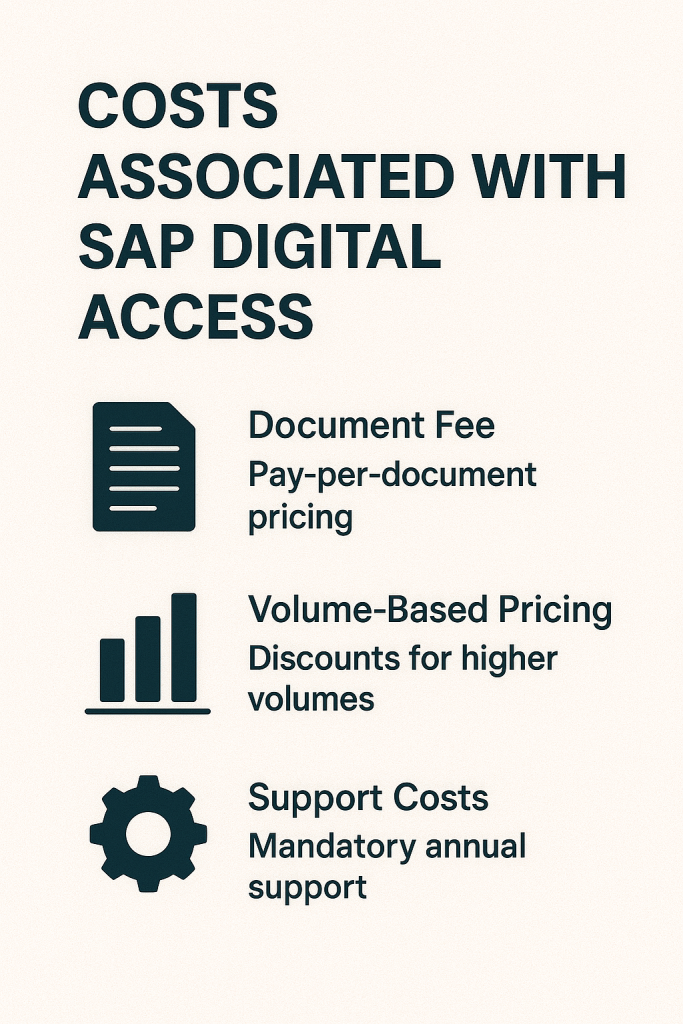
Costs Associated With SAP Digital Access
SAP’s Digital Access licensing model fundamentally shifts how companies pay for the indirect use of SAP software, charging for digital documents (e.g., sales orders, invoices) created by external systems rather than traditional named-user licenses.
This article explains the costs associated with SAP Digital Access, including how document-based pricing works, key cost drivers and risks (such as unpredictable volume growth and compliance exposure), and strategies for negotiation and cost management.
It provides CIOs, IT leaders, and procurement teams with a clear understanding of the financial implications of SAP’s Digital Access model, enabling them to make informed decisions.
Read Key Compliance Concerns in SAP Digital Access.
SAP Digital Access and Indirect Use
What is SAP Digital Access?
SAP Digital Access is a licensing model for indirect use of SAP systems. Indirect use refers to any scenario where a non-SAP system, application, or user interacts with SAP data or processes without directly logging into the SAP system.
Classic examples include an e-commerce website creating a sales order in SAP via an API or a customer portal retrieving order information from SAP.
In the past, SAP’s policy was that any indirect access required a named-user license (often leading to confusion and hefty audit findings when thousands of external users or devices weren’t licensed).
Digital Access was introduced to provide a more transparent, outcome-based approach: license the business outcomes (documents created) rather than each user or device.
This model is designed to align licensing costs with actual transactions in the system, making indirect usage costs more measurable.
The 9 Digital Document Types:
SAP identified nine core document types that incur Digital Access charges when created by an external system.
These include Sales Order documents, Invoice documents, Purchase Orders, Service & Maintenance orders, Manufacturing orders, Quality Management records, Time Entry records, Financial documents (journal entries), and Material documents (inventory movements).
In simple terms, if a third-party system causes SAP to generate one of these documents, that event counts against your digital access license.
Notably, read-only access (just querying or viewing data in SAP without creating a new record) is free under this model – SAP does not charge for “indirect static read” access, such as viewing a report or checking data via an API.
Charges only apply when a transaction is written into SAP. Additionally, SAP’s rules ensure you don’t pay twice for one business process: if one external trigger creates multiple downstream documents in SAP, only the initial document is counted for licensing.
For instance, an external order might create a sales order (counted), which then generates a delivery and an invoice internally (not counted again for digital access).
Read What is SAP Digital Access Licensing?.
How Digital Access Licensing Works
Document-Based License Metric:
Under Digital Access, companies purchase a quantity of documents that they are entitled to create indirectly each year. This is often sold in predefined blocks (e.g., packs of 1,000 documents per year).
Each time an external system creates one of the defined document types in SAP, it consumes an entitlement from this pool.
The license metric shifts from “how many users are accessing SAP” to “how many documents are being created by non-SAP sources.” This approach is more straightforward to track via system logs and reports, providing an auditable trail of usage.
SAP provides tools, such as the Digital Access Evaluation Service and estimation reports, that help companies analyze their current document creation counts to gauge the number of documents they would need to license.
Weighting of Documents:
Not all documents are treated equally. SAP assigns multipliers (weighting factors) to specific document types to prevent excessive costs for high-volume, low-value events.
For example, Financial Journal Entry documents and Material documents (inventory movements) often occur in large volumes as byproducts of other processes. In SAP’s model, these might be counted as only 0.2 of a document each (i.e., five journal entries = one full document for licensing purposes).
Most other documents (like sales orders and invoices) count as 1.0 each (full weight). This weighting helps ensure that companies aren’t overly penalized for back-end transactions that happen frequently as a result of normal system operations.
In practice, when measuring Digital Access consumption, an organization would count the number of each document type created indirectly, apply the SAP-specified multiplier, and sum the totals to obtain an adjusted document count for licensing purposes.
Hybrid Licensing Environment: It’s essential to note that Digital Access only covers indirect usage. Traditional named-user licenses are still required for your employees and anyone logging into SAP directly.
In a S/4HANA or SAP ECC environment, you end up with a hybrid model: your internal users are licensed per user as before, and document count licenses are used for your external interfaces via Digital Access.
The two models coexist. This hybrid approach requires companies to manage both aspects: ensuring every human user has the correct user license and also monitoring and documenting any third-party integrations that create SAP transactions.
The benefit of Digital Access is that you don’t need to count or license each external user individually – whether one or 1,000 external users generate 1,000 sales orders, the cost is the same in the document model (it’s based on the 1,000 documents, not the user count behind them).
Cost Structure of SAP Digital Access
One-Time License Fee (or Subscription):
SAP Digital Access can be licensed as a perpetual on-premise license (with a one-time fee per block of documents, plus annual support) or included in subscription contracts (for SAP S/4HANA cloud or RISE with SAP deals).
For on-premise customers, the typical model is to buy a certain number of document licenses upfront.
For example, a company might purchase 50 blocks of 1,000 documents to cover 50,000 documents per year of indirect use. SAP’s price list for Digital Access is not publicly available, and prices are often negotiated on a case-by-case basis.
However, they generally follow a tiered, volume-discount structure: the more documents you license in total, the lower the cost per document.
Maintenance (support) fees of ~20–22% per year apply to the net license fee, just like other SAP perpetual licenses. Cloud customers don’t pay an upfront license; instead, the Digital Access metric can be built into the subscription.
For instance, a cloud contract might specify an included volume of digital documents per year (or even unlimited usage for a premium).
Block Pricing and Volume Discounts:
While exact figures vary, we can illustrate how pricing scales with volume. Smaller document quantities have a higher unit cost, which decreases as the volume commitment rises. For example, hypothetically:
| Annual Document Volume | Estimated License Cost (List) | Effective Rate per Document |
|---|---|---|
| 1,000 documents/year | ~$1,000 one-time license | ~$1.00 per document |
| 100,000 documents/year | ~$80,000 one-time license | ~$0.80 per document |
| 1,000,000 documents/year | ~$600,000 one-time license | ~$0.60 per document |
Table: Illustrative pricing examples for SAP Digital Access. Actual prices depend on SAP’s quote and negotiations.
In practice, enterprises negotiate significant discounts off the list price. It’s common to achieve 50% or more off, depending on the timing and overall SAP deal leverage.
Additionally, Digital Access license packs are a one-time purchase: you pay once for the entitlement (say 100k documents/year), and then pay annual support on that.
That entitlement is yours to use indefinitely (in perpetuity) as long as you remain on support. Suppose your indirect document creation exceeds your licensed volume in a given year.
In that case, SAP expects you to “true up” by purchasing additional blocks to cover the excess (similar to how you’d buy more user licenses if you hired more users than you have licenses for).
Maintenance and Ongoing Costs:
For on-premise licenses, remember to budget the annual maintenance on Digital Access licenses. For instance, if you negotiated a $100,000 net license fee for your digital documents, the yearly support might be around $22,000.
This grants you updates, support, and the right to increase usage (after purchasing additional licenses) without needing to repurchase the base. In a cloud or subscription scenario, the cost of Digital Access might be embedded.
For example, some RISE with SAP contracts include a certain amount of digital access or offer an unlimited indirect usage clause for an added fee.
A common benchmark for an unlimited documents license (all-you-can-eat indirect usage) is roughly 10% of your total S/4HANA contract value per year.
In other words, a large enterprise might negotiate to pay an additional ~10% on top of their SAP bill annually to cover all digital access, thereby capping the cost and eliminating the need to count documents altogether.
Not every customer chooses this route, but it’s an option for those anticipating extremely high volumes where counting and truing up would be cumbersome.
Comparison of Traditional Named-User Licensing (left) vs. Document-Based Digital Access (right). The Digital Access model ties licensing costs to documents created by external systems, while traditional licensing ties costs to users. This shift can significantly impact cost predictability and compliance management.
Real-World Pricing Scenario:
To illustrate the cost difference, consider an enterprise that runs a customer portal generating orders in SAP. Under the old model, if 1,000 customers or partners use the portal, you might have needed 1,000 additional SAP named-user licenses.
If a typical SAP user license list price is, say, $1,000 each (varies by type; high-level professional licenses can be several thousand, lighter users a few hundred), that’s ~$1M in licenses, plus ~$220k per year in support. By contrast, suppose those users collectively create 50,000 sales orders a year in SAP.
With Digital Access, you could license those 50,000 documents instead. At an estimated $0.80 per document list price, that’s roughly $40,000 (and likely much less after a discount).
Even if we double it to $ 80,000 to include a buffer, it’s still a fraction of the named-user cost. Annual support of $80,000 would be approximately $17,600, which is far less than maintaining 1,000 user licenses.
This example illustrates how, for high-volume external use cases, document licensing can be significantly more cost-efficient than attempting to license every external user individually.
On the other hand, if your indirect use is minimal (e.g., only a handful of third-party integrations with low document counts), you may find it more cost-effective to retain your existing user licenses rather than investing in a large document license pack.
Every organization’s breakeven point will differ, so it’s critical to analyze your usage data.
Risks and Cost Pitfalls of Digital Access
Adopting Digital Access can bring cost predictability, but it also introduces new considerations and potential pitfalls:
- Unpredictable Volume Growth: Because costs scale with transaction volume, an unexpected spike in business activity (say, your new e-commerce platform doubles orders overnight) can translate into needing more document licenses. Costs can escalate if you outgrow your licensed volume. Companies must carefully forecast their digital document needs and include a buffer for growth. If you underestimate, you’ll face unplanned purchases during the contract. Conversely, overestimating means you paid for capacity you didn’t use (and SAP typically won’t refund unused capacity). Striking the right balance is tricky.
- True-Up and Overage Charges: If you do exceed your licensed document count, you are expected to true up by purchasing additional blocks. SAP audits can reveal overages; while SAP’s enforcement for documents is usually forward-looking (you buy more to cover future needs), in theory, extreme overuse could lead to a compliance discussion. Always clarify in your contract how overages are handled – ideally, negotiate predetermined pricing for extra document blocks if you need them to avoid the vendor quoting an exorbitant price when you’re already locked in.
- Double Licensing (Transition Period Risks): During the transition from traditional licensing to Digital Access, there’s a risk of overlapping costs. For example, you may already be paying for some external user licenses or a legacy “indirect usage” package (SAP previously offered specific engines or packages, such as Sales and Service Order Processing). If you switch to Digital Access, ensure you retire or receive credit for those redundant licenses. SAP’s Digital Access Adoption Program (DAAP) is designed to address this by giving credit for existing investments (so you don’t pay twice for the same usage). If not managed, a naive approach could have you paying for both named users and documents for the same scenario. Proper contract negotiation is critical to avoid any overlap in fees.
- Audit and Compliance Exposure: While Digital Access reduces the risk of the classic “indirect user” audit surprise (since you either have the document licensed or you don’t), there is still compliance work. SAP has tools to track digital documents, and auditors will request those results. The risk shifts from “Did we license every user?” to “Did we purchase enough documents for our actual use?” If you haven’t been tracking, an audit could reveal you created more documents than licensed, leading to an unpleasant true-up proposal. However, one could argue this model is more transparent – it’s easier to measure documents via a report than to identify every possible indirect user. To stay safe, organizations should implement continuous monitoring of document counts (on a monthly or quarterly basis) to avoid surprises by year-end.
- Cost of Governance and Tooling: Accurately measuring and governing digital access may require updates to your SAP system (e.g., implementing the SAP Passport tool or specific OSS notes to track document origins). This can incur implementation effort and cost. Some companies invest in third-party license management tools to track Digital Access consumption more precisely (including filtering out canceled documents, etc.). These overhead costs – both in IT effort and possibly software – should be considered part of the “cost of Digital Access” as well, especially during initial setup. Over time, governance is needed to ensure new integrations are designed efficiently (to avoid creating unnecessary documents) and that relevant stakeholders (IT architects, developers) are aware that creating SAP transactions from external apps isn’t “free” and has license implications.
- Potentially Higher Costs for High-Volume Automation: It’s worth recognizing that in scenarios with very high volumes but few users, Digital Access can theoretically incur higher costs than the old model. For instance, if one integration user (with one license) was pushing millions of transactions under old rules, you paid for that one user. Under Digital Access, millions of documents would be a significant license cost. Companies in industries that utilize IoT sensors, automated processes, or data-intensive transactions must carefully model these aspects. SAP’s naming of “Digital Access” suggests it’s built for the digital era, but it can penalize extremely high throughput unless you negotiate an unlimited-use deal or special terms. Always do a side-by-side cost comparison: What would it cost to cover this with named users vs. documents? In many cases, documents make sense, but identify any outliers where a single interface could generate an enormous volume.
Managing and Optimizing Digital Access Costs
To get the most value out of SAP Digital Access and control costs, enterprises should approach it strategically:
- Leverage the Digital Access Adoption Program (DAAP): SAP’s DAAP offers generous incentives for switching to the document model. Under this program (which, as of 2025, is still available), customers can get steep discounts (up to 90% off the list on the initial purchase) and credit for existing licenses they previously bought for indirect use. For example, suppose you invested $ 500,000 in additional named-user licenses to cover third-party interfaces. In that case, SAP can credit much or all of that when you buy Digital Access licenses, effectively protecting your prior investment. DAAP offers two main options: one where you buy a 115% of current usage (with only the 15% growth portion charged, giving you a buffer), or one where you buy 100% of current usage at a 90% discount. Both achieve a similar end – dramatically reduced upfront costs. Ensure that you negotiate via DAAP rather than purchasing Digital Access at full price outside of it. SAP has extended this program multiple times and currently has no announced end date, indicating its willingness to make deals to move customers onto the new model.
- Negotiate Contract Safeguards: Treat Digital Access as a negotiable element of your SAP contract. Cap your exposure by including clauses for a fixed price on additional document blocks in the future or a cap on annual price increases for documents if your consumption grows. If your business is growing rapidly, consider negotiating an “unlimited digital access” rider for a fixed annual fee (as mentioned earlier, many have pegged this at ~10% of license value). Ensure that any contract conversion (from old licenses to new) includes wording that you are fully settled on indirect use up to the point of conversion (so SAP can’t come back later claiming past indirect usage fees). Also, if you decide not to adopt Digital Access, negotiate clarity in your contract on what constitutes indirect use and maybe secure some named-user license allotments for external parties to cover known scenarios – essentially preemptive measures to avoid future disputes.
- Accurately Measure and Right-Size: Before purchasing, invest time in measuring your current indirect usage. Use SAP’s evaluation tools or third-party SAP license management solutions to get as precise a count as possible of how many of each document type you generate via integrations. This forms the basis of your licensing decision. Be sure to account for future projects: if you plan to roll out a new customer portal or B2B integration next year, include those expected documents in your estimate. On the other hand, if certain integrations might be retired, factor that in as well. The goal is to right-size the document entitlement – enough to avoid constant overages but not so much that you overspend on unused capacity. Many companies choose to license a bit above their current needs (e.g., a 10-20% buffer) to accommodate growth and provide wiggle room, as buying a small extra buffer upfront (especially under DAAP discounts) is cheaper than needing to add it later at full price.
- Ongoing Monitoring and Governance: After you’ve licensed Digital Access, treat document consumption as a key metric to monitor, similar to how you track user counts or system usage. Assign someone or a team to regularly monitor the digital document count (quarterly or monthly). This helps catch any spikes early – for example, if a new integration starts generating more documents than expected, you can address the issue (perhaps by optimizing the interface or planning for a true-up) before audit forces the matter. Good governance also means educating project teams: whenever a new system is integrated with SAP, ask, “Will it create any of the nine document types?” If yes, estimate the volume and ensure your license covers it. Sometimes, small design choices can help avoid creating excessive documents (for instance, batching updates into a single document instead of multiple single transactions, where feasible). Building awareness in IT and business teams that SAP transactions incur costs can prevent inadvertent overuse.
- Hybrid Model Consideration: Do not assume Digital Access is all-or-nothing. In certain cases, a hybrid licensing approach may be the most optimal. For example, suppose you have one or two low-volume interfaces. In that case, it might be simpler to cover those with a handful of named user licenses (especially if you already own them), rather than counting documents. Meanwhile, for high-volume integrations, use Digital Access. SAP allows mixing models – just be clear on which interfaces are covered by which method (to avoid double counting). By tailoring your approach, you can minimize costs: use traditional licensing, where it’s sufficient and cheaper, and document licensing, where user-based licensing would be impractical. This nuanced strategy requires careful management (so you don’t leave anything unlicensed), but it can yield savings.
- Review and Adjust Periodically: SAP’s indirect usage and your business processes will likely evolve. Revisit your licensing strategy periodically (at least annually or ahead of any SAP contract renewal). Suppose your document usage remains significantly below your entitlement. In that case, you may be able to negotiate a reduction in maintenance (or, in extreme cases, reallocate some of that value elsewhere in your SAP estate). If your usage is climbing quickly, plan for additional purchases – you’ll have more negotiating leverage discussing an expansion before you’re out of compliance. Also, keep an eye on SAP’s policies; as SAP’s cloud offerings mature, new licensing options or bundling may emerge that could affect how Digital Access is priced or offered. Staying informed via user groups (ASUG, DSAG, etc.) or SAP’s updates can ensure you’re taking advantage of the latest (for example, if SAP ever includes some free digital access volume in base licenses, you’d want to know).
Recommendations
- Measure Indirect Usage Before Making a Purchase: Conduct a thorough assessment of the number of digital documents generated by your external systems in SAP. Use SAP’s free Digital Access evaluation tools or third-party license management software to get data. Base your licensing decisions on hard data rather than guesses.
- Utilize DAAP Discounts: If transitioning to Digital Access, work with SAP on the Digital Access Adoption Program. Negotiate the 90% discount or 115% buffer deal and trade in any redundant named-user licenses for credit. This can drastically cut your upfront costs and avoid paying twice for the same usage.
- Include Growth Buffer: License slightly more documents than your current usage if possible (e.g. +15-20%). This buffer will accommodate business growth or seasonal spikes without immediate extra purchases. It’s cheaper to buy growth headroom at a discount upfront than under duress later.
- Negotiate Protective Clauses: Include clauses in your SAP contract to manage future costs. For example, fix the price of additional document blocks for a few years or set an annual cap on maintenance increases. If your use is very high, consider negotiating an unlimited indirect usage rider for a predictable fee. Ensure that any audit or true-up of digital access is conducted prospectively (with no surprise back-charges).
- Monitor Continuously: Treat document usage as a key metric. Set up quarterly reporting on the number of documents consumed versus your entitlement. Detect trends early and engage SAP proactively if you need to expand your license. This avoids compliance issues and gives you leverage to negotiate any additions.
- Educate and Govern: Implement an internal policy for integrations, ensuring that no new third-party interface goes live without a licensing check for Digital Access impact. Train project managers and architects to consider license costs in their designs. Sometimes, simple changes (like consolidating transactions) can save thousands of documents and dollars.
- Evaluate Hybrid Approaches: Don’t abandon your existing licenses without careful consideration. Analyze if some indirect scenarios can remain covered by named users (especially if you already own those licenses and the usage is low-volume). Use the right tool for each job – user licenses for small external user groups and document licenses for large-scale digital processes. This optimized mix can minimize total cost.
- Plan for the Long Term: Digital Access can be a double-edged sword – predictable if stable but expensive if growth is wild. Forecast your 3-5-year business plans in terms of transactions if you expect major digital expansion (new channels, IoT, acquisitions). Factor that into your SAP negotiations now. It’s easier to get a larger allotment or better terms upfront than to renegotiate mid-stream.
- Secure Executive Buy-In: Ensure that the CIO, CFO, and procurement leadership understand the Digital Access model. Because it deviates from the old user-count method, there can be internal skepticism. Show the cost-risk analysis (e.g., “audit exposure of $X vs. license cost of $Y under the new model”). Having executive alignment will help approve the necessary budget for Digital Access licenses and investments in compliance tooling, as well as set the tone that this is a proactive compliance step, not just an extra cost.
- Stay Informed on SAP Policy Changes: SAP licensing is not a static entity. Keep in touch with SAP user groups or licensing advisors for any changes (for example, if SAP were to announce a new indirect usage policy or adjustments to Digital Access pricing). Adapt your strategy if better options emerge (or if the DAAP program ultimately ends), and plan purchases to secure discounts.
FAQ
Q1: Do we still need named-user licenses if we adopt SAP Digital Access?
A1: Yes. Digital Access covers indirect use only, meaning documents created by external systems or applications. All your human users who log in to SAP directly still require named-user licenses (Professional, Limited, Employee, etc., depending on their role). Digital Access is additive to the traditional model, not a replacement for user licensing. Think of it as covering the non-human and external user interactions, while traditional licenses cover employees and direct SAP users.
Q2: How do I determine the number of digital documents we are generating now?
A2: SAP offers a Digital Access Evaluation Service and has provided measurement notes and tools (for ECC and S/4HANA environments) that can scan your systems. These tools estimate the count of each of the nine document types created by indirect means. You can also utilize third-party SAP license management solutions, which often provide more refined analysis (e.g., excluding canceled documents and avoiding double counting). It typically involves running an ABAP program or applying a note that tracks document creations over a specified period. Start by measuring a representative period (like the last 12 months) to gauge your annual volume. Keep in mind any future projects that might increase this count.
Q3: What happens if we exceed our licensed number of documents?
A3: If your indirect document creations exceed what you’ve licensed, you are expected to purchase additional document blocks to cover the overage. Typically, there isn’t an automatic penalty, such as a fine; however, during an audit or annual review, SAP will point out the excess and require you to true up (i.e., purchase more licenses) to cover it moving forward. It’s essential to note that SAP’s approach (especially if you’re in the Digital Access model) is generally to address it prospectively – you purchase enough to cover future usage. However, you’ll be paying at the then-current rate, which might be higher (especially if you lose the advantage of initial DAAP discounts). This is why negotiating a known price for extra blocks upfront or maintaining a buffer is wise. There’s no concept of “rollover” – unused document capacity in one year doesn’t carry forward, and being short one year doesn’t reduce next year’s requirement (each year stands on its own in terms of license entitlement vs. usage, though SAP often looks at the license overall rather than strict annual quotas).
Q4: Is SAP Digital Access mandatory for S/4HANA, or can we stick with the old model?
A4: It’s not strictly mandatory, especially for existing SAP customers; you usually have a choice. SAP strongly encourages new S/4HANA customers to use Digital Access (and often includes a line item for it in contracts, even if just to acknowledge indirect use). However, you can choose to cover indirect usage with traditional licensing if that works better for you. Some companies have invested heavily in existing licenses or have low indirect usage, opting to opt out of Digital Access and continue using named users or older packages to cover integrations. The key is that you must somehow cover indirect use. If not via Digital Access documents, ensure you have named users or engine licenses that legitimately cover those scenarios, and obtain written confirmation if possible (e.g., a contract clarification).In summary, Digital Access is the default model now, but not a legal requirement – it’s one approach to remain compliant.
Q5: How can we reduce the costs associated with Digital Access?
A5: First, negotiate aggressively – SAP licensing is highly negotiable. Use timing to your advantage (such as year-end or quarter-end deals) and leverage the DAAP program to secure the highest possible discount on the initial purchase. Ensure you get credit for any software you’re giving up. Second, optimize your usage: After implementing, minimize unnecessary document generation. For example, avoid integrating systems that inadvertently create duplicate documents or test transactions in production. Archive or clean up any processes that generate documents you don’t truly need. Third, consider the unlimited option if your volume is or will be extremely high – paying a fixed uplift might be cheaper in the long run than purchasing millions of documents in blocks. Fourth, revisit user license allocation: some customers find that by cleaning up dormant users or adjusting license types, they save enough on the user license side to offset the cost of new Digital Access licenses. Lastly, continuously monitor and rightsize: if your business changes (maybe you spun off a division or decommissioned a system), you might be able to reduce the Digital Access volume in a contract renewal (or repurpose that spend elsewhere in the SAP landscape). In essence, treat Digital Access like any other capacity-based resource – manage and tune it over time.
Q6: Can unused Digital Access document licenses be reused or redistributed?
A6: When you purchase Digital Access, you’re buying the entitlement to create up to X documents per year indirectly. This is generally a fixed allocation tied to your SAP installation. If you don’t use all of that volume in a given year, there’s no refund or carryover; it’s more like owning a license for a maximum capacity. However, you typically don’t buy in “annual quotas” that expire – you own the rights going forward. For example, if you licensed 100,000 documents/year, you have the right to that volume every year as long as you remain compliant (and on support). It’s not “use it or lose it” annually; it’s a perpetual right with a supported limit. That said, you cannot “reallocate” that entitlement to another independent SAP system unless your contract allows it (license entitlements are usually tied to your SAP installation or company, not transferable between organizations). If you later find you purchased far too much, you may negotiate with SAP at your next renewal or S/4 upgrade to possibly swap some unused capacity for something else, but that’s at SAP’s discretion. In short, plan carefully because once bought, it’s yours – and excess capacity won’t automatically reduce your costs.
Q7: What if our SAP systems are accessed by other SAP products (SAP-to-SAP integration)?
A7: SAP generally distinguishes SAP-to-SAP integrations from true third-party indirect access. If one SAP application creates documents in another SAP system (for example, SAP CRM creating a sales order in SAP S/4HANA), those are typically covered by the respective SAP application’s license. SAP has stated that Digital Access is meant for non-SAP sources. In many contracts or support notes, it is clarified that data exchange between SAP systems (where both sides are SAP-licensed software) does not require Digital Access documents – it falls under something called SAP Application Access (and is covered by the licenses of the SAP applications involved). So, if you only integrate SAP cloud products or other SAP modules with your SAP ERP, you usually don’t need Digital Access for those. Always confirm the specifics, but the intent is you should not be double-charged for SAP-to-SAP connections. Focus your Digital Access compliance on external, third-party systems or custom applications interfacing with SAP.
Q8: How does SAP Digital Access apply in an SAP S/4HANA Cloud or RISE environment?
A8: In SAP S/4HANA Cloud (and the RISE with SAP subscription model), Digital Access is often bundled or handled as part of the subscription. SAP still measures the documents (the technology and compliance concerns remain), but the commercial model might differ. In some S/4HANA Cloud contracts, SAP includes a certain number of digital documents in the base subscription. In others, they might list Digital Access as an add-on metric you subscribe to. One benefit of the cloud model is that SAP has more visibility into usage and might proactively alert you if you are nearing limits. The downside is that you usually have a contract term (e.g., 3 or 5 years) where the subscription caps your usage, and if you exceed it, you may have to upgrade your subscription level. With RISE contracts, many customers negotiate broad rights that cover indirect use to avoid nickel-and-dime charges – essentially, an enterprise agreement style. It’s crucial to clarify in any cloud contract what indirect usage is allowed or included. Don’t assume it’s unlimited; get it in writing. If it’s not included by default, you may need to specify the number of documents you require per year as part of the cloud agreement (or negotiate a flat add-on fee for unlimited access). The principles of Digital Access still apply in the cloud – it’s just the purchasing mechanism that changes (subscription vs. license).
Q9: As an existing SAP ERP (ECC 6.0) customer considering the move to S/4HANA, what should we do about Digital Access?
A9: Moving to S/4HANA is an ideal opportunity to address digital access, as you’ll be renegotiating licenses or contract terms. Do a thorough indirect usage audit now, before migration. Identify your risk under the old model (how many unlicensed indirect users do you effectively have) and what it would cost under Digital Access. SAP will often offer incentives at the time of S/4 conversion to overlook indirect use issues. Essentially, they might include some Digital Access licenses or offer DAAP discounts as part of the S/4 deal. Leverage that: ensure your S/4HANA licensing proposal has a line item for Digital Access, and push for a bundle of documents at little or no cost to cover your current needs. If you have a known compliance gap in ECC, request a “clean slate” clause – after adopting Digital Access and S/4, SAP agrees not to pursue any past indirect usage claims. This gives you peace of mind in the future. In summary, don’t migrate without resolving indirect access: it’s better to sort it out during contract negotiations (when SAP is eager to sell you S/4) than to deal with an audit after you’ve moved.
Q10: If we choose not to adopt Digital Access, how can we protect our organization from indirect access charges?
A10: If you decide Digital Access isn’t right for you, you need a plan to manage indirect use under the traditional model. First, inventory all third-party systems and interfaces connected to SAP. For each, determine how many end-users or devices are behind those interfaces. Then ensure you have appropriate named-user licenses for those users (or device licenses, if applicable – SAP sometimes allows a “proxy” user to cover a group, but this is rare and must be explicitly specified). You may consider purchasing specialized industry or user licenses (SAP has some partner or employee user types that cost less than a full Professional user) to cover external parties at a lower cost. Also, review if SAP offers any engine licenses for specific processes – e.g., there used to be a Sales and Service Order Processing package license that could cover certain scenarios without named users. If such engines exist and fit your use case, that could be an alternative. Crucially, get any ambiguities clarified in writing with SAP: for instance, if you have a portal where customers just view data, ask SAP to acknowledge that this “indirect static read” is allowed without extra licenses (SAP has publicly said it is, but it’s good to have it on paper). Conduct regular internal audits to ensure that new integrations haven’t been introduced that expose you. Essentially, you’ll be responsible for managing the overhead of policing indirect use yourself. Many companies engage SAP licensing experts or use compliance tools to assist. While you can avoid buying Digital Access licenses, you cannot ignore indirect use – it must be addressed either via users or explicit agreements, or you risk a costly audit finding. Consider the potential audit liability versus the cost of Digital Access; often, the fear of a huge, unforeseen penalty is what prompts companies to adopt the new model, even if they don’t strictly need it yet.
Read more about our SAP Advisory Services.