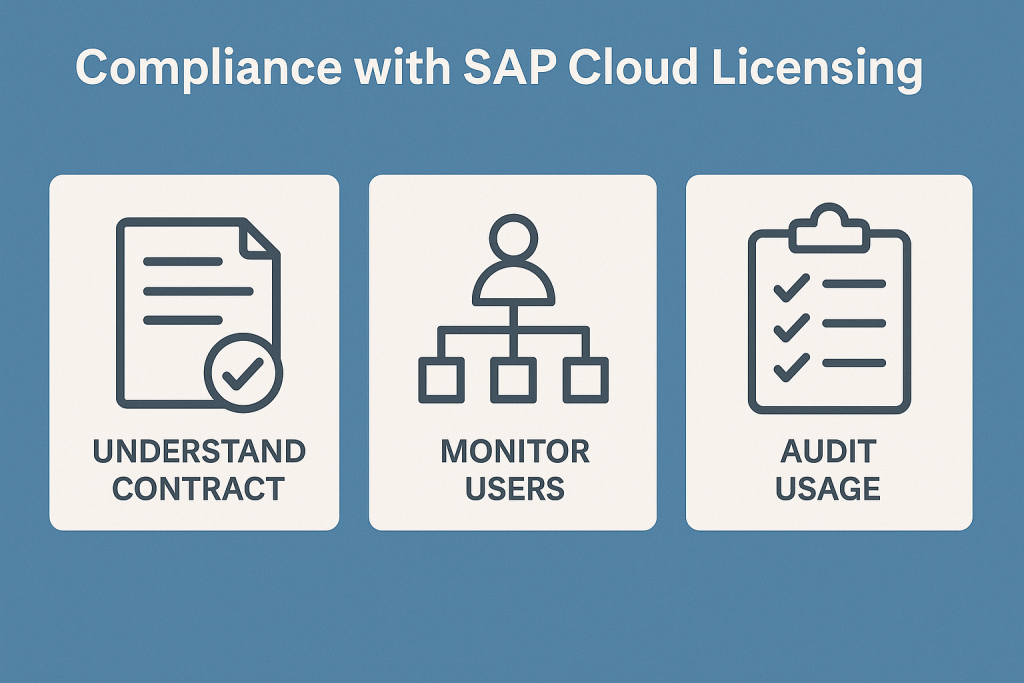
Compliance with SAP Cloud Licensing
Compliance with SAP’s cloud licensing is critical for enterprises to avoid surprise costs and legal risks.
Moving to SAP cloud subscriptions (such as S/4HANA Cloud, RISE with SAP, SuccessFactors, etc.) changes how licenses are measured and enforced. Still, it does not eliminate the need for vigilant license management.
This article explains the key differences in SAP’s cloud model, common compliance pitfalls, and practical steps to ensure your organization stays within licensed terms while optimizing costs.
SAP Cloud Licensing Models
SAP’s cloud licensing shifts from upfront purchase to subscription, requiring proactive compliance management. SAP cloud services are sold on a subscription basis rather than perpetual on-premise licenses.
In traditional on-premises licensing, you purchase a certain number of Named User licenses and pay annual support (typically around 20% of the license cost).
In contrast, cloud licensing involves paying a recurring fee (e.g., monthly or annually) for the right to use the software within specified parameters (such as the number of users or transactions).
For example, SAP S/4HANA Cloud often uses a Full User Equivalent (FUE) metric – you contract for a pool of FUEs instead of individual user types.
Different user roles consume different fractions of an FUE (e.g., a heavy “Advanced” user consumes 1 FUE, while a light self-service user might consume 1/30 FUE). This pooled metric gives the flexibility to allocate users as needed without buying rigid license blocks.
Crucially, compliance in the cloud means staying within your contracted quantities and usage terms. If you subscribed for 500 users, you must manage to not exceed that (or be prepared to pay for additional users).
Unlike on-premises systems, where excessive use may go unnoticed until a formal audit, cloud systems can often track usage in real-time. SAP may cap your usage to the licensed amount or charge for overages.
The bottom line: SAP’s cloud model simplifies licensing categories but still requires active oversight – you’re renting capacity, and any overuse will require a subscription update.
Why License Compliance Still Matters in the Cloud
It’s a mistake to assume that moving to cloud software removes compliance worries. While some traditional audit headaches fade (for instance, you no longer have to manually count Named Users on your servers), SAP still enforces usage limits in cloud contracts.
The subscription agreement will include clauses allowing SAP to monitor or audit your compliance with the terms.
For example, SAP can check how many active user accounts you have in the cloud service and of what type, ensuring it aligns with what you purchased.
If you’re using modules or features beyond your subscription scope, that’s a contract violation.
Subscription ≠ “all you can eat.” If your contract allows for 10,000 business documents per month but your integrations start generating 15,000, SAP will expect you to either purchase a higher tier or pay for the excess.
One of the biggest compliance risks in the SAP cloud is indirect usage – when non-SAP systems or external users trigger transactions in SAP indirectly.
For on-premise customers, this was a notorious audit issue (e.g., the high-profile Diageo case, where a company was found to owe over £50 million for unlicensed indirect access via a third-party system).
In the cloud world, SAP addresses this via the Digital Access model (document-based licensing).
However, you must ensure your cloud contract explicitly covers digital access if you have external integrations. If it doesn’t, SAP could later charge fees for documents created by those external systems.
In summary, compliance is just as critical under SAP cloud licensing, but the nature of enforcement shifts: instead of surprise audits with one-time penalties, you’re more likely to encounter ongoing fees or service restrictions if you exceed your entitlements.
The financial impact can be significant (recurring higher subscription costs versus a one-time true-up). To avoid business disruptions or budget overruns, companies need robust compliance practices, even in the cloud.
Common SAP Cloud Compliance Pitfalls
Enterprises should be aware of common pitfalls that lead to non-compliance or unnecessary costs in SAP’s cloud environment.
The table below highlights key risks, their impact, and how to mitigate them:
| Compliance Risk | Impact if Ignored | Mitigation Strategy |
|---|---|---|
| Exceeding licensed users or FUEs | Requires immediate subscription increase; you’ll pay more for the remainder of the term. In extreme cases, SAP could restrict adding new users. | Monitor user count regularly. Set up alerts for approaching limits. Negotiate a buffer or tiered pricing for additional users in your contract. |
| Indirect use not covered | Unbudgeted fees for transactions initiated via non-SAP systems (e.g. an e-commerce platform creating SAP sales orders). Potentially large back-charges at renewal. | Proactively include digital access document licenses or allowances in your contract. Review all integrations to SAP – if a third-party system is connected, ensure the data volume is within contracted limits or get it included. |
| Using services beyond scope | Violation of contract terms – e.g. spinning up an extra SAP application or environment not in your subscription. This can incur extra charges or require a contract change after the fact (often at premium rates). | Rigorously control what is enabled: if it’s not listed in the contract, assume it’s not allowed. For example, if your RISE contract doesn’t mention a Disaster Recovery system or extra sandbox, don’t use those features until you’ve formally added them to the agreement. Always confirm with SAP before using a service not explicitly covered. |
| Over-provisioning (shelfware) | Wasted budget on unused licenses. You pay for capacity (users or documents) you aren’t actually utilizing, which cannot be scaled down until renewal. | Right-size your subscription from the start. Begin with what you truly need rather than an optimistic max scenario. If you must adjust, use the renewal as an opportunity to reduce counts. Also negotiate upfront if possible for the ability to adjust down in case of business changes (though SAP may resist, some clients secure clauses for divestitures or downsizing events). |
| Excess consumption of extras (BTP, APIs) | Unexpected charges for usage-based services. For instance, exceeding included SAP BTP (Business Technology Platform) credits can lead to significant monthly bills, and heavy API usage or transactions beyond a threshold might trigger overage fees. | Treat these like compliance items: actively monitor BTP consumption and other metered services. Most cloud admin consoles provide usage reports – review them monthly. Set internal alerts for, say, 80% of your BTP credit usage. If you see a trend of overage, engage SAP early to purchase additional capacity at a negotiated rate (rather than paying default overage prices). |
Each of these pitfalls can be avoided with proactive management. The key theme is no surprises – know your limits, watch your usage, and communicate with SAP before things go out of bounds.
Negotiating SAP Cloud Contracts for Compliance
The best time to address license compliance is before you sign a cloud contract with SAP. Strong negotiation and clear contract language can prevent many compliance issues down the road.
Consider these strategies when negotiating SAP cloud agreements:
- Define Metrics and Entitlements Clearly: Ensure the contract documents specify the metrics you’re licensed for (e.g., number of FUEs, user types, included transactions per month, storage limits, etc.). Ambiguity is your enemy – if terms like “users” or “documents” are not clearly defined, clarify them. For example, specify what counts as an “active user” in a cloud service or which document types count toward digital access. A well-defined contract leaves little room for SAP to later assert that you were out of compliance.
- Include Indirect Use Clauses: If you are aware that third-party systems will be interfacing with SAP, negotiate these into the contract. SAP may offer a certain number of digital access documents or a blanket allowance for known interfaces. Getting this in writing can save you from a fight (and fees) later. Don’t assume that integrations are automatically covered – explicitly cover API calls, external user access, or any non-SAP frontend usage of SAP data.
- List All Included Components: SAP’s cloud bundles (like RISE) can be complex. Go line-by-line through the contract’s scope. Ensure it lists every environment and add-on you expect. For instance, development and test systems, a disaster-recovery instance, specific SAP modules, or cloud services (such as analytics and integration services), as well as details like the number of SAP Business Technology Platform credits included. If it’s not in the contract, it’s not included. It’s far cheaper to negotiate it upfront than to add it mid-term. Likewise, any promises made by SAP sales (e.g., “we’ll throw in a free sandbox” or “this integration is included at no extra cost”) must be written into the contract.
- Negotiate Flexibility and Growth Terms: Anticipate how your needs might change over a 3-5 year term. Try to build in flexibility. While SAP typically doesn’t allow reducing subscription counts mid-term, you might negotiate rights for specific scenarios (like divestitures or significant layoffs, allowing a reduction). More feasibly, negotiate predictable growth terms – for example, set pricing for additional users or extra volume if needed. Agree on a discount or fixed rate for any expansions so that if you do exceed, you know the cost in advance. Some customers even negotiate a one-time mid-term adjustment without penalty, but this is easier to get if you foresee it (e.g., you know a business unit will be added in year 2).
- Cap Price Increases: Renewal time in cloud deals can be risky – you don’t want SAP doubling your fee after the initial term. Include clauses that cap annual price increases and limit how much the subscription can rise upon renewal (for instance, no more than a single-digit percentage increase or tied to an index). Additionally, if you have converted from on-premises licenses, ensure that any special conversion credits or discounts are documented for future renewals.
- Audit and Compliance Terms: Even in cloud contracts, SAP often retains the right to audit usage. You should negotiate the audit clause to be reasonable – require adequate notice, limit audits to once per year or so, and clarify that any overage found will be addressed by adjusting the subscription (avoiding penalties). Having a clear process outlined in the contract for addressing compliance issues (such as a 30-day notice to purchase additional licenses if needed) can prevent an adversarial scenario.
- Align Co-Terms for Multiple Services: If you’re signing up for multiple SAP cloud services (ERP, plus SuccessFactors, plus Ariba, etc.), try to align their contract end dates. This isn’t always possible, but having a unified renewal date means you can review your entire SAP usage holistically and negotiate trade-offs (maybe reducing one service while increasing another) more effectively. It also simplifies compliance monitoring, as you know that all true-ups will occur simultaneously.
A well-negotiated contract is your first line of defense in compliance.
It can set you up for success by clearly delineating what you can use and how growth or changes will be handled. The effort spent in negotiation will pay off by avoiding gray areas that SAP could exploit later.
Ongoing License Management and Monitoring
Once your SAP cloud contract is in place, continuous license management is crucial. Compliance is not a one-time project – it’s an ongoing process.
Here are the best practices to manage SAP cloud licenses proactively:
- Assign Ownership: Designate a responsible person or team for SAP license compliance. This could be part of IT asset management or a Software Asset Management (SAM) function. Their job is to track usage against entitlements and serve as the point of contact for any compliance questions.
- Utilize Available Tools and Reports: Leverage SAP’s tools and portals. Many SAP cloud services have an admin dashboard or trust center where you can see current usage (number of active users, storage used, documents processed, etc.). For instance, if you’re using SAP SuccessFactors, you can regularly pull reports on active employee accounts versus your subscription count. For SAP BTP, monitor your credit usage via the usage dashboard. Make it a monthly task to record these metrics.
- Regular Internal Audits: Don’t wait for SAP to alert you of an issue. Conduct your internal license audits quarterly or at least semi-annually. Check that the number of users in each cloud system doesn’t exceed what you’ve contracted. Identify inactive users and remove or deactivate them to free up license capacity (why pay for users who aren’t using the system?). Verify that transaction or document volumes are within limits. If you find any area where you’re over or close to the limit, address it immediately.
- Integrate with Change Management: Establish a process that triggers a license review for any new project or integration involving SAP. For example, if your enterprise is connecting a new CRM system to SAP, evaluate how that will impact SAP usage (will it automatically create thousands of new sales orders?). Similarly, if a business unit suddenly onboards 100 new employees who need SAP access, ensure you budget licenses for them. By embedding license checks into IT change management and procurement processes, you catch compliance issues before they happen.
- Education and Awareness: Train your administrators and business users on the basics of your SAP license entitlements. Often, compliance issues arise simply because someone is unaware of the limits. If cloud systems allow self-service provisioning, implement governance around it – e.g., require approval from the license owner before adding a new user or activating a new module. Ensure that everyone understands that just because a feature is technically available, it doesn’t mean it’s free to use – it may require a license upgrade.
- Monitor Usage Trends: Beyond just point-in-time compliance, watch trends over time. You might notice, for instance, that your SAP Analytics Cloud usage has been climbing 10% each quarter as more users adopt it. That forewarns you to increase your subscription at renewal (or earlier, if needed) to stay ahead of demand. Usage trends can also reveal shelfware – maybe you licensed 1,000 users for a cloud app, but only 600 are consistently active. That’s an opportunity to reduce licenses at renewal and save money (or repurpose that budget elsewhere).
- Maintain Documentation: Keep a central repository of your SAP contracts, entitlements, and any communications with SAP about licensing. If there are any special agreements (such as an email from SAP granting permission for a specific interface usage), archive it. In the event of a dispute, documentation is your ally. Additionally, document your internal compliance checks – it demonstrates a good faith effort, and those records will be useful during true-up discussions with SAP.
By actively managing your SAP cloud licenses, you turn compliance from a reactive fire drill into a routine part of operations.
This not only avoids compliance failures but also optimizes your spending, ensuring you’re paying for exactly what you need and using it effectively.
Real-World Cost Implications and Examples
To understand the stakes of SAP cloud licensing compliance, consider a real-world scenario.
A mid-sized company with ~500 users running SAP ERP on-premises might have historically spent around $5 million upfront on licenses and ~$1.3 million per year on maintenance and infrastructure to support it.
When moving to SAP S/4HANA Cloud under the RISE program, SAP might quote a subscription of roughly $1.5 million per year for a similar scope.
Over a 5-year term, that’s about $7.5 million in subscription fees, not including a one-time migration project (which could be another few million dollars in services).
In this example, the cloud option has a slightly higher total cost over five years (~15% more) when comparing fees alone.
Why would anyone do it? Because the subscription includes many extras (hardware, hosting, support, and possibly other cloud services), it promises agility and innovation that are difficult to quantify.
However, these savings only materialize if you stay within the contracted scope.
Now, imagine that during the 5-year cloud term, the company’s business grows, and they end up needing 550 users instead of the 500 they contracted.
In an on-prem world, running 50 extra users without licenses would violate compliance, and an audit would eventually catch it, resulting in a one-time purchase of additional licenses (plus back maintenance). In the cloud world, usage beyond 500 cannot stay hidden – the SaaS system will record 550 active users.
The company would be required to purchase additional subscription capacity for those 50 users. If the contract allows adding users mid-term (most do, at pre-set rates), their annual cost might increase by ~10% (if, for example, each user costs $3,000 per year, 50 users would result in an additional $150,000 per year).
That means they pay proportionally more over the remaining term. If the contract doesn’t have favorable terms for expansion, SAP could even charge the list price for those extra users until the next renewal.
This illustrates that compliance issues in the cloud directly translate to higher ongoing costs – essentially, you start paying the true-up as soon as you exceed, not years later, after an audit.
For another example, consider indirect usage. The famous SAP v. Diageo case in 2017 (an on-premises scenario) highlighted how not licensing indirect access can lead to multi-million dollar exposure.
Diageo allowed Salesforce applications to indirectly query and update SAP data without proper SAP licenses for those users, and the UK High Court ruled Diageo owed SAP around £54 million in fees. In a cloud context, SAP now offers digital access document licensing to handle similar scenarios.
If you move to S/4HANA Cloud, you have the opportunity to negotiate a certain number of document transactions from third-party systems as part of your subscription.
The lesson: address indirect access proactively so you never face a compliance surprise of that magnitude. It’s far better to pay a predictable amount for a known integration than to ignore it and get a shocking bill later.
These real-world cases underscore why compliance is not merely a legal requirement but a significant financial governance issue.
Companies that manage it well can avoid sudden hits to their IT budget and can even leverage their compliance data in negotiations (e.g., “We consistently used 10% less than we bought, so we want a cost reduction this renewal,” or conversely, “We need 20% more capacity, let’s lock in a good rate for that growth.”).
Those who manage it poorly may find their cloud costs ballooning or their CFO getting an unwelcome call from SAP’s audit team.
Recommendations
Practical tips for enterprises to ensure compliance with SAP cloud licensing:
- Educate and Plan Before Cloud Migration: Before moving to SAP cloud solutions, thoroughly understand the licensing model and map out how your users, interfaces, and data volume will translate into subscription metrics. Educate your project teams on these requirements early.
- Right-Size Your Subscriptions: Contract for what you realistically need, not an inflated number “just in case.” It’s easier to add licenses later than to remove or waste what you don’t use. Use a proof-of-concept or early adoption phase to gauge actual usage, then adjust at renewal.
- Negotiate Away Surprises: Leverage the contract negotiation to eliminate ambiguity. If you foresee a potential compliance gray area (like a specific third-party integration or an upcoming business change), address it in the agreement via clear terms or special provisions.
- Implement License Governance: Establish a governance process to manage SAP licenses effectively. This includes periodic internal audits, a change management checkpoint for license impact, and executive visibility into SAP usage and costs. Make license compliance a KPI for the IT or asset management team.
- Use License Optimization Tools: Consider using SAP’s tools or third-party SAM tools configured for SAP SaaS. They can help track usage and even optimize license assignments (for example, ensuring users are assigned the appropriate license type or role to minimize FUE consumption).
- Monitor and Communicate with SAP: Keep an open line of communication with your SAP account manager regarding your usage and business growth. If you anticipate needing more capacity, engage with SAP early to explore options – you may be able to negotiate a better deal for an upgrade rather than being penalized for exceeding limits.
- Stay Informed on Policy Changes: SAP occasionally updates its licensing policies (for instance, new packages for digital access or changes in definitions of user metrics). Stay current by reading SAP’s documentation or industry analyses. An update could either open an opportunity (e.g., a new bundled offering that suits you better) or pose a risk (e.g., if a policy change might count your usage differently).
- Document Everything: Maintain thorough documentation of your licenses, contracts, and any communications with SAP about compliance. This helps resolve disputes quickly. For example, if you have an email from SAP granting you an exception or special terms, keep it filed with your contract.
- Prepare for Renewals in Advance: Don’t wait until a month before your SAP cloud renewal to evaluate compliance. Begin the renewal planning process 6 to 12 months in advance. Audit your usage, identify if you’re under or over the entitlement, and formulate a negotiation strategy (scale down unused licenses or negotiate pricing for expansion). Being proactive can save money and avoid frantic last-minute true-ups.
- Consider Expert Help: If your SAP landscape is complex, consider engaging a licensing expert or advisory service. They can provide an outside perspective to find hidden compliance issues or optimization opportunities. The cost of expert advice is often far less than the cost of an SAP compliance penalty or overspending on licenses.
By following these recommendations, enterprises can significantly reduce the risk of compliance issues and ensure they maximize the value of their SAP cloud investments.
FAQ
Q1: Does moving to SAP’s cloud (RISE or S/4HANA Cloud) mean we no longer have to worry about license audits?
A1: Not exactly. While the nature of audits changes – SAP isn’t coming to count your on-prem users – you still must comply with usage limits. SAP can monitor your cloud usage and will enforce the contract. They may not call it a formal “audit,” but if you exceed your purchased limits (users, documents, etc.), you’ll be asked to correct it (usually by purchasing additional subscriptions). Always assume compliance is required, regardless of whether it’s in the cloud or not.
Q2: How can we track our SAP cloud license usage to ensure we’re compliant?
A2: Use the tools provided in the cloud service and set up internal monitoring. For example, check the SAP Cloud Admin console for user counts or the SAP Trust Center for usage dashboards if available. Many SAP cloud products provide reports on active users and consumption. Schedule regular reviews (monthly or quarterly) of these metrics. In addition, maintain an internal license tracker that compares your entitlements to current usage. If something isn’t easily visible (such as document count for digital access), ask SAP how you can obtain those statistics – they may provide a report if requested.
Q3: What happens if we temporarily exceed our licensed usage?
A3: In most cases, SAP will require you to address it either immediately or at the next contract checkpoint. Some minor overages (such as a small spike in users one month) may be handled via a true-up at renewal. But if you are consistently overusing, expect SAP to prompt you to modify your subscription now. Unlike on-premise, where you might run over for years until an audit, in the cloud, the timeline is shorter. It could result in an in-term adjustment to your fees or an overage invoice. Tip: If you know a temporary spike is coming (say, a short-term project needing extra SAP users), talk to SAP – they might offer a short-term add-on license or advise a solution to stay compliant without a full contract increase.
Q4: In the SAP cloud, do we still need to worry about indirect access licensing?
A4: Yes, you should account for indirect access, but the approach is a bit different. SAP’s modern stance is the Digital Access model, which tracks documents (such as sales orders and invoices) created via indirect means. When you move to the cloud, you should negotiate how indirect usage is handled. Often, SAP will include a certain volume of digital documents in your subscription if you request it. If your contract is silent on this and you integrate other systems, you could be at risk. The good news is that SAP cloud deals are more flexible on this point than traditional on-premises licenses – just make sure it’s discussed and documented so you’re covered.
Q5: Our company uses multiple SAP cloud products (ERP, Ariba, SuccessFactors). Can unused licenses in one product be used for another?
A5: Generally, no – each SAP cloud service is licensed separately. One hundred unused SuccessFactors user subscriptions can’t be “transferred” to, say, Ariba. However, during contract negotiations or renewals, you can attempt to rebalance or swap to some degree. For instance, if you realize you need fewer ERP users but more Ariba network capacity, bring this up at renewal; SAP might allow you to reduce one and increase the other, especially if they’re coterminous. Some customers have negotiated flex packages or enterprise agreements that pool certain cloud services, but these are bespoke. Assume each product’s licenses are siloed and plan accordingly unless you have a special arrangement in writing.
Q6: If we overestimated and bought too many cloud licenses, can we get a refund or reduce our commitment?
A6: Mid-term, no – you’re generally locked in for the term of your subscription. If you bought 1,000 users for 3 years but only use 700, you will still be charged for 1,000 users for those 3 years. Cloud contracts don’t allow downsizing until renewal (that’s one of the trade-offs versus perpetual licenses). However, at the end of the term, you can certainly renew for a lower number in the future. One strategy is to negotiate a shorter term or opt for annual adjustments, but these usually come at a cost (e.g., a higher price or no multi-year discount). It highlights why accurate sizing at the outset is crucial. In special situations (like a merger or divestiture), you can try to negotiate a mid-term adjustment, but SAP has to agree – the standard contract does not guarantee it.
Q7: What should we do if SAP informs us we are out of compliance in the cloud?
A7: Don’t panic, but act quickly and deliberately. First, understand the specifics – which metric is exceeded and by how much. Validate their data against your own. Then, engage in a dialogue to find a solution. In most cases, the remedy is to purchase additional capacity or licenses. Try to negotiate commercially reasonable terms for this true-up (especially if it’s mid-term – perhaps SAP can align it with your renewal or give a discount for immediate compliance). If the non-compliance is due to an unclear contract area, you have some leverage to negotiate a fair outcome since neither side specified it well. The key is to show good faith: if you cooperate to resolve the issue, SAP is likely to be more flexible. And obviously, learn from it – implement processes to prevent a repeat and ensure the contract is amended so that it’s clear going forward.
Q8: Are there any automated tools from SAP to help with license compliance in the cloud?
A8: SAP has been improving transparency for cloud metrics. For instance, the SAP Enterprise Portal for cloud customers provides usage reports, and specific products might have usage analysis tools. SAP also offers License Utilization Information (LUI) reports for certain cloud services, which summarize your usage. Additionally, third-party vendors offer SaaS management tools that can track SAP cloud usage. Suppose license compliance is a major concern; investing in one of these tools or services can be a worthwhile investment. In that case, they can send alerts if you approach limits and often provide optimization recommendations. Always double-check the data from any tool against SAP’s official records, though, especially before a true-up or renewal.
Q9: How does SAP licensing work with a hybrid environment (some on-prem, some cloud)?
A9: In a hybrid scenario, you have to manage both traditional licenses and cloud subscriptions together, which is extra challenging. Compliance in each realm follows its own rules, but they can influence each other. For example, if you move some users to an SAP cloud solution but still keep your on-prem system for other users, you need to ensure you’re not “double licensing” or, conversely, leaving a gap. SAP doesn’t automatically credit on-prem licenses if you shift those users to the cloud; you might end up paying maintenance on unused on-prem licenses and subscriptions for the new cloud users if you don’t adjust contracts. The best practice is to work with SAP to align your licenses: consider terminating or suspending maintenance on licenses replaced by cloud services or utilize SAP’s conversion programs to apply the value of on-premises licenses toward the cloud subscription. From a compliance perspective, also note indirect use: cloud apps integrating with on-premises systems still require the on-premises side to be licensed (for digital access) and vice versa. Essentially, manage hybrid licensing with a holistic view – it often helps to have a centralized license manager oversee both environments to avoid gaps or overlaps.
Q10: What’s one thing that companies often overlook in SAP cloud licensing compliance?
A10: A commonly overlooked area is internal processes and communication. Many compliance issues arise not from malicious intent but from a lack of internal alignment. For example, the IT operations team might spin up an additional SAP cloud instance for testing, unaware that it wasn’t included in the contract. Alternatively, a department might purchase an SAP cloud add-on (such as a new SuccessFactors module) without informing the central IT and licensing team, resulting in usage exceeding the original contract. Companies often underestimate the need for governance around cloud usage. The cloud makes it easy to start using new features – sometimes with just a toggle or by calling an API – so it’s easy to inadvertently exceed the bounds. To avoid this, establish clear policies: no one deploys a new SAP component or integrates a new system without obtaining license approval; hold regular meetings between procurement, IT, and business units to review software use; and foster a culture where compliance is seen as everyone’s responsibility, not just an afterthought for legal. In short, the human factor – good governance and effective communication – is often overlooked, yet it is the key to staying compliant.