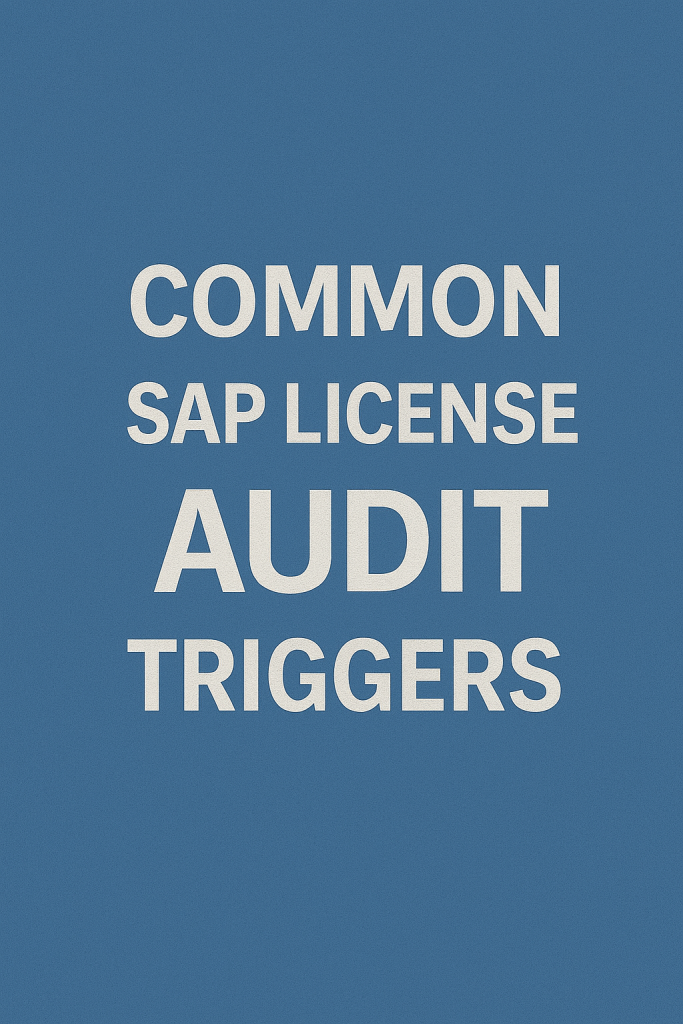
Common SAP License Audit Triggers
SAP software license audits are often prompted by specific changes or events in a customer’s environment.
Understanding these common SAP license audit triggers – such as rapid growth in usage, contract renewals, adding new modules, corporate mergers, or indirect system access – can help enterprises anticipate and prepare for audits.
By recognizing these triggers, organizations can manage their SAP licenses proactively and avoid costly compliance surprises.
Illustration: Major events or changes (e.g., user growth, new modules, M&A, system integration) commonly trigger SAP to audit a customer’s license compliance.
Sudden Surge in Usage or Users
A rapid increase in SAP usage or user count is one of the most frequent audit triggers. SAP’s licenses are largely user-based, so a noticeable spike in named users or activity will draw scrutiny.
For example, if a company with 100 licensed users hires 50 new SAP users in a quarter, SAP may initiate an audit to verify that those additional users are properly licensed. Significant growth in transaction volumes or data consumption can have a similar effect.
The underlying reason is simple: SAP monitors customer usage for deviations from contract terms. A sudden surge might indicate the organization has exceeded its purchased licenses.
This trigger often catches fast-growing companies by surprise – expansion without parallel license planning can lead to an unexpected true-up bill.
To mitigate this, always align license counts with hiring plans and monitor system metrics for any unusual usage jumps.
Contract Renewals and Expirations
Contract renewal timeframes are a classic trigger for SAP audits.
As an SAP license agreement nears its end or comes up for renewal, SAP frequently audits the customer’s usage to ensure compliance before negotiating a new contract. In practice, many enterprises receive an audit notice in the months leading up to a renewal.
SAP uses the audit findings to reconcile any under-licensing (often requiring a purchase of additional licenses – known as a “true-up”) before finalizing renewal terms.
Expired or lapsed contracts can also raise red flags; if a customer is slow to renew maintenance or subscriptions, SAP may verify that usage hasn’t exceeded entitlements.
Additionally, if a customer resists certain sales proposals during renewal, for instance, declining an upsell or a push to move onto SAP’s cloud or S/4HANA, an audit may follow.
SAP’s goal is to ensure that, as the relationship is renegotiated, all current usage is accounted for and paid for.
Enterprises should anticipate an audit during renewal cycles and conduct their own license self-review beforehand to enter negotiations prepared.
New Modules, Upgrades, or New SAP Products
Deploying new SAP modules or advanced functionality can prompt a compliance audit.
Whenever an organization expands its SAP footprint, it does so by implementing additional modules (e.g., adding SAP HANA, Ariba, or SuccessFactors) or upgrading to a major new product (such as migrating from SAP ECC to SAP S/4HANA). SAP will likely verify that the new usage is properly licensed.
New software components often come with different license metrics or costs, and SAP wants to validate that customers purchase the appropriate licenses for them.
For example, suppose a company that originally licensed only core ERP functionalities starts using an advanced analytics module or a SAP HANA database.
In that case, SAP may conduct an audit to verify that the new component is included in the license agreement.
Major migration projects (such as moving to S/4HANA or the RISE cloud bundle) typically involve a formal license conversion, during which SAP reviews current usage in detail.
The reason this triggers audits is to prevent situations where customers quietly enable extra features or hardware capacity beyond what they’ve paid for.
Always budget for licensing when planning new SAP projects.
It’s wise to consult SAP or a licensing expert early, ensuring any module enablement, system upgrade, or environment change comes with corresponding license adjustments, rather than discovering compliance gaps later through an audit.
Mergers, Acquisitions, and Organizational Changes
Significant organizational changes, such as mergers, acquisitions, divestitures, or large-scale reorganizations, almost always trigger an SAP license audit. These events can significantly impact the number of people using SAP and their usage patterns.
For instance, if Company A (an SAP customer) acquires Company B (another firm running SAP or planning to use SAP), the combined entity’s user count and system landscape will grow.
SAP often responds by auditing the new organization to reconcile license entitlements across both companies and ensure the merged usage stays within compliance.
Similarly, during a divestiture, SAP may conduct an audit to confirm that the spun-off business isn’t continuing to use licenses beyond what was agreed upon (often, special transition licenses are required in these cases).
Even internal growth, such as opening new subsidiaries or expanding into new regions, can act as a trigger, especially when new SAP systems or users are brought online.
SAP contractually requires customers to notify them of company changes (such as mergers, name changes, etc.), and these notifications can lead to an audit as part of adjusting the contracts.
In short, whenever your organization undergoes significant changes in shape or size, expect SAP to reassess your license compliance.
Real-world experience shows that audits after M&A often result in consolidating contracts or purchasing additional licenses to cover the newly combined operations.
The best practice is to perform a thorough license review during due diligence of a merger or acquisition, so you understand any licensing exposure before SAP does.
Indirect Access and Third‑Party System Interfaces
Indirect access (also known as “digital access”) has become a significant concern for SAP audits in recent years. Indirect access occurs when users or external systems that aren’t directly logged into SAP still interact with SAP data or functions, typically via a third-party application or interface.
Classic examples include a Salesforce CRM pulling customer information from SAP, an e-commerce web portal reading inventory from SAP in real-time, or IoT devices posting data into SAP. These scenarios can significantly expand the effective use of SAP software without additional named-user logins, which is why SAP closely monitors them.
If SAP suspects that a customer’s third-party systems are accessing SAP without proper licensing, it will trigger an audit focused on indirect usage. The stakes here are high: Indirect use findings have led to some of the largest audit penalties in SAP’s history.
In one publicized case, a company faced over £50 million in fees after an audit uncovered extensive SAP data usage via an external CRM system. Most cases aren’t that extreme, but it’s common for indirect access audits to result in six or seven-figure true-up costs if unaddressed.
SAP now offers a Digital Access licensing model (charging by document or transaction counts) to legitimize these scenarios, or customers can license external users with named-user licenses. The key is awareness – map out all the external applications, interfaces, and bots that read or write SAP data.
If these “virtual users” haven’t been accounted for in your license scope, SAP will eventually discover them through an audit trigger.
Companies should regularly review integrations and consider adjusting their license types (or acquiring SAP’s digital access licenses) to cover indirect usage before SAP comes knocking.
Technical System Changes (System Copies and Custom Developments)
Certain technical changes in your SAP environment can also trigger audits. One common example is system cloning or creating new instances. Suppose you set up a new SAP system (such as building a separate test, development, or training environment) without informing SAP. In that case, it may be considered an unauthorized use of the software in an additional location.
SAP issues license keys per system ID, so adding systems or clients could surface in SAP’s records. For instance, cloning your production system into a new testing environment might prompt SAP to verify that the test system’s usage is covered under your license agreement.
Another technical trigger is extensive custom development or modifications in SAP. Custom programs can sometimes invoke SAP modules or engine functionality that your organization hasn’t licensed.
Imagine your development team builds a custom solution or report within SAP that accidentally utilizes a “premium” feature (such as an advanced engine or industry-specific component) not included in your licenses – these usages are captured in SAP’s measurement logs.
When SAP detects anomalous consumption of an engine or component during an audit (for example, sudden usage of SAP’s database or Logistics engines that weren’t purchased), it raises a compliance flag.
In short, major technical changes, such as adding systems, increasing hardware capacity beyond licensed limits, or custom code that taps into unlicensed features, can all lead to audits.
To avoid surprises here, always check license implications before cloning environments or implementing significant customizations.
Ensure your internal BASIS/admin team coordinates system changes with SAP when required and runs SAP’s license measurement tools (LAW, USMM) after changes to catch any unexpected usage that could trigger an audit.
Misclassified Users and License Mismanagement
Sometimes, audit triggers come from license mismanagement or unusual license data, rather than obvious big events. SAP monitors how customers classify and assign user licenses.
If your organization suddenly reclassifies a large number of users to lower-cost license types, SAP may audit to confirm that those users’ activities truly align with the cheaper licenses.
For example, say you downgraded 50 users from expensive Professional licenses to a basic Employee Self-Service (ESS) category to cut costs.
This kind of mass change is a red flag: SAP might initiate an audit to verify that those 50 users are only performing self-service functions and not doing tasks that require a Professional license.
(To put this in perspective, a Professional User license can cost around $3,000 upfront, whereas an ESS license might be under $100 – a huge cost difference, which is why SAP will double-check aggressive downgrades.)
Another trigger can be an excess of inactive or duplicate user accounts in the system. During an audit, SAP looks at named user lists; if you have a high number of dormant accounts or if some user IDs appear to be shared among multiple individuals (which violates SAP’s “named user” policy), it signals poor license controls.
SAP may then scrutinize whether licenses are being misused or “parked.” Additionally, inconsistent user activity reports, such as many users assigned high-level licenses but showing minimal activity, or vice versa, can prompt questions.
While having some inactive users isn’t a direct violation (you paid for them, after all), it can lead SAP to suggest reclaiming those licenses or to investigate if you’re reallocating licenses informally.
The broader point is that strong internal license management and clean user data help avoid audits. Companies should maintain clear records when reassigning or downgrading licenses and ensure that user roles in SAP match their corresponding license types.
By keeping your user licensing data logical and justified, you reduce the likelihood of being audited by SAP due to suspicious patterns alone.
Recommendations
- Audit Your Usage Regularly: Conduct internal SAP license audits proactively every few months. Identify any surges in user count, new integrations, or unauthorized usage before SAP does, and address them internally.
- Align Licensing with Business Changes: Whenever a major event is on the horizon – a merger, acquisition, significant hiring spree, or new SAP module rollout – review your license needs in advance. Ensure any new users or systems are properly licensed at the time of change to prevent triggering events.
- Monitor Indirect Usage: Maintain an inventory of all third-party systems, interfaces, and bots connected to SAP. If indirect access is occurring, engage with SAP about obtaining proper digital access licenses or named user licenses for those scenarios. This transparency can prevent a punitive audit in the future.
- Prepare Before Contract Renewals: Expect an audit around renewal time. Well ahead of a renewal or quarterly true-up, compare your usage against contract entitlements. If you identify compliance gaps, consider addressing them proactively (e.g., purchasing necessary licenses or negotiating adjustments) rather than waiting for SAP to identify them.
- Use License Management Tools: Leverage SAP’s License Administration Workbench (LAW) and other Software Asset Management tools to track license consumption. Automated tools can flag irregular usage (like unassigned engines being used or sudden user spikes), giving you early warning of potential audit triggers.
- Educate and Enforce Policies: Train your IT and business teams on SAP licensing rules. Make sure they understand, for example, what indirect access is, or that they shouldn’t use certain advanced features without approval. Establish governance to ensure that adding a new user or spinning up a new system undergoes a compliance check.
- Document Everything: Keep detailed records of license allocations, reclassifications, and changes. If you reassign 100 users to a different license type, document the justification (e.g., the users have changed roles). In an audit, this evidence helps demonstrate that you’ve acted in good faith, making the process smoother.
- Engage Experts if Needed: If your environment is complex or you’ve experienced audit issues in the past, consider consulting an SAP licensing expert or a third-party advisory service. They can perform a pre-audit health check and guide you on addressing high-risk areas, potentially saving significant costs by avoiding triggers that you might overlook.
FAQ
Q1: What actions or changes can trigger an SAP license audit?
A1: Common triggers include a sudden increase in SAP users or usage, major company events (like mergers or acquisitions), adding new SAP modules or migrating to products like S/4HANA, upcoming contract renewals, and any sign of unlicensed “indirect” use via third-party systems. SAP monitors these situations as indicators that your actual use may have exceeded your licensed rights.
Q2: Will SAP audit us before our contract renewal or extension?
A2: Very likely. SAP often audits customers in the lead-up to a contract renewal or extension. They do this to ensure your usage aligns with the contract before signing a new deal. It’s a standard practice to identify any compliance gaps (e.g., if users or systems were added or changed over the term) so that the renewal can include any additional licenses required.
Q3: How often does SAP conduct license audits – is it regular or only when a trigger occurs?
A3: SAP has the right to conduct regular audits (many customers face an annual audit or at least one every few years). In practice, SAP prioritizes audits based on triggers and risk factors. Large enterprises or those with recent significant changes might get audited more frequently. If you’ve never been audited and it’s been a couple of years since your SAP contract began, you should expect an audit soon, even without a specific trigger, as SAP likes to establish a compliance baseline.
Q4: Why is indirect access such a big focus in SAP audits?
A4: Indirect access means the usage of SAP through non-SAP systems, and customers have historically overlooked it. SAP realized some clients had hundreds or thousands of external users or automated processes tapping SAP data without proper licensing. To protect their IP and revenue, SAP made indirect usage a key audit focus. Auditing this often uncovers hidden usage that requires additional licenses (or SAP’s newer digital access documents). In short, it’s an area where non-compliance is common, and the financial exposure for SAP (and the customer) can be large – hence the strong focus.
Q5: If our company acquires another company that also uses SAP, will it trigger an audit?
A5: Yes, mergers and acquisitions are high on SAP’s list of audit triggers. SAP will typically review the combined usage to ensure the merged entity isn’t using more licenses than the two companies had individually. They’ll also want to consolidate contracts where possible. It’s prudent to notify SAP about the merger and request a contractual review, rather than waiting for them to conduct an unexpected audit. Similarly, if you divest part of your business, SAP may audit to ensure the separated unit is properly licensed on its own.
Q6: What happens if an SAP audit finds we are under-licensed?
A6: If an audit reveals you’ve been using SAP beyond what you paid for, SAP will require you to purchase the necessary additional licenses to cover the shortfall, often immediately. This is commonly referred to as a “true-up.” In addition to the license fees, SAP may charge back maintenance fees for the period you were under-licensed. In serious cases, especially involving indirect access, these costs can be substantial. The audit report serves as the basis for negotiation: you may work with SAP on a settlement or integrate the true-up into a new contract. It’s worth noting that outright penalties (fines) are rare; typically, the “penalty” is having to buy the licenses and support retroactively. Nonetheless, the unbudgeted expense can be painful, so it’s best to avoid getting to that point by staying in compliance.
Q7: Can we refuse or delay an SAP audit if we suspect it’s triggered unfairly?
A7: Not really – by your SAP contract, you are obligated to comply with audit requests within a reasonable time frame. You can’t outright refuse an audit. Trying to delay without SAP’s agreement may backfire, as non-cooperation can be considered a breach of contract. Suppose you have concerns (for example, you feel the audit is retaliatory or ill-timed). In that case, you can communicate this to SAP and attempt to schedule it in a mutually agreeable time frame. In some cases, customers negotiate the scope or timing (especially if in the middle of a critical project), but ultimately, SAP has the right to verify license compliance. The best approach is to accept the audit notice, prepare thoroughly, and, if needed, engage a licensing advisor to help manage the process.
Q8: How can we minimize the chance of facing an SAP audit?
A8: While you can’t eliminate audits entirely (since SAP can audit periodically regardless), you can reduce the likelihood of surprise audits by maintaining good license hygiene and transparency. In practice, keep your license usage aligned with contracts at all times. Inform SAP proactively if you’re undergoing a major change (new project or corporate event) and discuss how to stay compliant. Companies that demonstrate control over their licensing and communicate changes are generally seen as lower risk. Additionally, ensuring there are no glaring compliance issues (like obvious indirect use or major overuse) will make you less likely to be an immediate target. That said, even a well-managed customer will eventually be audited as part of SAP’s routine, but they’ll have nothing to worry about if everything is in order.
Q9: What is the difference between SAP named user licensing and digital access (indirect) licensing?
A9: Named user licensing is the traditional model where each human user who logs directly into SAP needs an appropriate user license (Professional, Limited, ESS, etc., depending on their role). In contrast, Digital Access licensing covers certain indirect usage by counting documents (e.g., orders, invoices) created or processed by external systems. SAP introduced Digital Access to provide a clear way to license third-party and automated system use without requiring a named user for each outside user. In an audit, SAP will check both that your named users are all licensed correctly and that any indirect use is accounted for (either via named user licenses for the external users or via a Digital Access document license). Both models can coexist, and part of audit discussions may involve whether switching to digital documents or adjusting user counts is more cost-effective for the indirect scenarios in your environment.
Q10: We plan to add a new SAP module (or upgrade to a major new SAP solution). How should we prepare to avoid audit issues?
A10: Whenever you introduce a new SAP solution – be it a module like SAP CRM, an industry add-on, or a move to S/4HANA – start by reviewing the licensing requirements for that product. Check your current contract to see if you already have the rights to it; if not, engage with SAP about purchasing the necessary licenses ahead of deployment. It’s better to true-up licenses in advance than to deploy first and get audited later. Track the usage of the new module closely – for example, ensure only authorized users access it if it’s a limited rollout. Also, consider running SAP’s license measurement tools after the new module goes live to verify that it’s recording usage correctly under your entitlements. Being proactive in this way not only helps avoid an audit trigger but also gives you cost predictability for the new implementation.
Read more about our SAP License Audit Defense Service.