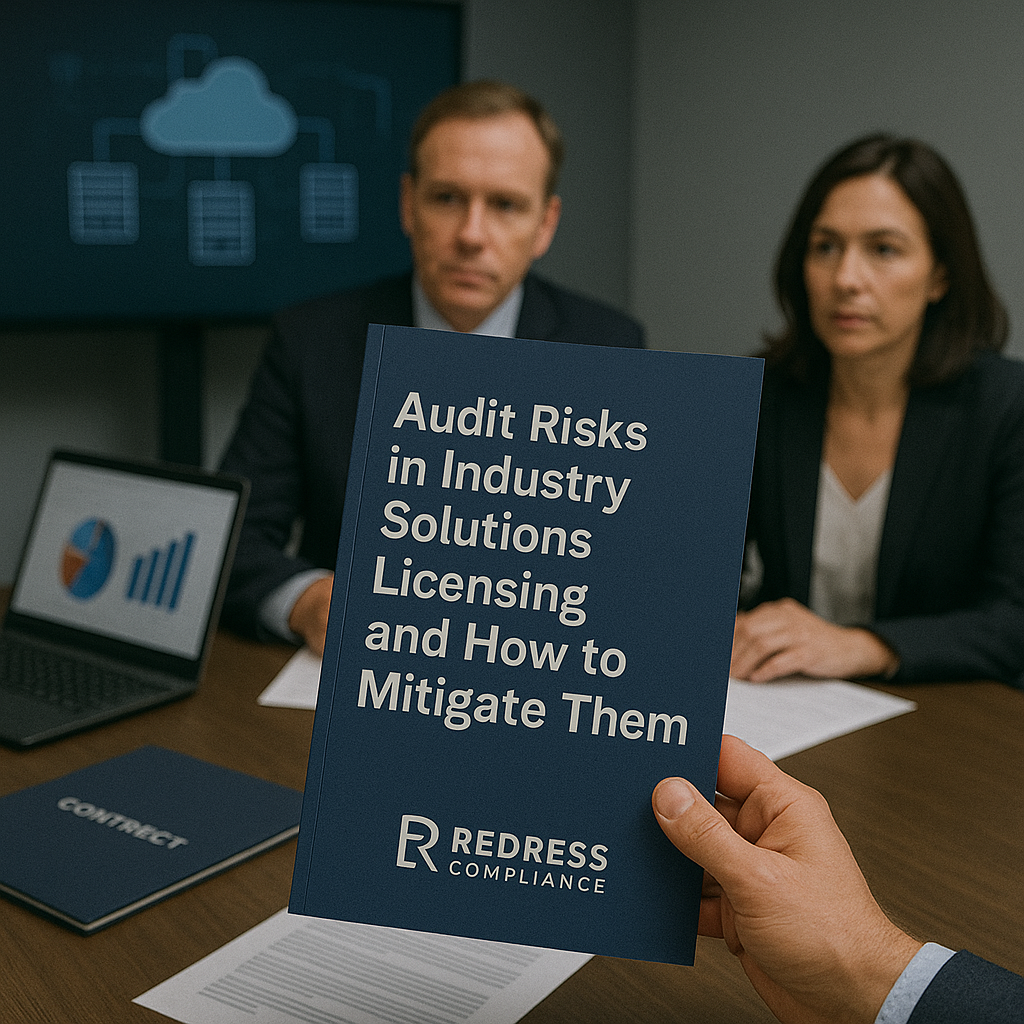
Audit Risks in Industry Solutions Licensing—And How to Mitigate Them
Why Industry Solutions Are a Hotspot for SAP Audits
SAP’s industry solution modules (such as IS-U for Utilities, IS-Retail, IS-Oil & Gas, IS-Banking, etc.) add powerful industry-specific features to the core ERP. However, with that complexity comes equally complex licensing rules.
These modules often use specialized license metrics (e.g., number of customers, annual revenue, transactions, or throughput) and include add-on “engines” that operate beyond standard user licenses.
This complexity makes SAP industry solution licensing a fertile ground for compliance mistakes. Read our complete overview of SAP Industry Solutions Licensing.
Many enterprises focus their governance on core SAP user licenses and basic modules, while industry modules often escape oversight.
It’s easy for an organization to lose track of a niche engine or an add-on component enabled in an industry solution. SAP’s Global License Audit and Compliance (GLAC) team is well aware of this.
In fact, SAP auditors frequently target industry solution environments because they are aware that compliance gaps are common.
A single oversight such as an engine exceeding its licensed metric or an active but unlicensed sub-module—can result in millions of dollars in audit claims. SAP has a strong incentive to scrutinize these areas, as findings here often lead to significant “true-up” license revenue for them.
Risk Area #1 — Hidden Engines and Metrics
Industry solutions often come with embedded engines and unique metrics that can be “hidden” from everyday view.
Unlike regular SAP modules, which are licensed mostly by the number of users, these engines use non-user-based metrics, such as annual billing volume, number of utility customers, barrels of oil processed, and retail sales revenue.
The risk is that these metrics may be measured differently from what customers expect, and usage can quietly exceed entitlements without triggering any system error. You won’t know you’re out of compliance until an audit flags it.
Consider a utility company using SAP IS-U: it might have an engine for billing or energy data management licensed for up to 1 million customer accounts. If the business grows to 1.2 million active accounts, the engine is now overutilized by 20% – yet nothing in SAP will alert you.
Similarly, a retailer might license an SAP IS-Retail engine based on annual sales revenue of up to $ 500 million. If sales unknowingly climb to $600M, the company has entered a higher licensing band. These hidden engine metrics can lurk beneath the surface while usage creeps past contractual limits.
Why it’s risky:
SAP auditors have tools and scripts to extract usage data for these engines. In an audit, they will ask for specific metric reports (customer counts, transaction volumes, etc.).
If any metric is above what’s in your contract, it’s an immediate compliance finding.
The financial impact can be huge: you’d be charged for the additional usage (often at full list price) and back maintenance fees for the period of overuse.
For example, exceeding a throughput band could mean paying for the next tier license retroactively, which might incur unplanned costs of seven or eight figures.
Mitigation (Hidden Engines and Metrics):
- Inventory Your Engines: Maintain an inventory of all engine-based licenses in your SAP industry solutions. Identify each engine (e.g., IS-U billing, Oil & Gas volume tracking, Retail forecasting module) and understand its key metrics.
- Validate Contract Definitions: For each engine metric, confirm the exact definition in your contract. Ensure everyone understands what counts towards usage. For instance, does “number of customers” mean active billing accounts or all accounts in the database? Clarify these details with SAP before you exceed them.
- Monitor Usage Logs: Implement regular internal monitoring for each metric to ensure accurate tracking. Use SAP’s measurement tools or custom scripts to pull usage data (e.g., count of documents, total revenue booked, etc.) every quarter. If you see usage trending at, say, 80% of your licensed limit, treat that as an early warning and take action (either optimize usage or plan to expand the license). Proactive monitoring can identify a brewing compliance issue long before an official audit is conducted.
By shining light on these hidden engines and their metrics, you can prevent nasty surprises. The key is to treat metric-based licenses with the same rigor as you treat user licenses—continuous oversight and early intervention.
Read about S/4HANA Industry Add-On Licensing: Essentials for CIOs.
Risk Area #2 — Overlooked LoB Modules
Industry solutions typically consist of multiple line-of-business (LoB) modules and add-ons, some of which may not be part of your original purchase. It’s not uncommon for SAP to install or make technically available a suite of sub-modules even if you only licensed core functionality.
Over time, these components can be forgotten or overlooked by IT and license management teams. The danger arises when one of these modules is activated or used without a proper license.
For example, in an IS-Retail system, a powerful promotion management or demand forecasting component may be included in the installation. Your enterprise might not have licensed that feature, yet it could still be switched on by default or activated later for testing.
If any transactions are processed through it (even inadvertently), SAP may count that as usage. In an audit, the presence of data or transactions in an “unlicensed” module is a red flag.
We’ve seen cases where a business team quietly used a promotions engine in Retail, not realizing it was separate from core SAP, leading to an audit claim for that module’s license.
In specialized areas like Utilities or Oil & Gas, there may be niche modules (such as outage management and commodity pricing) present in the system that nobody actively governs.
Why it’s risky: Overlooked modules are essentially functionality landmines.
They sit dormant or unnoticed until someone uses them. SAP auditors often request a system usage report or even a list of installed modules with usage statistics.
If they spot an active module for which you have no license, they will assume full liability – usually charging as if you had intended to deploy it.
The financial impact can be steep, as these industry module licenses are typically expensive. Even if not actively used, simply having them accessible can lead to tough questions, and the burden of proof falls on you to demonstrate that they were not used.
Mitigation (Overlooked Modules):
- Deactivate Unused Modules: Conduct a thorough review of all industry solution components installed in your SAP environments. For any module or engine that is not explicitly licensed and required, disable or uninstall it. This prevents accidental use. If complete removal isn’t possible, at least restrict access to it (no user roles should have authorization for it).
- Document Your System Scope: Keep a detailed record of which modules are actively used and which are out of scope. If auditors find a module installed, you can refer to your documentation to show it’s inactive and not part of your licensed scope. Having screenshots or logs that demonstrate it has never been used can help your case.
- Perform Usage Audits on Modules: Even for licensed modules, ensure you know how they’re being used. Sometimes, a component thought to be unused might have a few transactions because someone tested it. Regularly run usage statistics (SAP has transaction codes and admin reports that show transaction counts per module) to verify that supposedly unused modules are truly untouched.
By cleaning up unused functionality and clarifying what is and isn’t in use, you eliminate an entire category of audit risk. Essentially, don’t give auditors low-hanging fruit—if you’re not using a module, shut it off and note it down.
Retail & Insurance SAP Licensing: Add-On Cost Strategies
Risk Area #3 — Digital and Indirect Usage in Industry Contexts
Modern enterprises often connect third-party applications, portals, and devices to their SAP systems.
In industry solutions, these integrations are crucial: a utility company might have a customer self-service web portal interfacing with SAP IS-U; a retailer could use a mobile point-of-sale app that pulls data from SAP; a manufacturer might feed IoT sensor data into SAP for equipment maintenance.
These scenarios are convenient for business—but from SAP’s licensing perspective, they introduce indirect usage risks.
SAP’s policy is that any user or application that indirectly accesses SAP data or functionality should be licensed. Historically, this meant that if a non-SAP front-end allowed employees or customers to interact with SAP, those interactions might require a named user license or a special license.
More recently, SAP introduced a Digital Access model, which licenses indirect usage based on documents (e.g., count of orders or invoices created via external systems).
Industry contexts amplify this risk because these systems often have high volumes of transactions and a mix of human and automated users:
- In Utilities (IS-U), a customer portal might generate service requests, usage queries, or bill payments in SAP. If 100,000 customers are accessing their bills via an online portal that interfaces with SAP, are each customer considered a “user” requiring a license? Or do those interactions count against your digital document license? If not clarified, an audit could treat this as thousands of unlicensed users or documents.
- In Manufacturing or oil and gas, IoT sensors and control systems may create notifications or entries in SAP (e.g., an IoT sensor triggers an SAP maintenance order). These machine-to-SAP interactions are also indirect usage. A flood of sensor-generated documents can quickly exceed any assumptions made during licensing if not monitored.
Why it’s risky:
Indirect usage findings have led to some of the costliest SAP audit disputes in recent years. SAP auditors will review interface logs, RFC connections, and external system accounts that interact with SAP. If they discover data being created or queried by external systems without a clear license in place, they can assert a violation.
The financial impact depends on how SAP chooses to quantify it – either by estimating an equivalent number of named users or by charging for digital access documents retroactively.
Either way, the bill can be staggering. Companies have faced multi-million dollar claims for unlicensed indirect use, especially before the digital access model was clarified.
Mitigation (Digital/Indirect Use):
- Define Digital Access Upfront: During your contract negotiations (or now, if you haven’t already), establish a clear licensing approach for third-party and customer-facing scenarios. This could involve adopting SAP’s Digital Access licenses (document-based) to cover items such as orders, invoices, or meter readings generated by external systems. Alternatively, negotiate specific clauses that permit certain integrations without extra named users. The key is to make it explicit in your contract how indirect use is covered, so auditors have less gray area to exploit.
- Monitor Integration Usage: Keep a close eye on all interfaces between SAP and external applications. Track metrics such as the number of documents created via APIs, the number of external users hitting the SAP system, and transaction volumes from non-SAP sources. By monitoring these, you’ll know if, for example, your customer portal usage has doubled this year (which might imply increased digital access consumption). Some companies regularly run SAP’s Digital Access Evaluation tools or scripts to estimate document counts for indirect scenarios. If you detect a spike, you can address it (either by optimizing or by acquiring additional licenses) before an audit.
- User Licensing for External Parties: In cases where external users (such as dealers, contractors, or customers) have direct login accounts in SAP, ensure they have the correct license type. For example, a vendor portal user might need a specific “Supplier” user license or a low-tier license rather than being left unclassified. Review these accounts periodically, as auditors will likely do.
Handling indirect use proactively can turn a potential audit bombshell into a non-issue. The goal is to have no surprises: SAP should already be aware that you have properly licensed your digital access or external use, as you’ve documented and communicated this information.
Read about Utilities Industry SAP Licensing.
Risk Area #4 — Complex User Classification in IS Systems
Managing SAP named user licenses is challenging in any environment, but industry solution systems add extra complexity. Users in these systems often perform specialized roles that span multiple functional areas.
For instance, a billing clerk in a Utilities company might use core ECC financials, IS-U billing, and a bit of CRM. A retail planner may utilize merchandising functions in conjunction with core supply chain transactions.
From a licensing perspective, what type of user license should they have? If you don’t clearly define it, SAP’s default stance in an audit is to classify them as the highest (and most expensive) user type.
SAP offers various user license categories (e.g., Professional, Limited Professional, Employee, Developer, etc.) in ECC, as well as revised user types in S/4HANA.
Each category allows a certain usage scope. The problem is that classifying users in industry modules is not straightforward. Many companies either over-license (assign everyone a Professional license just to be safe) or under-license (assume a lower category without analysis).
Both are problematic: over-licensing wastes money, while under-licensing creates compliance gaps.
Auditors are trained to spot inconsistencies or broad usage that doesn’t match the assigned license.
If a user runs transactions across multiple modules, SAP may argue that they need a Professional license instead of the Limited one you provided, leading to a compliance shortfall for each such user.
Why it’s risky:
During an audit, SAP will utilize tools such as USMM and LAW to collect user data and track their activities. If users aren’t classified properly in these tools, the auditor may default many of them to “Professional User.”
For example, if 500 users were initially categorized as a lower level but the usage data indicates they executed transactions in an industry solution module that SAP’s definitions specify should only be performed by a Professional, the auditor may reclassify those 500 users as Professionals in the compliance report.
The license gap for hundreds of users upgraded to a pricier license can easily reach millions of dollars.
Additionally, the introduction of new user types with S/4HANA can be confusing. If you have migrated systems and didn’t remap user licenses to the new definitions, you may be out of compliance without realizing it.
Mitigation (User Classification):
- Role-Based License Mapping: Develop a mapping of job roles to SAP license types specific to your industry modules. Collaborate with functional leads to understand the responsibilities of each role within the system. For instance, if a “Billing Clerk” primarily creates and adjusts customer invoices in IS-U, they may be eligible to be an Operational User (a lower-tier role) rather than a Professional—provided your contract permits this. Document these mappings and apply them in the SAP user master data so each user is assigned the correct license type in the system.
- Pre-Audit Self-Checks: Regularly run SAP’s license measurement tools (USMM for user measurement and LAW – License Administration Workbench) internally, especially before any anticipated audit or annual measurement. Review the results: how are users classified, and are there warnings about users with insufficient license types? If the tool flags certain users doing “Professional” activities while classified as something else, address it by either adjusting their license type or restricting their access.
- Train and Govern User Management: Ensure that when new users are created or roles changed, there’s a governance step to assign the appropriate license type. Don’t wait for a true-up; integrate license classification into your user provisioning process. It is helpful to have compliance or IT asset management review any administrative changes in industry systems to catch any mismatches. In an audit, being able to show a well-governed user classification process can also give you credibility with SAP.
By demystifying user licensing in industry solutions and keeping it clean, you remove another favorite audit target. The goal is to have every user correctly licensed by design, so auditors can’t spin a reclassification scenario in their favor.
Building a Governance Framework for Industry Licensing
The four risk areas above make one thing clear: managing SAP industry solution licenses isn’t a one-time project—it requires ongoing governance.
Organizations that fare best in audits have a cross-functional governance framework in place to continuously monitor and control licensing.
Key elements of an effective governance framework include:
- Cross-Functional Ownership: Licensing compliance should not be the sole responsibility of IT or procurement. Form an internal licensing governance team that includes IT asset managers, procurement/licensing specialists, compliance officers, and business process owners from the industry solution areas. For example, involve the Utilities department for IS-U issues and the Retail operations team for IS-Retail issues. This team should meet regularly (e.g., quarterly) to review license usage reports and identify upcoming changes (such as new projects or acquisitions) that may impact licenses. Cross-functional input ensures that both technical changes and business growth remain aligned with license entitlements.
- Regular Logs and Monitoring: Implement monitoring procedures to capture the data we discussed in each risk area. This might involve scheduling monthly usage extraction jobs for each engine metric, conducting quarterly reviews of user classification in the system, and setting up automated alerts if, for example, a deactivated module is used. Modern Software Asset Management (SAM) tools can help gather data, but even simple SAP reports or manually maintained spreadsheets can work if consistently updated. The important part is having a single view of “licenses owned vs. licenses used” across all your industry solutions.
- Internal Self-Audits: Don’t wait for SAP’s official audit. Conduct your own audits proactively at least annually. This could be as simple as running SAP’s measurement programs and verifying the results against your entitlements. Alternatively, it could be more involved, such as an internal team performing a dry-run audit: checking engines, user logs, digital access, and comparing the results with contracts. By conducting an internal audit, you can identify issues on your own terms. If you find a shortfall, you have time to investigate and potentially purchase additional licenses or optimize usage. If you encounter gray areas, you can clarify them with SAP or adjust your processes accordingly. Essentially, you get to remediate quietly rather than negotiate under the pressure of a formal audit finding.
- Change Control with Licensing in Mind: Make it policy that any significant system change undergoes a license impact assessment. For instance, if IT plans to increase the number of SAP application servers or move to a larger cloud instance (which could affect CPU-based licenses), or if the business plans a 50% customer growth push (which could affect volume metrics), the governance team should be looped in. Project managers and architects need to ask, “Does this trigger any new SAP licensing requirements?” Embedding this question into change management prevents surprises. It’s far cheaper to adapt licensing ahead of time (possibly by negotiating better terms) than to be caught off guard after the fact.
- Continuous Education and Communication: Keep stakeholders informed about SAP licensing rules. SAP frequently updates its pricing policies (e.g., new licensing models for digital access, changes in user definitions with S/4HANA, etc.). The governance team should stay educated (attend webinars, consult with SAP licensing experts, etc.) and disseminate relevant information to technical teams and executives. When everyone understands the stakes and the rules, there’s a stronger compliance culture and fewer inadvertent mistakes.
Building this kind of governance framework transforms license management from a reactive scramble (only dealing with it during audits) to a proactive discipline.
Yes, it requires effort and coordination, but the payoff is substantial: fewer audit surprises, improved budget control, and a stronger negotiating position with SAP, as you know exactly where you stand.
Example Scenario — Multinational Utilities Audit
Let’s bring it all together with a real-world style scenario. Imagine a multinational utility company (operating electricity and water services across several regions) that heavily relies on SAP IS-U (Industry Solution for Utilities). A few years after implementing SAP, they underwent a routine SAP audit, which turned into a nightmare.
The audit claim: SAP’s auditors honed in on IS-U and related engines. They alleged the company was vastly out of compliance on a hidden engine metric: specifically, the number of active utility contracts managed in the system.
The company had originally licensed up to 5 million contract accounts. Still, after a series of acquisitions and organic growth, the auditors found about 6.2 million active contracts in the IS-U database.
Additionally, SAP identified an unused but active component: a renewable energy certificate trading module that was installed but not licensed (part of an industry add-on).
The initial compliance claim was eye-popping – roughly €20 million in license fees and back maintenance was demanded to cover the extra 1.2 million contracts and the active add-on module.
This news hit the CIO and CFO like a ton of bricks. €20M in unplanned expense, potentially blowing the IT budget for the year, all due to usage that had quietly grown beyond what was contracted.
Internal response: Instead of immediately conceding, the company activated its internal licensing task force (which fortunately existed, albeit recently formed).
They dug into the contract and system logs:
- First, they looked at the contract language for the IS-U engine metric. It defined “active contract account” narrowly – excluding any accounts that hadn’t had a billing in the last 24 months. The auditors’ raw count of 6.2 million had included many dormant accounts (old inactive customer records, test entries, and seasonal accounts not currently in use). By extracting system logs and master data, the internal team determined that only approximately 5.5 million accounts were truly “active” according to the contract definition. This immediately reduced a significant portion of the compliance gap.
- Second, for the renewable energy module that was found to be active, the team provided evidence that, although the component was technically installed, it was never actually utilized in any business process. They produced system usage traces demonstrating that zero transactions were executed in that module and obtained written statements from business units confirming it had not been deployed. They negotiated that it be considered “not in use.” SAP was persuaded to drop that part of the claim, on the condition that the module be disabled to prevent future use.
- Third, the internal team assessed whether the digital access aspect was implicitly causing any issues. They identified a third-party customer portal interface for utility customers to submit meter readings. SAP hadn’t explicitly flagged it, but in preparation, the company had shown that it had a digital access license covering the documents created by that portal. This proactive stance prevented the auditors from raising an indirect usage issue on top of everything.
Outcome: After several rounds of discussion, the €20M compliance figure was cut by more than half. In the end, the company agreed to purchase some additional IS-U engine capacity for the genuinely exceeded portion (around €8-10M worth, negotiated at a discount), but avoided penalties on the rest by leveraging their contract definitions and data evidence.
They also immediately initiated a project to better monitor contract accounts and clean up outdated records to stay within their license limits, and, of course, turned off the unused module.
The scenario illustrates a few key lessons:
- If the company hadn’t understood the fine print of their metric definition, they might have overpaid for “ghost” usage. Knowing your contracts can empower you to challenge an auditor’s assumptions.
- Keeping detailed logs and evidence of actual usage (and non-usage) gives you leverage. It’s hard data versus an auditor’s claim.
- A cross-functional team (IT, legal, procurement, business) working together can mount a strong defense. In this case, IT provided system data, the business confirmed usage patterns, and procurement/legal negotiated terms, forming a united front.
- Perhaps the biggest lesson is that if they had monitored and governed proactively, they might have caught the issue before it reached an audit. The silver lining is that, following this scare, the company will treat industry solution licensing as a top governance priority going forward.
Practical Checklist for Mitigating Industry Audit Risks
Use the following checklist to fortify your enterprise against SAP industry solution audit surprises.
These are actionable steps your team can take immediately:
- ☐ Inventory all engines in IS environments: List out every engine or metric-based license in your SAP industry solutions and record the metric and licensed limit.
- ☐ Validate contract language for each metric: Ensure you have copies of the exact contract clauses for how each metric is defined and measured. Clarify any ambiguities with SAP in writing.
- ☐ Deactivate unused modules: If an industry add-on or module isn’t actively used and isn’t licensed, turn it off or uninstall it. Prevent accidental activation.
- ☐ Monitor digital access flows: Map out all third-party integrations and measure how many documents/transactions they create in SAP. Keep an eye on these numbers relative to any digital access license you have.
- ☐ Reclassify user roles proactively: Review user license assignments in industry systems and adjust any misclassifications before an audit does it for you. Ensure each user’s role matches an appropriate license type.
- ☐ Run internal self-audits annually: Treat it as a health check. Use SAP’s measurement tools or a structured internal review to identify compliance gaps early and address them on your terms.
By systematically working through this checklist, you’ll significantly reduce the risk of nasty surprises in your next SAP industry solution audit.
5 Recommendations for Enterprise IT Leaders
Finally, here are five high-level recommendations for CIOs, IT sourcing executives, and compliance leaders to stay ahead of SAP industry solution licensing risks:
- Treat Industry Solution Modules as High-Risk Zones: Recognize that SAP industry solutions (IS-U, IS-Retail, IS-Oil & Gas, etc.) deserve special attention. These aren’t “set and forget” systems. Allocate extra governance resources to them, just as you would to a high-risk cybersecurity area. By treating them as high-risk by default, you encourage more vigilant license management and usage oversight in those environments.
- Conduct Log-Based Self-Audits Before SAP Does: Don’t wait for SAP’s official auditors to tell you where you stand. Proactively run your own usage logs and compliance checks. For example, before your annual SAP license attestation is due, gather engine usage statistics, user counts, and digital access metrics to ensure everything is within entitlements. If something’s off, you have the opportunity to address it (e.g., archive data, reduce usage, or purchase additional licenses under better terms) instead of facing an audit finding. Regular self-auditing turns license compliance into a routine task rather than a fire drill.
- Negotiate Clear Digital Access and Metric Definitions: When entering new contracts or renewals, use your leverage to get crystal-clear terms around indirect usage and metric measurements. If you know you have a customer portal, ensure the contract explicitly covers how those customer interactions are licensed (perhaps via a digital access license covering specific document types). Likewise, for any engine metrics, define the measurement period, what constitutes usage, and how growth is handled (e.g., is there an automatic grace period or do you immediately incur additional charges?). The more precise your contract, the less room for interpretation during audits. It may be tempting to gloss over these details during negotiations, but nailing them down can save millions in the long run.
- Document Module Usage and Deactivation: Maintain an authoritative document (or repository) that details exactly which SAP modules and components your organization is using, as well as which ones are not in use. Update it whenever new functionality is implemented or an existing one is retired. This serves two purposes: (a) Internally, it guides IT teams on what should or shouldn’t be touched (preventing well-meaning but dangerous “experiments” in production), and (b) during audits, it’s evidence that you have a controlled environment. Coupled with actually disabling unused modules, this practice shows auditors that nothing in your system is there by accident — if it’s active, you’ve accounted for it.
- Align IT, Procurement, and Compliance in License Governance: Siloed approaches to licensing are recipes for disaster. Ensure that your IT operations, procurement/licensing department, and compliance or risk management teams work from the same playbook. For instance, if IT is planning a major expansion of an SAP-based service, procurement should be alerted to check license implications; if procurement negotiates a new license deal, IT should be looped in to implement usage tracking for any new metrics. Holding quarterly governance meetings with stakeholders from all three areas can help synchronize efforts. This alignment ensures the company speaks with one voice to SAP, eliminating internal miscommunications that can lead to compliance gaps.
By following these recommendations, enterprise leaders can create a robust defense against SAP audit risks while also optimizing their license usage. It’s about being strategic, proactive, and unified in your approach to SAP licensing.
FAQ
Q: What are the most common SAP audit risks in industry solutions?
A: The most common risks include hidden engine metrics (e.g., usage volume or revenue-based licenses that exceed their limits), overlooked modules that are installed but not fully licensed, indirect usage from third-party systems (digital access issues), and misclassified users (users performing more than their license allows). These areas frequently trap companies because they fall outside straightforward named-user counts.
Q: How can hidden engines create financial exposure?
A: Hidden engines are components in industry solutions that use metrics like transactions, revenue, or throughput for licensing. They create financial exposure when usage quietly exceeds what you’ve purchased. Since the system doesn’t stop you from using more, an audit might later reveal you’ve gone over your entitlement by, say, 20% – which SAP can then bill you for at full price plus back maintenance. Essentially, the engine’s usage grows with your business, but if you’re not tracking it, your license costs can balloon unexpectedly.
Q: Why are industry modules often overlooked in licensing reviews?
A: Industry modules tend to be overlooked because they are often highly specialized and sometimes delivered as part of a larger solution. License managers might assume that everything is covered under the main ERP license, or they may simply not be aware of a sub-module’s activation. Additionally, these modules may not produce obvious signs of usage unless you look closely (for instance, no extra user accounts are needed). This combination of low visibility and complexity means they don’t always get the scrutiny they deserve during internal license reviews, until an audit forces the issue.
Q: How do you mitigate indirect access risks in IS licensing?
A: Mitigating indirect access (digital use) risks involves a few key actions. First, identify all external systems and users interfacing with SAP, including customer portals, supplier tools, and IoT devices. Next, decide on a licensing strategy: either ensure each external user has an appropriate license or, more commonly now, adopt SAP’s Digital Access licensing to cover document transactions generated by these external interactions. Crucially, negotiate and document this with SAP to ensure clarity. Then continuously monitor the volume of documents or transactions coming from these channels. By having clarity in your contract and vigilance in monitoring, you prevent SAP from claiming unlicensed indirect use because you’ve either covered it contractually or kept usage within known limits.
Q: Can proactive governance reduce SAP audit penalties?
A: Absolutely. Proactive governance is one of the best ways to reduce or even avoid penalties. When you have processes in place to regularly check compliance, you catch issues before SAP does. This means you can true-up licenses on your own terms (often negotiating better discounts or timing) rather than being hit with list-price fees in an audit. Moreover, if an audit does occur, a well-governed company can demonstrate good faith and control, which often leads to SAP being more reasonable. In some cases, strong internal governance can prevent a formal audit from escalating. If you can quickly show evidence that everything’s in order (or that you’ve addressed any minor findings), SAP’s auditors are likely to move on. Essentially, good governance turns audits from high-stakes penalties into low-key verifications.
Read about our SAP Advisory Services.